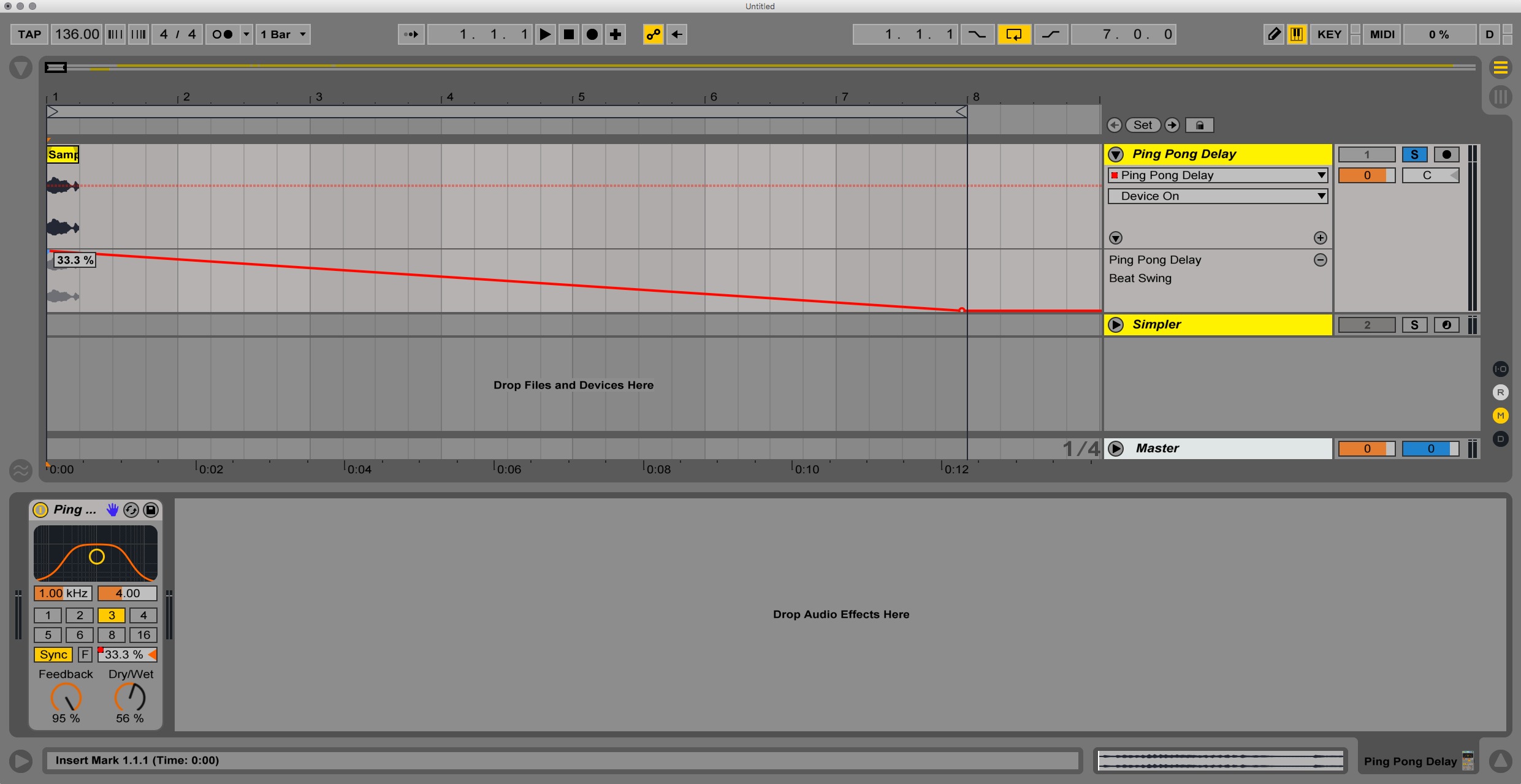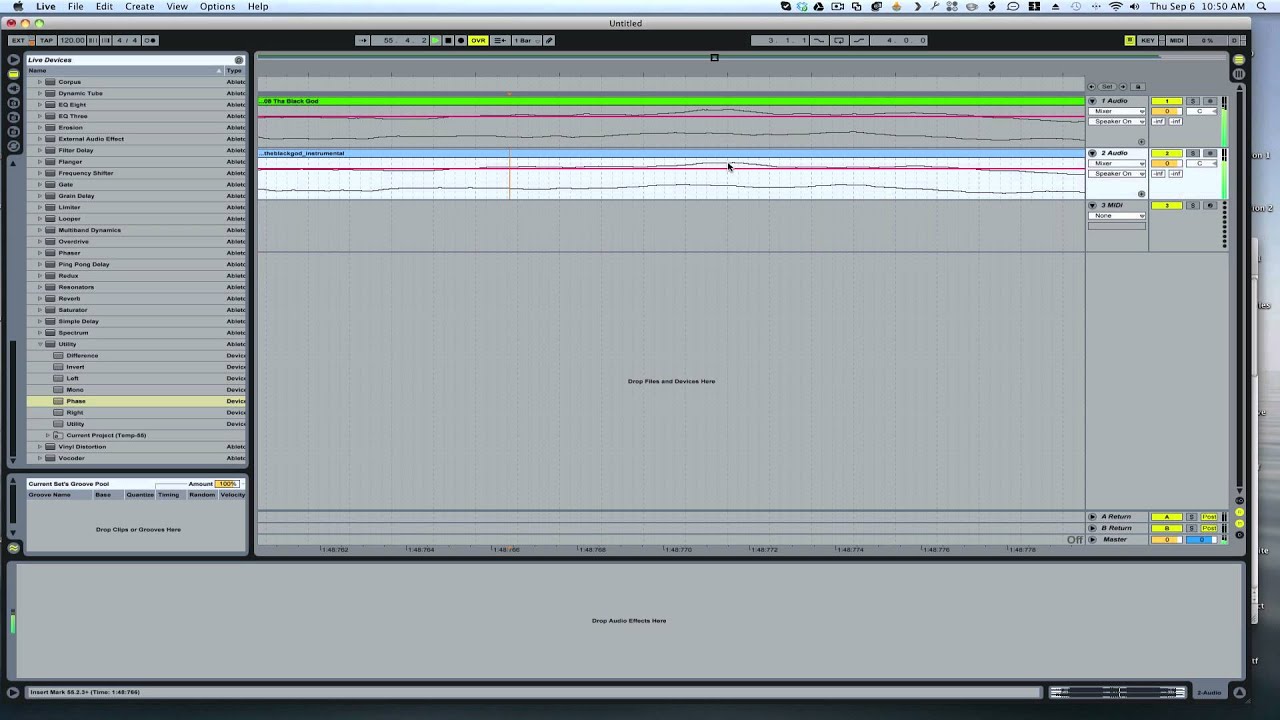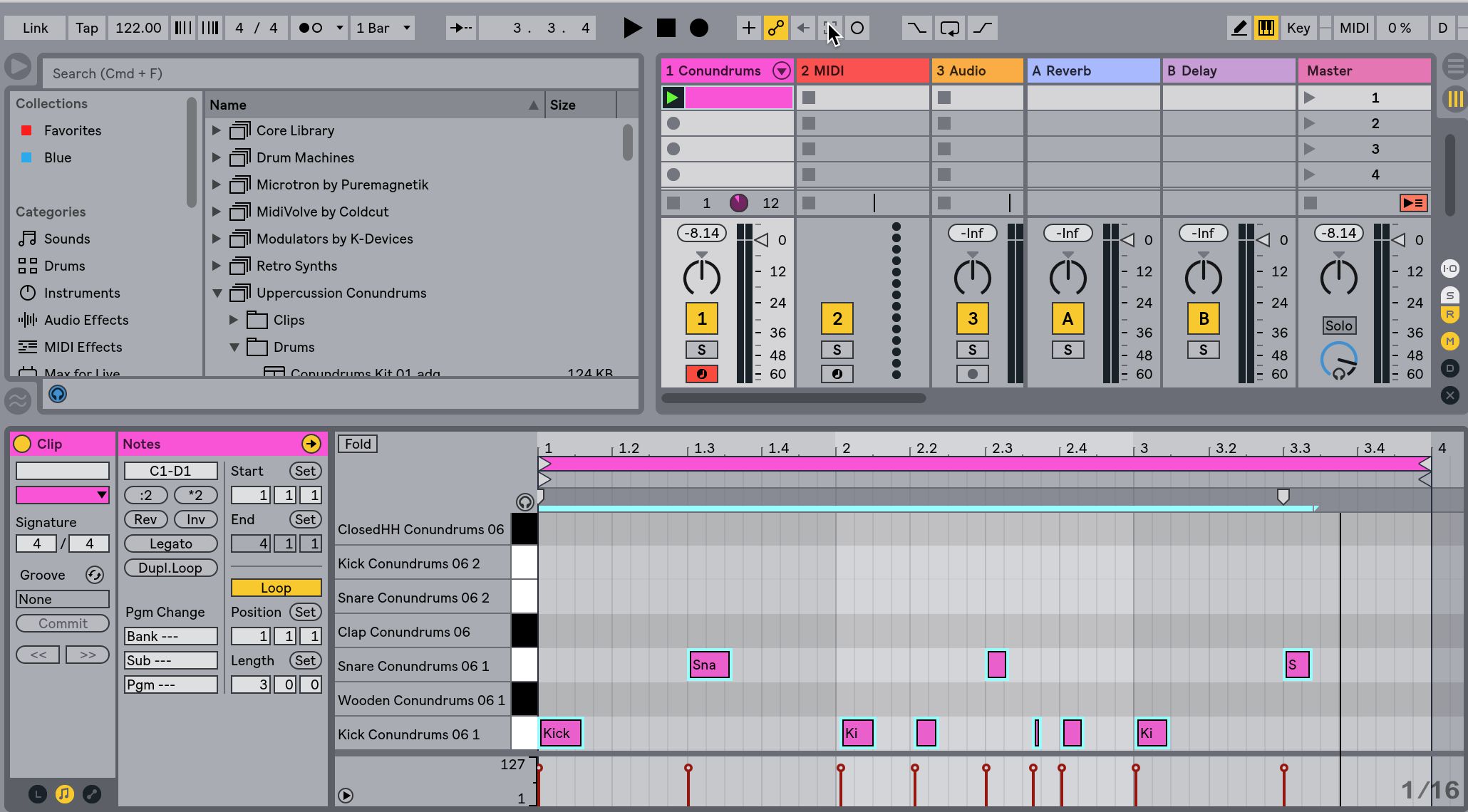Home>Production & Technology>DJ>How To DJ With Ableton


DJ
How To DJ With Ableton
Published: March 5, 2024
Learn how to DJ with Ableton and create seamless mixes with our comprehensive guide. Master the art of DJing and elevate your music game!
(Many of the links in this article redirect to a specific reviewed product. Your purchase of these products through affiliate links helps to generate commission for AudioLover.com, at no extra cost. Learn more)
Table of Contents
Introduction
Are you ready to take your DJ skills to the next level? If you're passionate about music and have a desire to create seamless, electrifying mixes, then learning how to DJ with Ableton Live could be your ticket to success. Whether you're a beginner looking to dive into the world of digital DJing or an experienced DJ seeking to expand your repertoire, this comprehensive guide will equip you with the knowledge and skills needed to master the art of DJing with Ableton Live.
Ableton Live is a powerful digital audio workstation that has gained immense popularity among DJs and electronic music producers for its versatility and innovative features. Unlike traditional DJ setups, which rely on hardware such as turntables and CDJs, Ableton Live offers a flexible and dynamic platform for creating and performing music. With its intuitive interface, robust effects, and seamless integration with MIDI controllers, Ableton Live provides endless possibilities for crafting unique and engaging DJ sets.
In this guide, we will explore the essential steps to DJing with Ableton Live, from setting up your equipment to performing live sets. You'll learn how to harness the full potential of Ableton Live's features, organize your music library, utilize effects and instruments, and seamlessly mix and crossfade tracks to create a captivating DJ set. Additionally, we'll delve into the intricacies of performing live with Ableton Live, empowering you to unleash your creativity and connect with your audience in electrifying ways.
Whether you aspire to spin at clubs, festivals, or private events, mastering the art of DJing with Ableton Live will open up a world of opportunities for you to showcase your talent and leave a lasting impression on your audience. So, grab your headphones, fire up your computer, and let's embark on an exhilarating journey into the realm of digital DJing with Ableton Live. It's time to unleash your creativity and elevate your DJing prowess to new heights.
Setting Up Your Equipment
Before diving into the world of DJing with Ableton Live, it's crucial to ensure that your equipment is set up and configured for optimal performance. Whether you're a beginner assembling your DJ setup for the first time or an experienced DJ transitioning to a digital environment, the following steps will guide you through the process of preparing your equipment for a seamless DJing experience.
-
Selecting Your Hardware: The foundation of your DJ setup begins with selecting the appropriate hardware. This typically includes a reliable laptop or desktop computer with sufficient processing power and RAM to handle the demands of running Ableton Live smoothly. Additionally, you'll need a high-quality audio interface to connect your equipment to the computer and ensure pristine audio output.
-
Choosing a MIDI Controller: A MIDI controller serves as the bridge between your physical interaction and the digital realm of Ableton Live. When selecting a MIDI controller, consider your preferences for features such as faders, knobs, pads, and touch strips, which will enable you to manipulate and control various aspects of your DJ performance.
-
Connecting Your Equipment: Once you've selected your hardware and MIDI controller, it's time to establish the connections. Ensure that your audio interface is connected to your computer via USB or Thunderbolt, and that your MIDI controller is properly linked to Ableton Live. Take the time to configure your MIDI controller within Ableton Live's preferences, mapping the controls to your desired functions for a seamless and intuitive performance experience.
-
Setting Up Your Audio Routing: Proper audio routing is essential for achieving pristine sound quality and seamless transitions between tracks. Within Ableton Live, configure your audio routing to ensure that the audio signals flow smoothly from your MIDI controller and audio interface to your speakers or headphones. This involves setting up input and output channels, as well as configuring monitoring options to suit your performance needs.
-
Calibrating Your Equipment: Before launching into your DJ sets, it's crucial to calibrate your equipment to ensure that everything is functioning as intended. Test your MIDI controller's responsiveness, verify the audio signal flow, and fine-tune your settings to eliminate any potential technical glitches that could disrupt your performance.
By meticulously setting up your equipment, you'll lay a solid foundation for your DJing journey with Ableton Live. With your hardware, MIDI controller, and audio routing configured to perfection, you'll be ready to unleash your creativity and dive into the exhilarating world of digital DJing.
Understanding Ableton Live
Ableton Live is not just another digital audio workstation; it's a versatile and dynamic platform that has revolutionized the way DJs and music producers create and perform music. At its core, Ableton Live is designed to provide a seamless and intuitive environment for crafting electronic music, remixing tracks, and performing live sets. Understanding the fundamental aspects of Ableton Live is essential for harnessing its full potential and unleashing your creativity as a DJ.
One of the defining features of Ableton Live is its unique session view, which enables DJs to trigger and arrange clips in real time, fostering a fluid and improvisational approach to performance. This grid-based interface allows for spontaneous experimentation, making it ideal for live performances and on-the-fly remixing. Additionally, the arrangement view provides a linear timeline for traditional song arrangement and composition, offering a comprehensive toolset for crafting intricate and polished DJ sets.
Ableton Live's robust array of built-in instruments and effects sets it apart as a powerhouse for sonic exploration. From synthesizers and samplers to audio effects and MIDI processing tools, Ableton Live offers a diverse palette of sounds and textures to elevate your DJ sets to new heights. The ability to seamlessly integrate third-party plugins further expands the sonic possibilities, allowing DJs to personalize their sound and create truly unique performances.
Furthermore, Ableton Live's flexible MIDI mapping capabilities empower DJs to customize their controllers and tailor their setups to suit their individual preferences. Whether you prefer tactile control over effects and mixing parameters or seek to integrate external hardware for a hybrid DJ setup, Ableton Live's MIDI mapping functionality provides a seamless and intuitive way to interact with your music and audience.
In addition to its performance-oriented features, Ableton Live boasts a comprehensive set of recording and editing tools, enabling DJs to capture their creative ideas and refine their mixes with precision. The ability to record and manipulate audio and MIDI in real time opens up endless possibilities for crafting dynamic and expressive DJ performances.
By gaining a deep understanding of Ableton Live's innovative features and capabilities, DJs can unlock a world of creative potential and elevate their performances to captivating new heights. Whether you're a seasoned DJ or a newcomer to the world of digital DJing, embracing Ableton Live as your creative playground will empower you to push the boundaries of sonic exploration and captivate audiences with electrifying performances.
Organizing Your Music Library
Organizing your music library is a fundamental aspect of DJing with Ableton Live, as it lays the groundwork for seamless access to your tracks and sets the stage for a fluid and dynamic performance experience. Whether you're curating a collection of digital music files or integrating live instruments and vocals into your DJ sets, a well-organized music library is essential for efficient workflow and creative exploration.
Creating a Folder Structure
Begin by establishing a hierarchical folder structure that reflects the organization of your music collection. Consider categorizing your music by genre, mood, tempo, or any other criteria that align with your DJing style. Within each genre or category, further subdivide the folders to accommodate specific artists, albums, or individual tracks. This structured approach facilitates quick navigation and ensures that you can locate the right tracks at the right moment during your DJ sets.
Tagging and Metadata
Leverage the power of metadata to enrich your music library with valuable information. Utilize tags to label tracks with key attributes such as BPM (beats per minute), key, genre, and mood. Additionally, incorporate descriptive metadata to provide context for each track, including artist information, release date, and any relevant notes pertaining to mixing or performance. By meticulously tagging and organizing your music collection, you'll streamline the process of selecting and arranging tracks for your DJ sets.
Integration with Ableton Live
Ableton Live offers robust tools for integrating and organizing your music library within its interface. Leverage the built-in browser to access and manage your music collection directly from Ableton Live, allowing for seamless browsing, auditioning, and importing of tracks into your DJ sets. Take advantage of Ableton Live's file management features to create custom collections, favorites, and playlists, further enhancing your ability to curate and organize your music library within the software.
Utilizing Collections and Playlists
Harness the power of collections and playlists within Ableton Live to curate sets, organize tracks for specific performances, and create thematic collections tailored to different venues or events. By assembling dynamic playlists based on criteria such as energy level, mood, or thematic elements, you can craft cohesive and engaging DJ sets that resonate with your audience and showcase your unique artistic vision.
Continuous Refinement
Organizing your music library is an ongoing process that evolves alongside your DJing journey. Continuously refine and update your folder structure, metadata, and playlists to accommodate new tracks, remove outdated content, and adapt to the changing landscape of your musical preferences. Embrace a mindset of continual improvement, ensuring that your music library remains a versatile and dynamic resource for your creative expression as a DJ.
By meticulously organizing your music library, you'll empower yourself to navigate your musical repertoire with ease, curate compelling DJ sets, and unleash your creativity with confidence and precision. A well-structured music library serves as the cornerstone of your DJing experience, enabling you to seamlessly integrate your favorite tracks, experiment with new sounds, and captivate audiences with electrifying performances.
Using Ableton Live's Effects and Instruments
Ableton Live's expansive array of effects and instruments empowers DJs to sculpt and manipulate sound in captivating ways, elevating their performances to new heights of creativity and sonic expression. Whether you're seeking to add depth and texture to your tracks, create immersive transitions, or infuse your sets with dynamic sonic elements, Ableton Live's effects and instruments offer a rich palette of sonic possibilities to explore.
Harnessing the Power of Audio Effects
Ableton Live boasts a diverse collection of audio effects, ranging from time-based processors such as reverb and delay to dynamic processors like compressors and EQs. These effects serve as sonic sculpting tools, allowing DJs to shape the tonal characteristics, spatial presence, and dynamic range of their tracks with precision and finesse. By applying audio effects to individual tracks or across the entire mix, DJs can imbue their performances with a sense of depth, movement, and sonic richness that captivates audiences and elevates the overall listening experience.
Unleashing Creative Synthesis and Sampling
In addition to its effects, Ableton Live features a versatile selection of instruments, including synthesizers, samplers, and drum machines, that enable DJs to create and manipulate sounds in real time. The intuitive interface and robust sound design capabilities of these instruments provide a playground for sonic exploration, allowing DJs to craft unique melodies, textures, and rhythms that breathe life into their DJ sets. Whether you're layering lush synth pads, triggering intricate sample-based compositions, or programming dynamic drum patterns, Ableton Live's instruments empower you to infuse your performances with a signature sonic identity that sets your DJ sets apart.
Integrating Third-Party Plugins for Sonic Diversity
Beyond its native effects and instruments, Ableton Live offers seamless integration with third-party plugins, expanding the sonic palette available to DJs. By incorporating external plugins, DJs can access a vast ecosystem of sonic tools, including emulations of classic hardware gear, cutting-edge synthesis engines, and specialized audio processing units. This integration opens up a world of sonic diversity, enabling DJs to personalize their sound, experiment with new sonic textures, and push the boundaries of creative expression in their performances.
Embracing Live Performance Capabilities
Ableton Live's effects and instruments are designed to facilitate dynamic and expressive live performances, empowering DJs to interact with their music in real time. The software's intuitive MIDI mapping and automation features enable DJs to manipulate effect parameters, trigger instrument articulations, and modulate sonic characteristics on the fly, fostering a deeply immersive and interactive performance experience. Whether you're creating evolving soundscapes, building tension through rhythmic manipulation, or unleashing explosive sonic transitions, Ableton Live's effects and instruments provide the tools to captivate audiences and forge unforgettable musical moments.
In summary, the effects and instruments within Ableton Live serve as a boundless playground for sonic exploration and creative expression, empowering DJs to craft immersive and dynamic performances that resonate with audiences. By harnessing the power of audio effects, instruments, and third-party plugins, DJs can sculpt their sonic landscapes, infuse their sets with signature sounds, and push the boundaries of sonic creativity in their DJing endeavors. With Ableton Live as their sonic canvas, DJs are poised to captivate audiences, unleash their artistic vision, and elevate their performances to electrifying new heights.
Mixing and Crossfading Tracks
Mixing and crossfading tracks lie at the heart of creating a seamless and engaging DJ set with Ableton Live. These essential techniques allow DJs to blend individual tracks together, sculpting a continuous sonic journey that captivates audiences and maintains an irresistible groove throughout the performance.
Crafting Smooth Transitions
The art of mixing involves seamlessly transitioning from one track to another, creating a cohesive flow that keeps the energy alive on the dance floor. In Ableton Live, DJs can leverage the software's intuitive mixing capabilities to adjust the levels, EQ, and effects of each track, ensuring a smooth and harmonious blend between songs. By carefully synchronizing the tempos and phrasing of the tracks, DJs can craft fluid transitions that maintain the momentum and captivate listeners with a seamless sonic narrative.
Harnessing Crossfading Techniques
Crossfading serves as a powerful tool for seamlessly blending the end of one track with the beginning of the next, creating a continuous sonic tapestry that transcends individual songs. In Ableton Live, DJs can utilize crossfading techniques to orchestrate smooth transitions, gradually introducing elements of the upcoming track while gracefully phasing out the current one. This dynamic interplay between tracks infuses the mix with a sense of anticipation and fluidity, captivating audiences and sustaining an irresistible groove throughout the performance.
Dynamic EQ and Effects Integration
Ableton Live empowers DJs to infuse their mixes with dynamic sonic textures by integrating EQ and effects processing into their transitions. By judiciously applying EQ adjustments and effect manipulations, DJs can sculpt the tonal characteristics and spatial dynamics of the tracks, enhancing the coherence and impact of the mix. Whether it's introducing a subtle filter sweep, applying a tasteful reverb wash, or modulating the spectral balance with EQ, the integration of dynamic sonic treatments elevates the art of mixing and crossfading, creating a captivating sonic journey for audiences to immerse themselves in.
Embracing Creative Expression
Beyond the technical aspects, mixing and crossfading tracks in Ableton Live provide DJs with a canvas for creative expression. The software's intuitive interface and flexible automation capabilities enable DJs to experiment with unconventional transitions, layering techniques, and sonic manipulations, fostering a deeply immersive and expressive performance experience. By embracing creative freedom and pushing the boundaries of traditional mixing, DJs can craft dynamic and memorable sets that resonate with audiences and leave a lasting impression.
In summary, mastering the art of mixing and crossfading tracks in Ableton Live empowers DJs to create captivating sonic narratives that transcend individual songs, captivating audiences with a seamless and engaging journey through music. By harnessing the software's intuitive mixing tools, dynamic crossfading techniques, and creative expression capabilities, DJs can elevate their performances to new heights of sonic storytelling, leaving audiences enthralled and eager for more.
Creating a DJ Set
Crafting a compelling DJ set with Ableton Live is a dynamic and creative process that allows DJs to curate a seamless and captivating musical experience for their audience. From selecting the right tracks to arranging them in a cohesive and engaging sequence, the art of creating a DJ set is a testament to the DJ's ability to captivate, energize, and connect with their listeners on a profound level.
The journey of creating a DJ set begins with thoughtful track selection. DJs must draw upon their musical intuition and genre expertise to curate a diverse yet cohesive selection of tracks that resonate with their artistic vision and the preferences of their audience. Whether it's exploring new releases, unearthing hidden gems, or rediscovering timeless classics, the process of selecting tracks is a deeply personal and creative endeavor that sets the stage for the DJ set's sonic narrative.
Once the tracks are chosen, the DJ enters the realm of arrangement and sequencing, where individual songs are woven together to form a cohesive and engaging sonic journey. In Ableton Live, the software's intuitive session and arrangement views provide a versatile canvas for DJs to experiment with different track arrangements, transitions, and pacing, allowing for a fluid and dynamic exploration of sonic storytelling.
As the DJ set takes shape, DJs can leverage Ableton Live's powerful mixing and crossfading capabilities to seamlessly blend tracks, sculpting a continuous and immersive sonic experience that transcends individual songs. By harnessing the software's dynamic EQ, effects, and automation tools, DJs can infuse their mix with expressive sonic textures, creating moments of tension, release, and emotional resonance that resonate deeply with their audience.
Furthermore, the integration of live performance elements, such as MIDI controllers and instruments, empowers DJs to inject their sets with spontaneous creativity and interactive engagement, fostering a deeply immersive and dynamic performance experience.
Ultimately, creating a DJ set with Ableton Live is a testament to the DJ's artistic vision, technical prowess, and ability to connect with their audience on a profound level. By curating a diverse and engaging selection of tracks, crafting seamless transitions, and infusing their mix with creative expression, DJs can elevate their performances to new heights, leaving audiences captivated and inspired by the sonic journey they've embarked upon.
In summary, the process of creating a DJ set with Ableton Live is a deeply immersive and creative endeavor that empowers DJs to craft compelling sonic narratives, connect with their audience, and leave a lasting impression through the power of music and creative expression.
Performing Live with Ableton Live
Performing live with Ableton Live is a transformative experience that empowers DJs to unleash their creativity, connect with their audience, and craft electrifying performances that transcend the boundaries of traditional DJing. Whether commanding the stage at a club, festival, or private event, the integration of Ableton Live into the live performance environment opens up a world of possibilities for DJs to express themselves, experiment with sonic textures, and captivate audiences in unforgettable ways.
At the core of performing live with Ableton Live lies the software's innovative session view, which serves as a dynamic canvas for real-time improvisation and spontaneous creativity. DJs can trigger and manipulate clips, loops, and samples on the fly, fostering a fluid and interactive performance experience that blurs the lines between DJing and live production. This flexibility enables DJs to respond to the energy of the crowd, adapt to the flow of the event, and craft unique sonic landscapes in the moment, creating a deeply immersive and engaging experience for their audience.
Furthermore, the integration of MIDI controllers and instruments into the live performance setup empowers DJs to infuse their sets with live improvisation and expressive performance elements. Whether manipulating effect parameters, triggering instrument articulations, or performing live arrangements, the seamless integration of hardware controllers and instruments with Ableton Live elevates the performance to a deeply immersive and dynamic experience, fostering a profound connection between the DJ and their audience.
Ableton Live's comprehensive automation and scene launching capabilities further enhance the live performance experience, allowing DJs to craft intricate arrangements, build tension, and unleash explosive sonic transitions with precision and finesse. This level of control empowers DJs to sculpt the trajectory of their performances, guiding the audience through a captivating sonic journey that resonates deeply and leaves a lasting impression.
In summary, performing live with Ableton Live transcends the traditional boundaries of DJing, offering a dynamic and expressive platform for DJs to connect with their audience, unleash their creativity, and craft immersive and unforgettable performances. By harnessing the software's intuitive session view, integrating live performance elements, and leveraging automation and scene launching capabilities, DJs can elevate their live performances to new heights, leaving audiences captivated and inspired by the sonic odyssey they've embarked upon.
Conclusion
In conclusion, mastering the art of DJing with Ableton Live opens up a world of creative possibilities for DJs to express themselves, connect with their audience, and craft electrifying performances that transcend the boundaries of traditional DJing. Throughout this comprehensive guide, we've explored the essential steps and techniques for DJing with Ableton Live, from setting up equipment and organizing a music library to harnessing the software's effects, instruments, and live performance capabilities.
By delving into the intricacies of Ableton Live, DJs can unleash their creativity and elevate their performances to captivating new heights. The software's intuitive interface, innovative features, and seamless integration with MIDI controllers provide a dynamic platform for crafting unique and engaging DJ sets. Whether performing at clubs, festivals, or private events, mastering the art of DJing with Ableton Live empowers DJs to showcase their talent and leave a lasting impression on their audience.
From the meticulous organization of a music library to the seamless blending of tracks through mixing and crossfading, each aspect of DJing with Ableton Live contributes to the creation of a compelling and immersive sonic narrative. The software's dynamic capabilities for live performance, including real-time improvisation, expressive MIDI control, and intricate scene launching, enable DJs to connect with their audience on a profound level, fostering a deeply immersive and engaging performance experience.
As DJs continue to explore the endless possibilities of DJing with Ableton Live, they embark on a journey of sonic exploration, creative expression, and dynamic storytelling. The software's versatile tools and intuitive workflow empower DJs to push the boundaries of sonic creativity, captivate audiences, and leave a lasting impression through the power of music and artistic vision.
In essence, DJing with Ableton Live transcends the traditional boundaries of DJing, offering a dynamic and expressive platform for DJs to connect with their audience, unleash their creativity, and craft immersive and unforgettable performances. By embracing the software's innovative features and integrating live performance elements, DJs can elevate their performances to new heights, leaving audiences captivated and inspired by the sonic odyssey they've embarked upon.