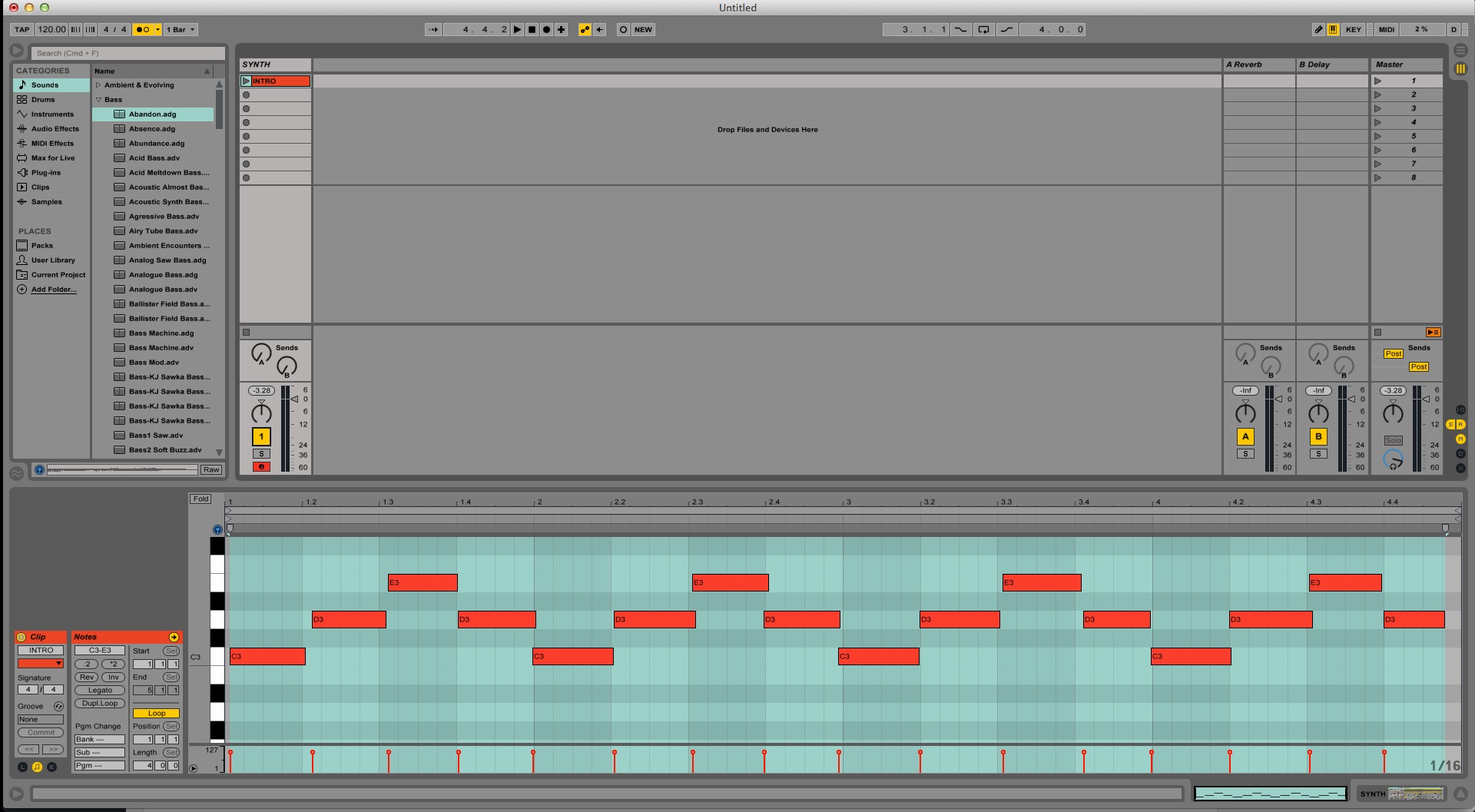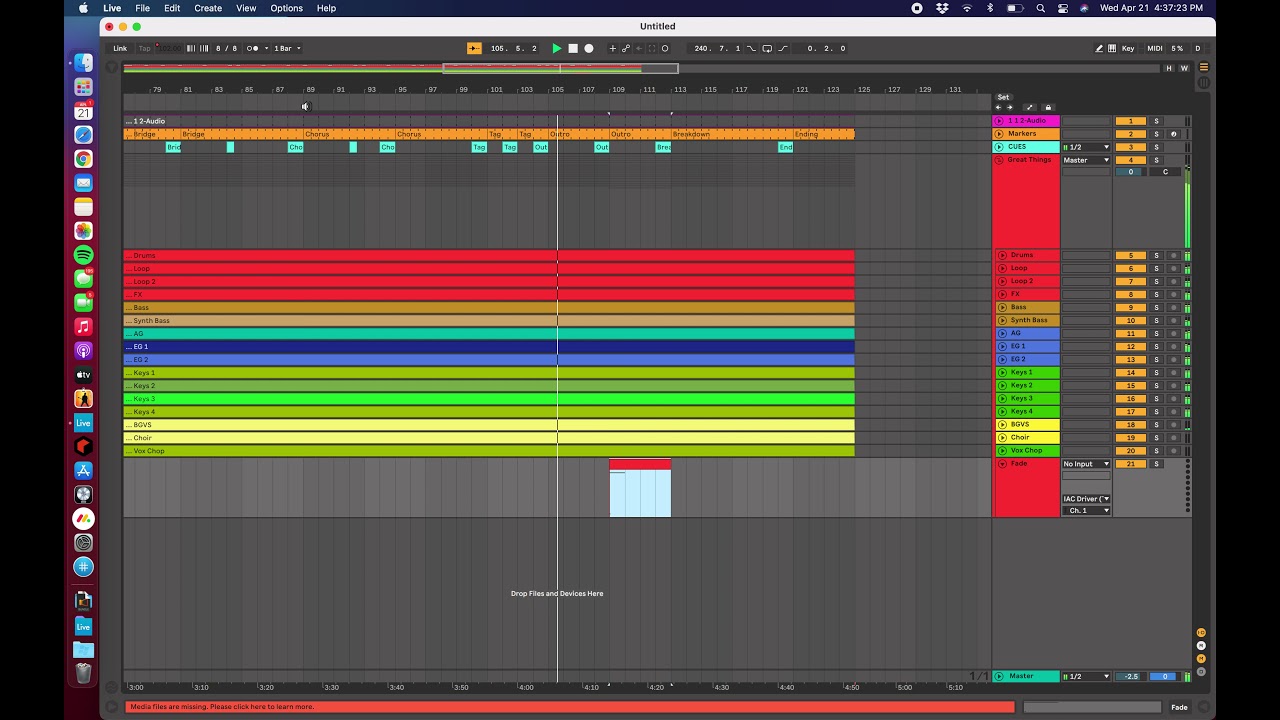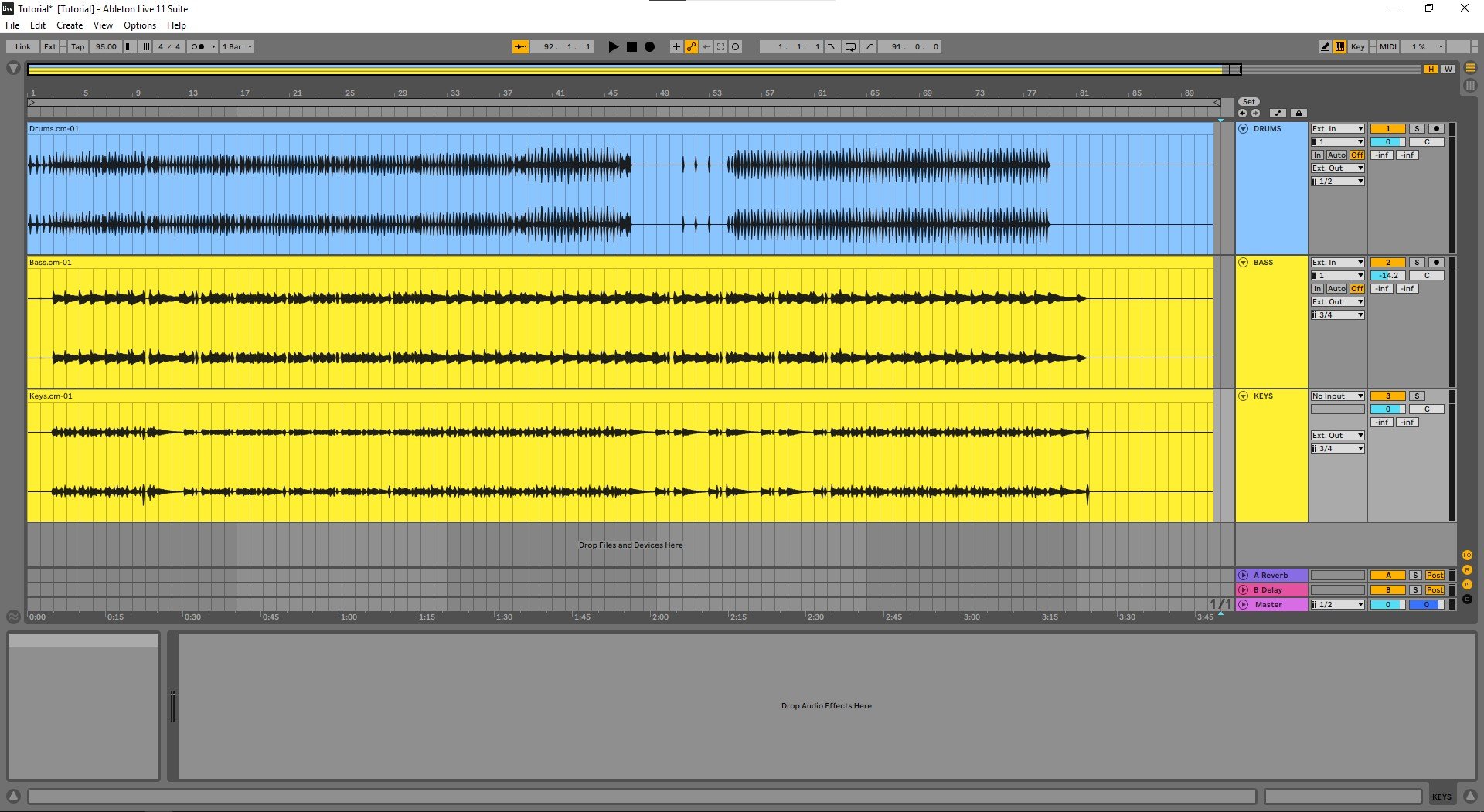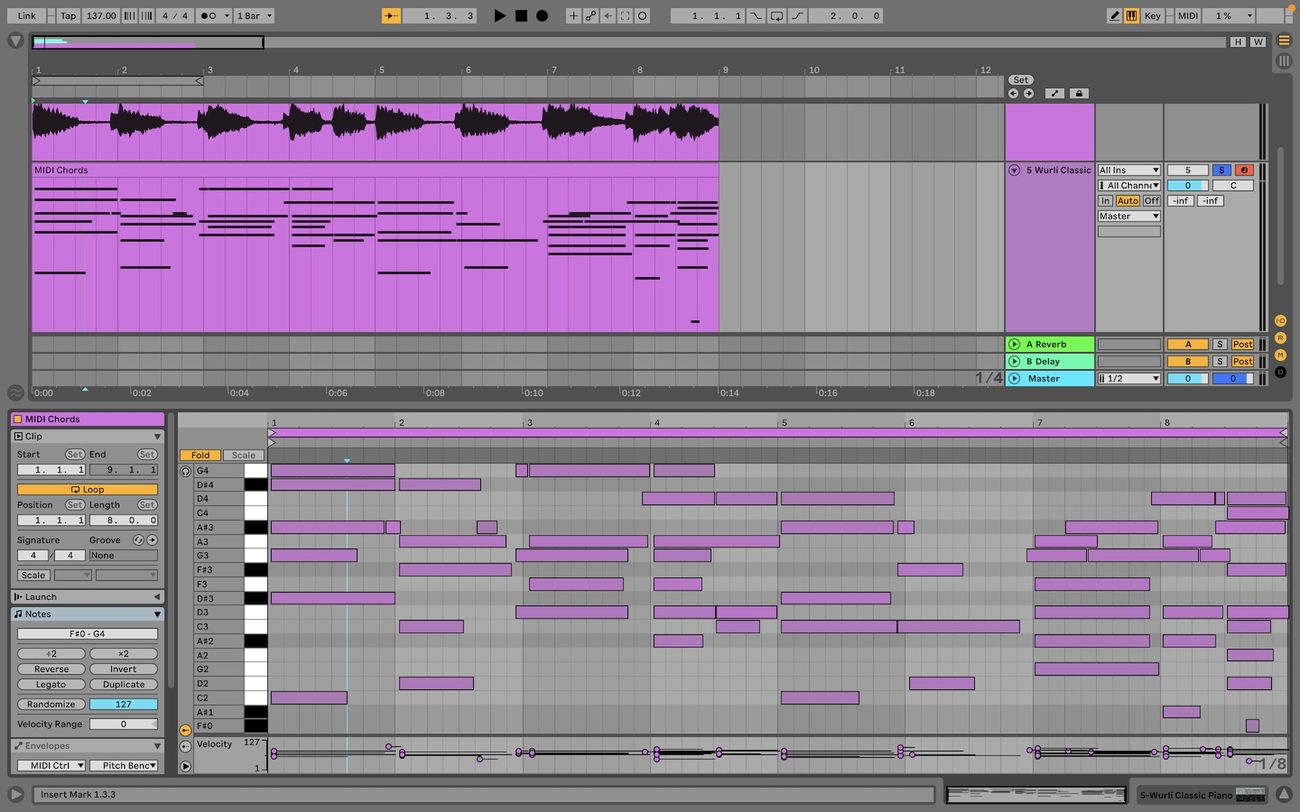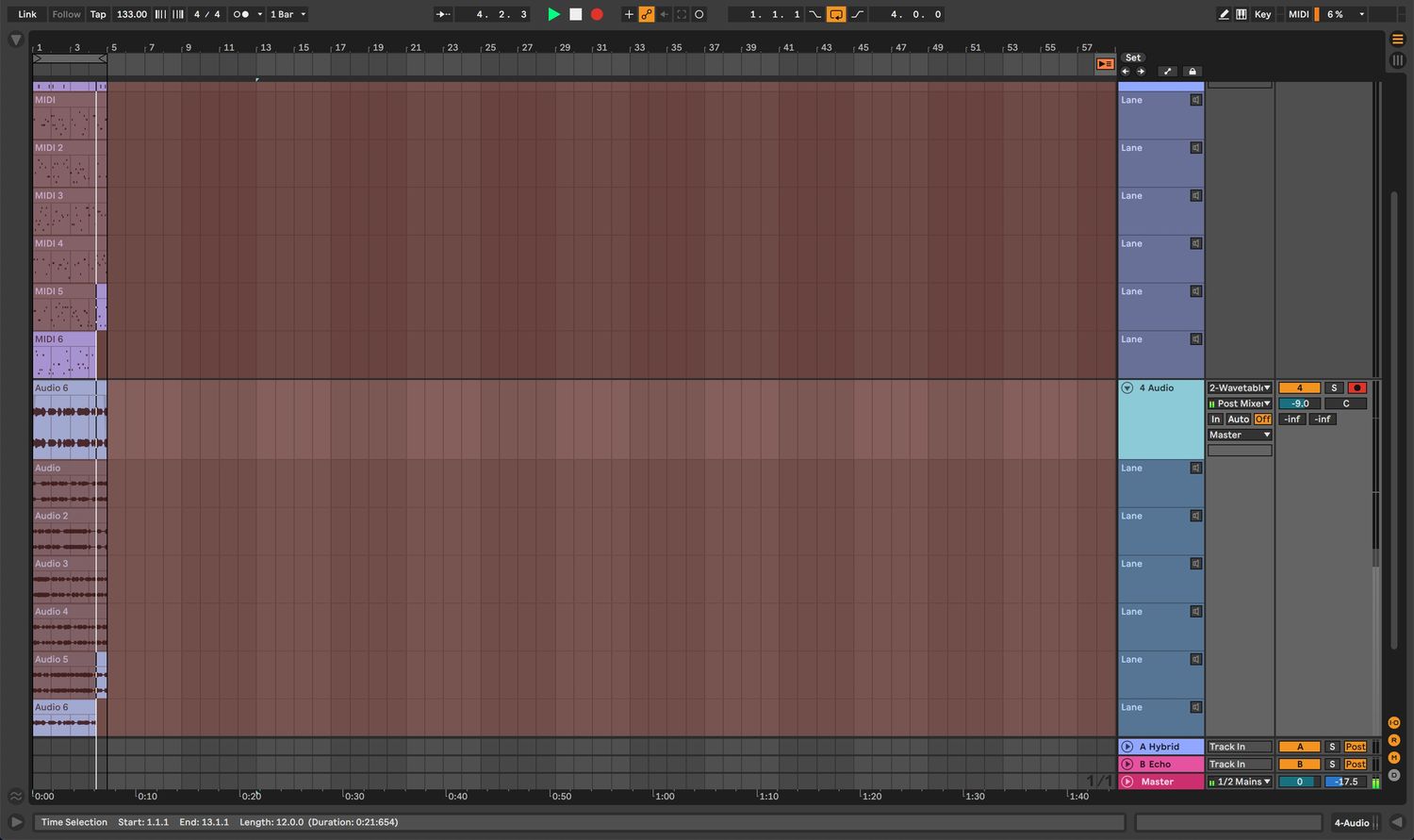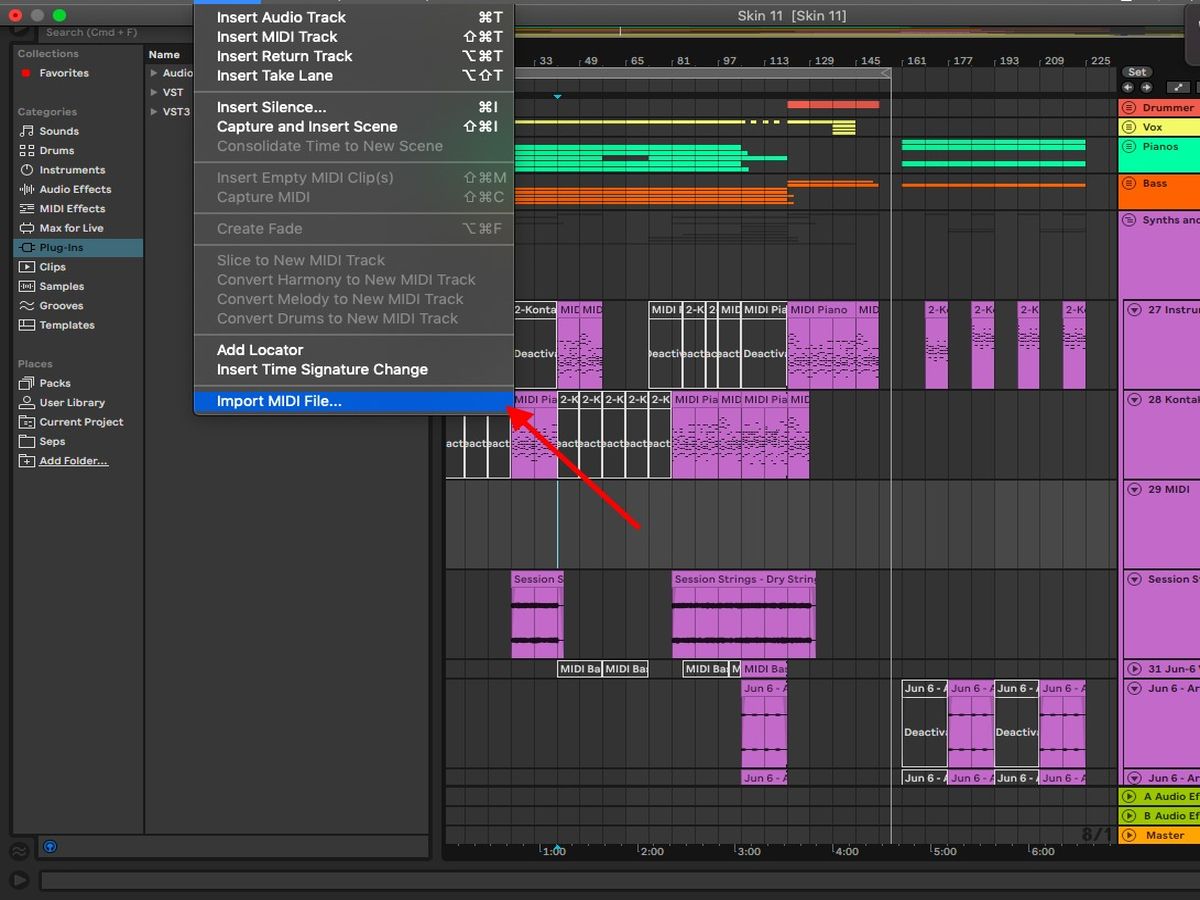Home>Instruments>Guitar>How To Record A Guitar On Ableton
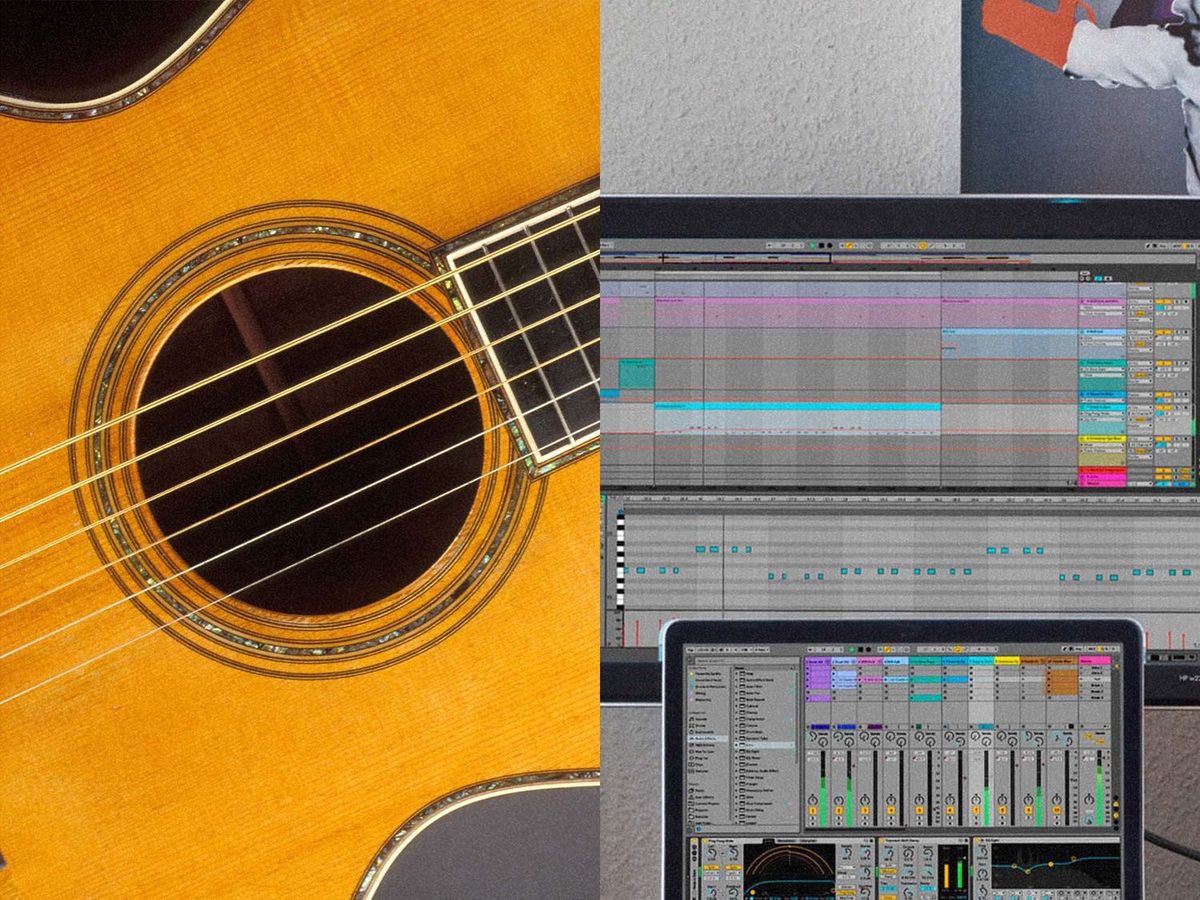
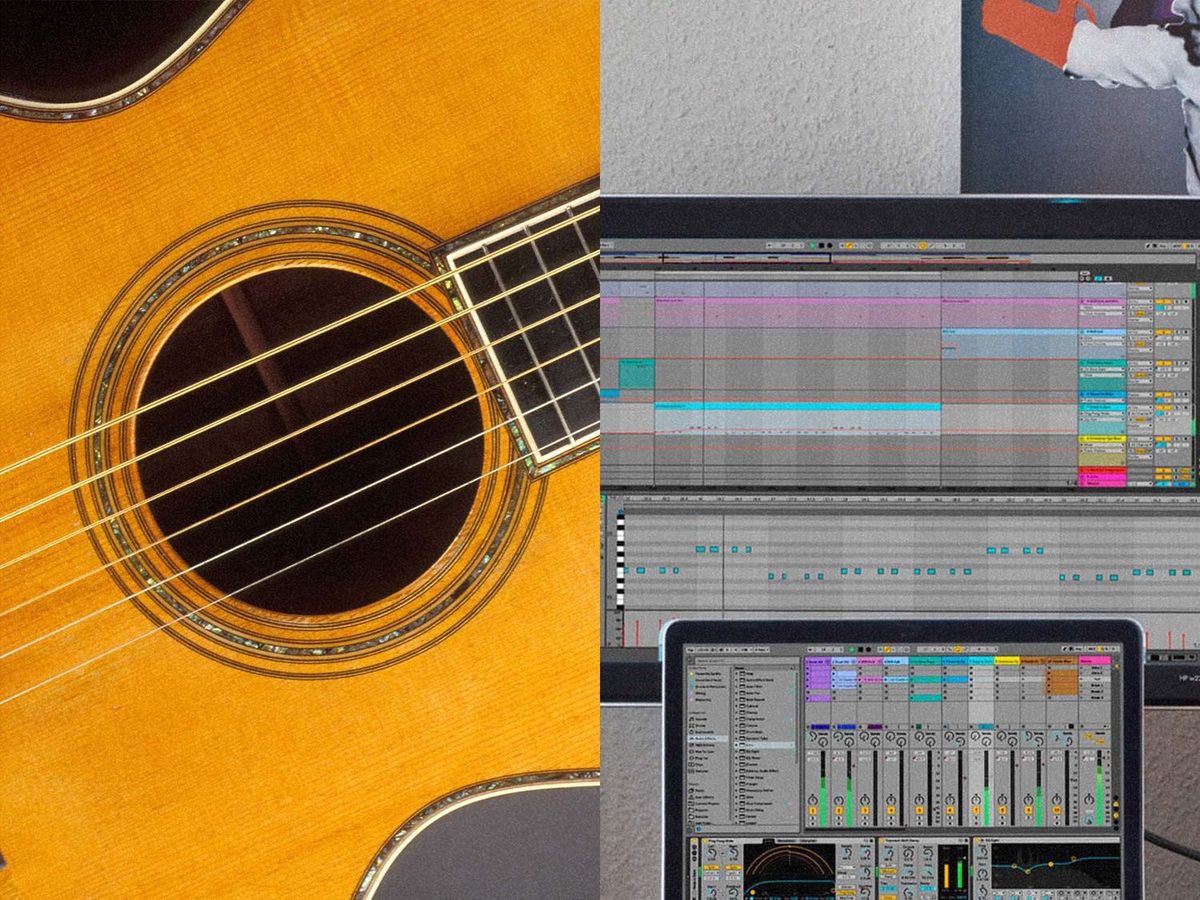
Guitar
How To Record A Guitar On Ableton
Published: February 14, 2024
Learn how to record a guitar on Ableton with our step-by-step guide. Capture the perfect sound and elevate your music production.
(Many of the links in this article redirect to a specific reviewed product. Your purchase of these products through affiliate links helps to generate commission for AudioLover.com, at no extra cost. Learn more)
Table of Contents
Introduction
So, you’ve been honing your guitar skills and are now ready to take the next step: recording your guitar on Ableton. Whether you’re a seasoned player or just starting out, capturing your guitar playing in high-quality recordings can be a game-changer for your musical journey. With the right techniques and tools, you can preserve your musical ideas, share your music with the world, or simply enjoy the satisfaction of hearing your playing come to life.
In this comprehensive guide, we’ll walk through the process of recording your guitar on Ableton, a versatile and powerful digital audio workstation (DAW) favored by musicians, producers, and sound engineers. From setting up your guitar for optimal recording to navigating Ableton’s interface and applying essential editing and mixing techniques, we’ve got you covered.
So, grab your guitar, fire up your computer, and let’s dive into the exciting world of recording your guitar on Ableton. Whether you’re aiming to lay down some killer riffs, create lush ambient textures, or anything in between, this guide will equip you with the knowledge and skills to bring your musical visions to life.
Setting Up Your Guitar
Before delving into the recording process, it’s crucial to ensure that your guitar is properly set up for optimal sound capture. Here are the essential steps to prepare your guitar for recording on Ableton:
- Tune Your Guitar: Start by ensuring that your guitar is in tune. Use a reliable electronic tuner or a tuning app to achieve accurate pitch across all strings.
- Check Your Intonation: Verify that your guitar’s intonation is set correctly. This involves ensuring that the instrument plays in tune along the entire fretboard. Make adjustments as needed to achieve proper intonation.
- Inspect and Clean Your Guitar: Wipe down your guitar to remove any dust, fingerprints, or smudges. Check for any loose hardware, such as tuning pegs or bridge components, and tighten them if necessary.
- Choose the Right Strings: Select the appropriate strings for the sound you want to achieve. Whether you prefer the warmth of nylon strings, the brightness of steel strings, or the unique characteristics of coated strings, the choice of strings can significantly impact your recorded tone.
- Adjust Pickup Height: If your guitar is equipped with pickups, ensure that their height is optimized for capturing your playing style. Experiment with different pickup heights to find the sweet spot for your desired tone.
By meticulously attending to these setup considerations, you can maximize the sonic potential of your guitar before embarking on the recording process. A well-maintained and properly configured instrument sets the stage for capturing captivating performances in your Ableton recordings.
Setting Up Ableton
Now that your guitar is primed for recording, it’s time to prepare Ableton for capturing your musical magic. Follow these steps to configure Ableton for recording your guitar:
- Select Audio Interface: Connect your audio interface to your computer and select it within Ableton’s preferences. The audio interface serves as the bridge between your guitar and the digital realm, ensuring high-quality signal conversion and low-latency monitoring.
- Create an Audio Track: In Ableton’s session view, create a new audio track by clicking the “Insert Audio Track” button. This track will serve as the canvas for capturing your guitar performance.
- Set Input Source and Monitoring: Within the audio track’s settings, choose the input source corresponding to your guitar input on the audio interface. Enable monitoring so that you can hear your guitar in real-time through Ableton while recording.
- Adjust Input Levels: Calibrate the input levels to ensure that your guitar signal registers optimally within Ableton. Aim to hit the sweet spot where the signal is robust without clipping or distorting.
- Apply Effects (Optional): If you have specific effects in mind for your guitar recording, such as reverb, delay, or amp simulations, you can apply them within Ableton to shape your tone during the recording process.
By meticulously configuring Ableton to accommodate your guitar, you establish a conducive environment for capturing your playing with precision and fidelity. With the technical groundwork laid, you are poised to seamlessly transition into the recording phase and unleash your musical creativity within the digital realm of Ableton.
Recording Your Guitar
With your guitar prepped and Ableton set up to receive your musical input, it’s time to embark on the exhilarating process of recording your guitar. Follow these steps to capture your performances with finesse:
- Position Yourself Comfortably: Situate yourself in a comfortable and ergonomic playing position to facilitate a relaxed and focused performance. Ensure that your guitar is easily accessible and that you can comfortably see and interact with Ableton.
- Focus on Musical Expression: Before hitting the record button, take a moment to center yourself and focus on the musical expression you intend to convey. Whether you’re aiming for emotive solos, intricate fingerstyle passages, or driving rhythm parts, channel your musical intentions into your playing.
- Engage in Pre-Roll Monitoring: Utilize Ableton’s pre-roll feature to listen to the backing track or metronome count-in before recording begins. This allows you to acclimate to the timing and feel of the music before your performance is captured.
- Capture Multiple Takes: Don’t hesitate to record multiple takes of your guitar parts. This approach provides the flexibility to cherry-pick the best performances and comp them together to create a cohesive and compelling final take.
- Embrace Spontaneity: While precision is essential, don’t be afraid to embrace moments of spontaneity and musical inspiration during your recording sessions. Sometimes, the most captivating musical moments arise from unscripted creativity.
As you immerse yourself in the recording process, remember that each take is an opportunity to infuse your musical identity into the digital canvas of Ableton. Embrace the creative journey, and let your guitar performances unfold with passion and authenticity as you bring them to life within your recordings.
Editing and Mixing Your Guitar Track
Once you’ve captured your guitar performances within Ableton, the next phase involves refining and sculpting your recorded tracks to achieve sonic excellence. Here’s how you can elevate your guitar recordings through strategic editing and mixing:
- Trimming and Compiling Takes: Review your recorded takes and identify the standout moments within each performance. Trim and compile the best segments to create a cohesive and compelling composite take that showcases your finest playing.
- Quantization and Timing Adjustments: If your guitar parts require precise rhythmic alignment, consider applying quantization to ensure that the notes align with the desired timing grid. Additionally, make subtle timing adjustments to enhance the groove and feel of your performances.
- Applying Tasteful Effects: Experiment with adding tasteful effects to enhance the sonic character of your guitar tracks. Whether it’s incorporating subtle reverb for depth, dialing in a touch of delay for ambience, or exploring creative modulation effects, judicious use of effects can elevate your guitar recordings.
- Equalization and Tone Shaping: Use EQ to sculpt the tonal profile of your guitar tracks. Address frequency imbalances, carve out space for your guitar within the mix, and accentuate the desirable sonic attributes of your playing.
- Dynamic Processing: Employ dynamic processing tools such as compression to control the dynamics of your guitar performances. By evening out the volume levels and adding sustain, you can ensure that your guitar tracks sit comfortably within the mix while retaining expressive dynamics.
As you navigate the editing and mixing process, consider the overarching sonic vision for your guitar recordings. Strive to strike a balance between technical refinement and artistic expression, allowing your guitar tracks to shine with clarity, impact, and emotional resonance within the sonic tapestry of your music.
Conclusion
Congratulations on embarking on the exhilarating journey of recording your guitar on Ableton! By following the steps outlined in this guide, you’ve gained valuable insights into preparing your guitar, configuring Ableton for recording, capturing compelling performances, and refining your recordings through editing and mixing. As you continue to hone your recording skills, remember that each step of the process presents an opportunity for artistic expression and sonic exploration.
Recording your guitar on Ableton opens up a world of creative possibilities, allowing you to preserve your musical ideas, share your passion with others, and embark on sonic adventures that transcend traditional boundaries. Whether you’re crafting intricate fingerstyle compositions, unleashing searing electric solos, or weaving ambient textures with acoustic textures, the power to translate your musical vision into captivating recordings rests at your fingertips.
As you immerse yourself in the art of recording, don’t be afraid to experiment, push your creative boundaries, and embrace the nuances of your playing. Each recording session is a unique opportunity to capture the essence of your musical identity and breathe life into your compositions.
So, pick up your guitar, launch Ableton, and let your musical voice resonate through the digital realm. Whether you’re crafting soul-stirring ballads, blistering rock anthems, or genre-defying sonic landscapes, your guitar recordings on Ableton are a testament to your passion, creativity, and unwavering dedication to the art of music.
May your guitar recordings on Ableton inspire and captivate, and may they serve as timeless expressions of your musical journey. Embrace the process, cherish the moments of musical discovery, and let your guitar performances reverberate with the boundless magic of creativity.