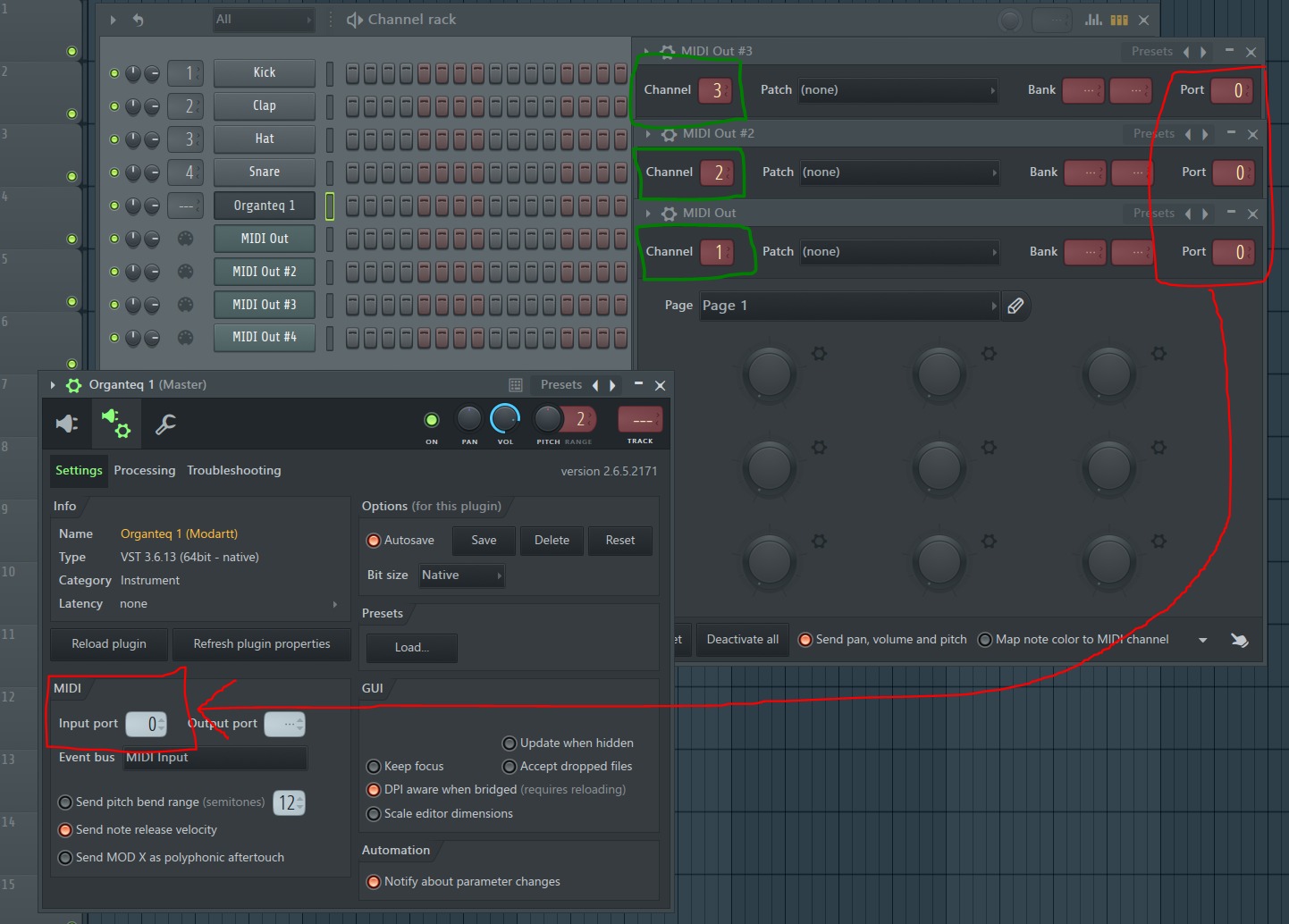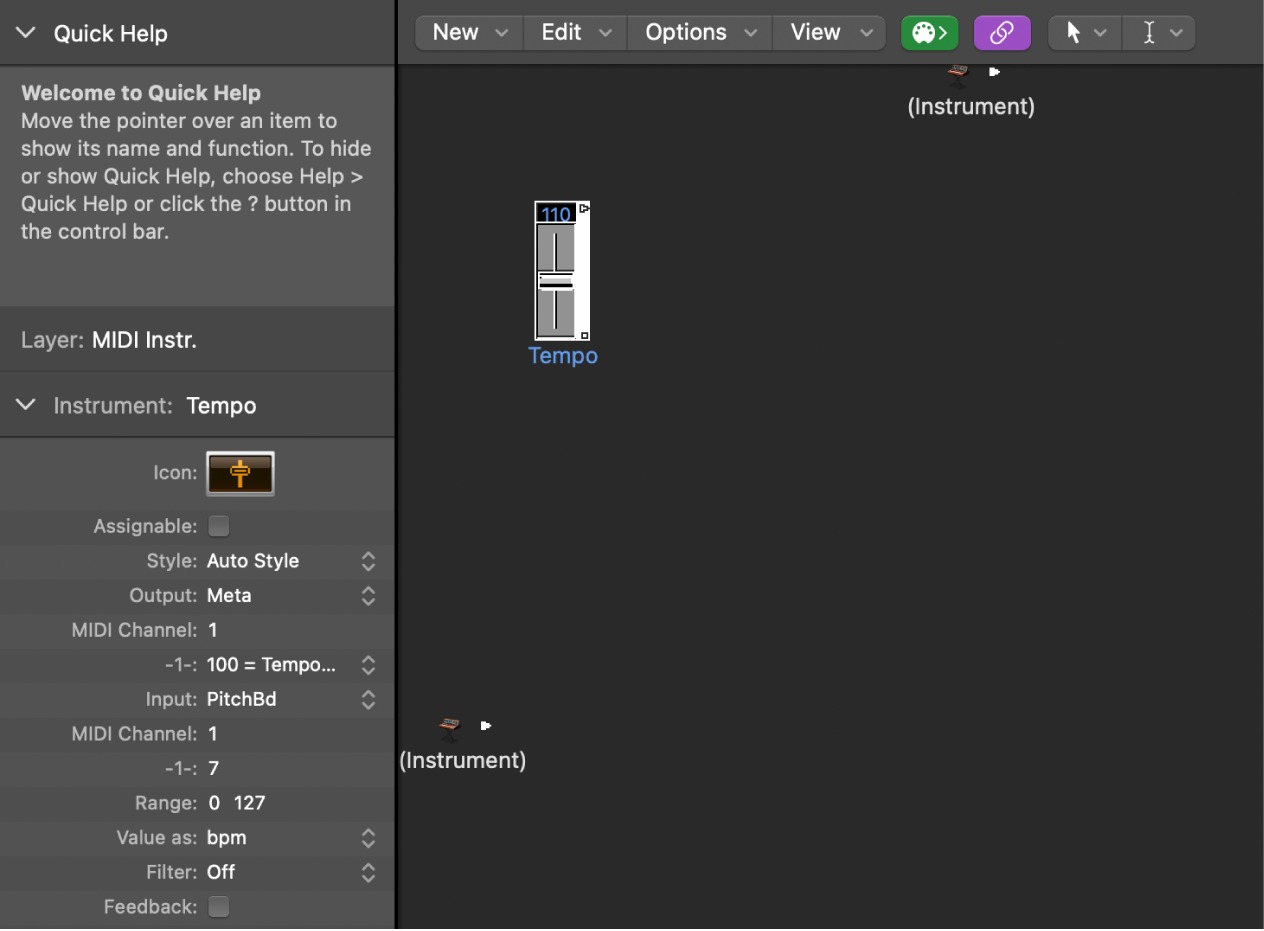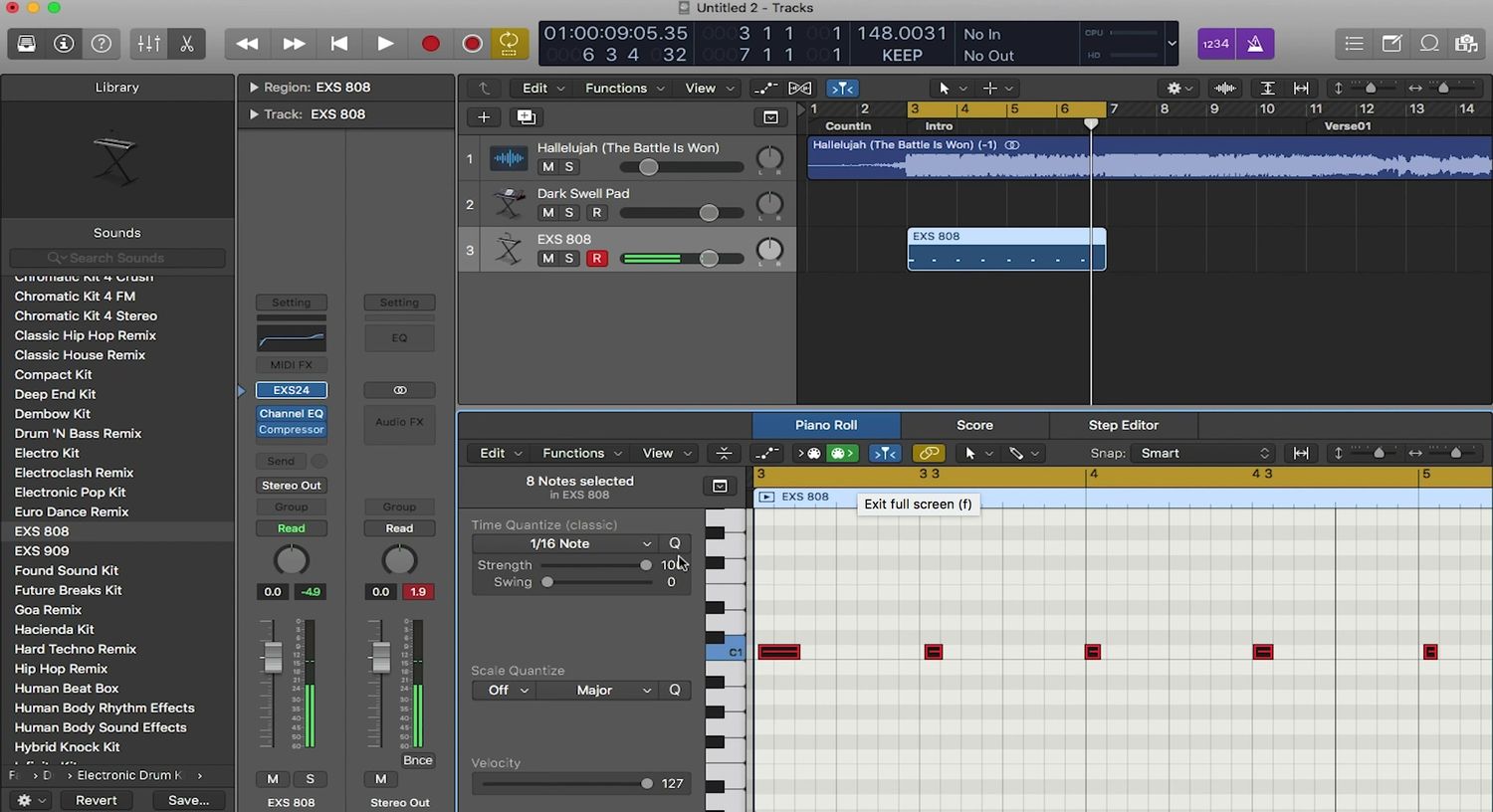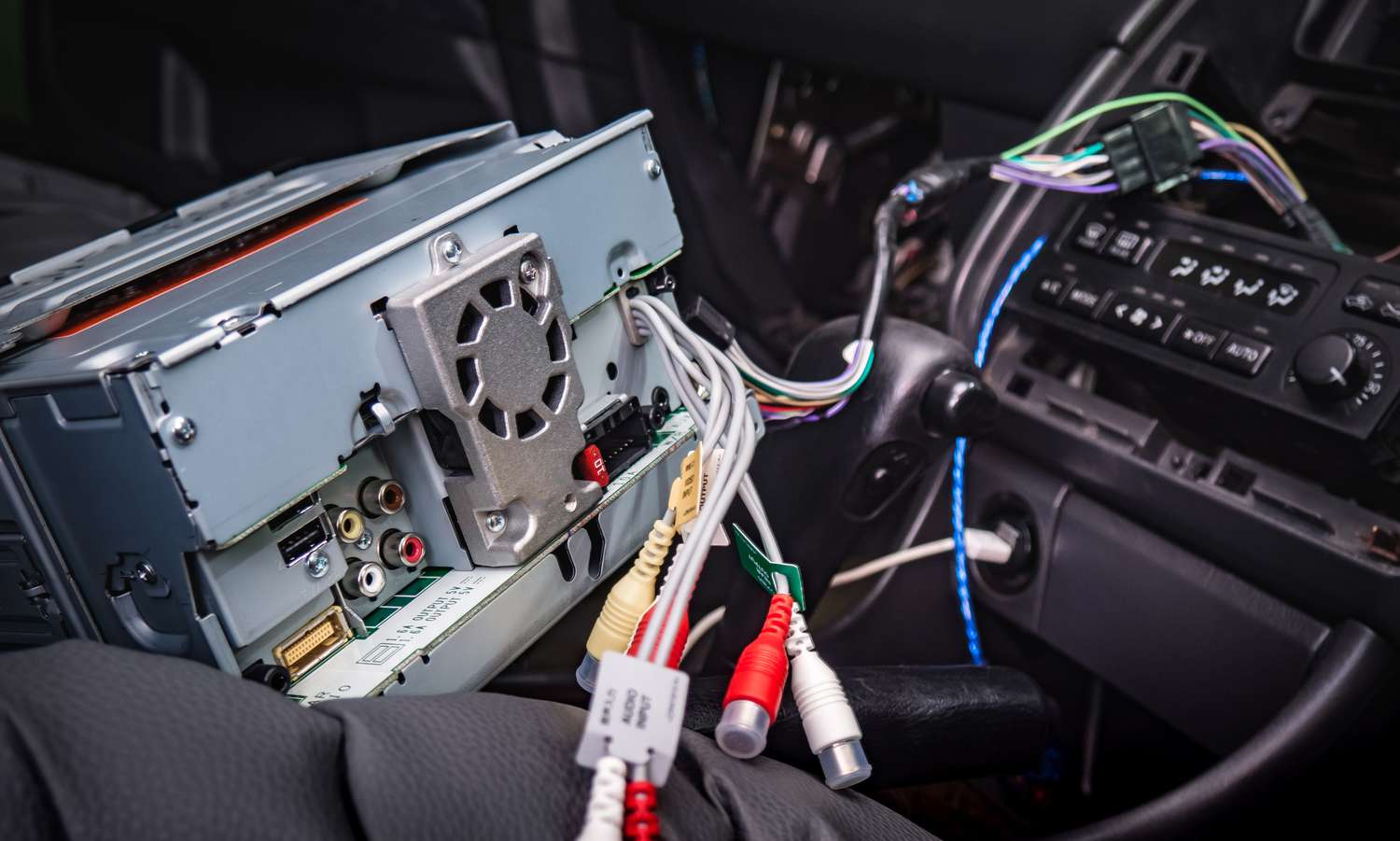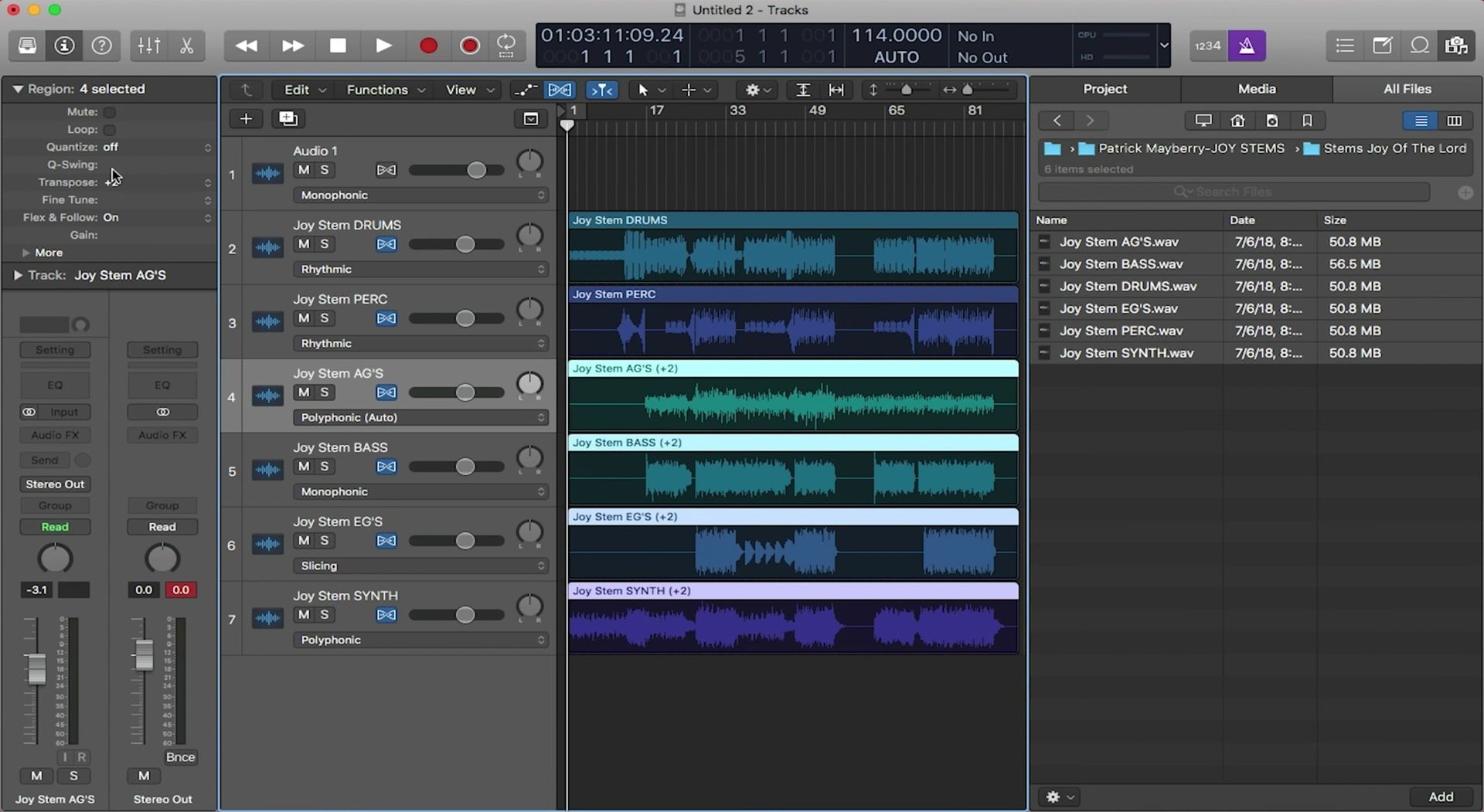Home>Production & Technology>MIDI>How To Change MIDI Instrument Velocity


MIDI
How To Change MIDI Instrument Velocity
Modified: March 9, 2024
Learn how to adjust MIDI instrument velocity to enhance the dynamics and expression of your music. Explore step-by-step instructions and tips for changing MIDI instrument velocity.
(Many of the links in this article redirect to a specific reviewed product. Your purchase of these products through affiliate links helps to generate commission for AudioLover.com, at no extra cost. Learn more)
Table of Contents
Introduction
MIDI, which stands for Musical Instrument Digital Interface, has revolutionized the way music is created, performed, and recorded. It serves as a universal language for electronic musical instruments, computers, and other audio devices, allowing them to communicate with each other. One of the fundamental elements of MIDI is velocity, which plays a crucial role in shaping the dynamics and expression of a musical performance.
Understanding and manipulating MIDI instrument velocity is a valuable skill for musicians, producers, and sound engineers alike. By adjusting the velocity of individual notes, you can breathe life into a composition, adding nuance and emotion to the music. Whether you want to create a gentle, flowing passage or an intense, powerful crescendo, the ability to control MIDI instrument velocity empowers you to craft a performance that resonates with the listener on a deeper level.
In this article, we will delve into the intricacies of MIDI instrument velocity and explore the methods for changing it within a Digital Audio Workstation (DAW) and MIDI editor. Additionally, we will provide practical tips to help you master the art of adjusting MIDI instrument velocity effectively. By the end of this guide, you will have a comprehensive understanding of how to harness the power of MIDI velocity to elevate your musical creations. Let's embark on this journey to unlock the full potential of MIDI instrument velocity and unleash the expressive capabilities of your music.
Understanding MIDI Velocity
MIDI velocity is a crucial aspect of musical expression in the realm of digital music production. It refers to the intensity or force with which a key on a MIDI controller is struck or a note is triggered, thereby influencing the volume and timbre of the sound produced. In simpler terms, MIDI velocity determines the loudness or softness of a note, akin to the dynamics achieved on traditional acoustic instruments through variations in touch and pressure.
Each MIDI note is associated with a velocity value ranging from 0 to 127, where 0 represents the absence of velocity (no sound) and 127 signifies the maximum velocity (full force). This range allows for a nuanced and dynamic portrayal of musical phrases, enabling the performer or composer to imbue the music with a wide spectrum of emotions and moods.
In addition to controlling volume, MIDI velocity also influences the timbral characteristics of a sound. For instance, on a piano patch, striking a key with a low velocity may produce a softer and mellow tone, while a higher velocity can yield a brighter and more resonant sound. This interplay between velocity and timbre adds depth and realism to virtual instrument performances, enhancing the authenticity of digital recordings.
Moreover, MIDI velocity plays a pivotal role in shaping the rhythmic feel of a composition. By modulating the velocity of individual notes within a sequence, musicians can introduce subtle accents, create rhythmic variations, and infuse the music with a sense of groove and dynamics. This level of control over the rhythmic articulation contributes to the organic and expressive nature of MIDI-based music production.
Understanding the significance of MIDI velocity empowers music creators to craft performances that are not only technically precise but also emotionally evocative. It serves as a means of communication between the artist and the digital instruments, allowing for the conveyance of musical nuances and the conveyance of a compelling narrative through the medium of MIDI.
In the subsequent sections, we will explore the methods for manipulating MIDI instrument velocity within a DAW and MIDI editor, equipping you with the tools to harness the full expressive potential of MIDI velocity in your musical endeavors.
Changing MIDI Instrument Velocity in DAW
In a Digital Audio Workstation (DAW), the process of altering MIDI instrument velocity offers a myriad of creative possibilities. Whether you're aiming to refine the dynamics of a piano performance, add subtle nuances to a drum pattern, or shape the expressive qualities of a synthesizer melody, the DAW provides intuitive tools for modifying MIDI velocity with precision and finesse.
The primary method for adjusting MIDI instrument velocity within a DAW involves accessing the piano roll or MIDI editor interface. This interface displays the MIDI notes as horizontal bars, with the velocity of each note represented by a corresponding vertical parameter. By selecting individual notes and manipulating their velocity values, you can sculpt the dynamics of the musical performance to align with your artistic vision.
Most modern DAWs offer streamlined workflows for modifying MIDI instrument velocity. Upon selecting a note in the piano roll, the velocity value associated with that note becomes editable, allowing you to increase or decrease it as desired. Additionally, many DAWs provide convenient shortcuts or tools for scaling the velocity of multiple notes simultaneously, enabling swift and efficient adjustments across an entire musical passage.
Furthermore, some DAWs feature advanced functions such as velocity scaling, randomization, and humanization tools, which can imbue MIDI performances with a natural, human-like feel. These tools allow for the global manipulation of MIDI velocity, enabling users to apply subtle variations and imperfections to the dynamics, thereby enhancing the realism and expressiveness of the music.
In addition to direct note-by-note editing, DAWs often offer automation capabilities that extend to MIDI velocity. This means that users can create dynamic changes in velocity over time, shaping the ebb and flow of the music with intricate velocity curves. By automating MIDI velocity, composers and producers can craft performances that evolve organically, capturing the nuances of live instrumentation within the digital domain.
The flexibility and precision afforded by DAWs in altering MIDI instrument velocity empower music creators to realize their artistic vision with unparalleled control. Whether it's refining the subtleties of a delicate piano composition or infusing a rhythmic pattern with vitality and groove, the DAW serves as a versatile and indispensable tool for shaping the expressive qualities of MIDI performances.
In the subsequent section, we will explore the process of changing MIDI instrument velocity within the MIDI editor, offering additional insights into the nuanced art of velocity manipulation in the realm of digital music production.
Changing MIDI Instrument Velocity in MIDI Editor
The MIDI editor, a fundamental component of digital music production software, serves as a dedicated environment for manipulating MIDI data with precision and finesse. Within the MIDI editor, users can delve deeper into the intricacies of MIDI instrument velocity, gaining granular control over the dynamics and expression of musical performances.
When it comes to altering MIDI instrument velocity in the MIDI editor, the process typically involves selecting individual notes and adjusting their velocity values. This can be achieved through intuitive graphical interfaces, where users can visually inspect the velocity of each note and make precise modifications to achieve the desired expressive qualities.
In most MIDI editors, the velocity of a note is represented by a vertical parameter associated with each MIDI event. By selecting a note and accessing its velocity value, users can directly input a new velocity level or use interactive tools to raise or lower the velocity, thereby sculpting the intensity and timbral characteristics of the note.
Furthermore, MIDI editors often provide functionalities for bulk editing of velocity, allowing users to apply uniform adjustments to a selection of notes or an entire musical passage. This streamlined approach to velocity manipulation streamlines the workflow, enabling swift and efficient modifications across the composition.
In addition to basic velocity adjustments, MIDI editors may offer advanced features such as velocity scaling, randomization, and humanization tools. These tools empower users to infuse their MIDI performances with organic nuances, simulating the natural variations inherent in live musical expression. By introducing subtle fluctuations in velocity, composers and producers can imbue their compositions with a sense of realism and emotional depth.
Moreover, the MIDI editor facilitates the creation of intricate velocity curves and ramps, enabling users to craft dynamic changes in velocity over time. By shaping velocity automation, music creators can imbue their compositions with a sense of movement and fluidity, enhancing the expressive qualities of the music and capturing the nuances of live performances.
In essence, the MIDI editor serves as a versatile platform for refining and shaping the expressive qualities of MIDI instrument velocity. By leveraging the nuanced tools and functionalities within the MIDI editor, music creators can imbue their compositions with a sense of authenticity and emotional resonance, elevating their musical creations to new heights of artistic expression.
Tips for Adjusting MIDI Instrument Velocity
-
Embrace Nuance and Variation: When adjusting MIDI instrument velocity, aim to introduce subtle variations in velocity across musical phrases. This approach adds depth and realism to the performance, mirroring the nuanced dynamics of live instrumental playing.
-
Utilize Velocity Curves: Experiment with velocity curves to create dynamic and expressive performances. By shaping velocity curves, you can craft nuanced changes in intensity, allowing the music to breathe and evolve organically.
-
Humanize the Performance: Leverage humanization tools available in your DAW or MIDI editor to infuse your MIDI performances with natural imperfections. Introducing slight timing and velocity variations can emulate the nuances of human musicianship, enhancing the authenticity of your compositions.
-
Consider Instrument Characteristics: Take into account the unique sonic characteristics of virtual instruments when adjusting MIDI velocity. For example, a soft synth pad may respond differently to velocity changes compared to a percussive sound. Tailoring velocity adjustments to suit the specific instrument can yield more authentic and expressive results.
-
Dynamic Articulation: Use varying velocities to convey different articulations within a musical passage. For instance, higher velocities can emulate accented notes or staccato articulations, while lower velocities may evoke legato phrasing. This approach adds expressive depth to the music, enhancing its emotive impact.
-
Automation for Expressive Flourishes: Explore the use of velocity automation to introduce expressive flourishes and dynamic swells within your compositions. By automating velocity changes, you can imbue the music with a sense of movement and drama, elevating the emotional impact of your musical performances.
-
Test and Refine: After making velocity adjustments, take the time to listen critically and refine the nuances. Pay attention to how the changes in velocity affect the overall musical expression and make iterative adjustments to achieve the desired emotive quality.
-
Collaborate with Dynamics: Coordinate MIDI velocity adjustments with other dynamic control parameters, such as modulation and expression. By integrating velocity changes with other dynamic elements, you can create cohesive and nuanced musical performances that resonate with depth and emotion.
By incorporating these tips into your approach to adjusting MIDI instrument velocity, you can elevate the expressiveness and authenticity of your musical compositions, fostering a deeper connection with your audience through emotive and dynamic performances.
Conclusion
In conclusion, the realm of MIDI instrument velocity represents a profound avenue for shaping the expressive qualities of digital music productions. By understanding the intricacies of MIDI velocity and mastering the art of velocity manipulation within a Digital Audio Workstation (DAW) and MIDI editor, music creators can imbue their compositions with a level of nuance, emotion, and authenticity that transcends the boundaries of traditional instrumentation.
The journey through the landscape of MIDI instrument velocity has unveiled a myriad of creative possibilities, from sculpting the delicate nuances of a piano performance to infusing rhythmic patterns with vitality and groove. The ability to adjust MIDI velocity empowers musicians, producers, and sound engineers to breathe life into their compositions, creating performances that resonate with depth and emotional resonance.
Through the process of altering MIDI instrument velocity within a DAW, users can harness intuitive tools and automation capabilities to refine the dynamics of musical passages. The DAW serves as a versatile platform for shaping the expressive qualities of MIDI performances, enabling precise adjustments and dynamic changes in velocity that capture the nuances of live instrumentation.
Delving into the realm of the MIDI editor has provided a deeper understanding of the granular control and nuanced tools available for manipulating MIDI instrument velocity. From individual note adjustments to velocity scaling and humanization, the MIDI editor offers a dedicated environment for crafting performances that exude authenticity and emotional depth.
Furthermore, the exploration of practical tips for adjusting MIDI instrument velocity has underscored the importance of embracing nuance, utilizing velocity curves, and humanizing performances to imbue compositions with a sense of natural imperfection and emotional depth. By considering instrument characteristics and dynamic articulation, music creators can tailor velocity adjustments to suit specific sonic palettes, enhancing the expressive impact of their compositions.
In essence, the journey through the realm of MIDI instrument velocity has illuminated the transformative power it holds in the realm of digital music production. By mastering the art of velocity manipulation, music creators can transcend the limitations of static MIDI performances, infusing their compositions with a sense of life, emotion, and authenticity that resonates with audiences on a profound level. As we continue to explore the frontiers of digital music creation, the art of MIDI instrument velocity stands as a testament to the boundless potential for expressive storytelling through the language of music.