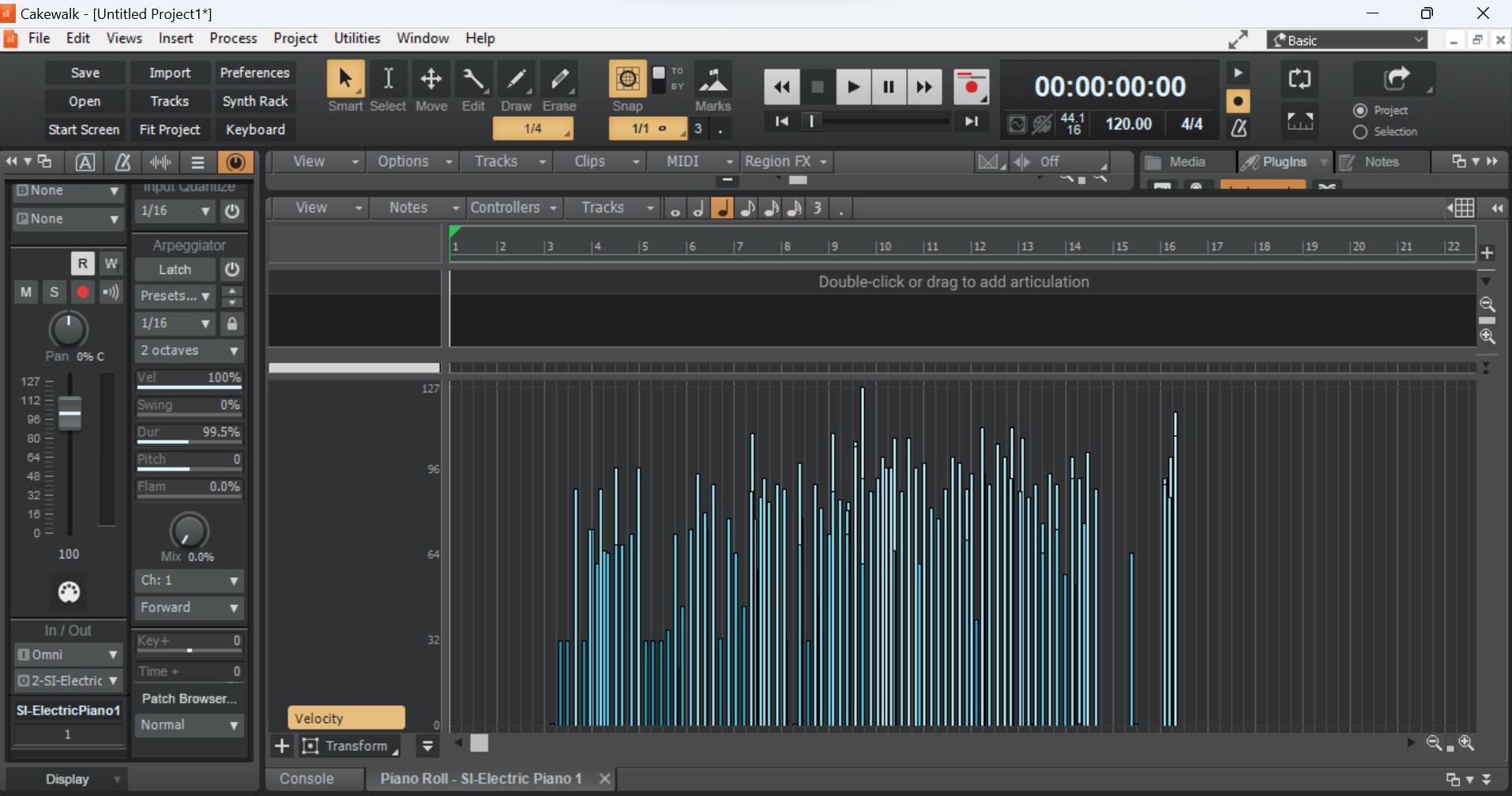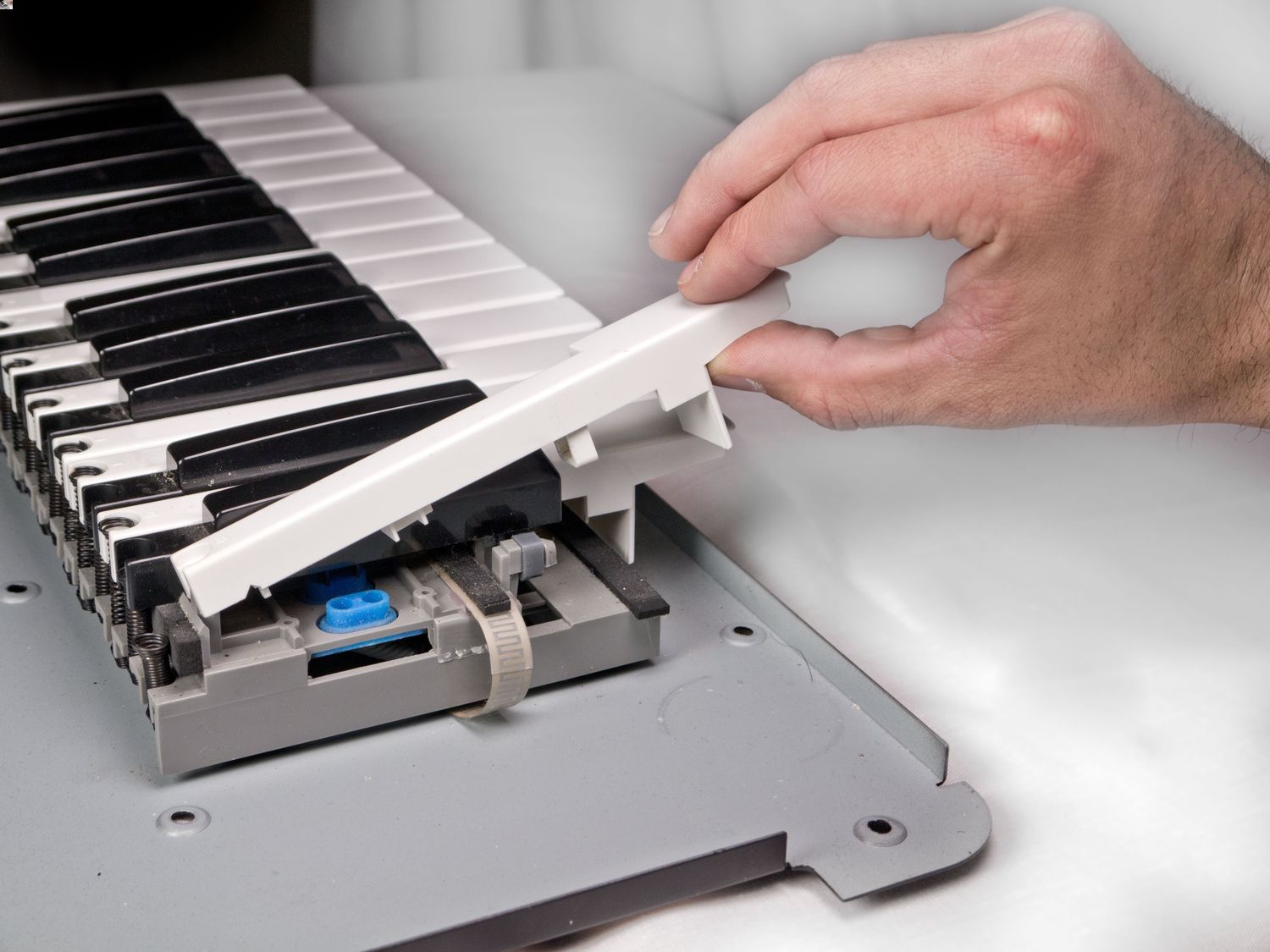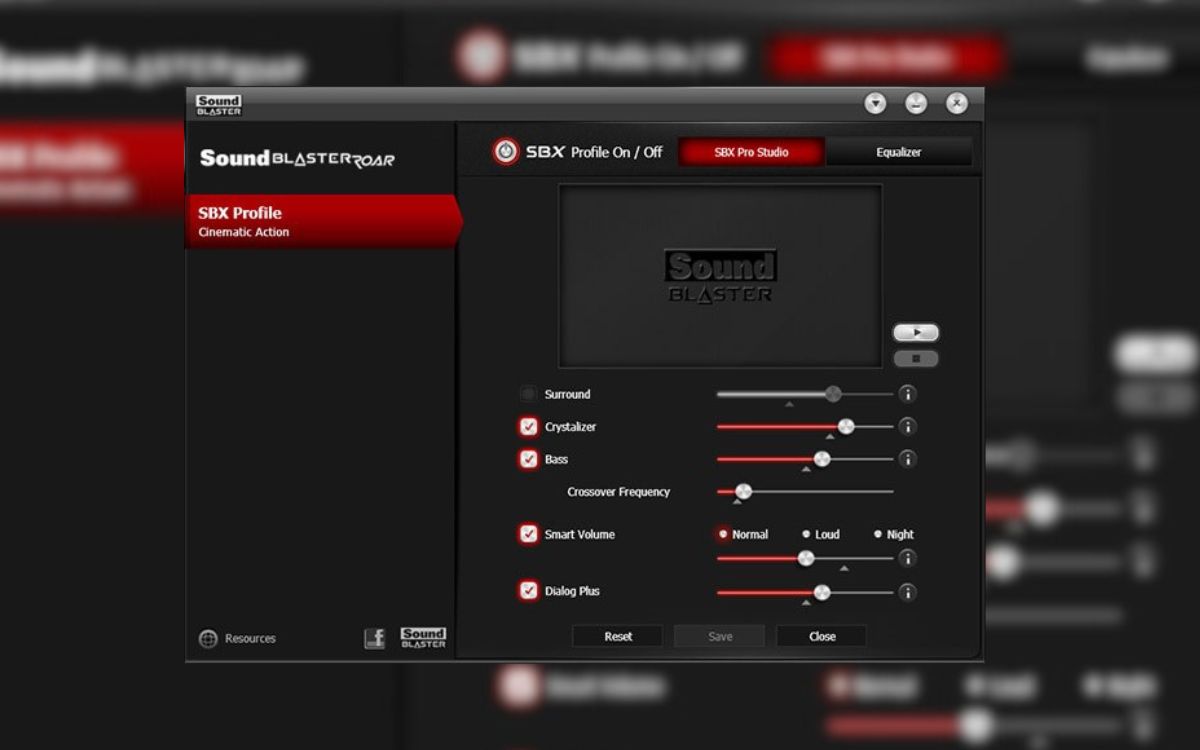Home>Production & Technology>MIDI>How To Get Sound From MIDI Keyboard


MIDI
How To Get Sound From MIDI Keyboard
Modified: March 9, 2024
Learn how to get sound from your MIDI keyboard with our step-by-step guide. Discover the best methods to use MIDI for producing music.
(Many of the links in this article redirect to a specific reviewed product. Your purchase of these products through affiliate links helps to generate commission for AudioLover.com, at no extra cost. Learn more)
Table of Contents
Introduction
So, you've got a MIDI keyboard and you're ready to unleash its full potential, but you're not exactly sure how to get sound from it. Fear not, because in this article, we're going to dive into the exciting world of MIDI and explore how to harness the power of your keyboard to create beautiful music.
MIDI, which stands for Musical Instrument Digital Interface, is a versatile protocol that allows electronic musical instruments, computers, and other devices to communicate and synchronize with each other. MIDI keyboards are popular among musicians, producers, and enthusiasts due to their flexibility and ability to control a wide range of sounds.
Whether you're a seasoned musician or just starting out, understanding how to extract sound from your MIDI keyboard is a crucial step in unleashing your creativity. By connecting your keyboard to a computer and utilizing the right software, you can transform your musical ideas into tangible audio masterpieces.
In this guide, we'll walk you through the process of connecting your MIDI keyboard to a computer, selecting the appropriate software, configuring the settings, and ultimately, playing and recording captivating sounds. By the end of this journey, you'll have the knowledge and confidence to harness the full potential of your MIDI keyboard and embark on an exciting musical adventure.
So, let's roll up our sleeves and embark on this exhilarating exploration of MIDI keyboards and the art of extracting beautiful sound from these remarkable instruments. Whether you're a solo artist, a producer, or simply a music enthusiast, this guide will equip you with the essential know-how to turn your musical visions into reality.
Connecting the MIDI Keyboard to a Computer
Connecting your MIDI keyboard to a computer is the pivotal first step in unlocking its full sonic potential. This process allows you to seamlessly integrate your keyboard with digital audio workstations (DAWs) and software instruments, opening up a world of creative possibilities. Here's a comprehensive guide on how to establish this vital connection:
-
MIDI Connection: Most MIDI keyboards feature MIDI ports, typically labeled as "MIDI In" and "MIDI Out." To connect your keyboard to a computer, you'll need a MIDI interface or a USB-MIDI cable, depending on the available ports on your keyboard and computer. If your keyboard has a USB port, you can directly connect it to your computer using a USB cable, simplifying the setup process.
-
USB Connection: If your MIDI keyboard supports USB connectivity, simply plug one end of the USB cable into the keyboard and the other end into an available USB port on your computer. This direct connection establishes a seamless MIDI link between your keyboard and computer, enabling bidirectional communication for both audio playback and recording.
-
Driver Installation: In some cases, your computer may require specific drivers to recognize and communicate with your MIDI keyboard. Manufacturers often provide driver software that needs to be installed on your computer to ensure proper functionality. Once the drivers are installed, your computer will recognize your MIDI keyboard as a MIDI input device.
-
DAW Integration: After establishing the physical connection and ensuring driver compatibility, it's time to integrate your MIDI keyboard with a digital audio workstation (DAW) or music production software. Popular DAWs such as Ableton Live, Logic Pro, and FL Studio offer seamless MIDI integration, allowing you to control virtual instruments, record MIDI data, and manipulate audio with your keyboard.
-
Testing the Connection: Once the setup is complete, it's essential to verify that your MIDI keyboard is successfully connected to your computer. Open your preferred DAW, create a new project, and select a virtual instrument. Play the keys on your MIDI keyboard, and if you hear sound from your computer speakers or headphones, congratulations – your MIDI keyboard is now successfully connected and ready to unleash its sonic potential.
By following these steps, you can establish a robust connection between your MIDI keyboard and computer, paving the way for endless musical exploration and creativity. With this fundamental link in place, you're now poised to delve into the captivating world of digital music production, leveraging the expressive capabilities of your MIDI keyboard to compose, perform, and record captivating musical compositions.
Choosing the Right Software
Selecting the appropriate software is a critical decision that significantly influences your ability to extract captivating sound from your MIDI keyboard. The right software empowers you to harness the full potential of your keyboard, offering a diverse array of virtual instruments, recording capabilities, and intuitive interfaces. Here's a comprehensive exploration of the factors to consider when choosing the ideal software for your musical endeavors.
Compatibility and Integration
When evaluating software options, compatibility and integration are paramount. Ensure that the software seamlessly integrates with your MIDI keyboard and operating system. Many leading digital audio workstations (DAWs) offer extensive MIDI support, allowing you to effortlessly control virtual instruments, record MIDI data, and manipulate audio using your keyboard. Additionally, consider the compatibility of the software with your preferred music production workflow, ensuring a smooth and efficient creative process.
Virtual Instruments and Sound Libraries
The availability of high-quality virtual instruments and expansive sound libraries is a defining factor in software selection. Look for software that offers a diverse range of virtual instruments, including realistic emulations of acoustic and electronic instruments, synthesizers, and innovative sound design tools. A rich selection of sound libraries provides you with a vast sonic palette to explore, enabling you to craft immersive and expressive musical compositions.
User Interface and Workflow
The user interface and workflow of the software significantly impact your creative experience. Seek software with an intuitive and user-friendly interface, streamlined workflow, and customizable features. A well-designed interface enhances your efficiency and creativity, allowing you to focus on musical expression without being encumbered by technical complexities.
Recording and Editing Capabilities
Robust recording and editing capabilities are essential for capturing and refining your musical ideas. Look for software that offers comprehensive audio and MIDI recording features, flexible editing tools, and seamless integration with your MIDI keyboard. The ability to record multiple tracks, edit MIDI performances, and manipulate audio with precision empowers you to bring your musical visions to life with unparalleled fidelity and creativity.
Flexibility and Expandability
Choose software that offers flexibility and expandability to accommodate your evolving musical aspirations. Whether it's the ability to integrate third-party plugins, expand the software's feature set through updates, or seamlessly collaborate with other musicians, the software's flexibility plays a pivotal role in nurturing your creative growth and adaptability.
In summary, selecting the right software for your MIDI keyboard is a pivotal decision that significantly influences your musical journey. By considering factors such as compatibility, virtual instruments, user interface, recording capabilities, and flexibility, you can make an informed choice that aligns with your creative aspirations and empowers you to extract captivating sound from your MIDI keyboard. With the right software at your disposal, you're poised to embark on a boundless musical exploration, harnessing the expressive potential of your MIDI keyboard to create mesmerizing sonic experiences.
Configuring the Software
Configuring the software is a pivotal step that optimizes the functionality of your MIDI keyboard and ensures seamless integration with your chosen digital audio workstation (DAW) or music production software. By fine-tuning the settings and preferences within the software, you can tailor the user experience to align with your creative workflow and technical requirements. Let's delve into the essential aspects of configuring the software to maximize the potential of your MIDI keyboard and elevate your music production endeavors.
MIDI Input and Output Settings
Upon launching your selected software, navigate to the MIDI settings to configure the input and output parameters. Identify your MIDI keyboard within the software's MIDI settings and designate it as the primary MIDI input device. This establishes a direct communication link between your keyboard and the software, allowing your keystrokes and controller movements to trigger virtual instruments and control various parameters within the software environment. Additionally, ensure that the MIDI output settings are configured to route MIDI data from the software to your keyboard, enabling bi-directional communication for a cohesive performance and recording experience.
Instrument Mapping and Assignment
Many music production software platforms offer comprehensive instrument mapping and assignment capabilities, allowing you to assign specific virtual instruments and sound presets to different regions of your MIDI keyboard. Take advantage of these features to map your preferred virtual instruments to different zones of your keyboard, enabling intuitive access to diverse sounds and articulations. By customizing the instrument assignments, you can seamlessly transition between different sounds and textures, empowering you to explore a rich sonic landscape with effortless control and expressiveness.
Controller Assignments and Mapping
In addition to instrument mapping, software configuration enables you to assign and map various controller parameters on your MIDI keyboard to specific functions within the software. This includes mapping knobs, sliders, and modulation wheels to control parameters such as filter cutoff, resonance, volume, and effects parameters within virtual instruments and audio effects. By customizing these controller assignments, you can imbue your performances and recordings with dynamic nuances and real-time manipulations, enhancing the expressive capabilities of your MIDI keyboard and fostering a deeper connection between your musical ideas and the software environment.
Latency Optimization and Audio Buffer Settings
Optimizing latency and audio buffer settings is crucial for achieving responsive and low-latency performance when playing and recording with your MIDI keyboard. Access the software's audio settings to adjust the buffer size and latency settings, aiming to strike a balance between minimal latency and stable audio performance. By fine-tuning these parameters, you can mitigate audio latency issues and ensure that your MIDI keyboard's input is translated into sound with minimal delay, facilitating a natural and immediate playing experience.
MIDI Mapping and Macro Controls
Explore the software's MIDI mapping and macro control features to create custom mappings that align with your creative preferences and production techniques. MIDI mapping allows you to assign MIDI messages to specific software parameters, while macro controls enable you to create dynamic control surfaces that consolidate multiple parameters into a unified interface on your MIDI keyboard. Leveraging these features, you can design personalized control schemes that streamline your workflow, enhance performance capabilities, and facilitate intuitive interaction with the software's features and functions.
By meticulously configuring the software to harmonize with your MIDI keyboard and creative objectives, you can harness the full potential of your musical instrument and software ecosystem. These tailored configurations empower you to seamlessly navigate the software environment, unleash expressive performances, and capture inspired musical ideas with precision and finesse. With a finely-tuned software setup that complements your MIDI keyboard, you're poised to embark on a captivating musical journey, leveraging the seamless integration and personalized control to realize your artistic vision and sonic aspirations.
Playing and Recording Sound
Playing and recording sound with your MIDI keyboard is where the magic truly unfolds. This pivotal stage allows you to translate your musical ideas into tangible audio creations, capturing performances and compositions with precision and artistry. Whether you're crafting intricate melodies, layering lush harmonies, or sculpting dynamic rhythms, the process of playing and recording sound with your MIDI keyboard is an exhilarating journey of musical expression and creativity.
Performance and Expression
When playing your MIDI keyboard, each keystroke becomes a conduit for musical expression. The nuanced dynamics, articulations, and phrasing you impart through your playing are captured as MIDI data, preserving the subtleties of your performance with remarkable fidelity. Whether you're exploring the delicate intricacies of a grand piano, the evocative textures of a soaring string ensemble, or the pulsating rhythms of electronic synthesizers, your MIDI keyboard serves as a versatile canvas for artistic expression.
Real-time Recording
Engaging in real-time recording with your MIDI keyboard allows you to capture your performances as MIDI data within your chosen software environment. As you play, the software faithfully records every note, chord progression, and controller movement, preserving the essence of your musical expression with pristine accuracy. This approach empowers you to refine your performances, experiment with different musical ideas, and seamlessly capture moments of inspiration as they unfold, ensuring that your creative vision is meticulously preserved for further exploration and refinement.
Layering and Arrangement
With the ability to record multiple tracks and layers of MIDI data, your MIDI keyboard becomes a versatile tool for crafting intricate musical arrangements. Whether you're layering lush orchestral sections, weaving intricate melodic motifs, or sculpting rhythmic foundations, the flexibility of MIDI recording empowers you to construct compelling musical compositions with depth and sophistication. By leveraging the multi-track recording capabilities of your software, you can meticulously arrange and orchestrate your musical ideas, building captivating sonic tapestries that resonate with emotive depth and artistic vision.
Editing and Refinement
Following the recording process, the software provides a comprehensive suite of editing tools that enable you to refine and polish your recorded MIDI performances. From quantizing note timings and adjusting velocities to fine-tuning controller data and articulations, the editing process allows you to sculpt your performances with precision and finesse. This meticulous refinement ensures that your musical expressions are presented with clarity and coherence, elevating your compositions to new heights of sonic excellence.
Rendering and Audio Output
Upon completing the recording and editing process, your MIDI data can be rendered into audio, transforming your musical ideas into tangible sonic experiences. The software utilizes virtual instruments and sound libraries to translate your MIDI performances into rich, expressive audio, allowing you to experience the full breadth of your compositions with immersive detail and sonic fidelity. Whether you're creating intricate soundscapes, emotive orchestral arrangements, or vibrant electronic productions, the rendering process encapsulates your artistic vision in a captivating auditory form.
In essence, the process of playing and recording sound with your MIDI keyboard is a transformative journey of artistic expression and musical realization. By leveraging the expressive capabilities of your keyboard and the versatile features of your chosen software, you can breathe life into your musical ideas, capturing them with precision, emotion, and boundless creativity. With each keystroke and recorded passage, you embark on a captivating voyage of sonic exploration, harnessing the power of your MIDI keyboard to craft captivating musical experiences that resonate with depth and emotion.