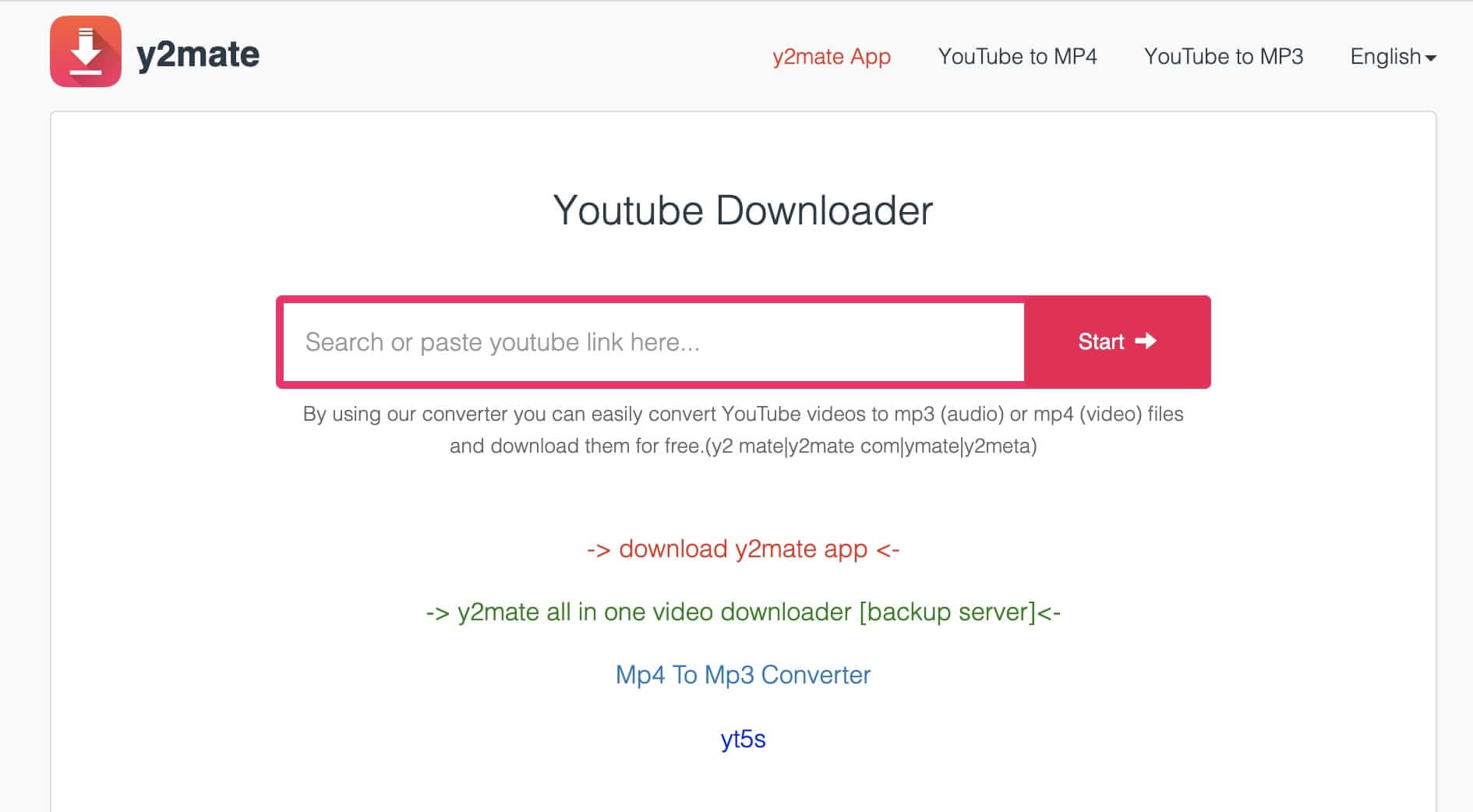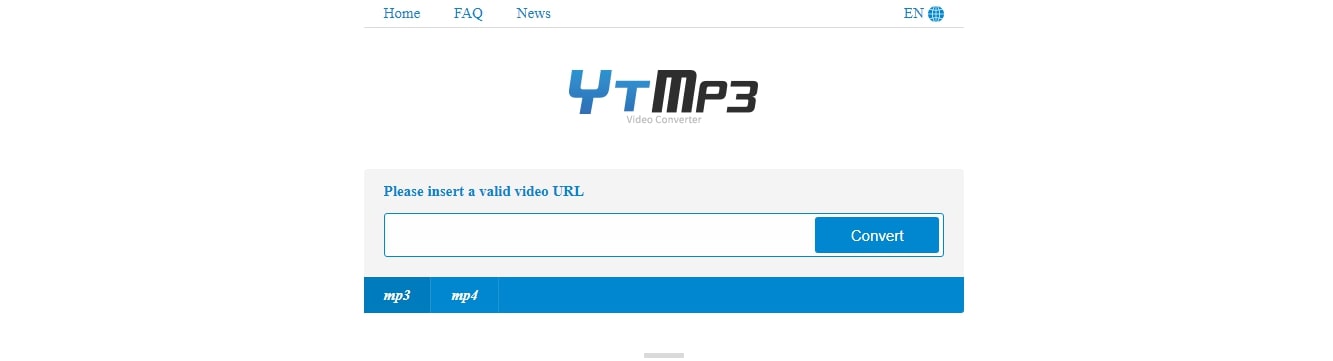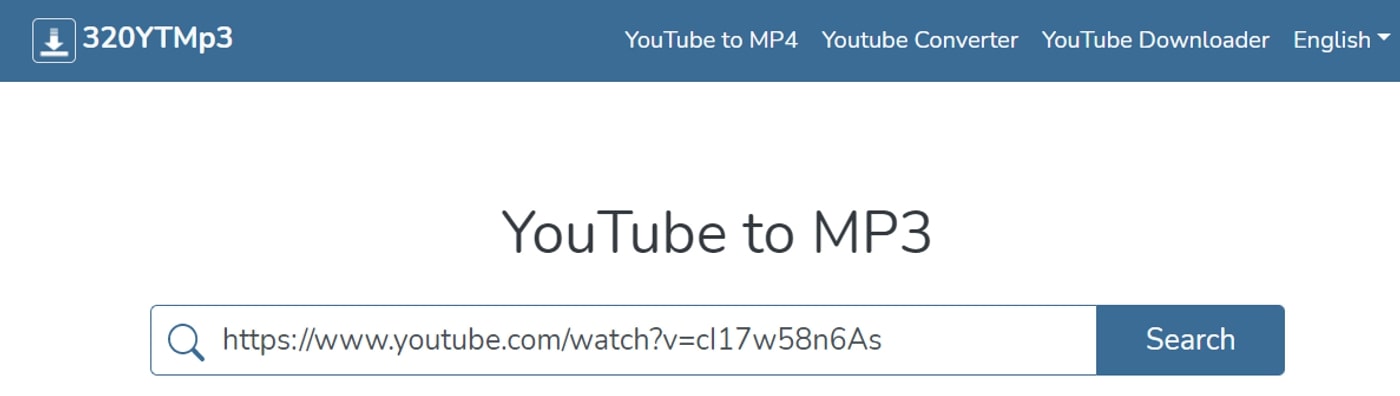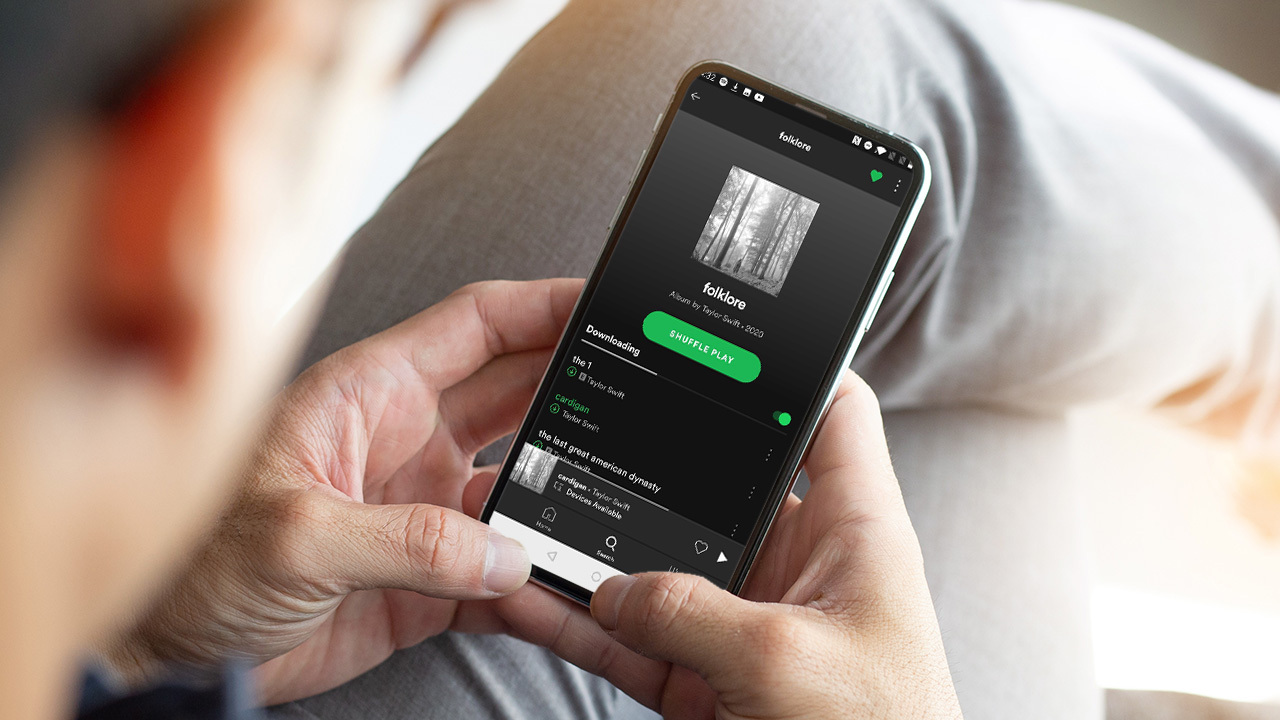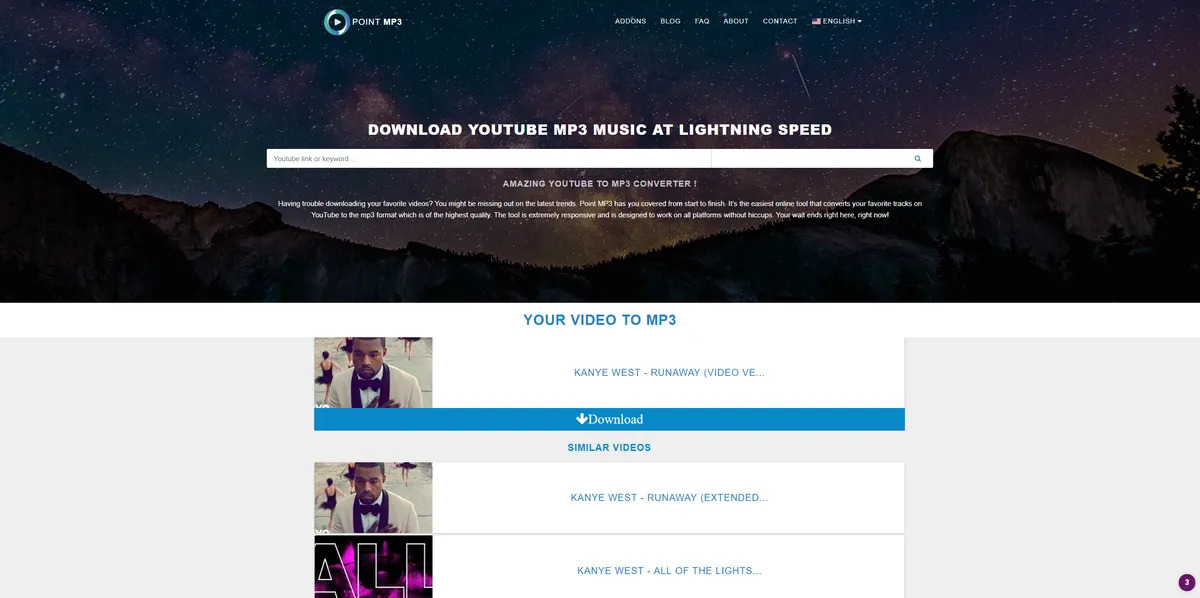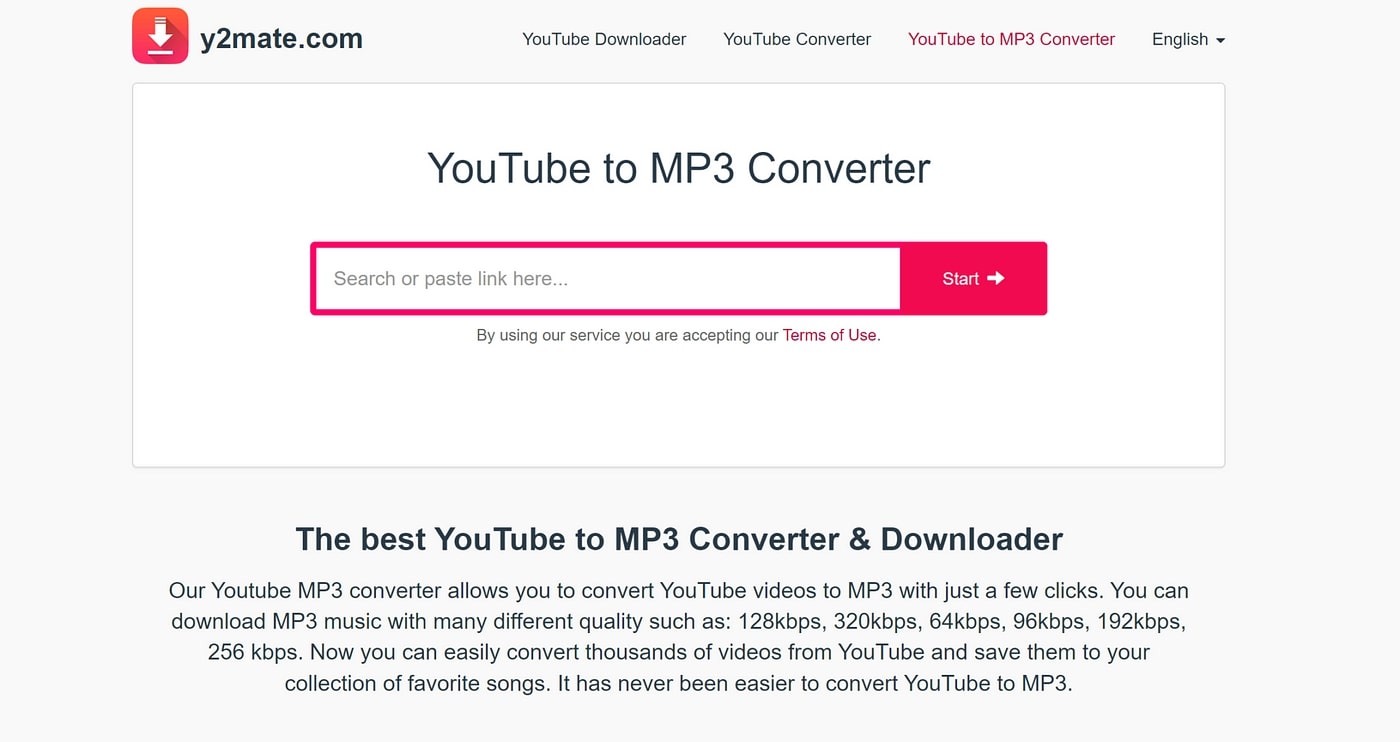Home>Production & Technology>MP3>How To Get MP3 From YouTube?
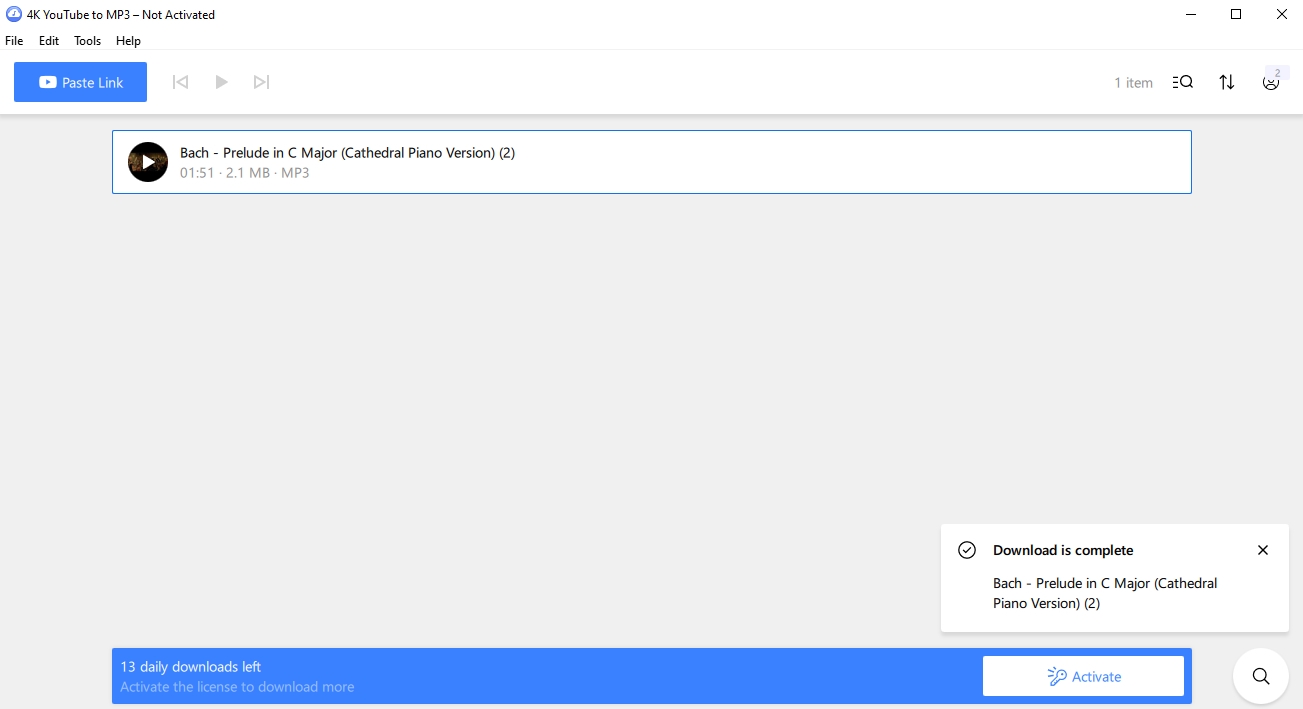
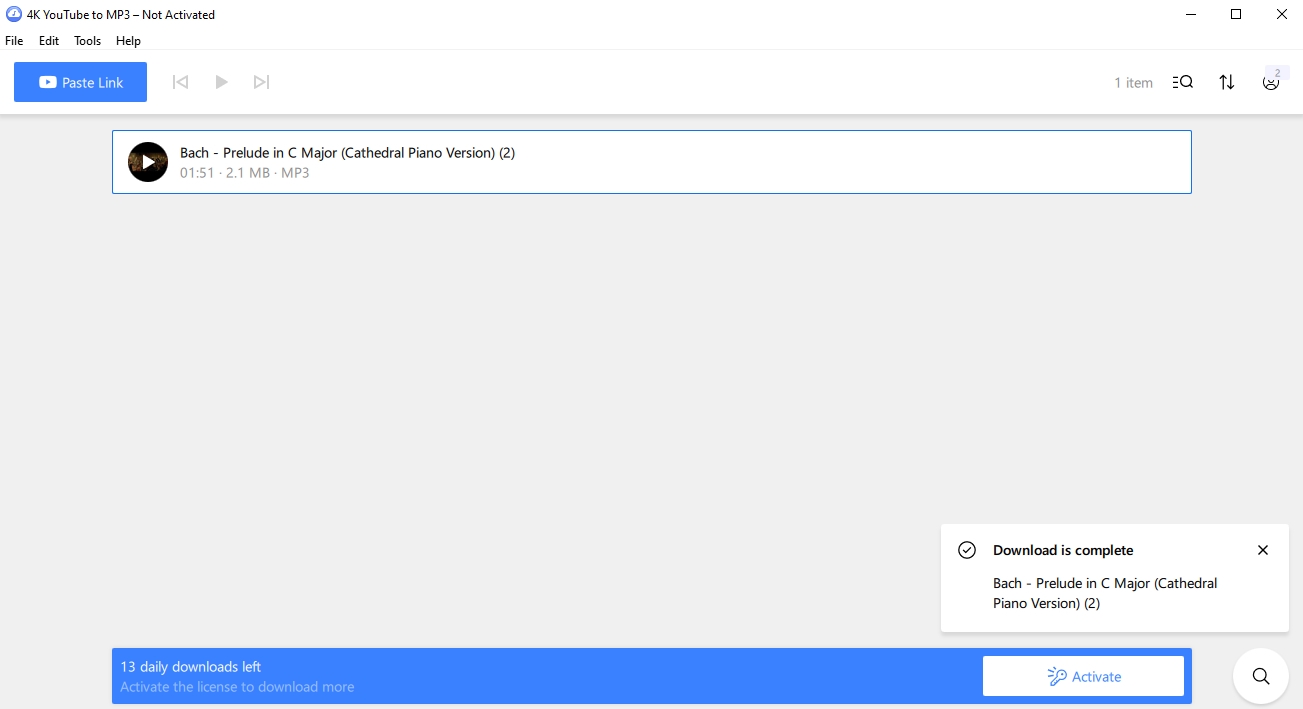
MP3
How To Get MP3 From YouTube?
Modified: January 22, 2024
Learn how to easily convert YouTube videos to MP3 format and download them with our step-by-step guide. Enjoy your favorite music offline!
(Many of the links in this article redirect to a specific reviewed product. Your purchase of these products through affiliate links helps to generate commission for AudioLover.com, at no extra cost. Learn more)
Table of Contents
Introduction
Music is an integral part of our lives, and with the rise of streaming platforms, we have access to a vast library of songs at our fingertips. However, there are instances when we come across a captivating track on YouTube and wish to have it in our personal MP3 collection. Whether it’s a rare remix, a live performance, or a cover by an independent artist, there are several methods available to extract MP3 files from YouTube videos.
In this article, we will explore five different methods to help you convert YouTube videos to MP3 format. Each method has its pros and cons, and we will discuss the required steps and tools for each option. From using dedicated converter software and browser extensions to online converter websites and mobile apps, we will cover all the necessary information to make the process as easy as possible.
It’s important to note that downloading copyrighted music without proper permission is illegal. However, there are many instances where downloading is allowed, such as when the content is royalty-free or for personal use only. Always ensure that you have the necessary rights to download and use the content in accordance with the law.
Now, without further ado, let’s dive into the various methods you can use to get MP3 files from YouTube!
Method 1: Using a YouTube to MP3 Converter
One of the easiest and most popular ways to convert YouTube videos to MP3 format is by using a dedicated YouTube to MP3 converter. These software programs allow you to paste the URL of the YouTube video and convert it into an MP3 file that you can download and save on your device.
Here’s how you can use a YouTube to MP3 converter:
- Find the YouTube video that you want to convert to MP3 format.
- Copy the URL of the video from the address bar of your browser.
- Go to a trusted YouTube to MP3 converter website or download a converter software.
- Paste the YouTube video URL into the designated area on the converter website or software.
- Select the desired format, which in this case is MP3.
- Click on the “Convert” or “Start” button to begin the conversion process.
- Wait for the conversion to be completed.
- Once the conversion is finished, you will be provided with a download link for the MP3 file.
- Click on the download link to save the MP3 file to your device.
- Open the downloaded MP3 file using a media player or transfer it to your preferred device for listening.
It’s important to choose a reputable and trusted YouTube to MP3 converter to ensure the safety of your device and the quality of the converted file. There are many converter websites and software available, so make sure to read reviews and check for any potential security risks before using them.
Using a YouTube to MP3 converter is a convenient option for converting individual YouTube videos to MP3 format. However, for batch conversions or more advanced features, you might want to consider other methods such as using a browser extension or an online converter website. We will explore these options in the following sections.
Method 2: Using a Browser Extension
If you prefer a more streamlined and seamless method for converting YouTube videos to MP3 format, using a browser extension can be a great option. These extensions are available for popular web browsers such as Chrome, Firefox, and Safari, and allow you to download and convert YouTube videos to MP3 directly from the browser.
Here’s how you can use a browser extension to convert YouTube videos to MP3:
- Search for a reliable and trusted YouTube to MP3 converter browser extension.
- Install the extension by following the instructions provided by the extension developer.
- Once the extension is installed, you will see a download button or an option to convert the YouTube video on the YouTube video page.
- Click on the download button or the convert option.
- The browser extension will automatically extract the audio from the YouTube video and convert it to MP3 format.
- Once the conversion is complete, you will be prompted to save the MP3 file on your device.
- Choose the appropriate location on your device to save the MP3 file.
- After saving the file, you can access it using a media player or transfer it to your preferred device for listening.
Browser extensions provide a convenient and quick way to convert YouTube videos to MP3 format, as you can do it directly from the YouTube video page without the need to visit external websites or use additional software. However, make sure to choose a reliable and reputable browser extension to ensure the safety of your device and the quality of the converted MP3 files.
Keep in mind that browser extensions may have limitations in terms of supported formats and features compared to dedicated converter software. If you require more advanced options or need to convert a large number of videos, you may want to consider using an online converter website, which we will explore in the next section.
Method 3: Using Online Converter Websites
Online converter websites are another popular and convenient way to convert YouTube videos to MP3 format. These websites offer a simple and user-friendly interface that allows you to paste the YouTube video URL and convert it into an MP3 file that you can download.
Here’s how you can use an online converter website to convert YouTube videos to MP3:
- Search for a reliable and reputable online converter website.
- Open the website in your browser.
- Find the field where you can paste the YouTube video URL.
- Copy the URL of the YouTube video that you want to convert.
- Paste the YouTube video URL into the designated field on the online converter website.
- Select the desired format, which is MP3 in this case.
- Click on the “Convert” or “Start” button to begin the conversion process.
- Wait for the website to process the video and convert it into MP3 format.
- Once the conversion is complete, you will be provided with a download link for the MP3 file.
- Click on the download link to save the MP3 file to your device.
- Access the downloaded MP3 file using a media player or transfer it to your preferred device for listening.
Online converter websites are convenient because they can be accessed from any device with an internet connection, without the need to install additional software or extensions. However, it’s important to choose a reliable and reputable online converter website to ensure the safety of your device and the quality of the converted MP3 files.
Keep in mind that some online converter websites may have limitations on the number of conversions you can make per day or the file size of the videos you can convert. Additionally, these websites may display ads or have premium features that require payment. Make sure to read user reviews and check the website’s terms of service before using it.
Next, we will explore another method to convert YouTube videos to MP3 that is especially useful for capturing live performances or videos that cannot be easily downloaded.
Method 4: Using a Screen Recording Software
When it comes to capturing live performances or videos that cannot be easily downloaded, using a screen recording software can be an effective solution to convert YouTube videos to MP3 format. Screen recording software allows you to record the audio and video playback on your screen, providing you with a high-quality MP3 file.
Here’s how you can use a screen recording software to convert YouTube videos to MP3:
- Search for a reliable and feature-rich screen recording software.
- Download and install the screen recording software on your computer.
- Open the YouTube video that you want to convert in your web browser.
- Launch the screen recording software and adjust the recording settings as necessary (e.g., choose the audio input source).
- Start the screen recording and play the YouTube video.
- Let the software record the audio from the YouTube video as it plays.
- Once the video or performance is over, stop the screen recording.
- The screen recording software will save the recording as a video file that includes the audio.
- Use video editing software or online tools to extract the audio track from the recorded video file and save it as an MP3 file.
- Access the MP3 file using a media player or transfer it to your preferred device for listening.
Using a screen recording software gives you the flexibility to capture not only the audio but also the visuals of the YouTube video. This can be especially useful if you want to record music videos, live performances, or tutorials that include important visual elements.
However, keep in mind that screen recording software may require more resources from your computer and may not provide the best audio quality compared to other methods. Additionally, this method may take more time and effort, especially if you need to extract the audio from the recorded video file.
Now, let’s explore another method that allows you to convert YouTube videos to MP3 format directly from your mobile device.
Method 5: Using a Mobile App
If you prefer to convert YouTube videos to MP3 format directly from your mobile device, using a dedicated mobile app can be a convenient and efficient option. There are several apps available for both iOS and Android platforms that allow you to download and convert YouTube videos to MP3 with ease.
Here’s how you can use a mobile app to convert YouTube videos to MP3:
- Search for a reputable and trusted YouTube to MP3 converter app on your mobile device’s app store.
- Download and install the app on your device.
- Open the YouTube app or website and find the video that you want to convert.
- Copy the URL of the YouTube video.
- Launch the YouTube to MP3 converter app on your mobile device.
- Paste the YouTube video URL into the designated area within the app.
- Select the format you want to convert the video to, which is MP3.
- Tap on the “Convert” or “Start” button to begin the conversion process.
- Wait for the app to convert the YouTube video into MP3 format.
- Once the conversion is complete, you will be able to access the converted MP3 file within the app.
- From there, you can listen to the MP3 file within the app or save it to your device for offline listening.
Using a mobile app for YouTube to MP3 conversion is convenient because you can perform the conversion directly on your smartphone or tablet without the need for a computer. These apps often provide a user-friendly interface, making the conversion process quick and easy.
It’s important to note that some YouTube to MP3 converter apps may have limitations on the number of conversions you can perform or require in-app purchases to unlock additional features. Make sure to choose a reliable and reputable app to ensure the safety of your device and the quality of the converted MP3 files.
With the availability of mobile apps, the process of converting YouTube videos to MP3 has become even more accessible and convenient. Now you can enjoy your favorite music on the go, anytime and anywhere.
Converting YouTube videos to MP3 format opens up a world of possibilities, allowing you to build your own personal music library with the songs you love. Whether you choose to use a dedicated converter software, browser extension, online converter website, screen recording software, or a mobile app, each method offers its own unique advantages.
Remember to always respect copyright laws and only download and convert YouTube videos that you have the necessary rights to use. Now it’s time to choose the method that suits you best and start enjoying your favorite YouTube music in MP3 format!
Conclusion
Converting YouTube videos to MP3 format allows you to build your own personalized music library and enjoy your favorite tracks anytime, anywhere. In this article, we explored five different methods for converting YouTube videos to MP3 format.
Using a dedicated YouTube to MP3 converter software or an online converter website provides a simple and efficient way to convert individual videos. Installing a browser extension offers a convenient option that allows you to convert YouTube videos to MP3 directly from your browser. If you need to capture live performances or videos that cannot be easily downloaded, using a screen recording software can be a great solution. Finally, mobile apps provide a seamless and mobile-friendly way to convert YouTube videos to MP3 on your smartphone or tablet.
When using any method, it is essential to ensure that you have the necessary rights to download and use the content in accordance with copyright laws. Always choose reputable and trusted tools to guarantee the safety of your device and the quality of the converted MP3 files.
Now that you are equipped with these options, you can choose the method that best suits your needs and preferences. Whether you prefer to convert YouTube videos to MP3 on your computer, through your browser, online, or on your mobile device, each method offers its own unique advantages and benefits.
Remember to always stay informed about the legality of downloading and using copyrighted material and respect the rights of the content creators. With the right method and the right mindset, you can enjoy your favorite YouTube music in MP3 format and create a personalized music collection that reflects your unique taste and style.
So, go ahead and start converting your favorite YouTube videos to MP3, and enjoy the music in a whole new way!