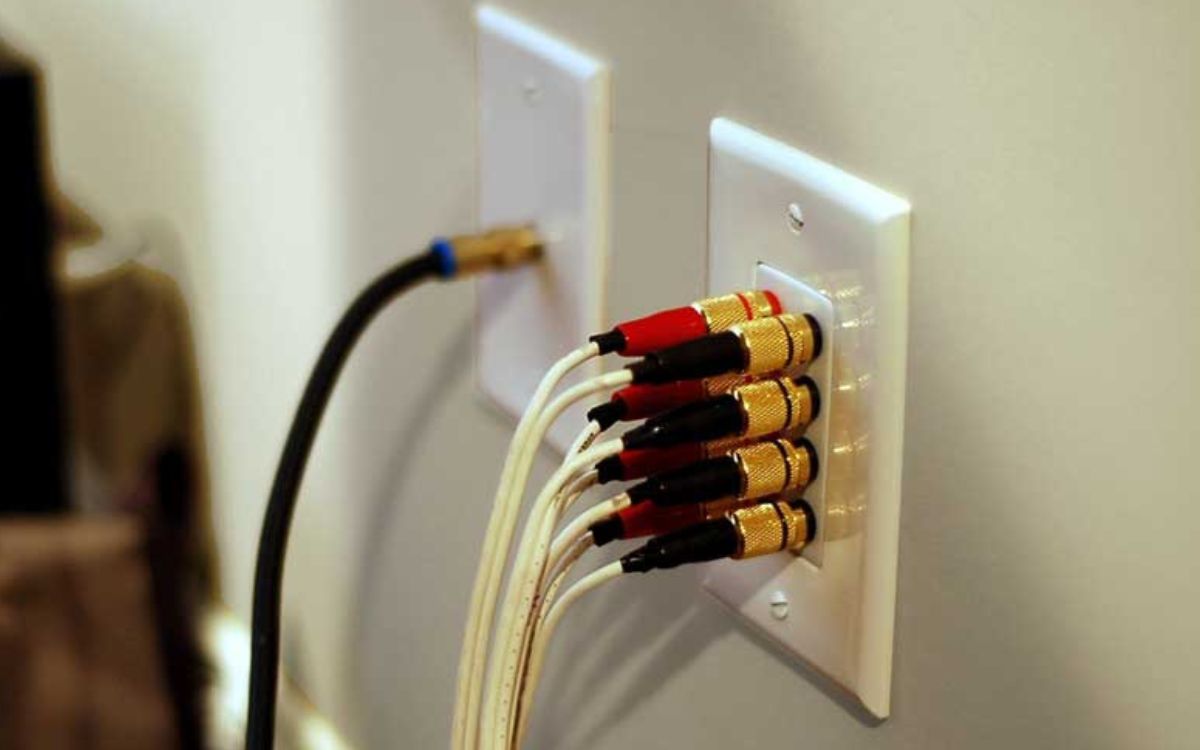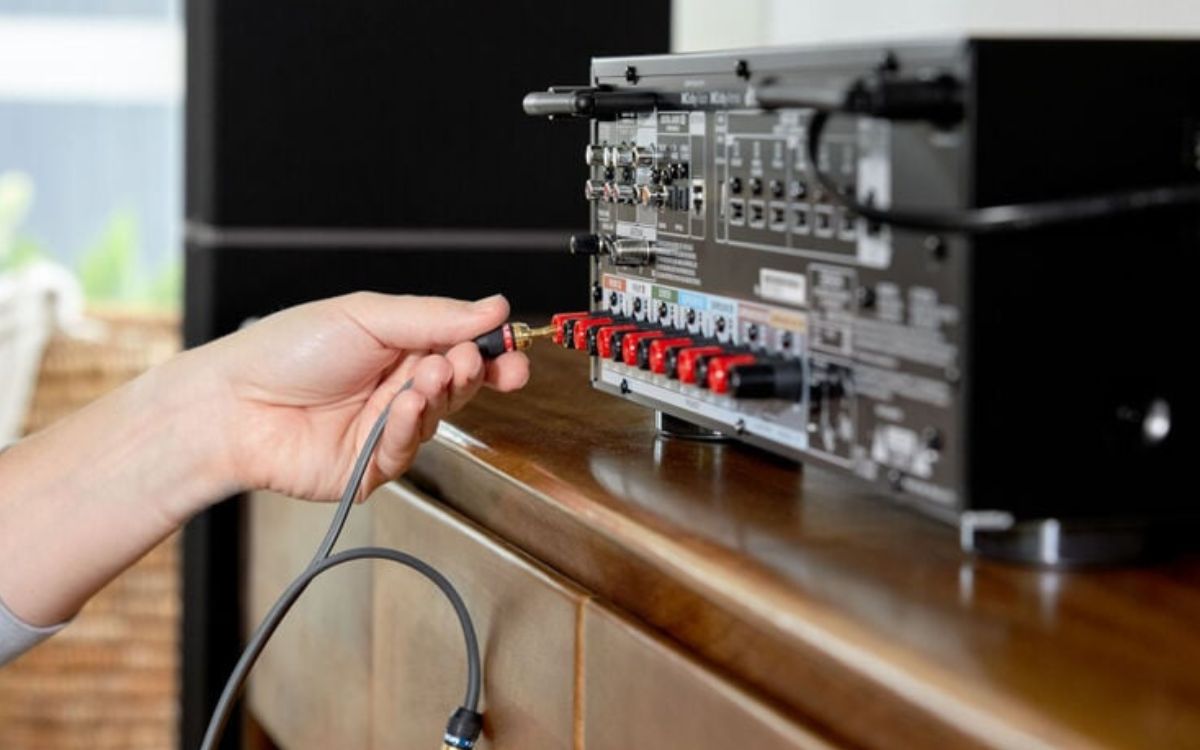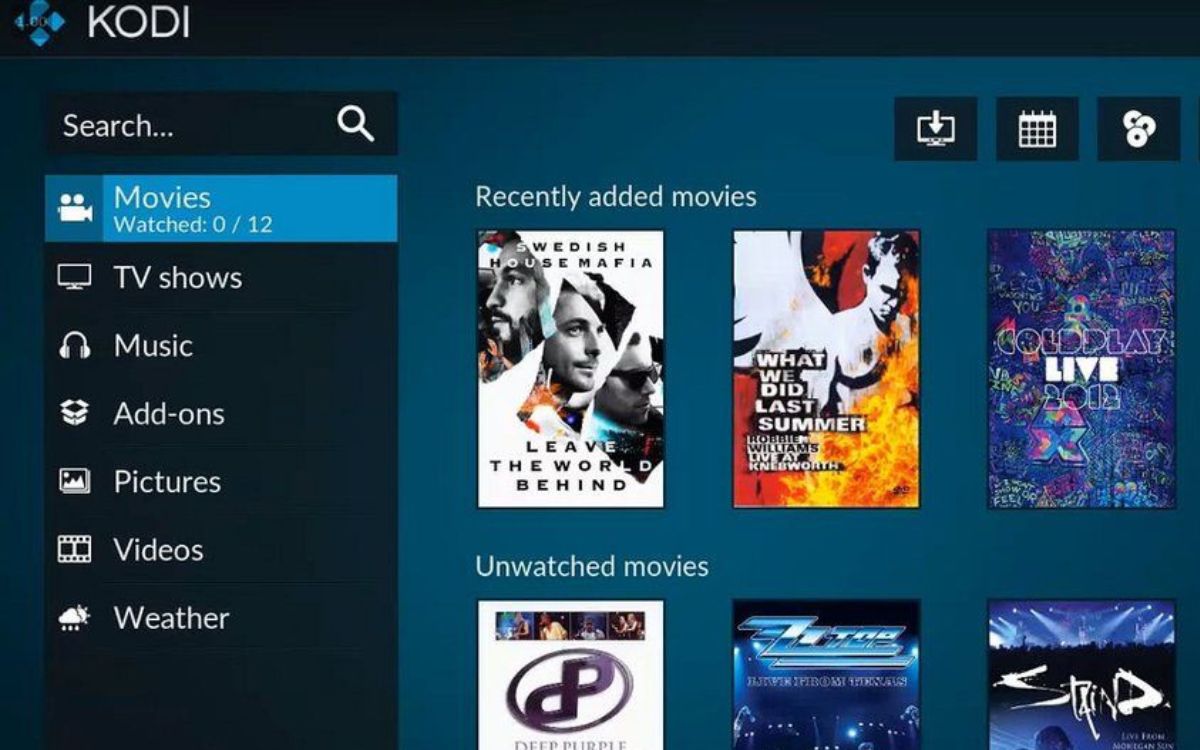Home>Production & Technology>Surround Sound>How To Get Surround Sound With Music


Surround Sound
How To Get Surround Sound With Music
Modified: February 18, 2024
Learn how to achieve immersive surround sound with your music. Discover tips, techniques, and recommended equipment for an enhanced audio experience
(Many of the links in this article redirect to a specific reviewed product. Your purchase of these products through affiliate links helps to generate commission for AudioLover.com, at no extra cost. Learn more)
Table of Contents
- Introduction
- Understanding Surround Sound
- Benefits of Surround Sound with Music
- Types of Surround Sound Systems
- Setting Up a Surround Sound System for Music
- Choosing the Right Speakers
- Configuring Your Audio Source
- Adjusting the Sound Settings
- Optimizing the Listening Environment
- Enjoying the Surround Sound Experience
- Troubleshooting Surround Sound Issues
- Conclusion
Introduction
Welcome to the world of surround sound with music! If you’re tired of listening to your favorite songs on a flat stereo setup, then it’s time to take your audio experience to the next level. Surround sound systems are designed to immerse you in a three-dimensional soundstage, enveloping you in a sea of music, and bringing your favorite songs to life like never before.
But what exactly is surround sound? In simple terms, it is an audio technology that creates a more realistic and immersive sound experience by distributing audio across multiple speakers strategically placed around the listener. When you listen to music in surround sound, you can hear different instruments and vocals coming from different directions, creating a sense of depth, spaciousness, and realism.
The benefits of surround sound with music are numerous. Not only does it add a new dimension to your listening experience, but it also allows you to hear details in the music that you may have missed before. Imagine feeling like you’re sitting front row at a live concert or hearing your favorite artist perform right in your living room. Surround sound can bring that level of immersion and excitement to your music listening sessions.
There are different types of surround sound systems available, ranging from 2.1 setups to more advanced configurations like 5.1, 7.1, and even Dolby Atmos setups. Each setup offers its own unique benefits and features, catering to different preferences and budgets. In the next sections, we will explore these different types of systems and discuss how to set up a surround sound system for music.
Whether you’re a casual music listener or an audiophile, surround sound can elevate your music listening experience to new heights. So join us as we delve into the world of surround sound and discover how to create the ultimate audio setup for enjoying your favorite tunes.
Understanding Surround Sound
Before diving into setting up a surround sound system for music, it’s crucial to understand the basic concepts behind surround sound technology. Surround sound is a technique that aims to reproduce audio in a way that mimics the natural sound perception of human ears. It creates a sense of depth, dimension, and realism by distributing audio across multiple speakers strategically placed around the listener.
The most common and widely used surround sound configurations are 5.1 and 7.1 setups. The number before the dot represents the number of main speakers, and the number after the dot represents the number of subwoofers. For example, a 5.1 setup consists of five main speakers and one subwoofer.
Surround sound systems use different channels to deliver audio to each speaker. The most common channel configuration is as follows:
- Front Left (FL) and Front Right (FR): These speakers reproduce the main audio and are responsible for the majority of the music playback. They are positioned in front of the listener, typically on either side of the television or audio setup.
- Center (C): The center speaker plays an essential role in surround sound systems. It primarily handles vocals and dialogue in movies and provides a stable anchor for sound imaging.
- Surround (SL and SR): These speakers are placed to the left and right sides of the listener. They create ambient and background sounds, adding depth and immersion to the audio experience.
- Subwoofer (LFE): The subwoofer is responsible for reproducing low-frequency sounds, such as deep bass notes. It adds impact and power to the music and enhances the overall listening experience.
In addition to the standard 5.1 and 7.1 setups, there are more advanced configurations like 9.1, 11.1, and even Dolby Atmos setups. Dolby Atmos is an object-based audio technology that allows sound to be placed and moved precisely in a three-dimensional space, creating a truly immersive experience.
Understanding the basic components and configurations of surround sound systems is crucial for setting up the right audio setup tailored to your preferences. In the next sections, we will explore the various types of surround sound systems and discuss how to choose the right speakers for your music listening needs.
Benefits of Surround Sound with Music
When it comes to listening to music, surround sound systems offer a range of benefits that elevate the audio experience to new levels of immersion and enjoyment. Here are some of the key advantages of experiencing music with surround sound:
1. Enhanced Audio Quality: Surround sound systems create a more realistic and immersive audio environment, allowing you to hear every detail and nuance in your favorite songs. Instruments and vocals are separated, giving you a clearer and more defined audio experience. You’ll be able to pick up on subtle elements in the music that you may have missed with a traditional stereo setup.
2. Spacious and Immersive Soundstage: With surround sound, the music expands beyond the boundaries of the speakers, enveloping you in a three-dimensional soundstage. It creates a sense of space and depth, making you feel like you’re right in the middle of a live performance or recording studio. You’ll experience a fuller, more captivating sound that enhances your connection to the music.
3. Accurate Sound Positioning: Surround sound systems position sounds and instruments in their intended locations. This means you can distinguish between different instruments and their placement in the mix. It adds a level of precision and realism to the music, allowing you to appreciate the artist’s artistic choices and production techniques.
4. Immersive Music Concert Experience: Listening to live concert recordings with surround sound can transport you to the front row of a stadium or concert hall. You’ll feel the energy and excitement of the crowd and the music as if you were there in person. It’s a fantastic way to recreate the thrill of live performances in the comfort of your own home.
5. Engaging Multi-Channel Audio: Surround sound systems utilize multiple channels of audio, distributing sound across different speakers strategically placed around the room. This creates a more engaging listening experience, where sound comes from different directions, simulating a natural spatial audio environment.
6. Enjoying Movies and Music in One Setup: With a surround sound system, you can seamlessly switch between enjoying movies and music without compromising the audio quality. Whether you’re watching a thrilling action movie or getting lost in your favorite album, surround sound brings both mediums to life, providing an immersive and dynamic audio experience.
The benefits of surround sound with music go beyond just better audio quality. It’s about creating an emotional connection to the music, experiencing it in a way that mimics a live performance or recording studio. In the next sections, we will explore the different types of surround sound systems available and discuss how to set up a surround sound system specifically for music.
Types of Surround Sound Systems
When it comes to surround sound systems, there are various configurations available to suit different preferences and budgets. Here are the most common types of surround sound systems:
1. 2.1 Channel: This is the most basic surround sound setup consisting of two main speakers and a subwoofer. While it doesn’t provide a true surround sound experience, it still delivers improved audio quality and added bass for a more enjoyable music listening experience. It is a good option for those with limited space or on a tight budget.
2. 5.1 Channel: The 5.1 surround sound system is the most widely used and popular configuration. It consists of five main speakers (front left, front right, center, surround left, and surround right) and one subwoofer. This setup provides a more immersive audio experience, with sound coming from different directions, enhancing the spatial awareness and depth of the music.
3. 7.1 Channel: For those seeking an even more immersive experience, the 7.1 surround sound system is an excellent option. It includes all the components of the 5.1 setup and adds two additional surround back speakers. This configuration enhances the surround sound experience, particularly for larger rooms and dedicated home theaters.
4. 9.1/11.1 Channel: These setups take things a step further by adding additional overhead speakers for a more enveloping audio experience. With the 9.1 or 11.1 systems, sound can be heard not only around the listener but also above them, enhancing the vertical dimension of the audio and creating a more immersive soundstage.
5. Dolby Atmos: Dolby Atmos is an object-based audio technology that revolutionizes the surround sound experience. It uses multiple speakers placed all around the room, including overhead speakers, to create a truly immersive and three-dimensional audio landscape. With Dolby Atmos, sounds can be precisely placed and moved in a 3D space, resulting in astonishing audio realism and depth.
It’s important to consider your budget, room size, and personal preferences when choosing a surround sound system. While the 5.1 setup is the most common and affordable option, higher configurations like 7.1 or Dolby Atmos can provide an even more immersive audio experience if your budget and space allow.
Now that you have an understanding of the different types of surround sound systems available, the next step is to choose the right speakers for your specific music listening needs. In the following section, we will explore the factors to consider when selecting speakers for a surround sound setup.
Setting Up a Surround Sound System for Music
If you want to enjoy the full potential of surround sound with your music, it’s essential to set up your system correctly. Here’s a step-by-step guide to help you get started:
1. Determine the Layout: Assess your room and decide on the optimal speaker placement. Refer to the user manual of your surround sound system for recommended speaker positions. Make sure to consider factors such as the size and shape of the room, furniture placement, and any potential obstructions.
2. Position the Front Speakers: Place the front left and front right speakers at an equal distance from the TV or main listening area. The tweeters of the speakers should be at ear level when seated for optimal sound imaging. The center speaker should be positioned directly above or below the TV, ensuring it is aimed towards the listening area.
3. Position the Surround Speakers: The surround speakers (SL and SR) should be placed to the left and right sides of the listening area, slightly behind the primary seating position. Aim them towards the seating area to achieve an immersive surround sound effect. Keeping them at ear level is ideal, but if that’s not possible, aim them towards the listening area for the best results.
4. Place the Subwoofer: The subwoofer is not as location-dependent as the other speakers, as low-frequency sounds are less directional. However, placing the subwoofer near a wall or corner can enhance bass response. Experiment with different positions to find the spot that provides the most balanced and impactful bass.
5. Connect the Speakers: Use high-quality speaker wires to connect each speaker to the corresponding output on the surround sound receiver or amplifier. Ensure that the positive and negative terminals are properly matched. Consult the user manual of your surround sound system for specific wiring instructions.
6. Configure Your Audio Source: Set your audio source, such as a music player or streaming device, to output in a surround sound format. Some devices may require you to enable surround sound output in their settings menu. Make sure your source device is connected to the surround sound receiver or amplifier using the appropriate audio cables (e.g., HDMI, optical, etc.).
7. Adjust the Sound Settings: Access the audio settings menu on your surround sound receiver or amplifier to configure the speaker levels and audio parameters. This allows you to fine-tune the balance and volume of each speaker to suit your preferences and room acoustics. Some systems even offer automated calibration features to optimize sound performance.
8. Optimize the Listening Environment: Consider the acoustics of your listening room. Soft surfaces like rugs, curtains, and furniture can help reduce sound reflections and improve overall sound quality. Experiment with acoustic treatments or sound-absorbing panels if desired, particularly if your room has excessive reverberations or echoes.
9. Test and Fine-Tune: Play different genres of music and test the performance of your surround sound system. Listen for clarity, balance, and sound imaging. Make any necessary adjustments to speaker positioning, sound settings, or room acoustics to achieve the best possible audio experience.
By following these steps, you can set up a surround sound system for music that enhances your listening experience and brings your favorite songs to life in a whole new way. In the next section, we will delve into the factors to consider when choosing the right speakers for your surround sound setup.
Choosing the Right Speakers
When setting up a surround sound system for music, selecting the right speakers is crucial to achieving optimal audio quality and immersion. Here are some factors to consider when choosing speakers for your setup:
1. Speaker Type: There are various speaker types available, including floor-standing speakers, bookshelf speakers, center speakers, surround speakers, and subwoofers. Consider the size of your room, your listening preferences, and your budget when deciding on the speaker types you need. Ensure that the speakers you choose are compatible with your surround sound system’s configuration.
2. Speaker Power and Sensitivity: The power handling capability and sensitivity of the speakers play a significant role in determining their performance. Higher power handling capabilities allow speakers to handle higher volumes without distortion, while higher sensitivity means they can produce louder sounds with less power. Consider the power ratings and sensitivity levels of the speakers to match them with your amplifier or receiver’s output capabilities.
3. Speaker Frequency Response: The frequency response range of the speakers indicates the range of frequencies they can reproduce. Look for speakers with a wide frequency response to ensure they can accurately reproduce both low and high-frequency sounds. This ensures that you can enjoy the full spectrum of your music, from deep bass notes to crisp highs.
4. Speaker Placement Flexibility: Consider the flexibility of speaker placement options provided by the speakers you choose. Adjustable mounting options or swivel capabilities can help you position the speakers at the optimal angles for optimal sound projection and imaging. This is particularly important for surround speakers and overhead speakers in systems like Dolby Atmos.
5. Speaker Brand and Reputation: Research different speaker brands and consider their reputation and customer reviews. Established brands often have a track record of producing high-quality speakers with reliable performance. Reading reviews from other music enthusiasts can help you gauge the quality and suitability of different speaker models.
6. Speaker Budget: Determine your budget for speakers and look for options that offer the best value for your money. It’s important to strike a balance between your budget and the quality of speakers you choose. While there are budget-friendly options available, investing in better quality speakers can result in a more immersive and satisfying audio experience in the long run.
7. Speaker Demo and Audition: Whenever possible, listen to speakers in person before making a purchase. Visit audio stores or attend audio expos where you can hear different speaker models and compare their sound quality. This allows you to make an informed decision based on your personal preferences and the specific sound characteristics you’re looking for in your surround sound system.
By considering these factors, you can choose speakers that complement your surround sound system and deliver the audio performance you desire. Remember that the speakers are an integral part of the overall audio setup, and their quality can significantly impact your music listening experience.
Once you have chosen the right speakers, it’s important to configure them properly and optimize your listening environment. In the next sections, we will explore how to configure your audio source and adjust sound settings for a seamless surround sound experience, as well as discuss ways to optimize your listening space for maximum enjoyment.
Configuring Your Audio Source
Configuring your audio source correctly is an essential step in setting up a surround sound system for music. Whether you’re using a music player, streaming device, or any other audio source, here are some key considerations:
1. Output Settings: Ensure that your audio source is set to output in a surround sound format. Check the settings menu of your device or application and select the appropriate audio output option. Common surround sound formats include Dolby Digital, DTS, or PCM. Choose the format that matches the capabilities of your surround sound system.
2. Connection Type: Connect your audio source to the surround sound receiver or amplifier using the appropriate audio cables. HDMI cables are commonly used for both audio and video, offering high-quality digital audio transmission. Optical cables are another popular choice for digital audio transmission. Make sure to use high-quality cables to minimize signal loss and maintain audio fidelity.
3. Bitrate and Compatibility: Check the bitrate and audio quality settings of your audio source. Higher bitrate audio formats, such as lossless formats like FLAC or DSD, offer better audio quality but may require more bandwidth and storage space. Ensure that your audio source supports the audio formats you want to play and that they are compatible with your surround sound system’s capabilities.
4. Source-Specific Settings: Some audio sources may have specific settings related to surround sound playback. For example, streaming apps or media players may have surround sound options that need to be enabled in their settings menu. Explore the settings of your audio source to make sure you’re taking full advantage of its surround sound capabilities.
5. Volume and Balance: Once you have configured the surround sound options on your audio source, check and adjust the volume and balance settings to ensure that sound is evenly distributed across all the speakers. This helps create a balanced and immersive surround sound experience where no single speaker overpowers the others.
6. Content Selection: Choose music recordings that are mixed or encoded in surround sound formats for the best results. Look for albums or tracks that specifically mention being mixed in surround sound or compatible with multi-channel audio setups. These recordings are optimized to take full advantage of the spatial and immersive capabilities of your surround sound system.
7. Testing and Fine-Tuning: Play different music tracks or genres to test the surround sound performance of your audio source. Listen carefully for balanced sound imaging, accurate positioning of instruments and vocals, and overall audio quality. Make any necessary adjustments to the settings, positioning, or configuration of your audio source to achieve the best possible surround sound experience.
Configuring your audio source correctly ensures that you effectively utilize the capabilities of your surround sound system and enjoy a immersive and dynamic music listening experience. In the next section, we will discuss how to adjust the sound settings on your surround sound receiver or amplifier to further optimize your surround sound setup.
Adjusting the Sound Settings
Adjusting the sound settings on your surround sound receiver or amplifier is crucial to fine-tune your audio setup and optimize the performance of your surround sound system for music. Here are some key settings to consider:
1. Speaker Levels and Balancing: Access the speaker level settings on your receiver or amplifier and adjust the volume levels for each speaker. This ensures that sound is evenly distributed and balanced across all the speakers. Use a test tone or audio calibration tool, if available, to help you achieve the desired balance and level matching between speakers.
2. Bass Management: Bass management settings determine how low-frequency sounds are routed and distributed between your main speakers and subwoofer. Adjust the crossover frequency to specify the point at which low-frequency sounds are redirected to the subwoofer. This allows for better integration between the speakers and subwoofer, resulting in a smoother and more natural bass response.
3. Equalization (EQ) Settings: Most surround sound receivers or amplifiers have built-in equalizer settings that enable you to adjust the frequency response of the speakers. Use these settings to fine-tune the tonal balance according to your preference. Consider factors like the characteristics of your room and personal listening tastes when making EQ adjustments.
4. Surround Sound Processing Modes: Explore the various audio processing modes offered by your receiver or amplifier. These modes can enhance the surround sound experience by applying different algorithms and effects to the audio signals. Experiment with modes like Dolby Surround, DTS Neural:X, or various user-defined modes to find the one that best suits the music you’re listening to and your personal preferences.
5. Dynamic Range Compression: Dynamic range compression settings are useful for music listening, especially when dealing with recordings that have a wide dynamic range. It helps control the volume differences between soft and loud passages, making sure that no audio details are lost or overwhelmed. Adjust the compression settings to preserve detail while ensuring a more consistent and comfortable listening experience.
6. Upmixing and Stereo-to-Surround Conversion: Some surround sound systems offer upmixing capabilities that can convert stereo audio into a surround sound experience. Experiment with these settings to expand the soundstage and add depth to your music. Note that the effectiveness of these features can vary depending on the recording and personal preferences, so adjust them to your liking.
7. Room Correction: Advanced surround sound systems may include room correction features that analyze the acoustics of your listening environment and automatically adjust the audio settings for optimal performance. Follow the instructions provided by your system for running the room correction calibration process and fine-tuning the settings accordingly.
Remember to test and listen to different music genres and recordings while adjusting the sound settings. Pay attention to the clarity, accuracy of sound positioning, and overall balance of the audio. Make necessary tweaks and fine-tune the settings based on your preferences until you achieve the desired surround sound experience.
In the final section, we will explore ways to optimize your listening environment to further enhance your surround sound system’s performance for music enjoyment.
Optimizing the Listening Environment
Optimizing your listening environment is crucial to maximize the performance of your surround sound system and enhance your music listening experience. Here are some tips to create an optimal listening environment:
1. Room Acoustics: Assess the acoustics of your room and address any acoustic issues that may impact your listening experience. Consider adding acoustic treatments, such as acoustic panels or diffusers, to minimize sound reflections and improve overall sound quality. Experiment with different placements and configurations to find the best setup for your room.
2. Speaker Placement: Ensure that your speakers are positioned in optimal locations for the best sound projection and imaging. Follow the guidelines provided by your surround sound system’s user manual for speaker placement. Experiment with slight adjustments to find the sweet spot where sound is well-balanced and accurately reproduced.
3. Listening Position: Position your listening area, such as your couch or chair, at the optimal distance from the speakers to achieve the best sound staging and imaging. This positioning ensures that you’re immersed in the sound and able to perceive the intended audio effects and spatial cues.
4. Furniture and Room Layout: Arrange furniture in a way that minimizes sound reflections and obstructions between the speakers and your listening area. Reconfigure furniture, if necessary, to open up the space and allow sound to propagate freely throughout the room. This can help enhance the soundstage and overall audio quality.
5. Ambient Lighting: Consider the lighting in your listening environment. Dim the lights or use indirect lighting to create a relaxing and immersive atmosphere. Harsh lighting can be distracting and detract from the overall music listening experience. Experiment with different lighting setups to find the ambiance that enhances your enjoyment of the music.
6. Room Size and Speaker Compatibility: The size of your room should be taken into account when choosing the appropriate size and power of your speakers. Large rooms may require more powerful speakers to fill the space adequately, while smaller rooms may benefit from compact speakers that deliver exceptional audio quality in a limited space.
7. Listening Distance: Adjust the listening distance based on your personal preferences and the nature of the music. Moving closer to the speakers can provide a more immersive experience, while moving further away can create a more spacious sound. Experiment with different listening positions to find the distance that best suits your music preferences.
8. Room Calibration Tools: Consider using room calibration tools or software provided by your surround sound system or audio equipment manufacturer. These tools can analyze the acoustics of your room and adjust the audio settings automatically to optimize the sound quality based on the specific characteristics of your listening environment.
By optimizing your listening environment, you can enhance the performance of your surround sound system and elevate your music listening experience. Take the time to experiment with different configurations, seating positions, and acoustical treatments to find the setup that delivers the most satisfying sound quality.
In the final section, we will discuss troubleshooting tips to help you address any potential issues that may arise with your surround sound system.
Enjoying the Surround Sound Experience
With your surround sound system properly set up and optimized, it’s time to sit back, relax, and enjoy the immersive audio experience it provides for your music. Here are some tips for fully enjoying the surround sound experience:
1. Explore Different Music Genres: Take advantage of your surround sound system by exploring various music genres. From classical symphonies to electronic beats, surround sound adds a new dimension to the music, allowing you to hear details you may not have noticed before. Expand your music library and discover new artists and genres to fully immerse yourself in the surround sound experience.
2. Experiment with Surround Sound Modes: Most surround sound systems offer different modes and settings specifically designed for certain types of music. Experiment with these modes to find the one that enhances the particular feel and atmosphere of different music genres. For example, select a concert mode for live recordings or a jazz mode for rich, nuanced performances.
3. Host Listening Sessions: Invite friends and family over for immersive music listening sessions. Share your passion for music and surround sound by curating playlists and guiding them through an exceptional sonic journey. Discuss the music and appreciate the enhanced details and spatial effects brought to life by your surround sound system.
4. Watch Concert Videos: Get your favorite concert DVDs or stream live concert videos that feature surround sound audio. Watching these performances on your television or projector while immersing yourself in the rich sound experience will make you feel as though you’re right there in the venue. It’s a fantastic way to relive the excitement of live concerts from the comfort of your own home.
5. Create Playlists and Themes: Curate playlists that suit different moods or themes. Whether it’s a relaxing evening of acoustic ballads or an energetic night of dance music, take advantage of the surround sound system’s ability to transport you into the heart of each song. Create themed playlists that evoke specific emotions or transport you to different places through the power of sound.
6. Use Music Visualization: Some surround sound systems have built-in music visualization features that generate dynamic visuals based on the music being played. These visuals can add another layer of immersion to the music listening experience, syncing with the audio and creating a captivating multi-sensory experience.
7. Engage in Active Listening: Engage in focused and active listening sessions rather than using surround sound as background music. Sit in your dedicated listening area, close your eyes, and let the music envelop you. Pay attention to the details, dynamics, and spatial effects created by the surround sound system. This mindful listening approach can enhance your appreciation for the music and the technology that brings it to life.
Remember, the surround sound experience is about more than just the equipment – it’s about engaging with the music on a deeper level and allowing yourself to be fully immersed in the artist’s creative vision. So, set aside some dedicated listening time, explore different genres, and let your surround sound system transport you to a whole new world of music enjoyment.
In the final section, we will discuss common troubleshooting tips to help you address any issues that may arise with your surround sound system and ensure uninterrupted music listening pleasure.
Troubleshooting Surround Sound Issues
While a well-set-up surround sound system can provide an incredible audio experience, it’s not uncommon to encounter occasional issues. Here are some common troubleshooting tips to help address and resolve any problems you may encounter:
1. Check Connections: Ensure that all cables and connections between your audio source, receiver, and speakers are secure and properly plugged in. Loose or faulty connections can result in sound dropouts, distortion, or lack of audio. Inspect the cables and connectors for any signs of damage or wear and replace them if necessary.
2. Update Firmware or Software: If you’re experiencing issues with your surround sound system, check if there are any firmware or software updates available for your receiver or amplifier. Manufacturers often release updates to address bugs, improve performance, or add new features. Updating to the latest version can potentially resolve various issues you may be encountering.
3. Check Speaker Settings: Verify that the speaker settings on your receiver or amplifier are correctly configured. Ensure that the speaker size, crossover frequency, and level settings are properly adjusted for optimal performance. Make sure all the speakers are selected and enabled in the audio settings menu, ensuring that no channels are inadvertently muted or disabled.
4. Calibrate Speaker Levels: Use the built-in calibration features of your surround sound system, if available. This automated process can help optimize the output levels of your speakers and ensure a balanced listening experience. Follow the calibration instructions provided by your system’s manufacturer for accurate sound level adjustments.
5. Adjust Room Acoustics: If you notice unwanted echoes, reverberations, or reflections in your listening environment, consider adding acoustic treatments. These can help improve sound quality by absorbing or diffusing sound waves. Experiment with the placement of acoustic panels or diffusers to minimize any negative acoustic effects that may affect your surround sound experience.
6. Check Surround Sound Formats: Ensure that your audio source is providing the proper surround sound format compatible with your system. Some devices may default to stereo output, so manually select the desired surround sound format in the audio settings menu. This ensures that your surround sound system can decode and reproduce the audio signals correctly.
7. Troubleshoot Subwoofer Issues: If you’re experiencing problems with your subwoofer, verify that it’s receiving power and the connection to the receiver or amplifier is secure. Check the subwoofer settings on your receiver or amplifier to ensure proper crossover frequency and level settings. If the issue persists, try a different subwoofer cable or consider contacting technical support for further assistance.
8. Reset and Reconfigure: If you’ve exhausted all other troubleshooting options and still encounter issues, try performing a factory reset on your receiver or amplifier. Keep in mind that this will erase any custom settings, so you’ll need to reconfigure your system afterward. A fresh start can sometimes resolve stubborn issues and bring your surround sound system back to its optimal functioning.
If your troubleshooting efforts don’t resolve the problem, consider reaching out to technical support or consulting with a professional audio technician. They can provide further guidance and assistance in diagnosing and rectifying any complex issues you may be facing with your surround sound system.
By following these troubleshooting tips, you can overcome common issues and ensure that your surround sound system continues to deliver the exceptional audio experience you desire for your music listening enjoyment.
Conclusion
Surround sound systems have the power to transform your music listening experience, immersing you in a three-dimensional audio landscape that brings your favorite songs to life. By understanding the fundamentals of surround sound, choosing the right speakers, configuring your audio source, adjusting sound settings, optimizing your listening environment, and troubleshooting any issues that may arise, you can create a truly captivating music setup that elevates your enjoyment and appreciation of the music.
With surround sound, you can hear the intricacies of each instrument, the spatial positioning of vocals, and the immersive ambiance of a live performance. The benefits of surround sound with music extend beyond mere audio quality, providing a deeper connection to the music and a more engaging listening experience.
Whether you’re hosting listening sessions, exploring different music genres, watching concert videos, or simply reveling in the surround sound experience during your personal music time, the possibilities are endless. Surround sound opens up new dimensions of sonic pleasure, allowing you to discover hidden details, feel the emotion within each note, and experience music in a whole new way.
Remember to optimize your listening environment, experiment with surround sound modes, tailor your music playlists, and actively engage in focused listening to fully immerse yourself in the surround sound experience. Troubleshoot any issues that may arise along the way, ensuring that your surround sound system consistently delivers the exceptional audio quality you desire.
So, dive into the world of surround sound with music, unleash the potential of your audio setup, and embark on a journey of sonic bliss. Let the music surround you, envelop you, and transport you to new musical heights. With the right setup and a passion for music, the possibilities are endless in embracing the wonders of surround sound.