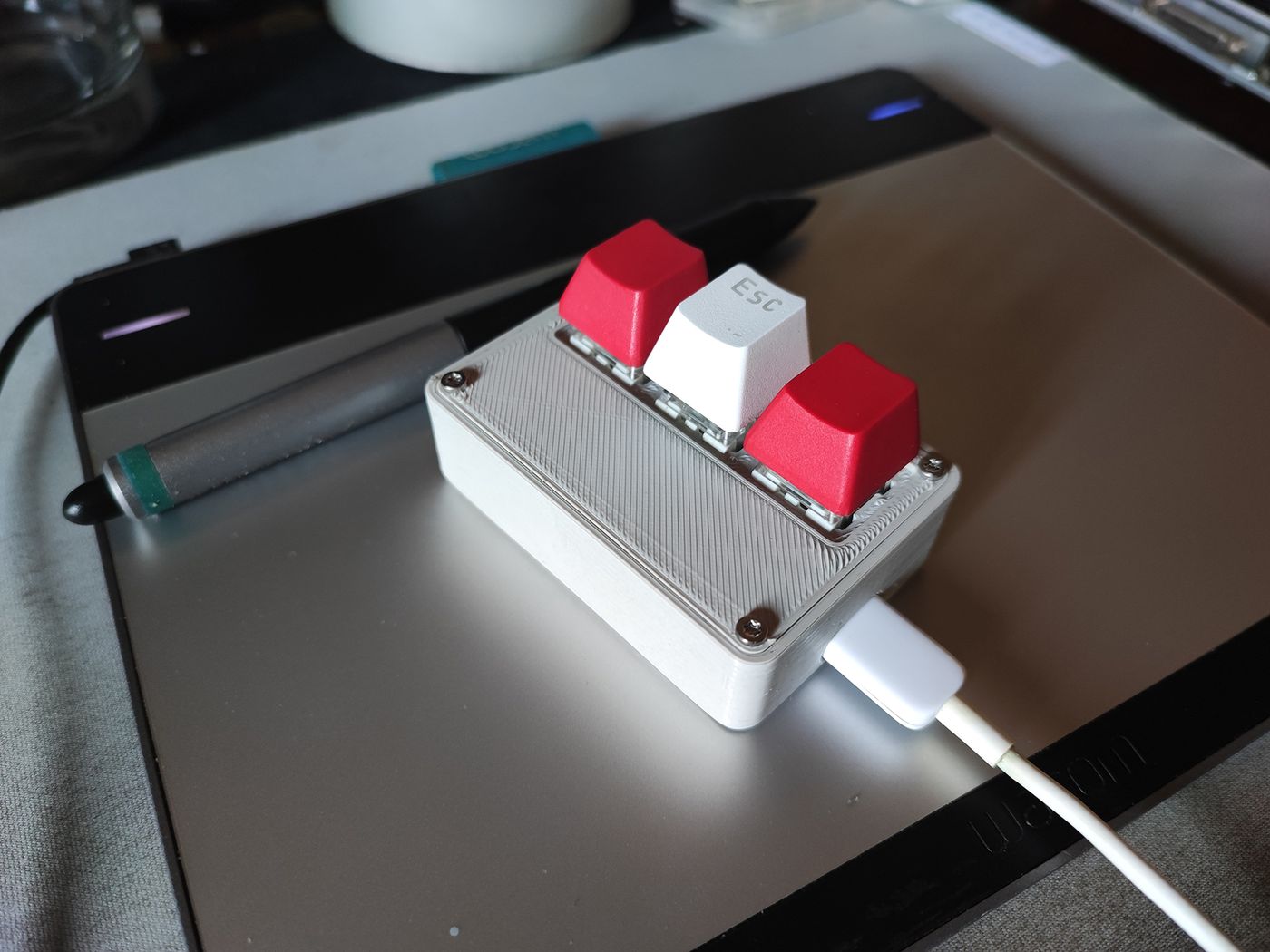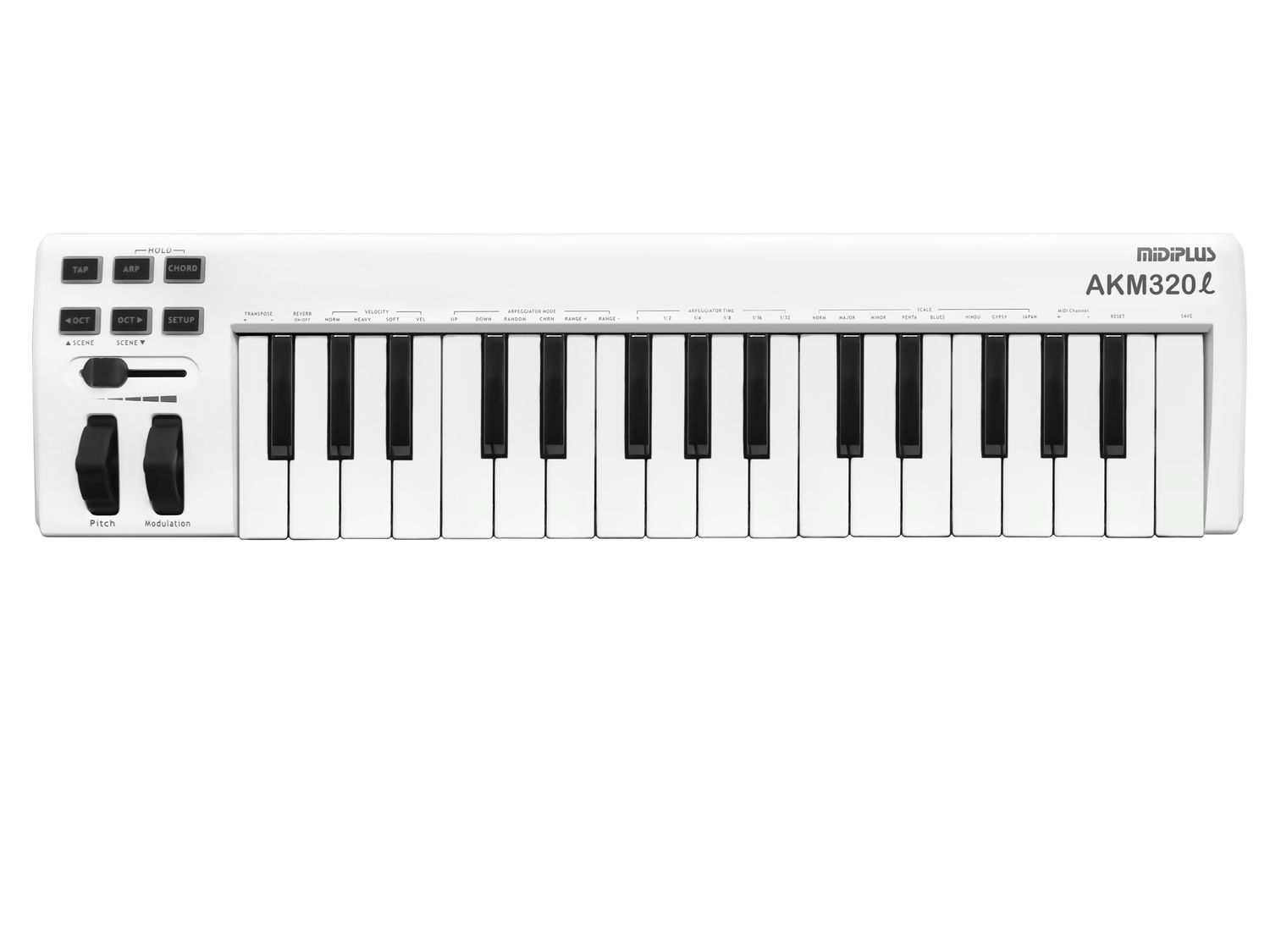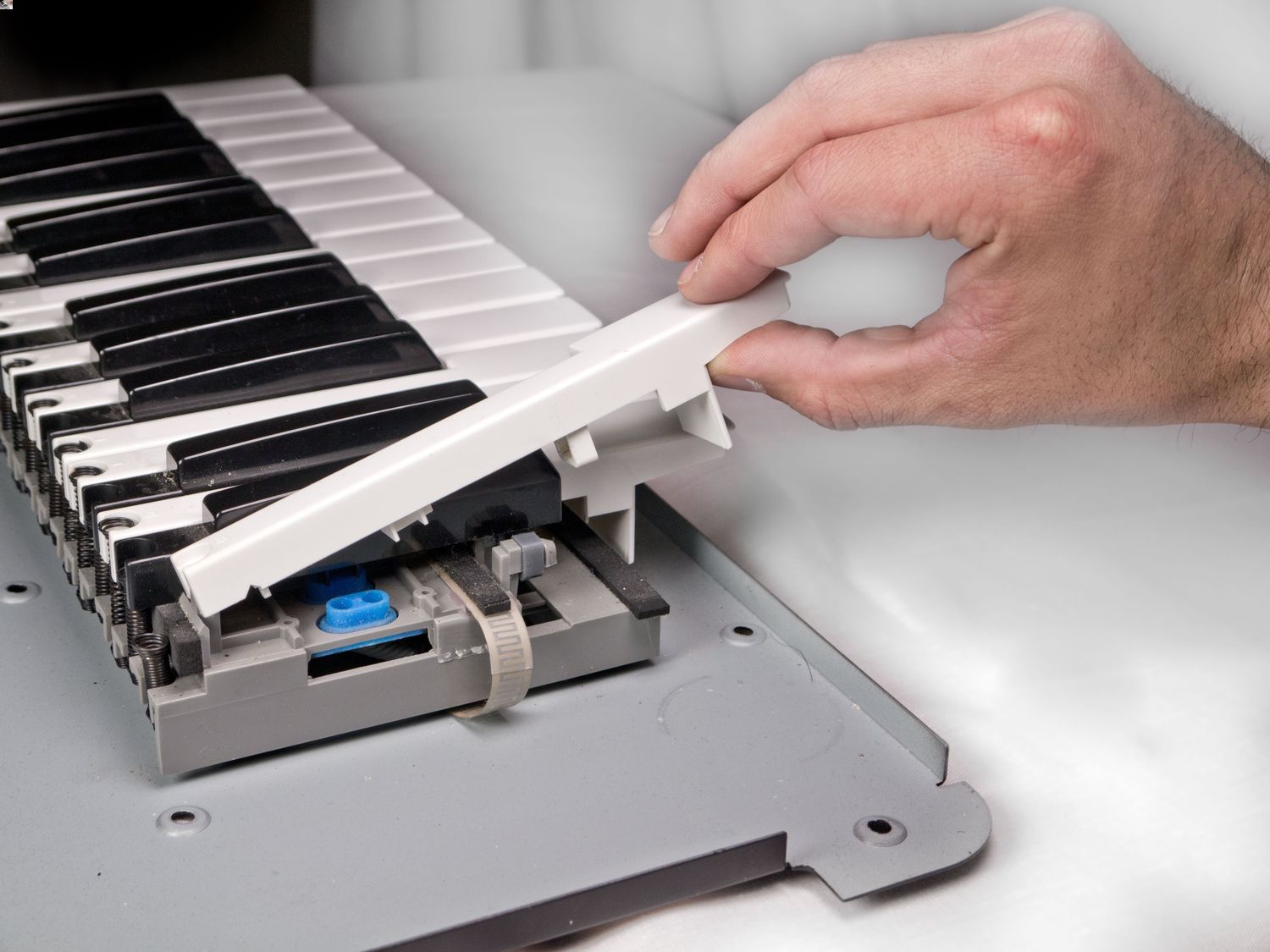Home>Production & Technology>MIDI>How To Use A MIDI Keyboard


MIDI
How To Use A MIDI Keyboard
Published: February 22, 2024
Learn how to use a MIDI keyboard to create music and control virtual instruments. Discover MIDI keyboard tips and techniques for music production.
(Many of the links in this article redirect to a specific reviewed product. Your purchase of these products through affiliate links helps to generate commission for AudioLover.com, at no extra cost. Learn more)
Table of Contents
Introduction
Welcome to the fascinating world of MIDI keyboards! Whether you're a seasoned musician or a budding music producer, a MIDI keyboard is an invaluable tool that unlocks a universe of creative possibilities. MIDI, which stands for Musical Instrument Digital Interface, has revolutionized the way music is created, allowing for seamless integration between hardware and software.
At its core, a MIDI keyboard is a versatile instrument that translates your musical expressions into digital data, enabling you to control and manipulate a wide array of virtual instruments and software. It serves as a bridge between your musical ideas and the digital realm, empowering you to craft intricate compositions, experiment with diverse sounds, and unleash your artistic vision.
With its piano-like keys, knobs, sliders, and pads, a MIDI keyboard offers an intuitive and tactile interface for music production, making it an essential asset for musicians, producers, and composers across various genres. Whether you're into electronic music, pop, rock, or classical compositions, a MIDI keyboard provides a dynamic platform for translating your creativity into captivating sonic masterpieces.
In this comprehensive guide, we will delve into the essential aspects of using a MIDI keyboard, from setting it up and connecting it to your computer to harnessing its full potential within a Digital Audio Workstation (DAW). You'll discover how to harness the power of MIDI to record, edit, and perform music with precision and fluidity.
So, if you're ready to embark on a journey of musical exploration and innovation, fasten your seatbelt and prepare to unlock the boundless potential of your MIDI keyboard. Whether you're a novice eager to learn the ropes or a seasoned pro looking to delve deeper into MIDI wizardry, this guide is your passport to unleashing the full spectrum of creativity that MIDI keyboards have to offer. Let's dive in and unravel the magic of MIDI together!
Setting Up Your MIDI Keyboard
Setting up your MIDI keyboard is the crucial first step in unleashing its potential as a powerful music production tool. Whether you've just unboxed a brand-new MIDI keyboard or you're looking to reinvigorate your creative setup, the process of getting your MIDI keyboard up and running is relatively straightforward. Here's a detailed walkthrough to guide you through the setup process:
-
Selecting a Suitable Location: Begin by choosing an optimal location for your MIDI keyboard. Ideally, you'll want a well-lit and comfortable space that allows for unrestricted movement and easy access to your computer or recording equipment.
-
Connecting Power: If your MIDI keyboard requires external power, ensure that it's plugged into a reliable power source. Some MIDI keyboards are USB-powered, eliminating the need for a separate power supply.
-
Connecting to Your Computer: Use a USB cable to connect your MIDI keyboard to your computer. Most modern MIDI keyboards feature USB connectivity, simplifying the setup process and enabling seamless communication between the keyboard and your computer.
-
Positioning the Keyboard: Place the MIDI keyboard at a comfortable height and distance from your seating position. Adjust the keyboard stand or placement to ensure ergonomic and efficient use during extended music production sessions.
-
Checking Connections: Once the MIDI keyboard is connected to your computer, double-check the connections to ensure a secure and stable link. This step is crucial to avoid potential interruptions during your creative process.
-
Testing the Keys and Controls: Before diving into music production, it's beneficial to test the keys, knobs, sliders, and pads on your MIDI keyboard. This ensures that all components are functioning as intended and allows you to familiarize yourself with the tactile interface.
-
Calibrating the Keyboard (if necessary): Some MIDI keyboards may require calibration to optimize performance and responsiveness. Refer to the manufacturer's instructions or user manual for specific calibration procedures, if applicable.
By following these steps, you'll have your MIDI keyboard set up and ready to interface with your computer, paving the way for seamless integration with music production software and the exploration of limitless creative possibilities.
Connecting Your MIDI Keyboard to Your Computer
Connecting your MIDI keyboard to your computer is a pivotal step that bridges the physical instrument with the digital realm, enabling seamless communication and interaction between the two. The process of establishing this connection is relatively straightforward, thanks to the widespread adoption of USB connectivity in modern MIDI keyboards. Here's a detailed exploration of the steps involved in connecting your MIDI keyboard to your computer:
USB Connectivity:
Most contemporary MIDI keyboards are equipped with USB ports, allowing for direct and hassle-free connection to your computer. Simply locate the USB port on your MIDI keyboard and use a standard USB cable to establish the link with your computer. The USB connection serves as the primary conduit for transmitting MIDI data, enabling your computer to recognize the MIDI keyboard as a controller for music production software.
Driver Installation (if necessary):
In some cases, specific MIDI keyboard models may require the installation of device drivers to ensure seamless compatibility with your computer's operating system. If prompted, follow the manufacturer's instructions to install the requisite drivers, which facilitate the proper recognition and functionality of the MIDI keyboard within your computer environment.
Recognizing the MIDI Device:
Upon connecting the MIDI keyboard to your computer via USB, the operating system should detect the device and initiate the necessary protocols for device recognition. Depending on your computer's configuration, you may receive a notification indicating the successful connection of the MIDI keyboard. At this stage, the MIDI keyboard becomes an integral part of your computer's hardware ecosystem, ready to interface with music production software.
Configuration in Music Production Software:
With the MIDI keyboard successfully connected to your computer, it's time to configure its integration within your preferred Digital Audio Workstation (DAW) or music production software. Access the software's settings or preferences menu to designate the MIDI keyboard as a controller input, ensuring that it's recognized as the primary interface for interacting with virtual instruments, synthesizers, and other software-based musical tools.
By following these steps, you'll establish a robust and reliable connection between your MIDI keyboard and your computer, setting the stage for immersive music production experiences and creative expression. This seamless integration unlocks the full potential of your MIDI keyboard, empowering you to harness its expressive capabilities within the digital landscape of music creation.
Installing the Necessary Software
Once your MIDI keyboard is successfully connected to your computer, the next crucial step is to install the necessary software that will facilitate seamless communication and interaction between the keyboard and your digital audio workstation (DAW). This software plays a pivotal role in bridging the gap between the physical interface of the MIDI keyboard and the virtual realm of software-based instruments and music production tools.
DAW Compatibility:
Before proceeding with the installation of software, it's essential to ensure that your chosen DAW is compatible with MIDI devices and supports the integration of external controllers. Most leading DAWs, such as Ableton Live, Logic Pro, FL Studio, and Pro Tools, are designed to seamlessly interface with MIDI keyboards, offering comprehensive support for MIDI input and control.
Manufacturer's Software:
Many MIDI keyboard manufacturers provide dedicated software utilities or drivers that enhance the functionality and performance of their devices. These utilities may include MIDI mapping tools, firmware updates, and custom settings for optimizing the MIDI keyboard's interaction with specific DAWs. It's advisable to visit the manufacturer's official website to download and install any recommended software tailored to your MIDI keyboard model.
MIDI Mapping Tools:
Some DAWs offer MIDI mapping tools that enable users to assign specific MIDI controls, such as knobs, sliders, and pads on the keyboard, to various parameters within the software. These tools empower you to customize the behavior of your MIDI keyboard, creating personalized control schemes that align with your workflow and creative preferences. Familiarizing yourself with the MIDI mapping capabilities of your DAW can significantly enhance the versatility and expressive potential of your MIDI keyboard.
Firmware Updates:
In certain instances, MIDI keyboard manufacturers release firmware updates to enhance performance, address compatibility issues, or introduce new features. It's prudent to check for firmware updates for your MIDI keyboard and follow the manufacturer's guidelines to ensure that your device is running the latest firmware version. Keeping your MIDI keyboard's firmware up to date can optimize its functionality and resolve potential software-related discrepancies.
By installing the necessary software and utilities, you'll establish a cohesive ecosystem where your MIDI keyboard seamlessly integrates with your DAW, empowering you to unleash your creativity and musical vision with precision and fluidity. This harmonious fusion of hardware and software lays the foundation for immersive music production experiences, allowing you to harness the full potential of your MIDI keyboard as a dynamic and expressive instrument within the digital realm.
Configuring Your DAW
Configuring your Digital Audio Workstation (DAW) to seamlessly integrate with your MIDI keyboard is a pivotal step that empowers you to harness the full expressive potential of your musical instrument within the digital realm. By customizing the settings and preferences within your DAW, you can optimize the interaction between your MIDI keyboard and the software-based instruments, virtual effects, and recording functionalities, creating a tailored environment that aligns with your creative workflow and musical aspirations.
MIDI Device Setup:
Begin by accessing the preferences or settings menu within your DAW to configure the MIDI device settings. Here, you can designate your MIDI keyboard as the primary input device, ensuring that it serves as the control interface for interacting with virtual instruments and triggering MIDI events within the software. Verify that the MIDI input and output ports are correctly assigned to your MIDI keyboard, enabling bidirectional communication between the keyboard and the DAW.
Assigning MIDI Controls:
Many DAWs offer comprehensive MIDI mapping functionalities that enable you to assign specific MIDI controls, such as keys, knobs, sliders, and pads on your keyboard, to various parameters within the software. This intuitive mapping process allows you to customize the behavior of your MIDI keyboard, creating personalized control schemes that align with your creative preferences. Whether it's adjusting virtual instrument parameters, manipulating effect settings, or controlling transport functions, MIDI mapping empowers you to tailor the interaction between your MIDI keyboard and the DAW to suit your unique musical workflow.
Instrument and Effect Integration:
Take advantage of your DAW's instrument and effect integration capabilities to seamlessly incorporate virtual instruments and audio effects into your MIDI keyboard setup. By configuring instrument tracks and assigning them to your MIDI keyboard, you can effortlessly play and record virtual instruments using the tactile interface of the keyboard. Additionally, mapping MIDI controls to manipulate effect parameters opens up a world of sonic possibilities, allowing you to sculpt and shape your sounds in real time.
Recording and Playback Settings:
Ensure that the recording and playback settings within your DAW are optimized to capture MIDI input from your keyboard accurately. Adjust the recording quantization, metronome settings, and MIDI overdub preferences to align with your performance and recording requirements. By fine-tuning these settings, you can streamline the recording process and capture your musical ideas with precision and clarity.
By meticulously configuring your DAW to accommodate the unique capabilities of your MIDI keyboard, you create a synergistic environment where hardware and software seamlessly converge, enabling you to unleash your creativity with unparalleled fluidity and precision. This harmonious integration paves the way for immersive music production experiences, empowering you to explore new sonic territories and breathe life into your musical compositions with the expressive power of your MIDI keyboard.
Using Your MIDI Keyboard
Once your MIDI keyboard is set up and integrated with your computer and digital audio workstation (DAW), you're ready to embark on an exhilarating journey of musical expression and creativity. The tactile interface of the MIDI keyboard serves as your gateway to a vast array of virtual instruments, synthesizers, and music production tools, empowering you to translate your musical ideas into captivating compositions with precision and finesse.
Playing Virtual Instruments:
The primary function of a MIDI keyboard is to serve as a controller for virtual instruments within your DAW. Whether you're drawn to the rich timbres of a grand piano, the ethereal textures of a synthesizer, or the thunderous resonance of a virtual drum kit, your MIDI keyboard provides an intuitive platform for playing and performing these instruments with a level of expressiveness that transcends traditional mouse and keyboard input.
Expressive Performance:
The velocity-sensitive keys of a MIDI keyboard capture the nuances of your playing technique, allowing for dynamic and expressive performances. By varying the force with which you strike the keys, you can infuse your music with subtle shifts in volume and timbre, mimicking the organic responsiveness of acoustic instruments. This expressive capability adds depth and emotion to your performances, breathing life into your musical creations.
Real-Time Parameter Control:
Beyond its role as a keyboard instrument, your MIDI keyboard doubles as a versatile controller for manipulating various parameters within your DAW. The knobs, sliders, and pads on the keyboard can be assigned to control functions such as filter cutoff, resonance, modulation depth, and more. This real-time control capability empowers you to shape and mold your sounds on the fly, injecting spontaneity and creativity into your music production process.
Layering and Splitting:
Many MIDI keyboards offer the ability to layer multiple sounds or split the keyboard into distinct zones, allowing you to play different instruments or sounds simultaneously. This feature opens up a world of sonic possibilities, enabling you to create lush textures, blend contrasting timbres, and craft intricate arrangements with seamless transitions between instrument layers.
Arpeggiation and Sequencing:
Harnessing the arpeggiation and sequencing capabilities of your MIDI keyboard adds rhythmic complexity and movement to your compositions. By engaging arpeggiator patterns or recording intricate sequences directly from the keyboard, you can infuse your music with captivating rhythmic motifs and evolving melodic sequences, elevating the depth and intricacy of your sonic tapestry.
Performance and Recording:
Whether you're performing live or recording in the studio, your MIDI keyboard serves as a versatile instrument for capturing your musical ideas. With its seamless integration into your DAW, you can effortlessly record MIDI performances, edit note sequences, and fine-tune musical passages with precision. The ability to layer, overdub, and edit MIDI data empowers you to craft intricate arrangements and capture inspired performances with ease.
Creative Exploration:
Above all, your MIDI keyboard is a conduit for creative exploration and experimentation. Its tactile interface invites you to push the boundaries of sonic expression, delve into uncharted musical territories, and sculpt sounds that resonate with your artistic vision. By embracing the boundless potential of your MIDI keyboard, you embark on a perpetual quest for innovation and artistic growth, fueled by the endless possibilities that this versatile instrument offers.
As you immerse yourself in the captivating realm of music production with your MIDI keyboard, each keystroke and controller manipulation becomes a brushstroke in the canvas of your sonic artistry. The journey of using your MIDI keyboard transcends technical proficiency, evolving into an intimate and expressive dialogue between musician and machine, where creativity knows no bounds and musical imagination takes flight.
Assigning MIDI Controls
Assigning MIDI controls is a fundamental aspect of leveraging the full potential of your MIDI keyboard within a digital audio workstation (DAW). This process empowers you to customize the behavior of the keyboard's knobs, sliders, pads, and other tactile controls, aligning them with specific parameters and functions within your music production software. By tailoring these assignments to your unique workflow and creative preferences, you unlock a realm of expressive possibilities and streamline your interaction with virtual instruments, effects, and recording functionalities.
In most DAWs, the MIDI control assignment process involves mapping the physical controls on your MIDI keyboard to specific software parameters. This mapping is often facilitated through a user-friendly interface within the DAW, allowing you to visually associate MIDI controls with on-screen parameters, creating a seamless bridge between hardware and software.
The versatility of MIDI control assignment extends to a myriad of creative applications. For instance, you can assign the knobs on your MIDI keyboard to manipulate the cutoff frequency and resonance of a virtual synthesizer, offering real-time control over the timbral characteristics of your sounds. Similarly, assigning sliders to adjust volume levels, panning, or effect send levels provides tactile precision in shaping the mix and spatial placement of your audio elements.
Furthermore, the pads on your MIDI keyboard can be assigned to trigger samples, initiate drum patterns, or control the playback of loops, adding a dynamic performance element to your music production. This tactile triggering of rhythmic elements enhances the live performance capabilities of your MIDI keyboard, allowing for spontaneous beat creation and rhythmic experimentation.
Moreover, the process of assigning MIDI controls extends beyond traditional sound manipulation, encompassing the control of transport functions, automation parameters, and software-specific features within your DAW. By customizing these assignments, you create a personalized control interface that aligns with your creative instincts and facilitates an intuitive workflow.
As you delve into the realm of MIDI control assignment, experimentation becomes a cornerstone of discovery. Exploring unconventional mappings, creating intricate control schemes, and refining the responsiveness of your MIDI keyboard's controls elevate your interaction with music production software, fostering a deeper connection between your musical intentions and the tools at your disposal.
In essence, assigning MIDI controls transcends the realm of technical configuration, evolving into a creative endeavor that empowers you to sculpt and shape your sonic landscape with precision and finesse. It is a testament to the expressive potential of MIDI technology, transforming your MIDI keyboard into a personalized instrument of musical expression within the digital domain.
Recording MIDI with Your Keyboard
Recording MIDI with your keyboard is a transformative process that encapsulates the essence of capturing musical ideas with unparalleled flexibility and precision. Whether you're composing intricate melodies, crafting intricate chord progressions, or sculpting dynamic rhythms, the ability to record MIDI data directly from your keyboard into a digital audio workstation (DAW) empowers you to immortalize your musical expressions with seamless fluidity.
The process of recording MIDI begins by arming a MIDI track within your DAW, designating your MIDI keyboard as the input source for capturing your performances. As you play the keys, the MIDI data, comprising note events, velocity, and duration, is captured in real time, translating the nuances of your playing into a digital format. This raw MIDI data forms the foundation of your musical composition, serving as a malleable canvas for subsequent editing, manipulation, and refinement.
One of the inherent advantages of recording MIDI is the non-destructive nature of the data. Unlike audio recordings, MIDI data retains its editable characteristics, allowing for precise adjustments to note timing, pitch, and velocity after the initial recording. This inherent flexibility enables you to refine your performances, correct imperfections, and experiment with musical variations without compromising the integrity of the original recording.
Furthermore, the multi-track capabilities of MIDI recording facilitate the simultaneous capture of diverse musical elements, such as melody lines, harmonies, basslines, and rhythmic patterns. Each MIDI track serves as an independent entity, accommodating a specific musical component, thereby enabling the creation of intricate arrangements with meticulous attention to detail.
Beyond capturing traditional keyboard performances, MIDI recording extends to the manipulation of MIDI controls, such as knobs, sliders, and pads on your keyboard. These control movements can be recorded as MIDI automation, allowing for the precise modulation of parameters within your DAW, such as filter sweeps, modulation depth, and effect levels. This dynamic recording of MIDI control data adds a layer of expressive depth to your compositions, infusing them with nuanced sonic gestures and evolving textures.
As you immerse yourself in the process of recording MIDI with your keyboard, each keystroke becomes a gateway to musical exploration and creative documentation. The seamless integration between your keyboard and the digital realm of your DAW empowers you to capture the essence of your musical vision with unparalleled fidelity, laying the groundwork for boundless artistic expression and sonic innovation.
Tips for Getting the Most Out of Your MIDI Keyboard
-
Explore Velocity Sensitivity: Embrace the dynamic capabilities of your MIDI keyboard by experimenting with velocity-sensitive playing. Varying the force with which you strike the keys allows for nuanced control over the volume and timbre of your sounds, infusing your performances with expressive depth and realism.
-
Utilize Aftertouch: Many MIDI keyboards feature aftertouch functionality, enabling you to modulate parameters such as vibrato, filter cutoff, and modulation depth by applying pressure to the keys after they are initially struck. Harnessing aftertouch adds a layer of expressive control to your performances, allowing for intricate sonic manipulations in real time.
-
Customize MIDI Mapping: Delve into the MIDI mapping capabilities of your keyboard and DAW to create personalized control schemes that align with your creative workflow. Assign knobs, sliders, and pads to specific parameters within your software, empowering you to sculpt and shape your sounds with precision and spontaneity.
-
Experiment with Arpeggiation: Engage the arpeggiation features of your MIDI keyboard to generate captivating rhythmic patterns and melodic sequences. By exploring different arpeggio styles and settings, you can infuse your compositions with intricate and evolving musical motifs, adding depth and movement to your sonic palette.
-
Layer and Split Sounds: Take advantage of the layering and splitting capabilities of your MIDI keyboard to combine multiple sounds or divide the keyboard into distinct zones. This allows for seamless transitions between instrument layers, facilitating the creation of rich and textured arrangements with diverse timbral combinations.
-
Embrace MIDI Effects: Explore the realm of MIDI effects within your DAW to enhance the sonic capabilities of your MIDI keyboard. Experiment with MIDI quantization, humanization, and velocity scaling to refine the nuances of your performances and imbue them with a natural and organic feel.
-
Stay Updated with Firmware: Regularly check for firmware updates for your MIDI keyboard to ensure optimal performance and compatibility with your DAW and music production software. Keeping your firmware up to date can unlock new features, address potential issues, and enhance the overall functionality of your MIDI keyboard.
-
Integrate External Hardware: Consider integrating external hardware, such as synthesizers, drum machines, and effects units, with your MIDI keyboard to expand your sonic palette. Utilizing the MIDI connections on your keyboard to control and sequence external gear opens up a world of creative possibilities and sonic exploration.
By embracing these tips and techniques, you'll unlock the full potential of your MIDI keyboard, transforming it into a versatile and expressive instrument that amplifies your creative prowess and elevates your music production endeavors.