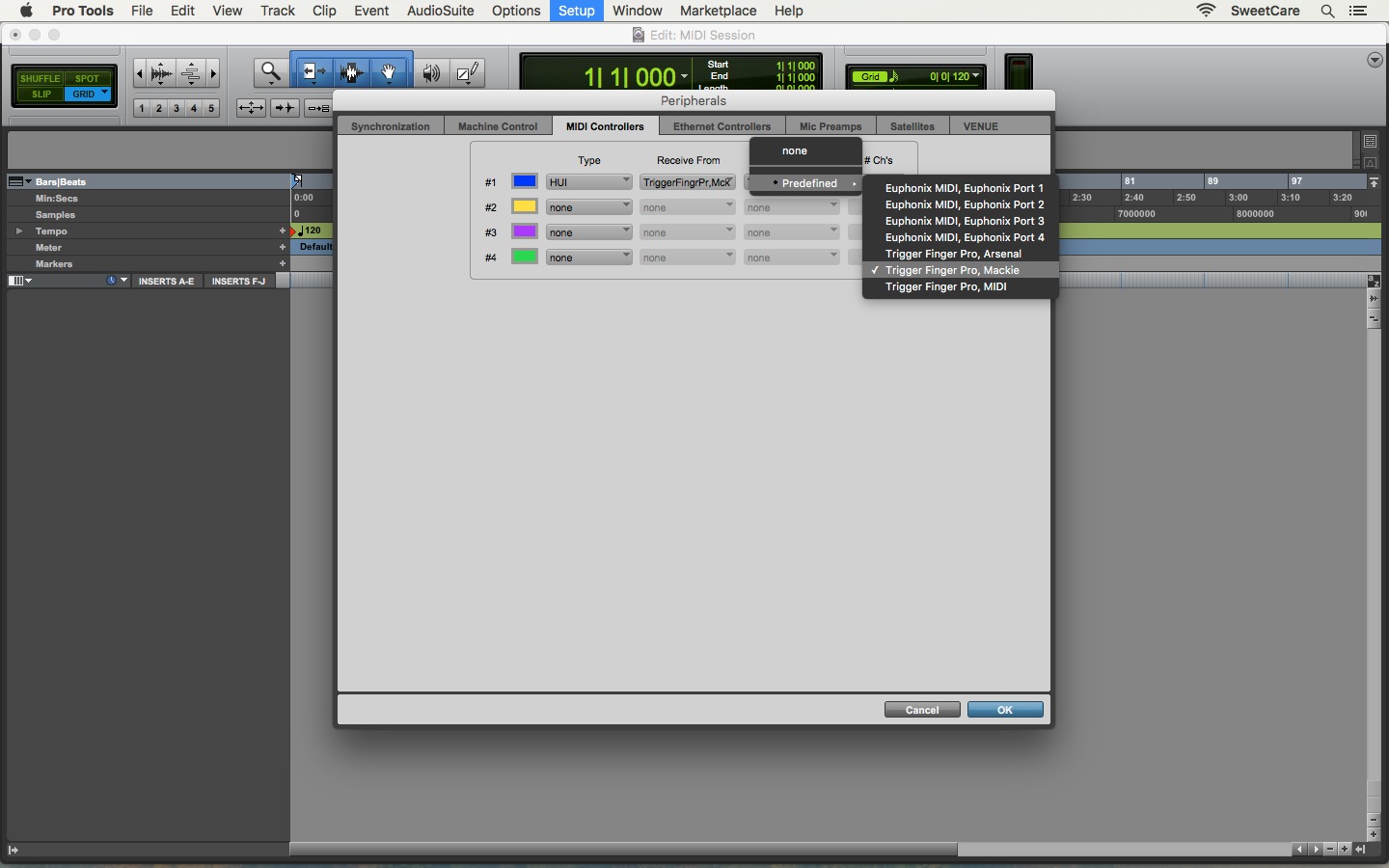Home>Production & Technology>MIDI>How To Use Guitar As MIDI Controller


MIDI
How To Use Guitar As MIDI Controller
Modified: February 22, 2024
Learn how to use your guitar as a MIDI controller to create music with ease. Discover MIDI integration techniques and unleash your creativity today!
(Many of the links in this article redirect to a specific reviewed product. Your purchase of these products through affiliate links helps to generate commission for AudioLover.com, at no extra cost. Learn more)
Table of Contents
Introduction
The convergence of music and technology has opened up a world of creative possibilities for musicians and producers. One such innovation that has revolutionized the way musicians interact with their instruments and digital audio workstations (DAWs) is the use of a guitar as a MIDI controller. By harnessing the power of MIDI (Musical Instrument Digital Interface) technology, guitarists can seamlessly integrate their beloved instrument into the realm of digital music production.
Traditionally, MIDI controllers come in the form of keyboards, drum pads, and other electronic devices designed to trigger and manipulate digital sounds. However, with the advancement of MIDI technology, guitarists now have the means to harness the expressive capabilities of their instruments to control virtual instruments, synths, and effects within a DAW.
Using a guitar as a MIDI controller offers a myriad of benefits. It allows guitarists to leverage their existing skills and techniques to create and manipulate electronic sounds, providing a seamless transition from the analog to the digital realm. This integration also opens up new avenues for sonic exploration, enabling guitarists to experiment with unconventional sounds and textures that were previously inaccessible with traditional guitar setups.
In this comprehensive guide, we will delve into the intricacies of using a guitar as a MIDI controller, from selecting the right MIDI interface to configuring your DAW and mapping MIDI controls to your guitar. Additionally, we will explore tips and best practices to help you maximize the potential of your guitar as a MIDI controller, empowering you to unlock new dimensions of creativity in your music production endeavors. So, grab your guitar, and let's embark on this exciting journey into the fusion of analog and digital music-making!
Choosing the Right MIDI Interface
When venturing into the realm of using a guitar as a MIDI controller, selecting the appropriate MIDI interface is a crucial first step. The MIDI interface serves as the bridge between your guitar and the digital domain, facilitating the seamless transmission of MIDI data from your instrument to the DAW. Here are key factors to consider when choosing the right MIDI interface:
-
Compatibility: Ensure that the MIDI interface is compatible with your guitar and DAW. Some interfaces are designed specifically for guitars, featuring dedicated input options tailored to accommodate the unique signal characteristics of electric or acoustic-electric instruments.
-
Input Options: Consider the number and type of input connections offered by the MIDI interface. Depending on your setup and performance needs, you may require multiple input channels to accommodate additional instruments or controllers.
-
Latency and Speed: Look for a MIDI interface with low latency and high-speed data transmission capabilities. Low latency ensures minimal delay between striking a note on your guitar and triggering the corresponding MIDI signal, enhancing the responsiveness and playability of your instrument within the digital environment.
-
Portability and Durability: If you plan to use your guitar as a MIDI controller in live performance settings, opt for a MIDI interface that is compact, rugged, and designed for on-the-go use. Portability and durability are essential considerations for musicians who require a reliable and robust interface for stage performances and touring.
-
Additional Features: Some MIDI interfaces offer advanced features such as MIDI merging, routing, and standalone operation. Evaluate the additional functionalities provided by the interface to determine if they align with your specific performance and production requirements.
By carefully assessing these factors and conducting thorough research, you can identify a MIDI interface that seamlessly integrates your guitar into the realm of MIDI control, empowering you to unleash the full potential of your instrument in the digital domain. With the right MIDI interface in place, you are poised to embark on a transformative musical journey, where the expressive nuances of your guitar converge with the boundless sonic possibilities of MIDI-based music production.
Setting Up Your Guitar and MIDI Interface
Setting up your guitar and MIDI interface marks the pivotal moment where the analog and digital realms converge, laying the foundation for a seamless integration of your instrument into the MIDI ecosystem. This process involves a series of essential steps to ensure that your guitar communicates effectively with the MIDI interface, enabling the transmission of expressive MIDI data to your DAW. Let's delve into the intricacies of setting up your guitar and MIDI interface to embark on this transformative musical journey.
Step 1: Connecting Your Guitar to the MIDI Interface
Begin by connecting your guitar to the designated input port on the MIDI interface. If you are using an electric guitar, utilize a standard 1/4-inch instrument cable to establish the physical connection between your guitar and the MIDI interface. For acoustic-electric guitars equipped with onboard preamps and pickup systems, ensure that the output signal is routed to the appropriate input channel on the MIDI interface, preserving the tonal characteristics and nuances of your instrument.
Step 2: Powering Up the MIDI Interface
Once the physical connection is established, power up the MIDI interface according to the manufacturer's instructions. Some MIDI interfaces are bus-powered via USB, while others may require an external power source. Ensure that the interface is powered and operational before proceeding to the next steps.
Step 3: Configuring Input Settings
Access the input settings on the MIDI interface to optimize the signal flow from your guitar to the digital domain. Depending on the interface's features, you may have options to adjust input gain, impedance, and signal routing to accommodate the specific characteristics of your guitar and playing style. Fine-tuning these input settings ensures that the MIDI interface captures the full spectrum of your guitar's sonic nuances, empowering you to expressively control virtual instruments and effects within your DAW.
Step 4: Establishing MIDI Communication
Verify that the MIDI interface is successfully communicating with your guitar by monitoring the signal indicators or software interface provided by the manufacturer. This step ensures that MIDI data generated by your guitar, including note information, pitch bend, modulation, and other expressive gestures, is accurately transmitted to the MIDI interface, laying the groundwork for seamless integration with your DAW.
Step 5: Testing and Calibration
Before diving into full-fledged music production, conduct comprehensive testing and calibration to ensure that the MIDI interface accurately captures and translates the nuances of your guitar playing. Experiment with different playing techniques, dynamic ranges, and articulations to gauge the responsiveness and accuracy of MIDI data transmission. Additionally, calibrate the interface settings within your DAW to align with the specific characteristics of your guitar and playing style, optimizing the overall performance and playability of your instrument within the digital environment.
By meticulously following these steps, you can effectively set up your guitar and MIDI interface, establishing a robust and reliable connection that empowers you to harness the expressive potential of your instrument within the MIDI domain. With the foundation in place, you are primed to explore the boundless creative possibilities that await as you seamlessly integrate your guitar into the realm of MIDI-based music production.
Configuring Your DAW
Configuring your Digital Audio Workstation (DAW) to effectively communicate with your guitar as a MIDI controller is a pivotal step in harnessing the full potential of this innovative integration. The DAW serves as the digital canvas where the expressive gestures and sonic nuances of your guitar are translated into a rich tapestry of virtual instruments, effects, and soundscapes. To embark on this transformative musical journey, meticulous attention to configuring your DAW is essential.
Step 1: MIDI Device Setup
Initiate the configuration process by accessing the MIDI device setup within your DAW. This interface allows you to designate the MIDI interface connected to your guitar as the primary input device. By selecting the appropriate MIDI interface from the device list, you establish a direct communication pathway between your guitar and the DAW, enabling the seamless transmission of MIDI data for real-time control and performance.
Step 2: Mapping MIDI Inputs
Once the MIDI interface is designated as the input device, proceed to map the MIDI inputs to specific functions within your DAW. This involves assigning MIDI channels, note mappings, and control parameters to correspond with the virtual instruments and effects you intend to manipulate with your guitar. By mapping MIDI inputs, you customize the behavior of your guitar within the DAW, tailoring it to align with your playing style and performance preferences.
Step 3: Input Calibration and Sensitivity
Fine-tune the input calibration and sensitivity settings to optimize the responsiveness of your guitar as a MIDI controller. Adjust parameters such as velocity curves, pitch bend range, and modulation sensitivity to align with the dynamic intricacies of your playing. This level of customization ensures that your guitar's expressive gestures are accurately translated into nuanced MIDI data, empowering you to convey emotion and artistry within the digital realm.
Step 4: Recording and Monitoring
Configure the recording and monitoring settings within your DAW to facilitate seamless tracking and playback of MIDI data generated by your guitar. Ensure that the DAW accurately captures and reproduces the intricacies of your performance, allowing for precise editing, overdubbing, and layering of MIDI tracks. Additionally, set up monitoring options to enable real-time feedback and response as you interact with virtual instruments and effects through your guitar.
Step 5: Integration with Virtual Instruments and Effects
Integrate your guitar as a MIDI controller with virtual instruments and effects within your DAW's ecosystem. This involves loading and configuring virtual instruments, synthesizers, and audio effects to respond to the MIDI data transmitted by your guitar. By seamlessly integrating your instrument with a diverse array of sonic tools, you unlock a boundless palette of creative possibilities, enabling you to sculpt and shape captivating musical landscapes with unparalleled expressiveness.
By meticulously configuring your DAW to harmonize with your guitar as a MIDI controller, you pave the way for a seamless fusion of analog artistry and digital innovation. This integration empowers you to explore new dimensions of musical expression, where the familiar contours of your guitar intersect with the limitless horizons of MIDI-based music production. With your DAW finely tuned to embrace the expressive potential of your guitar, you are poised to embark on a captivating journey of sonic exploration and creative discovery.
Mapping MIDI Controls to Your Guitar
Mapping MIDI controls to your guitar is a transformative process that empowers you to wield a diverse array of digital parameters and sonic manipulations through the familiar interface of your instrument. By assigning MIDI controls to specific elements of your guitar playing, you unlock a realm of expressive possibilities, allowing you to modulate, shape, and sculpt digital sounds with the nuanced gestures and techniques inherent to your playing style. Let's delve into the intricacies of mapping MIDI controls to your guitar, unveiling the dynamic fusion of analog artistry and digital innovation.
Assigning MIDI Parameters
Begin the mapping process by assigning MIDI parameters to various aspects of your guitar performance. This involves designating specific knobs, switches, or touch-sensitive areas of your instrument as MIDI controllers, enabling you to exert real-time influence over virtual instruments and effects. Whether it's manipulating filter cutoff frequencies, adjusting envelope parameters, or triggering sample playback, the assignment of MIDI parameters to your guitar facilitates a seamless convergence of tactile expression and digital manipulation.
Customizing Control Assignments
Tailor the control assignments to align with your playing techniques and performance preferences. By customizing the MIDI control assignments, you can optimize the interface between your guitar and the digital domain, ensuring that the assigned parameters resonate with the nuances of your playing style. Whether you favor intricate fingerstyle articulations, aggressive pick attacks, or dynamic volume swells, the customized control assignments empower you to infuse your digital performances with the authentic character and emotive depth inherent to your guitar playing.
Dynamic Modulation and Expression
Embrace the realm of dynamic modulation and expression as you map MIDI controls to your guitar. Harness the inherent expressiveness of your instrument to modulate parameters such as vibrato depth, pitch bend sensitivity, and modulation intensity, infusing your digital performances with the organic nuances and emotive inflections characteristic of live guitar playing. By leveraging MIDI control mapping, you transcend the confines of static digital soundscapes, embarking on a journey where every note becomes a canvas for boundless sonic exploration and artistic expression.
Real-Time Performance Capabilities
Unleash the real-time performance capabilities of your guitar as a MIDI controller through meticulously mapped MIDI controls. Whether it's triggering percussive samples, morphing between synth presets, or manipulating spatial effects, the real-time nature of MIDI control mapping empowers you to craft dynamic, evolving sonic narratives with the agility and finesse of a live performer. The seamless integration of MIDI controls with your guitar amplifies the interactive potential of your instrument, blurring the boundaries between traditional performance and electronic manipulation.
Artistic Innovation and Sonic Sculpting
Engage in artistic innovation and sonic sculpting as you explore the boundless sonic terrain unlocked by mapped MIDI controls. Experiment with unconventional mappings, unconventional parameter assignments, and non-linear control schemes to push the boundaries of sonic possibility. By embracing a spirit of creative experimentation, you transcend the conventional paradigms of guitar performance, transcending into a realm where the boundaries between instrumental virtuosity and electronic manipulation dissolve, giving rise to a new frontier of sonic artistry.
By meticulously mapping MIDI controls to your guitar, you embark on a transformative journey where the expressive potential of your instrument converges with the limitless sonic horizons of MIDI-based music production. This integration empowers you to sculpt captivating sonic landscapes, infusing your digital performances with the organic richness and emotive depth inherent to your guitar playing. With MIDI controls harmoniously mapped to your instrument, you are poised to embark on a captivating odyssey of sonic exploration, where the familiar contours of your guitar intersect with the boundless realms of digital innovation.
Tips for Using Your Guitar as a MIDI Controller
-
Explore Expressive Techniques: Embrace the versatility of your guitar as a MIDI controller by integrating expressive playing techniques. Experiment with techniques such as string bends, vibrato, and dynamic picking to impart nuanced variations in MIDI data, infusing your digital performances with the organic nuances of live guitar playing.
-
Customize MIDI Mapping: Tailor the MIDI mapping to align with your playing style and musical objectives. Customize the assignment of MIDI controls to accommodate your preferred gestures and techniques, empowering you to exert precise control over virtual instruments and effects with seamless fluidity.
-
Harness Velocity Sensitivity: Leverage the velocity sensitivity of your guitar as a MIDI controller to convey a wide spectrum of dynamics and articulations. By modulating your playing intensity, you can shape the tonal characteristics and volume levels of virtual instruments, imbuing your performances with a heightened sense of realism and expressiveness.
-
Experiment with Hybrid Setups: Explore hybrid setups that combine traditional guitar effects with MIDI-controlled processing. By integrating MIDI-controlled effects pedals or processors into your signal chain, you can augment your guitar's sonic palette with an array of digital textures and manipulations, expanding the sonic possibilities of your instrument.
-
Fine-Tune Sensitivity Settings: Meticulously fine-tune the sensitivity settings of your MIDI controls to align with the subtleties of your playing. Adjust parameters such as pitch bend range, modulation depth, and aftertouch sensitivity to ensure that your guitar seamlessly translates expressive gestures into nuanced MIDI data, fostering a deeper connection between your playing and the digital realm.
-
Layering and Multitimbral Exploration: Embrace the potential for layering multiple virtual instruments and exploring multitimbral capabilities. By leveraging your guitar as a MIDI controller for orchestrating diverse instrument voices and textures, you can craft intricate sonic tapestries and immersive soundscapes that transcend the sonic boundaries of traditional guitar performance.
-
Real-Time Performance Dynamics: Embrace the real-time performance dynamics facilitated by your guitar as a MIDI controller. Engage in live improvisation, dynamic parameter manipulation, and spontaneous sonic exploration, leveraging the interactive nature of MIDI control to infuse your performances with a captivating sense of spontaneity and creativity.
-
Continuous Learning and Experimentation: Cultivate a mindset of continuous learning and experimentation as you navigate the realm of using your guitar as a MIDI controller. Stay open to exploring new techniques, unconventional mappings, and innovative applications of MIDI control, fostering a spirit of creative curiosity that propels you toward new frontiers of sonic innovation.
By incorporating these tips into your journey of using your guitar as a MIDI controller, you can unlock a wealth of creative possibilities, harnessing the expressive potential of your instrument to sculpt captivating musical experiences within the digital domain.
Conclusion
In conclusion, the utilization of a guitar as a MIDI controller represents a paradigm-shifting convergence of traditional instrumental artistry and cutting-edge digital innovation. This transformative integration empowers musicians to transcend the confines of conventional guitar performance, unlocking a realm of boundless sonic exploration and expressive potential within the MIDI domain.
By embarking on the journey of using a guitar as a MIDI controller, musicians venture into a realm where the familiar contours of their instrument intersect with the limitless horizons of MIDI-based music production. This fusion of analog and digital realms fosters a dynamic synergy, enabling guitarists to leverage their existing techniques and playing styles to sculpt captivating sonic landscapes, seamlessly integrating their instrument into the realm of virtual instruments, effects, and sound design.
The process of configuring a MIDI interface, setting up the guitar, and meticulously mapping MIDI controls culminates in the establishment of a robust and expressive conduit between the guitarist and the digital domain. Through careful calibration and customization, musicians can harness the expressive nuances of their playing to modulate virtual instruments, shape digital soundscapes, and infuse their performances with a heightened sense of emotive depth and artistry.
Furthermore, the tips and best practices for using a guitar as a MIDI controller serve as a compass for navigating the intricacies of this innovative integration. From exploring expressive techniques and customizing MIDI mapping to embracing real-time performance dynamics and continuous experimentation, musicians are equipped with a rich tapestry of strategies to unlock the full potential of their instrument within the MIDI ecosystem.
Ultimately, the journey of using a guitar as a MIDI controller transcends technicalities and enters the realm of artistic innovation and sonic sculpting. It empowers musicians to redefine the boundaries of traditional guitar performance, fostering a spirit of creative curiosity that propels them toward new frontiers of sonic artistry.
In essence, the fusion of a guitar and MIDI technology heralds a new era of musical expression, where the expressive potential of the instrument converges with the boundless sonic horizons of digital innovation. This transformative integration invites musicians to embark on a captivating odyssey of sonic exploration, where the familiar contours of their guitar intersect with the limitless realms of creative possibility.