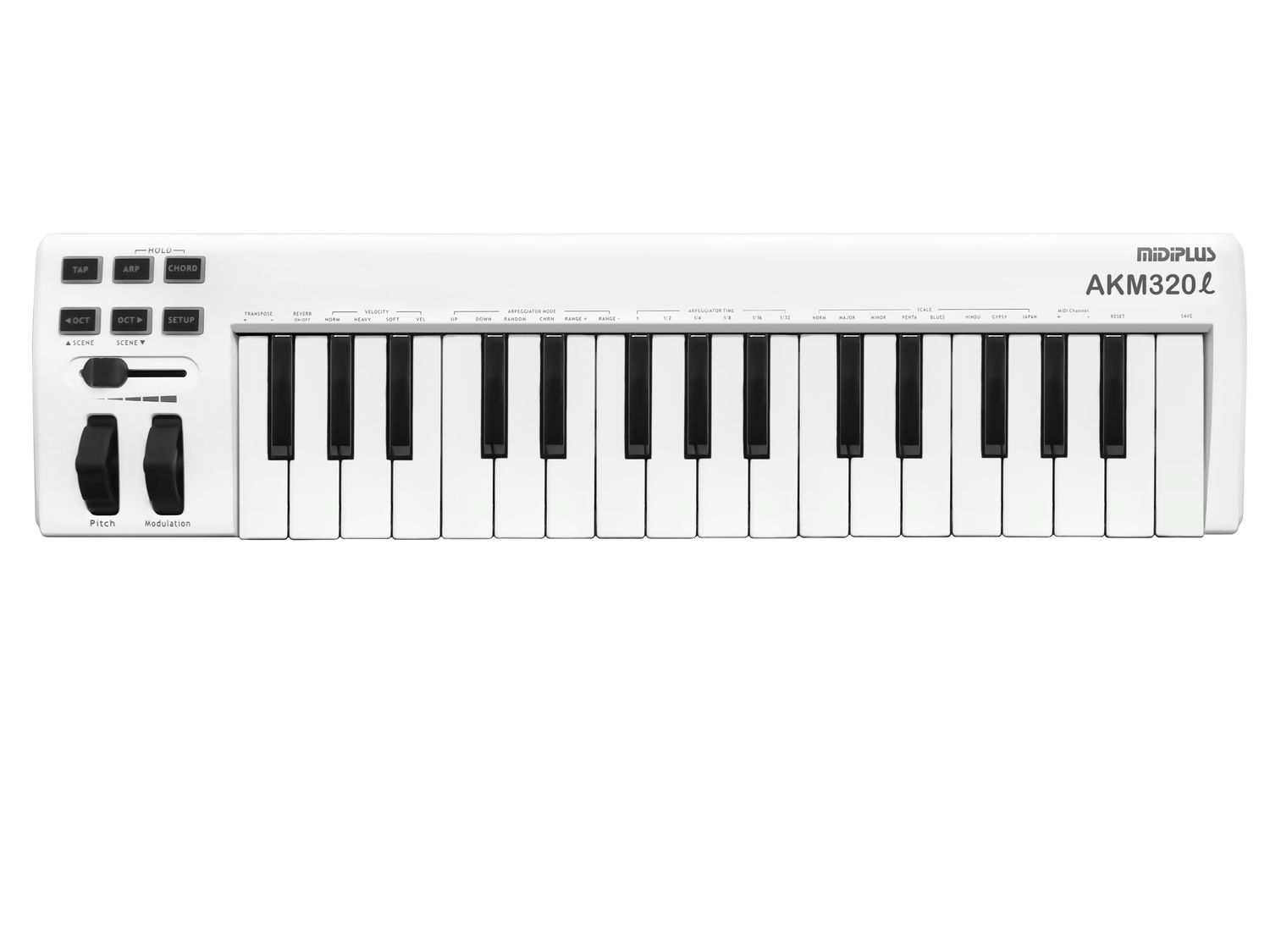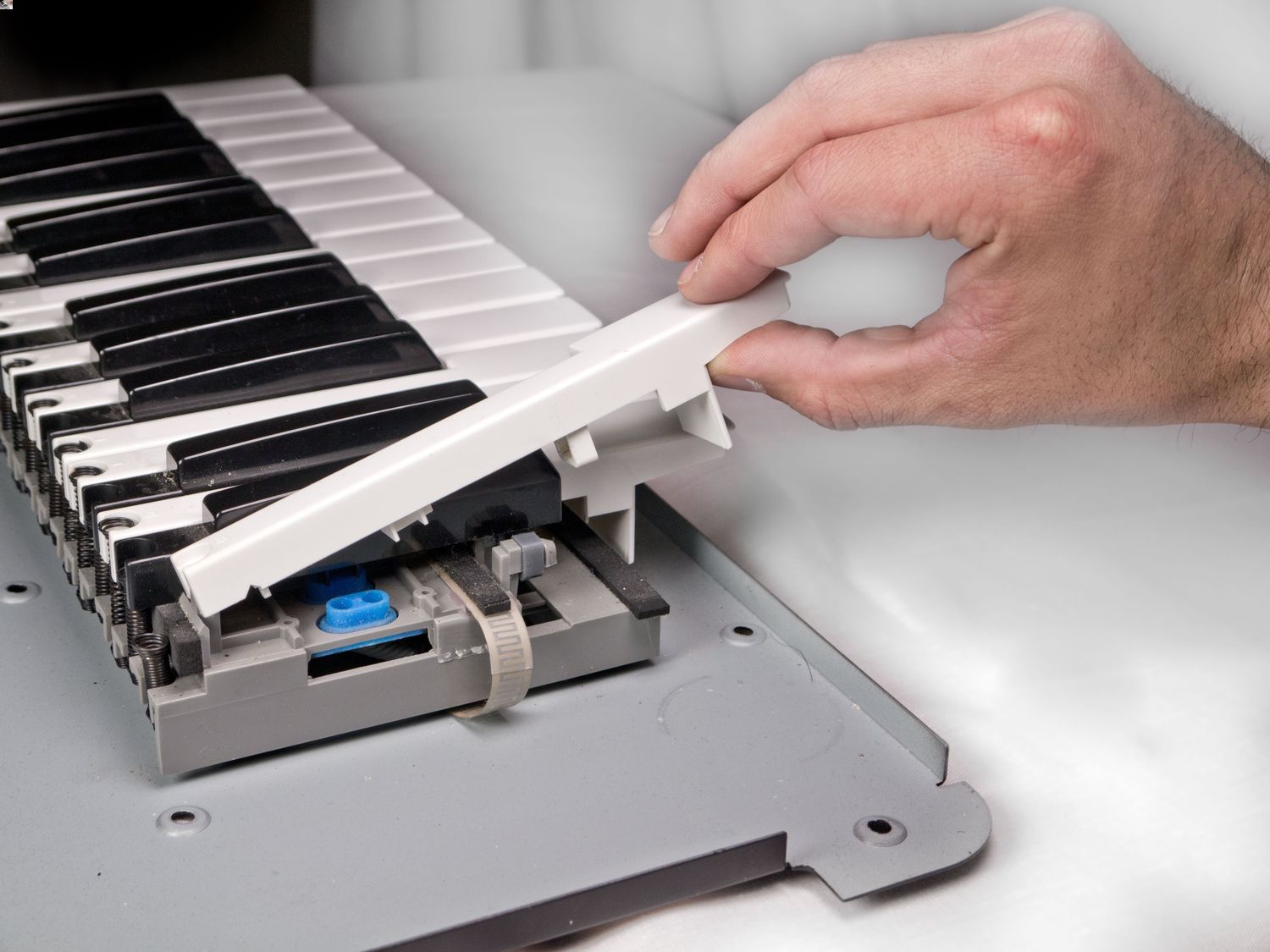Home>Production & Technology>MIDI>How To Use MIDI Keyboard In Cakewalk
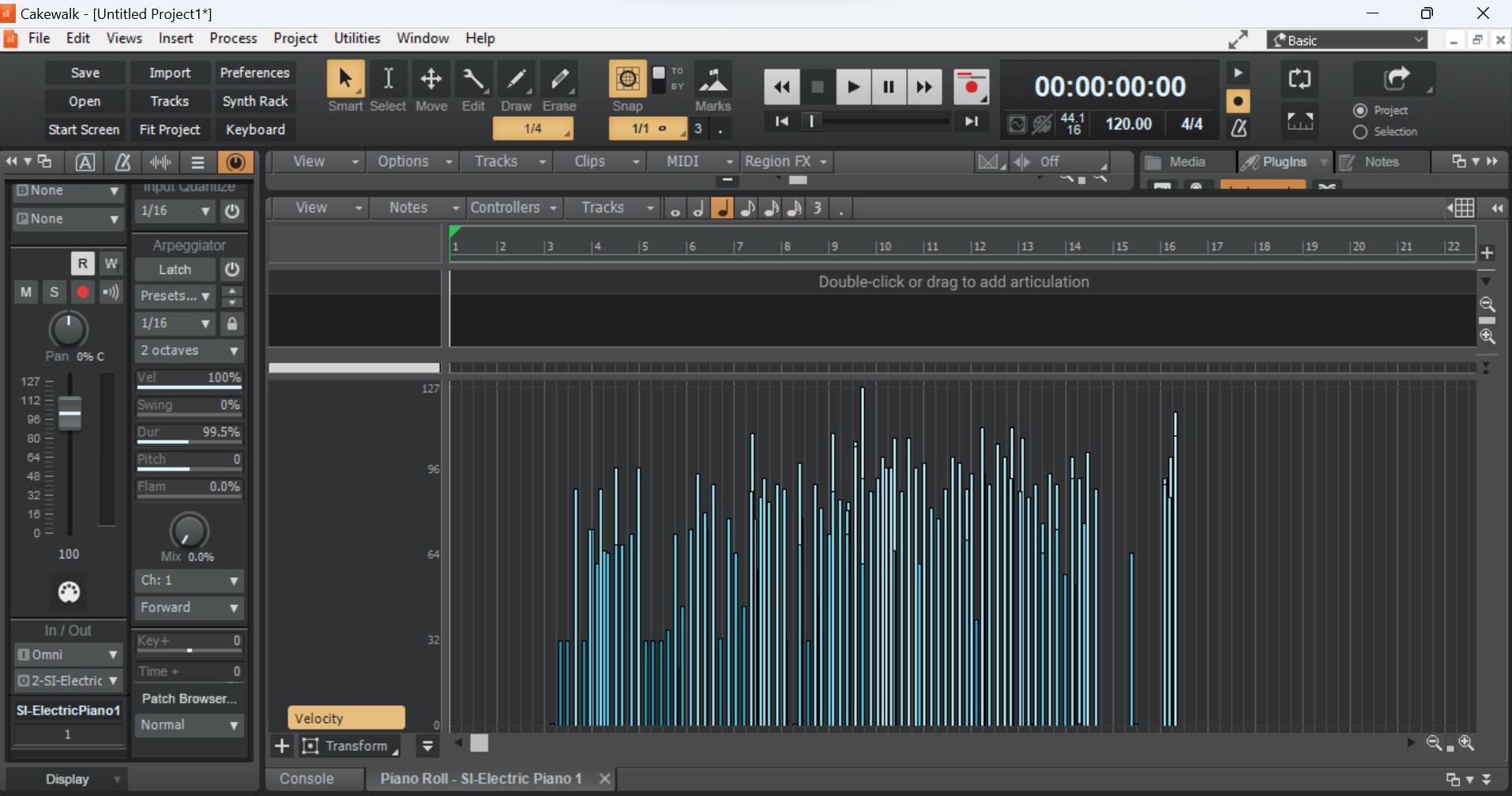
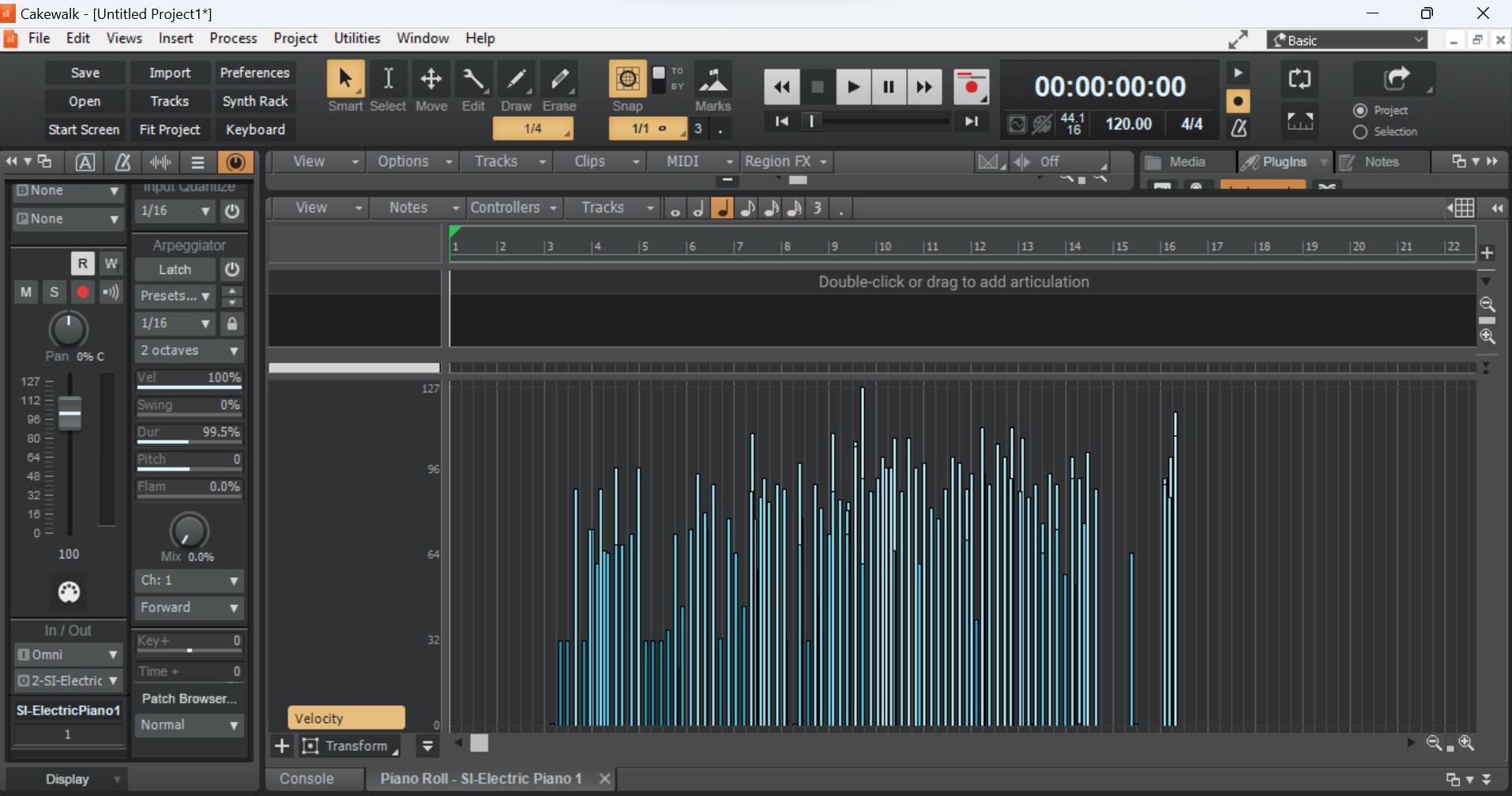
MIDI
How To Use MIDI Keyboard In Cakewalk
Modified: February 22, 2024
Learn how to use a MIDI keyboard in Cakewalk to enhance your music production. Discover step-by-step instructions and tips for seamless integration.
(Many of the links in this article redirect to a specific reviewed product. Your purchase of these products through affiliate links helps to generate commission for AudioLover.com, at no extra cost. Learn more)
Table of Contents
Introduction
If you're an aspiring musician, a seasoned producer, or a tech-savvy music enthusiast, you've likely encountered the term MIDI keyboard. MIDI, which stands for Musical Instrument Digital Interface, has revolutionized the way music is created, recorded, and produced. MIDI keyboards, also known as MIDI controllers, are essential tools for musicians and producers, offering a versatile and intuitive way to interact with digital audio workstations (DAWs) such as Cakewalk.
With a MIDI keyboard, you can seamlessly translate your musical ideas into digital format, harnessing the power of technology to unleash your creativity. Whether you're a pianist, a synth enthusiast, or a beatmaker, a MIDI keyboard provides a tactile and expressive interface that bridges the gap between traditional instruments and modern music production.
In this comprehensive guide, we'll delve into the intricacies of using a MIDI keyboard in Cakewalk, a popular DAW known for its robust features and user-friendly interface. From setting up your MIDI keyboard to leveraging its capabilities for recording and MIDI editing, we'll explore the seamless integration of hardware and software, empowering you to elevate your music production endeavors.
So, whether you're embarking on your musical journey or seeking to enhance your production workflow, join us as we unlock the potential of MIDI keyboards within the realm of Cakewalk. Let's dive into the world of MIDI and unleash the boundless possibilities that await at your fingertips.
Setting up the MIDI Keyboard
Setting up a MIDI keyboard to work seamlessly with Cakewalk involves a few straightforward steps that pave the way for a harmonious integration of hardware and software. Whether you're a novice navigating the intricacies of MIDI connectivity or a seasoned musician exploring the capabilities of a new MIDI controller, the process of setting up your MIDI keyboard in Cakewalk is designed to be intuitive and user-friendly.
Connecting the MIDI Keyboard
The first step in the setup process is to physically connect your MIDI keyboard to your computer. Most MIDI keyboards utilize a USB connection, allowing for a direct and hassle-free link to your computer. Simply plug the USB cable into an available port on your computer, and the MIDI keyboard should be recognized as a MIDI input device.
Installing Device Drivers
In some cases, your computer may require specific drivers to recognize and communicate with the MIDI keyboard effectively. If your MIDI keyboard comes with a driver installation disc or downloadable drivers from the manufacturer's website, it's essential to install these drivers to ensure seamless compatibility with your computer and Cakewalk.
Configuring MIDI Settings in Cakewalk
Once the physical connection and driver installation are complete, it's time to configure the MIDI settings within Cakewalk. Navigate to the preferences or settings menu in Cakewalk and locate the MIDI devices or MIDI settings section. Here, you can select your MIDI keyboard as an input device, allowing Cakewalk to receive MIDI data from the keyboard.
Testing the MIDI Connection
After configuring the MIDI settings, it's prudent to test the MIDI connection to ensure that Cakewalk accurately recognizes the MIDI keyboard's input. You can do this by playing a few notes on the MIDI keyboard and verifying that Cakewalk registers the incoming MIDI data. This step validates the successful setup of the MIDI keyboard within Cakewalk, laying the foundation for seamless interaction between the two.
By following these steps, you can effectively set up your MIDI keyboard to interface with Cakewalk, unlocking a world of musical possibilities and creative expression. With the physical and software connections established, you're now poised to harness the full potential of your MIDI keyboard within the realm of Cakewalk, whether for recording, MIDI editing, or live performance.
Configuring the MIDI Keyboard in Cakewalk
Configuring the MIDI keyboard within Cakewalk is a pivotal step that bridges the physical hardware with the software environment, enabling seamless communication and interaction between the two. Cakewalk, renowned for its versatility and user-friendly interface, offers a straightforward process for configuring MIDI devices, empowering musicians and producers to harness the full potential of their MIDI keyboards. Let's delve into the intricacies of configuring your MIDI keyboard in Cakewalk and unlocking a world of musical creativity.
Accessing MIDI Device Settings
To initiate the configuration process, navigate to the preferences or settings menu within Cakewalk. Here, you'll find a dedicated section for MIDI devices or MIDI settings, where you can specify the input and output devices for MIDI communication. By accessing this menu, you gain the ability to designate your MIDI keyboard as the primary input device, allowing Cakewalk to receive MIDI data transmitted from the keyboard.
Selecting MIDI Input Device
Within the MIDI device settings, you'll be presented with a list of available MIDI input devices detected by Cakewalk. Locate your MIDI keyboard from the list and designate it as the preferred input device. This selection signifies that Cakewalk will recognize and respond to MIDI data originating from your keyboard, establishing a direct channel for musical input and control.
Configuring MIDI Channels and Parameters
In addition to selecting the MIDI input device, Cakewalk provides the flexibility to configure MIDI channels and parameters associated with the MIDI keyboard. This level of customization allows you to fine-tune the behavior of the MIDI keyboard within Cakewalk, ensuring that it aligns with your specific musical preferences and production requirements. Whether you're working with multiple MIDI channels or adjusting velocity sensitivity, Cakewalk's MIDI device settings empower you to tailor the MIDI keyboard's functionality to suit your creative vision.
Testing MIDI Input
After configuring the MIDI keyboard settings, it's advisable to perform a test to verify the successful integration of the MIDI keyboard with Cakewalk. This involves playing notes or triggering MIDI events on the keyboard and observing the corresponding response within Cakewalk. By confirming that Cakewalk accurately captures and interprets the MIDI input from the keyboard, you can ensure that the configuration process has been completed effectively, setting the stage for fluid and expressive musical interaction.
By meticulously configuring your MIDI keyboard within Cakewalk, you establish a cohesive link between the physical instrument and the digital workspace, paving the way for immersive music production experiences. The seamless integration of the MIDI keyboard with Cakewalk empowers you to unleash your musical ideas with precision and fluidity, transcending the boundaries of traditional instrumentation and embracing the boundless possibilities of MIDI-driven creativity.
Using the MIDI Keyboard for Recording
Harnessing the capabilities of a MIDI keyboard for recording within Cakewalk opens a realm of possibilities for capturing musical performances with unparalleled precision and expressiveness. Whether you're laying down melodic compositions, crafting intricate chord progressions, or infusing your tracks with dynamic expression, the MIDI keyboard serves as a versatile tool for capturing your musical ideas in a digital format.
Real-time Performance Capture
One of the primary advantages of using a MIDI keyboard for recording in Cakewalk is the ability to capture real-time performances with exceptional nuance and detail. As you play the keys, the MIDI keyboard transmits a stream of MIDI data to Cakewalk, capturing the intricacies of your performance, including note velocity, sustain pedal input, and modulations. This level of detailed performance capture empowers musicians to infuse their recordings with the subtle nuances and dynamics inherent in live musical performances, lending an organic and authentic quality to the recorded tracks.
Note-by-Note Composition and Editing
In addition to real-time performance capture, the MIDI keyboard facilitates note-by-note composition and editing, offering a versatile platform for refining musical arrangements with precision and flexibility. Within Cakewalk, the MIDI keyboard enables musicians to input individual notes, chords, and melodies directly into the digital workspace, providing a tactile and intuitive means of crafting intricate musical compositions. Furthermore, the MIDI data recorded from the keyboard can be easily edited and manipulated within Cakewalk, allowing for seamless adjustments to note durations, pitch, and timing, thereby refining the musical performance with meticulous attention to detail.
Dynamic Control and Expression
The MIDI keyboard's integration with Cakewalk extends beyond note input, offering dynamic control and expression capabilities that enrich the recording process. Features such as pitch bend, modulation, and aftertouch empower musicians to imbue their recordings with expressive gestures and articulations, elevating the musical performances with nuanced phrasing and emotive depth. By leveraging the MIDI keyboard's dynamic control features, musicians can infuse their recordings with a sense of musicality and emotion, transcending the constraints of static digital audio and imbuing the tracks with a human touch.
In summary, utilizing a MIDI keyboard for recording in Cakewalk revolutionizes the process of capturing musical performances, offering unparalleled precision, expressiveness, and creative control. Whether capturing real-time performances, refining musical arrangements note-by-note, or infusing recordings with dynamic expression, the MIDI keyboard serves as an indispensable tool for musicians and producers seeking to elevate their music production endeavors within the realm of Cakewalk.
Using the MIDI Keyboard for MIDI Editing
Harnessing the capabilities of a MIDI keyboard for MIDI editing within Cakewalk empowers musicians and producers with a tactile and intuitive approach to refining and manipulating MIDI data. As a versatile tool for interfacing with digital audio workstations, the MIDI keyboard transcends traditional mouse and keyboard input, offering a dynamic and expressive means of shaping musical arrangements, enhancing performances, and sculpting intricate compositions.
Real-time MIDI Input for Editing
One of the primary advantages of using a MIDI keyboard for MIDI editing in Cakewalk is the ability to input and manipulate MIDI data in real time. By interfacing directly with the MIDI keyboard, musicians can perform real-time MIDI input, allowing for seamless recording of MIDI events, note sequences, and controller data. This real-time input method provides a fluid and organic approach to MIDI editing, enabling musicians to capture nuanced performances and expressive gestures with precision and immediacy.
Note and Controller Data Manipulation
The MIDI keyboard serves as a versatile tool for manipulating note and controller data within Cakewalk's MIDI editor. With the MIDI keyboard as a primary input device, musicians can directly interact with MIDI notes, adjusting their pitch, duration, and velocity in a tactile and expressive manner. Furthermore, the MIDI keyboard's integration with Cakewalk's MIDI editor extends to the manipulation of controller data, such as modulation, pitch bend, and expression, allowing for intuitive and dynamic control over the musical nuances embedded within the MIDI data.
Expressive MIDI Quantization
In the realm of MIDI editing, the MIDI keyboard offers a unique avenue for expressive MIDI quantization, enabling musicians to refine the timing and rhythmic feel of MIDI performances with fluidity and musicality. By performing MIDI quantization through the MIDI keyboard, musicians can infuse their rhythmic adjustments with nuanced timing variations, humanizing the quantized MIDI data and preserving the organic feel of the original performance. This approach to MIDI quantization transcends rigid quantization grids, offering a more fluid and expressive method of refining rhythmic nuances within MIDI recordings.
Dynamic Control and Articulation
Beyond note and controller data manipulation, the MIDI keyboard facilitates dynamic control and articulation within Cakewalk's MIDI editing environment. Musicians can leverage the MIDI keyboard's dynamic control features, such as pitch bend, modulation, and aftertouch, to infuse their MIDI compositions with expressive gestures and emotive depth. This dynamic control extends to shaping the phrasing, dynamics, and articulations of MIDI performances, allowing for a nuanced and humanized approach to MIDI editing that transcends the constraints of static MIDI data.
In essence, using a MIDI keyboard for MIDI editing in Cakewalk introduces a dynamic and expressive dimension to the process of refining and sculpting MIDI data. With real-time MIDI input, note and controller data manipulation, expressive MIDI quantization, and dynamic control capabilities, the MIDI keyboard serves as a powerful interface for shaping musical arrangements, enhancing performances, and infusing MIDI compositions with a sense of musicality and emotion.
Conclusion
In conclusion, the integration of a MIDI keyboard within Cakewalk represents a harmonious fusion of musical creativity and technological innovation. The seamless setup and configuration of the MIDI keyboard within Cakewalk lay the groundwork for immersive music production experiences, empowering musicians and producers to translate their musical visions into tangible digital expressions with precision and fluidity.
From the initial setup process, which involves connecting the MIDI keyboard, installing device drivers, and configuring MIDI settings within Cakewalk, to the intricate nuances of utilizing the MIDI keyboard for recording and MIDI editing, the journey of leveraging a MIDI keyboard within Cakewalk is marked by a convergence of artistry and technical prowess.
The MIDI keyboard serves as a versatile and expressive interface, bridging the gap between traditional musical instruments and the digital realm, thereby offering musicians an intuitive platform for capturing real-time performances, refining musical arrangements, and infusing recordings with dynamic expression. Whether capturing the subtle nuances of a live performance, crafting intricate compositions note-by-note, or sculpting MIDI data with expressive gestures and articulations, the MIDI keyboard stands as a cornerstone of creative exploration within Cakewalk.
As we navigate the intricacies of MIDI integration in Cakewalk, it becomes evident that the MIDI keyboard transcends its role as a mere input device, evolving into a conduit for musical expression and innovation. The tactile nature of the MIDI keyboard, coupled with its dynamic control features and real-time performance capture capabilities, empowers musicians to imbue their recordings with a sense of musicality and emotion that transcends the constraints of traditional recording methods.
In essence, the marriage of a MIDI keyboard and Cakewalk encapsulates the essence of modern music production, where technology converges with artistic expression to unlock boundless creative possibilities. Whether you're a pianist seeking to translate your virtuosity into digital compositions, a producer sculpting intricate electronic textures, or a songwriter capturing heartfelt melodies, the MIDI keyboard within Cakewalk stands as a steadfast ally in the pursuit of musical excellence.
In the realm of MIDI-driven creativity, the MIDI keyboard serves as a bridge between imagination and realization, offering a conduit for musical expression that transcends the boundaries of conventional instrumentation. As we embark on our musical journeys, the MIDI keyboard within Cakewalk stands as a testament to the enduring synergy between human creativity and technological innovation, empowering us to shape the sonic landscapes of tomorrow with unwavering passion and ingenuity.