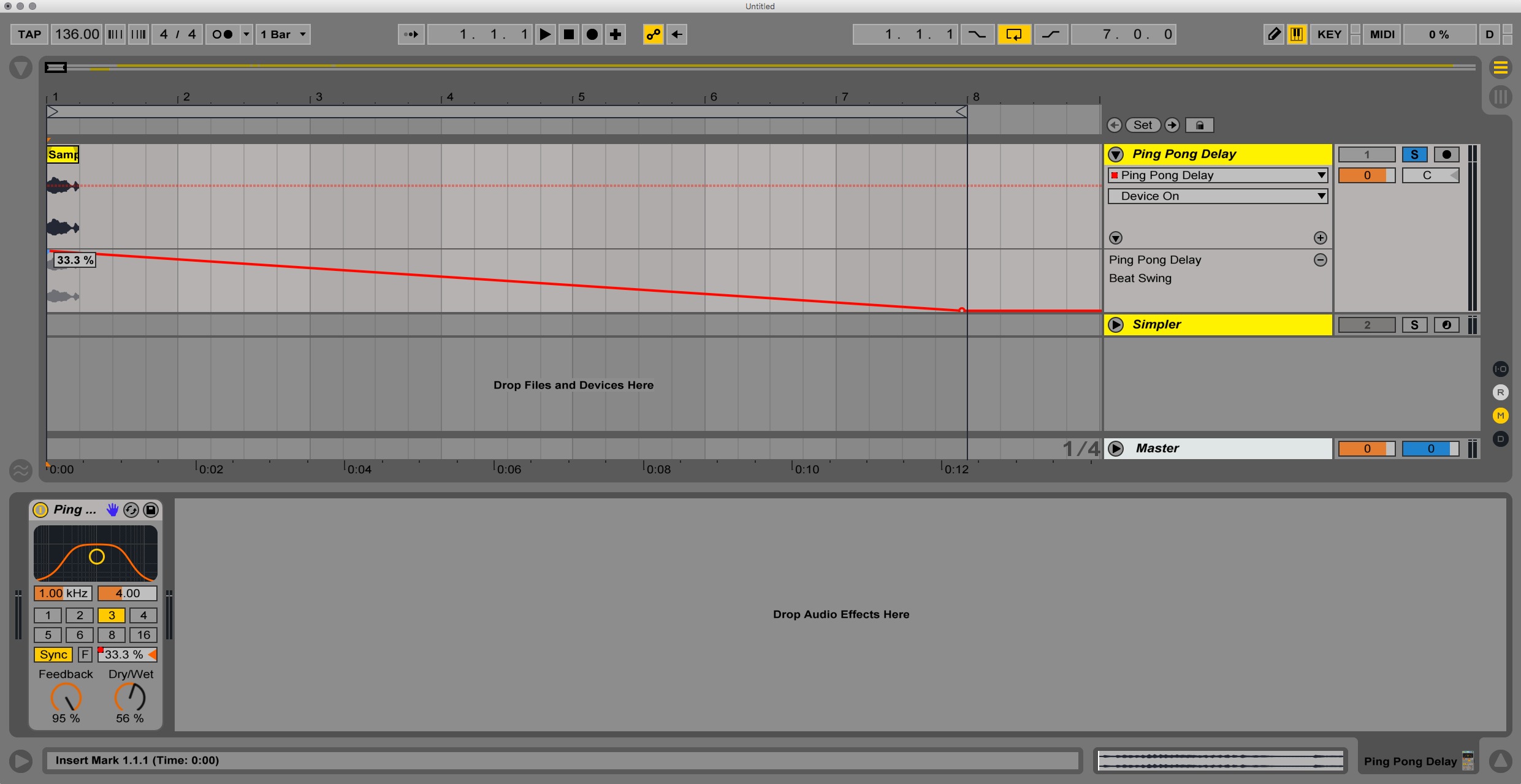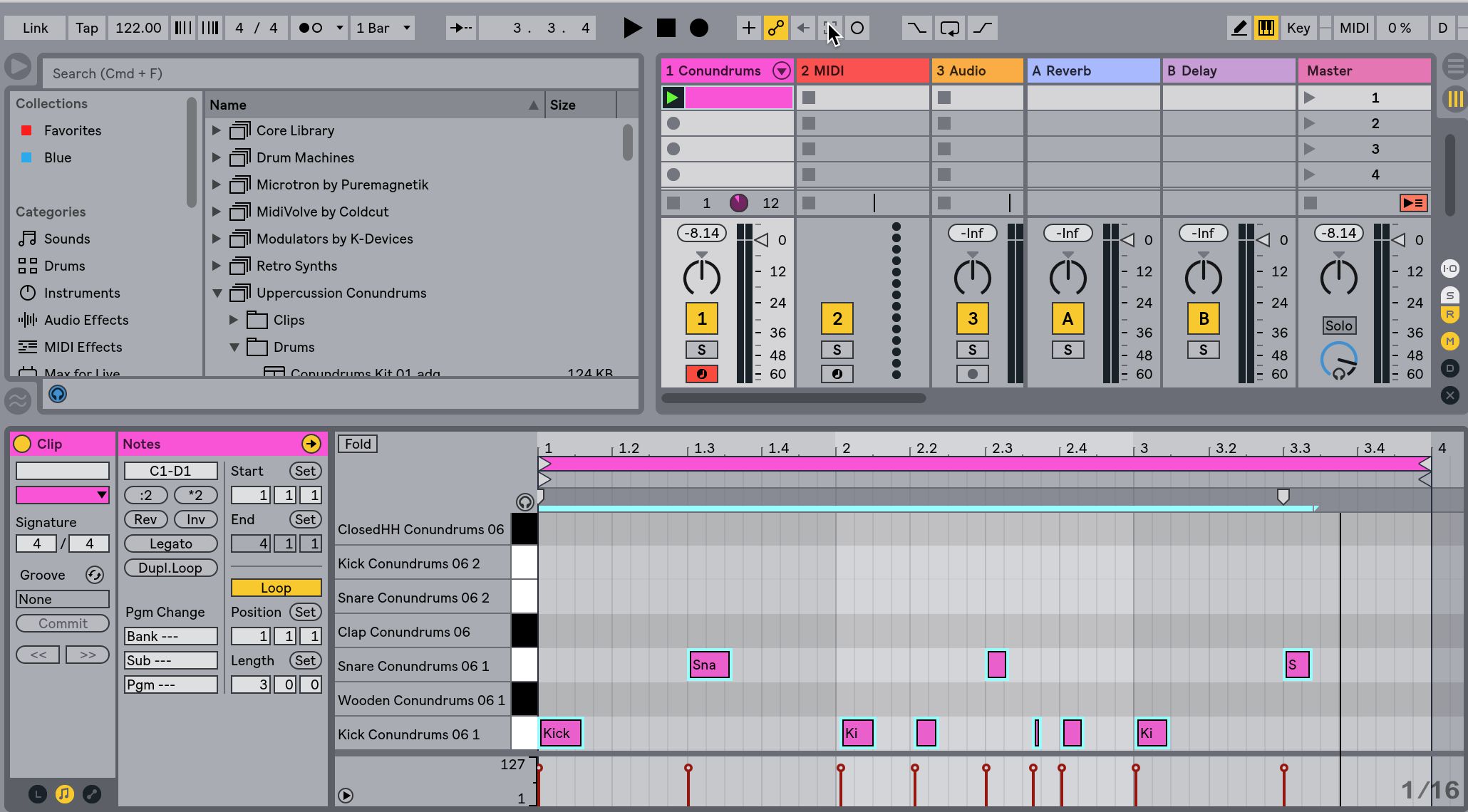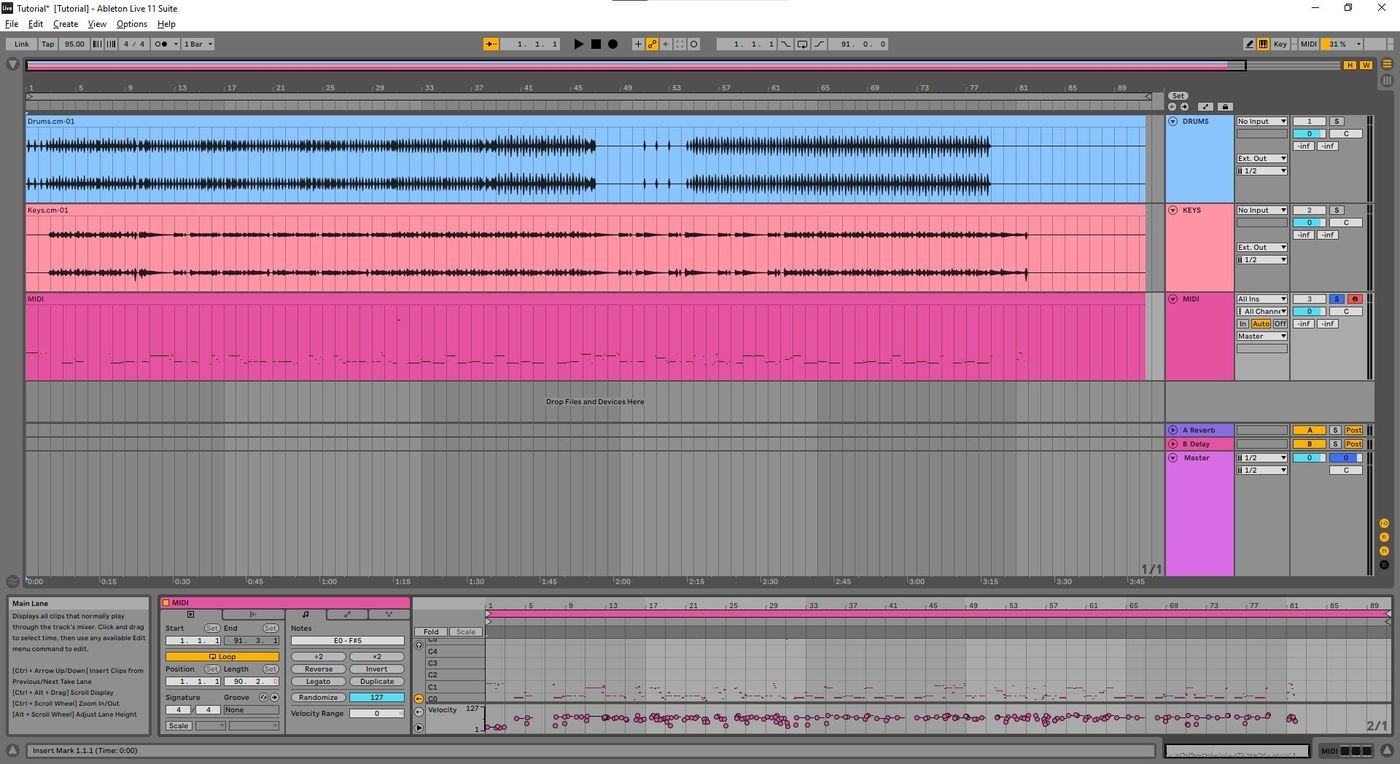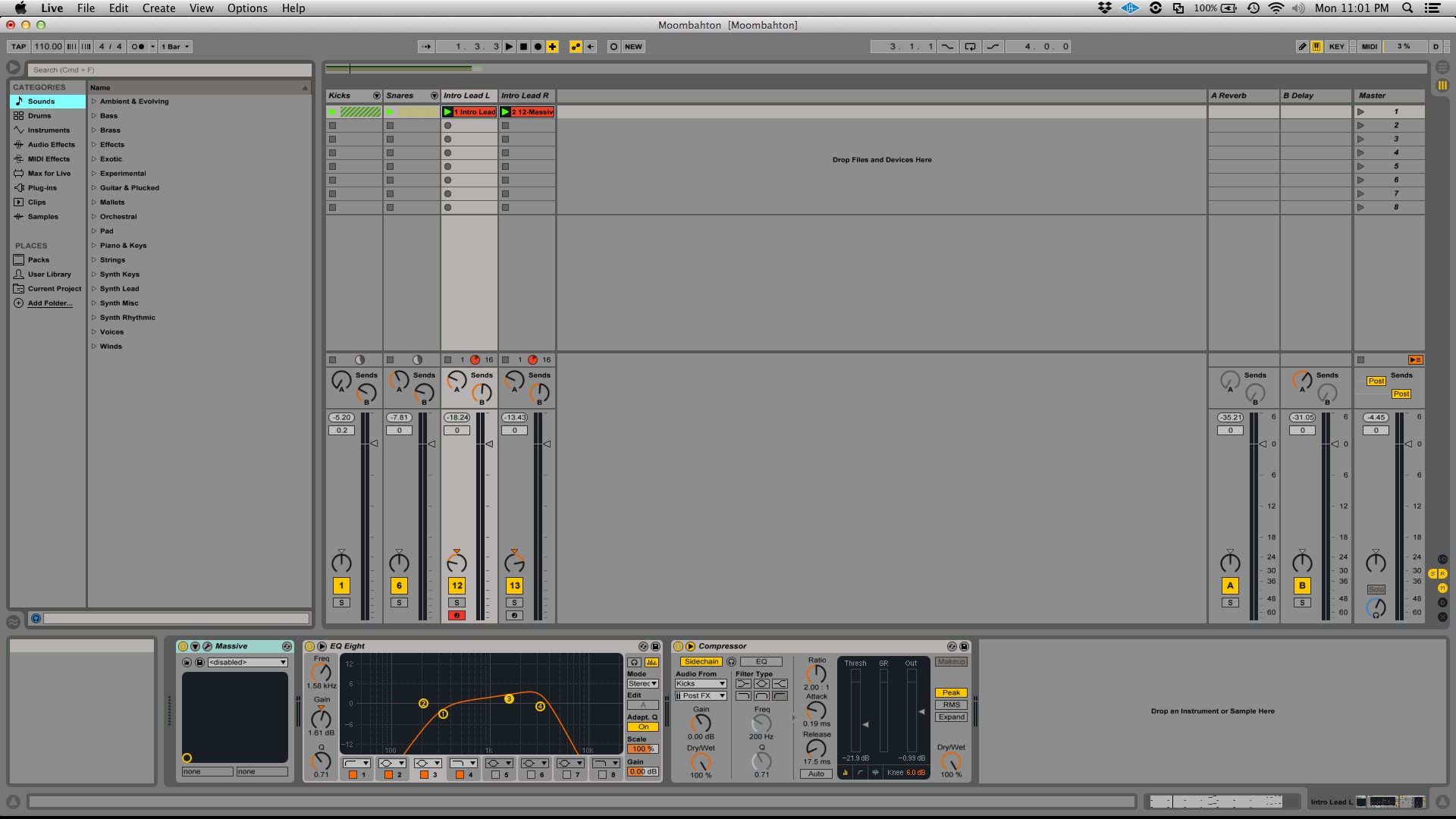Home>Production & Technology>MIDI>How To Use MIDI With Ableton
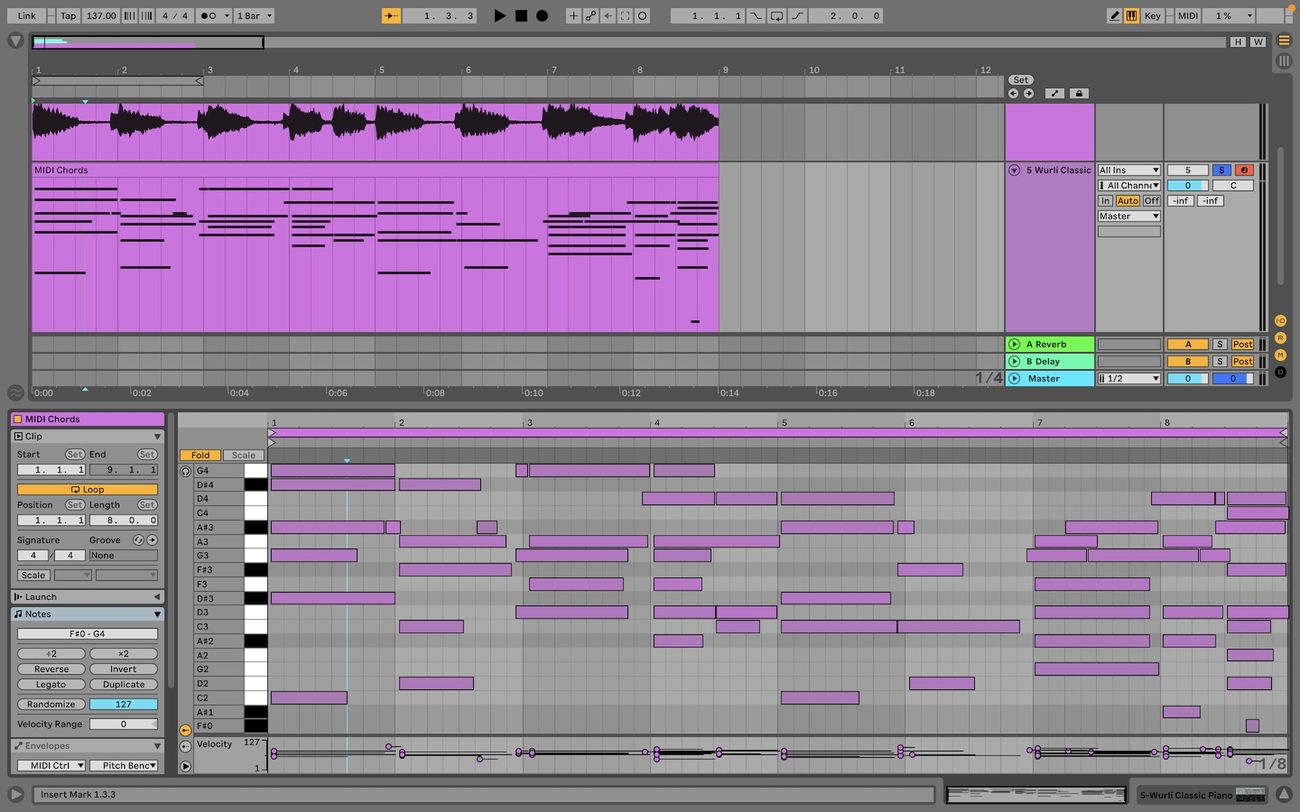
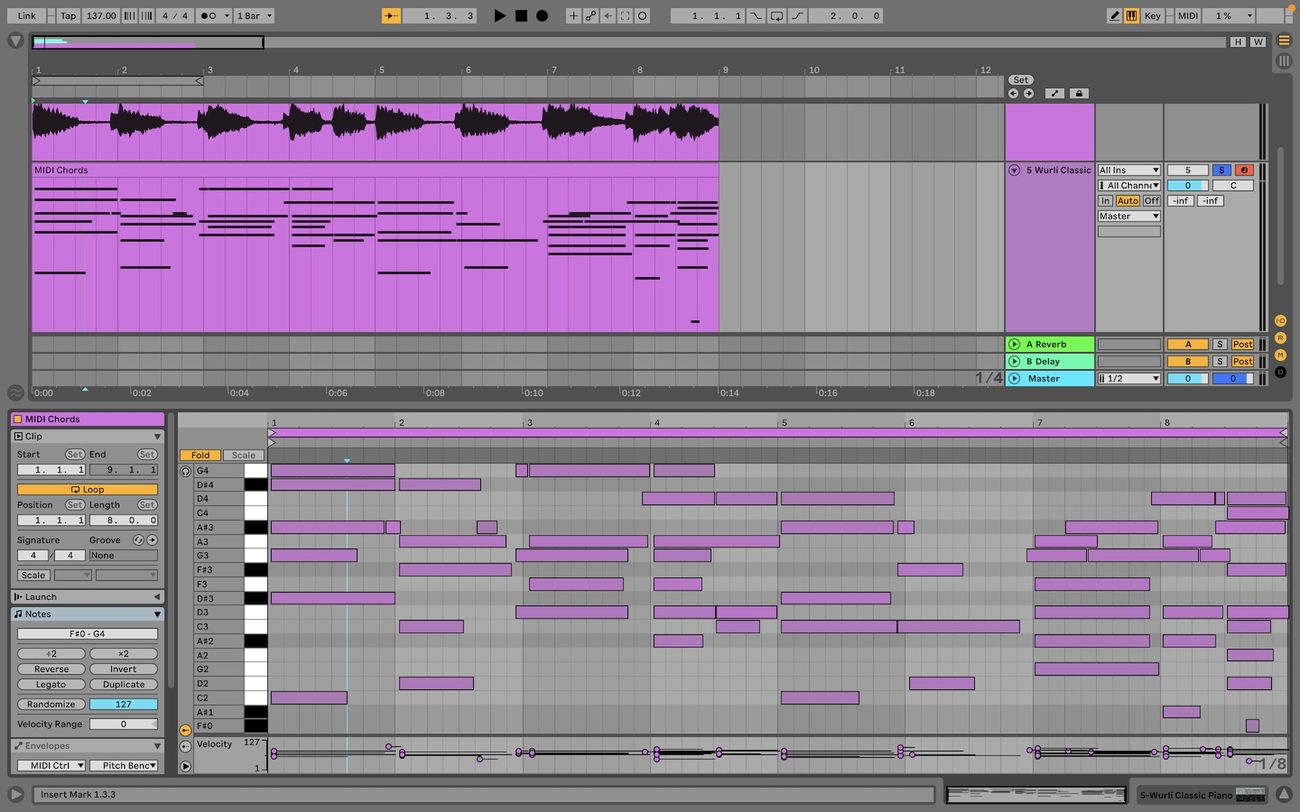
MIDI
How To Use MIDI With Ableton
Modified: February 20, 2024
Learn how to use MIDI with Ableton to enhance your music production. Discover tips and techniques for integrating MIDI into your Ableton workflow.
(Many of the links in this article redirect to a specific reviewed product. Your purchase of these products through affiliate links helps to generate commission for AudioLover.com, at no extra cost. Learn more)
Table of Contents
Introduction to MIDI
MIDI, which stands for Musical Instrument Digital Interface, is a versatile and powerful tool that has revolutionized the way music is created, performed, and produced. It serves as a universal language for electronic musical instruments, computers, and audio equipment, allowing them to communicate, synchronize, and control one another.
At its core, MIDI is not a type of sound or audio signal; rather, it transmits data about music performance, such as note information, velocity, pitch, vibrato, panning, and more. This data can be used to trigger sounds from synthesizers and samplers, control parameters in music software, and facilitate seamless integration between various musical devices.
MIDI has become an integral part of modern music production, enabling musicians, producers, and DJs to unleash their creativity in unprecedented ways. Whether you're a seasoned professional or an aspiring enthusiast, understanding MIDI opens up a world of possibilities for crafting unique sounds, composing intricate melodies, and shaping dynamic performances.
In the realm of digital audio workstations (DAWs), MIDI is the lifeblood that fuels the creation of electronic music. It allows for the seamless manipulation of musical elements, from individual notes and chords to complex arrangements and compositions. With MIDI, artists can easily experiment with different sounds, tempos, and rhythms, and effortlessly refine their musical ideas with precision and flexibility.
In the next sections, we will delve deeper into the practical aspects of utilizing MIDI within the popular DAW, Ableton Live. From setting up MIDI connections to harnessing the power of MIDI controllers and mapping, we will explore how MIDI can elevate your music production workflow and unleash your artistic potential. Let's embark on this journey to unravel the boundless opportunities that MIDI offers in the realm of music creation and performance.
Setting Up MIDI in Ableton
Setting up MIDI in Ableton Live is a fundamental step in leveraging the full potential of MIDI technology for music production. Whether you're connecting external MIDI devices or configuring virtual instruments within the software, a seamless setup ensures that you can harness the expressive capabilities of MIDI to bring your musical ideas to life.
Configuring MIDI Devices
Ableton Live simplifies the process of integrating MIDI devices, such as keyboards, drum pads, and MIDI controllers, into your music production environment. Upon launching Ableton Live, navigate to the "Preferences" menu and select the "Link/MIDI" tab. Here, you can effortlessly configure MIDI input and output settings, ensuring that your external MIDI devices are recognized and ready for use.
Enabling MIDI Ports
Within the "MIDI Ports" section of the Preferences menu, you can enable specific MIDI input and output ports, allowing Ableton Live to communicate with your MIDI devices. This seamless integration enables you to effortlessly record MIDI data from external instruments, trigger virtual instruments within Ableton Live, and control various parameters using MIDI controllers.
Virtual MIDI Instruments
Ableton Live also provides a rich array of virtual instruments that can be controlled via MIDI. By adding MIDI tracks and selecting virtual instruments from the software's extensive library, you can instantly begin composing and performing using MIDI data. This versatility empowers you to explore a diverse range of sounds and textures, all controllable via MIDI, within the Ableton Live environment.
MIDI Routing and Monitoring
Ableton Live offers comprehensive MIDI routing and monitoring capabilities, allowing you to tailor the flow of MIDI data within your projects. Whether you're routing MIDI signals between different tracks, monitoring incoming MIDI data, or creating intricate MIDI effects chains, Ableton Live provides intuitive tools for shaping and manipulating MIDI information to suit your creative vision.
Seamless Integration with External Hardware
For those utilizing external MIDI hardware, such as synthesizers and drum machines, Ableton Live's MIDI setup facilitates seamless integration. By configuring MIDI input and output ports, you can establish a direct line of communication between Ableton Live and your external MIDI devices, enabling you to harness the unique sonic characteristics and performance nuances of your hardware instruments.
In essence, setting up MIDI in Ableton Live lays the foundation for a dynamic and expressive music production environment. Whether you're exploring the boundless possibilities of virtual instruments or integrating external MIDI hardware, a well-configured MIDI setup in Ableton Live empowers you to unleash your creativity and elevate your musical endeavors.
Using MIDI Controllers
MIDI controllers play a pivotal role in shaping the creative workflow of music producers, performers, and DJs. These versatile devices serve as the bridge between human expression and digital manipulation, offering tactile control over various musical parameters within Ableton Live. Whether it's shaping sounds, triggering samples, or manipulating effects, MIDI controllers empower artists to infuse their performances with spontaneity and nuance.
Expressive Performance
MIDI controllers come in various forms, ranging from keyboard controllers and pad-based controllers to knob and fader controllers. Each type offers a unique interface for interacting with music software, allowing for expressive and dynamic performances. Keyboard controllers, for instance, enable fluid melodic expression, while pad controllers facilitate rhythmic sequencing and drum programming. The tactile nature of MIDI controllers enhances the musical experience, enabling artists to infuse their performances with human touch and emotive nuances.
Real-Time Parameter Control
One of the most compelling aspects of using MIDI controllers in Ableton Live is the ability to manipulate musical parameters in real time. Knob and fader controllers provide hands-on control over parameters such as filter cutoff, resonance, and envelope settings, allowing for intuitive sound shaping and modulation. This real-time interaction fosters a deeper connection between the artist and the music, enabling spontaneous sonic exploration and performance dynamics.
Dynamic Mapping and Customization
Ableton Live offers robust capabilities for mapping MIDI controllers to various software parameters, providing unparalleled flexibility in tailoring the controller's functionality to suit individual preferences. Through intuitive mapping interfaces, artists can assign MIDI controllers to control instrument parameters, mixer settings, and even custom macro controls within Ableton Live. This dynamic mapping empowers artists to create personalized performance setups, enabling seamless integration of MIDI controllers into their creative process.
Seamless Integration with Ableton Instruments and Effects
MIDI controllers seamlessly integrate with Ableton Live's vast array of instruments and effects, offering direct manipulation of sound parameters and performance controls. Whether it's adjusting synth parameters, triggering clips, or modulating audio effects, MIDI controllers serve as intuitive tools for sculpting and shaping the sonic landscape within Ableton Live. This seamless integration fosters a fluid and immersive creative experience, allowing artists to explore sonic possibilities with ease.
Performance Versatility and Creative Exploration
Beyond traditional studio use, MIDI controllers unlock new avenues for live performance and improvisation. The tactile nature of MIDI controllers empowers artists to engage with their music in a dynamic and interactive manner, fostering spontaneous creativity and performance versatility. Whether it's triggering samples, manipulating effects, or controlling live instrumentation, MIDI controllers provide a platform for boundless creative exploration and expressive musical journeys.
In essence, MIDI controllers serve as indispensable tools for musicians and producers, offering a tangible means of interfacing with digital music technology. From expressive performance capabilities to real-time parameter control and dynamic mapping, MIDI controllers enrich the music production process, empowering artists to unleash their creativity and breathe life into their musical visions within the captivating realm of Ableton Live.
MIDI Mapping in Ableton
MIDI mapping in Ableton Live empowers artists to establish dynamic and intuitive control over a wide array of software parameters, facilitating seamless interaction with instruments, effects, and performance elements. This versatile feature serves as a bridge between the physical realm of MIDI controllers and the digital landscape of Ableton Live, offering a fluid and personalized approach to shaping musical expression.
Customized Control Assignments
Ableton Live's MIDI mapping functionality allows users to assign MIDI controller elements, such as knobs, faders, and buttons, to specific parameters within the software. This level of customization enables artists to tailor their MIDI controllers to suit their unique creative workflows, fostering a sense of personalized control and interaction. Whether it's mapping a MIDI knob to adjust filter cutoff frequencies or assigning a fader to control track volume, the ability to create custom control assignments empowers artists to shape their sonic palette with precision and finesse.
Intuitive Mapping Interface
The intuitive mapping interface within Ableton Live streamlines the process of assigning MIDI controls to software parameters, ensuring a seamless and efficient mapping experience. By simply entering MIDI mapping mode, users can click on a desired parameter within Ableton Live and manipulate the corresponding control on their MIDI controller, establishing an instant and dynamic mapping relationship. This intuitive approach to MIDI mapping fosters a fluid and responsive interaction, allowing artists to effortlessly link physical gestures to sonic transformations within their music projects.
Dynamic Performance Capabilities
MIDI mapping extends beyond static parameter control, offering dynamic performance capabilities that enhance live interaction and improvisation. With MIDI-mapped controls at their fingertips, artists can modulate instrument parameters, trigger effects, and manipulate performance elements in real time, infusing their music with spontaneity and expressive nuances. This dynamic performance aspect of MIDI mapping empowers artists to engage with their music in a tactile and responsive manner, fostering immersive and captivating live performances within the realm of Ableton Live.
Macro Control and Automation
Ableton Live's MIDI mapping features extend to macro controls and automation, allowing users to create intricate and evolving soundscapes through the manipulation of multiple parameters simultaneously. By assigning MIDI controllers to macro controls within Ableton Live's devices and racks, artists can orchestrate complex sonic transformations with a single gesture, unlocking a realm of creative possibilities. Furthermore, the ability to record and automate MIDI-mapped movements enables the creation of evolving sound textures and expressive musical journeys, adding depth and dynamism to music productions.
In essence, MIDI mapping in Ableton Live transcends traditional parameter control, offering a gateway to personalized expression, dynamic performance, and sonic exploration. By seamlessly integrating physical MIDI controllers with the digital realm of music production, MIDI mapping empowers artists to sculpt their musical vision with precision, spontaneity, and boundless creativity, enriching the creative journey within the captivating environment of Ableton Live.
Recording and Editing MIDI
Recording and editing MIDI in Ableton Live opens a realm of creative possibilities, allowing musicians and producers to capture performances, refine musical ideas, and sculpt intricate compositions with precision and flexibility. Whether it's capturing a spontaneous keyboard riff, fine-tuning a drum pattern, or arranging complex musical passages, the seamless integration of MIDI recording and editing within Ableton Live empowers artists to shape their musical vision with unparalleled depth.
Capturing Musical Performances
The process of recording MIDI in Ableton Live begins with the seamless capture of musical performances. By creating MIDI tracks and selecting the desired input sources, such as MIDI keyboards or controllers, artists can effortlessly record their musical ideas in real time. This intuitive recording process preserves the expressive nuances of performances, capturing the subtle variations in velocity, timing, and articulation, ensuring that the essence of the musical expression is faithfully preserved within the MIDI data.
Precision Editing and Arrangement
Once MIDI performances are captured, Ableton Live provides a comprehensive set of editing tools for refining and arranging MIDI data with precision. From quantizing notes to adjusting velocities, lengths, and positions, artists can meticulously sculpt their MIDI recordings to achieve the desired musical expression. The intuitive piano roll interface enables detailed note manipulation, chord building, and melody crafting, empowering artists to breathe life into their musical ideas with meticulous attention to detail.
Dynamic MIDI Manipulation
Ableton Live's MIDI editing capabilities extend beyond static note manipulation, offering dynamic tools for transforming and modulating MIDI data. The incorporation of MIDI effects, such as arpeggiators, chord processors, and scale devices, allows artists to infuse their MIDI recordings with intricate musical textures and harmonic explorations. This dynamic manipulation of MIDI data fosters a realm of creative experimentation, enabling artists to push the boundaries of traditional composition and arrangement.
Seamless Integration with Virtual Instruments
The marriage of MIDI recording and editing with Ableton Live's extensive library of virtual instruments provides a canvas for boundless sonic exploration. By recording MIDI performances and seamlessly integrating them with virtual instruments, artists can unlock a universe of expressive sounds and timbres. The ability to edit and refine MIDI performances within the context of virtual instruments facilitates the creation of rich and evocative musical landscapes, allowing artists to craft immersive sonic experiences with unparalleled depth and emotion.
Evolution of Musical Ideas
Beyond mere recording and editing, MIDI in Ableton Live serves as a catalyst for the evolution of musical ideas. The iterative process of capturing, refining, and arranging MIDI performances empowers artists to explore diverse musical avenues, experiment with sonic textures, and breathe life into their creative visions. This evolutionary journey, facilitated by the seamless integration of MIDI recording and editing, fuels the creative process, enabling artists to sculpt their musical narratives with fluidity and purpose.
In essence, the recording and editing of MIDI within Ableton Live transcends traditional music production, offering a gateway to capturing expressive performances, refining musical nuances, and shaping intricate compositions. The seamless integration of MIDI recording and editing empowers artists to unleash their creativity, breathe life into their musical ideas, and embark on a captivating journey of sonic exploration within the dynamic and immersive environment of Ableton Live.
Using MIDI Effects in Ableton
MIDI effects in Ableton Live serve as transformative tools that empower musicians and producers to sculpt and manipulate MIDI data with unparalleled creativity and precision. These versatile effects, distinct from audio effects, operate directly on MIDI information, offering a diverse array of capabilities for shaping musical expression, generating complex patterns, and exploring innovative compositional techniques.
Dynamic MIDI Processing
Ableton Live's MIDI effects encompass a wide range of processing capabilities, allowing artists to dynamically transform MIDI data in real time. From arpeggiators and chord generators to scale and randomizers, these effects open a realm of creative possibilities, enabling artists to infuse their MIDI performances with intricate patterns, harmonizations, and rhythmic variations. This dynamic processing fosters a fluid and expressive interaction with MIDI data, empowering artists to explore new musical landscapes and push the boundaries of traditional composition.
Harmonic Exploration and Chord Generation
MIDI effects within Ableton Live offer powerful tools for harmonic exploration and chord generation. By leveraging chord devices, artists can effortlessly create rich and complex chord progressions from single notes, facilitating the exploration of harmonic textures and melodic structures. Additionally, the integration of scale devices enables artists to constrain MIDI input to specific musical scales, fostering harmonic cohesion and melodic coherence within compositions. These harmonic manipulation capabilities empower artists to craft evocative and emotive musical journeys with ease.
Rhythmic Modulation and Arpeggiation
The inclusion of MIDI effects such as arpeggiators and rhythmic modulators provides a platform for rhythmic experimentation and pattern generation. Arpeggiators breathe life into MIDI performances, transforming static chords and melodies into dynamic and rhythmic sequences. This rhythmic modulation capability infuses compositions with movement and energy, adding a layer of rhythmic intrigue to musical arrangements. Furthermore, the integration of rhythmic modulators allows artists to introduce intricate rhythmic variations, syncopations, and polyrhythmic patterns, fostering a captivating and dynamic musical experience.
Expressive Performance Control
MIDI effects in Ableton Live extend beyond traditional processing, offering tools for expressive performance control and manipulation. Through the integration of MIDI effect racks and chains, artists can create custom performance setups that enable real-time manipulation of MIDI data. This expressive control empowers artists to modulate parameters, apply dynamic transformations, and craft evolving musical expressions, fostering a deeper connection between the artist and the music. The ability to shape MIDI performances with nuanced and expressive gestures elevates the art of musical performance within the dynamic environment of Ableton Live.
In essence, the utilization of MIDI effects within Ableton Live transcends traditional composition and arrangement, offering a gateway to dynamic MIDI processing, harmonic exploration, rhythmic modulation, and expressive performance control. By seamlessly integrating MIDI effects into their creative workflows, artists can unleash their creativity, explore new sonic territories, and craft immersive musical experiences within the captivating realm of Ableton Live.