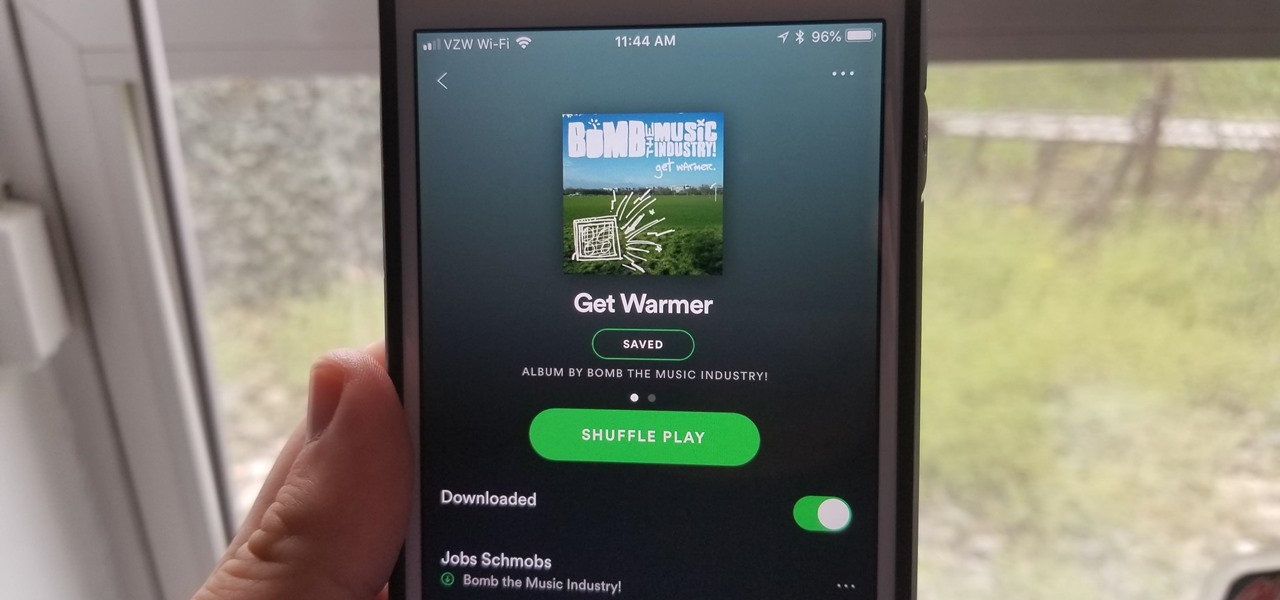Home>Production & Technology>MP3>How To Download Podcasts To MP3


MP3
How To Download Podcasts To MP3
Modified: March 8, 2024
Learn how to easily download podcasts to MP3 format and enjoy your favorite shows anytime, anywhere. Step-by-step instructions for hassle-free MP3 downloads.
(Many of the links in this article redirect to a specific reviewed product. Your purchase of these products through affiliate links helps to generate commission for AudioLover.com, at no extra cost. Learn more)
Table of Contents
Introduction
Podcasts have become increasingly popular in recent years, offering a convenient and entertaining way to listen to audio content on a variety of topics. Whether you’re a fan of true crime, self-improvement, comedy, or any other genre, there is likely a podcast out there that caters to your interests.
If you’re an avid podcast listener, you may have wondered how to download your favorite episodes and listen to them on your MP3 player or offline. In this article, we’ll explore the process of downloading podcasts to MP3 format, allowing you to enjoy your favorite shows anytime, anywhere.
Before we dive into the details, it’s essential to understand what podcasts are and how they differ from other forms of audio content. A podcast is a series of digital audio or video files that are released episodically and can be streamed or downloaded. Podcasts are often in the form of talk shows, interviews, storytelling, or educational content.
Unlike traditional radio or TV shows, podcasts offer the flexibility of on-demand listening. You can subscribe to your favorite podcasts and receive automatic updates when new episodes are released. This makes podcasts perfect for those long commutes, workouts, or whenever you have some free time.
Now that you have a basic understanding of what podcasts are, let’s explore how you can find and download podcasts that interest you.
Understanding Podcasts
Podcasts have revolutionized the way we consume audio content, offering a wide range of topics and formats for listeners to enjoy. Understanding the different elements of a podcast can help you make informed choices when selecting and downloading episodes.
At the core of every podcast are episodes, which are individual audio files that make up a series. These episodes can range in length from a few minutes to several hours, depending on the content and format of the podcast. You can think of them as chapters in a book or episodes of a TV show.
Podcasts are typically hosted by individuals or groups who produce and distribute the content. These hosts may have their own website or choose to distribute their podcast through various podcasting platforms such as Apple Podcasts, Spotify, or Google Podcasts.
To listen to a podcast, you have a few options. You can stream the episodes directly from a podcasting platform or download them to your device. Streaming allows you to listen to the episode in real-time, but requires a stable internet connection. Downloading, on the other hand, allows you to save the episode to your device for offline listening.
Podcasts cover a wide range of topics, catering to different interests and tastes. You can find podcasts on everything from news and politics to sports, technology, and entertainment. Some podcasts are highly produced with sound effects and professional editing, while others have a more conversational and laid-back vibe.
It’s important to note that podcasts are typically free to listen to, although some podcasters may offer premium content or additional perks for paid subscribers. This means you can access a vast library of high-quality audio content without breaking the bank.
Now that you have a better understanding of what podcasts are and how they work, let’s explore how you can find podcasts that align with your interests.
Finding Podcasts
With thousands of podcasts available across various genres, finding the right ones to listen to can seem like a daunting task. However, there are several methods and resources you can utilize to discover podcasts that cater to your interests.
A popular way to find podcasts is by using podcasting platforms such as Apple Podcasts, Spotify, or Google Podcasts. These platforms have extensive libraries and user-friendly interfaces that allow you to search for podcasts based on keywords, categories, or specific hosts.
Additionally, many podcasting platforms have curated lists and recommendations based on popular shows, trending topics, or personalized suggestions. These features can help you uncover hidden gems and expand your podcasting horizons.
Another powerful tool for finding podcasts is social media. Platforms like Twitter, Facebook, and Reddit have vibrant podcasting communities where users share recommendations, engage in discussions, and discover new shows. Following podcasting influencers or participating in dedicated podcasting groups can expose you to a wealth of podcasting recommendations.
Additionally, many podcast hosts have their own social media profiles where they promote their shows and interact with listeners. Following your favorite hosts on social media can not only keep you updated on their latest episodes but also provide insights into their creative process and behind-the-scenes content.
When searching for podcasts, don’t forget to consider niche or specialized podcast directories. These directories categorize podcasts based on specific interests or industries, making it easier for you to find shows that align with your passions. Some examples of niche podcast directories include Podcast Addict, Stitcher, and Overcast.
Lastly, word-of-mouth recommendations can be a valuable resource for finding podcasts. Ask your friends, family, and colleagues if they have any favorite podcasts they can recommend. You might be pleasantly surprised by the eclectic range of shows that others enjoy.
Remember, there are podcasts available on virtually every topic imaginable, so don’t be afraid to explore new genres or delve into subjects you may not be familiar with. The world of podcasts is vast, diverse, and ever-growing, so take your time to discover the shows that resonate with you.
Now that you have some ideas on how to find podcasts, let’s move on to the next step: choosing a podcast downloading tool.
Choosing a Podcasts Downloading Tool
Now that you have identified some podcasts you want to listen to, it’s time to choose a podcast downloading tool that will allow you to download and save episodes in the MP3 format. There are several options available, each with its own features and user interface.
One popular choice is iTunes, which is available for both Mac and Windows users. iTunes has a vast podcast directory, making it easy to search for and subscribe to your favorite shows. You can choose to automatically download new episodes or manually download specific episodes to your library. Additionally, iTunes allows you to easily sync your downloaded podcasts to your MP3 player or other devices.
Another option is Spotify, a widely used music streaming platform that also offers a robust podcasting feature. Spotify allows you to search for and follow podcasts, creating a personalized library of your favorite shows. Similar to iTunes, you can choose to download episodes for offline listening. The advantage of using Spotify is its seamless integration with other Spotify features, such as music playlists and recommendations.
If you prefer a standalone podcasting app, you can consider options like Pocket Casts, Overcast, or Stitcher. These apps offer a range of features, including episode streaming, automatic episode downloading, and playlist management. They often have a user-friendly interface with intuitive navigation, making it easy to discover, subscribe to, and download podcasts.
When selecting a podcast downloading tool, it’s crucial to consider your specific needs and preferences. Some tools might have additional features like sleep timers, playback speed adjustment, or advanced filtering options. Take some time to explore the different tools available and choose the one that best suits your requirements.
It’s worth noting that some podcast downloading tools may require a subscription or have premium features available at an additional cost. Consider your budget and the value you place on the extra features before making a final decision.
Lastly, keep in mind that podcast downloading tools may vary in terms of compatibility with different operating systems or devices. Ensure that the tool you choose is compatible with your device, whether it’s a computer, smartphone, or MP3 player.
Once you have selected a podcast downloading tool, you are ready to start downloading your favorite podcasts in the MP3 format. In the next section, we will guide you through the process of downloading podcasts to MP3.
Downloading Podcasts to MP3
Now that you have chosen a podcast downloading tool, it’s time to learn how to download podcasts in the MP3 format. Follow these steps to ensure a seamless downloading experience:
- Launch your chosen podcast downloading tool on your device.
- Search for the podcast you want to download using the search or browse feature within the app.
- Select the podcast from the search results or the podcast’s main page.
- Browse through the available episodes and choose the specific episode you want to download. Some tools offer the option to download individual episodes, while others allow you to download entire seasons or all episodes from a particular podcast.
- Once you have selected the desired episode, look for the download button or an option to save the episode. The button might be labeled as “Download,” “Save,” or represented by a cloud or arrow icon.
- Click the download button and wait for the downloading process to complete. This may take a few seconds to several minutes, depending on the size of the episode and your internet speed.
- Repeat the process for any additional episodes you want to download.
- Once the downloads are complete, the episodes will be saved to your device’s storage, typically in a designated folder within the podcast downloading app or in a general audio folder.
It’s important to manage your downloaded podcast episodes to prevent storage clutter. You can either manually delete episodes you have already listened to or use the settings within the podcast downloading tool to automatically remove played episodes.
By following these steps, you can now enjoy your favorite podcasts in the MP3 format, allowing you to listen to them offline or transfer them to your MP3 player.
In the next section, we will discuss how to transfer downloaded podcasts to an MP3 player.
Transferring Podcasts to MP3 Player
Once you have downloaded your favorite podcasts in MP3 format, the next step is to transfer them to your MP3 player for on-the-go listening. Follow these steps to easily transfer your podcasts:
- Connect your MP3 player to your computer using the appropriate USB cable.
- On your computer, open the file explorer or the designated software for managing your MP3 player. This could be iTunes, Windows Media Player, or a specific application provided by the manufacturer of your MP3 player.
- Navigate to the folder where your downloaded podcasts are stored. This could be a specific folder within the podcast downloading tool or a general audio folder on your device.
- Select the podcasts you want to transfer to your MP3 player. You can do this by clicking and dragging to highlight multiple files or selecting them individually while holding down the Ctrl or Command key.
- Once the desired podcasts are selected, click and drag them to the designated folder or playlist for your MP3 player. This folder may be labeled as “Music,” “Podcasts,” or something similar.
- Wait for the transfer process to complete. This may take a few seconds to several minutes, depending on the size and number of files being transferred.
- Once the transfer is complete, safely disconnect your MP3 player from your computer.
Now you can enjoy your downloaded podcasts on your MP3 player. Simply navigate to the appropriate folder or playlist on your MP3 player’s interface and choose the podcast episode you want to listen to. Many MP3 players offer additional features such as playlist functionality, shuffle mode, or customizable equalizer settings to enhance your listening experience.
If you encounter any difficulties during the transfer process, refer to the user manual or online support resources provided by the manufacturer of your MP3 player. They will often have step-by-step instructions or troubleshooting tips to help you.
Remember to regularly update your downloaded podcasts and transfer new episodes to your MP3 player for a continuous supply of fresh content.
In the next section, we will discuss some troubleshooting tips to help you overcome common challenges you may encounter when downloading or transferring podcasts to your MP3 player.
Troubleshooting Tips
While downloading and transferring podcasts to your MP3 player is generally a straightforward process, you may encounter some common issues along the way. Here are some troubleshooting tips to help you overcome these challenges:
- Slow download speed: If you’re experiencing slow download speeds, ensure that you have a stable internet connection. You may also want to try downloading podcasts during off-peak hours when internet traffic is minimal.
- Download errors: If you encounter errors while downloading podcasts, try restarting the podcast downloading tool or your device. If the issue persists, check for any updates to the downloading tool or consult the support resources provided by the tool’s developer.
- Incompatibility issues: If you’re having trouble transferring podcasts to your MP3 player, verify that the file format is compatible with your device. Some MP3 players may only support specific audio codecs or file types. In such cases, you may need to convert the downloaded podcasts to a compatible format using conversion software.
- Insufficient storage: If you receive an error message indicating insufficient storage space on your MP3 player, free up storage by deleting unwanted files or transferring them to your computer. You can also consider upgrading to a higher-capacity MP3 player if you frequently encounter storage limitations.
- Playback issues: If you experience playback issues or audio quality problems on your MP3 player, ensure that your device’s firmware is up to date. You can also try adjusting the equalizer settings on your MP3 player or re-downloading the problematic episode.
If none of these troubleshooting tips solve your issue, it may be beneficial to consult the support resources provided by the podcast downloading tool or the manufacturer of your MP3 player. They can offer more specific guidance based on the software or hardware you’re using.
Remember that technology can have its glitches, but with patience and perseverance, you’ll be able to enjoy your favorite podcasts on the go.
Now that we’ve covered some troubleshooting tips, let’s wrap up this article.
Conclusion
Downloading and listening to podcasts on your MP3 player offers a convenient and flexible way to enjoy your favorite audio content, whether you’re on the go or offline. By following the steps outlined in this article, you can easily find, download, and transfer podcasts to your MP3 player in the MP3 format.
We began by understanding the concept of podcasts and their distinct advantages over traditional radio or TV shows. We then explored various methods for finding podcasts, including podcasting platforms, social media recommendations, niche podcast directories, and word-of-mouth suggestions.
After settling on the podcasts you want to listen to, we discussed the process of choosing a podcast downloading tool that aligns with your needs and preferences. Options such as iTunes, Spotify, and standalone apps offer a range of features and functionalities to enhance your podcasting experience.
Next, we delved into the process of downloading podcasts to the MP3 format using your chosen podcast downloading tool. By following simple steps, you can have your favorite episodes saved on your device for convenient offline listening.
We then discussed the crucial step of transferring downloaded podcasts to your MP3 player. By connecting your MP3 player to your computer and using file management software or designated applications, you can easily transfer the podcasts to your device for on-the-go enjoyment.
To address any challenges you may encounter during the process, we provided troubleshooting tips, including addressing slow download speeds, download errors, incompatibility issues, insufficient storage, and playback problems. Following these tips will help you overcome common obstacles and ensure a smooth podcasting experience.
In conclusion, downloading and transferring podcasts to your MP3 player is a simple yet rewarding process that opens up a world of audio content at your fingertips. By selecting your favorite podcasts, choosing the right tools, and following the step-by-step instructions outlined in this article, you can embark on an immersive podcasting journey wherever you go.
So, grab your MP3 player, find some captivating podcasts, and enjoy the endless entertainment and knowledge that this versatile medium has to offer.