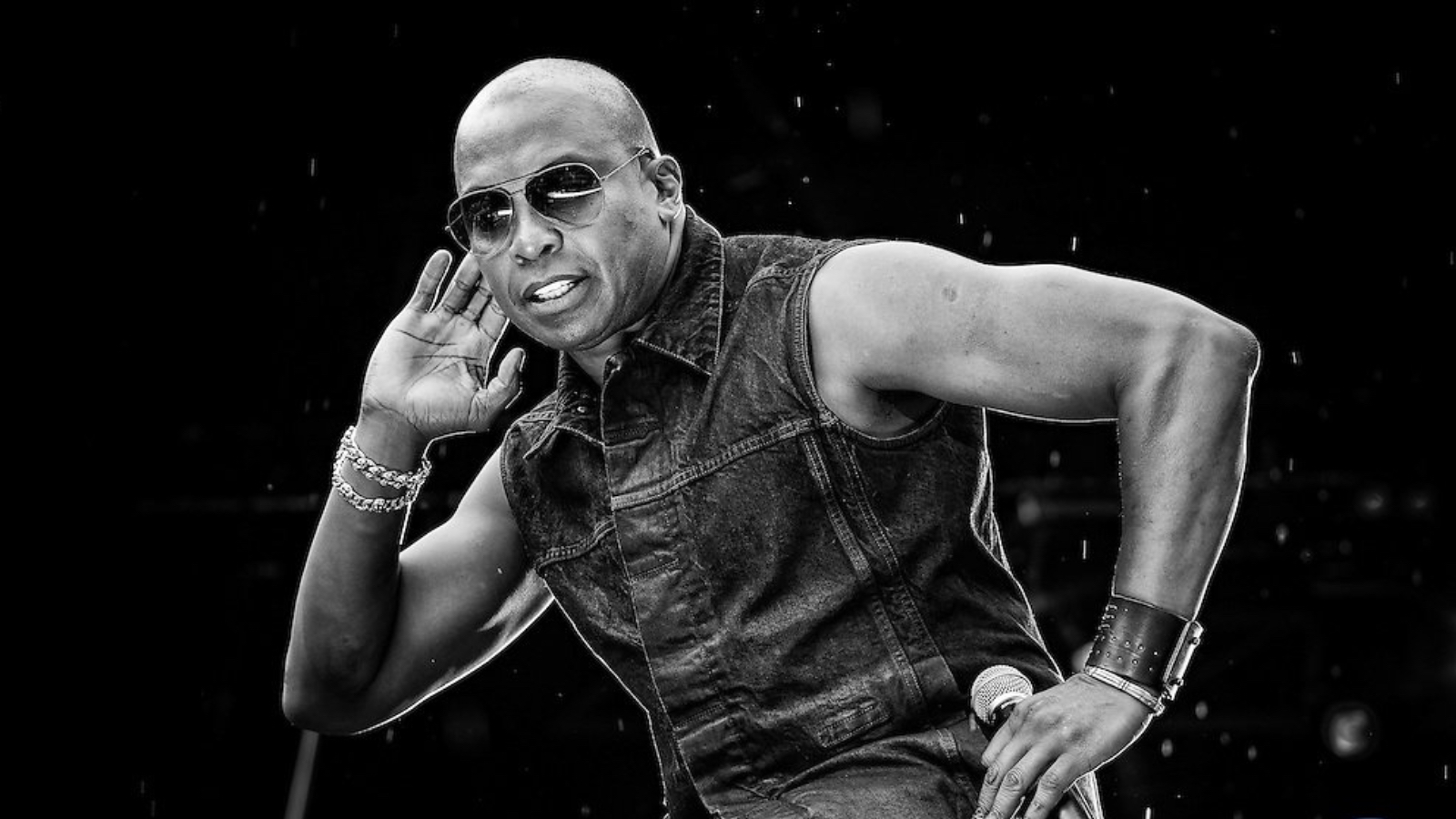Home>Production & Technology>MP3>How To Download A YouTube Video To MP3
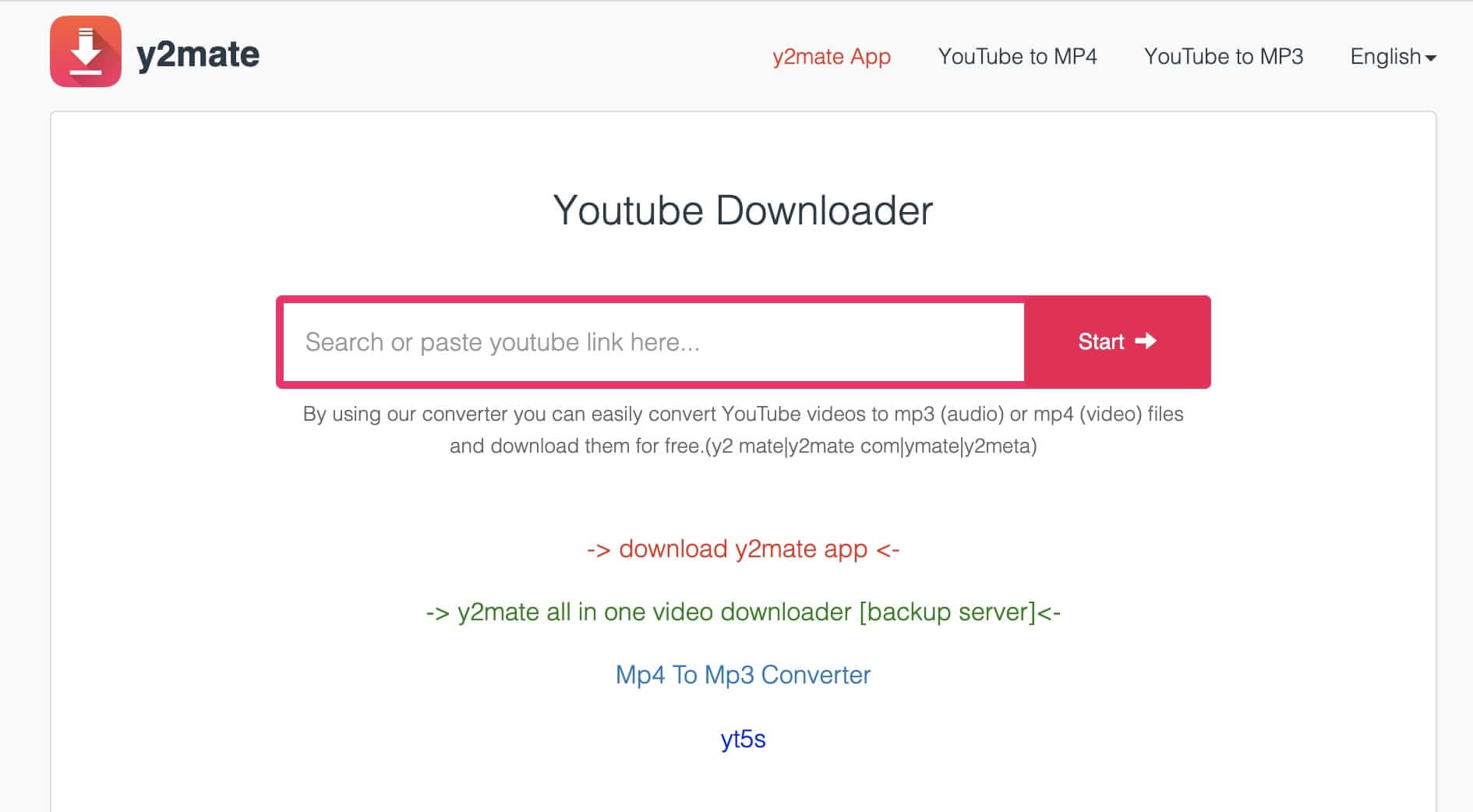
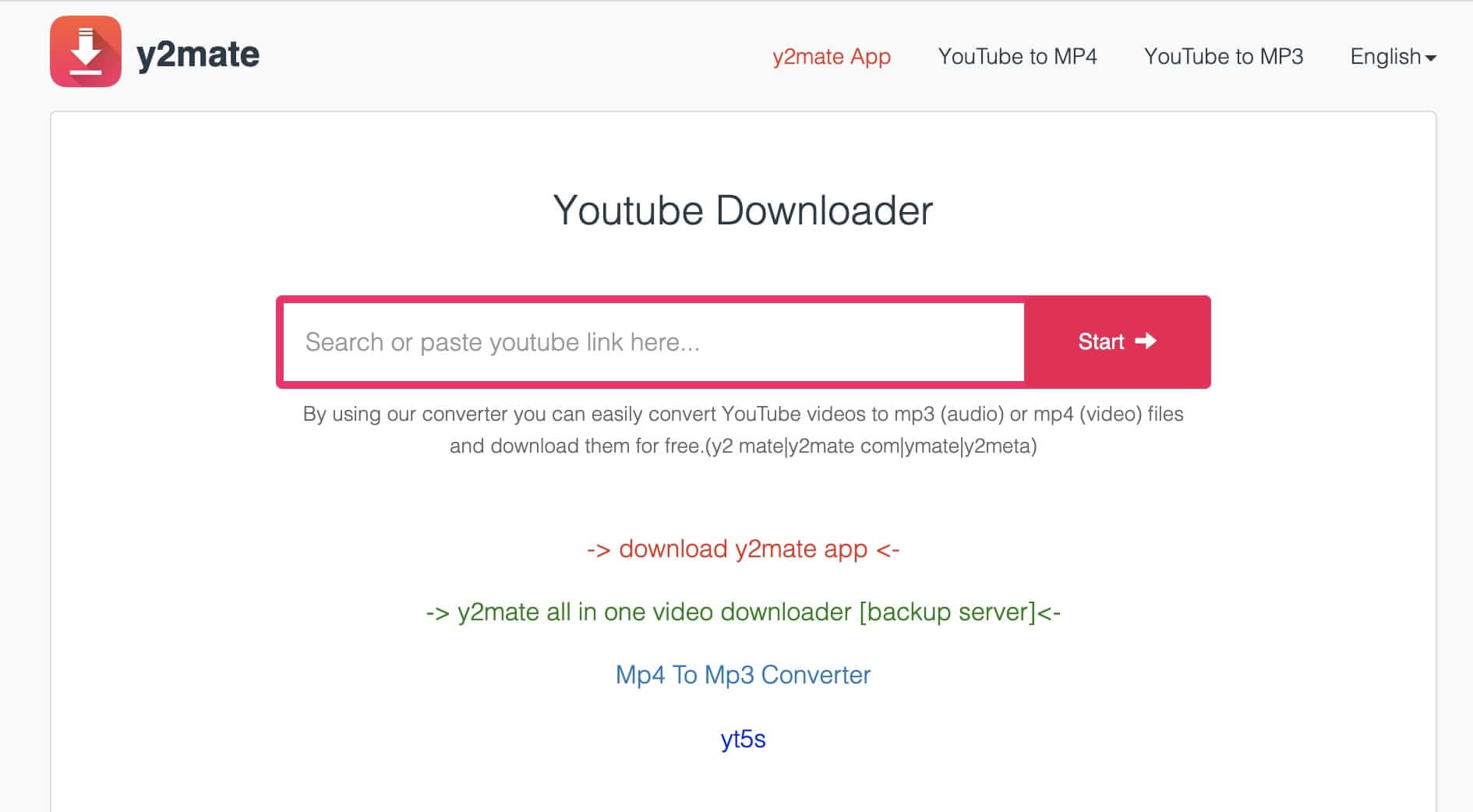
MP3
How To Download A YouTube Video To MP3
Modified: January 22, 2024
Learn how to easily convert and download YouTube videos to MP3 format. Follow our step-by-step guide to save your favorite songs in high-quality audio.
(Many of the links in this article redirect to a specific reviewed product. Your purchase of these products through affiliate links helps to generate commission for AudioLover.com, at no extra cost. Learn more)
Table of Contents
Introduction
In today’s digital age, music has become an integral part of our lives. With the advent of MP3 technology, we can now conveniently carry our favorite tunes with us wherever we go. While there are numerous online streaming platforms and music apps available, sometimes we find ourselves wanting to download a YouTube video and convert it to MP3 format. Whether it’s for offline listening, creating a playlist, or simply enjoying the audio without video distractions, downloading YouTube videos to MP3 is a popular and practical choice.
Fortunately, there are several methods available that allow us to easily convert YouTube videos to MP3 files. In this article, we will explore four different methods, each with its own advantages and considerations. From online converters to browser extensions, dedicated software to command line tools, we will guide you through the steps required to get your hands on an MP3 version of your favorite YouTube videos.
Before diving into the methods, it’s important to note that downloading copyrighted material may infringe on the rights of content creators, and may not be legal in your jurisdiction. Make sure to only download YouTube videos that are permitted for personal or fair use, or if you have obtained proper authorization from the copyright holder. Always respect intellectual property rights and use these methods responsibly.
Now, let’s explore each of the methods in detail and uncover the possibilities of how to download YouTube videos to MP3 format.
Method 1: Using Online Converters
One of the simplest and most accessible ways to convert a YouTube video to MP3 format is by using online converters. These web-based tools allow you to quickly extract the audio from a YouTube video and download it as an MP3 file. Here’s how it works:
- Open your web browser and navigate to a reputable online converter website such as OnlineVideoConverter or YTMP3.cc.
- On the YouTube platform, find the video you want to convert to MP3. Copy the video’s URL from the address bar.
- Go back to the online converter website and paste the copied URL into the provided field.
- Select the MP3 format as your desired output format.
- Click on the “Convert” or “Start” button to initiate the conversion process.
- Wait for the online converter to process the video and convert it to MP3. This may take a few seconds to a few minutes, depending on the length of the video and the website’s server speed.
- Once the conversion is complete, you’ll be presented with a download link for the MP3 file. Click on the link to start the download.
- Save the downloaded MP3 file to your desired location on your computer or mobile device.
Online converters offer a convenient way to convert YouTube videos to MP3 without the need to install any software or browser extensions. However, it’s important to note that the speed and quality of the conversion process may vary depending on the website and your internet connection. Additionally, some online converters may display ads or require you to complete a verification step before allowing you to download the converted file. Exercise caution and choose reputable online converter websites to ensure a smooth and reliable conversion experience.
Method 2: Using Browser Extensions
If you frequently download YouTube videos and want a more efficient method, using browser extensions can be a great option. These extensions are add-ons for your web browser that add extra functionalities, such as downloading video and audio files directly from websites like YouTube. Here’s how to use browser extensions to convert YouTube videos to MP3:
- Open your web browser (compatible with popular browsers like Chrome, Firefox, or Safari).
- Go to the browser’s extension marketplace or store (for Chrome, it’s the Chrome Web Store; for Firefox, it’s the Mozilla Add-ons website).
- Search for a YouTube to MP3 converter extension such as “YouTube to MP3 Converter” or “Download YouTube MP3.
- Select an extension that has good ratings and positive reviews from users.
- Click on the “Add to browser” or “Install” button to install the extension.
- Once the extension is installed, you’ll notice a new button or icon in your browser’s toolbar.
- Go to a YouTube video you want to convert to MP3.
- Click on the browser extension’s button or icon. It will analyze the video and provide options to download it in different formats, including MP3.
- Select the MP3 format and click on the download button.
- Choose a location on your computer to save the MP3 file, and the download will start.
Using browser extensions offers the advantage of quickly accessing a YouTube video’s MP3 download option directly from the video page. It eliminates the need to visit external websites or switch between tabs. However, it’s essential to be cautious when installing browser extensions and only download from trusted sources to avoid potential security risks. Regularly update your extensions and remove any that are not in use to maintain a safe browsing experience.
Method 3: Using a Dedicated Software
For more advanced users or those who prefer a standalone solution, using dedicated software to convert YouTube videos to MP3 offers a reliable and comprehensive approach. These software applications are specifically designed for video and audio conversion and often provide additional features and customization options. Follow these steps to convert YouTube videos to MP3 using dedicated software:
- Search online for reputable dedicated software applications that specialize in YouTube to MP3 conversion. Some popular options include “4K Video Downloader,” “Freemake Video Converter,” and “Any Video Converter.”
- Download and install the software on your computer.
- Launch the software and go to the YouTube video you want to convert to MP3.
- Copy the video’s URL from the address bar of your web browser.
- Return to the software and look for a “Paste URL” or “Add URL” button. Click on it to import the YouTube video into the software.
- Choose the output format as MP3 and select any desired audio quality or settings.
- Specify the destination folder where you want to save the converted MP3 file on your computer.
- Click on the “Convert” or “Start” button to begin the conversion process.
- Wait for the software to download the YouTube video and convert it to MP3 format. The duration will depend on the size of the video and the performance of your computer.
- Once the conversion is complete, you can locate the converted MP3 file in the designated output folder.
Using dedicated software for YouTube to MP3 conversion gives you more control over the process, allowing you to customize settings and easily manage your downloaded audio files. These applications often support batch downloads, playlists, and provide options to extract audio from other platforms as well. Ensure you download dedicated software from reputable sources, and regularly update the software to take advantage of the latest features and security patches.
Method 4: Using Command Line Tools
If you’re comfortable with using command line tools and prefer a more hands-on approach, you can convert YouTube videos to MP3 format using specialized command line tools. These tools provide a command line interface that allows you to execute commands to download and convert YouTube videos with precision. Here’s how you can convert YouTube videos to MP3 using command line tools:
- Open your command line interface or terminal application on your computer.
- Install a command line tool such as “youtube-dl,” a popular and versatile tool for downloading videos from various sources, including YouTube. You can find installation instructions specific to your operating system on the “youtube-dl” official website.
- Once the tool is installed, find the YouTube video you want to convert to MP3 and copy its URL from the address bar.
- Go back to your command line interface and enter the command to download the YouTube video and convert it to MP3. The basic syntax for “youtube-dl” is:
youtube-dl -x --audio-format mp3 [YouTube video URL] - Paste the copied YouTube video URL into the command line and hit Enter.
- The command line tool will start downloading the video and converting it to MP3 format. The time required will depend on the video’s length and your internet connection.
- Once the conversion is complete, you can find the converted MP3 file in the current working directory or the designated output folder set in the command.
- You can now transfer the MP3 file to your desired location or device for playback.
Using command line tools for YouTube to MP3 conversion provides a flexible and powerful method for advanced users who are comfortable working with command line interfaces. These tools often offer a wide range of customizable options and support for various video and audio formats. Keep in mind that command line tools may require some additional setup and familiarity with executing commands, but once you get the hang of it, it can be a streamlined and efficient way to convert YouTube videos to MP3.
Conclusion
In this article, we have explored four different methods for converting YouTube videos to MP3 format. Whether you prefer the convenience of online converters, the efficiency of browser extensions, the versatility of dedicated software, or the control of command line tools, there is a method that suits your needs and technical abilities.
Online converters provide a quick and easy way to convert YouTube videos to MP3 without the need for additional software installation. They are accessible from any device with an internet connection, making them a popular choice for casual users. However, be cautious when choosing online converters and ensure you select reputable websites to avoid potential security risks or copyright infringements.
Browser extensions offer a seamless integration with your web browser, allowing you to download YouTube videos and extract the audio in MP3 format directly from the video page. They provide added convenience and accessibility, but make sure to download trusted extensions to ensure a safe browsing experience.
For more advanced users or those seeking additional features and customization options, dedicated software applications offer a comprehensive solution. These programs are specifically designed for video and audio conversion, providing a range of settings and functionalities. However, keep in mind that using dedicated software requires installation and regular updates to maintain optimal performance and security.
Finally, for command line enthusiasts, using specialized tools allows for precise control over the conversion process and the ability to automate tasks. Command line tools may require some technical expertise, but they offer versatility and advanced options for power users.
Whichever method you choose, always remember to respect copyright laws and obtain proper authorization for downloading and using YouTube videos. Only download and convert videos that you have the rights to use for personal or fair use purposes.
With the variety of methods available, you can now enjoy your favorite YouTube videos as MP3 files, allowing you to have your music on-the-go, create playlists, and enjoy the audio without any distractions. Experiment with different methods and find the one that fits your preferences and needs. Happy downloading!