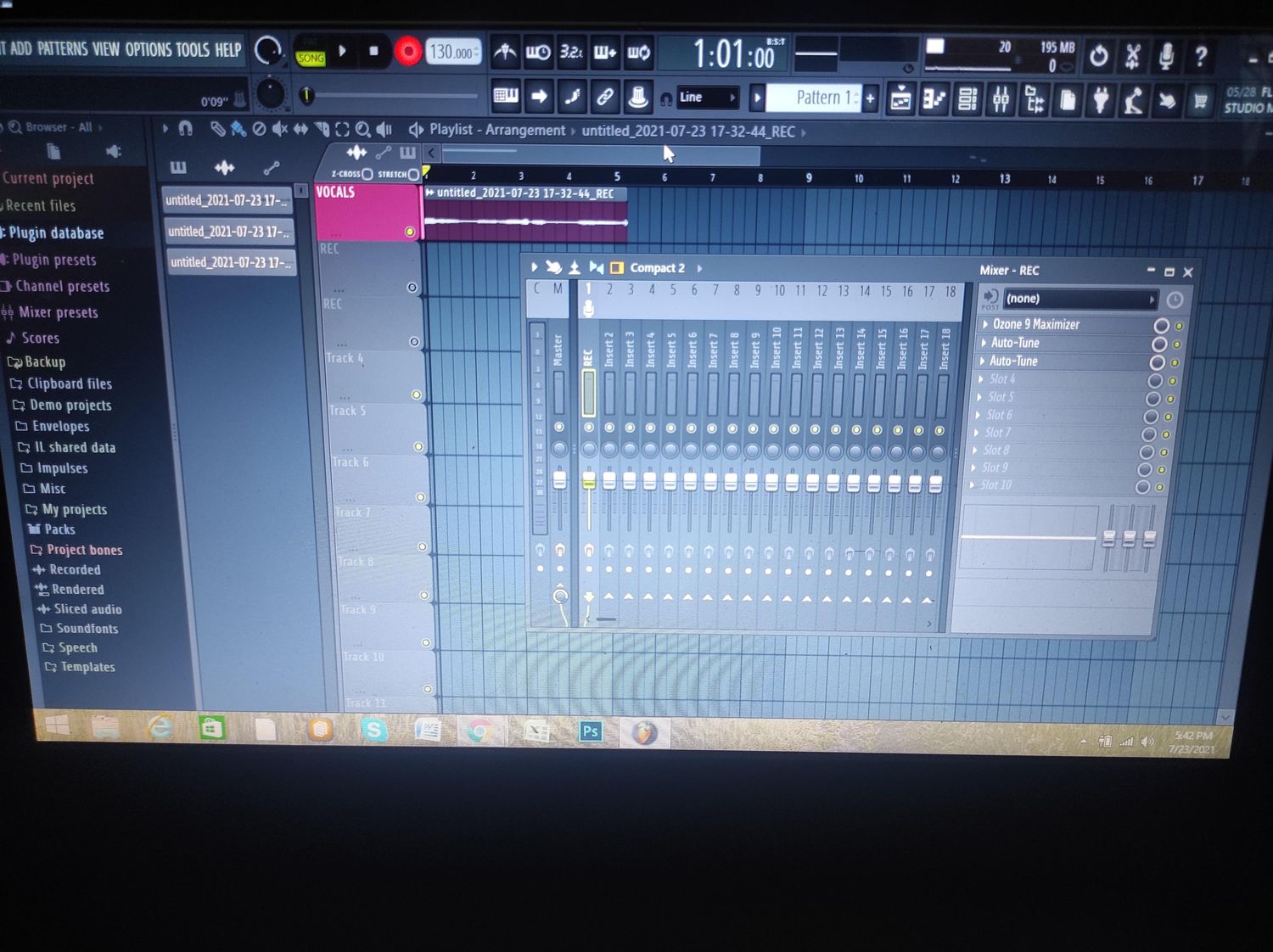Home>Production & Technology>Music Theory>Fl Studio 12 How To Make A Melody Music Theory
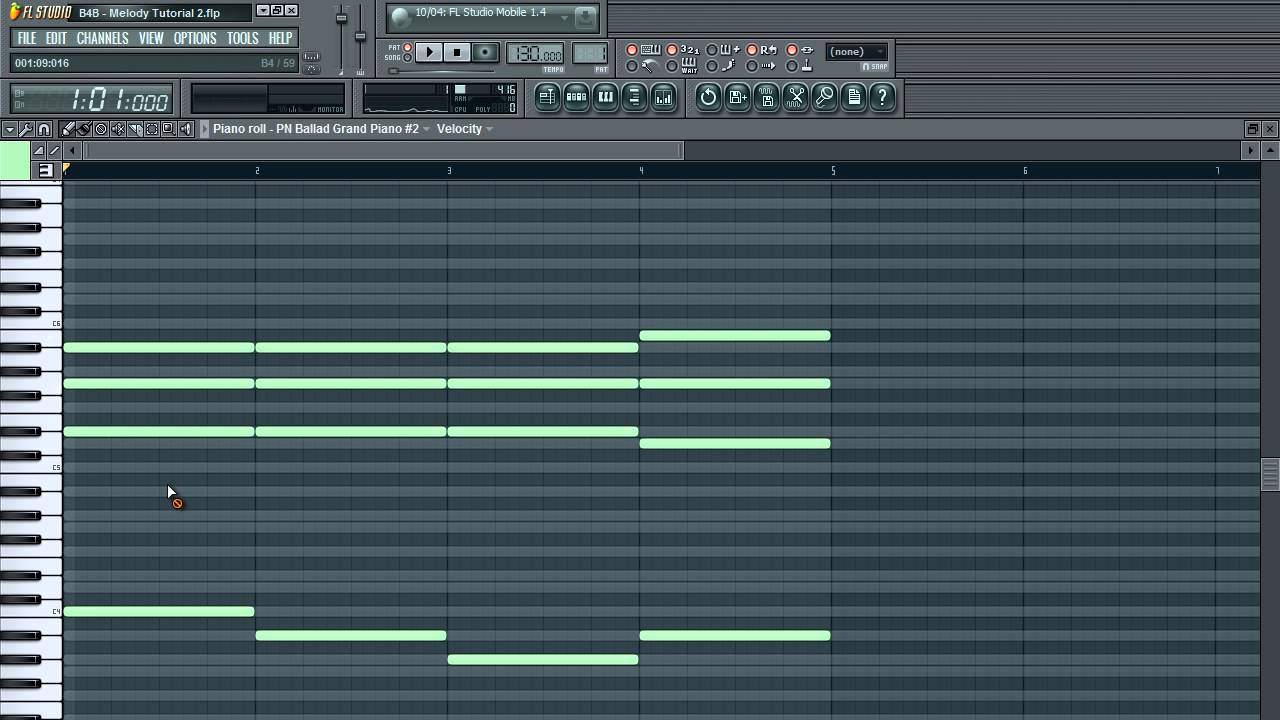
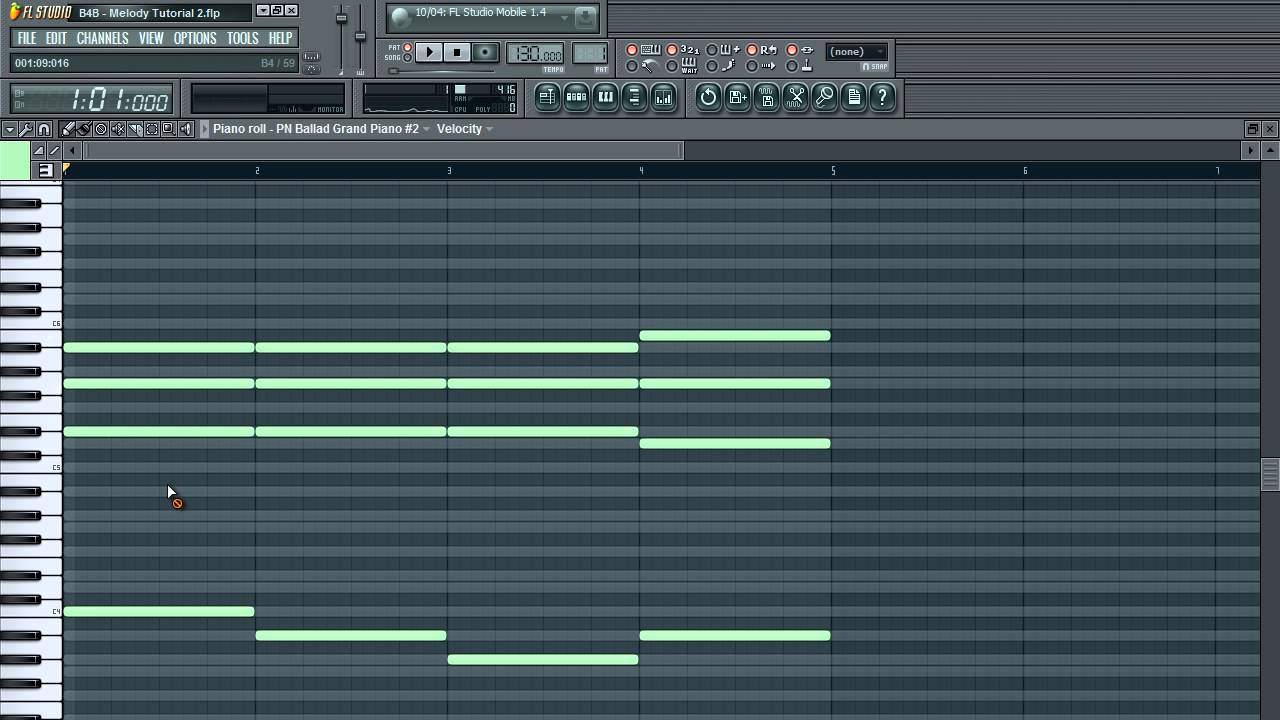
Music Theory
Fl Studio 12 How To Make A Melody Music Theory
Published: January 30, 2024
Learn how to make a melody in FL Studio 12 with our comprehensive music theory guide. Unlock your creativity and compose captivating tunes with ease.
(Many of the links in this article redirect to a specific reviewed product. Your purchase of these products through affiliate links helps to generate commission for AudioLover.com, at no extra cost. Learn more)
Table of Contents
Introduction
Music Theory is the backbone of creating and understanding music. Whether you’re a producer, a composer, or an aspiring musician, having a solid understanding of Music Theory can greatly enhance your skills and abilities. In this article, we will explore the fundamental concepts of Music Theory and how they can be applied in the context of creating melodies.
Understanding Music Theory allows you to make informed decisions when it comes to composing melodies, harmonizing chords, and creating engaging musical arrangements. It gives you a framework to analyze and communicate musical ideas effectively.
One of the most widely used Digital Audio Workstations (DAW) for music production is FL Studio 12. This powerful software offers a plethora of tools and features that can help you bring your musical ideas to life. In this article, we will specifically focus on how to make a melody using FL Studio 12, while incorporating essential Music Theory principles.
Whether you are a beginner or an experienced producer, this article will provide valuable insights and techniques that you can apply to your music-making process. By understanding the concepts of musical scales, chords, rhythm, and harmony, you will be able to create captivating melodies that resonate with your listeners.
So, if you’re ready to dive into the world of music theory and explore how to create memorable melodies in FL Studio 12, let’s get started!
Understanding Musical Scales
When it comes to creating melodies, understanding musical scales is essential. A musical scale is a set of notes arranged in ascending or descending order, typically spanning an octave. Scales provide a framework for organizing and structuring melodies by establishing a set of tones and intervals.
There are various types of scales used in music, but one of the most common and fundamental scales is the major scale. The major scale follows a specific pattern of whole steps (W) and half steps (H) between the notes. In the key of C, for example, the C major scale consists of the following notes: C, D, E, F, G, A, B, and back to C. The pattern of whole steps and half steps for the major scale is: W-W-H-W-W-W-H.
Other important scales include the natural minor scale, harmonic minor scale, and melodic minor scale, each with its own unique pattern of whole steps and half steps. By familiarizing yourself with these different scales, you can add depth and emotion to your melodies.
Within a scale, each note is assigned a degree, represented by a number. The first note of the scale is the tonic or the “root” note, and each subsequent note is given a specific degree based on its position in relation to the tonic. For example, in the key of C major, the C note is the tonic (1st degree), D is the second degree, E is the third degree, and so on.
Understanding scales is crucial when it comes to selecting the right notes for your melody. By choosing notes that are within the scale of your song, you ensure that your melody will sound harmonically pleasing and fit within the overall musical composition.
In FL Studio 12, you can easily access and utilize different musical scales using the Piano Roll feature. The Piano Roll allows you to visualize and manipulate the notes of your melody using a virtual piano keyboard. By selecting the desired scale, the Piano Roll will automatically highlight the notes within that scale, making it easier for you to stay within the desired tonality.
When creating melodies, exploring different scales and experimenting with their patterns and intervals can unlock a world of creative possibilities. Understanding the relationship between scales, degrees, and notes will empower you to create melodies that evoke the desired emotions and resonate with your listeners.
Choosing a Key
Choosing the right key is an important decision when creating a melody. The key of a song determines the tonal center or the “home” note that the melody revolves around. It sets the overall mood and dictates the range of notes that can be used to create a melody.
One of the first steps in choosing a key is understanding the relationship between different scales and keys. As mentioned in the previous section, each scale has a specific pattern of intervals between the notes. Each key, on the other hand, corresponds to a specific scale.
For example, if you choose the key of C major, you will be using the C major scale as the foundation for your melody. Likewise, if you choose the key of D minor, you will be using the D minor scale. The choice of key depends on the desired mood and emotion you want to convey in your melody.
When selecting a key, consider the instrumentation of your composition and the abilities of the performers or virtual instruments you are working with. Certain keys are more suitable for certain instruments, and some instruments may have limitations in playing certain keys. Additionally, different keys can evoke different emotions. For instance, the key of C major is often associated with a bright and joyful sound, while the key of D minor is often associated with a more somber and melancholic feel.
In FL Studio 12, you can easily transpose your melodies to different keys using the Piano Roll feature. Transposing allows you to change the key of your melody without altering the musical relationship between the notes. This flexibility allows you to experiment with different keys and find the one that best suits your composition.
Ultimately, the key you choose should complement the overall mood and style of your composition. It should create a cohesive and harmonious musical experience by providing a tonal center for your melody to revolve around. By selecting the right key, you can enhance the emotional impact of your melody and create a more compelling musical journey for your listeners.
Building Chords
Chords are the building blocks of harmony and play a vital role in creating a strong foundation for melodies. A chord is a combination of three or more notes played simultaneously. Understanding how chords are constructed and their relationship to the chosen key is crucial in creating harmonically rich and compelling melodies.
Chords are typically built using the notes of a scale. The most common type of chord is the triad, which consists of three notes: the root, the third, and the fifth. These notes are selected based on their position within the scale.
To build a triad chord, you start with the root note and then add the third and fifth notes of the scale. For example, in the key of C major, the C major triad would consist of the notes C, E, and G. Similarly, in the key of D minor, the D minor triad would consist of the notes D, F, and A.
In addition to triads, there are also extended chords that include additional notes beyond the triad. These include seventh chords, which add a seventh note to the triad, and ninth chords, which add a ninth note. These extended chords add complexity and richness to the harmony of your melody.
In FL Studio 12, you can easily create and manipulate chords using the Piano Roll or the Chord tool. The Piano Roll allows you to select and place multiple notes simultaneously, enabling you to build chords effortlessly. The Chord tool offers a variety of pre-defined chord shapes and voicings that you can apply to your melody with a single click.
By understanding how chords are constructed and experimenting with different chord progressions, you can add depth and complexity to your melodies. Chords provide the harmonious backdrop against which your melody can shine, enhancing the emotional impact and creating a more dynamic musical experience.
As you build chords, consider the mood and atmosphere you want to convey in your melody. Experiment with different chord voicings, inversions, and progressions to find the perfect harmonic accompaniment to your melody. Understanding the relationship between chords and melody will allow you to create cohesive and captivating musical compositions.
Creating a Melody
Creating a melody is the process of composing a memorable and melodic line that serves as the focal point of your musical composition. A melody is a sequence of musical notes that are arranged in a meaningful and rhythmic manner.
When crafting a melody, it is important to consider the key and the underlying chords of your composition. By working within the framework of the chosen key and utilizing the notes from the corresponding scale, you ensure that your melody stays harmonically aligned.
One approach to creating a melody is to start with a simple motif or phrase. A motif is a short musical idea or pattern that can act as the foundation for your melody. This motif can then be developed and expanded upon to create a more intricate and engaging melody.
Rhythm plays a crucial role in creating an interesting and distinctive melody. By varying the duration and placement of the notes, you add rhythmic interest and create a sense of movement in your melody. Experimenting with different rhythms and note values can bring your melody to life and make it more memorable.
In FL Studio 12, you can use the Piano Roll to visually arrange and manipulate the notes of your melody. The Piano Roll displays a grid of musical notes, allowing you to easily adjust the pitch and timing of each note. This intuitive interface provides a seamless way to experiment and iterate on your melody until you achieve the desired result.
When creating a melody, it is important to strike a balance between repetition and variation. Repetition of musical motifs or phrases can create a sense of familiarity and catchiness, while variations add interest and prevent the melody from becoming monotonous. By incorporating both elements, you create a melody that is both memorable and engaging.
Throughout the process of creating your melody, trust your musical intuition and let your creativity guide you. Experiment with different melodic patterns, intervals, and contour to create a unique and expressive melody that resonates with your listeners.
Remember, creating a compelling melody takes time and practice. Don’t be afraid to iterate and refine your ideas until you’re satisfied with the result. By combining your knowledge of music theory with your own musical sensibilities, you can create a melody that captures the essence of your composition and leaves a lasting impression on your audience.
Adding Harmony to Your Melody
Harmony is an essential element of music that adds depth and richness to a melody. It involves combining multiple notes or chords that complement and support the main melodic line. Adding harmonies to your melody can enhance its emotional impact and create a more layered and compelling musical composition.
One common way to add harmony to a melody is by creating chord progressions. A chord progression is a sequence of chords that are played in succession. These chords are selected based on their relationship to the key and the underlying melody.
When selecting chords for your melody, consider the emotional context and mood you want to convey. Experiment with different chord voicings, inversions, and progressions to find the perfect harmonic accompaniment.
One technique to add harmony is to follow the chords of the underlying chord progression. You can play the individual notes of each chord in a rhythmic pattern that complements the melody. This creates a sense of harmony and cohesion between the melody and the chords.
In addition to following the chord progression, you can also create harmonies by adding additional layers of melodies. These harmonies can be in the form of counter melodies or harmonizing lines that complement and enhance the main melody. By carefully selecting the notes and intervals for these harmonies, you can create a rich and textured sound.
In FL Studio 12, you can use the Piano Roll or the Step Sequencer to add harmony to your melody. The Piano Roll allows you to visualize and manipulate the chords and harmonies, while the Step Sequencer offers a grid-based approach to programming harmonies and chords.
When adding harmony to your melody, it is important to strike a balance between the main melodic line and the supporting harmonies. The harmonies should enhance and elevate the melody without overpowering it.
By adding harmony to your melody, you can create a more immersive and captivating musical experience. The harmonies provide a harmonic foundation that adds depth, complexity, and emotional resonance to your composition. Experiment with different chord progressions and harmonic techniques to find the perfect balance that brings out the best in your melody.
Exploring Rhythm and Tempo
Rhythm and tempo are critical components in music that can greatly influence the mood, energy, and overall impact of a composition. Understanding how to effectively utilize rhythm and tempo in your melodies can elevate your music to new heights.
Rhythm refers to the arrangement of notes and rests in a musical piece. It is the pulse and groove that drives the music forward. When crafting a melody, consider the rhythmic patterns and note durations you use. Experiment with different rhythmic ideas to create interest and dynamics in your melody.
The choice of tempo sets the pace or speed of the music. It determines the overall feel and energy of the composition. A slower tempo often evokes a more relaxed and contemplative mood, while a faster tempo can create a sense of excitement and urgency.
When exploring rhythm and tempo, it’s important to align your choices with the genre and style of music you’re aiming for. Different genres have their own typical rhythmic patterns and tempos. For example, a hip-hop track may feature a steady and rhythmic beat with syncopated melodies, while a dance track may have a faster tempo with pulsating rhythms.
In FL Studio 12, you can manipulate rhythm and tempo using the Playlist or the sequencer. The Playlist allows you to arrange and sequence different patterns, drum loops, and melodies to create a cohesive musical composition. The sequencer allows you to program and adjust individual notes and rhythms in a more detailed manner.
Experimenting with different rhythm patterns, syncopation, and tempo changes can transform your melodies and add an extra layer of excitement and complexity. By playing with subdivisions, accents, and syncopated rhythms, you can create unique and memorable melodies that stand out.
Keep in mind that rhythm and tempo are not limited to just the melody. The use of rhythmic elements in other parts of your composition, such as drums and basslines, can further enhance the overall rhythmic impact of your music.
Take the time to explore and experiment with different rhythmic patterns and tempos. Listen to music from various genres and analyze how rhythm and tempo are used effectively. By incorporating rhythmic creativity into your melodies, you can captivate your listeners and create music that is both engaging and memorable.
Applying Music Theory Techniques
Music theory provides a framework for understanding and creating music. By applying various music theory techniques in your melodies, you can elevate your compositions to new levels of complexity and musicality.
One music theory technique to consider is modulation. Modulation is the process of transitioning from one key to another within a composition. By incorporating modulations in your melodies, you can introduce variety and create a sense of progression and development.
Another technique to explore is chromaticism. Chromaticism involves incorporating notes that are outside of the given scale or key to add tension and color to your melodies. By carefully selecting and using chromatic notes, you can create moments of interest and surprise in your compositions.
Counterpoint is yet another valuable technique to consider. Counterpoint involves the interplay of multiple melodic lines that are independent but harmonically connected. By incorporating counterpoint in your melodies, you can create a rich and intricate texture that engages the listener.
Additionally, understanding and using various forms and structures, such as AABA or verse-chorus-bridge, can provide a solid foundation for your melodies. These structures help organize your musical ideas and create a coherent and memorable composition.
Furthermore, dynamics play a crucial role in shaping the emotional impact of your melodies. By applying techniques such as crescendos, decrescendos, and subtle variations in volume, you can bring depth and expression to your melodies.
In FL Studio 12, you have access to a wide range of tools and features that can facilitate the application of these music theory techniques. Experiment with different plugins, MIDI editing capabilities, and automation to bring your musical ideas to life.
Remember, while music theory provides a foundation, creativity and experimentation are equally important. Don’t be afraid to break the rules and explore unconventional ideas. By combining your knowledge of music theory with your unique artistic vision, you can craft melodies that are both technically sound and creatively compelling.
Continuously expanding your knowledge of music theory and seeking inspiration from a variety of musical genres will help you further refine and apply these techniques in your melodies. Embrace the power of music theory as a tool to unlock your creative potential and create melodies that resonate with your audience.
Conclusion
Music theory is a valuable tool that can greatly enhance your ability to create compelling and memorable melodies. By understanding concepts such as musical scales, chords, rhythm, and harmony, you can develop a solid foundation for your musical compositions.
In this article, we have explored key aspects of music theory and how they apply to creating melodies in FL Studio 12. From understanding musical scales and choosing the right key, to building chords, crafting melodies, and adding harmony, each step plays a crucial role in creating a captivating musical composition.
By utilizing the features and tools available in FL Studio 12, such as the Piano Roll and Chord tool, you can easily manipulate and experiment with different musical elements to bring your melodies to life. Remember to consider rhythm and tempo, and explore techniques like modulation and chromaticism to add complexity and interest to your compositions.
Throughout the creative process, trust your musical intuition and let your unique artistic vision guide you. While music theory provides guidelines, it is essential to also embrace experimentation, creativity, and taking risks to discover your own unique sound and style.
Continuously expanding your knowledge of music theory and seeking inspiration from a variety of musical genres will help you refine your skills and develop a deeper understanding of how music works. The journey of creating melodies is a lifelong pursuit, and with each composition, you have the opportunity to grow and evolve as a musician.
So, whether you are a seasoned producer or just starting out, explore the realms of music theory in conjunction with FL Studio 12, and let your melodies become expressions of your musicality and creativity. With dedication, practice, and a solid understanding of music theory, you can create melodies that touch the hearts and souls of your audience.