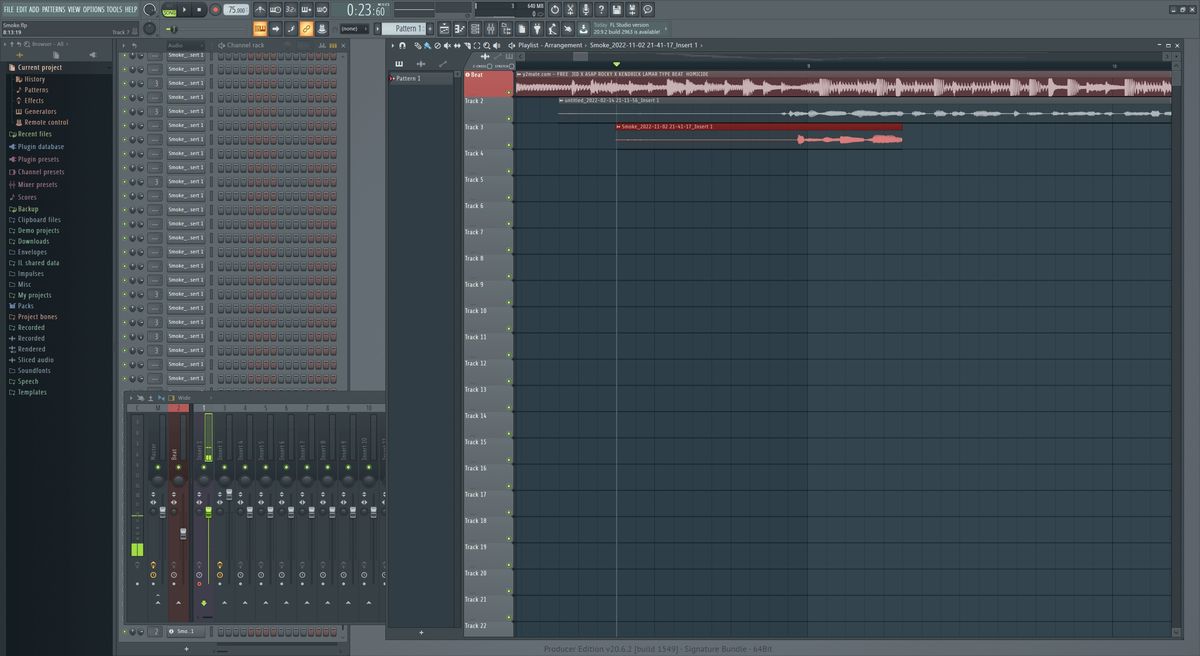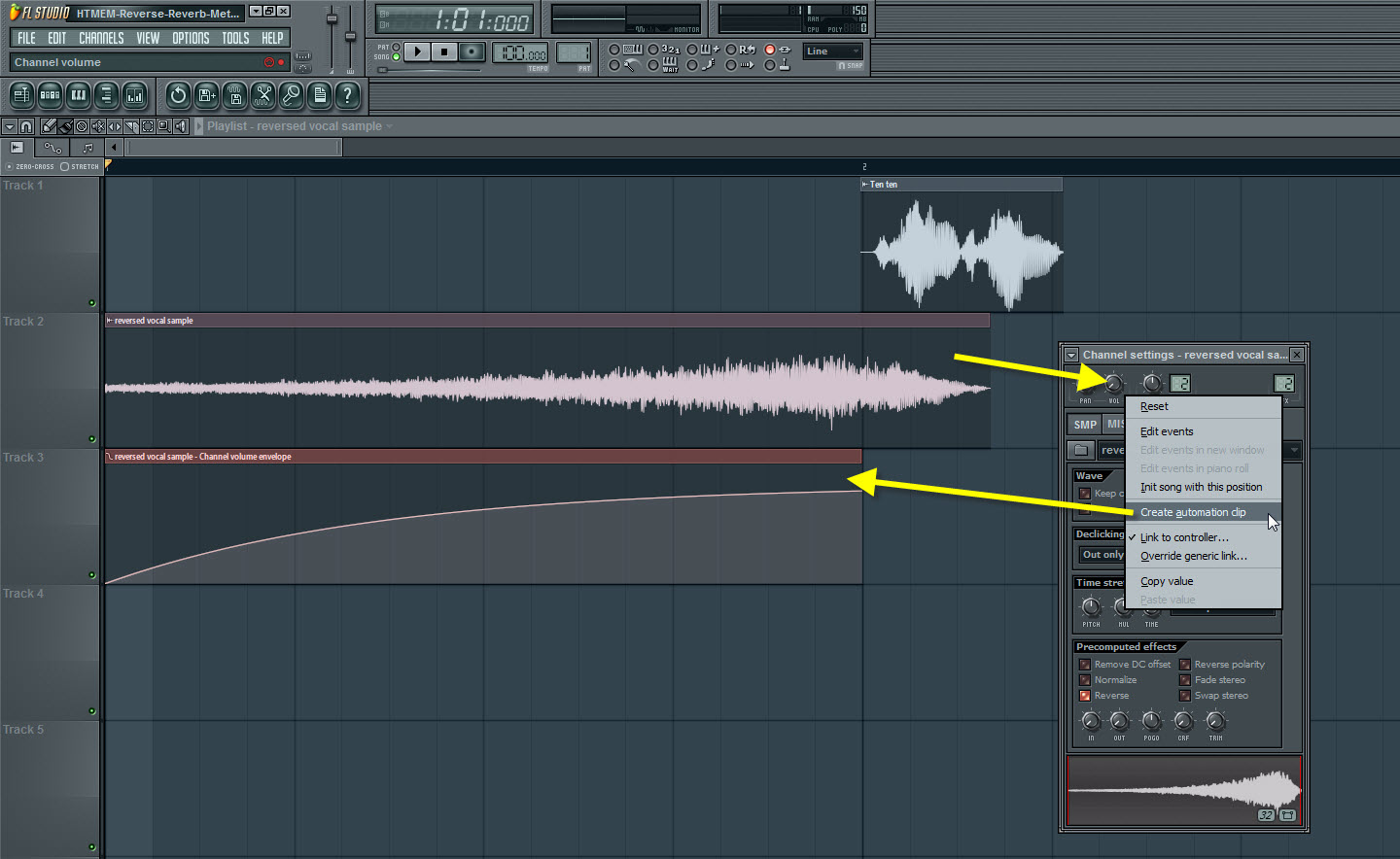Home>Instruments>Piano>How To Use Piano In FL Studio 12


Piano
How To Use Piano In FL Studio 12
Modified: February 22, 2024
Learn how to use the piano in FL Studio 12 with our step-by-step guide. Master the piano tools and create beautiful melodies effortlessly.
(Many of the links in this article redirect to a specific reviewed product. Your purchase of these products through affiliate links helps to generate commission for AudioLover.com, at no extra cost. Learn more)
Table of Contents
Introduction
Playing the piano is a timeless art form that has captivated music enthusiasts for centuries. Whether you're a seasoned pianist or a novice eager to explore the world of music production, FL Studio 12 provides a versatile platform for integrating the melodic charm of piano into your compositions. With its intuitive interface and powerful features, FL Studio 12 empowers users to harness the expressive capabilities of piano and infuse their tracks with rich, emotive melodies.
In this comprehensive guide, we will delve into the intricacies of using piano in FL Studio 12, from setting up your instrument to refining your compositions with advanced techniques. Whether you're aiming to create soul-stirring ballads, energetic pop anthems, or captivating film scores, mastering the art of integrating piano into FL Studio 12 will elevate your musical endeavors to new heights.
Throughout this journey, we will explore various aspects of piano integration, including adding piano samples to the playlist, editing piano patterns, utilizing piano VST plugins, and applying effects to enhance the sonic character of your piano arrangements. By the end of this guide, you will possess the knowledge and skills to infuse your compositions with the timeless allure of piano, adding depth and emotion to your musical creations.
So, let's embark on this melodic adventure as we unravel the boundless possibilities of using piano in FL Studio 12. Whether you're seeking to evoke profound emotions or simply revel in the joy of creating beautiful music, the piano in FL Studio 12 is a gateway to a world of endless creativity and sonic expression.
Setting Up Your Piano in FL Studio 12
Before you can begin crafting captivating piano melodies in FL Studio 12, it’s essential to set up your piano instrument within the software. Whether you’re using a MIDI keyboard, a virtual piano plugin, or integrating external hardware, FL Studio 12 offers a seamless environment for configuring your piano setup.
Connecting a MIDI Keyboard:
If you have a MIDI keyboard, connecting it to FL Studio 12 is a straightforward process. Simply connect the MIDI keyboard to your computer using a USB cable, and FL Studio 12 will automatically detect and integrate the keyboard as a playable instrument. You can then select your MIDI keyboard as the input device within FL Studio 12’s settings, allowing you to play and record piano melodies directly from the keyboard.
Integrating Virtual Piano Plugins:
FL Studio 12 boasts a vast array of virtual instruments, including high-quality piano plugins that emulate the rich, resonant tones of acoustic and electric pianos. To integrate a virtual piano plugin, you can simply drag the plugin into FL Studio’s channel rack and assign it to a MIDI channel. This enables you to access a diverse range of piano sounds and textures, empowering you to explore various sonic possibilities within your compositions.
Configuring External Hardware:
If you prefer using external hardware such as a digital piano or synthesizer, FL Studio 12 facilitates seamless integration through MIDI connections and audio interfaces. By connecting your external piano instrument to your computer via MIDI or audio cables, you can harness the expressive capabilities of your hardware within FL Studio 12, enabling you to capture the nuanced dynamics and timbres of your physical piano instrument.
By taking the time to set up your piano instrument in FL Studio 12, you lay the foundation for a fluid and immersive music production experience. Whether you opt for a MIDI keyboard, virtual piano plugin, or external hardware, FL Studio 12 accommodates a diverse range of piano setups, empowering you to unleash your musical creativity with unparalleled flexibility and control.
Adding Piano Samples to the Playlist
Once your piano instrument is set up within FL Studio 12, you can begin adding captivating piano samples to the playlist, laying the groundwork for your musical compositions. Whether you’re seeking the warmth of acoustic piano tones or the ethereal allure of electric pianos, FL Studio 12 provides a seamless workflow for integrating diverse piano samples into your projects.
Exploring Sample Libraries:
FL Studio 12 offers a wealth of built-in piano samples, encompassing a spectrum of styles and timbres. From grandiose concert pianos to vintage electric pianos, the software’s extensive sample libraries cater to a myriad of musical genres and creative preferences. By navigating the sample browser, you can effortlessly audition and select piano samples that resonate with your artistic vision, infusing your compositions with evocative piano textures.
Drag-and-Drop Functionality:
Adding piano samples to the playlist in FL Studio 12 is a seamless process, thanks to the intuitive drag-and-drop functionality. Once you’ve chosen a piano sample from the library, simply drag it into the playlist or channel rack, where it becomes readily accessible for arrangement and manipulation. This streamlined approach empowers you to swiftly integrate piano samples into your projects, fostering a fluid and efficient creative workflow.
Layering Piano Samples:
FL Studio 12’s versatile playlist enables you to layer multiple piano samples, facilitating the creation of rich, multi-dimensional piano arrangements. Whether you’re blending acoustic and electric piano textures or combining diverse articulations within a single composition, the software’s robust layering capabilities empower you to craft intricate and sonically compelling piano arrangements that captivate the listener’s imagination.
By seamlessly adding piano samples to the playlist in FL Studio 12, you embark on a sonic journey that transcends musical boundaries, allowing you to weave enchanting piano melodies into your compositions with unparalleled ease and creativity. Whether you’re sculpting emotive ballads, dynamic pop anthems, or cinematic soundscapes, FL Studio 12’s seamless integration of piano samples empowers you to realize your musical aspirations with boundless expression and artistry.
Editing Piano Patterns
Once you’ve integrated piano samples into the playlist, FL Studio 12 equips you with a comprehensive suite of editing tools to refine and embellish your piano patterns, infusing them with depth, nuance, and expressive character. Whether you’re sculpting intricate chord progressions, crafting delicate arpeggios, or embellishing melodies with ornate flourishes, FL Studio 12 empowers you to shape your piano patterns with precision and creativity.
Step Sequencer:
FL Studio 12’s step sequencer serves as a versatile canvas for crafting intricate piano patterns. By accessing the step sequencer within the software, you can input and manipulate individual notes, chords, and rhythms, allowing you to sculpt intricate piano arrangements with meticulous attention to detail. This intuitive interface enables you to bring your musical ideas to life, fostering a seamless and immersive editing experience.
Quantization and Humanization:
FL Studio 12 offers robust quantization and humanization features, enabling you to refine the rhythmic precision and expressive nuances of your piano patterns. Through quantization, you can align and synchronize note timings with precision, ensuring a cohesive and polished musical performance. Conversely, the humanization tools allow you to introduce subtle variations in timing, velocity, and note articulation, imbuing your piano patterns with a lifelike and organic feel.
Chord Progression Tools:
FL Studio 12’s chord progression tools provide a wealth of creative possibilities for shaping compelling piano arrangements. Whether you’re experimenting with harmonic inversions, exploring modal interchange, or crafting emotive cadences, these tools empower you to effortlessly manipulate and embellish your piano patterns, fostering a rich and evocative musical narrative.
By leveraging FL Studio 12’s robust editing capabilities, you can transcend the confines of conventional piano arrangements, sculpting captivating and emotionally resonant patterns that elevate your compositions to new heights of artistic expression. Whether you’re crafting captivating melodies, harmonizing lush chord progressions, or infusing your music with intricate flourishes, FL Studio 12 empowers you to realize your creative vision with unparalleled precision and artistry.
Using Piano VST Plugins
FL Studio 12 offers a diverse array of virtual studio technology (VST) plugins that unlock a world of sonic possibilities, allowing you to access an extensive range of meticulously crafted piano sounds and textures. Whether you’re seeking the resonant warmth of a concert grand piano, the nostalgic charm of a vintage electric piano, or the ethereal allure of a cinematic piano ensemble, FL Studio 12’s expansive collection of piano VST plugins empowers you to infuse your compositions with captivating melodic expressions.
Exploring Diverse Piano Tones:
FL Studio 12’s VST plugin ecosystem encompasses a rich tapestry of piano emulations, offering an eclectic palette of tones, timbres, and articulations. From the nuanced dynamics of sampled acoustic pianos to the evocative character of synthesized electric pianos, these plugins cater to a spectrum of musical genres and creative inclinations. By exploring the diverse piano tones within FL Studio 12’s VST arsenal, you can curate a sonic landscape that aligns with your artistic vision, imbuing your compositions with emotive depth and expressive resonance.
Customization and Sound Design:
FL Studio 12’s piano VST plugins provide a wealth of customization options, enabling you to sculpt and refine piano sounds to suit your creative objectives. From adjustable parameters such as tone, resonance, and envelope shaping to sophisticated sound design features including layering, effects processing, and modulation, these plugins empower you to craft bespoke piano textures that resonate with your musical narrative, fostering a deeply personalized and evocative sonic identity.
Integration with MIDI Controllers:
FL Studio 12 seamlessly integrates with MIDI controllers, allowing you to harness the expressive capabilities of piano VST plugins through tactile, real-time interaction. Whether you’re manipulating parameters, performing expressive articulations, or capturing nuanced performances, the software’s seamless MIDI controller integration facilitates an immersive and dynamic approach to shaping piano sounds, fostering a fluid and intuitive creative workflow.
By harnessing the diverse and expressive capabilities of piano VST plugins within FL Studio 12, you embark on a sonic odyssey that transcends conventional musical boundaries, enabling you to craft evocative and immersive piano arrangements that resonate with emotive depth and artistic vision. Whether you’re composing poignant ballads, dynamic film scores, or evocative ambient soundscapes, FL Studio 12’s piano VST plugins empower you to realize your musical aspirations with boundless creativity and sonic expression.
Adding Effects to Your Piano
Once you’ve integrated piano samples or utilized VST plugins to create captivating piano arrangements in FL Studio 12, the addition of effects can elevate the sonic character of your compositions, imbuing your piano melodies with depth, texture, and expressive nuance. Whether you seek to evoke ethereal atmospheres, sculpt dynamic tonal shifts, or infuse your piano performances with evocative ambience, FL Studio 12’s comprehensive suite of effects empowers you to shape and refine your piano soundscapes with unparalleled creativity and artistry.
Reverb and Ambience:
FL Studio 12 offers a diverse array of reverb and ambience effects that enable you to envelop your piano arrangements in lush, immersive spatial environments. Whether you’re crafting expansive concert hall reverbs, ethereal plate reverbs, or intricately modulated ambience, these effects infuse your piano performances with a captivating sense of depth and spatial presence, fostering a rich and evocative sonic landscape.
Dynamic Processing:
FL Studio 12’s dynamic processing effects, including compressors, limiters, and transient shapers, empower you to sculpt the dynamic contours of your piano performances with precision and finesse. By harnessing these tools, you can shape the transient impact, sustain, and overall dynamic range of your piano arrangements, ensuring a polished and cohesive sonic character that captivates the listener with expressive clarity and impact.
Modulation and Texture:
FL Studio 12’s modulation and texture effects, such as chorus, flanger, and phaser, offer a wealth of creative possibilities for infusing your piano arrangements with expressive movement and tonal richness. Whether you’re seeking to impart subtle shimmering textures, ethereal spatial movement, or dynamic tonal shifts, these effects imbue your piano performances with a captivating sense of motion and expressive depth, fostering a sonically compelling and emotionally resonant musical narrative.
By integrating effects into your piano arrangements within FL Studio 12, you embark on a transformative sonic journey, shaping and refining your compositions with a palette of expressive tools that transcend conventional musical boundaries. Whether you’re crafting emotive ballads, dynamic pop anthems, or cinematic soundscapes, FL Studio 12’s effects enable you to infuse your piano performances with a nuanced and evocative sonic identity, fostering a musical narrative that resonates with depth, emotion, and artistic vision.
Conclusion
Embarking on the melodic adventure of using piano in FL Studio 12 unveils a world of boundless creativity, sonic expression, and musical artistry. Whether you’re a seasoned composer, an aspiring producer, or an enthusiast eager to explore the evocative allure of piano, FL Studio 12 serves as a versatile and empowering platform for integrating the timeless charm of piano into your musical compositions.
Throughout this comprehensive guide, we’ve navigated the intricacies of setting up your piano instrument, adding captivating samples to the playlist, refining piano patterns with precision and creativity, harnessing the expressive capabilities of VST plugins, and infusing your piano arrangements with depth and texture through the seamless integration of effects. By traversing these facets of piano integration within FL Studio 12, you’ve unlocked a myriad of possibilities for crafting evocative and immersive piano compositions that resonate with emotive depth and artistic vision.
Whether you’re sculpting poignant ballads that tug at the heartstrings, crafting dynamic pop anthems that ignite the senses, or composing cinematic soundscapes that transport listeners to ethereal realms, the piano in FL Studio 12 serves as a gateway to a world of sonic storytelling and expressive resonance. With its intuitive interface, robust features, and seamless integration of piano instruments and effects, FL Studio 12 empowers you to realize your musical aspirations with unparalleled creativity and sonic expression.
As you continue your musical journey, remember that the piano in FL Studio 12 is not merely an instrument; it’s a conduit for emotive storytelling, a vessel for creative exploration, and a canvas for sonic artistry. Whether you’re evoking profound emotions, capturing fleeting moments of inspiration, or simply reveling in the joy of creating beautiful music, the piano in FL Studio 12 invites you to embark on a melodic odyssey that transcends musical boundaries and resonates with the timeless allure of piano.
So, as you navigate the wondrous realm of music production and composition, may the piano in FL Studio 12 be your steadfast companion, empowering you to weave enchanting melodies, sculpt evocative harmonies, and craft sonic landscapes that captivate the senses and stir the soul. Embrace the limitless potential of piano integration within FL Studio 12, and let your musical creativity soar to new heights, guided by the timeless elegance and expressive resonance of the piano.