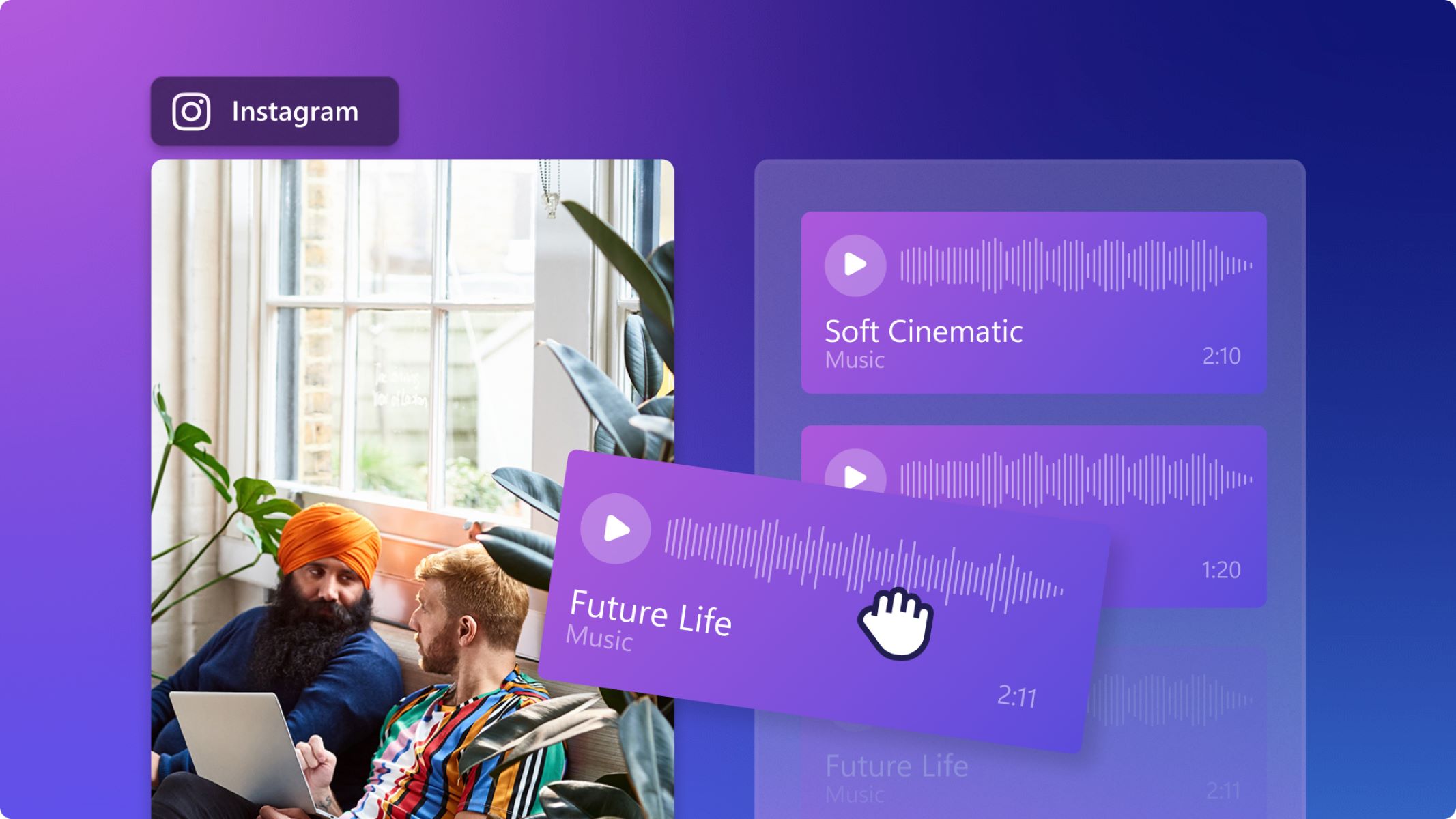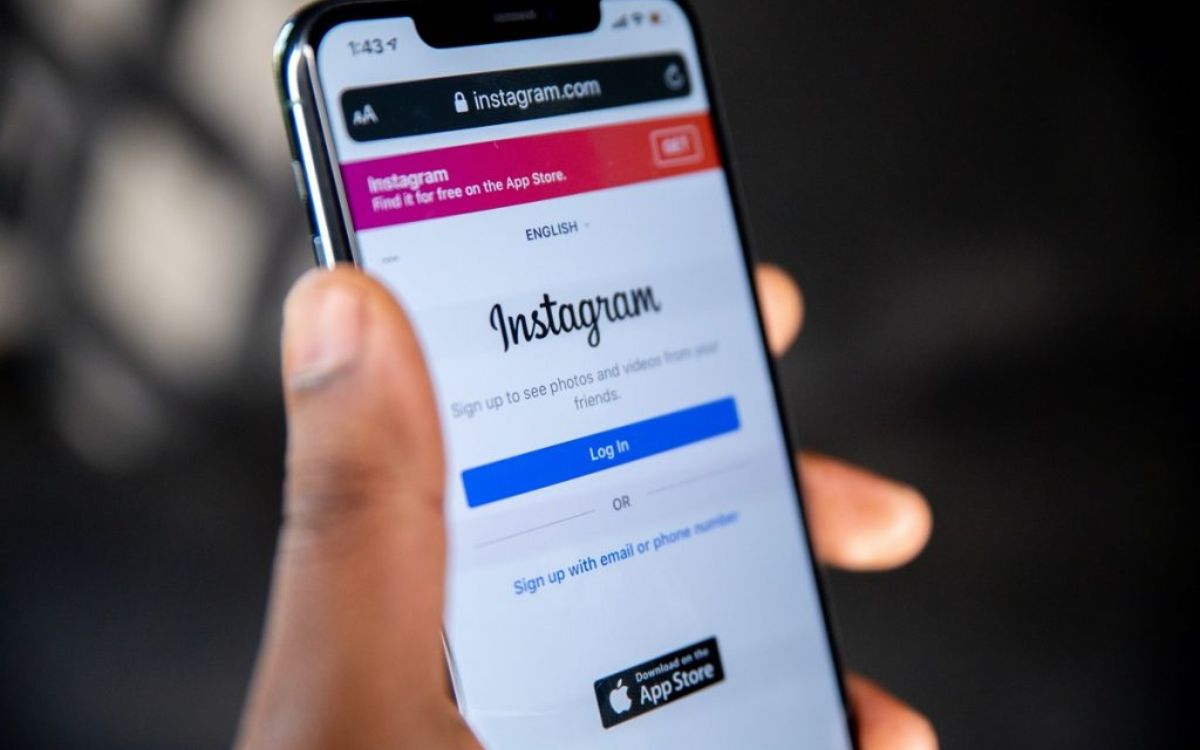Home>Production & Technology>Music Video>How Do You Post A Music Video On Instagram


Music Video
How Do You Post A Music Video On Instagram
Published: November 20, 2023
Learn how to post a captivating music video on Instagram and boost your online presence with engaging visuals. Follow our step-by-step guide today!
(Many of the links in this article redirect to a specific reviewed product. Your purchase of these products through affiliate links helps to generate commission for AudioLover.com, at no extra cost. Learn more)
Table of Contents
- Introduction
- Requirements for Posting a Music Video on Instagram
- Preparing Your Music Video
- Uploading Your Music Video to Instagram
- Adding Captions and Tags to Your Music Video
- Choosing the Right Thumbnail for Your Music Video
- Sharing Your Music Video on Instagram
- Promoting Your Music Video on Instagram
- Conclusion
Introduction
Welcome to the world of music videos on Instagram! As an artist or a music enthusiast, you may already know that Instagram is not just a platform for sharing photos – it’s also a thriving hub for music videos. With its massive user base and engaging features, Instagram provides a unique opportunity to showcase your musical talent and connect with a wider audience.
In this article, we will guide you through the process of posting a music video on Instagram. We’ll cover everything from the technical requirements to the promotional strategies that can help you maximize the reach and impact of your music video. So, whether you’re an aspiring musician hoping to break into the industry or an established artist looking to expand your fanbase, this guide is for you.
Before we dive into the details, it’s important to note that Instagram has certain guidelines and restrictions when it comes to posting content, including music videos. Familiarizing yourself with these requirements will ensure a smooth and hassle-free process. So, let’s start by understanding the prerequisites for posting a music video on Instagram.
Requirements for Posting a Music Video on Instagram
Before you can post a music video on Instagram, there are a few technical requirements you need to meet. These requirements ensure optimal video quality and compatibility with the platform’s features. Here’s what you need:
- Video Format: Instagram supports various video formats, including MP4 and MOV. Make sure your music video is encoded in a compatible format to avoid any issues during the uploading process.
- Video Length: Instagram allows videos with a maximum length of 60 seconds on the main feed. For longer music videos, you can consider using IGTV, Instagram’s dedicated video platform, where videos can be up to 10 minutes long (or up to 60 minutes for verified accounts).
- Video Resolution: To ensure your music video looks visually appealing, aim for a high resolution. Instagram recommends a minimum resolution of 720p (1280 x 720 pixels) for both the main feed and IGTV.
- Aspect Ratio: Instagram supports both portrait (vertical) and landscape (horizontal) aspect ratios. For the main feed, the recommended aspect ratio is 1:1 (square), while IGTV allows for a wider range, including 9:16 (vertical) and 16:9 (landscape).
- File Size: Keep in mind that Instagram has file size limitations. Videos should be no larger than 4GB in size to ensure smooth playback and quick uploading.
Aside from these technical requirements, it’s important to consider the content guidelines set by Instagram. Make sure your music video complies with the platform’s community guidelines, which prohibit content that is violent, sexually explicit, or infringing upon the rights of others.
Once you have a music video that meets these requirements, you’re ready to move on to the next step: preparing your music video for upload. We’ll cover all the necessary preparations in the following section.
Preparing Your Music Video
Before you upload your music video to Instagram, there are a few key steps to take to ensure that it looks and sounds its best. Here are the essential preparations:
- Edit and Trim: Use video editing software to refine your music video. Trim any unnecessary footage, adjust the color and brightness levels, and make any other necessary edits to enhance the overall visual experience.
- Optimize Audio: Along with captivating visuals, audio quality is crucial in making your music video stand out. Ensure that the audio levels are well-balanced, the vocals are clear, and the music is crisp. Consider using audio mastering techniques to enhance the sound quality.
- Add Subtitles: Subtitles can greatly enhance the accessibility and engagement of your music video. Include subtitles that sync with the lyrics, allowing viewers to follow along and sing along if they wish.
- Consider Video Effects: To make your music video visually appealing, experiment with video effects such as transitions, filters, and overlays. However, it’s important not to go overboard and distract viewers from the main focus – your music.
- Choose a Thumbnail: Instagram allows you to select a thumbnail image that represents your music video. Choose a visually enticing and relevant thumbnail that will catch attention and encourage viewers to click and watch.
Remember, the key to preparing your music video is creativity and attention to detail. Take the time to polish your video and ensure that it reflects your artistic vision. Once you’re satisfied with the final product, you’re ready to proceed to the next step – uploading your music video to Instagram.
Uploading Your Music Video to Instagram
Now that you’ve prepared your music video, it’s time to upload it to Instagram. Here’s a step-by-step guide on how to do it:
- Open Instagram: Launch the Instagram app on your mobile device. If you don’t have the app, download it from your device’s app store and sign in to your account.
- Access the Upload Function: Tap on the “+” button at the bottom center of the screen. This will open the upload interface.
- Select Your Music Video: Choose the music video file from your device’s gallery or camera roll. You can select the video by tapping on it.
- Choose Main Feed or IGTV: Based on the length of your music video, you can choose to upload it to either the main feed or IGTV. If your video is under 60 seconds, it can be posted on the main feed. For longer videos, tap on the “IGTV” button at the top-right corner of the screen.
- Crop and Adjust: If needed, Instagram will present you with the option to crop your video or make adjustments to the aspect ratio. Follow the on-screen instructions to make any necessary adjustments.
- Add Filters and Effects (Optional): Instagram provides various filters and effects that you can apply to your music video. Choose the ones that enhance the visual aesthetic and mood of your video.
- Add a Caption: Write a compelling caption that provides context or insight about your music video. You can also consider including relevant hashtags to increase its visibility.
- Add Tags: Tag other Instagram users or accounts that are associated with your music video. This can include the artists involved, the director, or any collaborators.
- Enable Sharing to Other Platforms (Optional): If desired, you can toggle on the option to share your music video simultaneously to other social media platforms, such as Facebook or Twitter.
- Post Your Music Video: Once you’re satisfied with the caption, tags, and settings, tap on the “Post” or “Share” button to upload your music video to Instagram.
After uploading your music video, it will be visible to your followers and anyone who comes across your profile or the Instagram Explore page. To make the most of your music video on Instagram, you’ll want to optimize the captions, tags, and thumbnails. We’ll delve deeper into these aspects in the following sections.
Adding Captions and Tags to Your Music Video
Captions and tags play a crucial role in optimizing the visibility and discoverability of your music video on Instagram. Here are some tips on how to make the most of them:
1. Compelling Captions: Craft a caption that captures the essence of your music video. Make it engaging, unique, and relevant. You can provide insights about the creation process, share the inspiration behind the video, or invite viewers to share their thoughts and feedback. Including a call-to-action can encourage interaction and increase engagement.
2. Utilize Hashtags: Hashtags are essential for expanding your reach on Instagram. Include relevant hashtags related to your music genre, song title, artist name, or any popular hashtags within the music community. This will help your music video appear in search results and reach users who are interested in similar content. Research trending hashtags to capitalize on popular topics and optimize your chances of being discovered.
3. Tag Relevant Accounts: Tagging other Instagram accounts that are involved in the making of your music video can increase visibility and encourage collaboration. Tag the artists, directors, producers, or any collaborators you worked with. This not only gives credit to the individuals involved but also potentially exposes your video to their followers, expanding your reach even further.
4. Embrace Geo-Tagging: If there are specific locations featured in your music video, consider using the geo-tagging feature to tag those locations. This can help you connect with users who are interested in that particular location or those who may be searching for videos shot in that area.
5. Be Mindful of Caption Length: Instagram captions have a character limit, so ensure your caption is concise and impactful. If your caption exceeds the character limit, it will be truncated, potentially impacting the readability and engagement. Aim for clear and concise captions that capture the essence of your music video.
6. Experiment with Emoji: Emojis can add a touch of personality and visual appeal to your captions. Use emojis that are relevant to your music video or help convey the mood or emotions you want to evoke. However, use them sparingly and strategically, ensuring they enhance rather than distract from the content.
By putting thought and creativity into your captions and tags, you can increase the visibility and engagement of your music video on Instagram. These elements work hand in hand with other optimization techniques to help your music video gain traction and reach a wider audience.
Choosing the Right Thumbnail for Your Music Video
The thumbnail is the first impression viewers will have of your music video on Instagram, so choosing the right one is crucial. Here are some tips to help you select the best thumbnail:
1. Visual Appeal: The thumbnail should be visually captivating and intriguing. It should represent the essence of your music video and entice viewers to click and watch. Consider using an eye-catching image or a frame from a particularly powerful or captivating moment in the video.
2. Clear and Professional: Ensure that your thumbnail is clear and of high quality. Blurry or pixelated thumbnails can give a negative impression and deter viewers from clicking on your video. Choose a thumbnail that is well-lit and visually appealing.
3. Reflective of the Video: The thumbnail should accurately represent the content and style of your music video. It should give viewers an idea of what they can expect when they watch the video. Align the thumbnail with the overall theme, mood, and aesthetic of your music video.
4. Avoid Misleading Thumbnails: It’s important to be honest with your thumbnail selection. Avoid using misleading thumbnails that don’t accurately represent the content of your music video. Misleading thumbnails can lead to disappointment and may negatively impact your reputation.
5. Consider Text and Graphics: Depending on your branding and style, you may choose to add text or graphics to your thumbnail. This can include the song title, artist name, or any other relevant information. However, ensure that the text or graphics do not overpower the visual elements of the thumbnail.
6. Test Different Options: Don’t be afraid to experiment with different thumbnails to see which one resonates the most with your audience. You can try different frames, colors, or compositions to see which thumbnail generates the most clicks and engagement.
7. Thumbnail Size and Formatting: Keep in mind that the thumbnail size and formatting may vary depending on where the video is displayed on Instagram. As a best practice, select a thumbnail that is easily recognizable and legible, even in smaller sizes or when cropped in certain views.
Remember, the thumbnail is a powerful tool to attract viewers and entice them to watch your music video. Take the time to select a thumbnail that accurately represents your video and captures the attention of your target audience.
Sharing Your Music Video on Instagram
Now that your music video is uploaded on Instagram, it’s time to effectively share it with your audience. Here are some strategies to maximize the visibility and engagement of your music video:
1. Engage with Your Followers: Start by sharing the music video with your existing followers. Craft a compelling caption that provides context or backstory to the video and encourages your followers to watch and share it with others. Respond to comments and engage with your audience to build a sense of community around your music.
2. Utilize Instagram Stories: Leverage Instagram Stories to promote your music video. Create short teaser clips or behind-the-scenes footage to generate excitement and anticipation. Include a swipe-up link to direct viewers to the full video on your profile or IGTV.
3. Collaborate with Influencers: Reach out to influencers or micro-influencers in your niche and ask if they would be interested in promoting your music video. Collaborating with influencers can expose your video to a wider audience and benefit from their engaged followership.
4. Share Teasers on Other Social Media Platforms: Don’t limit your promotion to just Instagram. Utilize other social media platforms such as Facebook, Twitter, or TikTok to share teasers or snippets of your music video. Include a link to your Instagram profile or IGTV video to redirect viewers to the full video.
5. Engage with Relevant Communities: Participate in music-related communities and groups on Instagram. Engage with posts and discussions related to your music genre or industry. When appropriate, share your music video and invite valuable feedback or collaboration opportunities.
6. Cross-Promote with Other Artists: Reach out to other artists who have a similar fan base or style and propose a cross-promotion. Share each other’s music videos on your respective Instagram accounts, increasing exposure for both parties.
7. Run Instagram Ads: Consider running targeted Instagram ads for your music video. Instagram’s advertising platform allows you to reach a specific audience based on demographics, interests, and behavior. This can be a powerful tool to expand your reach beyond your existing follower base.
8. Monitor and Respond to Engagement: Keep a close eye on the comments, likes, and shares that your music video receives. Respond to comments and engage with your audience to foster a sense of connection and build a loyal fan base. Consider hosting a live Q&A session or responding to fan-submitted questions related to your music video.
Remember, effectively sharing your music video goes beyond simply uploading it. It requires active promotion, engagement, and strategic collaborations to reach a wider audience and generate organic buzz. By implementing these sharing strategies, you can increase the visibility and impact of your music video on Instagram.
Promoting Your Music Video on Instagram
Promoting your music video on Instagram is crucial for increasing its reach and impact. Here are some effective strategies to help you promote your music video on the platform:
1. Engage with Your Audience: Actively engage with your followers by responding to comments, liking and sharing their content, and running interactive contests or giveaways. This creates a sense of community and loyalty, encouraging them to actively support and share your music video.
2. Utilize Instagram Ads: Leverage Instagram’s advertising platform to reach a broader audience. Set a budget and target your ads to specific demographics, interests, or locations relevant to your music. This allows you to promote your music video to potential new fans who may not be following you yet.
3. Collaborate with Influencers: Connect with influencers in your music genre or niche who have a significant following. Collaborate with them to create engaging content related to your music video. This can include sponsored posts, shoutouts, or even featuring your music video in their Instagram Stories. The influencer’s reach can help expose your music video to a wider audience and attract new listeners.
4. Utilize Hashtags: Research popular and relevant hashtags related to your music genre, song title, or artist name. Include these hashtags in your music video description and captions to increase the chances of your content being discovered by users who are interested in similar music.
5. Utilize User-Generated Content: Encourage your fans and followers to create their own content featuring or inspired by your music video. Repost and share the best user-generated content on your account, giving credit to the creators. This not only helps promote your music video but also fosters a sense of community and encourages others to participate.
6. Leverage Instagram Stories: Use Instagram Stories to share behind-the-scenes footage, teasers, or exclusive content related to your music video. Stories have a sense of urgency as they disappear after 24 hours, which can create excitement and encourage your audience to engage with your content.
7. Cross-Promote on Other Social Media Platforms: Promote your music video on other social media platforms such as Facebook, Twitter, or YouTube. Share teasers, snippets, or links to your full music video on these platforms to reach a wider audience and redirect them to your Instagram profile.
8. Engage with Music Communities: Participate in online communities, forums, or groups that focus on music. Engage in discussions, share your music video, and provide value to the community. Building relationships with fellow musicians and music enthusiasts can lead to collaboration opportunities and increased promotion.
9. Monitor Analytics and Adjust: Regularly analyze the performance of your music video on Instagram. Pay attention to metrics such as views, engagement, and reach. Adjust your promotion strategies based on the data to optimize your content and reach a wider audience.
Remember, promoting your music video on Instagram requires active engagement, strategic collaborations, and creative content. By utilizing these promotion strategies, you can increase visibility, expand your fan base, and ultimately achieve greater success with your music video on Instagram.
Conclusion
Congratulations! You’ve reached the end of this comprehensive guide on posting and promoting your music video on Instagram. By now, you should have a clear understanding of the requirements, preparations, and strategies involved in sharing your music video on this popular social media platform.
Remember, to make your music video stand out on Instagram, it’s essential to meet the technical requirements, such as video format, length, resolution, aspect ratio, and file size. Preparing your music video with professional editing, optimized audio, and relevant subtitles will enhance its quality and appeal. Choosing the right thumbnail that accurately represents your video and engages viewers is also crucial.
Once your music video is uploaded, make use of captions, hashtags, and user tagging to increase its visibility and engagement. Share your music video with your existing followers, utilize Instagram Stories for teasers and behind-the-scenes content, and consider collaborations with influencers to expand your reach. Take advantage of other social media platforms and engage with music communities to promote your video.
To maximize the impact of your music video, actively engage with your audience, consider running Instagram ads, and leverage user-generated content. Monitor the performance of your video through analytics and make adjustments accordingly to optimize its reach and engagement.
Remember, promoting your music video on Instagram is a continuous process. Stay consistent, authentic, and creative in your approach. Engage with your fans, seek collaboration opportunities, and stay up to date with the latest trends and strategies on the platform.
Now it’s time to take what you’ve learned and apply it to your own music video. Embrace the power of Instagram to showcase your talent, connect with your audience, and take your music career to new heights.
Good luck and happy sharing!