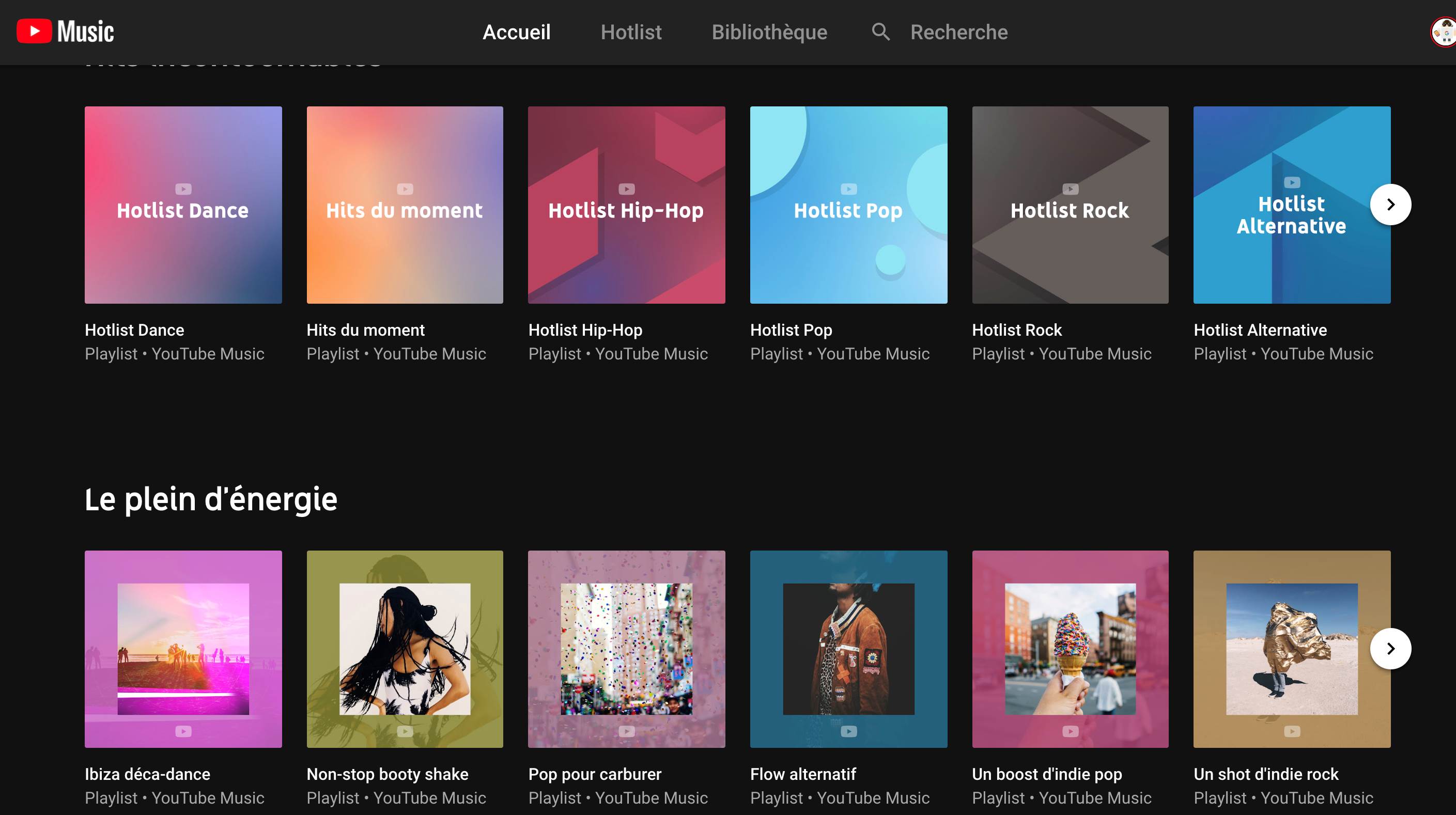Home>Production & Technology>Music Video>How To Download YouTube Music Video To Android Phone


Music Video
How To Download YouTube Music Video To Android Phone
Published: November 20, 2023
Learn how to easily download and save YouTube music videos to your Android phone for offline listening. Follow this step-by-step guide and enjoy your favorite music videos anytime, anywhere.
(Many of the links in this article redirect to a specific reviewed product. Your purchase of these products through affiliate links helps to generate commission for AudioLover.com, at no extra cost. Learn more)
Table of Contents
Introduction
Music videos are a powerful medium for artists to express their creativity and connect with their audience. They bring songs to life through captivating visuals, storytelling, and artistic cinematography. With the popularity of YouTube, music videos have become easily accessible to music lovers all around the world. However, streaming videos online requires a stable internet connection, and sometimes we may want to enjoy our favorite music videos offline, especially when we are on the go or in areas with limited connectivity.
In this article, we will explore different methods to download music videos from YouTube and save them directly to your Android phone. These methods will help you build a collection of your favorite music videos that you can watch anytime, even without an internet connection. So whether you are a music enthusiast, a traveler, or someone who wants to create a playlist of music videos for a special occasion, this guide will equip you with the knowledge to download and enjoy music videos on your Android device.
Please note that downloading YouTube videos may infringe on copyrights, so it is essential to respect the artists’ rights and use these methods for personal use only. Moreover, always ensure that you are following the terms of service of any app or website you use for downloading videos.
Now, let’s dive into the various methods you can use to download music videos to your Android phone.
Method 1: Using a YouTube Music Downloader App
One of the easiest and most convenient ways to download music videos from YouTube to your Android phone is by using a YouTube music downloader app. These apps are specifically designed to extract the audio and video files from YouTube videos and save them to your device for offline viewing.
Here’s a step-by-step guide on how to use a YouTube music downloader app:
- First, you need to find a reputable YouTube music downloader app from the Google Play Store. There are several options available, such as TubeMate, VidMate, and Snaptube.
- Install the app on your Android phone and launch it.
- Open the YouTube app or any web browser and search for the music video you want to download.
- Once you find the video, tap on the Share button and select the YouTube music downloader app from the list of sharing options.
- The app will then analyze the video and present you with various quality and format options for downloading.
- Select the desired quality and format, and then tap on the Download button.
- The app will start downloading the music video to your Android phone. You can monitor the progress of the download in the app’s download manager.
- Once the download is complete, you can access the downloaded music video within the app itself or in your device’s file manager.
Note that some YouTube music downloader apps also offer additional features, such as the ability to convert videos to different file formats, extract audio-only files, or download videos from other streaming platforms. Explore the app’s settings and options to get the most out of your downloading experience.
Using a YouTube music downloader app provides a straightforward and user-friendly solution to save music videos directly to your Android phone. It allows you to build a personal collection of your favorite music videos without any hassle.
Method 2: Using a YouTube Video Downloader App
In addition to dedicated YouTube music downloader apps, you can also use YouTube video downloader apps to download music videos to your Android phone. These apps work similarly to music downloader apps but provide the added benefit of being able to download all types of YouTube videos, including music videos, interviews, live performances, and more.
Here’s a step-by-step guide on how to use a YouTube video downloader app:
- Find a reliable YouTube video downloader app from the Google Play Store, such as TubeMate, VidMate, or Snaptube.
- Install and launch the app on your Android phone.
- Open the YouTube app or any web browser and search for the music video you want to download.
- When you find the video, tap on the Share button and select the YouTube video downloader app from the sharing options.
- The app will analyze the video and present you with various quality and format choices for downloading.
- Select the desired quality and format, and then tap on the Download button.
- The app will begin downloading the music video to your Android phone. You can track the progress of the download within the app’s download manager.
- Once the download is complete, you can access the downloaded music video within the app or through your device’s file manager.
YouTube video downloader apps provide a versatile solution for downloading various types of YouTube videos, including music videos. They give you the flexibility to expand your offline collection beyond just music and enjoy a wide range of video content on your Android phone.
It is worth noting that like music downloader apps, some YouTube video downloader apps may offer additional features like batch downloading, video conversion, or integration with other video platforms. Be sure to explore the app’s features to make the most of your downloading experience.
With a YouTube video downloader app, you can easily download and save your favorite music videos directly to your Android phone, allowing you to enjoy them anytime, anywhere, even without an internet connection.
Method 3: Using Online Video Downloading Websites
If you prefer not to install additional apps on your Android phone, you can still download music videos by using online video downloading websites. These websites allow you to enter the URL of the YouTube video and then generate download links for you to save the video to your device.
Here’s how you can use an online video downloading website to download music videos:
- Open your preferred web browser on your Android phone.
- Search for a reputable online video downloading website, such as SaveFrom.net, Keepvid.pro, or Y2Mate.
- Once you’ve found a suitable website, open it in your browser.
- Go to YouTube and find the music video you want to download.
- Copy the URL of the music video from the address bar in your browser.
- Return to the online video downloading website and paste the URL into the provided input box.
- Click on the Download button or similar option on the website.
- The website will generate download links for different video qualities and formats.
- Select the desired quality and format of the music video you want to download.
- Tap on the Download button next to your selected option.
- The music video will start downloading to your Android phone.
- Once the download is complete, you can find the downloaded video file in your device’s file manager.
Online video downloading websites offer a convenient solution for downloading music videos without the need for installing any apps. However, keep in mind that these websites may contain ads and have limitations on the number of downloads or supported video qualities. Additionally, be cautious when navigating these websites and ensure you choose a reputable and safe option to avoid any potential security risks.
Using online video downloading websites gives you the flexibility to download music videos directly to your Android phone without the need for additional software. It is a suitable method for those who prefer a browser-based approach to downloading videos.
Method 4: Using Browser Extensions or Add-ons
If you frequently use your Android phone’s web browser to watch YouTube videos, using browser extensions or add-ons can be a convenient method to download music videos directly from the browser itself. These extensions/add-ons integrate with your browser and provide a quick and seamless way to save videos while you are watching them.
Here’s how you can use browser extensions or add-ons to download music videos:
- Open your preferred web browser on your Android phone.
- Go to the extension/add-on store for your browser (e.g., Chrome Web Store for Google Chrome, Add-ons for Mozilla Firefox).
- Search for a reputable YouTube video downloader extension or add-on, such as Video Downloader Professional or Easy Youtube Video Downloader.
- Install the chosen extension or add-on to your browser.
- Once installed, the extension/add-on will appear as an icon or button within your browser’s toolbar.
- Go to YouTube and find the music video you want to download.
- Click on the extension/add-on icon/button in your browser’s toolbar.
- A pop-up or drop-down menu will appear, displaying various download options.
- Select the desired quality and format for the music video.
- Click on the Download button or similar option within the extension/add-on.
- The music video will start downloading to your Android phone.
- Once the download is complete, you can locate the downloaded video file in your device’s file manager.
Browser extensions or add-ons provide a convenient way to download music videos directly from your web browser without the need for separate apps or websites. However, keep in mind that not all extensions/add-ons may be available for mobile browsers, and their compatibility may vary. Ensure that you choose a trusted and reliable extension/add-on that is compatible with your browser and device.
Using browser extensions or add-ons simplifies the downloading process by allowing you to download music videos while you are already browsing YouTube. It is a convenient method for those who frequently use their web browser for video streaming and downloading.
Method 5: Using YouTube Premium
If you are a subscriber to YouTube Premium, downloading music videos to your Android phone becomes even easier. YouTube Premium is a subscription service offered by YouTube that provides ad-free viewing, background play, and the ability to download videos for offline playback.
Here’s how you can use YouTube Premium to download music videos:
- Open the YouTube app on your Android phone.
- Ensure that you are logged in to your YouTube Premium account.
- Search for the music video you want to download.
- Once you find the video, tap on it to open it.
- Below the video player, you will see a Download button.
- Tap on the Download button.
- You will then be prompted to select the video quality for the download.
- Select the desired video quality and confirm your choice.
- The music video will start downloading to your Android phone.
- You can monitor the download progress by going to the Library tab in the YouTube app and selecting the Downloads section.
- Once the download is complete, you can access the downloaded music video within the Downloads section of the YouTube app.
YouTube Premium offers a seamless and integrated solution for downloading music videos directly from the official YouTube app. With a YouTube Premium subscription, you not only get to enjoy an ad-free viewing experience but also have the ability to build a personal collection of offline music videos.
It’s worth noting that YouTube Premium is a paid subscription service. If you enjoy watching YouTube videos frequently and want the convenience of downloading music videos, YouTube Premium may be a worthwhile investment for you.
Conclusion
In this article, we explored various methods to download music videos to your Android phone. Whether you prefer using dedicated apps, online websites, browser extensions, or YouTube Premium, you have multiple options to choose from based on your preferences and requirements.
Using a YouTube music downloader app provides a convenient way to save music videos directly to your Android phone. With just a few taps, you can build a collection of your favorite music videos and enjoy them offline whenever you want.
Alternatively, online video downloading websites offer a browser-based approach where you can simply paste the video URL and generate download links for various formats and qualities.
If you prefer integrating the downloading functionality into your browser, using browser extensions or add-ons is a great option. These extensions/add-ons simplify the process by allowing you to download music videos while browsing YouTube.
For a seamless and ad-free experience, YouTube Premium is an excellent choice. As a YouTube Premium subscriber, you can download music videos directly from the official YouTube app and access them offline on your Android phone.
Whichever method you choose, always remember to respect the copyrights of the artists and use these methods for personal use only. Additionally, make sure to follow the terms of service of any app, website, or subscription you use for downloading videos.
Now that you are equipped with the knowledge and tools to download music videos to your Android phone, you can create a personalized collection of your favorite music videos and enjoy them anytime, anywhere, without relying on an internet connection. So go ahead, start building your offline library and immerse yourself in the captivating world of music videos!