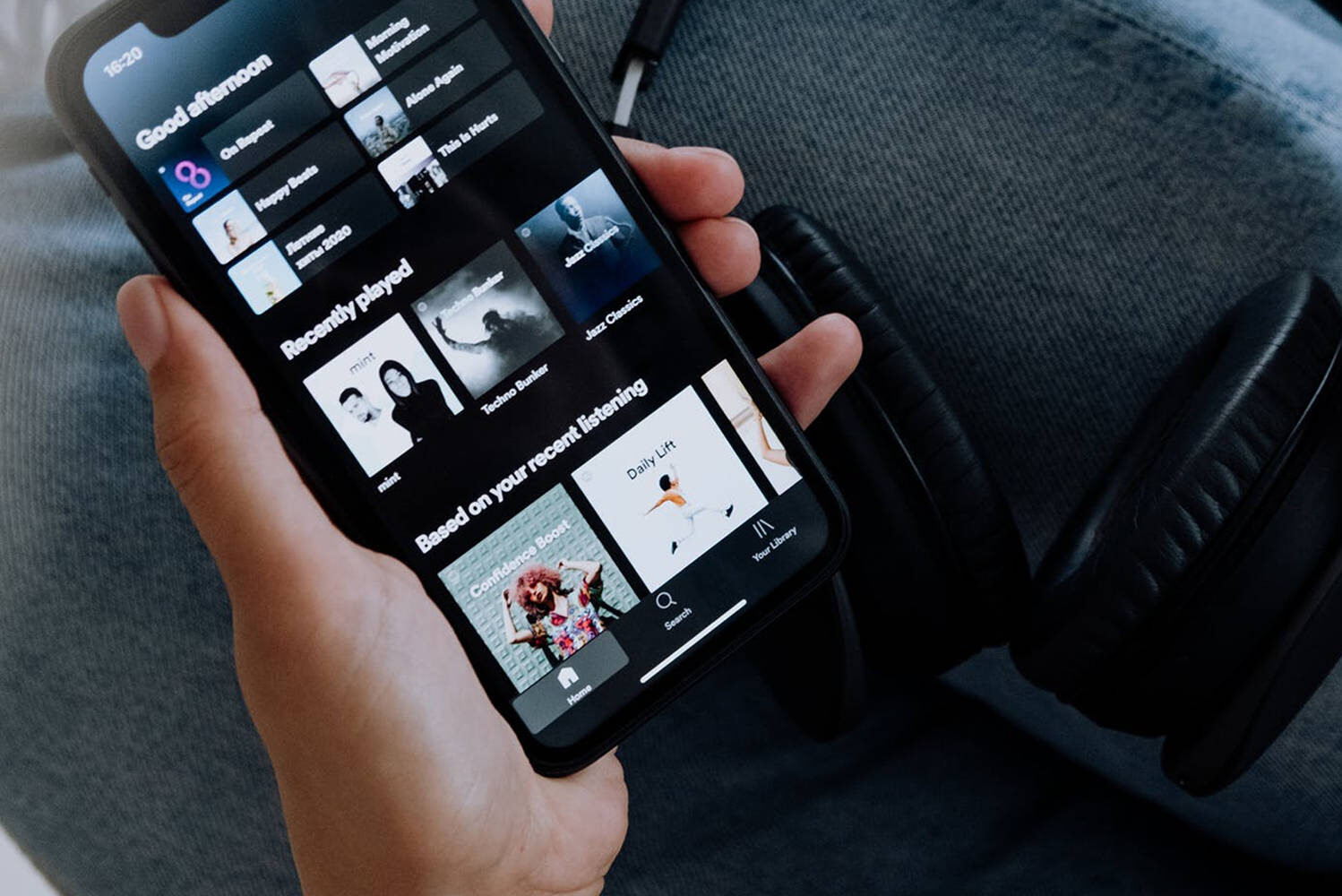Home>Production & Technology>Remix>How To Make Remix Songs On Pc


Remix
How To Make Remix Songs On Pc
Modified: January 25, 2024
Learn how to make remix songs on your PC with our easy step-by-step guide. Enhance your music creativity and create unique remixes using professional software and techniques.
(Many of the links in this article redirect to a specific reviewed product. Your purchase of these products through affiliate links helps to generate commission for AudioLover.com, at no extra cost. Learn more)
Table of Contents
- Introduction
- Getting Started
- Step 1: Choose a Remix Software
- Step 2: Install the Remix Software
- Step 3: Gather Your Source Material
- Step 4: Import and Manipulate Audio Files
- Step 5: Arrange and Edit Your Remix
- Step 6: Apply Effects and Filters
- Step 7: Fine-tune Your Remix
- Step 8: Export and Share Your Remix
- Conclusion
Introduction
Remixing songs has become a popular trend among music enthusiasts and producers who want to put their own creative spin on existing tracks. With advancements in technology, anyone can now create professional-sounding remixes using just a personal computer and the right software.
Remixing allows you to take elements from different songs and blend them together to create a unique and exciting version. Whether you’re a DJ looking to remix for your sets or an aspiring producer trying to showcase your talent, this article will guide you through the process of making remix songs on your PC.
In this comprehensive guide, we’ll take you through each step, from choosing the right remix software to exporting and sharing your final remix. By following these steps, you’ll be well on your way to creating remixes that will wow your audience.
Note that the instructions provided in this tutorial will focus on PC users, as there are numerous software options available specifically for Windows-based systems. However, many of the concepts and techniques discussed can also be applied to Mac or Linux platforms with equivalent software alternatives.
So, let’s dive in and discover how you can make incredible remix songs right on your PC!
Getting Started
Before diving into the world of remixing, it’s important to make sure you have the necessary tools and resources. Here are a few essentials to get you started:
- A computer: You’ll need a reliable PC or laptop that meets the minimum system requirements for the remix software you choose. Make sure your computer has enough processing power, RAM, and storage space to handle audio editing tasks.
- Remix software: There are several options available when it comes to software for remixing. Popular choices include Ableton Live, FL Studio, and Logic Pro, among others. Research and choose a software that suits your budget, skill level, and specific remixing needs.
- Audio source material: To create remixes, you’ll need access to the original audio files of the songs you want to remix. These can be obtained legally by purchasing the songs from online stores or acquiring the necessary licenses. Alternatively, you can explore royalty-free music libraries or use stems (individual tracks) provided by artists for remixing purposes.
- Headphones or studio monitors: A good pair of headphones or studio monitors is essential to accurately listen and make precise adjustments to your remix. Invest in quality audio equipment to ensure the best possible sound reproduction.
- Audio interface (optional): If you plan on connecting external instruments or microphones to your computer, an audio interface will be needed to convert the analog signals into digital audio that your computer can process.
Once you have these essentials ready, it’s time to move on to the next step: choosing the right remix software.
Step 1: Choose a Remix Software
Choosing the right remix software is crucial as it will serve as the foundation for your creative process. There are various software options available, each with its own features, user interface, and learning curve. Here are a few popular choices to consider:
- Ableton Live: Known for its versatility and live performance capabilities, Ableton Live is a popular choice among DJs and producers. It offers a user-friendly interface and a wide range of audio manipulation tools.
- FL Studio: FL Studio, also known as FruityLoops, is another widely used software for remixing and production. It offers a comprehensive set of features for audio editing, mixing, and arranging.
- Logic Pro: If you’re using a Mac, Logic Pro is a powerful software option with a user-friendly interface. It provides a robust set of tools for remixing, composing, and mixing music.
- Pro Tools: Pro Tools is an industry-standard software used by professional audio engineers and producers. It offers advanced editing and mixing capabilities, making it a great choice for remixing.
When choosing a remix software, consider your skill level, budget, and specific needs. Most software options offer free trials, so take advantage of these to get a feel for the interface and features. Additionally, explore online tutorials and user forums to determine which software aligns best with your workflow and preferences.
Remember, the software you choose ultimately depends on your personal preferences and requirements. It’s important to find a software that you feel comfortable using and that allows you to unleash your creativity to the fullest extent.
Once you’ve chosen your remix software, you’re ready to move on to the next step: installing the software on your PC.
Step 2: Install the Remix Software
After selecting the remix software that suits your needs, it’s time to install it on your PC. The installation process may vary depending on the software you’ve chosen, but here are some general steps to get you started:
- Download the software: Visit the official website of the software you’ve chosen and navigate to the download page. Make sure to select the appropriate version for your operating system (Windows, Mac, or Linux).
- Run the installer: Once the download is complete, locate the installer file in your downloads folder and double-click to run it. Follow the on-screen instructions to begin the installation process.
- Choose installation options: During the installation, you may be prompted to choose certain options or customize the installation. Pay attention to these options and select the ones that align with your preferences.
- Complete the installation: After selecting the installation options, the software will begin installing on your computer. The installation time may vary depending on the size of the software and the speed of your computer.
- Launch the software: Once the installation is complete, locate the software icon on your desktop or in your applications folder and double-click to launch it.
- Activate or register: Some software may require activation or registration. Follow the provided instructions to activate your software and ensure that it’s ready for use.
Make sure to read any accompanying documentation or user guides that come with the software. These resources can provide valuable information on getting started and using the various features of the software.
It’s also a good idea to check for software updates regularly. Many remix software programs release updates to fix bugs, improve stability, and introduce new features. By keeping your software up to date, you can ensure that you have access to the latest tools and enhancements.
Now that you have your remix software installed and ready, it’s time to move on to the next step: gathering your source material.
Step 3: Gather Your Source Material
Before you can start creating your remix, you need to gather the source material you’ll be working with. This includes obtaining the original audio files of the songs you want to remix. Here are a few ways to gather your source material:
- Purchase the songs: One option is to legally purchase the songs you want to remix from online music stores. This ensures that you have the highest quality audio files and the necessary licenses to use the music in your remix.
- Acquire licenses: If you plan to release your remix commercially, you may need to obtain permission from the copyright holder. This can involve securing remix licenses or reaching out to the original artist or record label for permission to use their music in your remix.
- Explore royalty-free music: There are various websites and online platforms that offer royalty-free music, which you can use in your remix without the need for licenses. Make sure to read the terms and conditions associated with the music to ensure compliance with the usage rights.
- Use stems: Some artists or record labels release stems, which are individual tracks of the original song, specifically for remixing purposes. These stems allow you greater flexibility and control when creating your remix. Check if the artist or label has made stems available for the song you want to remix.
When gathering your source material, aim for high-quality audio files. Lossless file formats like WAV or FLAC are preferred since they preserve the original audio quality. However, if you’re working with limited storage space, you can also use compressed formats like MP3, as long as they meet your requirements.
Once you have acquired the necessary audio files, organize them in a dedicated folder on your computer. This will make it easier to locate and import them into your remix software during the next step.
With your source material ready to go, you’re now prepared to move on to the exciting part: importing and manipulating the audio files in your remix software.
Step 4: Import and Manipulate Audio Files
Now that you have gathered your source material, it’s time to import and manipulate the audio files in your remix software. Follow these steps to get started:
- Open your remix software: Launch your remix software and create a new project or session. This will serve as the workspace for your remix.
- Import audio files: Locate the option to import audio files within your software. This could be through a drag-and-drop feature or a dedicated import button. Browse to the folder where your source material is stored and select the audio files you want to include in your remix. You can import individual tracks or multiple tracks at once.
- Arrange the audio files: Once your audio files are imported, you can arrange them on the software’s timeline or workspace. This allows you to determine the order in which the audio files play and create the structure of your remix.
- Trim and edit: Use the editing tools provided by your remix software to trim and manipulate the audio files. This could include cutting out specific sections, looping parts, adjusting the volume, or fine-tuning the timing to align the different tracks seamlessly.
- Experiment with effects: Explore the various effects and plugins available in your remix software to add depth and creativity to your remix. Experiment with filters, reverb, delay, and other audio effects to enhance specific sections or add unique elements to your remix.
- Quantize and sync: If you’re working with rhythmic elements in your remix, make use of the quantization and sync features in your software to ensure that the different tracks are perfectly aligned. This helps achieve a tighter and more cohesive sound.
Remember to save your progress regularly to avoid losing any changes or edits you’ve made to the audio files. It’s also a good practice to create backups of your project files to ensure you have a copy in case of any unforeseen issues.
Take your time during this step to experiment with different arrangements and audio manipulations. This is where your creativity shines and your unique remix begins to take shape. Once you’re satisfied with your audio manipulation, it’s time to move on to the next step: arranging and editing your remix.
Step 5: Arrange and Edit Your Remix
In this step, you will focus on arranging and editing your remix to create a cohesive and engaging composition. Follow these steps to bring your remix to life:
- Arrange the sections: Determine the structure of your remix by arranging the different sections of the song. This could involve creating an intro, verse, chorus, bridge, and outro. Experiment with different arrangements to find the most compelling flow for your remix.
- Transition smoothly: Ensure smooth transitions between each section of your remix by using various techniques. Crossfades, volume automation, and audio effects can help blend different parts seamlessly, creating a cohesive listening experience.
- Add additional elements: Consider adding new elements, such as additional instruments, vocals, or sound effects, to elevate your remix. Use your remix software’s features to layer new sounds, create unique textures, and add your own personal touch.
- Consider dynamics and pacing: Pay attention to the dynamics and pacing of your remix. Vary the intensity and energy levels throughout the composition to keep the listener engaged. Experiment with changes in tempo, volume, or instrumentation to create dynamic shifts.
- Edit and refine: Listen to your remix critically and make any necessary edits. This could include adjusting the timing, fine-tuning the audio levels, or making minor tweaks to enhance the overall sound quality.
- Take breaks: Remember to take periodic breaks during the editing process. This helps maintain fresh ears and allows you to approach your remix with a renewed perspective. Take the time to listen to your remix in different environments to ensure it sounds good across various playback systems.
Keep in mind that arranging and editing a remix is an iterative process. Don’t be afraid to experiment, make changes, and continually refine your composition until you’re satisfied with the final result.
Taking inspiration from the original song while adding your own unique elements will help create a remix that stands out. Strive for a balance between familiarity and innovation, giving listeners something new and exciting while still allowing them to connect with the original material.
Once you have arranged and edited your remix to your satisfaction, it’s time to move on to the next step: applying effects and filters to further enhance your creation.
Step 6: Apply Effects and Filters
Applying effects and filters to your remix can add depth, texture, and creative flair to your composition. Here’s how you can enhance your remix with effects and filters:
- Explore the effects library: Most remix software comes with a wide range of built-in effects and filters. Take the time to familiarize yourself with the available options and experiment with different combinations to achieve the desired sound for your remix.
- Modify the sound with EQ: Equalization (EQ) is a powerful tool that allows you to shape the tonal balance of individual tracks or the overall mix. Use EQ to enhance certain frequencies, remove unwanted frequencies, or create space for specific elements in your remix.
- Add reverbs and delays: Reverb and delay effects can add depth and space to your remix. Experiment with different reverb settings and delay times to create a sense of ambience and atmosphere in your composition.
- Experiment with modulation effects: Modulation effects like chorus, phaser, and flanger can add movement and character to your remix. Use them subtly or boldly to create interesting variations and textures in your audio.
- Utilize time-based effects: Time-based effects like time stretching, pitch shifting, and granular synthesis can dramatically transform your remix. Experiment with altering the timing or pitch of specific elements to create unique and unexpected sonic outcomes.
- Add dynamics with compression: Compression can help control the dynamic range of your remix, ensuring that the different elements are balanced and consistent in volume. Use compression to smooth out peaks, add sustain, or emphasize certain elements within your composition.
- Apply automation: Automation allows you to control various parameters over time. Use automation to create gradual or abrupt changes in volume, panning, effects settings, or any other adjustable parameter. This adds movement and interest to your remix.
When applying effects and filters, it’s essential to maintain a balance between enhancing the original audio and over-processing the mix. Be mindful not to overwhelm the sound with excessive effects. It’s important to let the elements of the remix shine through while still adding your own creative touch.
Take the time to experiment with different effect settings and combinations. Trust your ears and let your musical intuition guide you as you shape the sonic landscape of your remix.
Once you’re satisfied with the application of effects and filters, it’s time to fine-tune your remix in the next step.
Step 7: Fine-tune Your Remix
Fine-tuning your remix involves making small adjustments and refinements to ensure that every element of your composition is polished and cohesive. Here are some steps to help you fine-tune your remix:
- Listen critically: Take the time to listen to your remix with a critical ear. Pay attention to the overall balance, clarity, and tonal quality of each element. Identify any potential issues or areas that could be improved.
- Refine the mix: Make subtle adjustments to the levels and panning of individual tracks to achieve a well-balanced mix. Ensure that each element in your remix can be heard clearly without overpowering the others.
- Sculpt the EQ: Use EQ to further refine the tonal balance of your remix. Focus on removing any unwanted frequencies, reducing muddiness, and enhancing the clarity of each element. Make sure that the EQ adjustments complement the overall mix and serve the musical purpose.
- Polish the transitions: Pay close attention to the transitions between different sections of your remix. Smooth out any abrupt changes in volume, timing, or effects to ensure a seamless and coherent flow throughout the composition.
- Check for any audio artifacts: Listen for any unwanted clicks, pops, or other audio artifacts that may have been introduced during the editing and effects application process. Use your remix software’s tools or third-party plugins to fix and remove any such issues.
- Consider professional mastering: If you’re aiming for a polished, release-ready remix, you may consider engaging a professional mastering engineer. Mastering can help enhance the overall sonic quality, maximize the volume, and ensure that your remix translates well across different playback systems.
- Trial and error: Don’t be afraid to experiment and iterate. Make small tweaks, listen to your remix in different environments, and seek feedback from trusted ears. Continually refine and adjust until you’re satisfied with the final result.
Remember, the fine-tuning process is subjective, and what works for one remix may not work for another. Trust your instincts and strive for a remix that accurately represents your artistic vision while captivating the listener.
When you feel confident that your remix has been meticulously fine-tuned, it’s time to move on to the last step: exporting and sharing your creation.
Step 8: Export and Share Your Remix
Once you have perfected your remix, it’s time to export it and share it with the world. Follow these steps to ensure a high-quality export and effective sharing of your remix:
- Set the export settings: Access the export or bounce settings in your remix software. Choose the desired file format, such as WAV or MP3, and select the appropriate settings for the sample rate, bit depth, and encoding quality. Consider the intended destination, whether it’s for personal listening, online platforms, or professional distribution.
- Export the final mix: Start the export process and wait for your software to generate the final audio file. This may take a few moments, depending on the length and complexity of your remix. Be sure to save the exported file in a dedicated folder on your computer.
- Add metadata: Before sharing your remix, add metadata to the exported file. Include relevant information such as the title, artist name, genre, and any other details that describe your remix. Adding accurate metadata helps with organization and recognition of your work.
- Listen to the exported file: Take the time to listen to the exported file in its entirety to ensure that it sounds as intended. Double-check for any audio artifacts or issues that may have arisen during the export process.
- Choose your sharing platforms: Determine the platforms where you want to share your remix. Consider popular music platforms like SoundCloud, YouTube, or Bandcamp, as well as social media platforms like Instagram, Facebook, or TikTok. You can also reach out to blogs or music communities that cater to your remix’s genre.
- Create engaging visuals: Pair your remix with captivating visuals to enhance the listening experience. This could be a lyric video, cover artwork, or even a live performance video. Engaging visuals can help grab attention and make your remix more shareable.
- Write a compelling description: Craft a compelling and informative description for your remix. Share the inspiration behind your remix, any unique techniques or elements you incorporated, and any special shoutouts or collaborations. A well-written description can draw in listeners and generate interest in your remix.
- Promote and share: Once you have uploaded your remix to the desired platforms, promote it across your social media channels, website, or email newsletter. Engage with your audience, respond to comments, and collaborate with other artists or influencers to expose your remix to a wider audience.
Remember to respect the rights of the original artists and songwriters by giving proper credit and obtaining any necessary licenses. Build connections within the music community and collaborate with other artists to expand your reach and create opportunities for further exposure.
By following these steps, you’ll be able to share your remix with confidence and showcase your creative talent to the world.
Congratulations on completing all the steps! Now it’s time to sit back, enjoy the fruits of your labor, and await the feedback and recognition for your remarkable remix.
Conclusion
Congratulations on successfully navigating the process of making remix songs on your PC! By following the steps outlined in this guide, you’ve learned how to choose the right remix software, gather your source material, import and manipulate audio files, arrange and edit your remix, apply effects and filters, fine-tune your creation, and export and share your final remix.
Remixing songs is a creative and rewarding journey that allows you to put your own unique spin on existing tracks. It’s a great way to showcase your musical talent, express your creativity, and connect with an audience who appreciates your remixing skills.
Throughout this guide, we’ve emphasized the importance of experimentation, paying attention to detail, and following your intuition. Remember that remixing is an art form, and there are no strict rules. Don’t be afraid to think outside the box, take risks, and let your creative instincts guide you.
As you continue your remixing journey, keep exploring different genres, techniques, and software to expand your skills and repertoire. Collaborate with other artists, seek feedback, and always strive to improve your craft.
Finally, remember to respect the rights of the original artists and seek proper permissions or licenses if needed. Giving credit where credit is due is essential in the world of remixing.
Now that you have a solid foundation and understanding of the remixing process, it’s time to unleash your creativity and make remixes that captivate and inspire. So fire up your PC, dive into your remix software, and let your imagination run wild. Happy remixing!