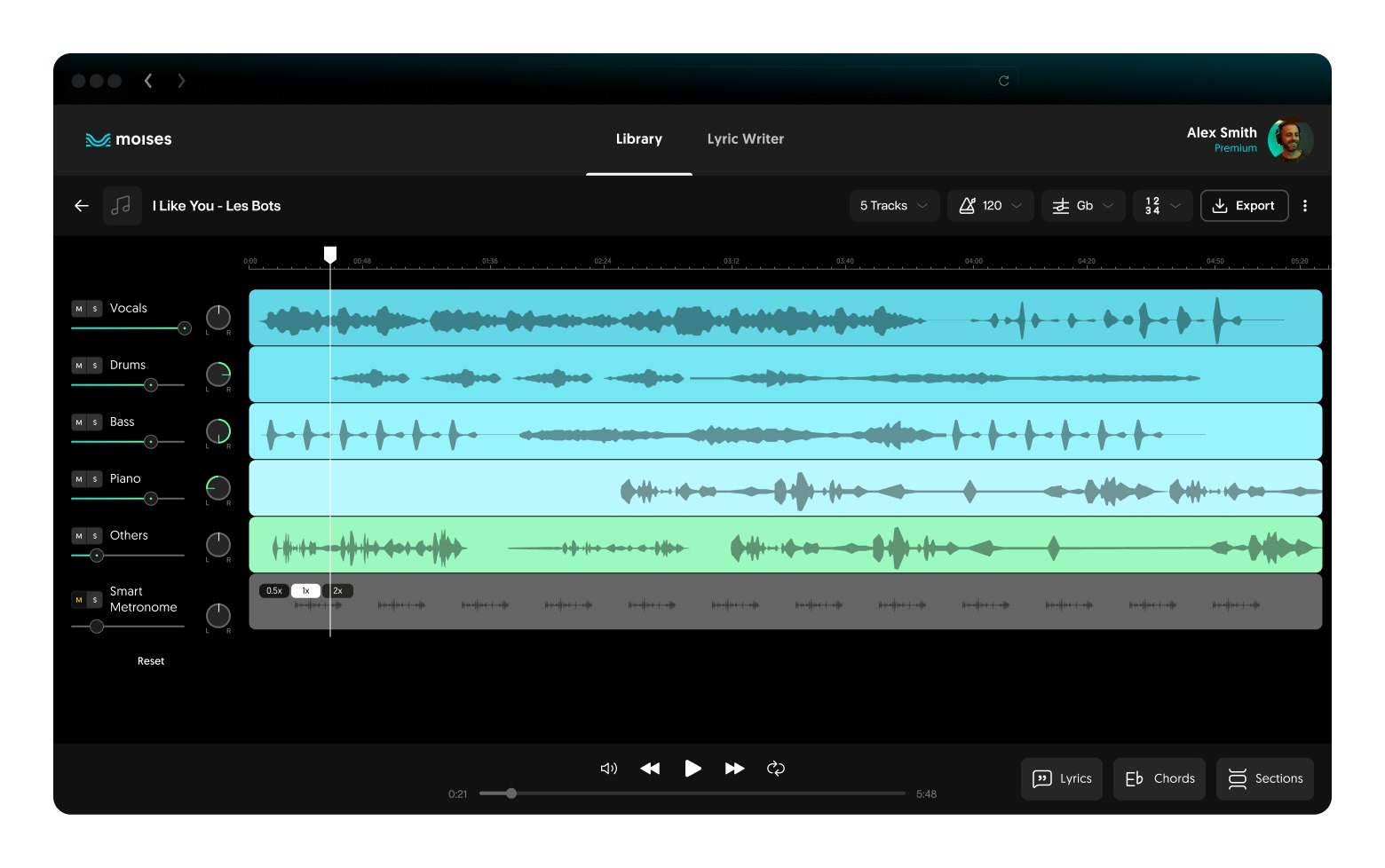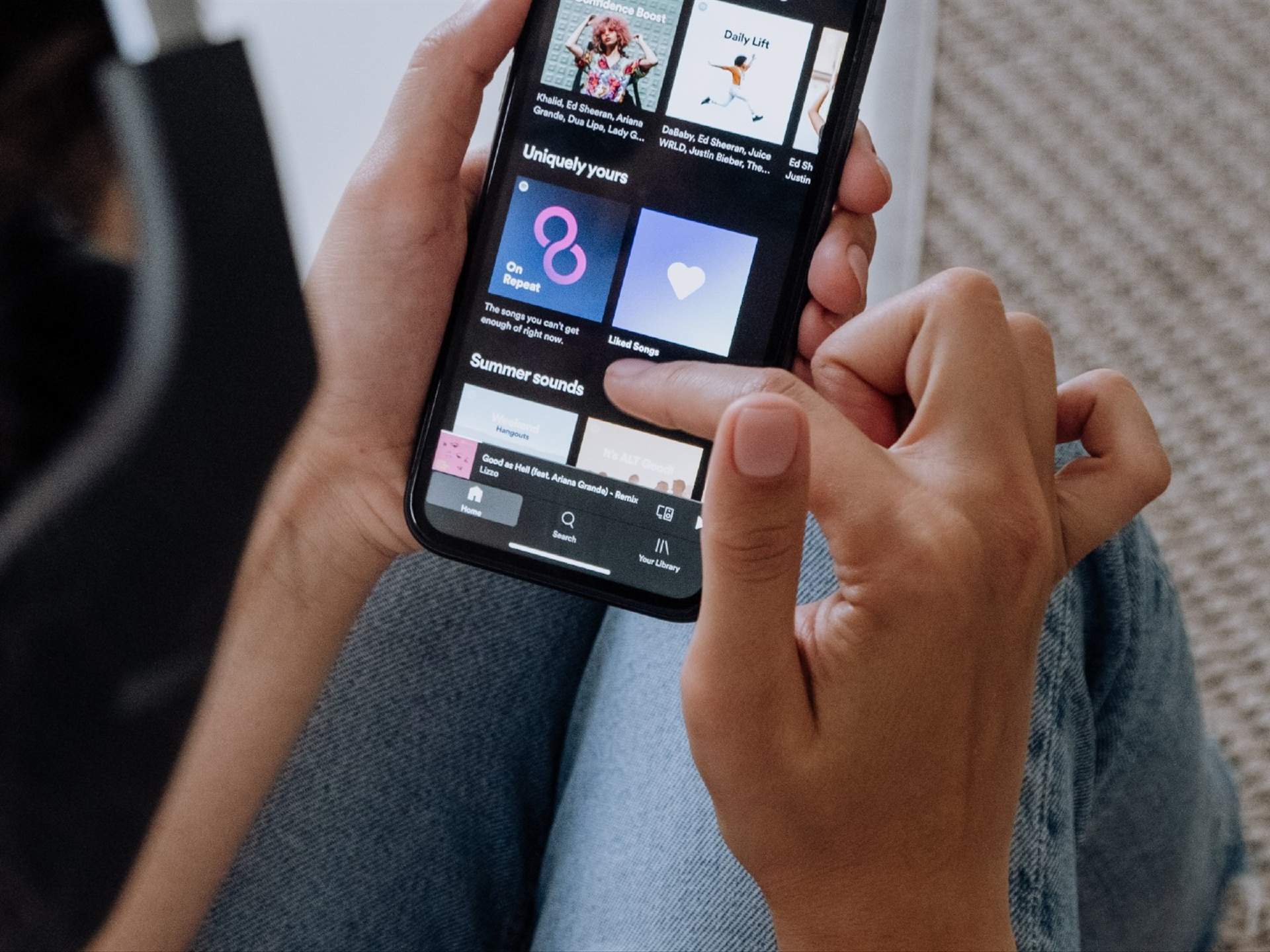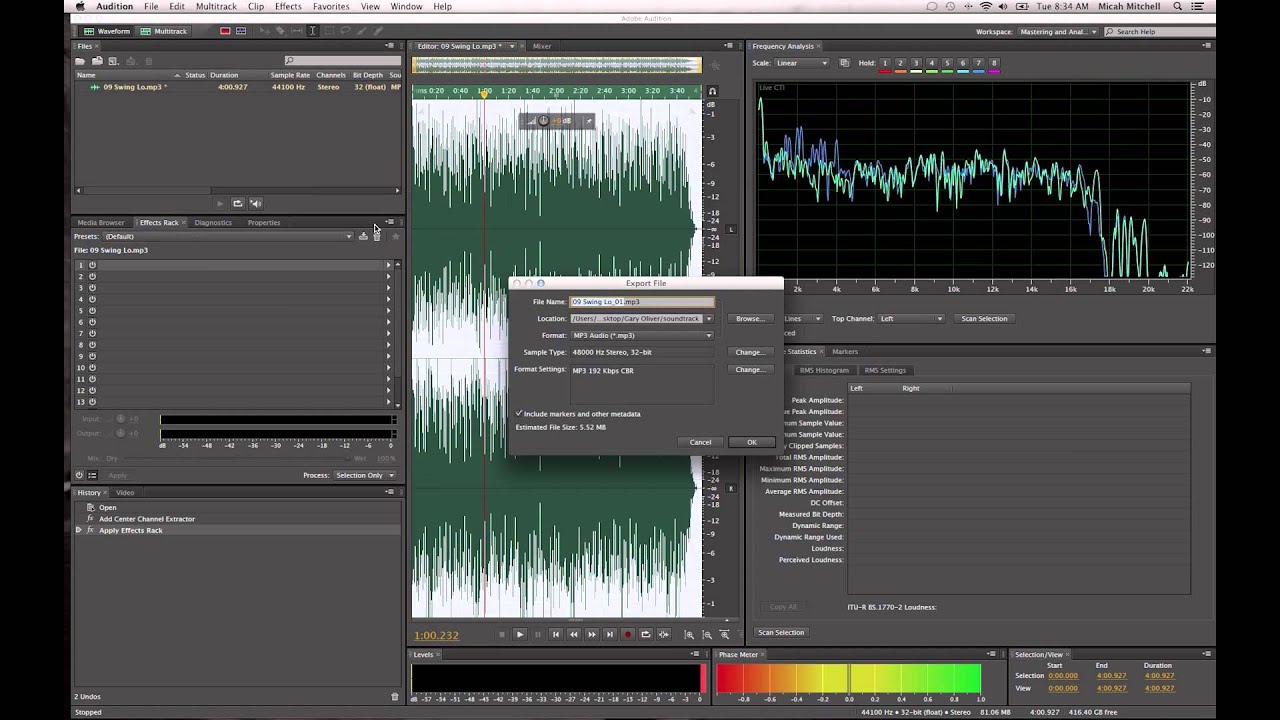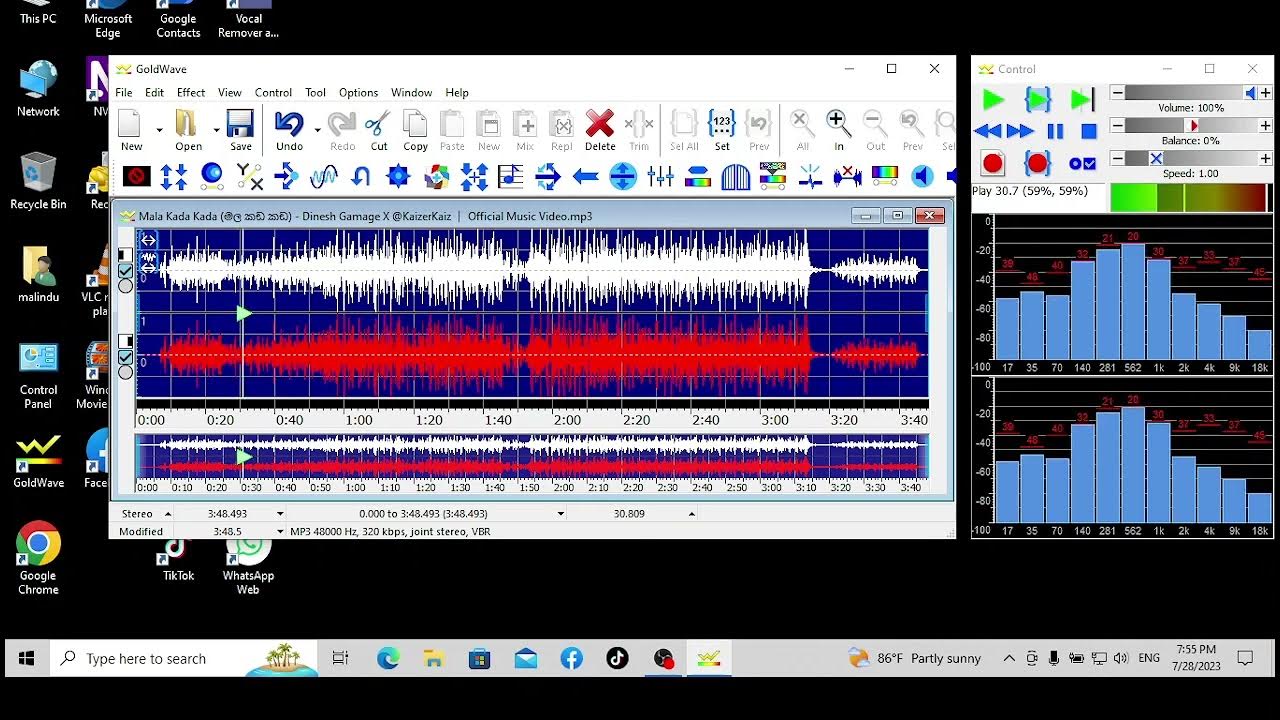Home>Production & Technology>Remix>How To Remix A Song Without Acapella


Remix
How To Remix A Song Without Acapella
Modified: February 19, 2024
Learn how to remix any song even without the acapella. Discover expert tips and techniques to create amazing remixes in just a few steps. Unleash your creativity with our Remix guide!
(Many of the links in this article redirect to a specific reviewed product. Your purchase of these products through affiliate links helps to generate commission for AudioLover.com, at no extra cost. Learn more)
Table of Contents
- Introduction
- Understanding the Remixing Process
- Finding Instrumental Versions
- Extracting Vocals Using Stem Separation
- Using PhonicMind for Vocal Removal
- Utilizing Phase Cancellation Technique
- Creating a Remix Template
- Rearranging Instrumentation and Structure
- Adding New Elements and Effects
- Mixing and Mastering the Remix
- Conclusion
Introduction
Remixing has become a popular and creative way to put your own spin on a song. It allows artists and producers to take existing tracks and transform them into something new and exciting. While remixing can be a challenging task, it offers endless possibilities for exploration and experimentation.
In this article, we will delve into the process of remixing a song without having access to the original acapella track. Acapellas are the isolated vocal tracks of a song, and they provide the foundation for many remixes. However, not all songs come with readily available acapella versions, which can pose a challenge for remixers.
Don’t fret though, because there are various techniques and tools that can help you create a remix even without the acapella. In this guide, we will explore different methods to extract vocals or work around their absence. From finding instrumental versions of songs to utilizing advanced vocal extraction techniques, we will cover everything you need to know to successfully remix a song without the acapella.
Whether you’re an aspiring producer looking to explore remixing or an experienced artist seeking new ways to reinvent your favorite songs, this article will provide you with the knowledge and tools to create your own unique remixes. So, let’s dive in and discover the exciting world of remixing without acapella!
Understanding the Remixing Process
Remixing is the art of taking an existing song and transforming it into a new version while keeping some elements of the original. It allows you to showcase your creativity and bring a fresh perspective to a familiar piece of music. Before diving into the remixing process, it’s important to understand the key elements involved.
Firstly, you need to familiarize yourself with the structure and arrangement of the original song. This includes identifying the different sections such as the verse, chorus, bridge, and any instrumental breaks. By understanding the song’s structure, you can effectively rearrange and manipulate these sections to create your remix.
Additionally, it’s crucial to pay attention to the BPM (beats per minute) of the original track. This will help you maintain the desired tempo and rhythm in your remix. Keeping the BPM consistent with the original song will allow for a smoother transition between sections and ensure that your remix aligns well with the original vibe.
When remixing, you have the creative freedom to add new elements to the track. This could involve incorporating new instruments, melodies, or even vocal samples from other songs. These additions can help add depth and uniqueness to your remix while maintaining a connection to the original song’s essence.
Lastly, it’s important to consider the genre and style of the original track. A remix should honor and respect the original song while adding a fresh twist. Understanding the genre’s conventions and characteristics will guide your creative decisions and ensure that your remix is coherent and appealing to listeners familiar with the original.
By understanding these key elements, you can approach the remixing process with confidence and creativity. It’s time to explore the various techniques and tools that will help you create your remix, even without access to the acapella track. Read on to discover how to find instrumental versions of songs and extract vocals using innovative techniques.
Finding Instrumental Versions
When remixing a song without access to the original acapella, one option is to find instrumental versions of the track. Instrumental versions are tracks that have been mixed without any vocals, allowing you to work with the instrumental elements of the song.
Here are a few ways to find instrumental versions:
- Official Instrumental Releases: Some artists and record labels release official instrumental versions of their songs. These can be found on music streaming platforms, online music stores, or official artist websites. Searching for the song name followed by “instrumental” or “instrumental version” may yield the desired results.
- Remix Contests: Many artists or labels host remix contests, where they provide the stems or instrumental versions of a song for remixers to work with. Keep an eye on websites, forums, or social media platforms for any ongoing remix contests.
- Multitrack Websites: There are websites that offer multitrack downloads, which include individual audio tracks for each instrument in a song. While not all songs may be available, it’s worth exploring these websites to see if they have the instrumental version you’re looking for.
- Instrumental Cover Versions: Sometimes, artists or fans upload their own instrumental cover versions of popular songs on platforms like YouTube or SoundCloud. These can be a great resource for finding instrumental versions of songs that may not have official releases.
Once you have located an instrumental version of the song you want to remix, you can import it into your digital audio workstation (DAW) and begin working on rearranging, adding new elements, and creating your own unique remix.
If you are unable to find an instrumental version, don’t worry! There are other techniques to work around the absence of acapella and still create an impressive remix. In the next section, we will explore methods to extract vocals using stem separation and other advanced techniques.
Extracting Vocals Using Stem Separation
If you are unable to find an instrumental version of the song you want to remix, another approach is to extract the vocals from the original track using stem separation techniques. Stem separation involves isolating different elements of a mixed track, such as vocals, drums, and instruments, by leveraging advanced audio processing algorithms.
While there are various methods and software available for stem separation, one popular tool is PhonicMind. It is an online service that uses artificial intelligence to isolate vocals from a mixed track. Here’s how you can use it:
- Upload the original song to the PhonicMind website.
- Choose the vocal extraction option and let the tool process the track.
- After the processing is complete, you can download the isolated vocal track.
It’s important to note that stem separation techniques may not always produce perfect results, especially if the original track has complex arrangements or heavily processed vocals. However, they can provide a starting point and basis for creating a remix. You may need to further process the extracted vocals using audio editing software to enhance the quality and remove any artifacts.
Once you have the isolated vocal track, you can import it into your DAW and start building your remix around it. Remember to be creative and experiment with different elements, such as adding new instruments, effects, or manipulating the vocals to give your remix a unique sound.
In addition to stem separation techniques, there’s another method called phase cancellation that can be used to extract vocals from a mixed track. This technique involves inverting the instrumental version of the song and aligning it with the original track. By playing both tracks simultaneously, the vocals will cancel out, leaving behind the isolated vocals. However, this method is not always reliable and may not work well for every song.
Regardless of the method you choose, extracting vocals using stem separation or phase cancellation can open up new possibilities for remixing songs without acapella. It allows you to work with the original vocals and create your own unique interpretations of the song.
Using PhonicMind for Vocal Removal
When remixing a song without access to the acapella track, one effective method to extract vocals is by using an online service called PhonicMind. PhonicMind utilizes advanced artificial intelligence algorithms to separate vocals from a mixed track, providing you with an isolated vocal track that you can work with.
Here’s a step-by-step guide on how to use PhonicMind:
- Visit the PhonicMind website (www.phonicmind.com) in your web browser.
- Click on the “Upload” button and select the mixed track that you want to extract vocals from. Make sure you have the necessary rights and permissions to use the track for remixing purposes.
- Select the “Vocal” option from the dropdown menu to specify that you want to extract the vocals.
- Click the “Create Stems” button and wait for PhonicMind to process the uploaded track. The processing time may vary depending on the length and complexity of the song.
- Once the processing is complete, you will be presented with a preview of the extracted vocal track. You can listen to it to evaluate the quality and make sure it suits your needs.
- If you are satisfied with the extracted vocal track, you can click the “Download” button to save it to your computer.
It’s important to note that while PhonicMind uses advanced algorithms, the results may not always be perfect. The quality of the extracted vocals can depend on various factors, such as the complexity of the original mix and the clarity of the vocals in the source track. You may need to further process the extracted vocals using audio editing software to enhance the quality and remove any artifacts.
Using PhonicMind can be a helpful tool in your remixing process, as it allows you to work with the vocals from the original track. By having access to the isolated vocal track, you can creatively rearrange, manipulate, and transform the vocals to fit your remix’s desired style and vibe.
Remember, PhonicMind is just one of many available options for vocal extraction. You can also explore other software and techniques in order to find the best method that suits your needs. With the extracted vocals at your disposal, you can now move forward and continue creating your remix masterpiece!
Utilizing Phase Cancellation Technique
When remixing a song without the acapella track, another technique you can use to isolate vocals is the phase cancellation method. This method involves aligning and inverting the instrumental version of the original track with the complete mixed track, allowing the vocals to cancel out and leaving behind an isolated vocal track.
Here’s how you can utilize the phase cancellation technique:
- Obtain both the full mixed track and the instrumental version of the song you want to remix. Ensure the instrumental version is an exact or close match to the song.
- Import both tracks into your digital audio workstation (DAW) on separate audio channels.
- Align the instrumental version with the mixed track so that they are in sync. You may need to zoom in and manually adjust the timing to ensure they match up perfectly.
- Invert the phase of the instrumental track. This can usually be done by applying a phase inversion plugin or effect, commonly found in most DAWs.
- Play both the inverted instrumental track and the mixed track simultaneously.
- Adjust the volume levels of both tracks as needed to achieve the best cancellation effect. You may need to experiment with different volume settings to get the desired result.
- Listen closely to the resulting sound. You should notice the vocals being canceled out, and what remains is an isolated vocal track.
- Export the isolated vocal track as a separate audio file that you can use for your remix.
It’s important to note that the phase cancellation technique may not work optimally for all songs. It depends on a variety of factors, including the quality of the instrumental version and the precise alignment of the tracks. Complex mixes or heavily processed vocals may also result in less successful phase cancellation.
While the phase cancellation method can be a useful option, it’s important to consider that the quality of the isolated vocal track may not be perfect. There may be some artifacts or remnants of the instrumental elements present in the resulting audio. You may need to further process the isolated vocals using audio editing software to clean up the track and remove any remaining artifacts.
It’s also worth noting that phase cancellation is just one technique among many for extracting vocals. It’s recommended to explore multiple methods and tools to find the most suitable approach for your specific remixing needs.
By utilizing the phase cancellation technique, you can potentially isolate vocals from the original mixed track and gain access to the vocal elements for your remix. With the isolated vocals in hand, you can now proceed to creatively rearrange and manipulate them to create your unique and exciting remix.
Creating a Remix Template
Before diving into the actual remixing process, it’s helpful to create a remix template in your digital audio workstation (DAW). A remix template serves as a starting point and a foundation for your remix project, providing a structured and organized framework to work within. Here are some steps to follow when creating a remix template:
- Set up your project: Create a new project in your DAW and configure the settings such as the project tempo, time signature, and sample rate to match the original song.
- Import the original track: Import the original song into your project so that you have a reference track to work with. This will help you stay in sync and make accurate adjustments throughout the remixing process.
- Create audio and MIDI tracks: Set up several audio and MIDI tracks in your template, depending on your remixing approach. These tracks will serve as placeholders for the different elements you’ll be adding to your remix, such as drums, bass, synths, vocals, and effects.
- Add markers and regions: Use markers or regions in your template to identify the different sections of the song, such as the verse, chorus, bridge, and any instrumental breaks. This will help you visualize the structure of the original song and guide your arrangement and rearrangement process.
- Organize your tracks: Arrange your tracks in a logical and intuitive way, grouping similar elements together. For example, vocal tracks can be grouped and color-coded separately from instrumental tracks. This will make it easier to navigate and work with your remix project as it grows more complex.
- Set up effects and processing: Set up any effects or processing that you may commonly use in your remixes. This can include reverb, delay, compression, and EQs. Applying these effects to your tracks from the start can save you time and give your remix a consistent sound throughout.
- Save your template: Once you have set up your desired layout, tracks, and effects, save your template as a separate file. This way, you can easily access and reuse it for future remix projects, saving time and maintaining a consistent workflow.
Creating a remix template not only helps you stay organized and focused but also streamlines your workflow, allowing you to dive into the creative aspect of remixing without getting overwhelmed by technical details. It serves as a solid foundation for your remixing process, making it easier to experiment, arrange, and add new elements to your remix.
Remember, a remix template is not set in stone. Feel free to customize and modify it as needed throughout your remixing journey. It’s ultimately a tool to enhance your workflow and creativity, providing a structure that supports your vision for the remix.
With your remix template ready to go, you’re now equipped to start arranging and transforming the elements of the original song into your own unique remix composition.
Rearranging Instrumentation and Structure
One of the key aspects of remixing a song is rearranging the instrumentation and structure to bring a fresh and unique perspective to the original composition. By making strategic changes to the arrangement, you can create dynamic moments, emphasize different elements, and add your own creative touch to the remix. Here are some tips for rearranging the instrumentation and structure of your remix:
- Analyze the original arrangement: Start by carefully listening to the original song and analyzing its arrangement. Pay attention to the different sections, such as the verse, chorus, bridge, and any instrumental breaks. Understand how the instrumentation evolves throughout the song and take note of any standout elements or motifs.
- Experiment with different section lengths: Consider altering the length and order of the song sections in your remix. For example, you can extend the chorus or create a shorter bridge section. This can add variety and keep the listener engaged throughout your remix.
- Introduce new instrumentation: Add new instruments or sounds to your remix to bring a fresh perspective. It could be a catchy synth line, a unique percussion pattern, or even a new instrument not present in the original track. Experiment with different timbres and textures to create a unique sonic palette.
- Focus on the vocals: If you have access to the vocal track, experiment with different ways of presenting and treating the vocals in your remix. This can involve adding additional harmonies, vocal chops, or applying creative effects to give the vocals a new dimension.
- Layer and alter existing elements: Take the original instrumentation and layer it with new sounds or effects to create interesting textures and depth. You can manipulate the existing elements by chopping, stretching, or reversing them, giving a fresh and unique twist to the remix.
- Explore different genres or styles: Don’t be afraid to take the original song in a completely different direction by experimenting with different genres or styles. This can breathe new life into the remix and make it stand out from the original.
- Build to powerful moments: Create impactful moments in your remix by building up tension and energy. This can be achieved through the arrangement and layering of instruments, as well as the use of dynamic effects and transitions.
Remember, the goal is not to merely copy the original arrangement, but to create a unique and compelling remix. Be bold, experiment, and trust your instincts as you rearrange the instrumentation and structure of the original song.
By reimagining the arrangement and exploring new sonic possibilities, you can create a remix that surprises and captivates listeners, offering a fresh take on the familiar elements of the original composition.
Adding New Elements and Effects
Once you’ve rearranged the instrumentation and structure of your remix, it’s time to add new elements and effects to enhance the creativity and uniqueness of your composition. By introducing fresh sounds, textures, and effects, you can infuse your remix with your own artistic imprint. Here are some tips for adding new elements and effects:
- Experiment with new instruments: Consider incorporating new instruments or virtual plugins to introduce different tonal qualities and textures. This could involve adding a new synth, piano, guitar, or any other instrument that complements the existing elements of the remix.
- Create unique melodies or hooks: Add original melodies or catchy hooks to your remix that complement the vocals or existing musical elements. This can help give your remix a distinct identity and make it stand out from the original song.
- Layer and stack sounds: Layering sounds can create richness and depth in your remix. Experiment by combining multiple instruments or samples to create complex and interesting textures. This can involve layering different synths, adding percussion samples, or creating unique vocal layering effects.
- Apply creative effects: Use effects to add character and color to your remix. This can include audio effects like reverb, delay, chorus, and modulation. Experiment with different settings and combinations to create unique sonic characteristics and space within your mix.
- Chop and manipulate samples: If you’re using samples in your remix, don’t be afraid to chop and manipulate them. Slice them into smaller pieces, pitch-shift them, reverse them, or add stutter effects. This can bring new energy and uniqueness to your remix.
- Explore automation: Automation can breathe life into your remix. Experiment with automating parameters such as volume, panning, filter cutoff, and effect settings. This can add movement and create dynamic shifts throughout your remix.
- Add unique vocal treatments: Experiment with vocal effects to transform the vocals in your remix. This can involve adding reverb, delay, or modulation effects to create interesting vocal textures. Don’t be afraid to get creative and try unconventional vocal processing techniques to give your remix a distinct vocal character.
Adding new elements and effects allows you to inject your own artistic flair into the remix, elevating it beyond a simple reimagining of the original song. Be bold and take risks with your creativity, as it is through experimentation that you’ll discover the most unique and captivating elements for your remix.
Remember to continuously evaluate the impact of each new element or effect you add and ensure that it serves the overall vision and vibe of your remix. The goal is to strike a balance between preserving the essence of the original song and introducing fresh and exciting elements that make your remix stand on its own.
With new elements and effects carefully integrated into your remix, you’re well on your way to creating a dynamic and engaging composition that showcases your unique artistic expression.
Mixing and Mastering the Remix
Once you’ve finalized the arrangement, added new elements, and applied effects to your remix, it’s crucial to focus on the mixing and mastering process. Mixing involves balancing the levels, panning, and EQing the individual tracks to achieve a cohesive and well-balanced sound. Mastering, on the other hand, involves finalizing the overall sound of the remix and preparing it for distribution. Here are some important steps to consider during the mixing and mastering stage:
- Balance the levels: Ensure that each element in your remix is appropriately balanced. Adjust the volume levels of individual tracks so that no single element dominates the mix. Pay extra attention to the vocals, making sure they sit well with the rest of the instrumentation.
- Pan and create spatial placement: Use panning to position elements within the stereo field. Spread out different instruments and sounds to create a sense of width and space. This will help to increase the clarity and separation of the various elements in your remix.
- Apply EQ and frequency shaping: Use EQ to sculpt the individual elements’ frequencies to avoid clashes and create a balanced frequency spectrum. Cut unnecessary low-end frequencies from non-bass elements, boost or attenuate specific frequencies to enhance or reduce emphasis, and ensure clarity and definition in the mix.
- Use compression and dynamic processing: Apply compression to control the dynamic range of individual elements or groups of tracks. This helps to even out levels and add a sense of cohesion to the mix. Experiment with different compression settings to achieve the desired balance and impact.
- Add effects and spatial processing: Enhance the depth and space in your remix by applying reverb, delay, and other spatial effects. Tailor the effects to match the vibe and style of your remix, creating a sense of space and immersion for the listeners.
- Ensure consistency across the remix: Maintain consistency by ensuring that the volume levels, EQ settings, and effects sound coherent throughout the remix. Aim for a smooth and balanced sonic experience from start to finish.
- Master the final mix: Once you’re satisfied with the mix, the final step is to master the remix. Mastering involves fine-tuning the overall sound, ensuring proper loudness, and preparing the track for distribution. Consider using mastering plugins or sending it to a professional mastering engineer to achieve the best results.
- Reference your mix: Regularly compare your mix to commercially released tracks in a similar genre. This helps to ensure that your remix achieves a competitive and professional sound quality.
Mixing and mastering are critical stages in the remixing process as they bring the various elements together, polish the sound, and prepare the remix for a wider audience. Take your time during this stage and trust your ears. If possible, seek feedback from others to gain a fresh perspective and make any necessary adjustments.
Remember, every remix is unique, and the mixing and mastering process should reflect your creative choices and desired outcome. By focusing on achieving a balanced and professional sound, you can ensure that your remix is ready to captivate and impress listeners.
Conclusion
Remixing a song without access to the acapella track may seem challenging at first, but with the right techniques and tools, you can create a compelling and unique remix. Whether you find instrumental versions, use stem separation techniques, or apply phase cancellation methods, there are various ways to overcome the absence of the acapella and produce impressive remixes.
Throughout the process, it’s important to maintain a balance between honoring the original song and infusing your own creative ideas. Rearranging the instrumentation and structure, adding new elements and effects, and carefully mixing and mastering the remix are key steps to ensure a high-quality result that stands out from the crowd.
Understanding the different sections of the original song, experimenting with new sounds and effects, and exploring various genres or styles will allow you to create a remix that is truly your own. Remember to trust your instincts, take risks, and let your creativity flourish.
Lastly, keep in mind that remixing is not just about technicalities and processes—it’s about expressing your unique artistic vision. Embrace the journey, enjoy the creative process, and let your passion guide you as you transform an existing song into a new and exciting creation.
So, go forth, explore the possibilities, and create remixes that inspire and captivate listeners around the world. With the right tools and a sprinkle of creativity, the sky’s the limit for your remixing endeavors. Happy remixing!