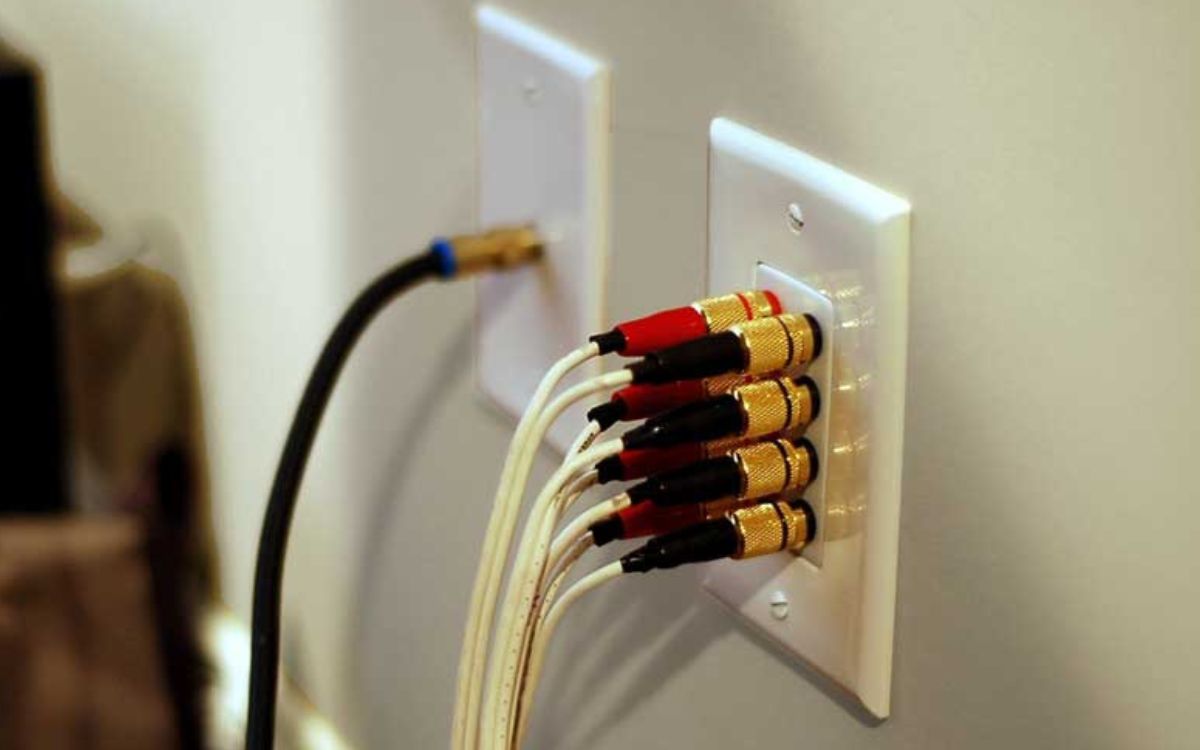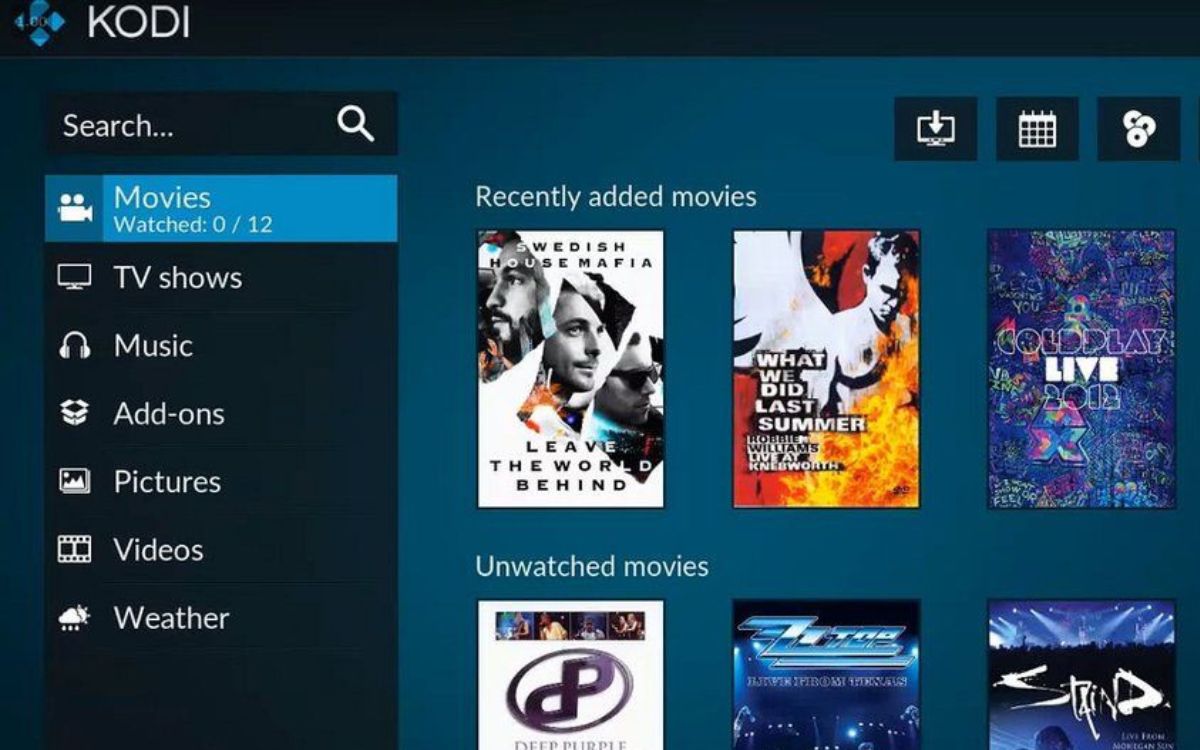Home>Production & Technology>Surround Sound>How To Combine 2 Surround Sound Audio


Surround Sound
How To Combine 2 Surround Sound Audio
Modified: February 18, 2024
Learn how to combine two surround sound audio systems for an immersive audio experience. Discover the best methods and tips to optimize your surround sound setup.
(Many of the links in this article redirect to a specific reviewed product. Your purchase of these products through affiliate links helps to generate commission for AudioLover.com, at no extra cost. Learn more)
Table of Contents
Introduction
Surround sound audio has revolutionized the way we experience sound, immersing us in a rich and multidimensional audio environment. By using multiple speakers strategically placed around the room, surround sound creates a realistic and captivating audio experience that enhances movies, music, and games. But what if you want to take your audio experience a step further by combining 2 surround sound audio systems?
In this article, we will explore the process of combining 2 surround sound audio systems to create an even more immersive and powerful audio experience. Whether you want to expand the sound stage of your home theater or create a surround sound audio setup in a larger space, this guide will provide you with the necessary steps to achieve your desired result.
We will discuss the benefits of combining 2 surround sound audio systems, the equipment needed, the process of connecting the audio systems, configuring the audio settings, testing the combined audio output, making adjustments and fine-tuning, as well as troubleshooting common issues.
So, if you’re ready to take your surround sound experience to the next level, let’s dive into the world of combining 2 surround sound audio systems.
Understanding Surround Sound Audio
Before we dive into the process of combining 2 surround sound audio systems, let’s first understand the basics of surround sound audio. Surround sound refers to a system that uses multiple speakers to create an immersive audio experience by placing speakers around the listener, allowing sound to come from different directions. The most common surround sound systems use either 5.1 or 7.1 channel configurations.
A 5.1 channel surround sound system consists of six individual speakers: a center speaker, two front speakers, two surround speakers, and a subwoofer. The center speaker is responsible for dialogue and other sounds that are meant to be heard primarily from the front. The front speakers provide the main audio for the left and right channels. The surround speakers create a sense of depth and immerse the listener in a 360-degree sound field. The subwoofer handles low-frequency sounds, adding depth and impact to the overall audio experience.
A 7.1 channel surround sound system takes the 5.1 configuration a step further by adding two additional surround speakers. This setup provides an even more immersive audio experience, particularly for larger spaces.
The key to a successful surround sound audio system is the proper placement of the speakers. Each speaker has a specific role and should be positioned correctly for optimal sound dispersion and balance. Investing in high-quality speakers and a capable audio receiver will further enhance the audio quality and overall experience.
Surround sound enhances the listening experience by creating a realistic and dynamic soundstage. It allows you to hear sounds from different directions, adding depth, and immersing you in the audio. This is particularly beneficial when watching movies, playing video games, or listening to music that has been mixed in surround sound.
Now that we have a good understanding of the basics of surround sound audio, let’s explore the benefits of combining 2 surround sound audio systems.
Benefits of Combining 2 Surround Sound Audio
Combining 2 surround sound audio systems can take your audio experience to the next level, offering several benefits that enhance the immersion and enjoyment of your favorite movies, music, and games.
Expanded Sound Stage: By combining two surround sound audio systems, you significantly expand the sound stage. This means that the audio will come from an even wider range of directions, enveloping you in a more immersive and realistic audio environment. Your favorite action scenes will feel more intense, and the subtle nuances of music will be more pronounced.
Enhanced Surround Effects: With the addition of extra speakers, you will experience enhanced surround effects. The additional speakers can add more depth, detail, and precision to the audio, allowing you to hear even the slightest sound cues from different directions. This heightened level of audio detail creates a more engaging and thrilling experience.
Improved Sound Quality: Combining two surround sound audio systems can also improve the overall sound quality of your setup. With more speakers, the audio can be distributed more evenly throughout the room, reducing any potential dead spots or uneven audio dispersion. This results in a more balanced and consistent sound experience.
Optimal Coverage for Larger Spaces: If you have a larger space where a single surround sound audio system might not provide optimal coverage, combining two systems can solve this problem. By strategically positioning the speakers from both systems, you can ensure that the audio is evenly distributed and fills the entire space, maintaining the immersive surround sound experience regardless of where you are in the room.
Customization and Personalization: Combining two surround sound audio systems opens up a world of customization and personalization options. You have the freedom to experiment with different speaker placements, configurations, and audio settings to create a sound experience that is tailored to your preferences. This level of customization allows you to fine-tune the audio to suit your specific listening environment and preferences.
Overall, combining 2 surround sound audio systems offers a range of benefits, including an expanded sound stage, enhanced surround effects, improved sound quality, optimal coverage for larger spaces, and customization options. So, if you’re looking to elevate your audio experience, it’s time to dive into the process of combining these systems.
Preparing the Equipment
Before you can start combining 2 surround sound audio systems, it’s important to gather the necessary equipment and ensure that everything is in proper working order.
1. Check the Speakers: Ensure that all the speakers from both surround sound systems are in good condition and working properly. Inspect them for any damage or wear and tear. If you notice any issues, address them before proceeding with the combination.
2. Check the Audio Receivers: Verify that the audio receivers from both systems are functioning correctly. Test each receiver by connecting them to a source device and playing audio through them. Ensure that all the inputs and outputs are working as expected.
3. Assess the Cables and Wiring: Take a look at the cables and wiring that are required for both surround sound systems. Check for any frayed wires, loose connections, or damaged connectors. Replace any faulty cables to ensure reliable and high-quality audio transmission.
4. Measure the Room: Take measurements of the room where you plan to set up the combined surround sound audio systems. This will help you determine the optimal speaker placement and ensure that the sound is evenly distributed throughout the space.
5. Consider Power Requirements: Make sure that your electrical outlets can handle the power requirements of both surround sound systems. If necessary, use surge protectors or consult an electrician to ensure safe and adequate power distribution.
6. Prepare for Cable Management: With the combination of 2 surround sound systems, there will likely be an increase in the number of cables. Plan ahead for cable management by using cable ties, wire guides, or utilizing cable management solutions to keep the setup organized and minimize clutter.
By preparing the equipment beforehand, you can ensure a smooth and hassle-free process when combining the two surround sound audio systems. Once everything is in order, you can move on to the next step of connecting the audio systems.
Connecting the Audio Systems
Now that you have prepared the equipment, it’s time to connect the two surround sound audio systems. Follow these steps to ensure a proper connection:
1. Identify the Main Audio Receiver: Determine which audio receiver will act as the main receiver for the combined setup. This receiver will handle the audio processing for both surround sound systems.
2. Connect the Audio Sources: Connect the audio sources, such as Blu-ray players, gaming consoles, or media streaming devices, to the main audio receiver. Use high-quality HDMI cables or optical cables for optimal audio transmission.
3. Connect the Speaker Wires: Connect the speaker wires from each surround sound system to the appropriate terminals on the main audio receiver. Ensure that the polarity is correct by matching the positive and negative terminals.
4. Position the Speakers: Position the speakers from both systems according to your room measurements and desired surround sound setup. Follow the guidelines provided by the manufacturers to ensure optimal speaker placement for a balanced audio experience.
5. Configure the Speaker Settings: Access the settings menu of the main audio receiver and configure the speaker settings. Set the appropriate channel levels, crossover frequencies, and speaker distances for each system to ensure synchronization and proper sound distribution.
6. Test the Audio Output: Play a test audio track or movie scene that showcases surround sound effects. Listen carefully to ensure that the audio is coming from the correct speakers and that the sound is balanced and immersive.
7. Fine-tune the Settings: Make any necessary adjustments to the speaker levels, EQ settings, or calibration features to fine-tune the combined audio. This will help optimize the sound quality and ensure a cohesive surround sound experience.
By following these steps, you can successfully connect the two surround sound audio systems and set up a cohesive and immersive audio environment. Once the audio systems are connected, it’s time to move on to configuring the audio settings for the combined setup.
Configuring the Audio Settings
After connecting the two surround sound audio systems, it’s crucial to properly configure the audio settings to ensure optimal performance. Follow these steps to configure the audio settings:
1. Access the Audio Settings Menu: Using the remote or control panel of the main audio receiver, access the audio settings menu. This menu will allow you to adjust various audio-related settings specific to the combined setup.
2. Set the Audio Mode: Choose the appropriate audio mode for your setup. Options may include stereo, surround, or Dolby Atmos. Select an audio mode that best suits your preferences and the capabilities of your combined surround sound systems.
3. Adjust Channel Levels: Fine-tune the channel levels to ensure a balanced audio experience. Increase or decrease the levels of each speaker to achieve a cohesive and immersive soundstage. Pay attention to the dialogue and special effects to achieve the desired audio balance.
4. Configure Tone Controls: Some audio receivers offer tone controls to adjust the bass and treble frequencies. Experiment with these settings to find the perfect balance for your listening environment and personal preferences.
5. Enable Room Correction: If your audio receiver has room correction features, utilize them to optimize the audio for your specific room. These features can help compensate for room acoustics and speaker placement, resulting in improved sound quality.
6. Set Crossover Frequencies: Configure the crossover frequencies for each speaker. Crossover frequencies determine which speakers handle specific frequency ranges. Adjusting the crossover frequencies can ensure a seamless transition between speakers and optimal audio distribution.
7. Configure Surround Sound Formats: If your audio receiver supports various surround sound formats, such as Dolby Digital or DTS, make sure to configure them based on the capabilities of your combined surround sound systems. Select the appropriate format for each audio source to maximize the audio quality.
8. Save and Test the Settings: Once you have configured the audio settings, save them and test the audio output. Play different types of content, such as movies, music, and games, to gauge the effectiveness of your settings and make any necessary adjustments.
Configuring the audio settings for your combined surround sound systems is essential to achieving the best possible audio experience. Take your time to experiment and fine-tune the settings until you are satisfied with the immersive and balanced soundstage.
Testing the Combined Audio Output
Once you have connected and configured the two surround sound audio systems, it’s important to test the combined audio output to ensure everything is working as intended. Here are some steps you can follow to test the audio output:
1. Play Surround Sound Content: Select a piece of content that is specifically mixed in surround sound, such as a movie with immersive sound effects or a music track that utilizes various channels. This will allow you to fully experience the capabilities of the combined surround sound systems.
2. Listen for Sound Distribution: Pay attention to the sound distribution from the different speakers. Ensure that audio is coming from the correct speakers and that the soundstage feels immersive and cohesive. Ideally, you should be able to distinguish sounds coming from different directions, creating an enveloping audio experience.
3. Test Dialogue Clarity: Dialogue should be clear and centered, coming predominantly from the center speaker. If the dialogue is muffled or unclear, adjust the channel levels or the positioning of the center speaker to improve clarity.
4. Evaluate Surround Effects: Focus on the surround speakers and listen for immersive surround effects. Sounds should move smoothly across the speakers, creating a sense of depth and realism. Test different surround effects and scenes to ensure the speakers are working together harmoniously.
5. Check Bass Response: Pay attention to the bass response from the subwoofer. It should be deep and powerful without overpowering the other frequencies. Adjust the subwoofer level and crossover settings if necessary to achieve a balanced and impactful bass presence.
6. Experiment with Audio Modes: Explore different audio modes available on your receiver, such as stereo, surround, or Dolby Atmos. Test them with different content to see which modes bring out the best audio experience for your combined setup.
7. Playback Calibration Test Signals: Some audio receivers come with built-in calibration test signals. Use these signals to verify channel levels, speaker distance, and speaker polarity. Make any necessary adjustments based on the test results to optimize the audio output.
8. Listen at Different Volume Levels: Test the combined audio output at various volume levels to ensure that the sound remains clear, balanced, and free from distortion at both low and high volumes.
By thoroughly testing the combined audio output, you can identify any potential issues, make necessary adjustments, and ensure that the audio systems are working together effectively to deliver an immersive and high-quality surround sound experience.
Adjustments and Fine-tuning
After testing the combined audio output of the two surround sound systems, you may find the need to make further adjustments and fine-tuning to optimize the audio experience. Here are some key areas to focus on:
1. Speaker Placement: Evaluate the positioning of the speakers and make small adjustments if necessary. Even a slight repositioning of the speakers can have a significant impact on the overall soundstage and imaging. Pay attention to the angles, heights, and distances of the speakers to achieve an optimal listening environment.
2. Channel Levels: Fine-tune the individual channel levels to ensure a balanced audio output. Adjust the levels of each speaker to achieve a cohesive blend of sound. Pay close attention to the dialogue and surround effects to ensure they are well-balanced and not overpowering each other.
3. Subwoofer Settings: Experiment with the subwoofer settings to achieve the desired bass response. Adjust the subwoofer level and crossover frequency to find the perfect balance where the low-frequency sounds are impactful without overwhelming the overall audio experience.
4. EQ (Equalization) Settings: Use the EQ settings on your main audio receiver to refine the audio output. Make subtle adjustments to frequencies, such as bass, midrange, and treble, to fine-tune the overall sound to your liking. Be cautious not to introduce excessive EQ boosting, as it can result in unnatural and distorted audio.
5. Listening Environment: Consider the acoustic properties of your listening environment. If the room has echo or reverberation issues, you might need to incorporate sound-absorbing materials or acoustic treatments to improve the overall sound quality. Experiment with room placement of furniture and acoustic panels to achieve the best audio performance.
6. Calibration Tools: Utilize calibration tools and software that may be available with your audio receiver or surround sound systems. These tools can help analyze the sound environment and automatically adjust settings for optimal audio performance.
7. Personal Preference: Ultimately, trust your own ears and adjust the settings according to your personal preference. Fine-tuning the audio output is a subjective process, and what may sound good to one person may differ for another. Take the time to experiment and find the settings that offer the most enjoyable and immersive audio experience for you.
By making adjustments and fine-tuning the audio settings, speaker placement, and room acoustics, you can further enhance the combined surround sound audio systems, ensuring an optimized and personalized audio experience.
Troubleshooting Common Issues
While combining 2 surround sound audio systems can greatly enhance your audio experience, there may be instances where you encounter common issues that may affect the performance. Here are some troubleshooting tips to address these issues:
1. No Sound Output: If you are not hearing any sound from the combined audio systems, first check the connections between the audio sources, receivers, and speakers. Ensure that all cables are securely plugged in and that the correct input/output settings are selected on the audio receivers.
2. Imbalanced Audio: If you notice an imbalance in audio levels or sound distribution, first check the channel levels on the main audio receiver. Adjust the levels of each speaker to achieve a balanced output. If the imbalance persists, verify the speaker wiring and speaker connections to ensure they are correctly set up.
3. Muffled Dialogue: If the dialogue sounds muffled or unclear, it may be due to improper center speaker positioning or channel level settings. Ensure that the center speaker is positioned correctly and that the channel levels are balanced. Adjust the placement of the center speaker, if necessary, to improve dialogue clarity.
4. Subwoofer Issues: If you are experiencing problems with the subwoofer, such as lack of bass or excessive rumbling, check the subwoofer level and crossover settings on the main audio receiver. Adjust the settings to achieve a proper balance with the other speakers and frequencies.
5. Echo or Reverberation: If you notice an echo or excessive reverberation, consider the acoustic properties of your listening room. Adding sound-absorbing materials, such as carpets, curtains, or acoustic panels, can help reduce the echo and improve audio quality. Experiment with the placement of furniture and speaker positioning to optimize sound reflection.
6. Inconsistent Surround Sound Effects: If the surround sound effects are not consistent or are not as pronounced as expected, verify the speaker positions and distances. Make sure the speakers are positioned correctly and that the speaker distances are accurately set in the audio receiver’s settings. Additionally, confirm that the surround sound formats and modes are properly configured for the audio content being played.
7. Compatibility Issues: If you are experiencing compatibility issues, such as certain audio formats not being supported, ensure that both surround sound systems are compatible with the audio formats you are trying to play. Update the firmware of the audio receivers, if necessary, to ensure maximum compatibility.
If you encounter any issues beyond the scope of these troubleshooting tips, refer to the user manuals of your audio equipment or consult with technical support for further assistance.
By identifying and resolving common issues, you can overcome potential obstacles and fully enjoy the combined audio output of your surround sound systems.
Conclusion
Combining 2 surround sound audio systems can take your audio experience to new heights, providing an immersive and captivating soundstage. By following the steps outlined in this guide, you can successfully connect, configure, and fine-tune the combined surround sound systems to achieve optimal performance.
Understanding the basics of surround sound audio, such as speaker placement and channel configurations, is essential before embarking on the journey of combining two systems. By harnessing the benefits of this combination, such as expanded sound stage, enhanced surround effects, improved sound quality, and optimal coverage for larger spaces, you can create a truly immersive audio environment.
Throughout the process, it’s important to prepare the equipment, connect the audio systems, configure the audio settings, and test the combined audio output. Adjustments and fine-tuning may be necessary to optimize the sound balance, ensure proper speaker placement, and address any common issues that may arise.
Troubleshooting common issues, such as no sound output, imbalanced audio, or muffled dialogue, requires careful evaluation of the connections, channel levels, speaker positioning, and room acoustics. Taking these steps will help you overcome challenges and achieve the best possible audio experience.
Remember, audio preferences can vary, so take the time to experiment and adjust the settings according to your personal taste. Trust your ears and make the necessary adjustments to suit your listening environment and preferences.
By combining 2 surround sound audio systems, you can elevate your audio experience to immerse yourself in a world of enhanced sound, whether it’s the cinematic experience of a movie, the thrill of gaming, or the pure joy of listening to your favorite music. So, go ahead and bring the power of 2 surround sound systems together to create an audio experience unlike any other.