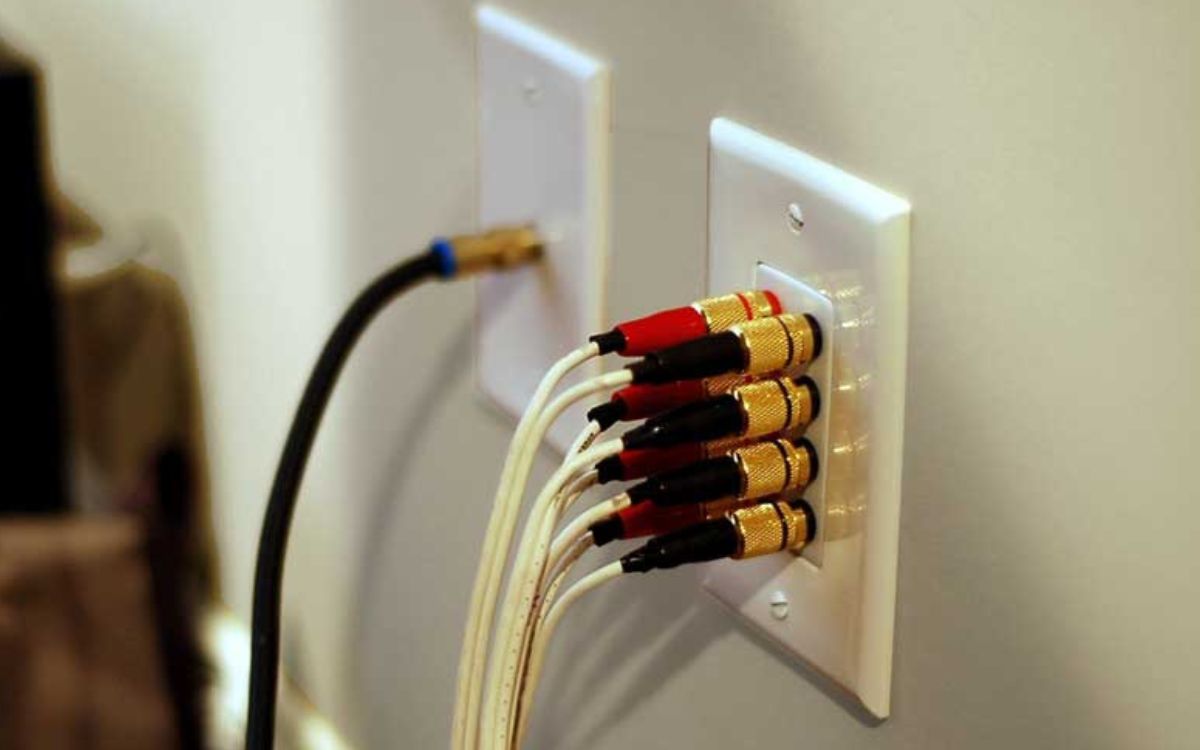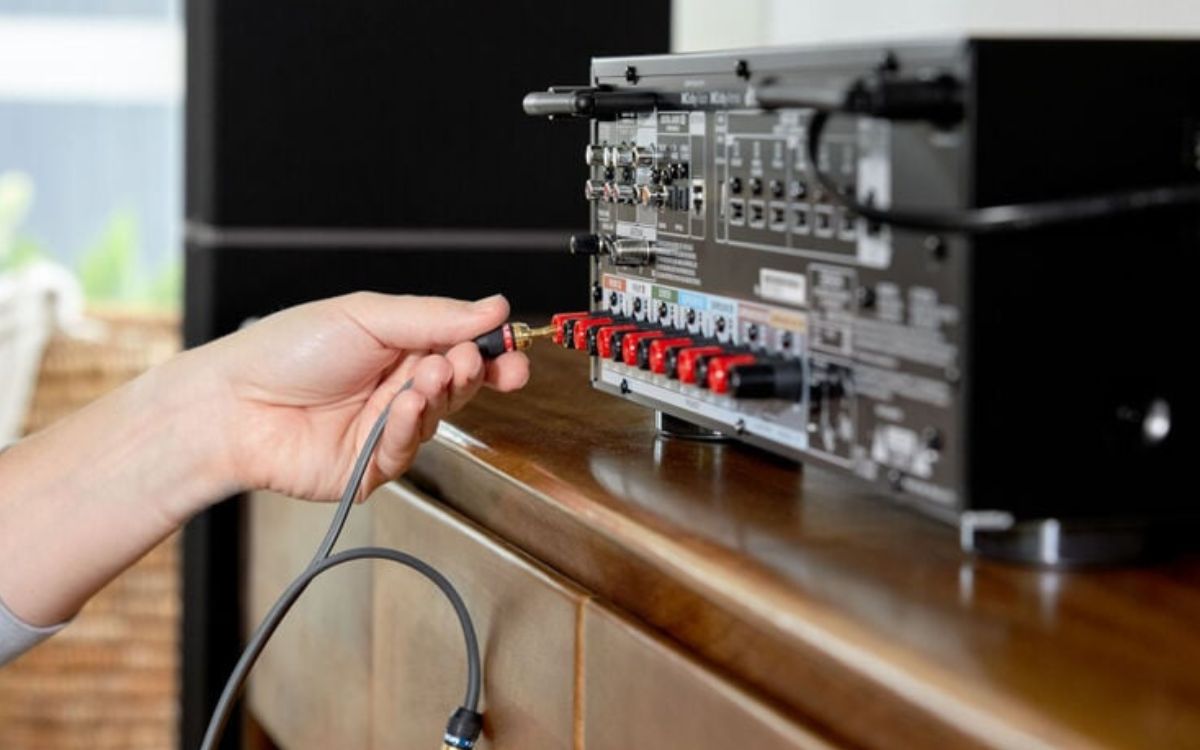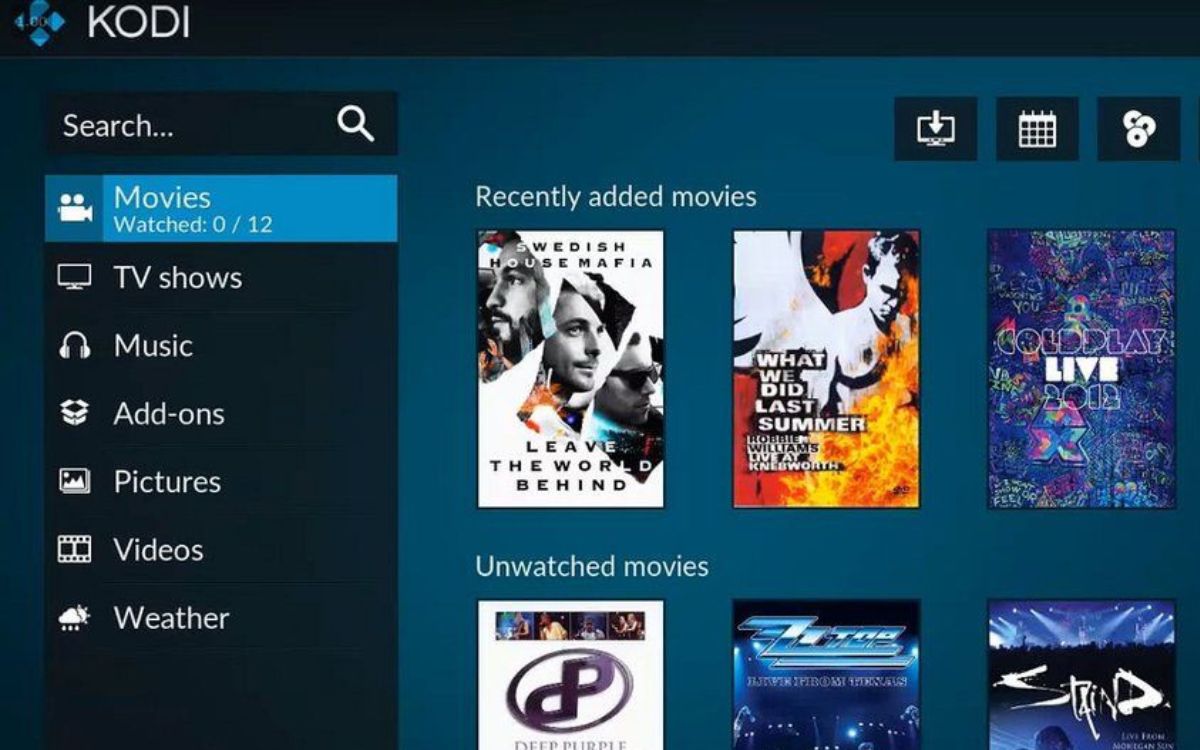Home>Production & Technology>Surround Sound>How To Get Surround Sound On Airpods


Surround Sound
How To Get Surround Sound On Airpods
Modified: January 22, 2024
Learn how to experience surround sound on your AirPods with these simple steps. Enhance your audio immersion and enjoy an immersive, cinematic experience.
(Many of the links in this article redirect to a specific reviewed product. Your purchase of these products through affiliate links helps to generate commission for AudioLover.com, at no extra cost. Learn more)
Table of Contents
Introduction
Surround sound has revolutionized the audio experience, providing a truly immersive and captivating environment for movies, music, and games. With its ability to replicate sound from all directions, surround sound transports you into the heart of the action, making you feel like you are right in the midst of the scene.
But what about when you want to experience surround sound on your AirPods? As convenient and popular as AirPods are, they are not specifically designed for surround sound. However, there are ways to optimize your AirPods to achieve a similar effect and enhance your audio experience.
In this article, we will delve into the world of surround sound and explore how you can get the most out of your AirPods. We will discuss the limitations of AirPods when it comes to surround sound, explore various apps that can help enhance the audio, and provide tips on adjusting sound settings to optimize your AirPods for a more immersive audio experience.
So, if you’re ready to take your AirPods to the next level and enjoy a surround sound experience on the go, let’s dive in!
Understanding Surround Sound
Before we explore how to optimize your AirPods for surround sound, it’s important to understand what surround sound is and how it works.
Surround sound is a technology that replicates the audio experience of being surrounded by multiple speakers. It creates a three-dimensional sound field by using multiple audio channels to distribute sounds across different speakers. This immersive audio experience enhances the depth, realism, and spatial positioning of sounds, making you feel like you are in the center of the action.
The most common surround sound systems are based on 5.1 or 7.1 configurations. The “5” or “7” refers to the number of main speakers, while the “.1” refers to the presence of a dedicated low-frequency effects channel (subwoofer) that provides deep bass sounds.
The main speakers are strategically placed around the room, typically in front, to reproduce sound from different directions. The rear speakers are placed behind the listener to create a sense of depth and surround effects. Together with the center speaker, which delivers clear dialogue, and the subwoofer for low-frequency effects, these speakers work together to create an immersive audio environment.
Surround sound technology has become widely used in home theaters, gaming consoles, and even mobile devices. It adds a new dimension to movies, music, and games, making the overall experience more engaging and enjoyable.
Now that we have a basic understanding of surround sound, it’s important to note that AirPods, being small wireless earbuds, come with certain limitations when it comes to delivering a true surround sound experience. However, with the right tweaks and techniques, we can still enhance the audio quality and create a more immersive soundscape.
Limitations of AirPods
While AirPods offer a convenient and wireless audio solution, they do have some limitations when it comes to delivering surround sound. These limitations are mainly due to their physical design and technology.
Firstly, AirPods are small earbuds that fit directly in the ear, providing a close and personal audio experience. However, true surround sound requires multiple speakers strategically placed around a room to create an immersive audio environment. The small size and in-ear design of AirPods limit their ability to reproduce sound from different directions like traditional surround sound systems.
Secondly, AirPods use a stereo audio setup, meaning they have a left and right channel. True surround sound systems utilize multiple audio channels to distribute sound across various speakers, adding depth and dimension to the audio experience. With only two audio channels, AirPods struggle to replicate the spatial positioning and surround effects of multichannel surround sound.
Additionally, AirPods lack physical rear speakers. In traditional surround sound setups, rear speakers play a crucial role in creating a sense of depth and surround effects. With AirPods, this element is missing, further limiting their ability to deliver a complete surround sound experience.
It’s worth noting that while AirPods may fall short in providing a true surround sound experience, they do excel in other areas such as portability and convenience. Their compact size and wireless features make them ideal for on-the-go use, making up for the aforementioned limitations.
However, if you’re looking to enhance your AirPods audio experience and achieve a simulated surround sound effect, there are certain apps and settings that can help bridge the gap and optimize your listening experience.
Using Apps for Surround Sound
While AirPods have inherent limitations when it comes to delivering true surround sound, there are several apps available that can help simulate a surround sound experience and enhance the audio quality on your AirPods.
One popular app is “Dolby Atmos,” which creates a virtual surround sound experience using advanced audio algorithms. This app utilizes object-based audio technology to simulate sounds coming from different directions, giving you a more immersive audio experience. Simply download the Dolby Atmos app from the App Store, and then adjust the audio settings to enable Dolby Atmos for your AirPods.
Another option is the “Boom: Music Player & Equalizer” app. Boom is a powerful audio enhancer that not only boosts the volume and clarity of your AirPods but also provides a simulated surround sound experience. With its advanced equalizer settings and audio effects, Boom can create a more spacious and immersive soundstage, enhancing your overall audio experience.
If you’re a gamer and want to experience surround sound while playing games on your AirPods, you can try the “Spatial Sound Card” app. This app uses spatial audio technology to simulate surround sound effects specifically for gaming. It gives you the ability to customize audio profiles for different games and provides a more immersive audio experience, allowing you to hear sounds coming from all directions.
These are just a few examples of the many apps available that can enhance your AirPods audio and create a simulated surround sound effect. Remember to explore different options, read reviews, and experiment with settings to find the app that works best for your preferences and needs.
It’s important to note that while these apps can improve the audio quality and create a more immersive soundscape, they still can’t replicate the full experience of a true surround sound system. However, they do provide a viable solution for enhancing your AirPods audio and making your multimedia content more enjoyable.
Now that we’ve explored the use of apps to enhance your AirPods audio, let’s dive into adjusting the sound settings to further optimize your surround sound experience.
Adjusting Sound Settings
In addition to using apps, adjusting the sound settings on your device can also help optimize your AirPods for a more immersive surround sound experience.
Firstly, make sure to enable any built-in audio enhancements or virtual surround sound options that may be available on your device. Many smartphones and computers have settings that can enhance the audio output and create a simulated surround sound effect. Explore the sound settings of your device and enable any features that enhance the spatial audio experience.
Next, consider adjusting the EQ (equalizer) settings to fine-tune the audio. EQ settings allow you to adjust the sound frequencies to match your personal preferences and optimize the audio output. Experiment with different presets or create a custom EQ profile that enhances the depth and spatial positioning of the audio. Keep in mind that the ideal EQ settings may vary depending on the content you’re listening to, so don’t be afraid to customize it to your liking.
Furthermore, some media players and streaming platforms offer their own sound settings that can enhance the audio experience. Look for options like “virtual surround” or “3D audio” in the audio settings of your preferred media player or streaming app. Enabling these features can help create a more immersive surround sound effect while enjoying movies, music, or games.
Lastly, consider using the volume leveling or normalizing feature if available. This feature helps balance the audio levels of different media files, ensuring that soft sounds are amplified and loud sounds are toned down. This can enhance the overall audio experience, especially when watching movies or listening to music that has varying audio levels.
By adjusting these sound settings, you can optimize your AirPods for a more immersive and surround sound-like audio experience. Experiment with different settings, take note of the changes, and tailor them to your preferences for the best results.
Now that we’ve covered adjusting the sound settings, let’s explore the Spatial Audio feature available on certain Apple devices, which takes the audio experience to another level.
Using Spatial Audio
If you own AirPods Pro or AirPods Max and have a compatible Apple device, you can take advantage of a feature called Spatial Audio, which adds another layer of immersion to your audio experience.
Spatial Audio is a technology developed by Apple that utilizes advanced algorithms and motion sensors to create a three-dimensional audio experience. It works by tracking the position of your head and adjusting the sound accordingly, making it seem like the audio is coming from different directions even as you move your head.
To enable Spatial Audio, ensure that your AirPods are connected to your compatible Apple device. Then, go to the Control Center and long-press the volume slider. Look for the Spatial Audio icon and tap to enable it. Once enabled, enjoy supported content, such as movies or TV shows with Dolby Atmos, and experience the audio moving in sync with your head movements.
Spatial Audio works by creating a virtual soundstage, with sounds appearing to come from multiple directions just like a surround sound system. As you turn your head or move around, the audio shifts accordingly, enhancing the sense of immersion and realism. It’s like having a miniature surround sound system right in your ears.
While Spatial Audio is not a substitute for a dedicated surround sound system, it does provide an impressive audio experience, especially when combined with the high-quality audio capabilities of AirPods Pro or AirPods Max. It adds an extra layer of depth and immersion to movies, music, and games, bringing them to life in a whole new way.
It’s important to note that Spatial Audio is currently supported by select apps and content providers, and not all media will have the Spatial Audio effect. However, with the growing popularity of this technology, more and more content creators are adopting Spatial Audio, ensuring a wider range of immersive audio experiences for AirPods users.
So, if you own AirPods Pro or AirPods Max and haven’t tried Spatial Audio yet, give it a go and immerse yourself in a new dimension of audio entertainment.
Now, let’s conclude our journey into the world of surround sound on AirPods.
Conclusion
While AirPods may not be specifically designed for true surround sound, there are ways to optimize them and enhance your audio experience. By using apps, adjusting sound settings, and taking advantage of features like Spatial Audio, you can create a more immersive and captivating surround sound-like experience.
Apps like Dolby Atmos, Boom, and Spatial Sound Card allow you to simulate surround sound effects on your AirPods, adding depth and spatial positioning to the audio. These apps utilize advanced audio algorithms and technology to create a virtual surround sound experience, bringing your favorite movies, music, and games to life.
In addition to apps, adjusting sound settings on your device can further enhance your AirPods audio. Enabling built-in audio enhancements, adjusting the EQ settings, and exploring sound settings in media players and streaming platforms can optimize the sound output for a more immersive surround sound-like experience.
If you own AirPods Pro or AirPods Max, you have the added advantage of using Spatial Audio. This feature, exclusive to these models, adds another layer of immersion by creating a three-dimensional audio experience that adapts with your head movements. Spatial Audio utilizes advanced algorithms and motion sensors to deliver a virtual surround sound-like experience directly to your ears.
While AirPods may not provide the same level of surround sound as dedicated systems, their convenience and portability make them a popular choice for on-the-go audio. By utilizing apps, adjusting settings, and taking advantage of features like Spatial Audio, you can optimize your AirPods and enjoy a more immersive audio experience wherever you go.
So, whether you’re watching movies, listening to music, or playing games, don’t let the limitations of AirPods stop you from enjoying a surround sound-like experience. Explore the options available, experiment with different settings, and let your AirPods transport you into a world of captivating audio.