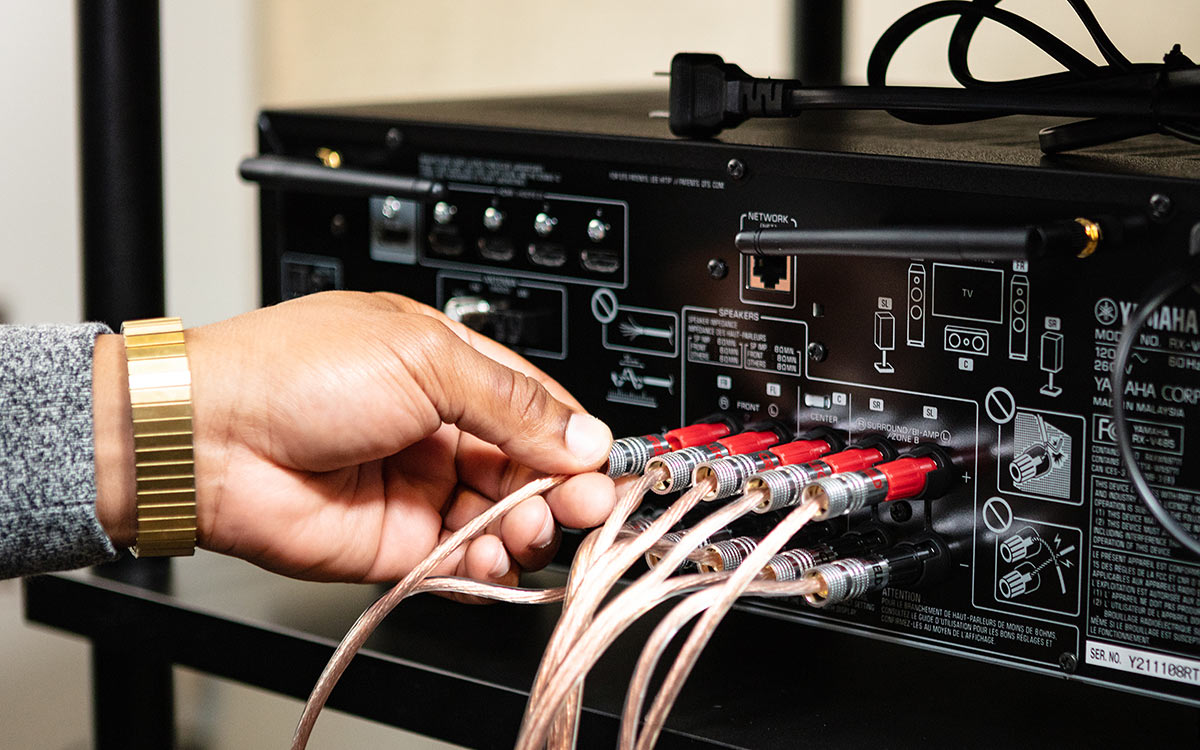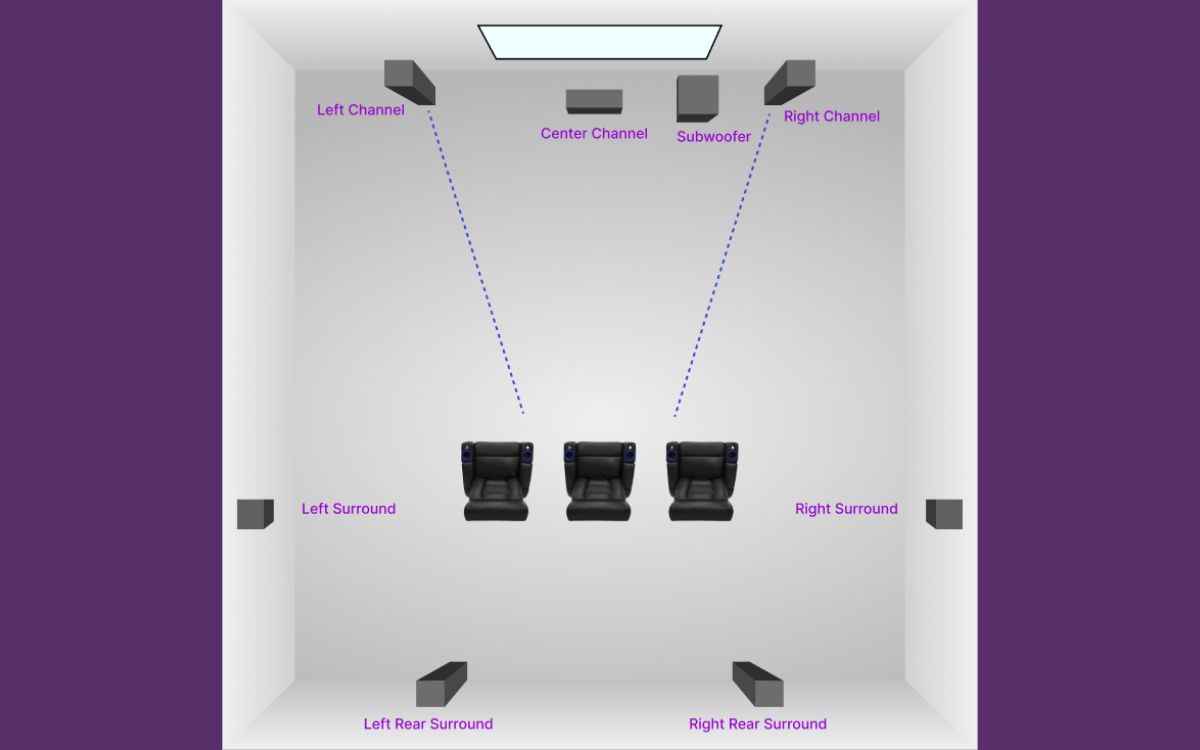Home>Production & Technology>Surround Sound>How To Wireless Surround Sound Speakers


Surround Sound
How To Wireless Surround Sound Speakers
Modified: January 22, 2024
Learn how to set up wireless surround sound speakers for an immersive audio experience at home. Find step-by-step instructions and expert tips to enhance your surround sound system.
(Many of the links in this article redirect to a specific reviewed product. Your purchase of these products through affiliate links helps to generate commission for AudioLover.com, at no extra cost. Learn more)
Table of Contents
Introduction
Welcome to the world of wireless surround sound speakers – a revolutionary audio technology that brings movie theater-like sound right into your home. Say goodbye to tangled wires and complicated setups, as wireless surround sound systems offer a convenient and hassle-free way to enjoy immersive audio without the clutter. Whether you’re a movie buff, a music enthusiast, or a gamer looking to enhance your audio experience, wireless surround sound speakers are the perfect solution.
Traditionally, setting up a surround sound system required running cables across the room and strategically positioning speakers. However, with advances in wireless technology, you can now enjoy the same level of audio excellence without the need for extensive wiring installations. Wireless surround sound speakers utilize Bluetooth or Wi-Fi connectivity to transmit audio signals from your audio source to the speakers. This eliminates the need for physical connections, allowing for greater flexibility in speaker placement and reducing the risk of tripping over cables.
One of the key benefits of wireless surround sound speakers is their ability to create an immersive audio experience. By strategically placing speakers around the room, you can achieve a three-dimensional soundstage that puts you in the center of the action. Whether you’re watching a movie, playing a video game, or listening to music, the sound will envelop you, making every auditory detail come to life.
Another advantage of wireless surround sound systems is their versatility. Not only can they connect to your television or home theater system, but they can also pair with your smartphone, tablet, or computer, allowing you to stream music wirelessly from your favorite apps. With the ability to integrate seamlessly into your existing entertainment setup, wireless surround sound speakers offer endless possibilities for audio enjoyment.
In this comprehensive guide, we will take you through everything you need to know about wireless surround sound speakers. We will delve into the intricacies of choosing the right system for your needs, provide step-by-step instructions for setting up your speakers, and offer troubleshooting tips for common issues. By the end of this guide, you’ll be well-equipped to create a captivating and immersive audio experience in your own home.
Understanding Wireless Surround Sound Speakers
Wireless surround sound speakers consist of multiple speakers that work together to create a surround sound effect. This effect is achieved by using a combination of front, center, and rear speakers, along with a subwoofer. Each speaker is responsible for reproducing specific audio channels, resulting in a rich and immersive audio experience.
The front speakers are typically placed on either side of the television or screen and are responsible for delivering the main audio content, such as dialogue and music. The center speaker, as the name suggests, is positioned in the center and is primarily responsible for reproducing dialogue, ensuring clear and crisp audio when characters are speaking.
The rear speakers, also known as surround speakers, are placed behind or to the sides of the listening area. These speakers create a sense of depth and realism by reproducing ambient sounds and effects. When watching a movie or playing a game, rear speakers provide a more immersive experience by placing you in the middle of the action.
The subwoofer is a specialized speaker designed to reproduce low frequencies, adding depth and impact to the overall audio experience. It delivers powerful bass that can be felt, enhancing the cinematic feel and making action scenes come alive.
Wireless surround sound speakers use either Bluetooth or Wi-Fi technology to transmit audio signals from the audio source, such as a TV, receiver, or smartphone, to the speakers. Bluetooth is a popular choice for its convenience and widespread compatibility, allowing you to connect your devices wirelessly with ease. However, Wi-Fi offers greater range and stability, making it ideal for larger rooms or multi-room setups.
It is important to note that while wireless surround sound systems eliminate the need for lengthy cables, they still require a power source for each speaker. This means that although the speakers are wirelessly connected to the audio source, they still need to be plugged into a power outlet. It’s essential to consider the power requirements and availability of outlets when planning your speaker placement.
When it comes to audio formats, most wireless surround sound systems support popular formats such as Dolby Digital and DTS. These formats provide high-quality audio and are commonly used in movies, TV shows, and gaming. Some advanced systems may also support newer formats like Dolby Atmos, which adds a height element to the audio, further enhancing the immersive experience.
Now that you have a basic understanding of wireless surround sound speakers, let’s move on to the next section, where we’ll explore how to choose the right wireless surround sound system for your needs.
Choosing the Right Wireless Surround Sound System
When it comes to choosing the right wireless surround sound system, there are several factors to consider to ensure that you find the perfect fit for your needs and preferences. Here are some key points to keep in mind:
- Audio Quality: The audio quality should be one of your top priorities when selecting a wireless surround sound system. Look for systems that support high-quality audio formats, such as Dolby Digital or DTS, to ensure a captivating and immersive sound experience.
- Compatibility: Check the compatibility of the system with your existing devices, such as your TV, receiver, or gaming console. Ensure that the wireless speakers can connect seamlessly with your audio source to avoid any compatibility issues.
- Room Size: Consider the size of your room when choosing a wireless surround sound system. Large rooms may require more powerful speakers or additional satellite speakers to ensure that sound is evenly distributed throughout the space.
- Number of Channels: Decide on the number of audio channels you want in your surround sound system. The most common setups are 5.1, which includes five speakers and a subwoofer, and 7.1, which adds two extra surround speakers for a more immersive audio experience.
- Budget: Determine your budget for a wireless surround sound system. Prices can vary greatly depending on the brand, features, and audio quality. While it’s essential to set a budget, keep in mind that investing in a higher-quality system can significantly enhance your audio experience.
- Brand Reputation: Consider the reputation and reliability of the brand when choosing a wireless surround sound system. Look for brands with a track record of producing high-quality audio equipment and offering good customer support.
- Reviews and Recommendations: Read customer reviews and seek recommendations from trusted sources to get insights into the performance and reliability of different wireless surround sound systems. This can help you make an informed decision based on real user experiences.
By considering these factors, you can narrow down your options and find a wireless surround sound system that meets your requirements. Remember to prioritize the audio quality, compatibility, and room size as these factors greatly contribute to the overall audio experience.
In the next section, we will guide you through the setup process of your wireless surround sound speakers, ensuring that you can start enjoying immersive audio in no time.
Setting Up Your Wireless Surround Sound Speakers
Setting up your wireless surround sound speakers may seem intimidating, but with a few simple steps, you’ll be able to enjoy immersive audio in your home. Here’s a step-by-step guide to help you get started:
- Decide on Speaker Placement: Determine the ideal placement for each speaker in your surround sound system. The front speakers should be positioned on either side of the television, facing the listening area. The center speaker should be placed directly below or above the TV for optimal dialogue reproduction. The rear surround speakers should be positioned behind or to the sides of the listening area for an immersive surround sound experience. Finally, place the subwoofer anywhere in the room to add depth to the audio.
- Connect the Soundbar or Receiver: If your wireless surround sound system comes with a soundbar or a receiver, connect it to your audio source, such as your TV or gaming console, using HDMI, optical, or RCA cables. Make sure to follow the manufacturer’s instructions for the specific connectivity options provided.
- Power on the Speakers: Plug in each wireless speaker to a power outlet. Ensure that the speakers are receiving power and are turned on.
- Connect the Wireless Transmitter: If your system includes a wireless transmitter, connect it to your audio source, such as your TV or receiver, using the provided cables. Some systems may require you to pair the transmitter with the speakers by pressing a sync button or following the instructions in the user manual.
- Pairing with Bluetooth: If your wireless surround sound system uses Bluetooth connectivity, activate Bluetooth on your audio source device, such as your smartphone or tablet. Put the speakers in pairing mode by following the manufacturer’s instructions and select the speakers from the available Bluetooth devices on your audio source device.
- Connect via Wi-Fi: If your system uses Wi-Fi connectivity, download and install any required apps or software on your audio source device. Follow the manufacturer’s instructions to connect your speakers to your home Wi-Fi network. Once connected, you can stream audio wirelessly directly from your audio source device.
- Calibrate the Audio: Some wireless surround sound systems may come with a calibration feature that adjusts the speaker settings for optimal sound quality based on your room’s acoustics. Follow the instructions on the user manual or use any provided calibration software to fine-tune the audio settings.
- Test the Audio: Play a movie, music, or game that supports surround sound to test the audio performance of your wireless surround sound system. Make sure that the sound is distributed correctly among the speakers and that the dialogue, music, and effects are balanced as intended.
Remember to consult the user manual provided with your wireless surround sound system for specific instructions and troubleshooting tips. Each system may have its own setup process, so it’s crucial to follow the manufacturer’s guidelines to ensure optimal performance and enjoyment.
In the next section, we will dive into some common issues that may arise when using wireless surround sound speakers and provide troubleshooting tips to help resolve them.
Troubleshooting Common Issues
While wireless surround sound speakers offer a convenient and immersive audio experience, it’s not uncommon to encounter some issues along the way. Here are some common problems that users may face and troubleshooting tips to help resolve them:
- No Sound: If you’re experiencing no sound from your wireless surround sound speakers, check the following:
- Ensure that the speakers are powered on and connected to a power source.
- Check if the audio source is properly connected to the soundbar or receiver.
- Make sure the volume is turned up on both the audio source device and the speakers.
- Verify that the correct input source is selected on the soundbar or receiver.
If all else fails, try restarting the audio source device and the speakers, making sure to follow the manufacturer’s instructions.
- Audio Lag: If you’re experiencing an audio delay or lag, especially when watching videos, consider the following:
- Check if your wireless system has a built-in audio delay feature that you can adjust to synchronize the sound with the visuals.
- Make sure there is no interference from other wireless devices or nearby electronic equipment.
- Try moving the wireless transmitter closer to the speakers or audio source device to improve the signal strength.
- Update the firmware of your wireless speakers or soundbar to the latest version, as manufacturers often release updates to improve performance and address latency issues.
- Intermittent Connection: If your wireless speakers keep disconnecting or have an unstable connection, try the following:
- Check if there are any obstructions or walls blocking the signal between the speakers and the audio source device. In some cases, repositioning the speakers or audio source device may help improve the connection.
- Ensure that the speakers are within the recommended range provided by the manufacturer. Going beyond the specified range can lead to signal degradation.
- Reduce interference by keeping other wireless devices, such as Wi-Fi routers or Bluetooth devices, away from the speakers.
- If the issue persists, try resetting the wireless speakers and re-pairing them with the audio source device, following the manufacturer’s instructions.
- Audio Quality Issues: If you’re experiencing audio distortion, low-quality sound, or imbalances, consider the following:
- Check if the audio source device is set to output in the correct audio format. Ensure that it is compatible with the capabilities of your wireless surround sound system.
- Adjust the speaker levels and audio settings using the controls provided on the soundbar, receiver, or calibration software.
- If you’re using a soundbar, make sure it is correctly positioned in front of the TV, as improper placement can affect the audio quality.
If you have tried the troubleshooting tips above and are still experiencing issues with your wireless surround sound system, it may be helpful to consult the manufacturer’s support resources or reach out to their customer support for further assistance. They may be able to provide specific troubleshooting steps or solutions tailored to your system.
Now that you’re equipped with troubleshooting knowledge, you can address common issues and enjoy uninterrupted audio immersion with your wireless surround sound speakers.
Conclusion
Wireless surround sound speakers offer a modern and convenient solution to bring the immersive cinema experience right into your home. With the elimination of cumbersome wires, you can enjoy high-quality audio without the clutter or limitations of traditional setups. Whether you’re watching movies, playing games, or listening to music, wireless surround sound speakers elevate your audio experience to new heights.
In this guide, we have covered the basics of wireless surround sound speakers, including their components and how they work. We have also provided insights into choosing the right system for your needs, setting up the speakers, troubleshooting common issues, and optimizing your audio experience.
When choosing a wireless surround sound system, consider factors like audio quality, compatibility, room size, and your budget. By carefully selecting your system, you can ensure an immersive and enjoyable audio experience tailored to your preferences.
Setting up your wireless surround sound speakers involves positioning the speakers correctly, connecting them to your audio source device, and fine-tuning the audio settings. With our step-by-step guidance, you can set up your system like a pro and start enjoying captivating surround sound in no time.
Inevitably, you may encounter common issues like no sound, audio lag, intermittent connection, or audio quality problems. By following our troubleshooting tips, you can resolve these issues and optimize the performance of your wireless surround sound system.
Remember to consult the user manual provided by the manufacturer and reach out to their customer support if you need further assistance. With proper setup and troubleshooting techniques, you can fully unlock the potential of your wireless surround sound speakers and create a captivating audio experience in your home.
So, what are you waiting for? Upgrade your audio setup with wireless surround sound speakers and immerse yourself in the world of cinematic sound right from the comfort of your own home.