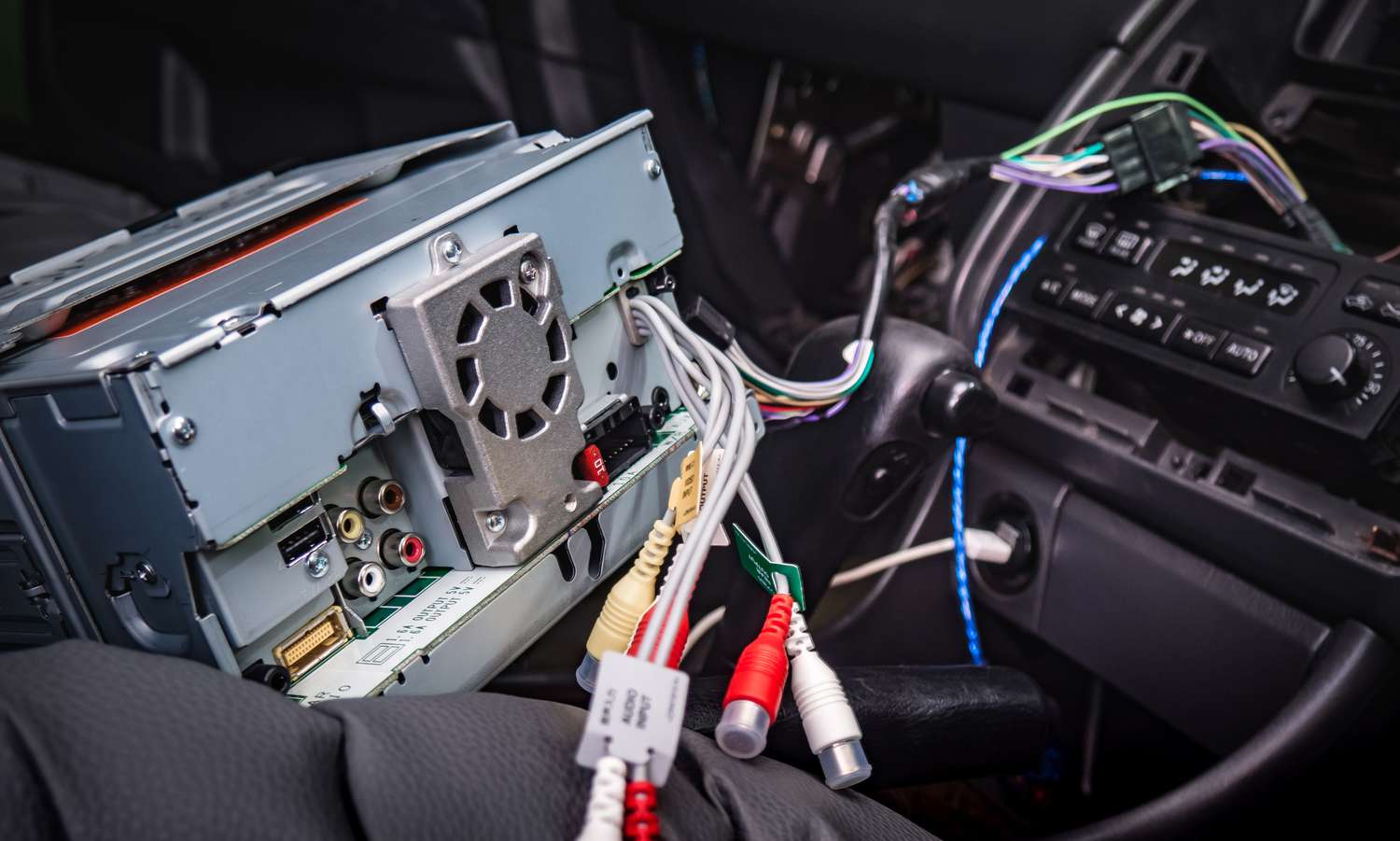Home>Devices & Equipment>Radio>How To Reset Car Radio After Battery Change


Radio
How To Reset Car Radio After Battery Change
Modified: January 22, 2024
Learn how to reset your car radio after a battery change to regain access to your favorite stations and settings. Step-by-step guide for a quick and easy reset.
(Many of the links in this article redirect to a specific reviewed product. Your purchase of these products through affiliate links helps to generate commission for AudioLover.com, at no extra cost. Learn more)
Table of Contents
- Introduction
- Why do you need to reset the car radio after a battery change?
- How to reset the car radio manually
- Step 1: Locate the radio code
- Step 2: Enter the radio code
- Step 3: Resetting the radio
- How to reset the car radio using the factory presets
- Step 1: Turn on the car and radio
- Step 2: Access the factory presets menu
- Step 3: Select the reset option
- Tips and precautions for resetting the car radio after a battery change
- Conclusion
Introduction
Changing the battery of your car is a routine maintenance task that often goes unnoticed until you realize that your car radio is no longer working. This can be frustrating, especially if you rely on your radio for entertainment or navigation purposes during your drives. But fear not, resetting your car radio after a battery change is a straightforward process that can be done manually or using the factory presets.
Resetting the car radio is necessary because when you disconnect the battery, the radio loses power and its memory is erased. This means that any presets, saved stations, or custom settings you had previously set will be lost. Restoring the radio to its default settings or re-entering the radio code is essential to regain access to all the features and functionality of your car radio.
In this article, we will guide you through the step-by-step process of resetting your car radio after a battery change. Whether you prefer to do it manually or use the factory presets, we’ve got you covered. Keep reading to learn how to get your car radio up and running again in no time!
Why do you need to reset the car radio after a battery change?
After replacing the battery in your car, the radio may display an error message or require a code to be entered before it can be used again. This is because the car radio has a security feature that prevents unauthorized use or theft. Resetting the radio after a battery change is necessary to restore its functionality and ensure that only the rightful owner can access and use it.
Here are a few reasons why you need to reset the car radio after a battery change:
- Security: Car radios are equipped with security features to prevent theft. The radio is coded with a unique identification number, and when the power is disconnected, it goes into a locked mode. Resetting the radio allows you to enter the code and unlock it, ensuring that only authorized individuals can use it.
- Presets and Custom Settings: Resetting the radio erases all saved stations, presets, and custom settings. By resetting the radio, you can start fresh and reprogram your preferred stations and settings to enjoy a personalized listening experience.
- Navigation and Entertainment: Many car radios come with additional features such as navigation systems, Bluetooth connectivity, or USB ports for connecting devices. Resetting the radio ensures that these features are functioning properly after a battery change, allowing you to use them without any interruptions.
By resetting the car radio, you can regain access to all the features and functionality that were temporarily lost due to the battery change. Whether it’s for security purposes or to restore your favorite presets, resetting the car radio is a necessary step to ensure a seamless and enjoyable driving experience.
How to reset the car radio manually
If you prefer to reset your car radio manually after a battery change, follow these simple steps:
Step 1: Locate the radio code
Before resetting the radio, you will need to locate the radio code. This code is unique to each car radio and serves as a security measure to prevent unauthorized use. The radio code can typically be found in your car’s user manual, on a card provided by the manufacturer, or by contacting the dealership where the car was purchased.
Step 2: Enter the radio code
Once you have the radio code, turn on the car radio. It will display “Code” or a similar message indicating that the code needs to be entered. Use the radio buttons or knobs to input the code. Take your time to enter the code accurately, as entering it incorrectly multiple times may temporarily lock the radio.
Step 3: Resetting the radio
After entering the radio code, the car radio should reset itself and display the normal screen or options. You may need to press a “Reset” or “Enter” button, or simply turn the radio off and then back on again to complete the reset process. Once the reset is complete, you can begin reprogramming your preferred presets and settings.
Note: Every car radio may have different steps for manual reset, so it’s always a good idea to refer to your vehicle’s specific manual for detailed instructions.
Resetting the car radio manually allows you to regain control over its features and functionality after a battery change. By following these steps and entering the radio code correctly, you can enjoy your favorite stations and settings once again.
Step 1: Locate the radio code
The first step in manually resetting your car radio after a battery change is to locate the radio code. This code is a unique numerical sequence that serves as a security measure to prevent unauthorized access to the radio.
Here are a few ways to locate the radio code:
- User manual: Consult your car’s user manual. The radio code is often provided in the section dedicated to audio or navigation systems. Look for a card or piece of paper that has the code printed on it.
- Vehicle documentation: In some cases, the radio code may be listed on the vehicle documentation or sales contract. Check any paperwork related to your car purchase or maintenance for the radio code.
- Manufacturer card: Some vehicle manufacturers provide a card with the radio code. It may be stored in the glove compartment, inside the owner’s manual, or in a designated slot in the car’s storage area.
- Contact the dealership: If you are unable to find the radio code using the above methods, contact the dealership where you purchased the car. They should be able to provide you with the code based on your vehicle’s identification number (VIN) or other relevant information.
It’s important to note that the process of locating the radio code may vary depending on the car make and model. Some vehicles may require you to remove the radio unit to find the code, while others may have it stored in the car’s internal system. If you’re unsure about how to retrieve the radio code, consult your car’s manual or contact the manufacturer for assistance.
Once you have obtained the radio code, make sure to keep it in a safe place for future reference. It can come in handy if you ever need to reset the radio again or if you decide to sell the car in the future.
Now that you have successfully located the radio code, you are ready to proceed to the next step of manually resetting your car radio after a battery change.
Step 2: Enter the radio code
After locating the radio code for your car radio, it’s time to enter it to unlock the radio and regain access to its features. Follow these steps to enter the radio code:
- Turn on the car radio: Start by turning on the car’s ignition. The radio should power on and display a message such as “Code” or “Enter Code.” This indicates that the radio is in a locked state and requires the code to be entered.
- Use the radio buttons or knobs: Look for the radio buttons or knobs that allow you to manually input the code. These are typically labeled with numbers or letters. Use these controls to enter the correct sequence of digits for the radio code.
- Double-check the code: Take your time to enter the code accurately. It’s crucial to enter the correct digits in the specified order. Pay attention to any dashes or symbols that may be a part of the code.
- Confirm the code: After entering the code, confirm it by pressing a “Confirmation” or “Enter” button, or by waiting for a few seconds. The radio will process the code and verify its authenticity.
If the entered code is correct and matches the one stored in the radio’s memory, the radio should proceed to unlock itself and display the normal screen or options. However, if the code is entered incorrectly multiple times, the radio may temporarily lock itself. In such cases, you may need to wait for a certain period of time or follow specific instructions to unlock the radio.
Note that the specific method for entering the radio code may vary depending on the car make and model. Consult your car’s manual or contact the manufacturer for detailed instructions if you encounter any difficulties during this step.
By successfully entering the radio code, you have completed an essential part of manually resetting your car radio after a battery change. Now, it’s time to move on to the next step and complete the reset process to restore the radio’s functionality.
Step 3: Resetting the radio
After entering the radio code, the final step in manually resetting your car radio after a battery change is to complete the reset process. Follow these steps to reset your car radio:
- Press the “Reset” or “Enter” button: Depending on the make and model of your car radio, there may be a designated “Reset” or “Enter” button. Press this button to initiate the reset process. Alternatively, you can turn the radio off and then back on again to reset it.
- Wait for the reset: After pressing the reset button or power cycling the radio, give it a few moments to reset itself. The display may temporarily go blank or show a loading message. Be patient, as the radio is reconfiguring its settings and restoring its default state.
- Verify functionality: Once the reset is complete, the car radio should display the normal screen or options. Take a moment to test the functionality of the radio by tuning into a station or adjusting the volume. If everything is functioning correctly, you have successfully reset the car radio.
It’s important to note that the specific steps for resetting the radio may vary depending on the car make and model. If you encounter any difficulties or if the radio does not reset properly, consult your car’s manual or contact the manufacturer for further assistance.
After resetting the car radio, you can start reprogramming your preferred presets and settings. Take the time to tune in to your favorite stations, adjust the audio settings, and customize the radio to your liking. Enjoy the renewed functionality of your car radio!
Manually resetting the car radio after a battery change allows you to regain control over its features and settings. By following these steps, you have successfully completed the process and can now enjoy a personalized and functional listening experience in your car again.
How to reset the car radio using the factory presets
If you prefer a simpler method to reset your car radio after a battery change, you can use the factory presets. This method does not require entering a radio code and can be done quickly. Here’s how to reset your car radio using the factory presets:
Step 1: Turn on the car and radio
Start by turning on the ignition of your car. This will power up the car’s electrical system, including the radio. Make sure the radio is in the “On” or “Power” mode.
Step 2: Access the factory presets menu
Next, locate the menu or settings button on your car radio. This button is typically labeled with an icon that resembles a gear or menu. Press this button to access the settings menu.
Step 3: Select the reset option
Within the radio’s settings menu, navigate to the “Factory Reset” or “Reset” option. The exact location and wording may vary depending on the car make and model. Once you find the reset option, select it using the corresponding button or knob.
At this point, a confirmation prompt may appear asking if you are sure you want to reset the radio. Confirm your selection by pressing the “Yes” or “OK” button.
After confirming the reset, the car radio will go through the process of restoring its factory presets. This may involve erasing any saved stations, resetting audio settings, and clearing customized options.
Once the reset process is complete, the radio will automatically restart. It should now be restored to its default settings, ready to be used again.
It’s important to note that using the factory presets method will erase any customized settings or presets that you have set up before the battery change. If you have specific preferences for station presets or audio settings, you will need to reprogram them after the radio is reset.
Resetting the car radio using the factory presets is a convenient and hassle-free method to restore its functionality after a battery change. It eliminates the need for locating and entering a radio code, making the process quicker and more straightforward.
Step 1: Turn on the car and radio
When using the factory presets method to reset your car radio after a battery change, the first step is to turn on the car’s ignition. This will supply power to the car’s electrical system, including the radio.
To begin, enter the car and insert the key into the ignition. Turn the key or press the ignition button to start the car. As the car’s electrical system comes to life, the car radio will also power on.
Once the radio is powered on, you may need to press the “On” button or turn a volume knob to activate it. The display on the radio should light up, indicating that it is ready for use.
Keep in mind that each car model may have slight variations in the process of turning on the radio. Some vehicles have a dedicated “Power” button for the radio, while others simply require the ignition to be turned on to activate the radio.
If you are unsure how to turn on the radio in your specific car model, consult the car’s manual for guidance. It will provide detailed instructions on how to power on the radio and access its settings.
By turning on the car and radio, you have taken the first step in using the factory presets method to reset your car radio after a battery change. The next step is to access the settings menu to proceed with the reset process.
Step 2: Access the factory presets menu
After turning on the car and radio, the next step in resetting your car radio using the factory presets method is to access the settings menu. This menu allows you to navigate through different options and make adjustments to the radio’s settings.
To access the factory presets menu, follow these steps:
- Locate the menu or settings button: Look for a physical button on the car radio or on the car’s dashboard that is labeled with an icon resembling a gear or menu. This is the button that will enable you to access the settings menu. If you cannot find the button, consult your car’s manual for guidance.
- Press the menu or settings button: Once you have located the button, press it to enter the settings menu. This action will bring up a list of available options and settings that you can adjust.
- Navigate to the factory presets: Within the settings menu, navigate through the available options using the buttons or knobs on the radio. Look for an option that is related to “Presets,” “Settings,” or “Reset.” The exact wording may vary depending on the car make and model.
- Select the factory presets option: Once you have located the factory presets option, select it by pressing the corresponding button or knob. This will allow you to proceed with resetting the radio using the factory presets.
Keep in mind that the specific steps for accessing the factory presets menu may vary depending on the car make and model. It’s always a good idea to consult your car’s manual for detailed instructions on accessing the settings menu and navigating through the available options.
By successfully accessing the factory presets menu, you have completed the second step in the process of resetting your car radio using the factory presets method. The next step is to select the reset option and complete the reset process.
Step 3: Select the reset option
Once you have accessed the factory presets menu on your car radio, the next step is to select the reset option. This will initiate the reset process and restore the radio to its default settings. Follow these steps to select the reset option:
- Navigate to the reset option: Within the factory presets menu, use the buttons or knobs on the radio to navigate through the available options. Look for an option that is related to “Reset,” “Factory reset,” “Default settings,” or a similar term. The exact wording may vary depending on the car make and model.
- Select the reset option: Once you have located the reset option, press the corresponding button or knob to select it. This action will prompt a confirmation message to ensure that you want to proceed with the reset.
- Confirm the reset: After selecting the reset option, a confirmation prompt will appear on the radio’s display. The prompt may ask if you are sure you want to reset the radio or if you want to restore the factory presets. Confirm your selection by pressing the “Yes” or “OK” button.
- Wait for the reset to complete: After confirming the reset, the car radio will proceed to reset itself. This may involve erasing any saved stations, resetting audio settings, and clearing customized options. The radio may display a progress indicator or a blank screen during this process.
It’s essential to note that the specific steps and options for selecting the reset option may vary depending on the car make and model. If you are unsure about any of the steps or if you encounter any difficulties, consult your car’s manual or contact the manufacturer for further guidance.
By successfully selecting the reset option, you have completed the final step in the process of resetting your car radio using the factory presets method. The radio will now go through the process of restoring its default settings, and you will be able to use it with the default presets and configurations.
Tips and precautions for resetting the car radio after a battery change
Resetting your car radio after a battery change is a relatively simple process, but it’s always helpful to keep a few tips and precautions in mind to ensure a smooth and successful reset. Here are some tips to consider:
- Locate and store the radio code: If you are resetting the car radio manually, make sure to locate the radio code before beginning the reset process. Store the code in a safe place for future reference, as you may need it again if you ever disconnect the battery in the future.
- Use the correct radio code: When entering the radio code, double-check each digit to ensure its accuracy. Entering an incorrect code multiple times could temporarily lock the radio and require additional steps to unlock it.
- Follow the manufacturer’s instructions: Each car radio may have unique steps and procedures for resetting. Consult your car’s manual or contact the manufacturer for specific instructions to ensure the proper reset process is followed.
- Take note of customized settings: Before resetting the radio, make a note of any customized settings, presets, or saved stations. Resetting the radio will erase these settings, and you will need to reprogram them after the reset.
- Be patient during the reset process: Depending on the car radio model and the method used for the reset, the process may take a few moments. Be patient and allow the radio to complete the reset process before expecting full functionality.
- Check for firmware updates: After resetting the car radio, check if there are any firmware updates available. Updating the firmware can enhance the radio’s performance and add new features.
- Consult a professional if necessary: If you are unsure about any step or encounter difficulties during the reset process, it’s always best to consult a professional. They can provide guidance and ensure that the reset is done correctly.
By following these tips and taking necessary precautions, you can successfully reset your car radio after a battery change and restore its functionality without any complications.
Remember, if you are uncomfortable with any aspect of the reset process or if you are unsure about anything, always seek professional assistance to avoid any potential damage to the car radio or electrical system.
Conclusion
Resetting your car radio after a battery change is a necessary step to restore its functionality and regain access to its features. Whether you choose to reset the radio manually by entering a radio code or use the factory presets, the process is relatively simple and can be done with a few steps.
By manually resetting the car radio, you can enter the unique radio code to unlock it and restore its functionality. This method requires locating the radio code, entering it accurately, and completing the reset process. On the other hand, using the factory presets method allows you to initiate the reset process without the need for a radio code, restoring the radio to its default settings.
When resetting the car radio, be mindful of following the manufacturer’s instructions, double-checking the radio code, and preserving any customized settings or presets. Take note of the tips and precautions mentioned to ensure a successful reset without any complications.
Whether you rely on your car radio for entertainment, navigation, or communication purposes, resetting it after a battery change is crucial for an uninterrupted and enjoyable driving experience.
Remember, if you encounter any difficulties during the reset process or if you are unsure about any step, consult your car’s manual or seek assistance from a professional to ensure a proper reset.
Now that you have a comprehensive understanding of how to reset your car radio after a battery change, you can confidently tackle this task and get back to enjoying your favorite radio stations and features in your car.