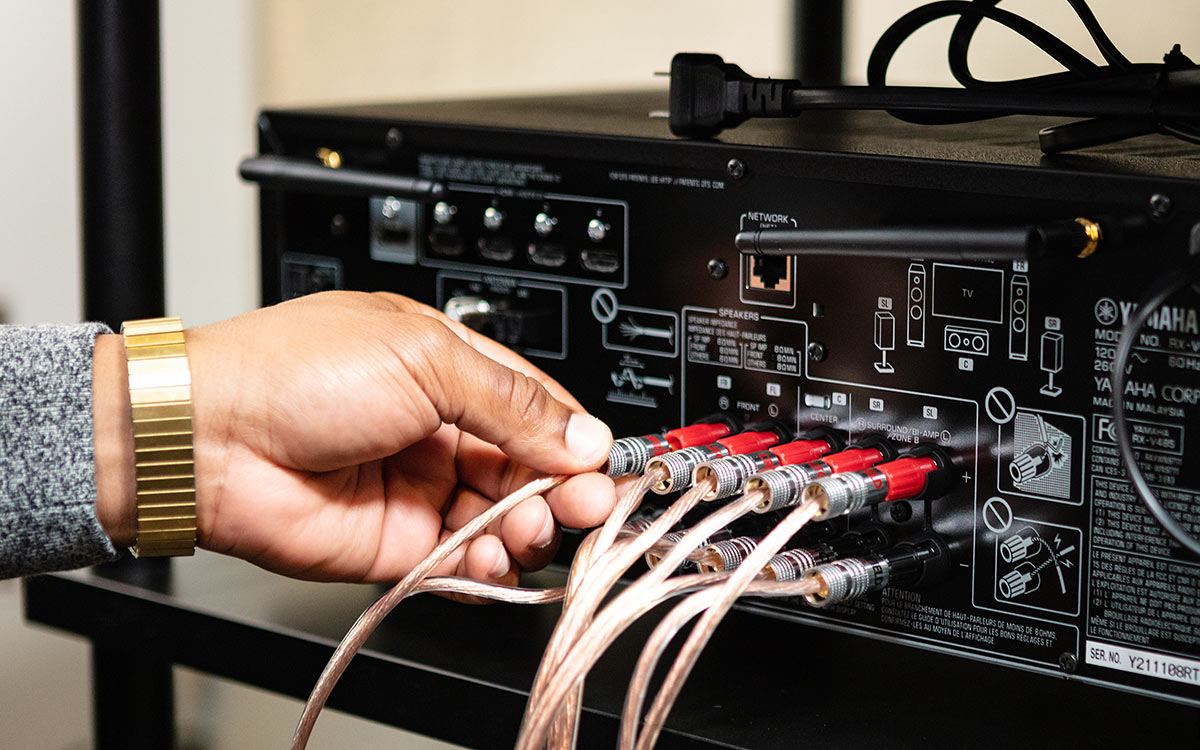Home>Devices & Equipment>Yamaha>How To Connect Bluetooth To Yamaha Receiver Rx-V381


Yamaha
How To Connect Bluetooth To Yamaha Receiver Rx-V381
Modified: February 18, 2024
Learn how to easily connect Bluetooth devices to your Yamaha Receiver RX-V381. Enjoy wireless convenience and superior audio quality with Yamaha.
(Many of the links in this article redirect to a specific reviewed product. Your purchase of these products through affiliate links helps to generate commission for AudioLover.com, at no extra cost. Learn more)
Table of Contents
Introduction
Welcome to our guide on how to connect Bluetooth to the Yamaha Receiver RX-V381. If you are the proud owner of this powerful audio receiver, you may be wondering how to harness its Bluetooth capabilities to enjoy wireless audio streaming from your devices. In this article, we will walk you through the step-by-step process to connect your Bluetooth-enabled devices, such as your smartphone or tablet, to the Yamaha RX-V381 receiver.
The Yamaha RX-V381 is a feature-packed receiver that delivers exceptional audio quality and functionality. Along with its traditional wired connectivity options, it offers built-in Bluetooth technology, allowing you to seamlessly stream music and other audio content wirelessly. By connecting your Bluetooth-enabled devices, you can play your favorite music, podcasts, or even videos through the powerful speakers connected to the receiver.
Whether you want to set up a surround sound system for your home theater, enjoy your favorite playlists during a party, or simply listen to music while relaxing at home, connecting your devices via Bluetooth to the Yamaha RX-V381 is a convenient and straightforward process. This guide will ensure that you have a smooth experience from start to finish.
Before we begin, it is important to note that the steps may vary slightly depending on the specific model and firmware version of the Yamaha RX-V381 receiver. However, the general Bluetooth pairing and connection process remains the same. Make sure you have your Bluetooth-enabled device and the receiver handy, and prepare to enjoy the wireless audio experience that Yamaha has to offer.
Step 1: Power on the Yamaha Receiver
The first step in connecting Bluetooth to the Yamaha Receiver RX-V381 is to power it on. Locate the power button on the front or top panel of the receiver and press it to turn the unit on. You can also use the remote control to power on the receiver if it is within reach.
Once the receiver is powered on, you will notice the display panel light up, indicating that it is ready for use. Give the receiver a few seconds to fully boot up and initialize all its components.
It is worth mentioning that before proceeding with the Bluetooth pairing process, make sure your receiver is set up correctly and connected to your desired audio output. Ensure that the speakers are properly connected and configured according to your preference, whether it’s a stereo setup or a surround sound system.
Once the receiver is powered on and all the necessary connections are in place, you are ready to proceed to the next step in the Bluetooth pairing process.
Step 2: Enable Bluetooth Pairing Mode
Now that your Yamaha Receiver RX-V381 is powered on, the next step is to enable the Bluetooth pairing mode. This allows your receiver to search for and connect with your Bluetooth-enabled devices.
To enable Bluetooth pairing mode, locate the “Input” button on the front panel of the receiver or on the remote control. Press the “Input” button repeatedly until you see the Bluetooth input option appear on the display panel. Once the Bluetooth input is selected, the receiver is now in Bluetooth pairing mode.
Alternatively, you can also enable Bluetooth pairing mode through the on-screen menu of the Yamaha receiver. By navigating to the “Settings” or “Setup” menu, you should be able to find the Bluetooth options. Select the Bluetooth option and enable the pairing mode from there.
When the receiver is in Bluetooth pairing mode, you may see a flashing Bluetooth icon on the display panel, indicating that it is actively searching for nearby devices to pair with. At this point, it is important to have your Bluetooth-enabled device nearby and ready for pairing.
Remember that Bluetooth pairing mode may have a time limit, typically around 5 minutes, during which the receiver actively searches for devices to pair with. If you don’t complete the pairing process within this time frame, the receiver may exit pairing mode automatically. In such cases, you can simply repeat step 2 to re-enter Bluetooth pairing mode.
Now that you have successfully enabled Bluetooth pairing mode on the Yamaha Receiver RX-V381, you are ready to move on to the next step of enabling Bluetooth on your device.
Step 3: Enable Bluetooth on Your Device
With the Yamaha Receiver RX-V381 in Bluetooth pairing mode, the next step is to enable Bluetooth on your device. Whether you are using a smartphone, tablet, or computer, the process of enabling Bluetooth is relatively similar across different devices.
First, navigate to the settings or connections menu on your device. This can typically be found in the main settings app or in the notification shade depending on the operating system you are using.
Once you have accessed the settings or connections menu, look for the Bluetooth option. It is usually represented by a Bluetooth symbol or name. Tap or click on the Bluetooth option to enable it and ensure that it is turned on. Depending on your device, you may also need to toggle the Bluetooth switch to the on position.
While your device is scanning for nearby Bluetooth devices, it should display a list of available devices. This may take a few moments, so be patient as your device searches for the Yamaha Receiver RX-V381. Once the receiver is detected, it should appear on the list of available devices.
Remember to keep your device within a reasonable range of the receiver to ensure a stable Bluetooth connection. Walls, furniture, and other obstructions can weaken the Bluetooth signal, so aim for a clear line of sight between your device and the receiver if possible.
Now that Bluetooth is enabled on your device, and the Yamaha Receiver RX-V381 is in pairing mode, you are ready to proceed to the next step and connect your device to the receiver.
Step 4: Connect Your Device to the Yamaha Receiver
Now that Bluetooth is enabled on your device and the Yamaha Receiver RX-V381 is in pairing mode, it’s time to connect your device to the receiver. Follow the steps below to establish a Bluetooth connection:
- On your device, select the Yamaha Receiver RX-V381 from the list of available Bluetooth devices. The receiver may be displayed as “Yamaha” or with a model number. Tap or click on the receiver to initiate the pairing process.
- Once you have selected the receiver, your device will attempt to establish a connection. Depending on your device and the receiver, you may be prompted to enter a passcode or PIN. If prompted, check the receiver’s documentation for the default passcode or create a custom one. Enter the passcode on your device and press “Connect” or “Pair.”
- After entering the passcode, your device will attempt to establish a Bluetooth connection with the Yamaha Receiver RX-V381. This may take a few moments. Once the connection is established, you should see a confirmation message on your device, indicating that it is connected to the receiver.
- At this point, you have successfully connected your device to the Yamaha Receiver RX-V381 via Bluetooth. You can now start playing audio from your device, and the sound will be streamed wirelessly to the receiver. Whether it’s your favorite playlist, a podcast, or a movie soundtrack, you can enjoy the audio quality on your connected speakers.
- It’s important to note that some devices offer additional Bluetooth settings, such as audio routing and control options. You can explore these settings to optimize your audio experience and adjust volume levels, play/pause, and skip tracks directly from your device. Refer to your device’s manual or settings for more information.
With your device successfully connected to the Yamaha Receiver RX-V381, you can now enjoy the convenience of wireless audio streaming. Whether you’re hosting a party, relaxing at home, or setting up a home theater system, the Bluetooth connection provides a seamless and high-quality audio experience.
Step 5: Test the Bluetooth Connection
After connecting your device to the Yamaha Receiver RX-V381 via Bluetooth, it’s important to test the connection to ensure that everything is working properly. Follow these steps to test the Bluetooth connection:
- Select a media playback app on your device, such as a music streaming service, podcast app, or video player.
- Select a song, podcast episode, or video that you want to play through the Yamaha receiver.
- Ensure that the receiver’s input is set to Bluetooth mode. You can do this through the “Input” button on the receiver or through the receiver’s on-screen menu.
- Press play on your device to start the audio or video playback. The sound should now come through the speakers connected to the Yamaha receiver.
- Listen for the audio quality and ensure that there are no interruptions, distortions, or delays. If you encounter any issues, try adjusting the volume levels on both your device and the receiver to see if that resolves the problem.
- Test the Bluetooth connection further by pausing, resuming, and skipping tracks or videos using the playback controls on your device. The commands should be transmitted seamlessly to the receiver, allowing you to control the audio playback remotely.
- If the Bluetooth connection and audio quality are satisfactory, then congratulations! You have successfully tested and confirmed the Bluetooth connection between your device and the Yamaha Receiver RX-V381.
- Explore the various settings and options on your device and the receiver to fine-tune the audio experience, such as adjusting the equalizer settings or enabling surround sound modes.
With the Bluetooth connection tested and working, you can now enjoy wireless audio streaming from your device through the powerful speakers connected to the Yamaha Receiver RX-V381. Whether it’s for entertainment or relaxation, the Bluetooth feature on this receiver enhances your audio experience and provides the freedom to enjoy your favorite content wirelessly.
Conclusion
Connecting Bluetooth to the Yamaha Receiver RX-V381 opens up a world of possibilities for wireless audio streaming. By following the step-by-step process outlined in this guide, you can easily pair your Bluetooth-enabled devices with the receiver and enjoy high-quality sound through your connected speakers.
Throughout the process, it is important to ensure that both the Yamaha receiver and your device are in Bluetooth pairing mode and within close proximity of each other. This will help establish a stable connection and deliver a seamless audio experience.
Once your device is connected to the receiver, take the time to test the Bluetooth connection by playing audio or video content. This allows you to verify the connection’s quality and ensure that there are no interruptions or delays.
With the Bluetooth connection successfully established, you can now enjoy the convenience of wirelessly streaming your favorite music, podcasts, or videos through the Yamaha RX-V381. From hosting parties to using your receiver as part of your home theater setup, Bluetooth connectivity enhances your audio experience and provides greater flexibility.
Keep in mind that the Yamaha RX-V381 may have additional features and settings that you can explore to customize your audio experience further. These may include options for surround sound modes, equalizer settings, and audio routing controls.
As technology continues to evolve, Bluetooth connectivity becomes an essential feature in audio devices. The Yamaha RX-V381 offers this modern convenience without compromising on audio quality and functionality.
In conclusion, by following the steps outlined in this guide, you’ll be able to connect Bluetooth to the Yamaha Receiver RX-V381 effortlessly. Unlock the power of wireless audio streaming and elevate your audio experience with the Yamaha RX-V381 and your Bluetooth-enabled devices. Enjoy the freedom of wirelessly playing your favorite content and immersing yourself in high-quality sound.