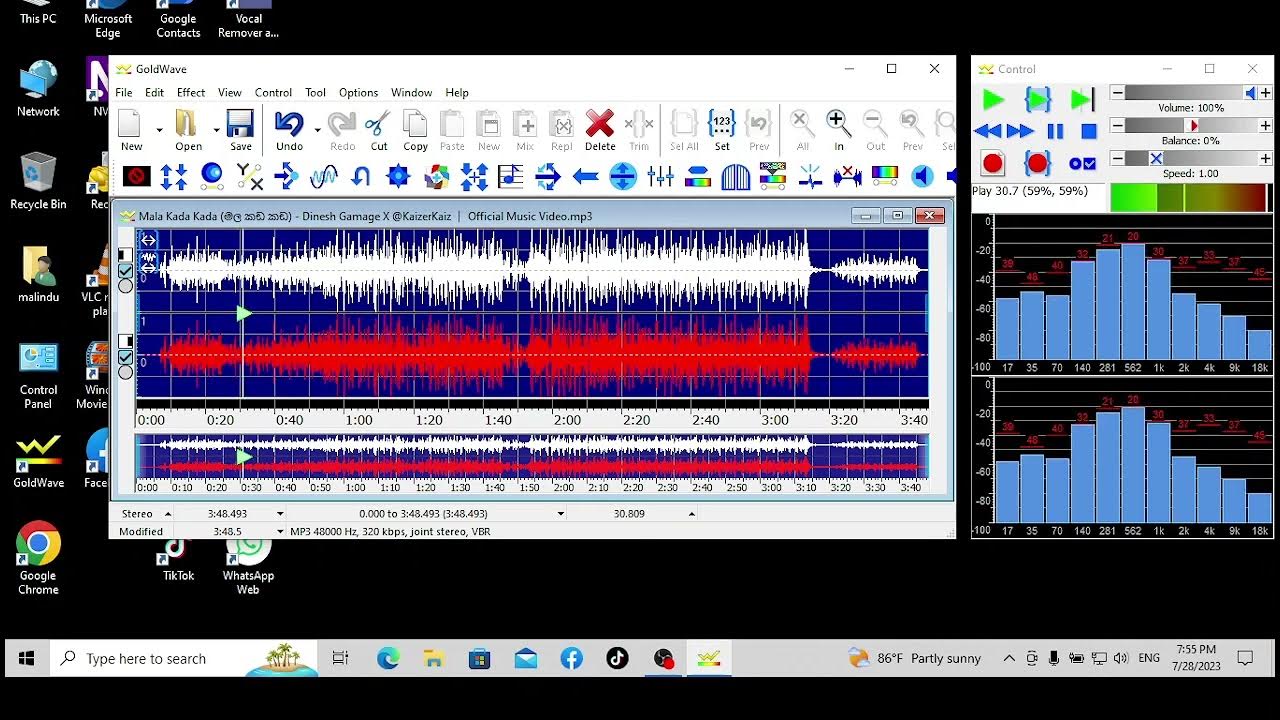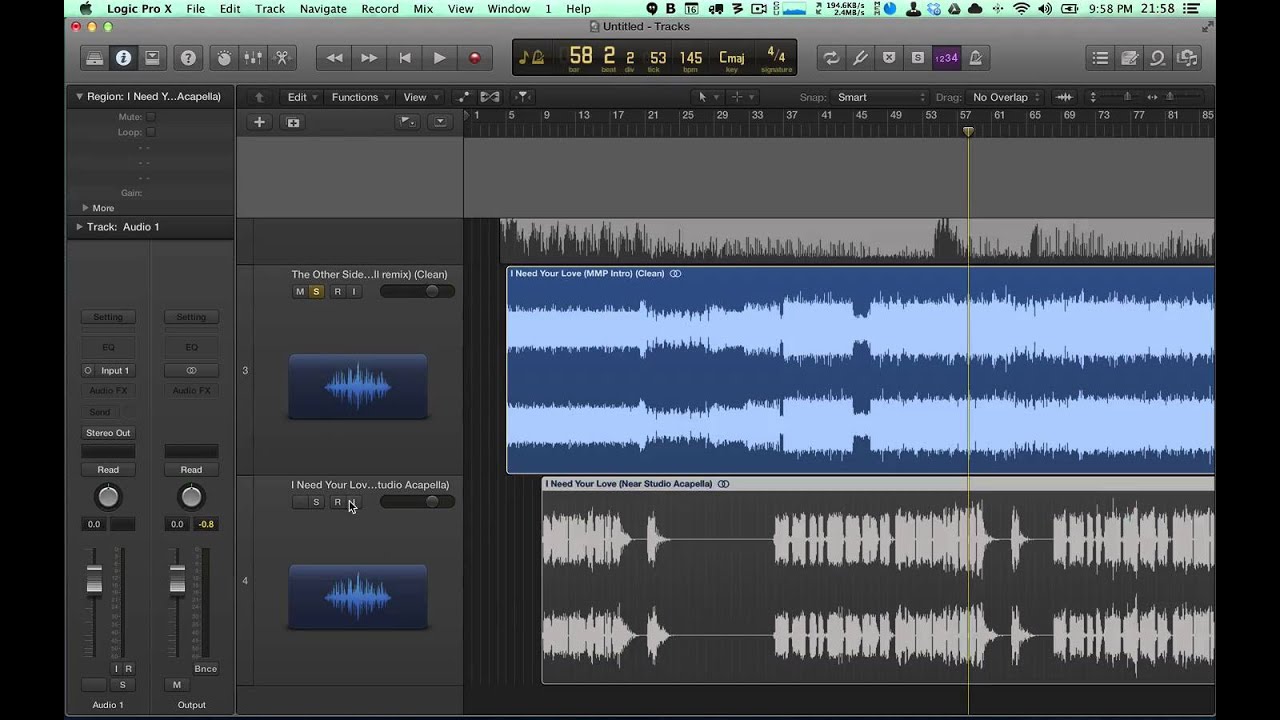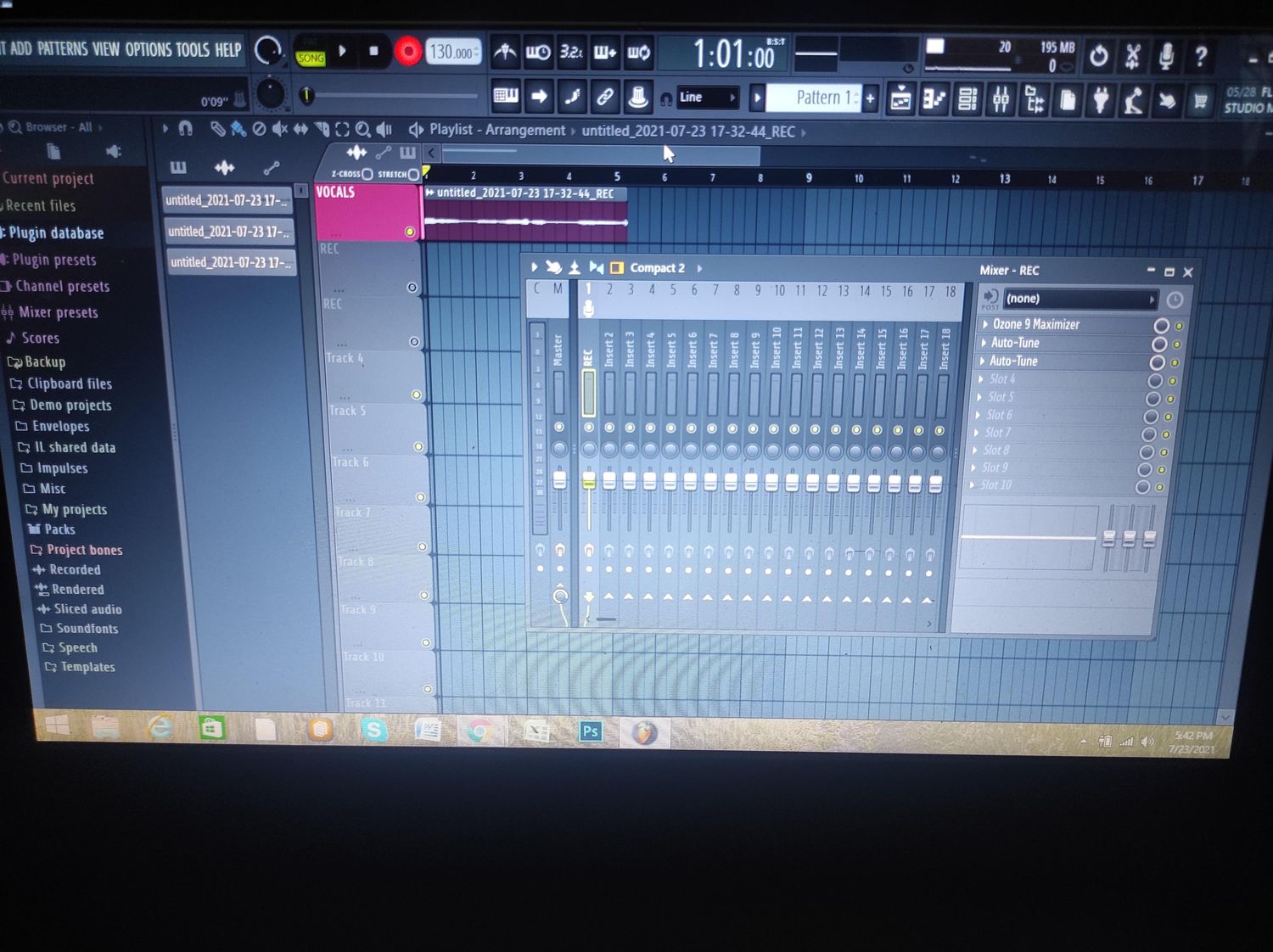Home>Events & Info>Acapella>How To Make Acapella Using Phase


Acapella
How To Make Acapella Using Phase
Modified: February 16, 2024
Learn how to create acapella tracks by using the phase cancellation technique. Transform any song into an acapella masterpiece with our easy step-by-step guide.
(Many of the links in this article redirect to a specific reviewed product. Your purchase of these products through affiliate links helps to generate commission for AudioLover.com, at no extra cost. Learn more)
Table of Contents
Introduction
Welcome to the world of Acapella! If you’re a fan of vocal music, you’ve probably heard the mesmerizing sound of voices harmonizing without any instrumental accompaniment. Acapella is a unique form of music that showcases the beauty and versatility of the human voice.
In this article, we will delve into the art of creating Acapella tracks using a technique called phase cancellation. We’ll explore how this technique allows us to isolate and extract the vocals from a mixed audio track, leaving behind a clean vocal-only version.
Whether you’re a musician, producer, or just an avid music lover, learning how to make Acapella tracks can open up a whole new world of creative possibilities. It allows you to remix songs, create mashups, and even perform live without the need for a full band or instrumental backing.
Understanding the principles behind Acapella creation is essential, so let’s start by exploring the basics of Acapella music and the role of phase cancellation.
Understanding the Basics of Acapella
Acapella, also known as vocal only or a cappella music, refers to singing without instrumental accompaniment. It showcases the raw power and beauty of the human voice as the sole instrument. Acapella music can be found in various genres, including pop, gospel, jazz, and classical.
One of the key characteristics of Acapella music is its ability to convey emotion and deliver a captivating performance solely through vocal harmonies and beatboxing. Without the distraction of instrumentation, Acapella groups rely on tight harmonies, vocal range, and rhythm to create a unique sonic experience.
Historically, Acapella music has roots in religious and African American gospel traditions. Over time, it has evolved and gained popularity across different cultures and musical genres.
Today, Acapella music is not only performed live but also recorded to produce studio-quality tracks. This has opened up opportunities for musicians and enthusiasts to experiment with Acapella, whether it’s creating stunning vocal arrangements or remixing existing songs.
Understanding the basics of Acapella is crucial before diving into the intricacies of creating Acapella tracks. It allows you to appreciate the art form and approach Acapella production with a deeper understanding.
Now that we have a grasp of the fundamentals, let’s explore the technique that makes Acapella creation possible – phase cancellation.
Phase Cancellation: The Key to Making Acapella
Phase cancellation is a fundamental concept behind the creation of Acapella tracks. It involves manipulating the phase relationship between different audio signals to selectively remove specific frequencies or isolate certain elements of a mix.
When a song is mixed, vocals and instrumental components are combined into a single audio file. However, with the help of phase cancellation, we can effectively separate these elements and extract the vocals, leaving behind a clean Acapella version.
The principle behind phase cancellation lies in the fact that sound waves have both amplitude (volume) and phase (position in the waveform). By altering the phase of a sound wave and combining it with another wave of the same frequency, we can create interference patterns that cancel out specific frequencies.
In the context of creating Acapella tracks, phase cancellation involves aligning the instrumental version of a song with the original mixed version. By manipulating the phase of the mixed track and combining it with the instrumental track, any frequencies that are in phase with the instrumental will cancel out, effectively leaving only the vocals.
This technique works because the instrumental and vocal components of a song usually occupy different frequency ranges. By canceling out the frequencies shared by both, we can separate the vocals from the instrumental.
It’s important to note that phase cancellation is not a foolproof method and may not work perfectly in all cases. Factors such as recording quality, mixing techniques, and the presence of other elements in the mix can affect the success of the phase cancellation process. However, with practice and experimentation, it is possible to achieve satisfactory results.
Now that we understand the concept of phase cancellation, let’s explore the equipment and software needed to create Acapella tracks.
Equipment and Software Needed
To create Acapella tracks using phase cancellation, you’ll need a few essential pieces of equipment and software. While it’s possible to achieve satisfactory results with basic setups, investing in decent equipment can greatly enhance the quality of your Acapella productions.
Here’s a list of the key items you’ll need:
- Computer: A reliable computer with sufficient processing power is crucial for running the audio software required for the phase cancellation process.
- Audio Interface: An audio interface is used to connect your microphone or other audio sources to your computer, ensuring clean and high-quality recordings. Choose an interface with low latency and high-resolution audio converters for the best results.
- Microphone: A good-quality microphone is essential for capturing clear and accurate vocal recordings. Look for a microphone that suits your voice and recording environment, such as a condenser microphone for studio use or a dynamic microphone for live performances.
- Headphones: A pair of studio headphones is necessary for monitoring your recordings and editing your Acapella tracks. Look for headphones that provide accurate frequency response and good isolation to hear subtle details and make precise adjustments.
- DAW Software: A digital audio workstation (DAW) is the software you’ll use to record, edit, and mix your Acapella tracks. Popular options include Ableton Live, Logic Pro, Pro Tools, and FL Studio.
- Plug-ins: Utilize plug-ins for your DAW that specialize in vocal editing and processing. These can include pitch correction tools, EQs, compressors, and noise reduction plugins, which will help you fine-tune your Acapella tracks.
Investing in high-quality equipment will undoubtedly elevate your Acapella productions. However, if you’re just starting or on a budget, don’t be discouraged. Many affordable options are available that can still produce impressive results.
Now that you’ve got the necessary tools, let’s dive into the step-by-step guide on making Acapella tracks using phase cancellation.
Step-by-Step Guide: Making Acapella Using Phase
Creating Acapella tracks using phase cancellation can be a process that requires attention to detail and experimentation. Here’s a step-by-step guide to help you navigate through the process:
- Select a Song: Choose a song that you want to create an Acapella version of. It’s best to start with a song that has a clear separation between the vocals and the instrumental.
- Find the Instrumental Version: Look for an instrumental version of the selected song. This can usually be found online or obtained from the original artist or producer.
- Import Tracks into Your DAW: Open your DAW software and import both the original mixed version of the song and the instrumental version into separate tracks.
- Sync the Tracks: Align the instrumental track with the mixed version of the song by adjusting the start time and ensuring both tracks are in sync.
- Invert the Phase: Invert the phase of the instrumental track. This can usually be done within your DAW’s audio editing tools or using a phase inversion plugin.
- Combine the Tracks: Combine the inverted instrumental track with the mixed version of the song by mixing them together in a new track.
- Listen and Adjust: Compare the new track with the original mixed version. Listen for any remaining instrumentals bleeding through and adjust the phase or EQ settings as needed to minimize them.
- Export the Acapella: Once you’re satisfied with the results, export the new track as your Acapella version.
It’s important to note that the success of the phase cancellation process depends on various factors, including the quality of the original mix, the separation between vocals and instruments, and the accuracy of the phase alignment. Some songs may yield better results than others, so don’t get discouraged if you encounter challenges along the way.
Remember, practice makes perfect! Experiment with different techniques and settings to achieve the best outcomes for your Acapella tracks.
Now that you’ve learned the step-by-step process, let’s address some common challenges that you may encounter while creating Acapella tracks and how to troubleshoot them.
Common Challenges and Troubleshooting
While creating Acapella tracks using phase cancellation can yield impressive results, it’s important to be aware of the common challenges you may encounter along the way. Here are some challenges you might face and troubleshooting tips to help you overcome them:
- Insufficient Instrumental Separation: Some songs may have instrumental elements bleeding into the vocal frequencies, making it difficult to achieve a clean Acapella. In such cases, try using EQ to isolate the vocal frequencies and minimize the instrumentals.
- Phase Alignment Issues: If the phase alignment between the instrumental and mixed tracks is not precise, it can result in degraded quality or incomplete phase cancellation. Take the time to ensure the tracks are perfectly aligned, and make small adjustments as necessary.
- Artifacts and Phasing Effects: Depending on the quality of the phase cancellation process, artifacts or phasing effects may occur, audible as strange frequency variations or even loss of audio clarity. These can be minimized by fine-tuning the phase adjustments and using EQ to restore any affected frequencies.
- Poor Quality Original Mix: If the original mix is of low quality or heavily compressed, it can affect the success of phase cancellation. It’s best to work with high-quality mixes whenever possible to achieve better results.
- Presence of Reverb or Effects: Reverberation and other effects may be present in the original mix, making it challenging to isolate the vocals. In such cases, try using a combination of EQ, filtering, and experimentation to minimize the impact of these effects.
Remember that achieving a perfect Acapella using phase cancellation alone may not always be possible, especially with complex mixes or songs that heavily rely on effects. Don’t be discouraged if your first attempts don’t yield flawless results – it’s a process of trial and error, and with practice, you’ll improve your skills.
Now that we’ve addressed some common challenges, let’s explore some tips to help you achieve high-quality Acapella tracks.
Tips for Achieving High-Quality Acapella Tracks
Creating high-quality Acapella tracks requires attention to detail, patience, and a good understanding of the phase cancellation technique. Here are some tips to help you achieve the best results:
- Choose Songs with Clear Separation: Select songs that have distinct separation between the vocals and the instrumental. Songs with sparse instrumentation or clear sections dedicated to vocals can yield better results.
- Work with High-Quality Audio Sources: Obtain high-quality versions of the original song and the instrumental to ensure the best possible starting point for your Acapella creation process.
- Refine your Phase Alignment: Pay attention to aligning the instrumental and mixed tracks precisely. Use your ears and zoom in on the waveforms to ensure accurate phase alignment for better cancellation results.
- Experiment with EQ and Filtering: Utilize EQ and filtering techniques to isolate the vocal frequencies and minimize unwanted instrumentals or artifacts. Carefully shaping the audio spectrum can greatly enhance the quality of your Acapella tracks.
- Be Mindful of Effects and Reverb: Consider the impact of effects and reverb in the original mix. Use EQ and other processing tools to minimize the influence of these effects on the vocal isolation process.
- Take Advantage of Vocal Processing Tools: Utilize pitch correction, EQ, compression, and other vocal processing plugins to enhance the clarity and quality of your Acapella tracks. These tools can help refine the vocals and polish your final output.
- Listen and Adjust Carefully: Continuously monitor and critically listen to your Acapella tracks. Pay attention to any remaining instrumentals bleeding through and make precise adjustments to further refine the phase cancellation settings.
- Practice and Experiment: Creating Acapella tracks is a skill that improves with practice. Experiment with different techniques, settings, and songs to understand the limitations and possibilities of phase cancellation.
Remember, achieving a high-quality Acapella track may require patience and multiple attempts. Don’t be afraid to iterate and refine your process to achieve the desired results.
Now that you have a solid understanding of how to create Acapella tracks and some tips for success, it’s time to put your knowledge into practice. Have fun exploring the world of Acapella and enjoy the creative journey!
Conclusion
Creating Acapella tracks using phase cancellation is an exciting and creative process that opens up numerous possibilities for musicians, producers, and music enthusiasts alike. It allows you to isolate and extract vocals from mixed audio tracks, offering a unique way to remix songs, create mashups, and showcase the beauty of the human voice.
In this article, we explored the basics of Acapella music and how phase cancellation plays a crucial role in creating Acapella tracks. We discussed the equipment and software needed, as well as a step-by-step guide to the phase cancellation process. Additionally, we covered common challenges and troubleshooting techniques to help you overcome potential obstacles.
Remember, creating high-quality Acapella tracks requires attention to detail, experimentation, and fine-tuning. It’s essential to choose songs with clear vocal and instrumental separation, work with high-quality audio sources, and refine your phase alignment and EQ settings. By practicing and experimenting with different techniques, you’ll gradually improve your skills and achieve impressive results.
So go ahead, embrace your creativity, and let your imagination soar as you dive into the world of Acapella. Explore new ways to express yourself, remix your favorite songs, or even create entirely original vocal arrangements. The possibilities are endless.
Enjoy the journey of creating Acapella tracks, and have fun while crafting mesmerizing vocals that captivate and inspire. Happy music-making!