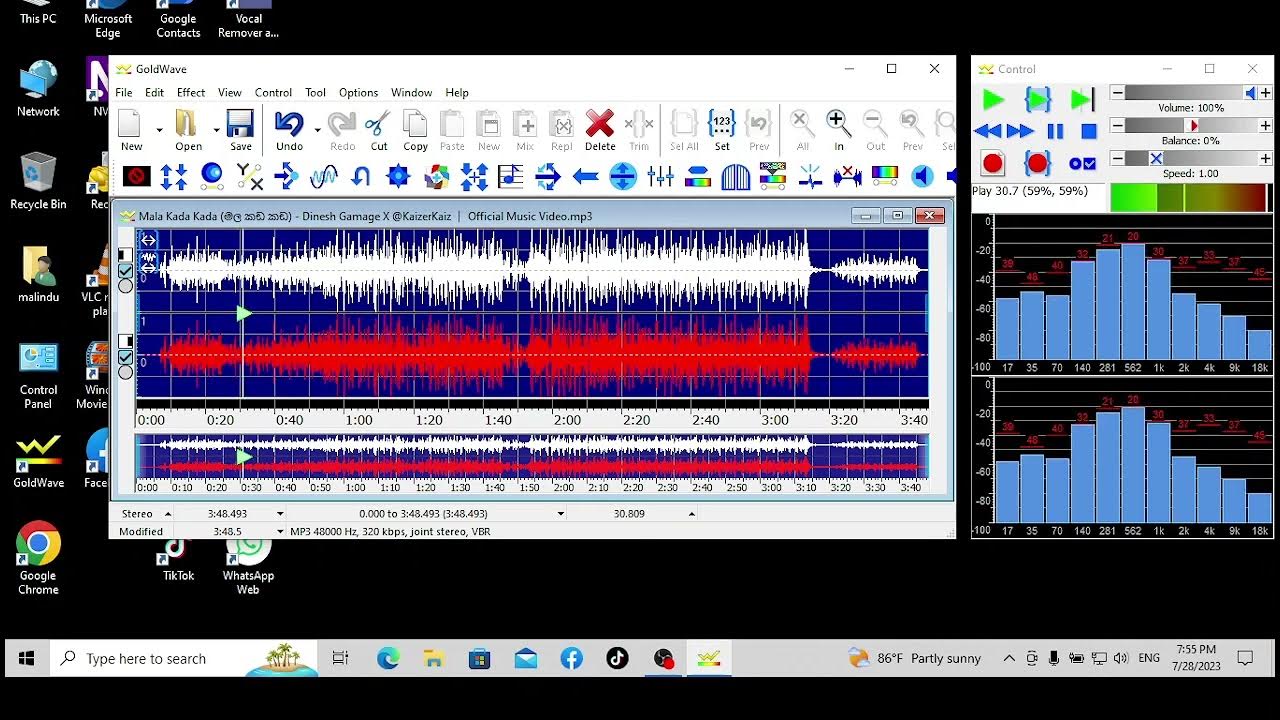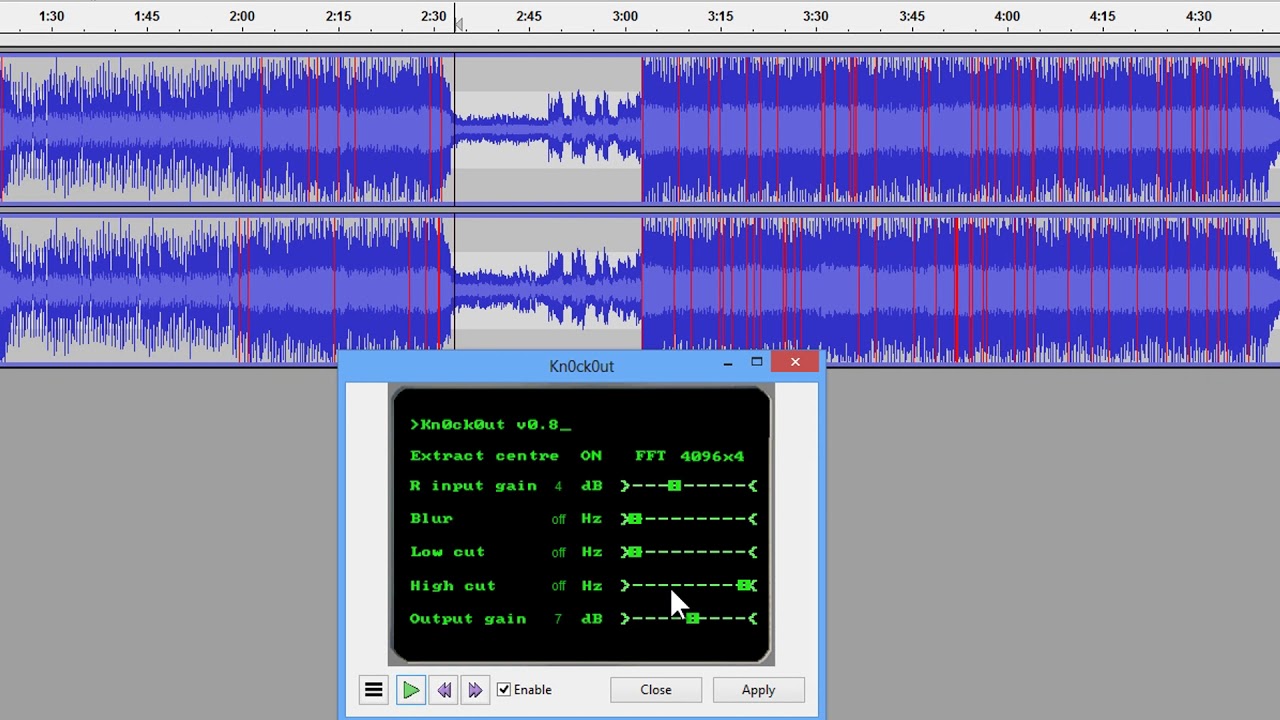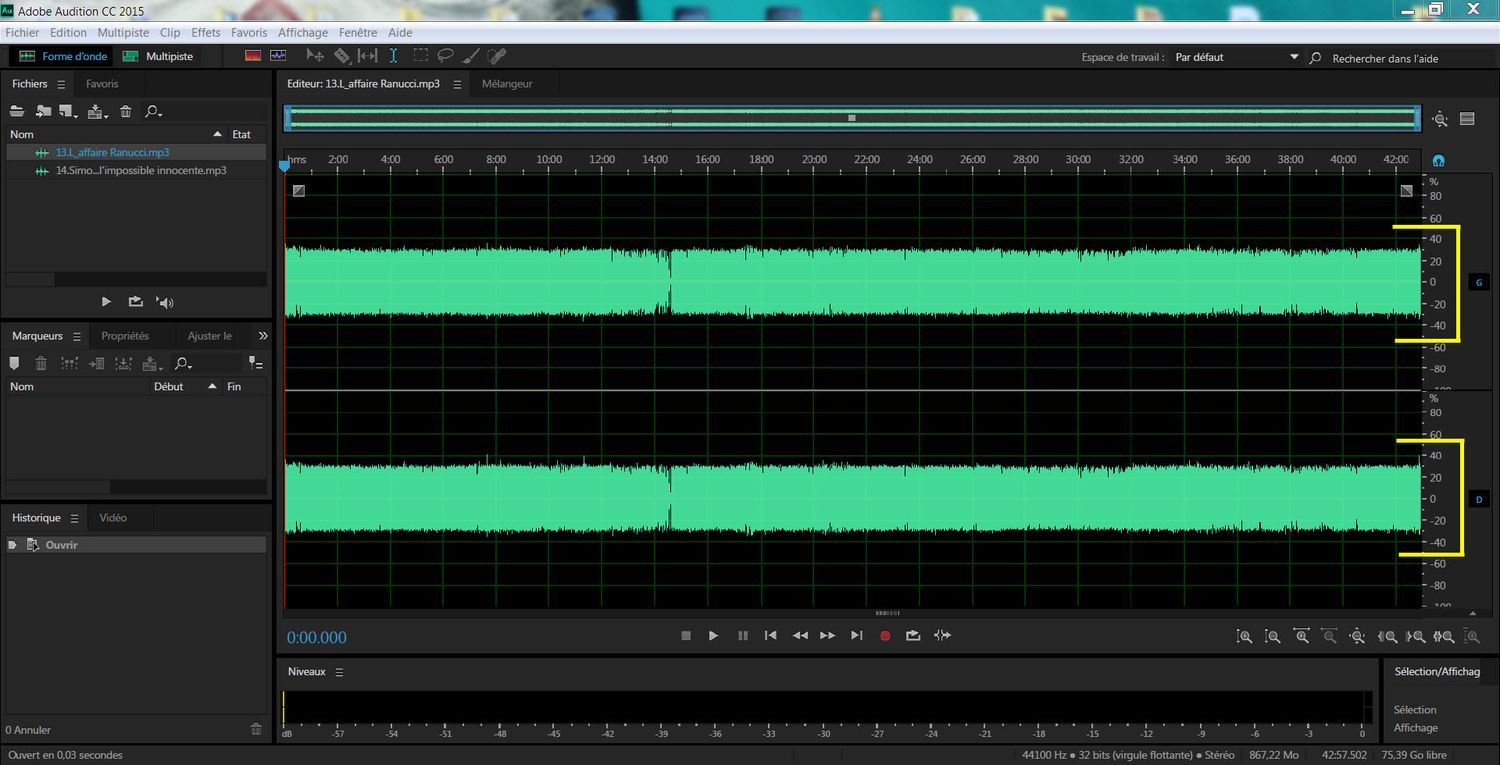Home>Events & Info>Acapella>How To Make One Person Acapella Videos


Acapella
How To Make One Person Acapella Videos
Modified: February 16, 2024
Learn how to create incredible acapella videos using only one person. Discover tips, tricks, and techniques to showcase your musical talents in a unique and captivating way.
(Many of the links in this article redirect to a specific reviewed product. Your purchase of these products through affiliate links helps to generate commission for AudioLover.com, at no extra cost. Learn more)
Table of Contents
Introduction
Do you love singing acapella but don’t have a group to harmonize with? Well, fear not! With the power of modern technology, you can now create captivating one-person acapella videos that showcase your vocal skills and creativity. Whether you’re an aspiring musician, a content creator, or someone who simply loves to sing, this article will guide you through the process of making one-person acapella videos that will leave your audience amazed.
Creating acapella videos can be a fun and rewarding experience, allowing you to showcase your talent and connect with a global audience. Not only do these videos highlight your vocal abilities, but they also provide an opportunity for you to experiment with different song arrangements, vocal effects, and visual elements to create a unique and captivating performance.
While it may seem intimidating at first, making one-person acapella videos is easier than you might think. With a few key pieces of equipment, some creativity, and the right techniques, you’ll be well on your way to creating professional-looking videos that stand out from the crowd. In this article, we’ll walk you through each step of the process, from choosing a song to editing and sharing your final masterpiece.
So, whether you’re a seasoned singer or just starting on your musical journey, get ready to discover the exciting world of one-person acapella videos. Let’s dive in and unleash your inner acapella superstar!
Equipment needed
Before you embark on your journey to create one-person acapella videos, it’s essential to gather the necessary equipment. While you don’t need to break the bank, investing in a few key items will significantly enhance the quality of your videos. Here’s a list of the essential tools you’ll need:
- Microphone: The microphone is the heart and soul of your acapella videos. It’s crucial to use a good-quality microphone to capture clear and crisp vocals. Look for a USB condenser microphone or a dynamic microphone that suits your budget and recording environment.
- Headphones: A good pair of headphones will help you monitor your vocals while recording and ensure that you can hear every nuance of your performance. Opt for closed-back headphones to minimize background noise.
- Camera or smartphone: While not strictly necessary, having a camera or smartphone to film your video adds another layer of visual interest. If you’re using a smartphone, ensure it has a high-resolution camera and stable video recording capabilities.
- Tripod or phone mount: To keep your camera or smartphone steady while recording, a tripod or phone mount is essential. This will help you maintain a stable and professional-looking shot.
- Lighting: Good lighting can make a significant difference in the quality of your videos. Utilize natural light as much as possible, or invest in affordable LED ring lights or softboxes to ensure even and flattering illumination.
- Video editing software: Once you’ve recorded your acapella video, you’ll need software to edit and enhance the footage. There are many free and paid options available, such as Adobe Premiere Pro, Final Cut Pro, or iMovie.
- Optional accessories: Additional accessories that can elevate your videos include a green screen for incorporating creative backgrounds, a pop filter to reduce plosive sounds, and a microphone stand for hands-free recording.
Remember, while these equipment recommendations can help enhance the quality of your videos, what truly matters is your talent and creativity. Don’t let the lack of expensive gear hold you back. Now that you have your equipment ready, it’s time to move on to the next step: choosing the perfect song for your acapella video.
Choosing a song
When it comes to creating one-person acapella videos, choosing the right song is crucial. The song should not only showcase your vocal range and abilities but also resonate with your personal style and resonate with your audience. Here are some tips to help you choose the perfect song:
- Genre and style: Consider your preferred genre and musical style. Are you inclined towards pop, rock, R&B, or maybe even classical? Identify the genre that best reflects your vocal strengths and choose a song within that genre.
- Range and difficulty: Be mindful of your vocal range and the difficulty level of the song. Choose a song that allows you to comfortably showcase your abilities without straining your voice. Remember, it’s better to choose a song that suits your range rather than attempting something too challenging.
- Emotional connection: Select a song that resonates with you emotionally. When you’re emotionally invested in the lyrics and melody, it will shine through in your performance, creating a deeper connection with your audience.
- Arrangement possibilities: Consider the potential for creative arrangements. Acapella videos often involve layering vocal harmonies, beatboxing, and using vocal effects. Choose a song that lends itself well to these arrangements and allows you to showcase your creativity and vocal skills.
- Current trends and audience appeal: Keep an eye on current music trends and popular songs. While it’s essential to stay true to your personal style, choosing a song that has some level of audience familiarity can increase the chances of your video being discovered and shared.
- Originality: If you’re feeling adventurous, consider creating your own acapella arrangement of a well-known song or even composing an original acapella piece. This allows you to put your unique spin on the music and stand out from the crowd.
Ultimately, the song you choose should be one that you connect with and enjoy performing. It should showcase your strengths, highlight your creativity, and captivate your audience. Once you’ve selected the perfect song, it’s time to move on to the next step: recording the vocals for your acapella video.
Recording the vocals
Now that you have chosen the perfect song for your one-person acapella video, it’s time to start recording your vocals. Follow these steps to ensure a high-quality recording:
- Select a quiet recording space: Find a quiet room or space where you can record without any background noise or distractions. Close windows, switch off fans or air conditioning, and ensure minimal echo or reverberation in the room.
- Set up your microphone: Position your microphone at a comfortable distance from your mouth, typically about 6-12 inches, depending on the microphone type. Use a pop filter to minimize plosive sounds and experiment with microphone placement to find the best sound quality.
- Warm-up and practice: Before recording, warm up your voice with some vocal exercises and practice the song a few times. This will help you get in the right mindset and ensure a confident and controlled performance.
- Record multiple takes: Don’t be afraid to record multiple takes of each section of the song. This allows you to choose the best performance and ensures consistency throughout the video. Take breaks between takes if needed to give your voice a rest.
- Focus on timing and dynamics: Pay attention to timing and dynamics while recording. Maintain a consistent tempo and rhythmic feel throughout the song, and use dynamic variations to add emotion and depth to your performance.
- Experiment with vocal techniques: Take advantage of the acapella format by experimenting with vocal techniques such as harmonizing, layering, ad-libbing, and beatboxing. These elements can add complexity and interest to your acapella video.
- Monitor your recordings: Use headphones to monitor your recordings and ensure that the sound is balanced and free from any technical issues or background noise. Make adjustments as needed and re-record any sections that require improvement.
Remember, recording vocals may take some time and practice to achieve the desired results. Be patient with yourself and don’t be afraid to experiment and try different approaches. Once you are satisfied with your vocal recordings, it’s time to move on to the next step: setting up the camera to film your one-person acapella video.
Setting up the camera
Now that your vocals are recorded, it’s time to set up the camera to film your one-person acapella video. Follow these steps to ensure a visually pleasing and engaging video:
- Choose a suitable filming location: Select a visually appealing location that complements the mood or theme of your song. Consider factors such as lighting, background, and overall ambiance. A clutter-free and well-lit space works well for most acapella videos.
- Position the camera: Place your camera or smartphone on a tripod or secure it in a stable position. Frame yourself in the shot, making sure you have enough headroom and that your entire body or the desired framing is visible.
- Experiment with angles and composition: Play around with different camera angles and compositions to find the most visually interesting and dynamic shot. Consider using the rule of thirds, leading lines, and different perspectives to add visual appeal to your video.
- Consider a multi-camera setup: If you have access to multiple cameras or smartphones, you can consider setting up a multi-camera setup to capture different angles simultaneously. This allows for more dynamic editing options during the post-production phase.
- Ensure proper lighting: Good lighting is essential to create a visually pleasing video. Utilize natural light as much as possible by positioning yourself near a window. If needed, supplement the lighting with artificial sources such as ring lights or softboxes to ensure even illumination.
- Check audio and visual synchronization: Before recording, make sure your camera or smartphone is synchronized with the audio recording setup. Perform a short test recording and playback to ensure that the audio and visual elements are perfectly aligned.
- Perform camera test recordings: Conduct test recordings to ensure that the camera angle, framing, lighting, and overall visual presentation are to your liking. Make any necessary adjustments to achieve the desired look before proceeding with the final recording.
Remember, the visual aspects of your acapella video play a significant role in engaging your audience. Take the time to experiment and find the best setup that suits your song and performance style. Once you have everything set up, it’s time to move on to the next step: filming your one-person acapella video.
Filming the video
With your camera set up and ready, it’s time to start filming your one-person acapella video. Follow these tips to ensure a captivating and visually appealing performance:
- Warm up and get in the zone: Before hitting the record button, take a few moments to warm up your voice and mentally prepare for your performance. Relax, breathe deeply, and let the music flow through you.
- Expressive facial expressions and gestures: Your face and body language are vital in conveying the emotions of the song. Make use of facial expressions, hand gestures, and body movements to enhance the impact of your performance. Be authentic and let your personality shine through.
- Engage with the camera: Imagine that the camera is your audience and establish a connection with it. Maintain eye contact and engage with the camera as if you’re performing directly to each viewer. This creates a more intimate and compelling viewing experience.
- Vary camera angles and movements: To add visual interest to your video, experiment with different camera angles and movements. Consider close-ups, zoom-ins, tracking shots, and panning movements to create a dynamic and visually engaging performance.
- Play with depth of field: If you have a camera with adjustable aperture settings, try playing with the depth of field to create a pleasant background blur. This can add a more professional and polished look to your video.
- Utilize props and visual elements: Depending on the theme and style of your song, consider incorporating props or visual elements that complement the narrative. This can help convey the message of the song and add an extra layer of visual interest to your performance.
- Experiment with visual effects: If you’re comfortable with video editing software, you can experiment with adding visual effects during the post-production phase. This can include color grading, text overlays, transitions, or even split-screen effects to enhance the visual impact of your video.
- Record multiple takes and angles: Don’t be afraid to record multiple takes of your performance. This allows you to choose the best moments and angles during the editing process, ensuring a polished and seamless final video.
Remember, the filming process is your time to shine and showcase your talent as a one-person acapella performer. Let your passion and creativity guide you as you immerse yourself in the music. Once you’ve completed filming, it’s time to move on to the next step: editing the raw footage into a cohesive and visually appealing video.
Editing the video
Now that you have filmed your one-person acapella video, it’s time to bring all the elements together and transform your raw footage into a polished and visually appealing final product. Follow these steps to edit your video:
- Import the footage: Transfer the recorded video files from your camera or smartphone to your computer. Create a new project in your chosen video editing software and import the footage into the timeline.
- Arrange the clips: Organize the clips in the timeline according to the song’s structure. Ensure that the footage flows smoothly, with seamless transitions between different sections.
- Trim and cut: Trim and cut the clips to eliminate any mistakes, pauses, or unwanted sections. Tighten up the performance by removing any unnecessary gaps or distractions.
- Sync audio and video: If you recorded the audio separately from the video, sync the two tracks by aligning the waveforms or using the clapperboard sound as a reference. This ensures that the audio is perfectly matched with the visuals.
- Add visual effects: Enhance the visual appeal of your video by incorporating visual effects. Experiment with color correction, filters, and overlays to achieve the desired mood and aesthetic. Be careful not to overdo it and maintain a cohesive look throughout the video.
- Create dynamic edits: Use cuts, crossfades, and transitions to create smooth and dynamic edits between different shots. This helps maintain the viewer’s engagement and adds a professional touch to the video.
- Layer vocals and harmonies: If you recorded multiple vocal tracks, layer them in the timeline to create harmonies and other vocal effects. Balance the levels and pan the tracks to create a sense of space and depth in the audio mix.
- Add subtitles or lyrics: Consider adding subtitles or displaying the song’s lyrics on-screen. This helps viewers follow along with the performance and adds an extra layer of engagement.
- Experiment with additional effects: Depending on your creative vision and the style of your video, you can explore additional effects such as split screens, picture-in-picture, or text animations to enhance specific moments or emphasize certain elements.
- Review and refine: Once you have edited the video, watch it from start to finish and take note of any areas that need improvement. Fine-tune the edits, visuals, and audio until you are satisfied with the final result.
Remember, the editing process allows you to shape your video and bring your vision to life. Take your time and experiment with different techniques and effects to create a video that captures the essence of your performance. Once you’re happy with the edited video, it’s time to move on to the final step: exporting and sharing your one-person acapella masterpiece.
Adding effects
Adding effects to your one-person acapella video can elevate its visual appeal and enhance the overall viewer experience. These effects can range from subtle adjustments to more elaborate visual enhancements. Here are some key effects to consider when editing your video:
- Color correction: Adjusting the color and tone of your video can greatly impact its mood and atmosphere. Utilize color grading techniques to enhance the overall look and create a cohesive aesthetic. Experiment with different color palettes to find the one that best suits the tone of your performance.
- Filters: Apply filters to your footage to give it a specific look or style. Filters can range from vintage or filmic effects to modern and edgy styles. Find the right filter that enhances the mood and visual impact of your video.
- Transitions: Smooth transitions between shots can make the video feel more seamless and professional. Experiment with a variety of transitions like fades, dissolves, or wipes to create visually pleasing connections between scenes.
- Text and graphics: Incorporate text overlays, titles, and graphics to enhance storytelling or provide additional information during certain moments in the video. This can include adding your name or song title, displaying lyrics, or highlighting important phrases or themes.
- Visual effects: Add visual effects to specific moments in your video to make them stand out. This can include light leaks, sparkle effects, or even split-screen displays. Be mindful of not overusing effects, making sure they enhance the performance rather than distract from it.
- Zoom and pan: Utilize zoom and pan techniques to highlight specific elements or add visual interest to your video. This can help create a dynamic and engaging viewing experience by directing the viewer’s attention to different aspects of your performance.
- Picture-in-picture: If you have multiple camera angles or shots, consider incorporating a picture-in-picture effect to showcase different perspectives simultaneously. This allows viewers to see multiple angles or close-ups of your performance, enhancing the visual storytelling.
- Slow motion or fast motion: Altering the speed of certain sections of your video can create dramatic impact or add a touch of creativity. Slow-motion shots can highlight emotional moments, while fast motion can add energy and excitement to the performance.
- Audio effects: Enhancing the audio can greatly impact the overall experience of your video. Explore audio effects such as reverb, echo, or chorus to add depth and texture to your vocals. Be cautious not to overpower the vocals with excessive effects and ensure they complement the performance.
- Green screen: If you have access to a green screen, this effect allows you to replace the background with a different image or video. It provides endless creative possibilities, enabling you to transport yourself to different locations or create imaginative visual setups that complement your performance.
Remember, adding effects is an opportunity to enhance your one-person acapella video creatively. However, it’s essential to strike a balance and ensure that the effects do not distract from the heart of your performance. Experiment with different effects, but always prioritize the clarity and impact of your vocals. Once you are satisfied with the applied effects, it’s time to move on to the final step: exporting and sharing your one-person acapella video with the world.
Exporting and sharing the video
After putting in all the hard work of recording, editing, and adding effects to your one-person acapella video, it’s time to share it with the world. Here are the steps to export and share your video:
- Save and export: Once you are satisfied with the final result of your edited video, save the project and export it in the desired format. Most video editing software allows you to choose the resolution, file format, and compression settings during the export process. Optimize the settings based on the intended platform and audience.
- Select appropriate video platforms: Determine the platforms where you want to share your video, considering your target audience and the nature of your content. Popular platforms for sharing videos include YouTube, Vimeo, Facebook, Instagram, and TikTok.
- Upload and optimize: Upload your video to your chosen video-sharing platform. Optimize the video’s metadata by adding relevant tags, titles, and descriptions. This will improve the discoverability of your video and make it more searchable for users looking for similar content.
- Engage with your audience: Once your video is live, actively engage with your audience by responding to comments, answering questions, and expressing gratitude for their support. Encourage viewers to like, share, and subscribe to your channel or social media accounts to expand the reach of your video.
- Promote your video: Share your video across your other social media channels, website, or blog to reach a wider audience. Leverage your existing network and ask friends, family, or fellow musicians to help promote your video by sharing it with their networks as well.
- Collaborate with other creators: Consider collaborating with other content creators or musicians in your niche. This can help expose your video to a larger audience and create mutually beneficial partnerships.
- Monitor and analyze: Keep track of the performance of your video by monitoring its views, engagement, and other metrics provided by the video-sharing platform. Analyze the data to understand what resonates with your audience and use those insights to improve future videos.
- Consistently create and share content: To grow your audience and maintain their interest, consistently create and share new content. Regularly upload new acapella videos or related content to keep your channel or profile active and engaged.
- Seek opportunities for exposure: Look for opportunities to showcase your acapella video beyond the online platforms. Consider participating in talent shows, competitions, or reaching out to local media outlets for potential features or interviews.
Remember, promoting and sharing your video is an ongoing process. Stay active and engaged with your audience, seek collaborations, and consistently create high-quality content to nurture your online presence. With dedication and a bit of luck, your one-person acapella video may just go viral and reach a global audience. Good luck and enjoy the journey!
Conclusion
Congratulations on completing your journey to create one-person acapella videos! By following the steps outlined in this article, you have learned how to showcase your vocal talents, enhance your videos with effects, and share your performances with the world. Remember, making one-person acapella videos is not just about showcasing your singing skills, but also about expressing your creativity and connecting with your audience on a deeper level.
Through careful equipment selection, song choice, vocal recording, camera setup, filming techniques, editing, and adding effects, you have honed your acapella video-making skills. These videos allow you to explore your musicality, experiment with different vocal techniques, and entertain viewers with your unique interpretations of popular songs or original compositions.
As you continue on your acapella video-making journey, don’t be afraid to take risks and push your creative boundaries. Embrace new technologies and techniques that can enhance the production value of your videos. Collaborate with other musicians, seek opportunities for exposure, and constantly refine your craft.
Remember, the key to creating successful one-person acapella videos lies not only in the technical aspects but in the ability to convey emotion and captivate your audience. So, let your voice be heard, tell your story, and share your passion for music through the power of acapella.
Now, armed with your newfound knowledge and skills, go forth and create captivating one-person acapella videos that will inspire, entertain, and leave a lasting impact on your viewers. Whether you aspire to become a professional musician, a social media sensation, or simply want to share your musical talent with others, the world awaits your masterpiece. So, harness your creativity, embrace the power of acapella, and let your voice soar!