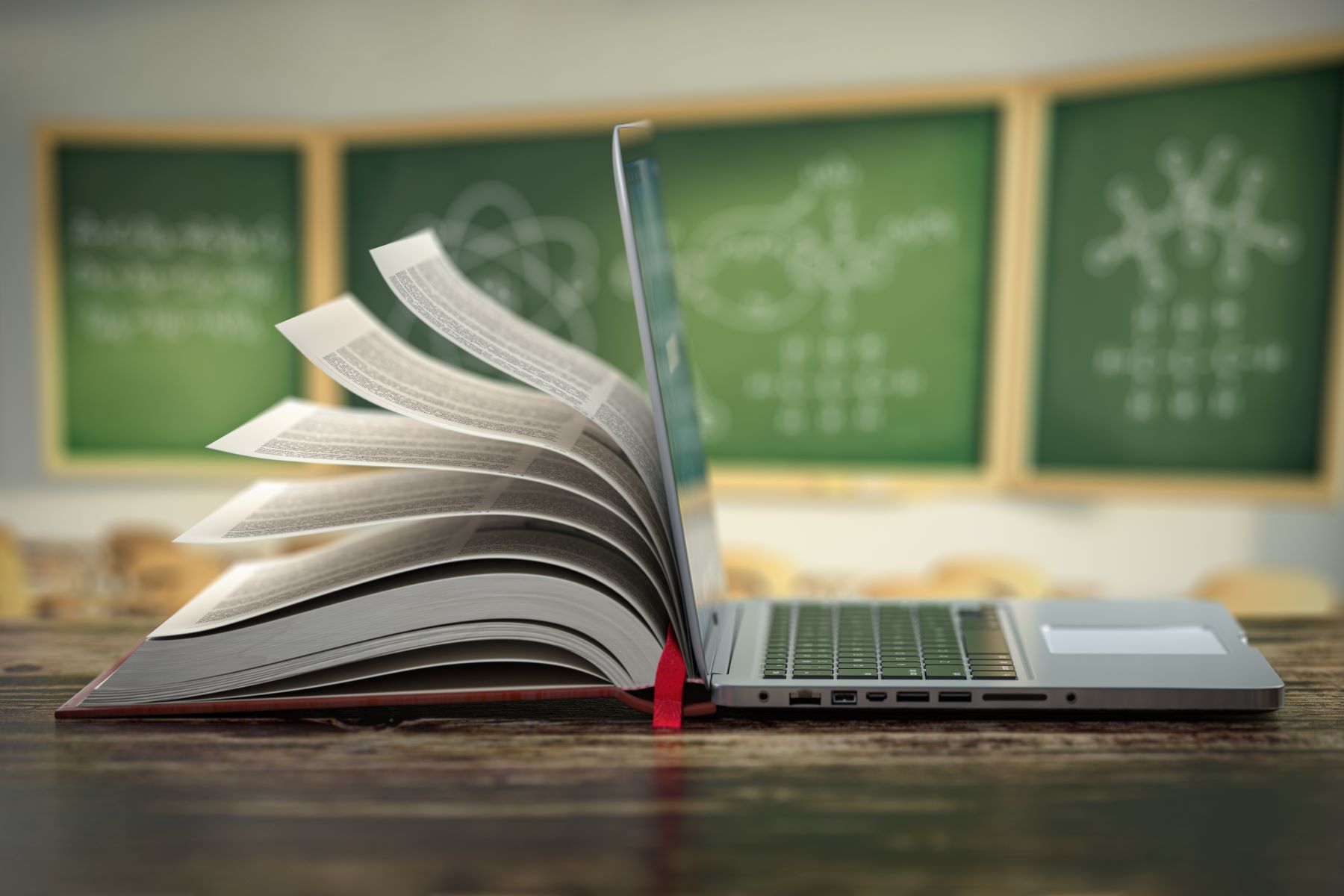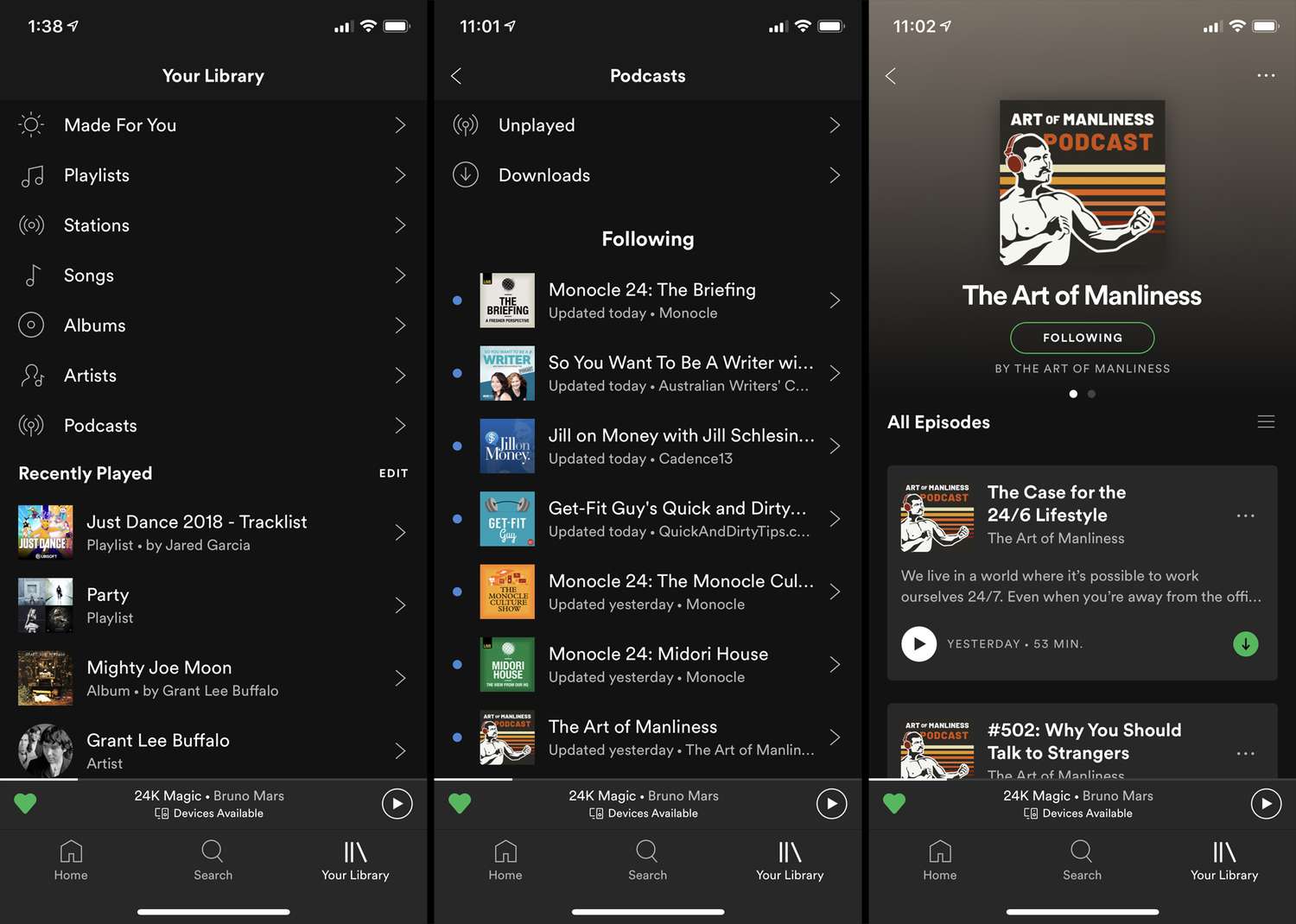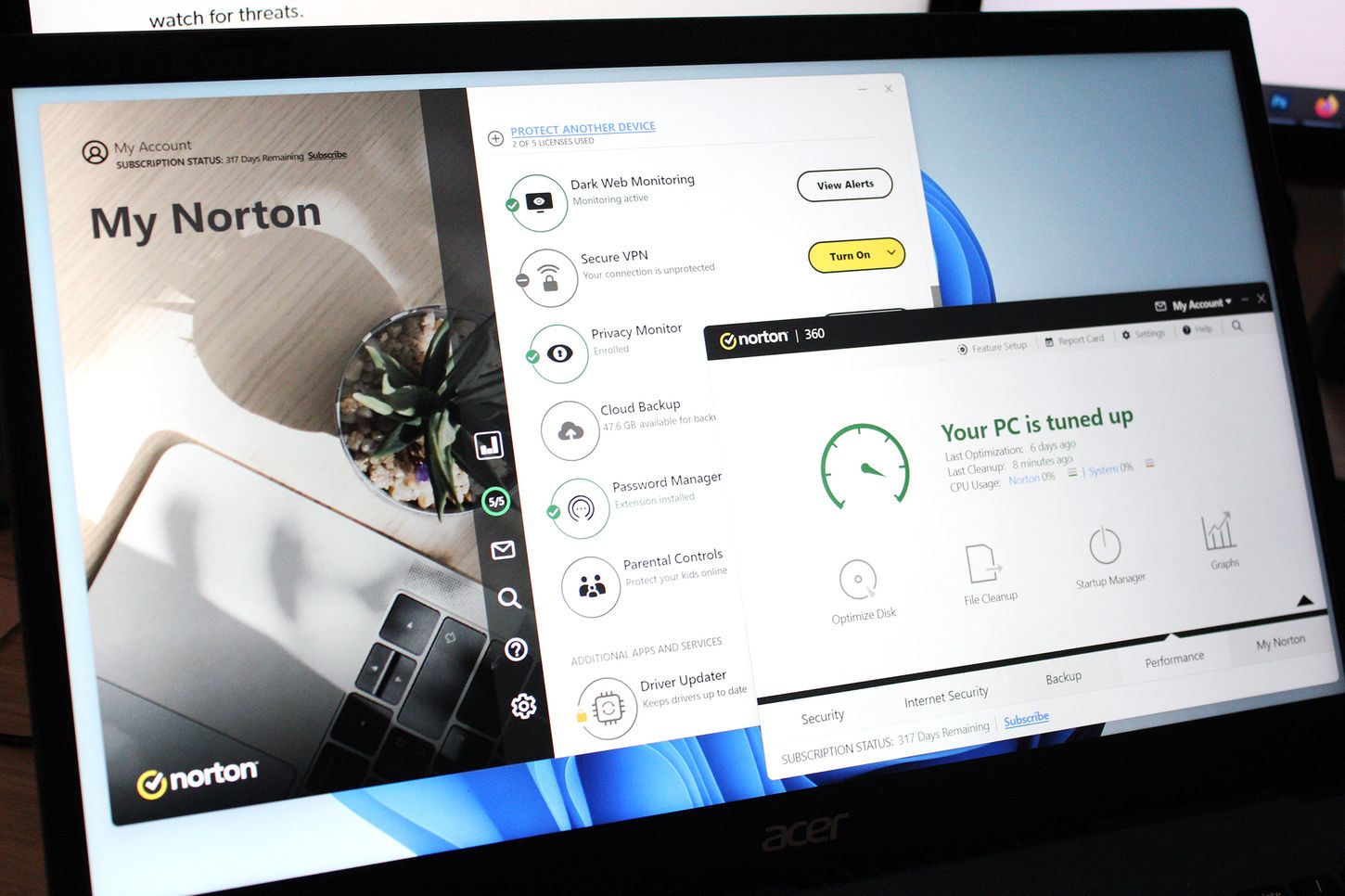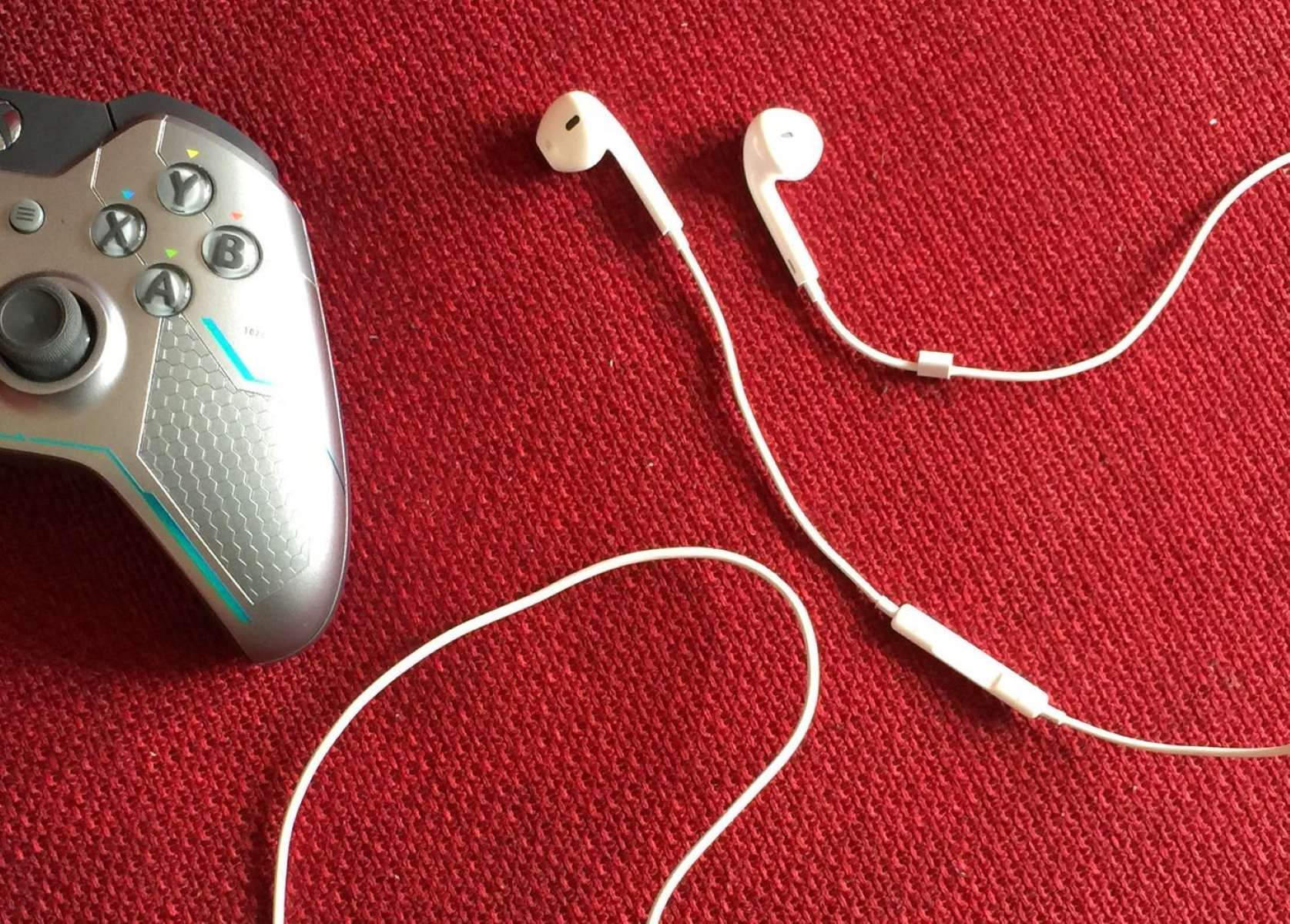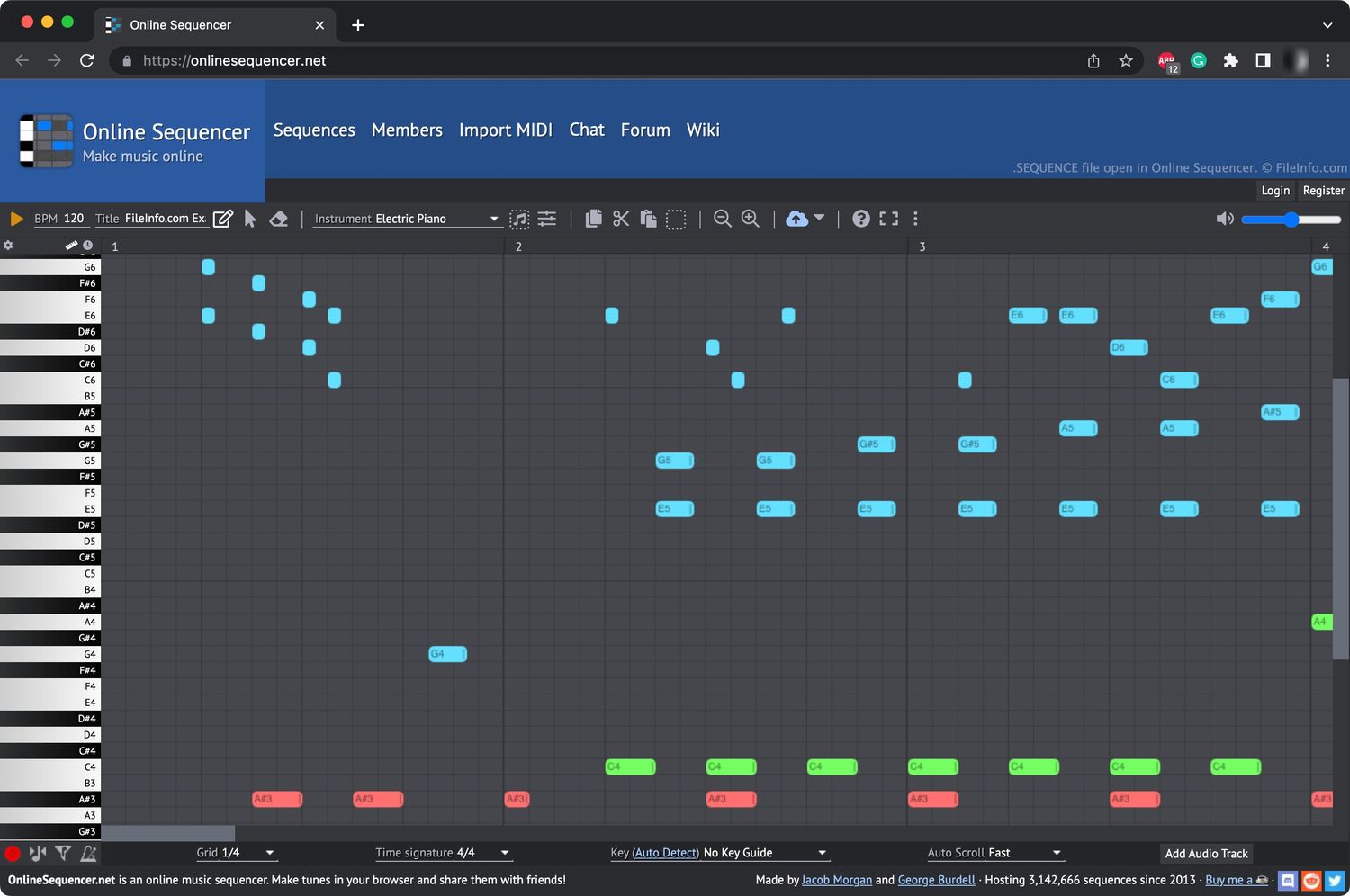Home>Production & Technology>Audiobook>How To Download An Audiobook From Audible
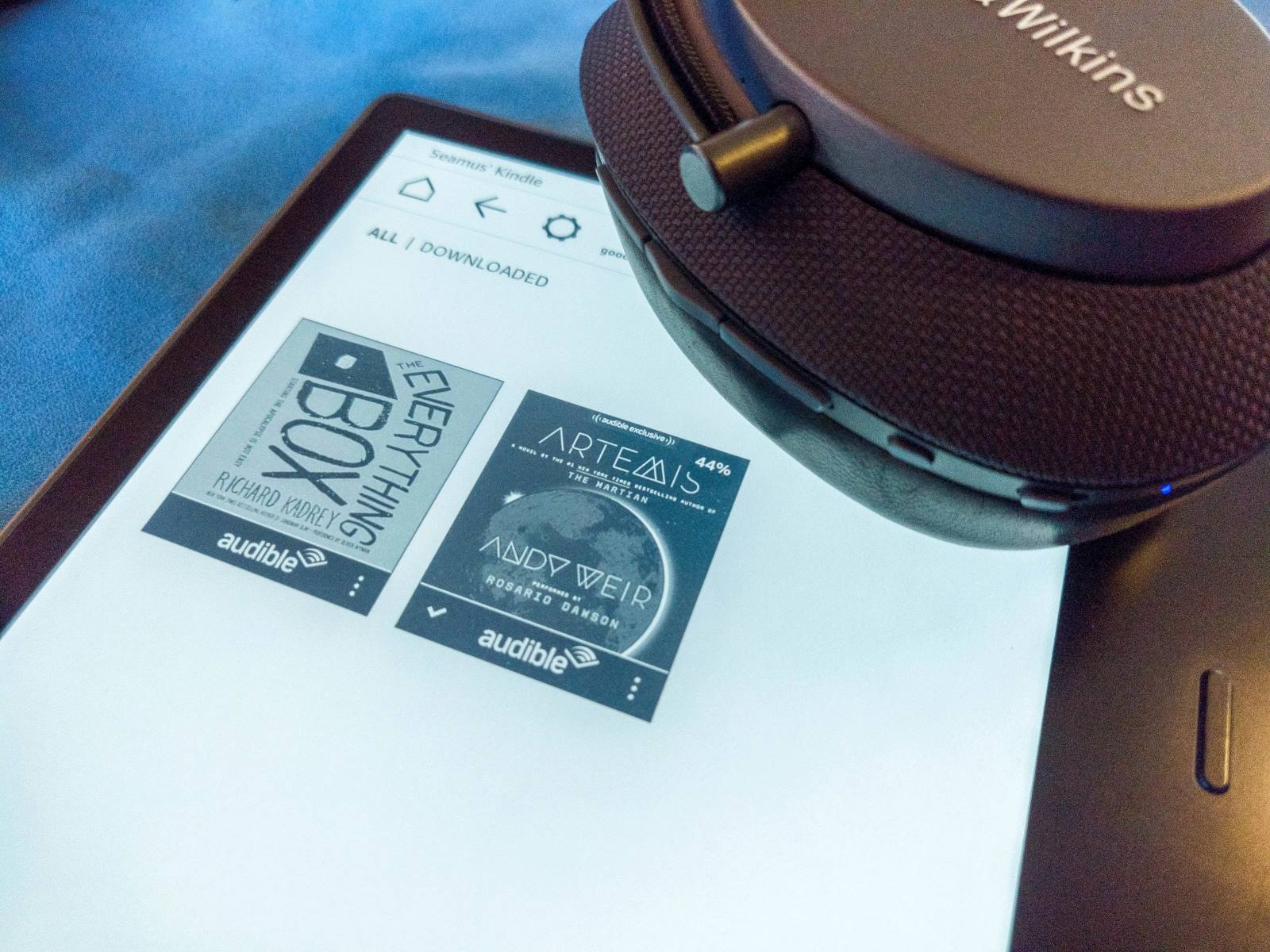
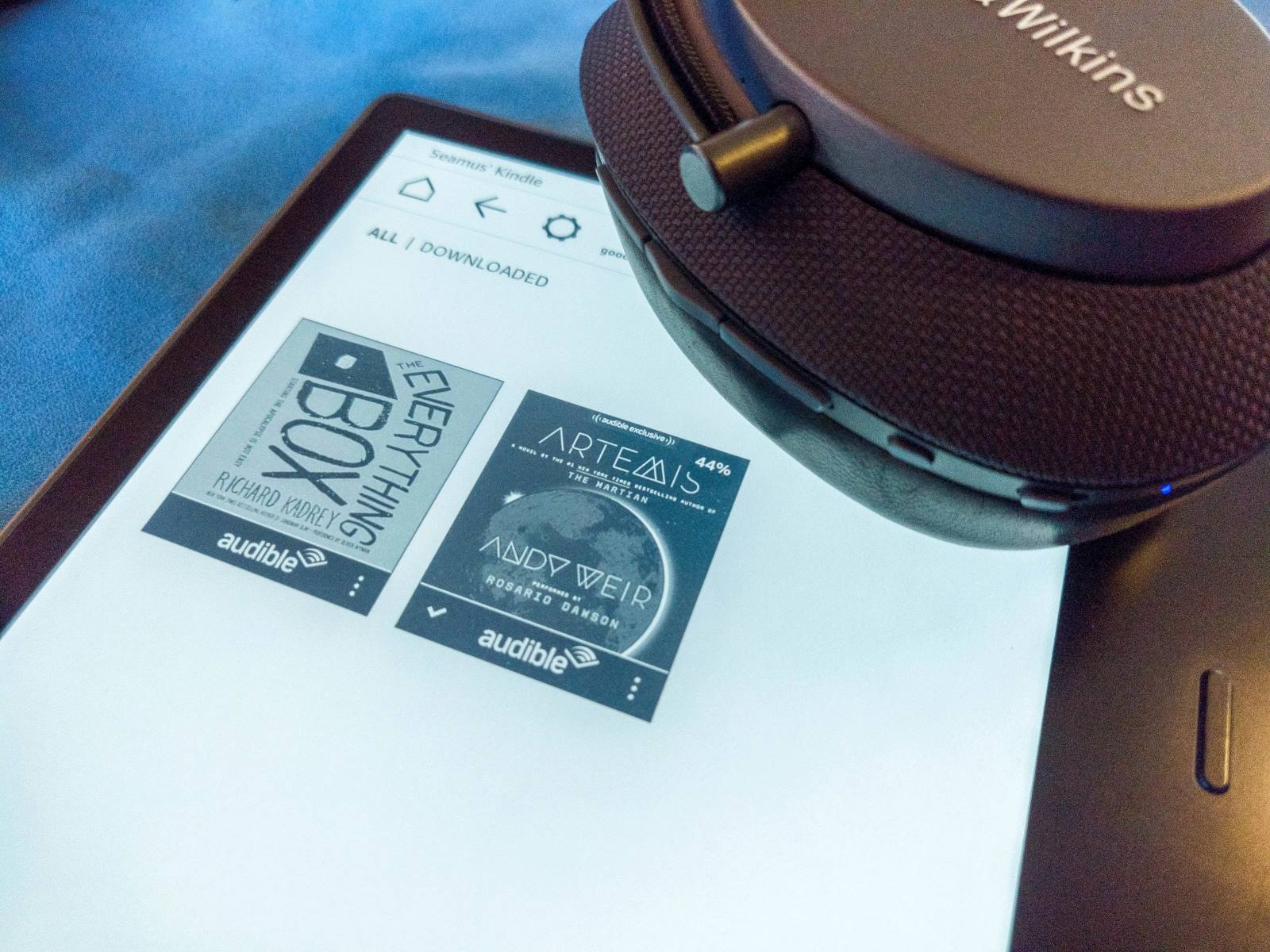
Audiobook
How To Download An Audiobook From Audible
Modified: January 22, 2024
Learn how to easily download an audiobook from Audible and immerse yourself in captivating stories on the go. Discover the convenience of accessing your favorite audiobooks anytime, anywhere.
(Many of the links in this article redirect to a specific reviewed product. Your purchase of these products through affiliate links helps to generate commission for AudioLover.com, at no extra cost. Learn more)
Table of Contents
- Introduction
- Step 1: Sign up for Audible account
- Step 2: Browse for audiobooks
- Step 3: Select an audiobook
- Step 4: Add audiobook to your cart
- Step 5: Complete the payment process
- Step 6: Download the Audible app
- Step 7: Login to your Audible account on the app
- Step 8: Find your purchased audiobook
- Step 9: Download the audiobook
- Step 10: Start listening to the audiobook
- Conclusion
Introduction
Welcome to the world of audiobooks! With the fast-paced lifestyle that many of us lead today, finding the time to sit down and read a book can often be a challenge. But fear not, because audiobooks provide a convenient and enjoyable solution. Whether you’re on the go, working out at the gym, or simply relaxing at home, audiobooks allow you to immerse yourself in a captivating story or acquire new knowledge without having to flip through pages.
One of the most popular platforms for accessing audiobooks is Audible. Owned by Amazon, Audible offers a massive collection of audiobooks across various genres, allowing you to explore fiction, non-fiction, self-help, business, and more. In this article, we will guide you through the process of downloading an audiobook from Audible, so you can start enjoying your favorite titles anytime, anywhere.
Whether you’re a seasoned audiobook listener or new to the medium, this step-by-step guide will help you navigate the Audible platform with ease. From signing up for an Audible account to downloading and listening to your chosen audiobook, we’ll cover all the essential steps. So, grab your headphones and let’s dive into the world of Audible!
Step 1: Sign up for Audible account
The first step in downloading an audiobook from Audible is to sign up for an account. If you already have an Amazon account, signing up for Audible is a breeze as both platforms are interconnected. If you don’t have an Amazon account, don’t worry, you can create one during the Audible sign-up process.
To begin, open your preferred web browser and navigate to the Audible website. Once there, look for the option to sign up or create a new account. Click on it to get started.
Next, you will be prompted to enter your Amazon login credentials. If you don’t have an Amazon account, click on the option to create one. Provide the necessary information, such as your name, email address, and a password, and then click on the “Create your Amazon account” button.
If you already have an Amazon account, simply enter your email or mobile number and password, and then click on the “Sign In” button.
After signing in, you may be asked to input some additional information, such as your billing address and payment method. Audible offers a variety of subscription plans, including monthly or annual memberships, so choose the plan that best suits your needs.
Once you have finished filling out the required fields, review the terms and conditions and click on the “Agree and Continue” button. Congratulations! You are now officially a member of Audible and ready to start exploring their vast audiobook library.
With your Audible account set up, you can conveniently access your audiobooks across multiple devices, sync your progress, and enjoy a seamless listening experience.
Step 2: Browse for audiobooks
Now that you have successfully signed up for an Audible account, it’s time to start browsing for audiobooks. Audible offers an extensive collection of titles, ranging from best-selling novels to self-help guides and everything in between. Here’s how you can explore the vast selection:
- Go to the Audible website or open the Audible app on your device.
- Sign in to your Audible account if you haven’t already.
- On the Audible homepage, you will find various sections showcasing popular and recommended audiobooks. Take a look at these featured titles for some inspiration.
- Use the search bar located at the top of the page to search for specific authors, book titles, or genres. This is especially useful if you have a particular audiobook in mind that you want to download.
- Browse through different categories or genres using the navigation menu. Audible offers a wide range of genres, including fiction, non-fiction, mystery, romance, science fiction, self-development, and many more.
- Sort the audiobooks by various criteria, such as popularity, release date, length, or customer ratings. This can help you discover new releases or highly-rated titles in your preferred genre.
- Read the detailed book descriptions, listen to audio samples, and check out the reviews from other listeners to get a better understanding of the audiobook.
- Take advantage of Audible’s recommendations feature. Based on your previous listening history and preferences, Audible suggests audiobooks that you may enjoy. This can help you discover hidden gems or explore new authors.
- Keep an eye out for Audible Originals, which are exclusive titles produced by Audible. These can range from original stories to exclusive interviews and podcasts.
Remember to take your time and explore different options. Audible’s vast collection ensures that there is something for everyone. Whether you’re in the mood for a thrilling mystery, a gripping biography, or a light-hearted romance, Audible has you covered.
Once you have found an audiobook that captures your interest, it’s time to move on to the next step and select it for purchase or download.
Step 3: Select an audiobook
After browsing through Audible’s extensive selection of audiobooks, you’re ready to select the one that piques your interest. With so many options available, it’s important to choose an audiobook that aligns with your preferences and captivates your imagination. Here’s how you can select the perfect audiobook:
- Click on the audiobook cover or title to open its product page. This page provides more detailed information about the book, including the author, narrator, duration, and publisher.
- Read the book’s description to get a better understanding of the plot, genre, and themes. This will help you determine if the book aligns with your interests.
- Listen to the audio sample provided. Most audiobooks on Audible offer a short snippet that allows you to hear the narrator’s voice and gauge if it suits your preferences. The narrator’s tone and style can greatly enhance your listening experience, so choose a narrator that resonates with you.
- Check out the customer reviews and ratings. Audible users often leave reviews and ratings for audiobooks they have listened to. This feedback can provide valuable insights into the book’s narration, storytelling, and overall quality.
- Take note of any bonus features or additional content that may be included with the audiobook. Some titles include interviews, extra chapters, or behind-the-scenes content, which can enhance your experience.
- Consider your preferred listening time. If you’re looking for a quick listen, you may want to choose a shorter audiobook. Alternatively, if you enjoy getting lost in an epic tale, a longer audiobook may be perfect for you.
Remember to trust your instincts and choose an audiobook that excites you. Whether you prefer a heart-pounding thriller, a thought-provoking non-fiction title, or a light-hearted comedy, Audible has a vast selection to cater to your tastes and interests.
Once you have selected your audiobook, it’s time to add it to your cart and proceed to the next step of the downloading process.
Step 4: Add audiobook to your cart
Now that you have chosen the perfect audiobook to indulge in, it’s time to add it to your cart. Adding an audiobook to your cart is the next step in the process of downloading it and making it yours to enjoy. Here’s how you can add an audiobook to your cart on Audible:
- On the audiobook’s product page, locate the “Add to Cart” or “Buy Now” button.
- Click on the button to add the audiobook to your cart.
- If you wish to purchase multiple audiobooks at once, you can continue browsing and repeat the process for each audiobook you want to add to your cart.
- Once you have added all the desired audiobooks to your cart, click on the cart icon or the “View Cart” button to proceed to the payment process.
By adding the audiobook to your cart, you have taken the important step of securing your chosen title before moving on to the next steps. It’s important to note that adding an audiobook to your cart does not mean you have completed the purchase or downloaded it yet. The cart is where you gather all the items you want to buy before proceeding to the checkout process.
After adding the audiobook to your cart, you are now ready to complete the payment process. In the next step, we will guide you through the payment process and finalize your audiobook purchase. Get ready to make your audiobook collection even more exciting!
Step 5: Complete the payment process
After adding your desired audiobooks to your cart, it’s time to complete the payment process and make them yours. Audible provides various payment options to ensure a seamless and secure transaction. Here’s how you can complete the payment process:
- In your cart, review the list of audiobooks you have added. Ensure that the cart contains all the audiobooks you wish to purchase.
- Click on the “Proceed to Checkout” or “Continue to Payment” button.
- Choose your preferred payment method. Audible offers options such as credit or debit card payments, as well as using Audible credits or membership benefits.
- If using a credit or debit card, enter your card details including the card number, expiration date, and security code. Alternatively, if you have Audible credits available, you can select the option to use them for your purchase.
- Review your order summary and ensure that all the information is correct, including the audiobooks in your cart and the total amount.
- Click on the “Place Your Order” or “Complete Purchase” button to finalize the payment process.
After completing the payment process, the audiobooks in your cart will be officially purchased and added to your Audible library. You now have ownership of the audiobooks, and they are ready to be downloaded and enjoyed at your convenience.
It’s worth mentioning that if you have an Audible membership, certain benefits such as discounts or free credits may apply to your purchase, allowing you to get more value out of your audiobook collection.
Now that you have successfully completed the payment process, it’s time to move on to the next steps and download your purchased audiobooks. In the following steps, we will guide you through the process of downloading the Audible app and accessing your audiobooks on your preferred device.
Step 6: Download the Audible app
To enhance your audiobook listening experience and gain access to your purchased titles, it’s recommended to download the Audible app. The Audible app is available on various devices, including smartphones, tablets, and personal computers, allowing you to enjoy your audiobooks anytime, anywhere. Here’s how you can download the Audible app:
- Visit your device’s app store. If you are using an iPhone or iPad, open the App Store. If you are using an Android device, open the Google Play Store.
- Search for “Audible” in the app store’s search bar.
- Locate the Audible app in the search results and tap on it to open the app page.
- Click on the “Download” or “Install” button to begin the app download process.
- Wait for the app to download and install on your device. The download time may vary depending on your internet connection speed.
- Once the app is downloaded and installed, locate the Audible app on your device’s home screen or in your app library.
The Audible app is free to download, but you will need to sign in with your Audible account credentials to access your audiobooks.
Downloading the Audible app is an essential step in simplifying your audiobook experience. With the app installed on your device, you will have easy access to your entire Audible library and be able to sync your progress across multiple devices, ensuring a seamless listening experience.
Now that you have downloaded the Audible app, it’s time to move on to the next step and log in to your Audible account within the app. In the following steps, we will guide you through the process of logging in and accessing your purchased audiobooks.
Step 7: Login to your Audible account on the app
With the Audible app downloaded and installed on your device, it’s time to log in to your Audible account so you can access your audiobooks. Logging in to your account within the app ensures that you can enjoy your purchased titles and synchronize your progress across multiple devices. Here’s how you can log in to your Audible account on the app:
- Open the Audible app on your device by tapping on its icon.
- You will be prompted to sign in or create a new account. Tap on the “Sign In” or “Log In” button.
- Enter your Audible account email address or username and password in the provided fields.
- If you have multiple Audible accounts, make sure to select the correct account associated with your purchased audiobooks.
- After entering your credentials, tap on the “Sign In” or “Log In” button to proceed.
- If the entered information is correct, you will be successfully logged in to your Audible account within the app.
- Once logged in, you will have access to your entire Audible library, including the audiobooks you have purchased.
Logging in to your Audible account on the app is an essential step to ensure that you can enjoy your audiobooks with ease. With your account logged in, you can listen to your purchased titles, manage your library, and take advantage of all the features and benefits offered by Audible.
Now that you have successfully logged in to your Audible account on the app, it’s time to move on to the next step and locate your purchased audiobooks within the app. In the following steps, we will guide you through the process of finding and downloading your desired audiobooks.
Step 8: Find your purchased audiobook
Now that you are logged in to your Audible account on the app, it’s time to locate and access your purchased audiobook. The Audible app provides easy navigation and organization of your library, making it simple to find the specific audiobook you want to listen to. Here’s how you can find your purchased audiobook within the app:
- Upon logging in to the Audible app, you will typically be taken to your “Library” or “My Books” section, which displays all the audiobooks you have purchased.
- Browse through your library to find the audiobook you would like to listen to. You can scroll down to manually search for the title or use the search bar or filtering options to quickly find a specific audiobook.
- If you have a large library, you can use the sorting options, such as sorting by title, author, or recently purchased, to help you locate your desired audiobook.
- Tap on the cover or title of the audiobook to open its details page.
- On the details page, you will find information about the audiobook, such as the narrator, duration, and release date.
- Tap on the “Download” or “Play” button to start downloading the audiobook or listen to it directly.
- Once the audiobook is downloaded, you can access it by tapping on the “My Library” or “Downloads” section in the app menu.
By following these steps, you will be able to effortlessly find your purchased audiobook in the Audible app and prepare it for listening. Take your time to explore and organize your library, ensuring that you have easy access to all your favorite audiobooks.
Now that you have found your purchased audiobook, it’s time to move on to the next step and download it to your device, so you can enjoy it even when offline. In the following step, we will guide you through the process of downloading your desired audiobook.
Step 9: Download the audiobook
Once you have located your desired audiobook in the Audible app, it’s time to download it for offline listening. Downloading the audiobook allows you to enjoy it even when you don’t have an internet connection, making it convenient for travel or areas with limited connectivity. Here’s how you can download an audiobook within the Audible app:
- Open the audiobook details page by tapping on the cover or title of the audiobook in your library.
- On the details page, you will find a “Download” button. Tap on it to start the download process.
- The app will begin downloading the audiobook to your device. The time it takes to download will vary depending on the size of the audiobook and your internet connection speed.
- Once the download is complete, you will see a green checkmark or a “Downloaded” label next to the audiobook title, indicating that it is ready to be listened to offline.
It’s important to note that not all audiobooks are available for download due to publisher restrictions. If an audiobook cannot be downloaded, it means you can only stream it online while connected to the internet.
Downloading the audiobook allows you to enjoy a seamless listening experience without interruptions caused by buffering or limited internet access. Make sure to have enough storage space on your device to accommodate the downloaded audiobooks, as they can take up a significant amount of space depending on the length and quality of the audio files.
Now that you have successfully downloaded your desired audiobook, it’s time to move on to the final step and start listening to your audiobook within the Audible app. In the following step, we will guide you through the process of accessing and enjoying your downloaded audiobook.
Step 10: Start listening to the audiobook
With your desired audiobook downloaded and ready to go, it’s time to start listening and immersing yourself in the captivating world of storytelling. The Audible app provides a user-friendly interface that allows you to control and enjoy your audiobooks with ease. Here’s how you can start listening to your downloaded audiobook:
- Open the Audible app on your device.
- Navigate to your library or downloaded audiobooks section, where you will find the audiobook you have downloaded.
- Tap on the cover or title of the audiobook to open it.
- The audiobook will open in the media player within the app, which provides controls such as play, pause, skip forward, and skip backward.
- Tap on the play button to start listening to the audiobook.
- Use the controls to pause, resume, or skip through the audiobook as desired. You can also adjust the playback speed or set a sleep timer for automatic playback stoppage.
- While listening, the app will remember your progress, allowing you to easily pick up where you left off, even if you switch to a different device.
- Feel free to explore additional features within the app, such as bookmarks, adding notes, or accessing the audiobook’s table of contents.
As you listen to your audiobook, you can enjoy the immersive experience of talented narrators bringing the story to life. Follow along chapter by chapter or indulge in binge-listening sessions to immerse yourself in the world of the audiobook.
The Audible app provides a flexible and convenient listening experience, allowing you to enjoy your audiobooks at your own pace and in various environments. Whether you’re commuting, doing household chores, or simply relaxing, audiobooks offer a world of entertainment and knowledge at your fingertips.
Congratulations! You have successfully completed all the steps and are now ready to embark on an exciting audiobook journey. Start listening and let the stories unfold!
Conclusion
Congratulations on learning how to download an audiobook from Audible! You’ve now gained the knowledge and skills to browse, select, purchase, and enjoy your favorite audiobooks on the Audible platform.
Audiobooks offer a wonderful way to indulge in captivating stories and expand your knowledge, all while fitting seamlessly into your busy lifestyle. Whether you’re commuting, exercising, or simply unwinding, audiobooks allow you to immerse yourself in a world of imagination and learning.
In this step-by-step guide, we covered the entire process, from signing up for an Audible account to downloading and listening to your audiobooks. We explored how to browse the vast selection of titles, select the perfect audiobook for your taste, add it to your cart, complete the payment process, and download the Audible app.
We also guided you through logging in to your Audible account on the app, finding your purchased audiobook in your library, and downloading it for offline listening. Finally, we showed you how to start listening to your audiobook using the Audible app’s media player.
Remember, Audible offers a diverse range of genres, narrators, and lengths, so you’re sure to find audiobooks that cater to your preferences. Whether you enjoy heart-pounding thrillers, thought-provoking non-fiction, or captivating fiction, Audible has a vast library to explore.
So, grab your headphones, find a cozy spot, and get ready to embark on an exciting journey through the power of audiobooks. With Audible, you have a world of stories and knowledge at your fingertips, ready to entertain, educate, and inspire.
Happy listening!