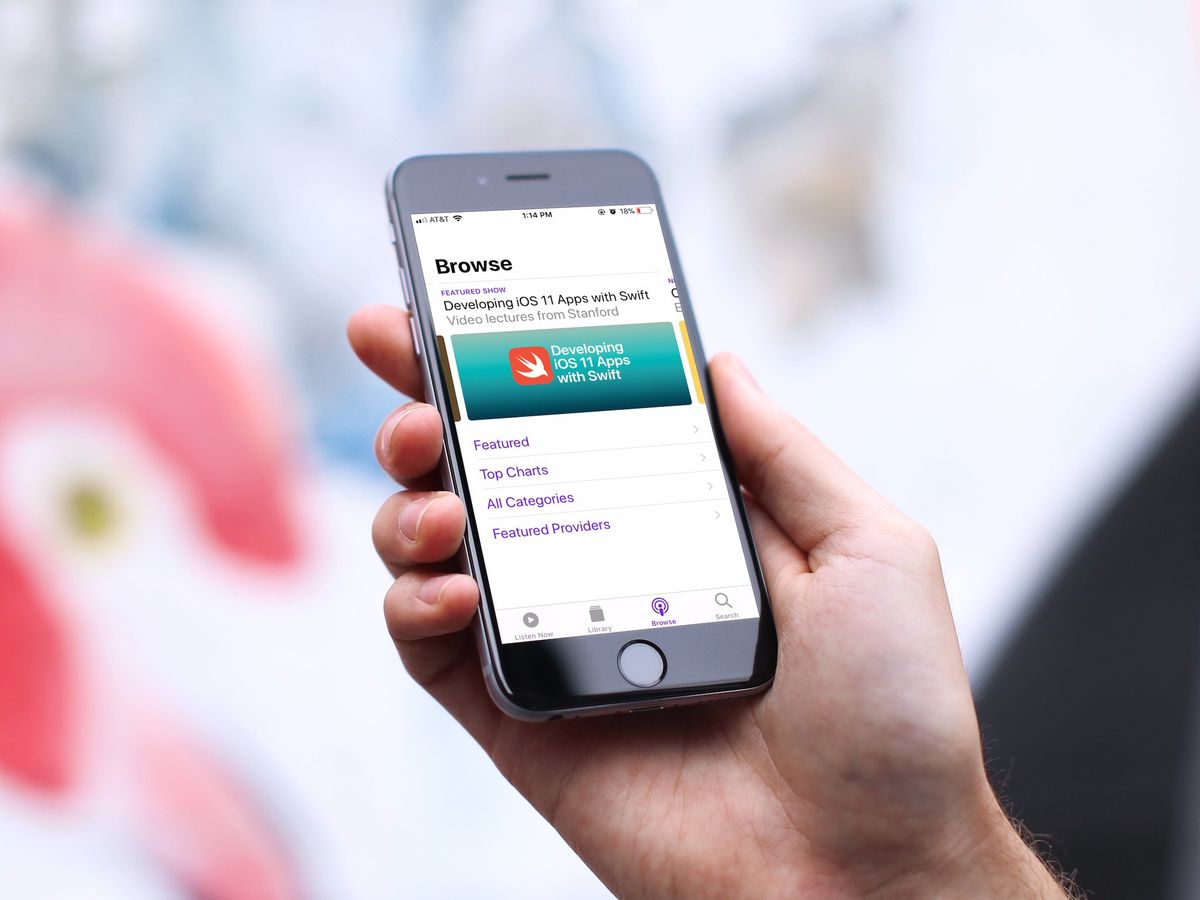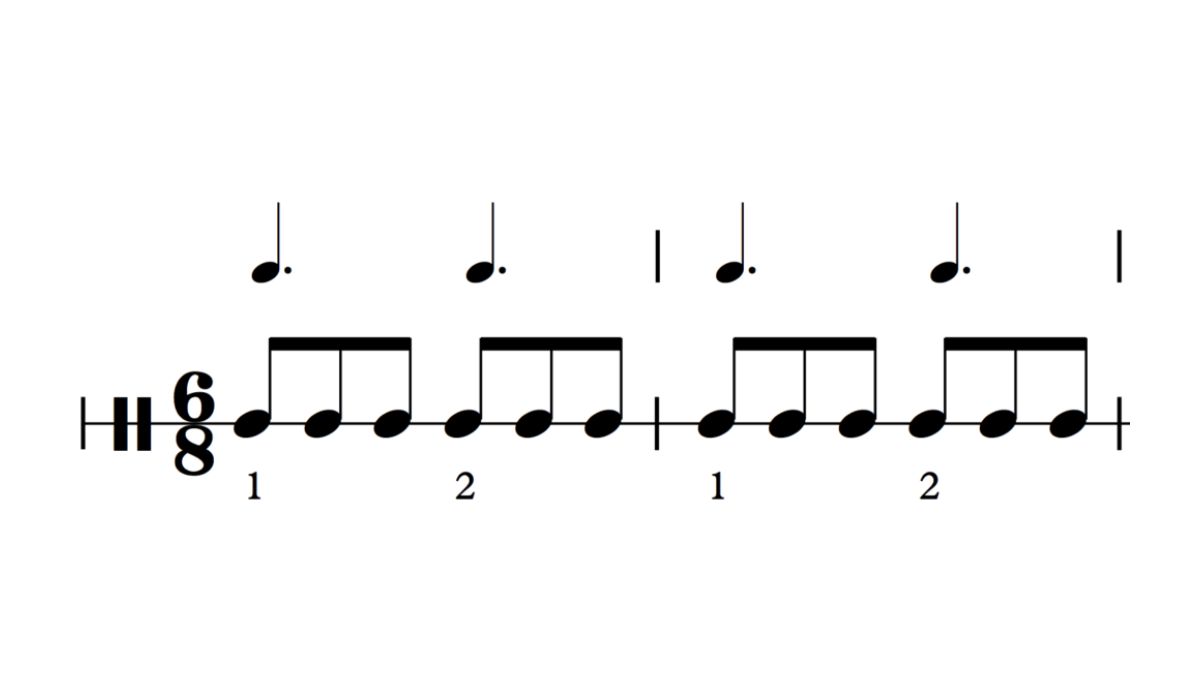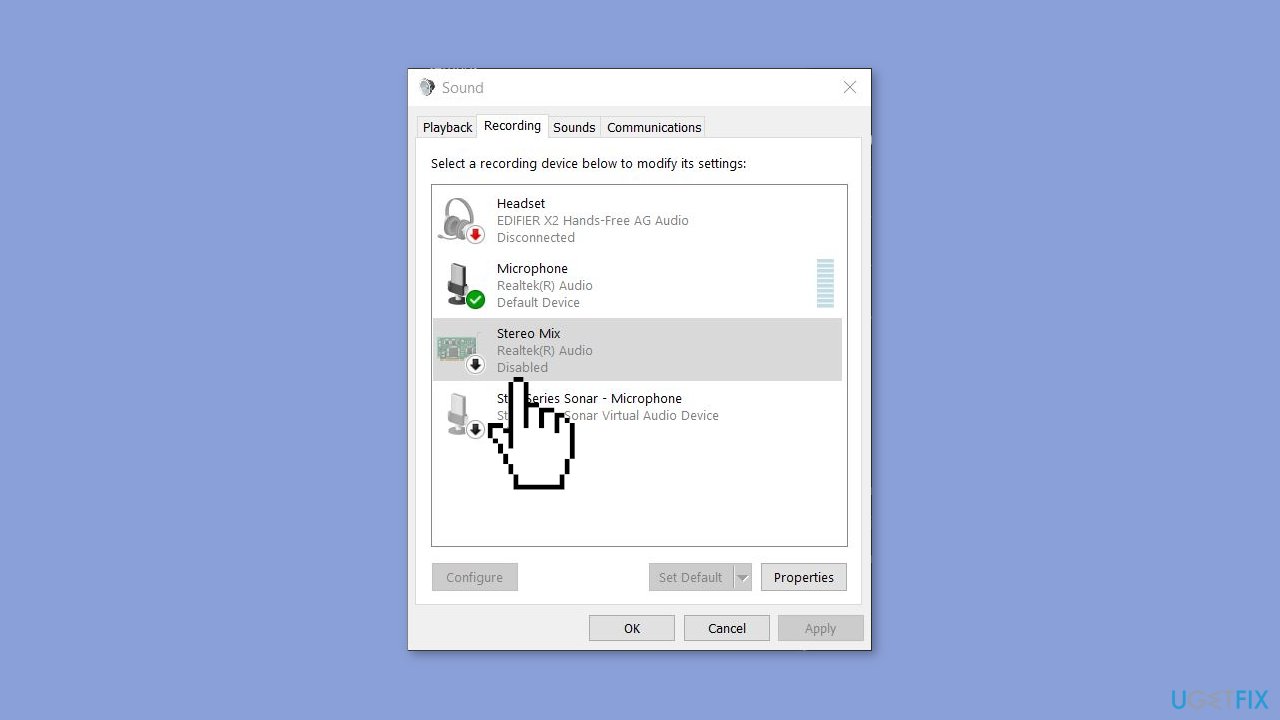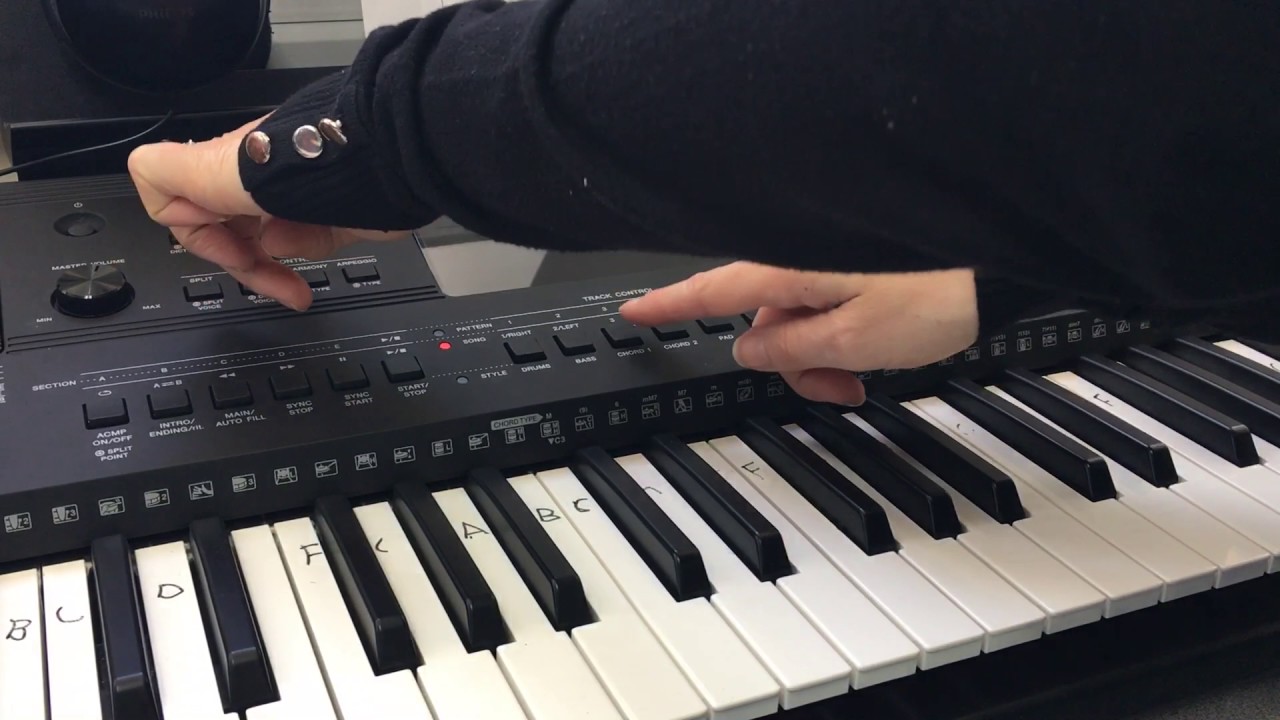Home>Production & Technology>Metronome>How To Turn Off Metronome When Recording On Yamaha Motif Es8


Metronome
How To Turn Off Metronome When Recording On Yamaha Motif Es8
Published: January 15, 2024
Learn how to easily disable the metronome feature on your Yamaha Motif ES8 before recording, ensuring a seamless and uninterrupted music-making session.
(Many of the links in this article redirect to a specific reviewed product. Your purchase of these products through affiliate links helps to generate commission for AudioLover.com, at no extra cost. Learn more)
Table of Contents
Introduction
Welcome to the world of music production! Whether you’re a seasoned musician or just starting out, having the right tools and equipment is essential. One instrument that has been a staple in the music industry for decades is the Yamaha Motif ES8. Known for its versatility, powerful features, and stunning sound quality, the Motif ES8 is a favorite among musicians and producers all over the world.
One of the standout features of the Yamaha Motif ES8 is its built-in metronome. The metronome is a device that generates a steady beat to help musicians maintain rhythm and time while playing or recording. While the metronome can be a valuable tool for practice and rehearsal, there may be instances when you want to turn it off, particularly when recording.
In this article, we will explore how to turn off the metronome when recording on the Yamaha Motif ES8. We will go through the steps and alternative methods to ensure that you can seamlessly record your music without the distracting click of the metronome.
Understanding the Yamaha Motif ES8 Metronome
Before we dive into how to turn off the metronome on the Yamaha Motif ES8, let’s first understand what the metronome is and how it functions on this particular instrument.
The metronome in the Yamaha Motif ES8 is a versatile tool that allows you to set the tempo, time signature, and volume of the click sound. It is designed to help you stay in sync with the rhythm, whether you are practicing, rehearsing, or recording.
The Metronome feature on the Yamaha Motif ES8 offers a range of customization options. You can adjust the tempo, which determines the beats per minute (BPM), to match the desired speed of your music. The time signature setting allows you to select the number of beats in each measure, typically displayed as a fraction (e.g., 4/4, 3/4). This helps you to stay in time with the specific rhythm structure of your composition.
Additionally, the Yamaha Motif ES8 provides the ability to adjust the volume of the metronome click to suit your preference. This allows you to find the right balance between hearing the click clearly and not overpowering your playing or recording.
Understanding these basic functions of the metronome will assist you in controlling and customizing its settings when necessary. Now, let’s explore the steps to turn off the metronome when recording on the Yamaha Motif ES8.
Steps to Turn Off the Metronome When Recording
When it’s time to start recording your music on the Yamaha Motif ES8, you may prefer to disable the metronome to avoid any distractions or unwanted sounds. Follow these steps to turn off the metronome:
- Start by powering on your Yamaha Motif ES8 and enter the main menu.
- Navigate to the “Utility” section using the menu buttons on the instrument’s control panel.
- Once you are in the “Utility” menu, find the “Metronome” option. It may be located under a sub-menu, so look for a category related to sound settings or tempo control.
- Select the “Metronome” option to access the metronome settings.
- You should see an option to enable or disable the metronome. Choose the disable option to turn off the metronome while recording.
- Save your changes and exit the menu by pressing the appropriate buttons indicated on the display.
After following these steps, the metronome feature will be turned off, allowing you to focus solely on your recording without any interference from the click sound.
It is worth noting that these steps are specific to the Yamaha Motif ES8, as the interface and menu options may vary slightly on different models or versions. However, the general idea of disabling the metronome during recording is similar across most Yamaha keyboards.
If you encounter any difficulties or have trouble finding the metronome settings on your specific instrument, referring to the user manual can provide detailed instructions tailored to your model.
Now that you know how to turn off the metronome on the Yamaha Motif ES8, let’s explore some alternative methods that can help you achieve the same result.
Alternative Methods to Disable the Metronome
In addition to the built-in menu settings, there are alternative methods you can use to disable the metronome on the Yamaha Motif ES8. These methods may come in handy if you prefer a quicker or more convenient way to turn off the metronome. Let’s explore some of these options:
- Using a Footswitch: If you have a footswitch connected to your Yamaha Motif ES8, you can assign it to control the metronome. By assigning the footswitch to turn the metronome on and off, you can easily toggle the metronome during recording without the need to access the menu settings.
- Creating a Silent Metronome Sound: Another workaround is to create a silent metronome sound. This can be done by assigning a specific sound to the metronome that has no audible output. By selecting this sound, you effectively disable the metronome without having to turn it off completely.
- Adjusting Volume Levels: If you prefer to keep the metronome on but want it to be less audible during recording, you can lower its volume in the sound settings. By reducing the metronome volume, it becomes less distracting while still providing a subtle rhythmic reference.
These alternative methods offer flexibility and convenience, allowing you to disable or customize the metronome without interrupting your workflow. Depending on your preference or specific recording situation, you can choose the method that works best for you.
Remember, always refer to the user manual for detailed instructions on how to execute these alternative methods on your Yamaha Motif ES8. The manual will provide specific guidance tailored to your instrument’s features and capabilities.
Now that you are aware of these alternative methods, you can confidently disable the metronome when recording on your Yamaha Motif ES8. It’s time to focus on your music and unleash your creativity!
Conclusion
The Yamaha Motif ES8 is a powerful instrument that offers an array of features, including a built-in metronome. While the metronome can be a helpful tool during practice sessions, turning it off during recording can eliminate potential distractions and allow you to fully focus on your music.
In this article, we explored the steps to turn off the metronome when recording on the Yamaha Motif ES8. By accessing the utility menu and disabling the metronome option, you can easily silence the click sound and create a seamless recording experience.
We also discussed alternative methods for disabling the metronome, such as using a footswitch to toggle the metronome on and off, creating a silent metronome sound, or adjusting the volume levels. These methods offer flexibility and convenience, allowing you to tailor the metronome settings to your specific needs while recording.
Remember to consult the user manual for your Yamaha Motif ES8 to find specific instructions and explore the full range of features and capabilities available.
With the ability to control the metronome on your Yamaha Motif ES8, you can now embark on your recording journey with confidence and a distraction-free environment. Whether you’re laying down tracks, composing, or experimenting with new sounds, the Yamaha Motif ES8 will be your trusty companion, supporting your musical endeavors every step of the way.
So go ahead, unleash your creativity, and let your music take flight with the Yamaha Motif ES8!