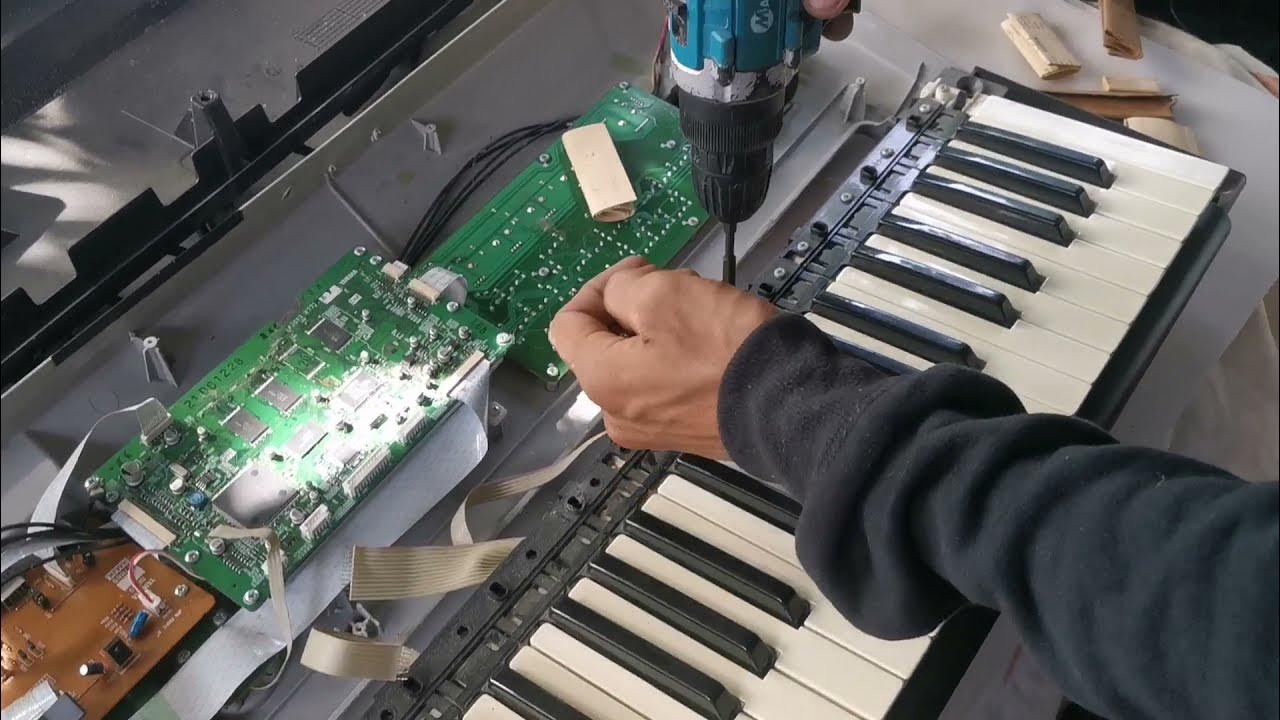Home>Devices & Equipment>Yamaha>How To Turn On Sustain On Yamaha Keyboard
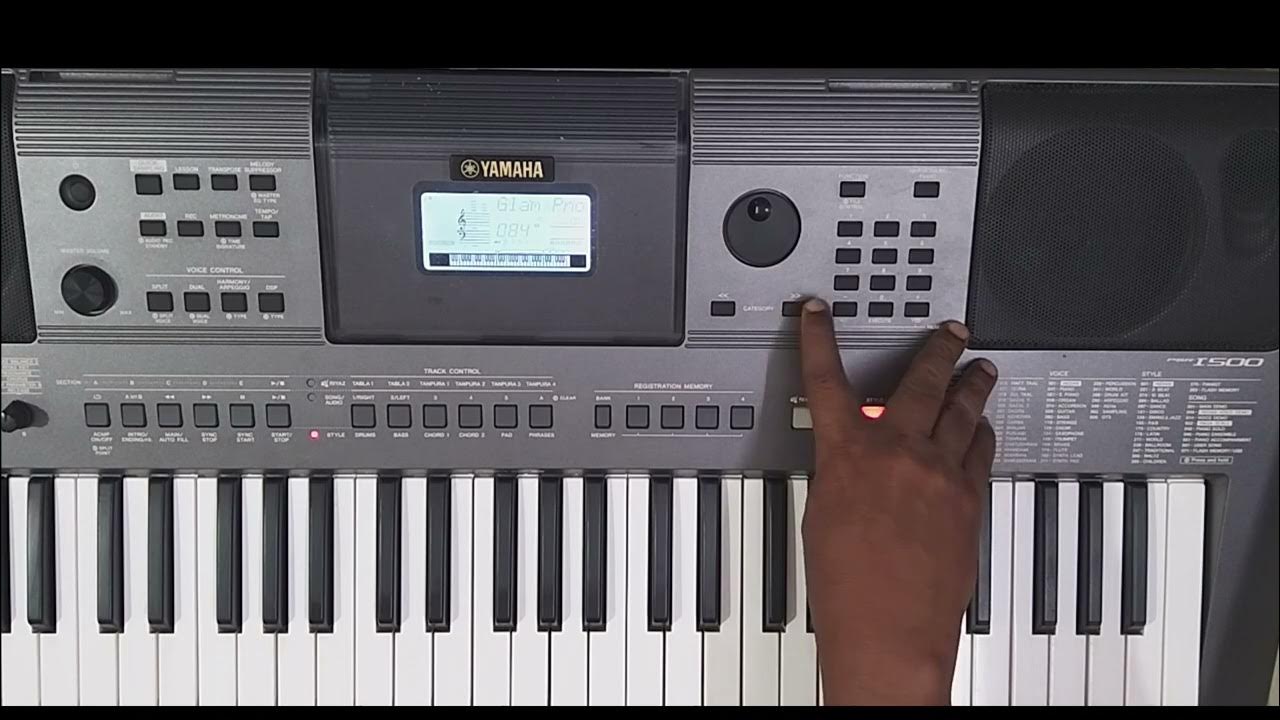
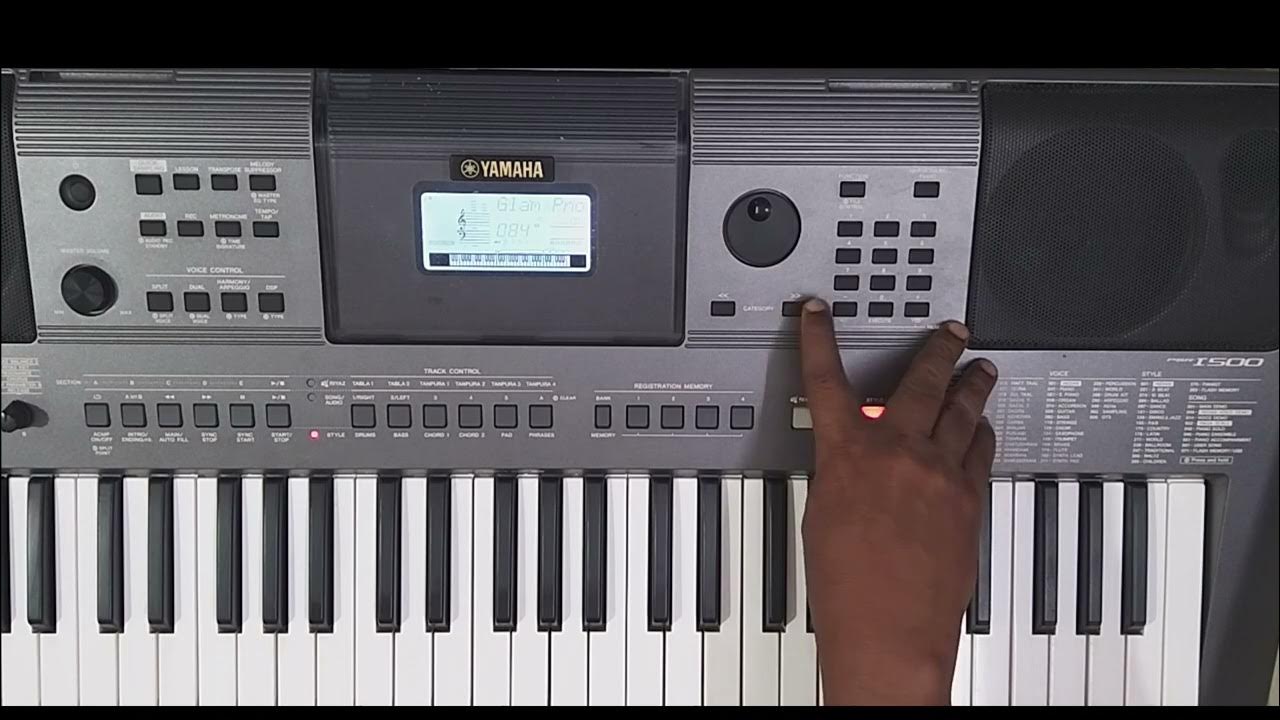
Yamaha
How To Turn On Sustain On Yamaha Keyboard
Modified: February 10, 2024
Learn how to activate the sustain feature on your Yamaha keyboard with our step-by-step guide. Enhance your playing experience and create rich, lingering tones.
(Many of the links in this article redirect to a specific reviewed product. Your purchase of these products through affiliate links helps to generate commission for AudioLover.com, at no extra cost. Learn more)
Table of Contents
Introduction
If you’re a Yamaha keyboard owner, you’re in luck! Yamaha keyboards are known for their exceptional sound quality, versatility, and durability. Whether you’re a beginner just starting out or a seasoned professional, Yamaha keyboards offer a wide range of features and functionality to enhance your playing experience.
One of the essential features found on Yamaha keyboards is the sustain function. Sustain allows you to extend the duration of a note, creating a rich, lingering sound. This effect is crucial in replicating the expressive qualities of various instruments, especially stringed instruments like the piano or guitar.
In this article, we will guide you through the process of turning on the sustain function on your Yamaha keyboard. We’ll cover everything from understanding sustain and its purpose to connecting a sustain pedal and adjusting the settings on your keyboard. Additionally, we’ll troubleshoot common issues you may encounter and provide solutions to help you get the most out of your Yamaha keyboard’s sustain function.
So, if you’re ready to add depth and emotion to your playing, let’s dive into the world of sustain on Yamaha keyboards and learn how to effectively use this powerful feature.
Understanding Sustain on Yamaha Keyboards
Before we delve into the practical aspects of using the sustain function on your Yamaha keyboard, let’s take a moment to understand what sustain is and how it works.
Sustain is a feature that allows a note to resonate and sustain its sound even after the key is released. When you press a key on your keyboard, a corresponding sound is produced. Normally, when you release the key, the sound stops immediately. However, by using the sustain function, you can prolong the sound, creating a more natural and expressive playing experience.
Think of sustain as a virtual “pedal” that mimics the effect of pressing a sustain pedal on a traditional piano. It allows you to control the duration and continuity of the sound, adding depth and emotion to your performance.
On Yamaha keyboards, the sustain function can be applied to the entire keyboard or to individual parts, depending on the model and settings. This level of control allows you to create a wide range of musical effects, from subtle sustain for a gentle legato passage to long-lasting sustains for ethereal, atmospheric compositions.
Understanding sustain and its impact on your playing is crucial for utilizing this feature effectively. It enhances the expressiveness of your performance, making your music more dynamic and engaging. Whether you’re playing classical pieces, pop songs, or experimenting with your own compositions, sustain can take your playing to the next level.
Now that we have a solid understanding of what sustain is and how it works, let’s move on to the practical steps of enabling the sustain function on your Yamaha keyboard.
Checking Compatibility of Your Yamaha Keyboard
Before you dive into using the sustain function on your Yamaha keyboard, it’s important to ensure that your keyboard model is compatible with a sustain pedal. Most Yamaha keyboards have a dedicated port for connecting a sustain pedal, but it’s always wise to double-check.
To check the compatibility of your Yamaha keyboard with a sustain pedal, refer to the user manual or specifications of your specific model. Look for information about pedal compatibility or pedal inputs. If you don’t have the manual, you can typically find it on the Yamaha website by searching for your keyboard model.
If your keyboard has a sustain pedal input, you’re good to go! You can proceed to connect a sustain pedal and start using this powerful feature. However, if your keyboard does not have a sustain pedal input, you may need to explore alternative methods or consider upgrading to a model that supports sustain functionality.
It’s worth mentioning that some Yamaha keyboards may have built-in sustain functions without the need for an external pedal. In such cases, you can enable the sustain function through the keyboard settings or menu. Again, consult your user manual to find out if this feature is available on your model and how to access it.
By ensuring the compatibility of your Yamaha keyboard and understanding the specific requirements for using the sustain function, you can proceed with confidence and make the most of this valuable feature.
Connecting a Sustain Pedal to Your Yamaha Keyboard
Now that you’ve confirmed the compatibility of your Yamaha keyboard with a sustain pedal, it’s time to connect the pedal and start enjoying the extended sustain capabilities.
Here’s a step-by-step guide on how to connect a sustain pedal to your Yamaha keyboard:
- Locate the sustain pedal input on your Yamaha keyboard. It is typically labeled as “Sustain” or “Sustain Pedal”. Refer to your user manual or keyboard’s specifications if you’re unsure.
- With your keyboard turned off, insert the plug of the sustain pedal cable into the sustain pedal input on the back or side of the keyboard.
- Once the pedal is securely connected, power on your Yamaha keyboard.
- Test the sustain pedal by pressing and holding a key on the keyboard. The sound should continue to resonate even after you release the key, indicating that the sustain pedal is working correctly.
It’s important to note that while most sustain pedals are compatible with Yamaha keyboards, it’s best to use a sustain pedal specifically designed for your keyboard model or a universally compatible pedal that matches the keyboard’s requirements. This ensures optimal performance and compatibility.
Now that you have successfully connected a sustain pedal to your Yamaha keyboard, you’re ready to explore the various ways to adjust sustain settings and make the most of this feature. Let’s move on!
Adjusting Sustain Settings on Your Yamaha Keyboard
After connecting a sustain pedal to your Yamaha keyboard, you may want to adjust the sustain settings to suit your playing style and musical preferences. Thankfully, Yamaha keyboards offer a range of options for customizing the sustain functionality.
Here are some common methods for adjusting the sustain settings on your Yamaha keyboard:
- Adjusting the Sustain Level: Some Yamaha keyboards allow you to adjust the level or intensity of the sustain effect. This can be done through the keyboard’s settings menu or by using dedicated buttons or knobs. Experiment with different levels to find the one that best complements your playing style.
- Applying Sustain to Individual Parts: Certain Yamaha keyboard models feature the ability to apply sustain to specific parts or voices. This means you can sustain the notes played on one part without affecting the others. Check your keyboard’s manual or settings to see if this feature is available and learn how to enable it.
- Adjusting Damper Resonance: Some advanced Yamaha keyboards offer the option to adjust damper resonance, which replicates the sympathetic vibrations of strings in a piano. This adds a realistic touch to sustained notes. Experiment with the damper resonance settings to find the desired level of realism in your playing.
- Using Dual/Split Mode: If your Yamaha keyboard supports dual or split mode, you can use these features in combination with the sustain function to create unique and layered sounds. Dual mode allows you to play two different instrument sounds simultaneously, while split mode divides the keyboard into different sections for independent playing. Applying sustain to specific parts in dual or split mode can yield interesting and expressive results.
Remember to consult your user manual or keyboard’s specifications for specific instructions on adjusting the sustain settings. The process may vary depending on your Yamaha keyboard model.
By exploring and experimenting with these adjustments, you’ll be able to tailor the sustain function on your Yamaha keyboard to suit your musical style and preferences, adding depth and nuance to your playing.
Troubleshooting Common Issues with Sustain on Yamaha Keyboards
While using the sustain function on your Yamaha keyboard, you may encounter some common issues. Don’t worry, as these issues can often be resolved with a few simple troubleshooting steps. Let’s explore some of the typical problems you may encounter and their solutions:
- No Sustain Effect: If you find that the sustain pedal is not having any effect on your keyboard’s sound, first, ensure that the sustain pedal is securely connected to the correct input. Additionally, check the sustain settings in your keyboard’s menu or settings to make sure sustain is enabled. If the issue persists, try using a different sustain pedal to determine if the problem lies with the pedal itself.
- Excessive Sustain: On the other hand, if you’re experiencing prolonged sustain even when the pedal is released, there may be an issue with the sustain pedal. Ensure that the pedal is not stuck in the pressed position or check for any physical damage or wear. If necessary, clean the pedal or consider replacing it.
- Inconsistent Sustain: If you notice variations in sustain across different keys or parts of your Yamaha keyboard, you may need to calibrate the sustain pedal. Consult your keyboard’s manual to learn how to perform the calibration process, as it may differ depending on the model. This should help to ensure a consistent and reliable sustain effect.
- Interference from Other Functions: Sometimes, other functions or settings on your Yamaha keyboard can interfere with the sustain function. For example, if the keyboard’s split mode is active, sustain may only affect one section of the split. Make sure that no conflicting settings are active and adjust accordingly.
- Pedal Sensitivity: Some Yamaha keyboards allow you to adjust the pedal sensitivity, which controls how the sustain effect is triggered. If you find that the sustain is too sensitive or not responsive enough to your pedal movements, explore the sensitivity settings and make the necessary adjustments for optimal pedal control.
If you encounter persistent issues or if the troubleshooting steps above don’t resolve the problem, it’s advisable to reach out to Yamaha’s customer support or a professional technician who can assist you further.
By troubleshooting common issues with sustain on your Yamaha keyboard, you can ensure a smooth and enjoyable playing experience, making the most of this versatile feature.
Conclusion
Congratulations! You have now learned how to turn on and utilize the sustain function on your Yamaha keyboard. By understanding the concept of sustain, checking compatibility, connecting a sustain pedal, adjusting settings, and troubleshooting common issues, you’re well-equipped to take your playing to new heights.
The sustain function on Yamaha keyboards allows you to add depth, expression, and emotion to your music. Whether you’re playing classical compositions, pop songs, or creating your own melodies, the ability to sustain notes can enhance your performance and captivate listeners.
Remember to consult your user manual and specifications for your specific Yamaha keyboard model to ensure accurate instructions and compatibility. Furthermore, familiarize yourself with the various sustain settings and options available on your keyboard to customize the feature to your liking.
If you encounter any issues or have further questions about sustain or any other features on your Yamaha keyboard, don’t hesitate to reach out to Yamaha’s customer support or consult with a professional technician who can provide guidance.
Now, unleash your creativity, experiment with sustain, and explore the vast musical possibilities that Yamaha keyboards offer. Whether you’re playing for your own enjoyment or performing on stage, the sustain function will undoubtedly enhance and elevate your musical journey.
So go ahead, embrace the power of sustain, and let your Yamaha keyboard bring your music to life with captivating and sustained notes!