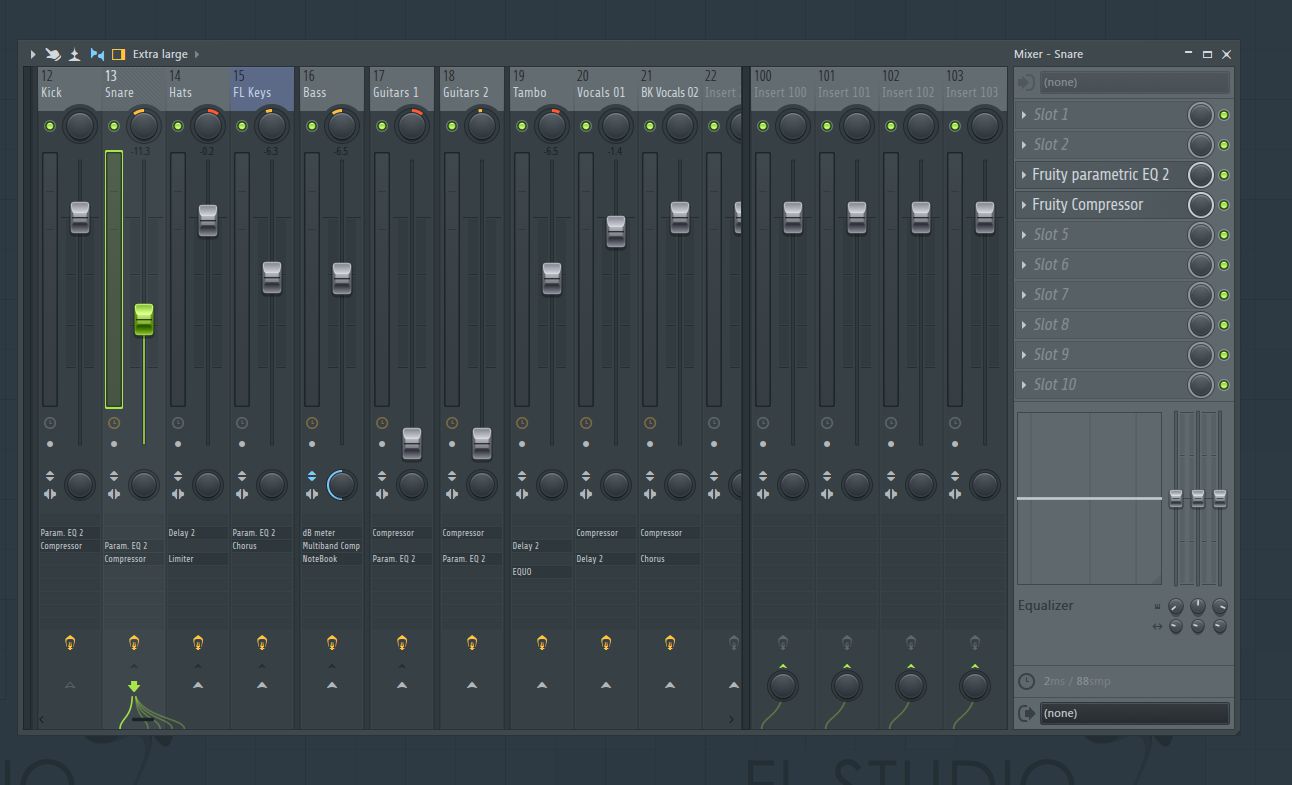Home>Production & Technology>MIDI>How To Fix MIDI Latency In FL Studio
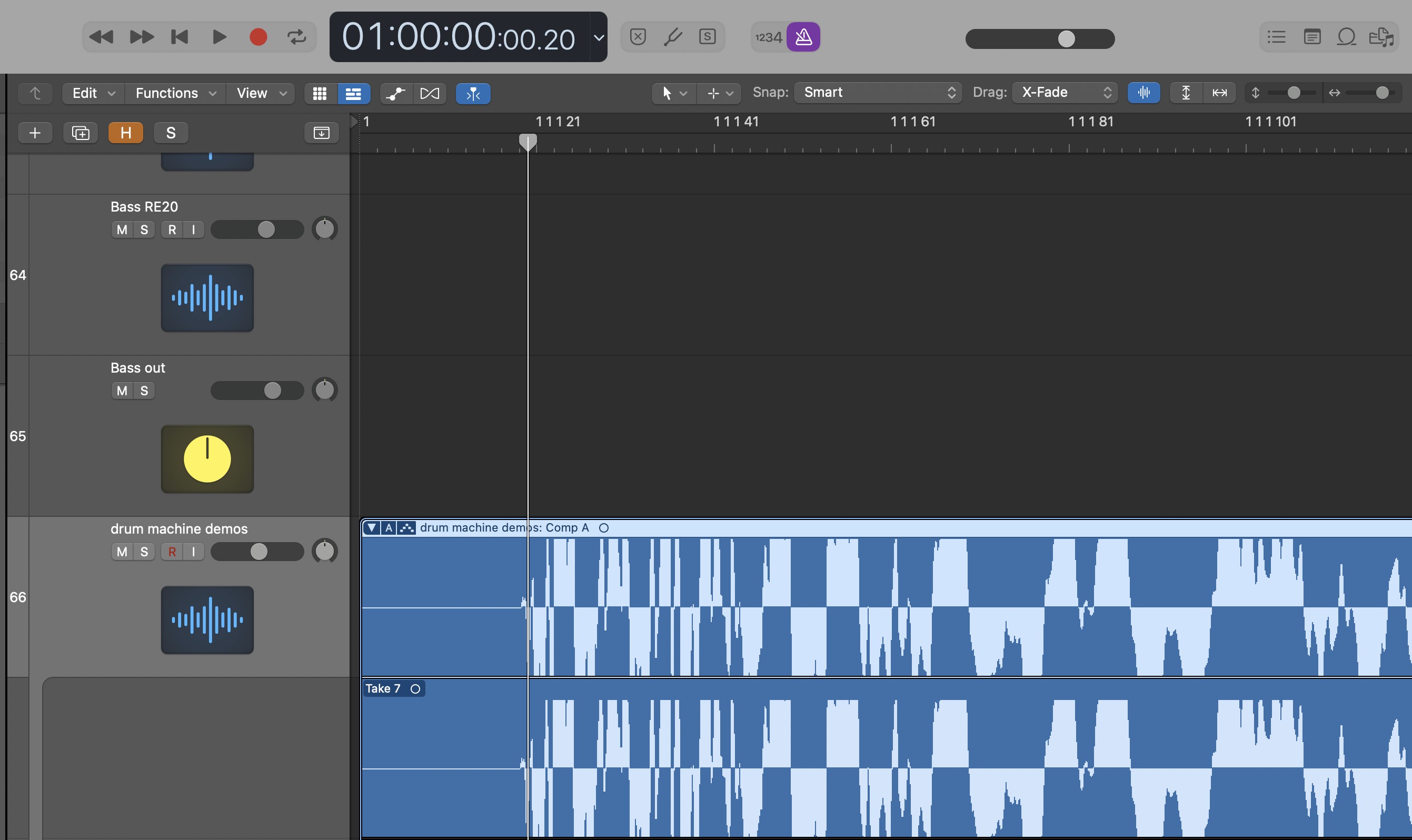
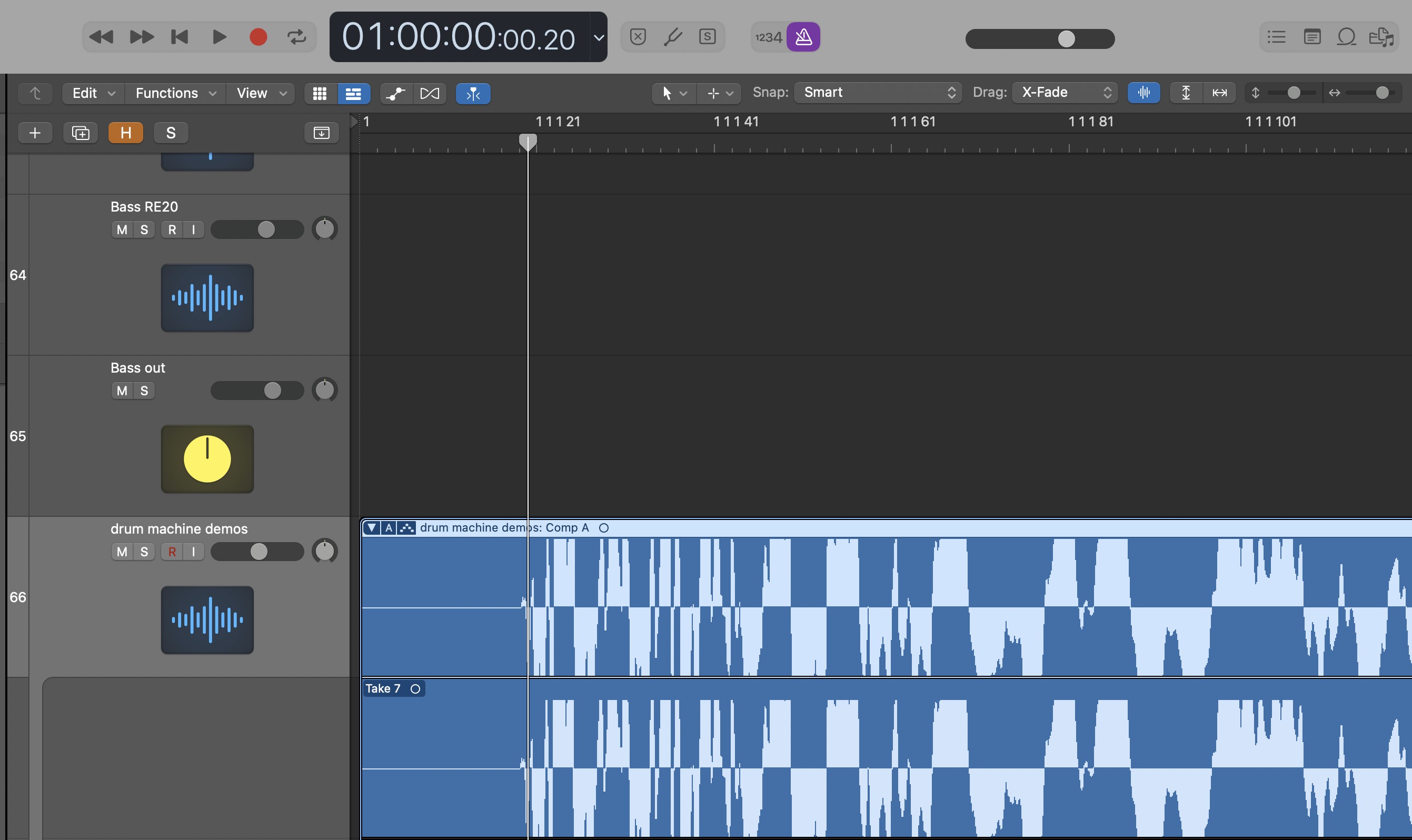
MIDI
How To Fix MIDI Latency In FL Studio
Modified: March 9, 2024
Learn how to fix MIDI latency in FL Studio and improve your music production workflow. Follow these steps to minimize MIDI delay and optimize your recording experience.
(Many of the links in this article redirect to a specific reviewed product. Your purchase of these products through affiliate links helps to generate commission for AudioLover.com, at no extra cost. Learn more)
Table of Contents
Introduction
MIDI, short for Musical Instrument Digital Interface, has revolutionized the music production landscape, allowing musicians and producers to create and manipulate sounds with unparalleled flexibility. However, one common issue that often plagues MIDI users is latency, which can disrupt the creative flow and hinder the production process. In this article, we will delve into the world of MIDI latency and explore effective strategies for resolving this issue within the popular digital audio workstation, FL Studio.
MIDI latency refers to the delay between the moment a MIDI signal is triggered and the time it takes for the corresponding sound to be produced. This delay can be a major source of frustration for music producers, as it can impact the accuracy and timing of recorded performances, leading to a lackluster listening experience. Understanding the causes of MIDI latency and learning how to mitigate its effects is crucial for ensuring a seamless and responsive music production environment.
In the context of FL Studio, a powerful and versatile DAW favored by many electronic music producers and beatmakers, addressing MIDI latency is of paramount importance. By optimizing the software and system settings, users can minimize latency and enjoy a more fluid and responsive music-making experience. In the following sections, we will explore the various factors that contribute to MIDI latency in FL Studio and provide practical solutions to alleviate this issue.
As we embark on this journey to conquer MIDI latency in FL Studio, it's important to approach the topic with an open mind and a willingness to experiment with different settings and configurations. By arming ourselves with knowledge and implementing the recommended solutions, we can elevate our music production capabilities and unlock the full potential of FL Studio without being hindered by MIDI latency. Let's dive into the intricacies of MIDI latency and discover how to optimize FL Studio for a seamless and immersive music production experience.
Understanding MIDI Latency
MIDI latency is a phenomenon that affects the timing and responsiveness of MIDI signals within a digital audio workstation (DAW) such as FL Studio. When a MIDI note is triggered, either through a keyboard, pad controller, or another MIDI-enabled device, there is a delay between the initiation of the signal and the generation of the corresponding sound. This delay, known as MIDI latency, can be perceptible to the user and may result in a disjointed and unsatisfactory music production experience.
The concept of MIDI latency is analogous to the delay that occurs when a musician strikes a physical instrument and the sound is produced. However, in the realm of digital music production, latency can be influenced by a multitude of factors, including hardware, software, and system configurations. Understanding the intricacies of MIDI latency is pivotal for identifying its causes and implementing effective solutions to mitigate its impact.
MIDI latency can manifest in various forms, ranging from slight delays to more pronounced lag times. This delay can be particularly noticeable during live performances or when recording MIDI tracks, as it can affect the accuracy and timing of the musical output. Additionally, MIDI latency can hinder the real-time interaction between the user and the DAW, impeding the fluidity and spontaneity of musical expression.
In the context of FL Studio, MIDI latency can disrupt the creative workflow and compromise the precision of recorded performances. As such, gaining a comprehensive understanding of MIDI latency is essential for FL Studio users seeking to optimize their music production environment and achieve responsive, low-latency MIDI performance.
By delving into the intricacies of MIDI latency, producers and musicians can grasp the underlying factors that contribute to this phenomenon, empowering them to make informed decisions when configuring their MIDI setups and software settings. With a clear understanding of MIDI latency, users can navigate the complexities of music production with confidence, knowing how to address latency issues and unlock the full potential of their MIDI-enabled instruments and devices within FL Studio.
Identifying the Causes of MIDI Latency
MIDI latency can stem from a multitude of sources, encompassing both hardware and software components of the music production setup. By pinpointing the underlying causes of MIDI latency, users can effectively troubleshoot and implement targeted solutions to minimize or eliminate this delay. Here are some common factors that contribute to MIDI latency:
-
Hardware Limitations: The hardware components of a computer system, including the CPU, RAM, and audio interface, play a pivotal role in determining the responsiveness of MIDI signals. Inadequate processing power, insufficient memory, or outdated audio interfaces can introduce latency into the MIDI signal chain, resulting in delayed note triggering and playback.
-
Software Configuration: The settings within the digital audio workstation (DAW), such as buffer size, sample rate, and audio driver selection, can significantly impact MIDI latency. Improperly configured software settings, including high buffer sizes and non-optimized audio drivers, can exacerbate latency issues, impeding real-time MIDI performance and recording.
-
System Overload: Running resource-intensive applications or background processes on the computer can strain system resources, leading to increased latency in MIDI signal processing. System overload, often caused by multitasking or insufficient system optimization, can introduce delays in MIDI communication, affecting the responsiveness of MIDI-enabled devices.
-
Audio Interface Latency: The audio interface used for MIDI input and output can contribute to overall latency. Analog-to-digital and digital-to-analog conversion processes, as well as the inherent latency of the audio interface itself, can introduce perceptible delays in MIDI signal transmission and playback.
-
External Devices and Connections: When utilizing external MIDI controllers, keyboards, or sound modules, the connection method and hardware specifications can impact MIDI latency. USB, MIDI, or wireless connections between the computer and external devices may introduce varying degrees of latency, influencing the overall responsiveness of MIDI input and output.
By recognizing these potential sources of MIDI latency, users can systematically assess and address each factor to optimize their music production environment. Identifying the specific causes of MIDI latency provides a solid foundation for implementing targeted solutions, allowing users to tailor their configurations and settings to achieve low-latency MIDI performance within FL Studio.
Solutions for Fixing MIDI Latency in FL Studio
Addressing MIDI latency in FL Studio requires a strategic approach that encompasses both software and hardware optimizations. By implementing the following solutions, users can effectively mitigate latency issues and ensure a responsive and seamless MIDI performance within the DAW.
Adjusting Buffer Settings
One of the primary factors influencing MIDI latency in FL Studio is the buffer size, which determines the amount of audio data processed at a given time. By adjusting the buffer settings, users can optimize the balance between audio processing efficiency and latency. Reducing the buffer size can decrease the overall latency, enabling more immediate MIDI response, particularly during live performances and real-time recording. However, it's essential to find a balance, as excessively small buffer sizes may strain the CPU and lead to audio glitches. Experimenting with different buffer settings and monitoring the impact on MIDI latency is crucial for achieving an optimal configuration.
Using ASIO Drivers
FL Studio offers support for ASIO (Audio Stream Input/Output) drivers, which are renowned for their low-latency performance. By selecting an ASIO-compatible audio interface and configuring FL Studio to utilize ASIO drivers, users can significantly reduce MIDI latency. ASIO drivers bypass the inherent limitations of standard audio drivers, delivering enhanced real-time audio processing and minimizing the delay between MIDI input and output. Leveraging ASIO drivers within FL Studio provides a tangible solution for combating MIDI latency and elevating the responsiveness of MIDI-enabled devices.
Optimizing System Performance
Ensuring that the computer system running FL Studio is optimized for audio processing is essential for mitigating MIDI latency. Closing unnecessary background applications, disabling system-intensive processes, and allocating sufficient resources to FL Studio can alleviate system overload and reduce latency. Additionally, maintaining updated hardware drivers, including those for the audio interface and other MIDI devices, can contribute to a more streamlined MIDI performance. By prioritizing system performance and dedicating resources to audio processing, users can create an environment conducive to low-latency MIDI interactions within FL Studio.
By implementing these solutions and fine-tuning the software and hardware configurations, FL Studio users can effectively address MIDI latency and unlock the full potential of their MIDI-enabled instruments and controllers. Embracing a proactive approach to latency optimization empowers users to engage in fluid and responsive music production, free from the constraints of perceptible MIDI delay.
Adjusting Buffer Settings
In the realm of digital audio processing, buffer settings play a pivotal role in shaping the balance between audio processing efficiency and latency. Within FL Studio, adjusting the buffer size presents a fundamental strategy for mitigating MIDI latency and enhancing the responsiveness of MIDI-enabled devices. The buffer size, measured in samples, dictates the amount of audio data processed and transmitted by the audio interface within a specified timeframe. When it comes to addressing MIDI latency, finding the optimal buffer size is paramount for achieving a seamless and immediate MIDI response.
By reducing the buffer size, users can effectively minimize the delay between MIDI input and output, resulting in a more immediate and responsive performance. This reduction in buffer size is particularly beneficial during live performances and real-time recording, where low-latency MIDI interactions are essential for maintaining the integrity and timing of musical compositions. However, it's crucial to strike a balance, as excessively small buffer sizes can strain the CPU and potentially lead to audio glitches, compromising the overall audio quality.
Experimentation is key when adjusting buffer settings, as it allows users to gauge the impact of different buffer sizes on MIDI latency and overall system performance. By systematically testing varying buffer sizes and monitoring the resultant latency, users can identify the optimal configuration that minimizes delay without overburdening the system. This iterative approach empowers users to fine-tune their buffer settings to align with their specific workflow and performance requirements, ensuring a harmonious balance between low latency and efficient audio processing.
In essence, adjusting buffer settings within FL Studio offers a versatile and impactful solution for combating MIDI latency. By customizing the buffer size to suit the demands of different musical scenarios, users can optimize their music production environment for responsive MIDI performance, fostering a creative space where the nuances of musical expression are faithfully captured in real time. Through thoughtful experimentation and configuration, users can harness the potential of buffer settings to transcend the constraints of MIDI latency and unlock a seamless and immersive music production experience within FL Studio.
Using ASIO Drivers
In the realm of digital audio processing, the choice of audio drivers holds significant sway over the latency and overall performance of MIDI-enabled devices within a digital audio workstation (DAW) such as FL Studio. ASIO (Audio Stream Input/Output) drivers stand out as a formidable solution for minimizing MIDI latency and enhancing the real-time responsiveness of MIDI interactions. By leveraging ASIO drivers within FL Studio, users can effectively circumvent the inherent limitations of standard audio drivers, paving the way for a more immediate and seamless MIDI performance.
ASIO drivers are renowned for their low-latency capabilities, enabling swift and efficient audio data transfer between the DAW and the audio interface. Unlike conventional audio drivers, which may introduce perceptible delays in MIDI signal processing, ASIO drivers prioritize real-time audio streaming, thereby minimizing the latency between MIDI input and output. This heightened responsiveness is particularly advantageous for musicians and producers engaged in live performances, where instantaneous MIDI interactions are paramount for delivering a compelling and cohesive musical experience.
Within FL Studio, the integration of ASIO drivers empowers users to harness the full potential of their MIDI-enabled instruments and controllers, transcending the constraints of latency and fostering a more immersive and dynamic music production environment. By configuring FL Studio to utilize ASIO drivers in conjunction with an ASIO-compatible audio interface, users can unlock the benefits of low-latency audio processing, ensuring that MIDI signals are promptly and faithfully translated into sound without perceptible delay.
The utilization of ASIO drivers represents a strategic and impactful solution for addressing MIDI latency within FL Studio, aligning with the overarching goal of optimizing the software and hardware configurations to achieve a seamless and responsive music production experience. By embracing ASIO drivers, users can elevate the performance of their MIDI setups, enabling fluid and immediate interactions with MIDI-enabled devices, and ultimately enhancing the creative workflow within FL Studio.
In essence, the adoption of ASIO drivers within FL Studio serves as a testament to the commitment to delivering uncompromising MIDI performance, free from the shackles of latency. By prioritizing low-latency audio processing through ASIO drivers, users can embark on a musical journey characterized by spontaneity, precision, and unbridled creativity, transcending the barriers of MIDI latency to realize the full expressive potential of their musical compositions.
Optimizing System Performance
Optimizing system performance is a critical component of mitigating MIDI latency within FL Studio. By fine-tuning the computer system to prioritize audio processing and minimize resource strain, users can create an environment conducive to low-latency MIDI interactions, fostering a seamless and responsive music production experience.
At the forefront of system optimization is the need to allocate sufficient resources to FL Studio, ensuring that the DAW receives the necessary computing power to handle real-time MIDI processing. This entails closing unnecessary background applications and processes that may compete for system resources, thereby reducing the risk of system overload and latency-inducing interruptions. By streamlining the system's focus on audio processing, users can cultivate an environment where MIDI signals are swiftly and faithfully translated into sound, free from the encumbrances of system-induced delays.
Furthermore, maintaining updated hardware drivers, including those for the audio interface and other MIDI devices, is instrumental in fortifying the system's performance for MIDI processing. Updated drivers not only offer enhanced compatibility and functionality but also contribute to the stability and efficiency of MIDI signal transmission, minimizing latency and bolstering the overall responsiveness of MIDI-enabled instruments and controllers within FL Studio.
In addition to driver maintenance, optimizing the system's power management settings can yield tangible benefits for MIDI latency reduction. Disabling power-saving features that throttle system performance during periods of inactivity can ensure a consistent and uninterrupted flow of computing power to FL Studio, mitigating the risk of latency-inducing fluctuations in system resource allocation.
Moreover, dedicating a separate, high-performance hard drive for audio data storage can alleviate the burden on the system's primary drive, facilitating swift access to audio files and enhancing the overall responsiveness of MIDI playback and recording. This strategic allocation of storage resources contributes to a more efficient and streamlined audio processing workflow, minimizing potential bottlenecks that could impede MIDI performance.
By embracing these strategies and fine-tuning the system's configurations, FL Studio users can cultivate an optimized environment where MIDI latency is effectively mitigated, allowing for fluid and immediate interactions with MIDI-enabled devices. Through a concerted focus on system performance optimization, users can transcend the constraints of MIDI latency, unlocking a realm of creative possibilities within FL Studio.
Conclusion
In conclusion, addressing MIDI latency within FL Studio is a multifaceted endeavor that hinges on a nuanced understanding of the underlying causes and the strategic implementation of targeted solutions. By delving into the intricacies of MIDI latency, users can gain valuable insights into the factors that influence the responsiveness of MIDI interactions, empowering them to optimize their music production environment for a seamless and immersive experience.
The exploration of MIDI latency revealed the diverse array of factors that contribute to this phenomenon, encompassing hardware limitations, software configurations, system overload, audio interface latency, and external device connections. By recognizing these potential sources of latency, users can systematically assess and address each factor, tailoring their configurations and settings to achieve low-latency MIDI performance within FL Studio.
The solutions presented, including adjusting buffer settings, leveraging ASIO drivers, and optimizing system performance, offer actionable pathways for mitigating MIDI latency and fostering a more immediate and responsive music production experience. Through the strategic adjustment of buffer settings, users can strike a balance between audio processing efficiency and latency, ensuring a harmonious interplay of real-time MIDI interactions. The integration of ASIO drivers serves as a testament to the commitment to delivering uncompromising MIDI performance, free from the shackles of latency. Furthermore, the optimization of system performance underscores the significance of dedicating resources to audio processing, creating an environment where MIDI signals are swiftly and faithfully translated into sound, free from the encumbrances of system-induced delays.
As FL Studio users embark on their journey to conquer MIDI latency, they are encouraged to approach the topic with an open mind and a willingness to experiment with different settings and configurations. By arming themselves with knowledge and implementing the recommended solutions, users can elevate their music production capabilities and unlock the full potential of FL Studio without being hindered by MIDI latency.
In essence, the quest to address MIDI latency within FL Studio is a testament to the dedication to delivering uncompromising MIDI performance, characterized by spontaneity, precision, and unbridled creativity. By embracing a proactive approach to latency optimization, users can transcend the barriers of MIDI latency to realize the full expressive potential of their musical compositions, fostering a creative space where the nuances of musical expression are faithfully captured in real time.