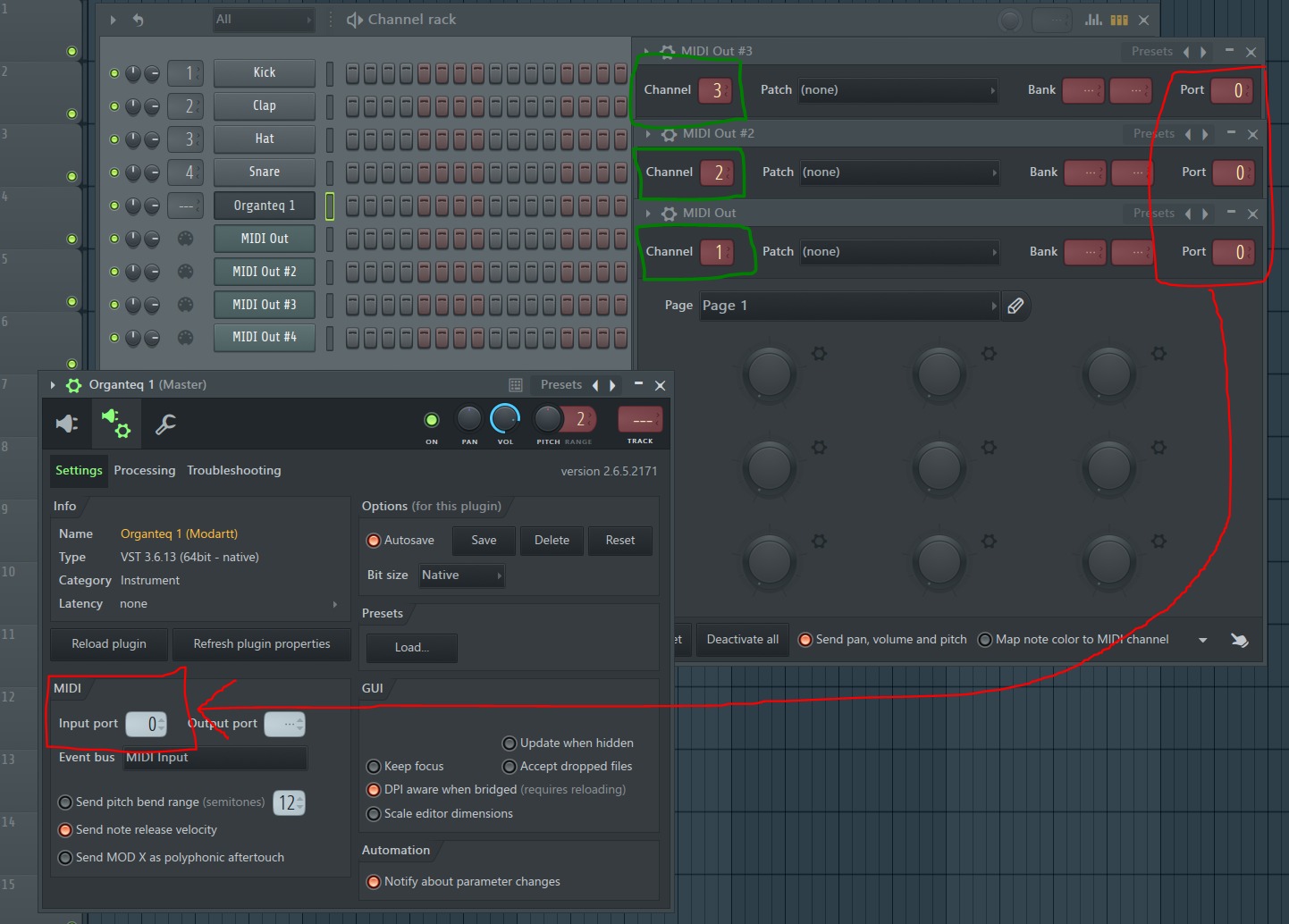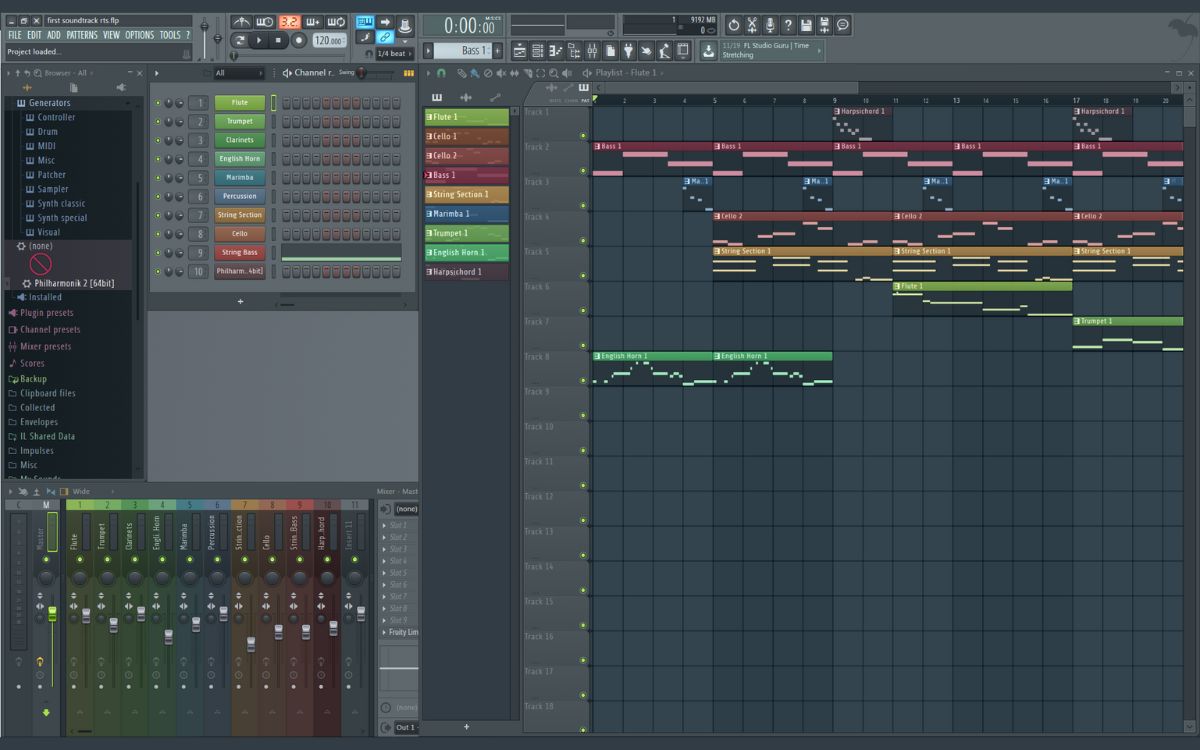Home>Production & Technology>MIDI>How To Use MIDI In FL Studio


MIDI
How To Use MIDI In FL Studio
Modified: March 9, 2024
Learn how to effectively use MIDI in FL Studio with our comprehensive guide. Discover tips, techniques, and best practices for maximizing your music production workflow.
(Many of the links in this article redirect to a specific reviewed product. Your purchase of these products through affiliate links helps to generate commission for AudioLover.com, at no extra cost. Learn more)
Table of Contents
Introduction
MIDI, which stands for Musical Instrument Digital Interface, is a powerful tool that has revolutionized the music production landscape. It serves as a universal language for electronic musical instruments, computers, and other audio devices, allowing them to communicate and synchronize with each other. Whether you're a seasoned music producer or a budding enthusiast, understanding how to effectively utilize MIDI in FL Studio can significantly enhance your creative process and workflow.
In the realm of digital music production, MIDI serves as the backbone for connecting various elements of a composition. It enables you to control virtual instruments, record performances, and manipulate musical data with unparalleled precision. By harnessing the capabilities of MIDI within FL Studio, you gain access to a myriad of possibilities for crafting unique sounds and arrangements.
In this comprehensive guide, we will delve into the fundamental aspects of using MIDI in FL Studio, exploring its versatile applications and providing practical insights for optimizing your music production endeavors. From setting up MIDI devices to leveraging MIDI controllers and recording techniques, this article will equip you with the knowledge and techniques necessary to harness the full potential of MIDI within FL Studio.
As we embark on this journey, it's important to recognize the pivotal role that MIDI plays in bridging the gap between traditional musical instruments and modern digital audio workstations. By embracing MIDI as a creative conduit, you open the door to a world of endless sonic exploration and innovation. Whether you're a keyboard virtuoso, a drum pad aficionado, or a composer seeking new sonic horizons, MIDI empowers you to express your musical vision with unparalleled flexibility and precision.
So, let's embark on this enlightening expedition into the realm of MIDI within FL Studio, where we will unravel the intricacies of MIDI setup, virtual instrument integration, recording techniques, and the seamless integration of MIDI controllers. By the end of this journey, you will be equipped with the knowledge and expertise to harness the transformative power of MIDI, elevating your music production endeavors to new heights of creativity and expression.
Setting up MIDI Devices
Setting up MIDI devices in FL Studio is a pivotal step in establishing a seamless connection between your hardware and software components. Whether you're integrating a MIDI keyboard, drum pad, or control surface, the process involves configuring FL Studio to recognize and communicate with your MIDI devices effectively.
-
Connecting MIDI Hardware: Begin by physically connecting your MIDI device to your computer using a MIDI cable or USB connection. Once the hardware connection is established, proceed to configure the software settings within FL Studio.
-
Configuring MIDI Settings: In FL Studio, navigate to the Options menu and select MIDI Settings. Here, you can assign MIDI input and output ports, ensuring that your MIDI device is properly recognized by the software. FL Studio provides a user-friendly interface for mapping MIDI inputs to specific functions within the software, allowing you to customize the behavior of your MIDI device according to your preferences.
-
Selecting MIDI Channels: When setting up MIDI devices with multiple channels, it's essential to designate the appropriate MIDI channels within FL Studio. This ensures that each MIDI device communicates with the designated channels, enabling precise control and performance capabilities.
-
Testing MIDI Connectivity: After configuring the MIDI settings, it's advisable to test the connectivity and functionality of your MIDI device within FL Studio. This involves playing notes on your MIDI keyboard or triggering pads on a MIDI controller to verify that the input signals are accurately received and translated within the software environment.
-
Optimizing Latency: To achieve optimal performance, it's essential to address latency issues that may arise when using MIDI devices. FL Studio offers latency settings that allow you to minimize delay between MIDI input and software response, enhancing the real-time responsiveness of your MIDI devices.
By meticulously setting up your MIDI devices in FL Studio, you establish a robust foundation for integrating hardware instruments and controllers into your music production workflow. This seamless integration empowers you to harness the expressive capabilities of MIDI, enabling intuitive control and manipulation of virtual instruments and software parameters. With your MIDI devices seamlessly integrated into FL Studio, you are poised to embark on a creative journey fueled by the boundless possibilities of MIDI-driven music production.
Using MIDI with Virtual Instruments
Utilizing MIDI with virtual instruments in FL Studio opens a gateway to a vast sonic palette, allowing you to access and manipulate an extensive array of sounds and textures within your compositions. By leveraging MIDI to control virtual instruments, you can breathe life into your musical ideas with unparalleled flexibility and expressive potential.
When using MIDI with virtual instruments in FL Studio, you have the freedom to assign different MIDI channels to individual instruments, enabling seamless multitimbral performance and composition. This means that you can control multiple virtual instruments simultaneously, each responding to specific MIDI channels, thereby creating intricate layers of sound and harmonies.
Furthermore, MIDI facilitates the dynamic modulation of parameters within virtual instruments, empowering you to manipulate nuances such as pitch, velocity, modulation, and expression in real time. This level of expressive control enhances the musicality of your performances, imbuing them with a human touch and emotive quality.
In FL Studio, MIDI notes trigger the playback of virtual instrument sounds, allowing you to craft melodies, harmonies, and rhythmic patterns with precision and intricacy. Whether you're composing orchestral arrangements, electronic soundscapes, or experimental textures, the seamless integration of MIDI with virtual instruments grants you the freedom to sculpt and shape your sonic landscape with artistic finesse.
Moreover, FL Studio's piano roll editor serves as a versatile canvas for crafting MIDI sequences that drive virtual instruments. Through the piano roll, you can visually arrange and edit MIDI notes, adjust their timing and duration, and apply articulations and dynamics, thereby refining the nuances of your musical passages with meticulous detail.
The fusion of MIDI and virtual instruments in FL Studio transcends traditional compositional boundaries, empowering you to explore innovative sound design and musical expression. Whether you're triggering drum samples, shaping synth textures, or orchestrating complex arrangements, the symbiotic relationship between MIDI and virtual instruments fuels a creative synergy that propels your musical vision to new heights.
In essence, the integration of MIDI with virtual instruments in FL Studio embodies a harmonious marriage of technology and artistry, where the boundless potential of digital sound meets the intuitive prowess of musical expression. This convergence paves the way for boundless creativity, enabling you to sculpt sonic landscapes that resonate with emotion and ingenuity.
By harnessing the power of MIDI within FL Studio's virtual instrument ecosystem, you embark on a sonic odyssey where imagination knows no bounds, and musical innovation thrives in the realm of endless possibilities.
Recording MIDI in FL Studio
Recording MIDI in FL Studio is a pivotal process that encapsulates the essence of capturing musical performances with precision and finesse. Whether you're laying down melodic phrases, crafting intricate chord progressions, or programming rhythmic patterns, the ability to record MIDI seamlessly within FL Studio empowers you to immortalize your musical ideas with unparalleled accuracy and flexibility.
When embarking on the journey of recording MIDI in FL Studio, it's essential to establish a conducive environment that facilitates seamless integration of MIDI input devices and virtual instruments. This involves ensuring that your MIDI devices are properly configured within FL Studio, allowing for fluid communication and accurate translation of musical input.
FL Studio's MIDI recording functionality encompasses a versatile array of features that cater to the diverse needs of music producers and composers. The process begins by selecting the desired MIDI input source, whether it's a MIDI keyboard, drum pad, or any other MIDI controller. Once the input source is designated, FL Studio provides a user-friendly interface for initiating the recording process, enabling you to capture your musical performance in real time.
The piano roll editor in FL Studio serves as a dynamic canvas for visualizing and editing MIDI data, offering a comprehensive suite of tools for refining the recorded performance with meticulous detail. Within the piano roll, you can fine-tune note velocities, adjust timing and duration, and apply articulations and expression, thereby sculpting the nuances of your recorded MIDI passages to perfection.
Moreover, FL Studio's robust MIDI recording capabilities extend beyond mere note capture, encompassing the ability to record and manipulate continuous controller data such as modulation, pitch bend, and expression. This level of expressive control empowers you to infuse your MIDI performances with dynamic articulations and emotive gestures, elevating the musicality of your recordings to new heights.
In addition to real-time MIDI recording, FL Studio offers the flexibility to input MIDI data manually within the piano roll, enabling meticulous composition and arrangement of musical passages. This versatile approach to MIDI input allows for intricate layering of musical elements, precise editing of note attributes, and seamless integration of MIDI patterns within your compositions.
By embracing the art of recording MIDI in FL Studio, you embark on a creative journey where musical inspiration converges with technical precision, culminating in the realization of your artistic vision with unparalleled clarity and expression. Whether you're capturing the essence of a soul-stirring melody, crafting intricate rhythmic grooves, or orchestrating complex musical arrangements, the ability to record MIDI in FL Studio empowers you to breathe life into your musical ideas with unwavering authenticity and creativity.
Editing MIDI Notes
Editing MIDI notes in FL Studio is a transformative process that empowers music producers and composers to refine and sculpt their musical compositions with precision and finesse. Whether you're seeking to fine-tune melodic phrases, adjust rhythmic patterns, or craft intricate harmonies, the ability to manipulate MIDI notes within FL Studio's intuitive interface opens a realm of creative possibilities.
FL Studio's piano roll editor serves as a dynamic canvas for visualizing and editing MIDI notes, offering a comprehensive suite of tools for refining the musical nuances of your compositions. Within the piano roll, you can seamlessly adjust the timing, duration, and velocity of MIDI notes, allowing for meticulous control over the rhythmic and dynamic elements of your musical passages.
The process of editing MIDI notes in FL Studio extends beyond basic note manipulation, encompassing advanced functionalities such as quantization, humanization, and note articulations. Quantization enables you to align MIDI notes to a specific rhythmic grid, ensuring precise timing and rhythmic consistency within your compositions. On the other hand, humanization introduces subtle variations in note timing and velocity, infusing your MIDI performances with a natural and organic feel.
Moreover, FL Studio provides a rich array of editing tools for modifying note attributes, including pitch bending, modulation, and expression. This level of expressive control empowers you to infuse your MIDI compositions with dynamic articulations and emotive gestures, enhancing the musicality and depth of your musical passages.
In addition to note-level editing, FL Studio offers comprehensive features for arranging and manipulating MIDI patterns within the context of your compositions. This includes the ability to copy, paste, and transpose MIDI notes, facilitating seamless iteration and exploration of musical ideas. Furthermore, FL Studio's robust quantization and snap-to-grid functionalities enable precise alignment and arrangement of MIDI notes within the timeline, ensuring cohesive and polished musical arrangements.
By embracing the art of editing MIDI notes in FL Studio, you embark on a creative journey where musical inspiration converges with technical precision, culminating in the realization of your artistic vision with unparalleled clarity and expression. Whether you're refining the subtleties of a melodic motif, crafting intricate chord progressions, or sculpting rhythmic intricacies, the ability to edit MIDI notes in FL Studio empowers you to breathe life into your musical ideas with unwavering authenticity and creativity.
Using MIDI Controllers
Harnessing the expressive capabilities of MIDI controllers within FL Studio unlocks a realm of dynamic interaction and tactile manipulation, elevating the creative process to new heights of artistic expression. MIDI controllers, ranging from keyboard controllers and drum pads to control surfaces and MIDI guitars, serve as intuitive interfaces that bridge the gap between human performance and digital instrumentation.
In FL Studio, the integration of MIDI controllers empowers music producers and performers to infuse their compositions with nuanced performances and real-time improvisation. Whether triggering virtual instrument sounds, manipulating software parameters, or shaping dynamic effects, MIDI controllers offer a tactile and immersive means of interfacing with the digital realm of music production.
The versatility of MIDI controllers extends beyond traditional keyboard inputs, encompassing a diverse array of expressive devices that cater to the unique needs and preferences of musicians. Drum pad controllers, for instance, provide a rhythmic playground for crafting percussive patterns and triggering samples, infusing compositions with dynamic grooves and rhythmic intricacies. Similarly, control surfaces equipped with faders, knobs, and touch-sensitive interfaces offer intuitive means of modulating software parameters and shaping sonic textures with precision and finesse.
FL Studio's robust MIDI mapping capabilities enable seamless integration of MIDI controllers, allowing users to assign MIDI inputs to specific functions and parameters within the software environment. This level of customization empowers musicians to tailor their MIDI controllers to suit their workflow, facilitating intuitive control and expressive performance.
Moreover, the real-time responsiveness of MIDI controllers within FL Studio fosters a symbiotic relationship between the performer and the digital canvas, enabling spontaneous creativity and improvisation. Whether modulating synth parameters, triggering audio clips, or manipulating mixer controls, the tactile nature of MIDI controllers imbues musical performances with an organic and dynamic essence, transcending the confines of traditional mouse and keyboard interaction.
By embracing the expressive potential of MIDI controllers within FL Studio, musicians embark on a journey of artistic exploration and sonic innovation. The seamless integration of tactile performance interfaces with the boundless capabilities of digital music production empowers creators to transcend technical limitations and unleash their musical vision with unparalleled authenticity and emotive depth.
Conclusion
In conclusion, the realm of MIDI within FL Studio embodies a transformative conduit for musical expression and creative innovation. Throughout this comprehensive exploration, we have delved into the fundamental aspects of MIDI integration, virtual instrument utilization, recording techniques, note editing, and the expressive potential of MIDI controllers. As we reflect on this enlightening journey, it becomes evident that MIDI serves as a unifying force that bridges the realms of traditional instrumentation and modern digital music production, fostering a harmonious synergy between human creativity and technological prowess.
The seamless integration of MIDI devices within FL Studio empowers music producers and composers to transcend the confines of conventional musical instrumentation, unlocking a world of sonic possibilities and expressive potential. Whether interfacing with MIDI keyboards, drum pads, or control surfaces, the process of setting up MIDI devices lays the foundation for a fluid and intuitive music production environment, where hardware instruments seamlessly communicate with the digital realm of FL Studio.
Furthermore, the utilization of MIDI with virtual instruments in FL Studio transcends traditional compositional boundaries, enabling creators to sculpt intricate sonic landscapes with unparalleled flexibility and precision. The symbiotic relationship between MIDI and virtual instruments empowers musicians to breathe life into their musical ideas, infusing compositions with emotive depth and artistic finesse.
The art of recording and editing MIDI within FL Studio embodies a transformative process that encapsulates the essence of capturing musical performances with precision and finesse. Whether laying down melodic phrases, crafting intricate chord progressions, or programming rhythmic patterns, the ability to manipulate and refine MIDI data within FL Studio empowers creators to immortalize their musical ideas with unwavering authenticity and creativity.
Moreover, the integration of MIDI controllers within FL Studio unlocks a realm of dynamic interaction and tactile manipulation, elevating the creative process to new heights of artistic expression. The expressive capabilities of MIDI controllers foster a symbiotic relationship between the performer and the digital canvas, enabling spontaneous creativity and improvisation, transcending the confines of traditional interaction methods.
In essence, the journey into the realm of MIDI within FL Studio encapsulates a transformative odyssey where imagination knows no bounds, and musical innovation thrives in the realm of endless possibilities. By embracing the transformative power of MIDI, music producers and composers embark on a sonic expedition where creativity knows no limits, and the boundless potential of digital music production converges with the intuitive prowess of musical expression.