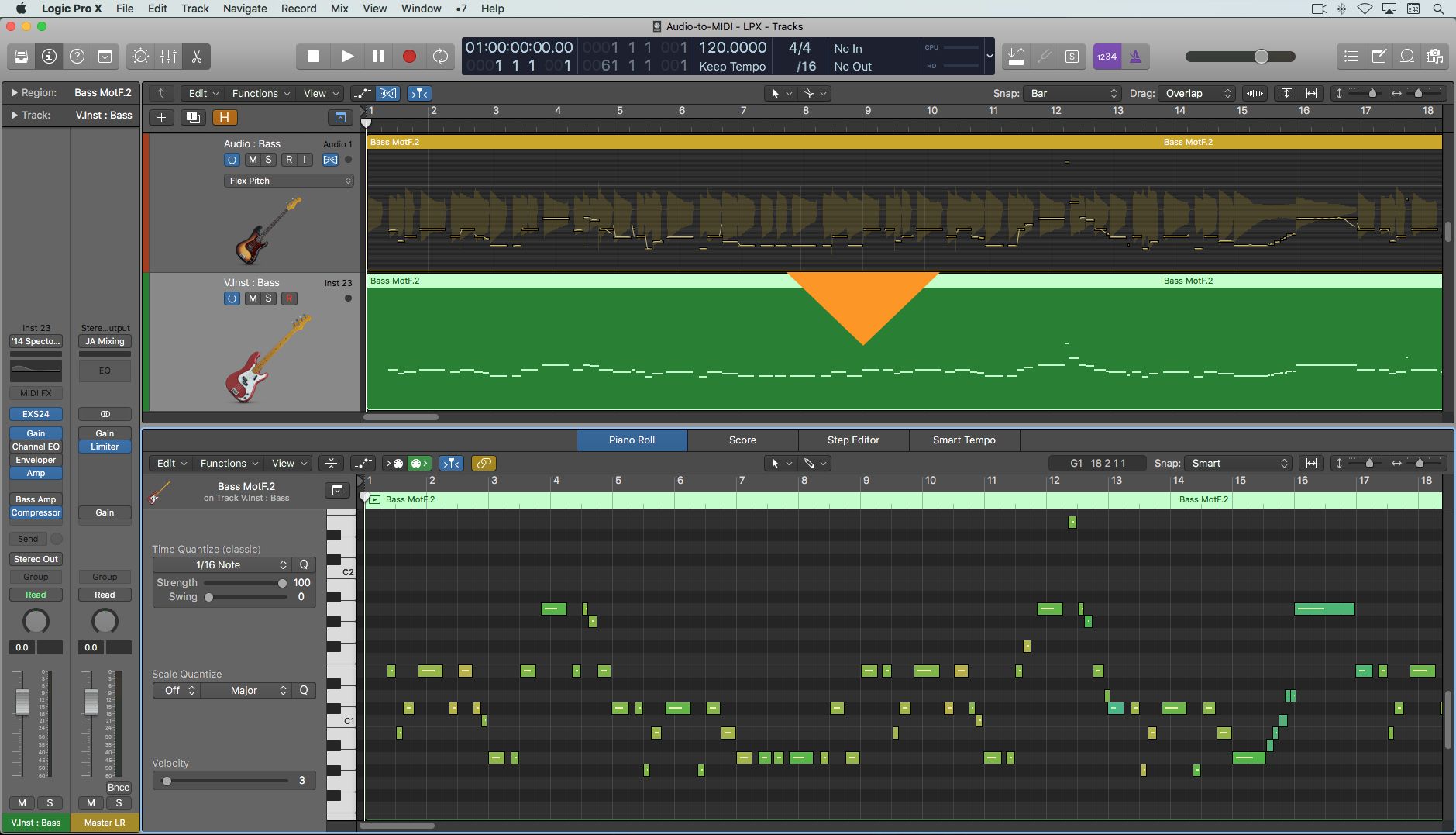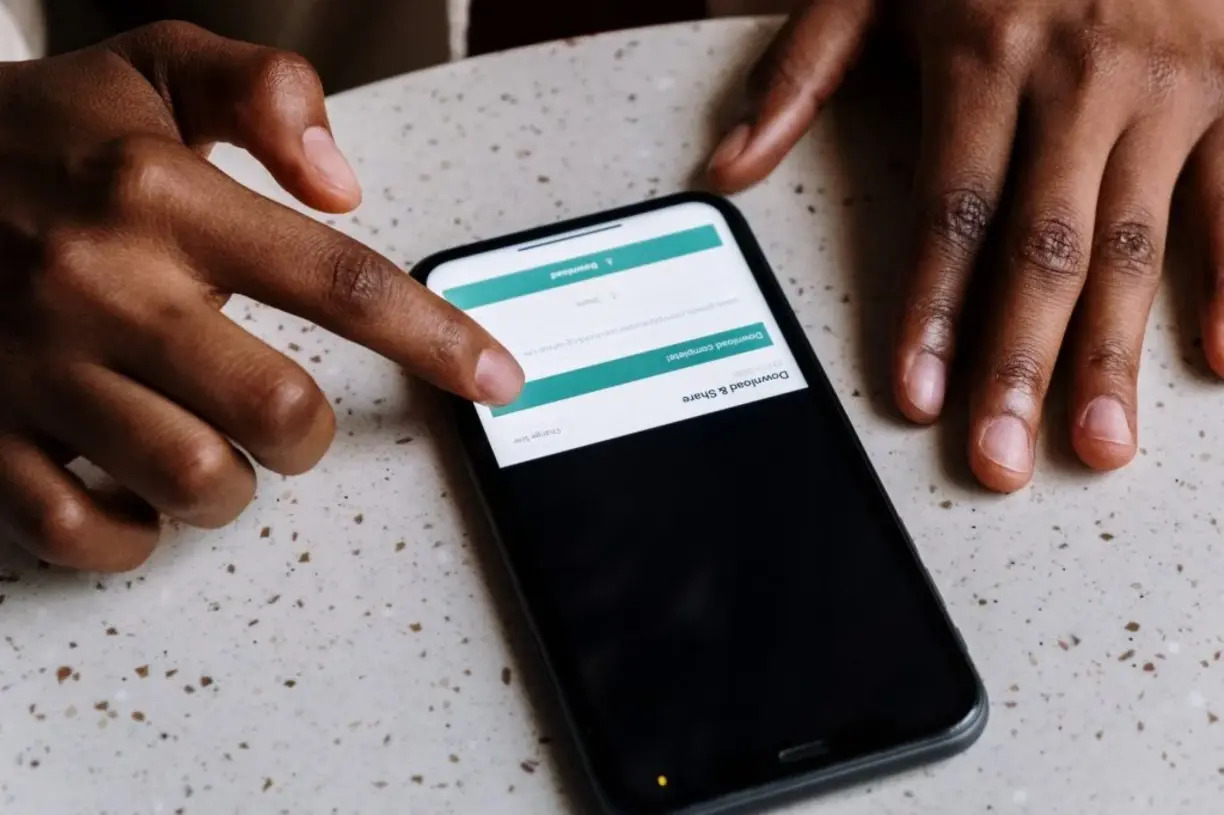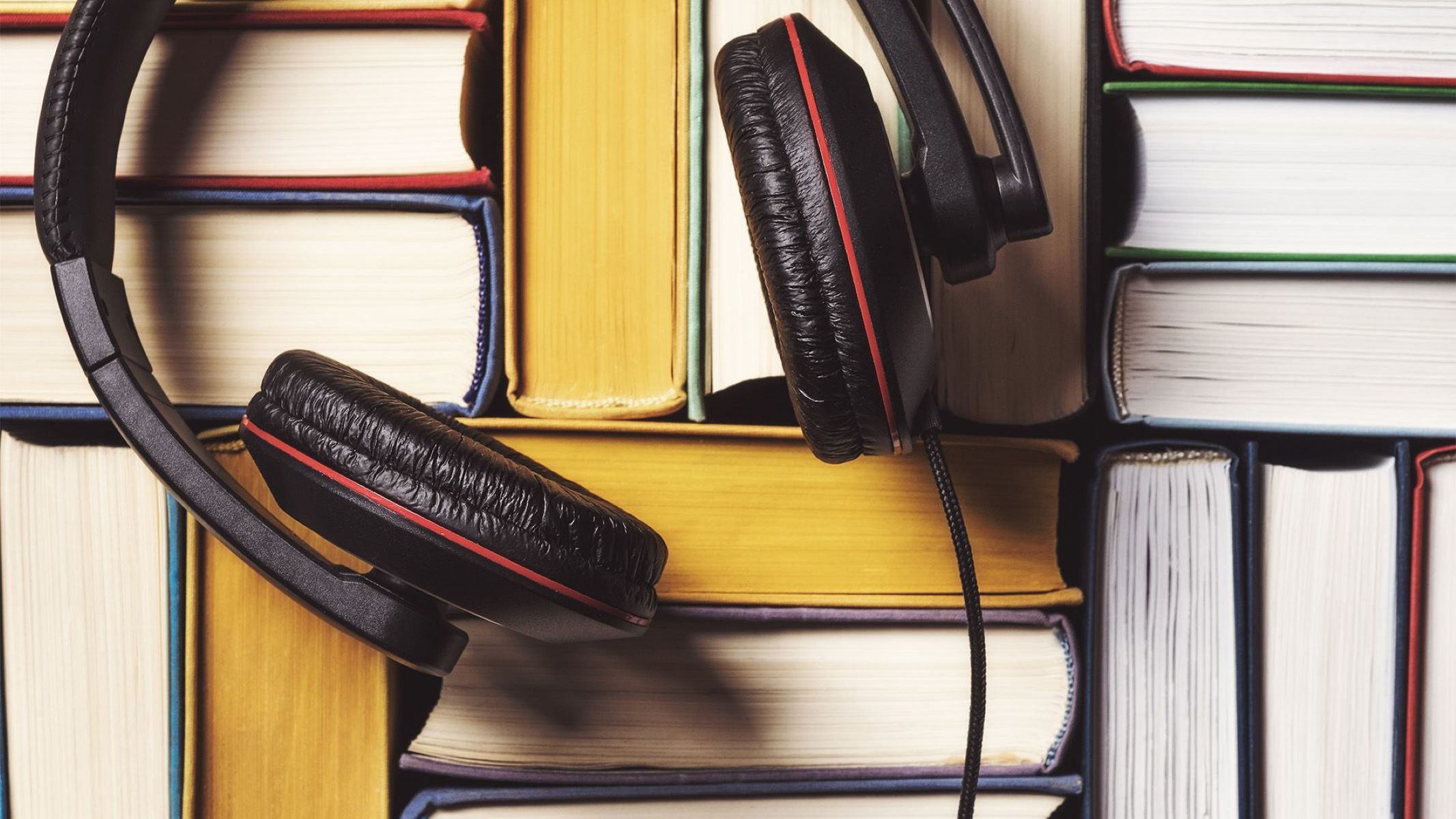Home>Production & Technology>MP3>How To Convert YouTube To MP3


MP3
How To Convert YouTube To MP3
Modified: January 22, 2024
Learn how to convert YouTube videos to MP3 and enjoy your favorite music offline. Download MP3 files with ease using our step-by-step guide.
(Many of the links in this article redirect to a specific reviewed product. Your purchase of these products through affiliate links helps to generate commission for AudioLover.com, at no extra cost. Learn more)
Table of Contents
- Introduction
- Reasons for converting YouTube to MP3
- Legalities and Copyright
- Methods for converting YouTube to MP3
- Method 1: Online converters
- Method 2: Desktop software
- Method 3: Browser extensions
- Method 4: Mobile apps
- Comparison of different conversion methods
- Factors to consider before choosing a conversion method
- Conclusion
Introduction
With the rise of digital music and the popularity of YouTube as a platform for sharing music videos, it’s no surprise that many people are looking for ways to convert YouTube videos to MP3 files. Converting videos to MP3 format allows users to listen to their favorite songs on-the-go, without the need for an internet connection. Furthermore, it enables users to create personalized playlists, download audio for offline listening, and enjoy their favorite tracks without any visual distractions.
In this article, we will explore the different methods available for converting YouTube videos to MP3 files. We will discuss the reasons why someone might want to convert YouTube videos to MP3, the legalities and copyright considerations involved, and various conversion methods including online converters, desktop software, browser extensions, and mobile apps. Additionally, we will compare these different methods and provide insights on the factors to consider before choosing a conversion method.
Before we proceed, it is important to note that copyright laws vary by country, and it is essential to comply with them. While converting YouTube videos to MP3 for personal use is generally accepted, distributing copyrighted material without permission is illegal and against the terms of service of YouTube. It is recommended to respect the rights of content creators and only convert videos that are legally allowed to be downloaded or have a Creative Commons license.
Now, let’s delve into the reasons why people might want to convert YouTube videos to MP3.
Reasons for converting YouTube to MP3
There are several compelling reasons why individuals may choose to convert YouTube videos to MP3 format. Here are some of the most common motivations:
- Portability: MP3 files offer the convenience of being able to listen to music on various devices, including smartphones, tablets, and portable MP3 players. By converting YouTube videos to MP3, users can enjoy their favorite songs anytime, anywhere, without the need for an internet connection.
- Offline Listening: Converting YouTube videos to MP3 allows users to download and save audio files for offline listening. This is especially useful when there is limited or no internet access, such as during long flights, commutes, or outdoor activities.
- Custom Playlists: MP3 files can be easily organized and compiled into personalized playlists. By converting YouTube videos to MP3, users can create their own customized music collections tailored to their preferences, moods, or specific occasions.
- Avoiding Video Distractions: While YouTube provides a vast library of music videos, watching them can be visually distracting. Converting YouTube to MP3 allows users to solely focus on the audio content without any interruptions or distractions from the video aspect.
- No Ads: YouTube videos often come with advertisements, which can disrupt the listening experience. By converting videos to MP3, users can enjoy uninterrupted music playback without any ads interfering with their enjoyment.
- Sound Quality: Some users prefer the audio quality of MP3 files over the audio compression used in YouTube videos. By converting YouTube videos to MP3, users have the option to select the desired bitrate and preserve the audio quality according to their preferences.
These reasons collectively make converting YouTube to MP3 a popular choice for music enthusiasts who seek the flexibility and convenience of enjoying their favorite tracks in audio format. However, it is important to keep in mind the legalities and copyright considerations, which we will discuss in the next section.
Legalities and Copyright
When converting YouTube videos to MP3, it is crucial to be aware of the legalities and copyright considerations involved. While downloading YouTube videos for personal use is generally accepted, it is important to respect the rights of content creators and adhere to copyright laws.
YouTube’s Terms of Service explicitly state that users should not download content from the platform without explicit permission from the content owner, unless there is a download button or similar feature provided by YouTube. Therefore, it is essential to ensure that the videos you are converting to MP3 are either uploaded by the copyright holder themselves or have a Creative Commons license that permits downloading and conversion.
Downloading and distributing copyrighted material without permission is against the law and can have legal consequences. It is important to use your discretion and only convert YouTube videos to MP3 for personal use or if you are legally allowed to do so.
It is worth noting that some artists and record labels provide official channels to download and stream their music, offering legal alternatives to converting YouTube videos. Streaming platforms like Spotify, Apple Music, and Amazon Music are licensed to distribute music and provide legal avenues to access a vast catalog of songs.
If you are unsure about the copyright status of a video or the legality of converting it to MP3, it is recommended to reach out to the copyright holder or consult legal counsel for clarification.
In summary, while converting YouTube videos to MP3 for personal use is generally considered acceptable, it is essential to respect copyright laws and only convert videos that are legally allowed to be downloaded or have a Creative Commons license. Awareness and adherence to copyright regulations ensure that artists are rightfully compensated for their work and creativity.
Methods for converting YouTube to MP3
There are several methods available for converting YouTube videos to MP3 format, each offering its own set of advantages and functionalities. Let’s explore the most common methods:
- Method 1: Online converters: Online converters are web-based tools that allow users to convert YouTube videos to MP3 without the need for any software installation. These platforms typically require users to paste the YouTube video URL, select the desired output format (MP3), and click a convert button. The converted MP3 file is then available for download. Online converters are convenient and accessible from any device with an internet connection.
- Method 2: Desktop software: Desktop software provides more extensive features and control over the conversion process. These applications are installed on your computer and typically offer batch conversion, advanced customization options, and the ability to download videos from multiple sources. Desktop software often provides a faster conversion speed and may have additional functionalities such as audio editing and file management.
- Method 3: Browser extensions: Browser extensions are add-ons that can be installed on popular web browsers such as Google Chrome or Mozilla Firefox. These extensions integrate directly into the browser and allow users to convert YouTube videos to MP3 with just a few clicks. Similar to online converters, browser extensions offer convenience and accessibility, but with the added advantage of being able to convert videos within the browser environment.
- Method 4: Mobile apps: There are various mobile apps available for both iOS and Android devices that allow users to convert YouTube videos to MP3 on their smartphones or tablets. These apps typically have a user-friendly interface and offer features such as batch conversion, playlist management, and the ability to download videos from different sources. Mobile apps are an excellent choice for those who frequently listen to music on their mobile devices.
Each method has its own benefits and drawbacks, and the choice depends on personal preference and the specific requirements of the user. It is important to explore and evaluate different methods to determine which one best suits your needs.
In the next section, we will compare these different conversion methods and discuss factors to consider before choosing a method for converting YouTube to MP3.
Method 1: Online converters
Online converters are a popular choice for converting YouTube videos to MP3 due to their ease of use and accessibility. These web-based tools require no software installation and can be accessed from any device with an internet connection. Here’s how the process typically works:
- Find the YouTube video you want to convert to MP3 and copy its URL.
- Open an online converter website in your browser.
- Paste the YouTube video URL into the provided input box on the online converter website.
- Select the output format as MP3.
- Click on the convert button to start the conversion process.
- Once the conversion is complete, the website will provide a download link for the MP3 file.
- Click the download link to save the MP3 file to your device.
Online converters offer convenience and simplicity, making them suitable for occasional users who only need to convert a few videos. They are also ideal for those who prefer not to install any software on their devices or have limited storage space. However, it is essential to choose a reliable and reputable online converter to ensure the security and quality of the converted MP3 files.
It’s worth noting that online converters may have limitations, such as a maximum file size or a limited number of conversions per day, depending on the platform. Additionally, the conversion speed may vary depending on factors such as the length and quality of the YouTube video, as well as the user’s internet connection speed. Therefore, it is recommended to consider these factors before choosing an online converter.
Some popular online converter platforms include OnlineVideoConverter, YTMP3.cc, and Convert2MP3, among others. It is always advised to read user reviews and check for any possible issues or limitations before using a specific online converter.
Now that we have explored online converters, let’s move on to discussing the next method: desktop software.
Method 2: Desktop software
Desktop software provides a more robust and feature-rich solution for converting YouTube videos to MP3. These applications are installed on your computer, offering greater control over the conversion process and additional functionalities. Here’s how the process typically works with desktop software:
- Download and install a reliable desktop software for converting YouTube to MP3.
- Launch the software and ensure it is connected to the internet.
- Find the YouTube video you want to convert and copy its URL.
- Paste the video URL into the software’s input box or click on a designated “Paste URL” button.
- Select the output format as MP3.
- Choose any desired settings, such as bitrate or quality options, if available.
- Click on the convert button to start the conversion process.
- Once the conversion is complete, the software will save the MP3 file to a designated folder on your computer.
Desktop software offers advantages such as faster conversion speeds, better customization options, and the ability to convert multiple videos simultaneously. Some software even supports batch conversion, allowing users to convert entire playlists or YouTube channels with just a few clicks. Additionally, desktop software often provides advanced features like audio editing, file management, and integration with popular media players.
However, it’s worth noting that desktop software requires installation and may occupy storage space on your computer. Some software may come with a price tag, while others offer free versions with limited features. It is recommended to research and choose a reputable desktop software from trusted sources to ensure the security and reliability of the software.
Some popular desktop software options for converting YouTube to MP3 include 4K Video Downloader, Freemake Video Converter, and DVDFab Video Downloader, among others. Before making a choice, consider your specific needs, desired functionality, and user reviews to find the most suitable desktop software for you.
Now that we have explored desktop software, let’s proceed to discussing the next method: browser extensions.
Method 3: Browser extensions
Browser extensions provide a streamlined and convenient way to convert YouTube videos to MP3 directly within your web browser. These extensions are installed on popular browsers such as Google Chrome or Mozilla Firefox, allowing users to convert videos with just a few clicks. Here’s how the process typically works with browser extensions:
- Find a reliable and compatible browser extension for converting YouTube to MP3.
- Install the extension by following the instructions provided by the browser.
- Once installed, navigate to the YouTube video you wish to convert.
- Click on the extension icon in your browser’s toolbar or right-click on the video to access the extension menu.
- Select the option to convert the video to MP3.
- Choose any desired settings, such as audio quality or bitrate, if available.
- Click on the convert button or follow the prompts provided by the extension.
- The extension will process the conversion and provide a download link for the MP3 file.
- Click the download link to save the MP3 file to your device.
Browser extensions offer convenience and ease of use, as they eliminate the need to visit external websites or install separate software. They integrate seamlessly into your browser, providing a simple and efficient way to convert YouTube videos to MP3 within your browsing environment.
However, it’s important to note that browser extensions may have limitations depending on the specific extension and browser you are using. Some extensions may only support certain video qualities or have restrictions on downloading copyrighted content. Additionally, it is crucial to choose reputable and trustworthy extensions from reliable sources to ensure the security and privacy of your data.
Popular browser extensions for converting YouTube to MP3 include “YouTube to MP3 Converter” for Chrome, “Video DownloadHelper” for Firefox, and “Easy YouTube Video Downloader” for both Chrome and Firefox. It is recommended to read user reviews, check compatibility, and consider the functionality and reliability of the extensions before making a choice.
Now that we have explored browser extensions, let’s move on to discussing the next method: mobile apps.
Method 4: Mobile apps
For those who prefer to convert YouTube videos to MP3 directly on their smartphones or tablets, mobile apps offer a convenient and portable solution. There are various mobile apps available for both iOS and Android devices that provide the functionality to convert YouTube to MP3. Here’s how the process typically works with mobile apps:
- Search for and download a reputable YouTube to MP3 converter app from the App Store (for iOS) or Google Play Store (for Android).
- Install the app on your mobile device and open it.
- Find the YouTube video you wish to convert in the YouTube app or browser.
- Copy the video URL and return to the YouTube to MP3 converter app.
- Paste the video URL into the app’s input box or designated area.
- Select the desired output format as MP3.
- Choose any additional settings, such as audio quality or file location, if available.
- Initiate the conversion process by tapping on the convert button or following the prompts provided by the app.
- Once the conversion is complete, the app will provide a download link or option to save the MP3 file to your device.
Mobile apps for converting YouTube to MP3 provide the advantage of portability, allowing users to convert videos directly on their devices and listen to their favorite tracks on the go. These apps often offer additional features like playlist management, batch conversion, and the ability to download videos from multiple sources.
It’s important to note that not all YouTube to MP3 converter apps may be available on official app stores. Some apps may require alternative methods of installation, such as sideloading, which can involve certain risks. Therefore, it is recommended to research and download apps from trusted sources to ensure the security and reliability of the app.
Popular mobile apps for converting YouTube to MP3 include “Documents by Readdle” (iOS), “TubeMate” (Android), and “Snaptube” (Android), among others. Before downloading an app, review user ratings, read reviews, and consider the features and compatibility with your device.
Now that we have explored mobile apps, let’s move on to comparing these different conversion methods and discussing the factors to consider before choosing a method for converting YouTube to MP3.
Comparison of different conversion methods
When considering the various methods for converting YouTube videos to MP3, it’s important to compare the different options to choose the most suitable one. Here is a comparison of the different conversion methods:
- Online Converters: Online converters are convenient, accessible from any device with an internet connection, and require no software installation. They are ideal for occasional users or those who prefer not to install additional software. However, they may have limitations in terms of file size or daily conversions, and the conversion speed may depend on the user’s internet connection.
- Desktop Software: Desktop software offers more advanced features, customization options, faster conversion speeds, and the ability to convert multiple videos simultaneously. It is suitable for frequent users or those who require more control over the conversion process. However, it requires installation and takes up storage space on your computer.
- Browser Extensions: Browser extensions integrate directly into your web browser, providing a seamless and convenient way to convert YouTube videos to MP3. They are easy to use and eliminate the need to visit external websites. However, their functionality may be limited, and they may not be available for all browsers.
- Mobile Apps: Mobile apps offer the convenience of converting YouTube to MP3 directly on your smartphone or tablet. They are portable, perfect for on-the-go usage, and often provide additional features like playlist management. However, the availability of certain apps may vary based on the operating system, and not all apps are available on official app stores.
These different conversion methods cater to different user preferences and requirements. When choosing a method, consider factors such as ease of use, customization options, conversion speed, device compatibility, and additional features offered by each method. It is also crucial to ensure the security, reliability, and legalities associated with the chosen method.
It’s recommended to evaluate your needs, read user reviews, and try out different methods to determine the best fit for your specific requirements.
Now, let’s move on to the important factors to consider before choosing a method for converting YouTube to MP3.
Factors to consider before choosing a conversion method
Before selecting a specific method for converting YouTube videos to MP3, it is essential to consider several factors that can impact your overall experience. Here are key factors to keep in mind:
- User Experience: Evaluate the user interface and ease of use of the conversion method. Some users may prefer a simple and straightforward process, while others may appreciate more advanced features and customization options.
- Conversion Speed: Consider the speed at which the method converts YouTube videos to MP3. Online converters, for example, may have varying conversion speeds depending on factors such as file size and internet connection.
- File Quality: Different methods may offer varying options for selecting the audio quality or bitrate of the converted MP3 files. If preserving audio quality is important to you, choose a method that allows customization in this aspect.
- Compatibility: Ensure that the method you choose is compatible with your device’s operating system and browser (where applicable). Verify whether the method supports the specific version of your operating system or browser for seamless functionality.
- Additional Features: Consider any additional features offered by the conversion method. Some methods may provide options for batch conversion, playlist management, audio editing, or integration with other media players. These features can enhance your overall experience and provide added convenience.
- Legal Considerations: It is crucial to comply with copyright laws and respect the rights of content creators. Choose a method that ensures you are converting YouTube videos that are legally allowed to be downloaded or have a Creative Commons license.
- User Reviews and Reputation: Before making a decision, read user reviews and consider the reputation of the conversion method or the specific software or app you are considering. User feedback can provide valuable insights into the reliability, safety, and performance of a particular method.
By evaluating these factors, you can make an informed decision that aligns with your needs and preferences. Remember that the ideal conversion method may vary depending on your specific requirements, so it is recommended to try out different methods and experiment to find the best fit for you.
Now that we have discussed the factors to consider, let’s conclude our exploration of converting YouTube videos to MP3.
Conclusion
Converting YouTube videos to MP3 format provides users with the flexibility and convenience of listening to their favorite songs on-the-go, creating personalized playlists, and enjoying music without video distractions. Throughout this article, we have explored different methods for converting YouTube to MP3, including online converters, desktop software, browser extensions, and mobile apps.
Online converters offer a simple and accessible solution, while desktop software provides more advanced features and customization options. Browser extensions integrate seamlessly with web browsers, and mobile apps provide portable conversion options. Each method has its own advantages and considerations, and the choice ultimately depends on individual preferences and requirements.
Before selecting a conversion method, it is important to consider factors such as user experience, conversion speed, file quality, compatibility, additional features, legal considerations, and user reviews. By evaluating these factors, users can choose the most suitable method that aligns with their needs.
However, it is crucial to comply with copyright laws and respect the rights of content creators. Ensure that the videos you convert have the necessary permissions or a Creative Commons license to avoid any legal issues.
In conclusion, converting YouTube videos to MP3 can enhance your music listening experience by providing portability, offline listening options, and customized playlists. Explore the different conversion methods, weigh the pros and cons, and choose the method that best suits your preferences and requirements.
Remember to respect copyright laws, support artists, and enjoy your favorite music responsibly. Happy converting!