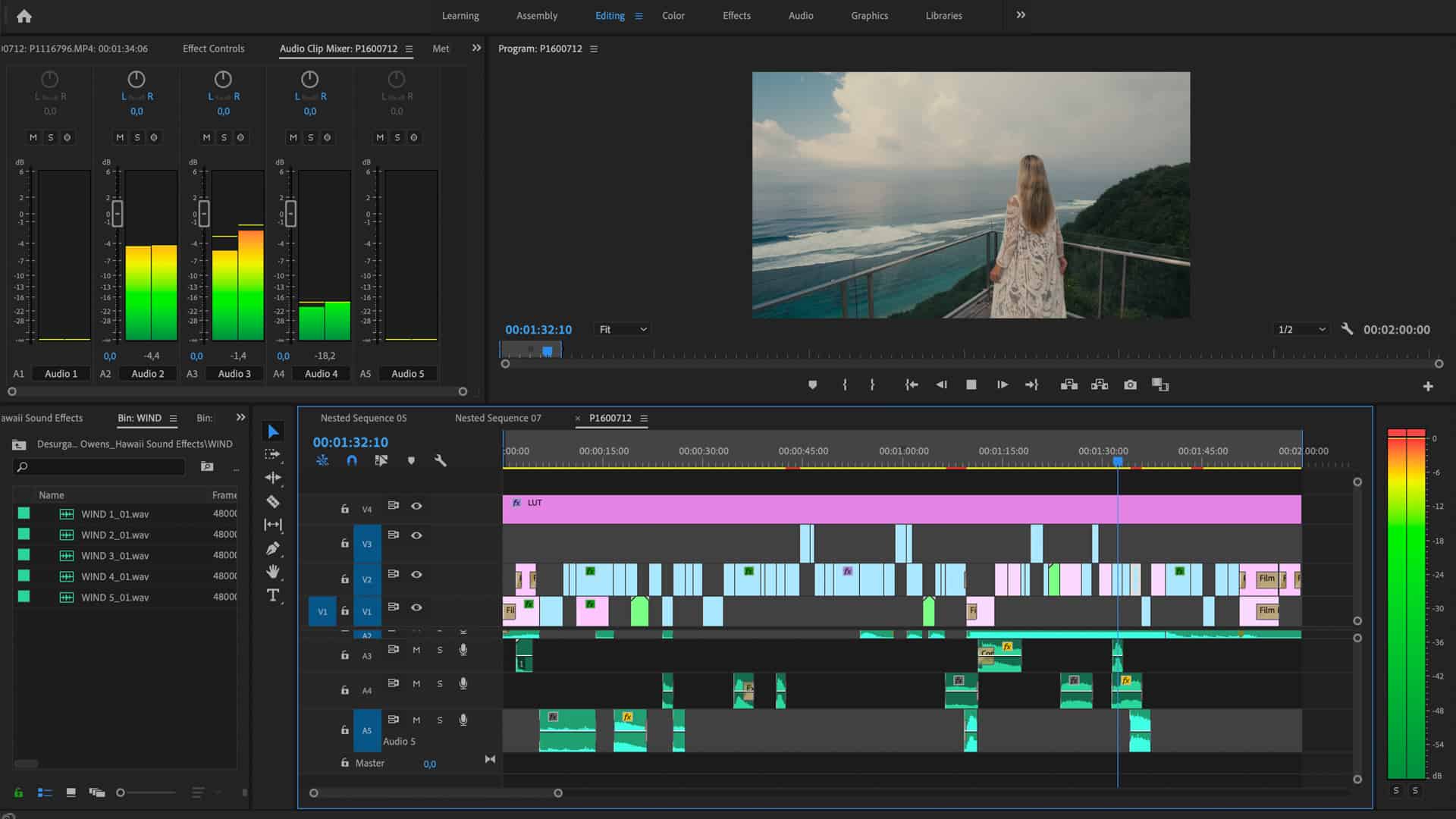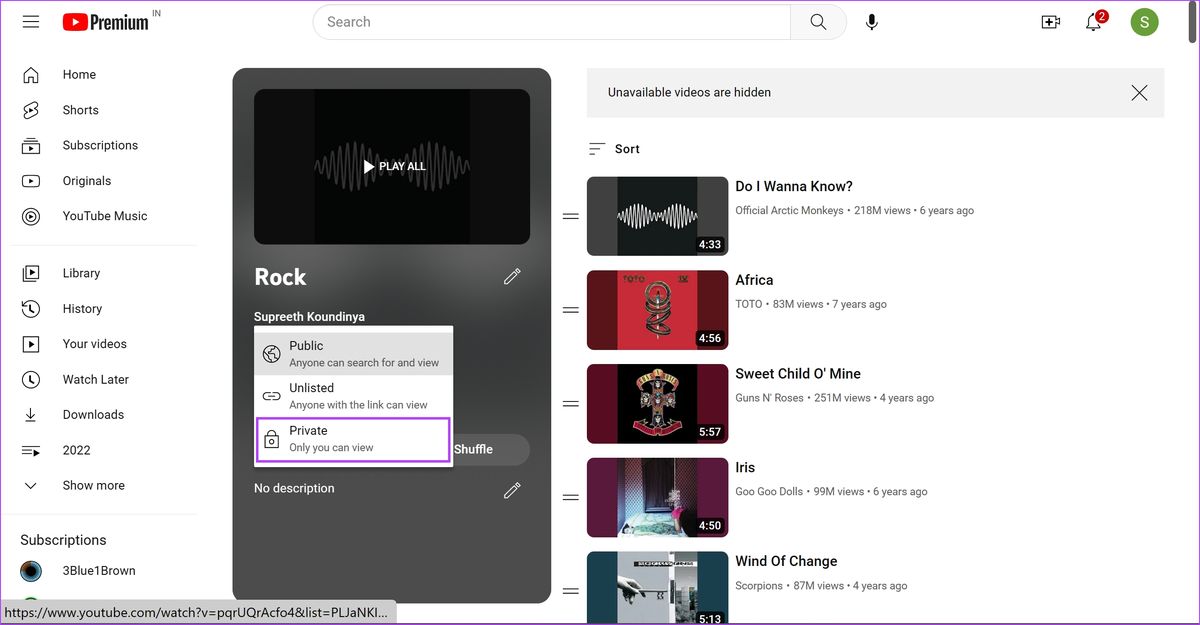Home>Production & Technology>Music Video>How To Make A Music Video With Lyrics


Music Video
How To Make A Music Video With Lyrics
Published: November 11, 2023
Learn how to create a captivating music video with lyrics, step-by-step. Discover the secrets of making a stunning visual experience that perfectly complements your song.
(Many of the links in this article redirect to a specific reviewed product. Your purchase of these products through affiliate links helps to generate commission for AudioLover.com, at no extra cost. Learn more)
Table of Contents
- Introduction
- Step 1: Choose a Song and Concept
- Step 2: Create a Storyboard
- Step 3: Gather Equipment and Location
- Step 4: Set Up Lighting and Camera
- Step 5: Record the Video
- Step 6: Capture the Lyrics
- Step 7: Edit the Video
- Step 8: Add Effects and Transitions
- Step 9: Sync Lyrics with the Video
- Step 10: Finalize and Export the Music Video
- Conclusion
Introduction
Music videos have become a crucial element in the music industry, allowing artists to visually express their creativity and connect with their audience on a deeper level. With the rise of platforms like YouTube and social media, music videos have gained even more significance, as they have the power to go viral and expose talent to a wider audience.
If you’re an aspiring musician or simply a fan looking to create your own music video with lyrics, you’ve come to the right place. In this guide, we will walk you through the step-by-step process of creating a captivating music video that incorporates the lyrics in a visually appealing way.
Creating a music video with lyrics might seem like a challenging task, but with the right planning and techniques, you can produce professional-looking results. Whether you want to accompany your latest song release with a visually stunning video or create a lyric video for an existing track, this guide will provide you with the knowledge and tools you need to make it happen.
From choosing a song and concept to recording, editing, and syncing the lyrics, we’ll cover each step in a comprehensive manner. We’ll also provide insights on equipment, lighting, camera techniques, and video editing software to help you achieve the desired look and feel for your music video with lyrics.
Remember, the key to a successful music video lies in creativity, originality, and delivering a visual experience that complements the emotions and narrative of the song. So, grab your imagination, let your creativity flow, and get ready to bring your vision to life in the form of a captivating music video with lyrics!
Step 1: Choose a Song and Concept
The first step in creating a music video with lyrics is to choose a song and develop a concept that aligns with the message and mood of the track. Whether you’re an artist creating a video for your own song or a fan looking to make a tribute video, selecting the right song is crucial to set the tone for your video.
Consider the genre, lyrics, and overall vibe of the song. Is it a pop-infused track that calls for a colorful and energetic video? Or is it a heartfelt ballad that might benefit from a more intimate and emotionally-driven visual approach?
Once you have selected a song, it’s time to brainstorm ideas for your music video concept. Think about the story you want to tell or the emotions you want to convey through the video. Do you want to create a narrative-driven video that follows a specific storyline? Or do you prefer a performance-based video that focuses more on capturing the artist or band in action?
Get inspired by other music videos, films, art, and even everyday experiences. Look for unique visuals, interesting locations, or themes that you can incorporate into your concept. Remember, originality is key, so try to put a fresh spin on the idea and make it your own.
Collaborating with others can also help you generate new and innovative ideas. Reach out to friends, fellow musicians, or creatives in your network to bounce off concepts and gather input. Sometimes, a fresh perspective can make all the difference in developing a truly captivating concept for your music video.
Additionally, consider the audience you want to target with your music video. Is it aimed at a specific demographic or a broader audience? Understanding your target audience can help you tailor your concept to appeal to them and make your video more relatable and engaging.
Remember, the concept you choose should enhance and complement the song, not overshadow it. Focus on creating a visual experience that enhances the emotions and message behind the lyrics. With a well-thought-out concept, you’re one step closer to creating a memorable music video with lyrics.
Step 2: Create a Storyboard
Once you have a concept in mind for your music video with lyrics, the next step is to create a storyboard. A storyboard is a visual representation that outlines the key scenes and shots of your video, helping you visualize the flow and structure of the video before you start filming.
Start by breaking down your concept into individual shots or scenes. Think about the specific moments in the song where you want to highlight the lyrics or capture different emotions. Consider the transitions between scenes and how each shot will contribute to the overall narrative of the video.
While you don’t need to be an artist to create a storyboard, it’s helpful to sketch out rough drawings or use visual aids like images or screenshots from reference videos to illustrate your ideas visually. You can also use storyboarding software or apps that provide pre-made templates to streamline the process.
For each scene in your storyboard, include details such as camera angles, movements, and any props or visual elements you plan to incorporate. Additionally, note down any specific lyrics that you want to emphasize and think about creative ways to represent them visually, whether it’s through typography, on-screen text, or visual metaphors.
Storyboarding allows you to identify any potential challenges or gaps in your concept early on, giving you the opportunity to make adjustments and refine your ideas before investing time and resources into production. It also serves as a valuable communication tool when working with a team or hiring additional crew or performers.
Remember to consider the feasibility of each shot in terms of your available resources, budget, and location. Be flexible and willing to adapt your storyboard if necessary. Sometimes, unexpected limitations or opportunities may arise during the production process, and being open to changes can lead to even more creative solutions.
Creating a storyboard helps you stay organized and focused during the production phase, ensuring that you capture all the necessary shots to bring your concept to life. It’s an essential step in the process of making a music video with lyrics, enabling you to effectively plan and visualize your video before you begin filming.
Step 3: Gather Equipment and Location
Now that you have a solid concept and storyboard for your music video with lyrics, it’s time to gather the necessary equipment and secure a suitable location for your shoot. The equipment you’ll need can vary depending on the complexity and scale of your video, but here are some basics to consider:
- Camera: Invest in a high-quality camera that can capture crisp and clear footage. Options range from DSLRs to mirrorless cameras or even smartphones with advanced video capabilities. Choose a camera that suits your budget and meets your desired specifications.
- Lighting: Proper lighting is crucial for creating a visually pleasing music video. Consider investing in studio lights or portable lighting kits to control light intensity, direction, and ambiance. Also, take advantage of natural lighting whenever possible.
- Audio: Good audio quality is essential for a music video, especially when it comes to capturing vocals and music. Invest in a high-quality microphone or ensure that you have a reliable audio recording setup to capture clean sound.
- Tripod and Stabilizers: To achieve steady shots, a tripod is essential. Consider getting a tripod with adjustable height and stability features. Additionally, if you plan on incorporating dynamic movement, stabilizers such as gimbals can help create smooth tracking shots.
- Props and Costumes: Depending on your concept, you may need props and costumes to enhance the visual storytelling. Determine what items or outfits are needed and gather them before the shoot.
In addition to gathering equipment, finding the right location is crucial for capturing the desired atmosphere of your music video. Consider the following when scouting for a location:
- Accessibility: Ensure that the location is easily accessible for your crew and any talent involved. Consider factors such as parking availability and the need for permits if shooting in public spaces.
- Aesthetic Appeal: Look for locations that align with your concept and enhance the visual storytelling of your music video. Whether it’s an urban setting, a natural landscape, or a specific interior, the location should contribute to the overall mood of the video.
- Lighting Conditions: Pay attention to the lighting conditions at different times of day. If possible, visit the location at different times to understand how the natural light changes and how it aligns with your desired aesthetic.
- Permission and Release Forms: If you plan to shoot on private property or in a location that requires permission, make sure to obtain the necessary permits and release forms to avoid any legal issues.
Remember, the equipment and location you choose should serve the vision of your music video with lyrics. Take your time to research, test equipment, and scout locations to ensure you have everything you need for a successful shoot. With the right equipment and a suitable location, you’ll be well-prepared to bring your music video concept to life.
Step 4: Set Up Lighting and Camera
Now that you have your equipment and location ready, it’s time to set up the lighting and camera to ensure optimal visual quality for your music video with lyrics. Proper lighting and camera settings play a vital role in capturing the right mood and atmosphere for your video.
Here are some essential steps to follow:
- Assess the Lighting Conditions: Before setting up any additional lights, evaluate the natural lighting available at your location. Consider the direction, intensity, and quality of the light. Adjust the shooting schedule if necessary to take advantage of the best lighting conditions.
- Add Lighting Equipment: Depending on your concept and the existing lighting, you may need to supplement with additional lighting equipment. Use studio lights or portable lighting kits to control the lighting and create the desired effects. Experiment with different positions, angles, and intensities to achieve the desired look.
- Key, Fill, and Backlight: Use a three-point lighting technique to highlight your subject. The key light is the main light source, typically positioned to one side of the subject. The fill light is used to soften shadows, while the backlight adds depth and separation from the background.
- Set Up Diffusion and Reflectors: Diffusion material can be used to soften the light and reduce harsh shadows. Reflectors can also be employed to bounce light onto the subject or fill in shadows. Experiment with different materials and angles to achieve the desired effect.
- Camera Placement and Settings: Position your camera based on your storyboard and desired composition. Consider factors such as height, angle, and distance from the subject. Adjust the camera settings, such as ISO, aperture, and shutter speed, to match the lighting conditions and desired aesthetic.
- Test and Adjust: Take test shots and review them on a monitor to ensure you’re achieving the desired visual results. Make any necessary adjustments to the lighting and camera settings as needed.
Remember to maintain consistency in lighting throughout your music video. Take note of lighting setups and camera settings to ensure continuity between different shots and scenes.
Properly setting up the lighting and camera is crucial to capturing high-quality footage for your music video with lyrics. Take the time to experiment, test, and make adjustments as necessary to achieve the desired look and atmosphere. With the right lighting and camera setup, you’ll be well on your way to creating a visually stunning music video.
Step 5: Record the Video
With your lighting and camera set up, it’s time to start recording the footage for your music video with lyrics. This step involves capturing the performances, scenes, and visuals that bring your concept to life.
Here are some key considerations and tips for recording the video:
- Communication and Direction: Clearly communicate your vision and instructions to the performers, crew, and anyone involved in the shoot. Provide guidance on movements, expressions, and positioning to ensure everyone is on the same page.
- Multiple Takes: Don’t be afraid to do multiple takes for each shot or scene. This allows for more options during the editing process and increases the chances of capturing the perfect performance or shot.
- Experiment with Angles and Shots: Try different camera angles, movements, and shot compositions to add visual interest and variety to your video. Explore close-ups, wide shots, and unique perspectives to enhance the storytelling and capture the emotions.
- Timing and Lip-Sync: If your music video includes lip-syncing to the lyrics, make sure the performers are synced with the music accurately. Pay attention to timing and ensure that lip movements match the lyrics seamlessly.
- Focus and Framing: Maintain focus on the subject and ensure they are properly framed within the shot. Use the rule of thirds or other framing techniques to create visually pleasing compositions.
- Be Open to Improvisation: While it’s important to have a clear plan and direction, be open to spontaneous moments and improvisation during filming. Sometimes, unexpected actions or ideas can lead to unique and memorable footage.
- Attention to Detail: Pay attention to small details such as costume continuity, props, and set decorations. Consistency in these elements throughout the video will enhance the overall visual experience.
- Organize and Label Footage: Keep your footage organized by labeling and categorizing each shot or scene. This will make the editing process much smoother and more efficient.
Remember to create a supportive and creative environment on set. Encourage collaboration and provide constructive feedback to help everyone give their best performances.
Recording the video is an exciting and crucial step in bringing your music video concept to life. Stay focused, be open to adjustments and improvisation, and capture the performances and visuals that will make your music video with lyrics shine.
Step 6: Capture the Lyrics
Now that you have recorded the main footage for your music video, it’s time to focus on capturing the lyrics in a visually engaging way. Highlighting the lyrics adds an extra layer of meaning and connection to the song for your audience.
Here are some tips for capturing the lyrics effectively:
- On-Screen Text: One common way to display the lyrics is through on-screen text. Use creative typography and colors that match the mood and style of the video. Experiment with different placements, sizes, and transitions to make the lyrics visually appealing and dynamic.
- Lyric Subtitles: If your music video is in a foreign language or has difficult-to-understand vocals, consider including subtitle-style lyric translations. This allows viewers to understand and connect with the lyrics on a deeper level.
- Lip-sync and Actors: Another approach is to incorporate actors or performers who lip-sync to the lyrics in the video. This can help visually express the emotions and narrative of the song more directly. Ensure that the lip movements are in sync with the vocals to avoid any discrepancies.
- Props and Visual Metaphors: Get creative with props and visual metaphors to represent the lyrics. For example, if the lyrics mention rain, you could incorporate rain props or have actors dancing in the rain. This adds a visually impactful element that enhances the meaning of the lyrics.
- Text Effects and Motion Graphics: Consider using visual effects and motion graphics to add depth and visual interest to the on-screen text. Animations, transitions, and overlays can make the lyrics visually captivating and dynamic.
- Timing and Sync: Pay close attention to the timing and sync between the lyrics and the visuals. Ensure that the on-screen text or actions align with the lyrics to create a seamless and engaging experience for the viewers.
- Consistency: Maintain consistency in the style and placement of the lyrics throughout the video. This creates a cohesive visual experience and helps viewers follow along with the song.
Experiment with different techniques and approaches to capture the lyrics in a way that suits your music video and enhances its overall impact. The goal is to make the lyrics an integral part of the visual storytelling and create a meaningful connection between the audience and the song.
By thoughtfully incorporating the lyrics into your music video, you’ll create a more immersive and engaging visual experience that resonates with your audience on a deeper level.
Step 7: Edit the Video
After capturing all the footage, it’s time to dive into the editing process to bring your music video to life. Editing allows you to refine and enhance the visuals, pacing, and overall narrative of your video. Here are some key steps to follow:
- Organize and Import Footage: Transfer all the recorded footage to your editing software and organize it into folders or bins. This will make it easier to locate and work with specific shots during the editing process.
- Review and Select Clips: Go through all the footage and select the best shots that align with your storyboard and concept. Be ruthless in your selection process, choosing only the most captivating and cohesive shots.
- Arrange the Video: Start building the structure and flow of your music video by placing the selected clips in the desired order on the timeline. Pay attention to transitions between shots and aim for smooth and seamless visual storytelling.
- Trim and Fine-Tune: Trim clips to remove any unnecessary footage and refine the timing of each shot. Adjust the length of shots to match the pacing of the song and create visual harmony.
- Add Transitions: Insert transitions, such as cuts, fades, or wipes, between shots to create smooth transitions and enhance the visual flow of the video. Experiment with different transition effects to find the ones that best enhance your music video.
- Color Correction and Grading: Apply color correction and grading to enhance the visual aesthetic of the video. Adjust brightness, contrast, saturation, and other parameters to create the desired mood and atmosphere.
- Visual Effects: Incorporate any visual effects that can enhance the storytelling or add visual interest to your music video. This can include overlays, filters, or animated graphics. Use effects sparingly and make sure they serve a purpose for the overall video.
- Sync the Audio: Ensure that the audio is properly synced with the visuals. Make adjustments as necessary to match the timing of the song, lip-syncing, and any on-screen lyrics.
- Add B-Roll or Cutaways: If needed, insert additional shots or footage, known as B-roll or cutaways, to add variety and complement the main footage. This can include close-ups, details, or alternative angles.
- Audio Mixing and Sound Design: Pay attention to the audio elements of your video. Mix the music, vocals, and any other sound effects or ambient sounds to achieve a balanced and immersive audio experience.
As you edit, remember to refer back to your storyboard and concept to ensure that your creative vision is being realized. Take breaks and step away from the project to maintain a fresh perspective and avoid becoming too immersed in the details.
Editing is a crucial step in refining and polishing your music video. Be patient, experiment with different techniques, and trust your creative instincts to create a visually captivating and cohesive video that effectively brings your concept to life.
Step 8: Add Effects and Transitions
Now that you have edited the main structure of your music video, it’s time to add additional effects and transitions to enhance the visual appeal and storytelling. Effects and transitions can add flair, style, and continuity to your video, making it more engaging and professional-looking.
Here are some key steps to follow:
- Effects: Determine the type of effects that will complement the mood and concept of your music video. This can include visual effects like overlays, color grading, or motion graphics. Experiment with different effects and apply them strategically to enhance specific shots or scenes.
- Color Grading: Use color grading techniques to create a consistent and cohesive visual style throughout your video. Adjust the colors, tones, and contrast to enhance the mood and atmosphere of different scenes.
- Text and Typography: If you are including on-screen text or lyrics, apply animations, transitions, or effects to make them visually appealing and dynamic. Experiment with font styles, sizes, and placements to create visually engaging and readable text.
- Transitions: Use different types of transitions to smoothly connect one shot or scene to another. This can include cuts, fades, wipes, or even more creative transitions like blurs or morphs. Choose transitions that best suit the pace and mood of your music video.
- Manipulate Speed and Time: Adjust the speed of certain shots or sections to create visual interest and emphasize certain moments. This can include slowing down or speeding up footage to highlight specific actions or create a dramatic effect.
- Overlay Effects: Consider incorporating overlay effects like light leaks, lens flares, or texture overlays to add depth and visual interest to your video. These effects can help create a stylized and dynamic look.
- Audio Effects: Explore adding audio effects and sound design elements to enhance the overall audio experience. This can include adding reverb, echo, or EQ adjustments to improve the clarity and impact of the music and vocals.
- Experiment and Refine: As you add effects and transitions, experiment with different settings and combinations to achieve the desired aesthetic. Continuously review and refine your edits to ensure they enhance the storytelling and overall impact of your music video.
Remember to exercise moderation and avoid overusing effects and transitions. They should enhance the visual experience without distracting from the main focus of the video.
Adding effects and transitions is a creative step that allows you to further elevate your music video. Take the time to experiment, iterate, and refine your choices to create a visually stunning and cohesive video that captures the attention of your audience.
Step 9: Sync Lyrics with the Video
Now that you have added the effects and transitions, it’s time to focus on syncing the lyrics with the video. This step ensures that the on-screen text or lip-syncing aligns perfectly with the audio and enhances the overall experience of your music video with lyrics.
Here are some steps to help you sync the lyrics effectively:
- Timing Alignment: Review the lyrics and the corresponding audio carefully. Determine the precise timing of each word or phrase and make adjustments as necessary to match the rhythm and flow of the song.
- On-Screen Text: If you are using on-screen text to display the lyrics, time each line or word to appear and disappear at the right moments. Ensure that the text stays readable and visually pleasing, and consider using animations or transitions to make the text more dynamic.
- Lip-Syncing: If your music video involves lip-syncing to the lyrics, pay close attention to the performers’ mouth movements. Make any necessary adjustments to ensure that the lip movements align accurately with the lyrics and the vocals.
- Visual Cues: Consider using visual cues like highlighting or bolding specific lyrics, changing text colors, or adding animations to emphasize key words or phrases. These visual cues can further enhance the impact and engagement of the lyrics.
- Consistency: Maintain consistency throughout the video in terms of font styles, text placement, and visual treatments of the lyrics. Consistency helps create a cohesive look and feel for your music video.
- Review and Refine: Watch the video multiple times to ensure that the lyrics are in sync with the audio. Make any necessary adjustments to fine-tune the timing and alignment. Take the feedback of others into consideration, as fresh eyes can help identify any syncing issues that you may have missed.
Remember, the goal of syncing the lyrics is to enhance the viewer’s understanding and connection with the song. The lyrics should be clearly visible and easy to follow, whether through on-screen text or lip-syncing.
Syncing the lyrics with the video adds an extra layer of visual storytelling, allowing the audience to engage more deeply with the music and lyrics. With careful attention to detail and precise timing, you can create a powerful and immersive music video with lyrics.
Step 10: Finalize and Export the Music Video
After putting in all the creative effort and hard work, it’s time to finalize and export your music video with lyrics. This step involves fine-tuning the details, ensuring quality, and preparing the video for public release.
Here are the key steps to finalize and export your music video:
- Audio Mixing and Mastering: Pay attention to the overall audio mix of your music video. Ensure that the music, vocals, and any additional sound effects are well-balanced and optimized for various playback systems. Fine-tune the audio to achieve the best quality and consistency.
- Review and Polish: Watch the entire music video multiple times to review for any final adjustments or refinements. Pay attention to details such as transitions, color grading, visual effects, and overall coherence. Refine any areas that need improvement until you are satisfied with the final result.
- Quality Control: Check the video for any technical issues or errors, such as glitches, artifacts, or inconsistent audio levels. Ensure that the video is playing smoothly, and all elements are in sync and visually appealing.
- Export Settings: Determine the appropriate export settings based on the intended platform and desired video quality. Consider factors such as resolution, aspect ratio, frame rate, and compression settings. Use a professional video editing software to export the video in the desired format.
- Metadata and Tagging: Add relevant metadata and tags to your video file, including artist name, song title, and any other relevant information. This will help with discoverability and organization when you upload the video to platforms like YouTube or social media.
- Title and Thumbnail: Create an attention-grabbing title and compelling thumbnail image for your music video. These elements play a crucial role in attracting viewers and encouraging them to click and watch your video.
- Backup and Storage: Make sure to create backups of your final video files to avoid any loss or damage. Store them in a secure location, both locally and in the cloud, so you can access them if needed in the future.
- Publish and Promote: Upload your music video to your chosen platform(s) and promote it to your audience. Share it on social media, engage with your fans, and encourage them to watch and share the video. Leverage any existing online presence or collaborations to help gain exposure for your music video.
Remember, the finalization and export process is crucial for delivering a professional-quality music video with lyrics. Pay attention to the details and ensure that the final video reflects your creative vision.
Congratulations! You have now completed all the necessary steps to create a captivating music video with lyrics. It’s time to share your artistic expression with the world and connect with your audience through the captivating visuals and powerful lyrics of your music video.
Conclusion
Creating a music video with lyrics is an exciting journey that allows you to combine the power of music and visuals to captivate and connect with your audience. By following the step-by-step process outlined in this guide, you can bring your creative vision to life and produce a professional-looking music video that resonates with viewers.
From choosing the right song and concept, to capturing the lyrics in a visually engaging way, to the final editing and exporting stages, each step plays a crucial role in shaping the overall impact and effectiveness of your music video.
Remember to infuse creativity, originality, and attention to detail throughout the process. Pay close attention to the synchronization of the lyrics with the audio, select appropriate effects and transitions, and ensure consistency and quality in all aspects of your video.
Additionally, don’t forget the importance of promotion and sharing your music video once it’s finalized. Utilize social media platforms, online communities, and collaborations to increase the reach and engagement of your music video.
Creating a music video with lyrics requires dedication, perseverance, and a genuine passion for visual storytelling. Embrace the creative process, be open to experimentation, and let your unique artistic voice shine through your video.
Now it’s time to unleash your music video with lyrics and share it with the world. Through the powerful combination of music, visuals, and lyrics, you have the opportunity to leave a lasting impression and connect with your audience in a meaningful way.
So, grab your camera, unleash your creativity, and get ready to make a remarkable music video with lyrics that showcases your talent and captures the hearts of viewers around the world.