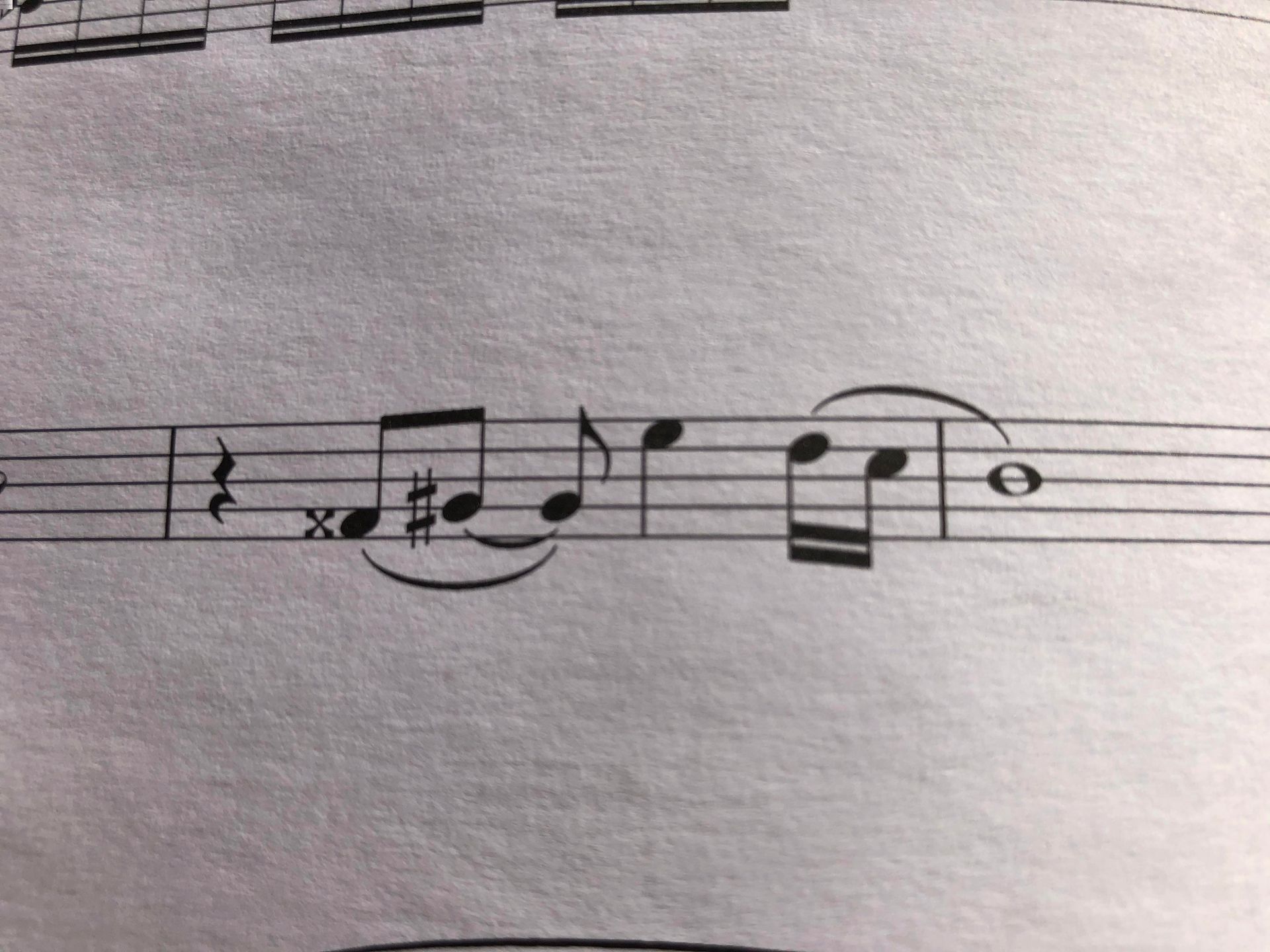Home>Production & Technology>Producer>How To Play Music Through An X32 Producer


Producer
How To Play Music Through An X32 Producer
Published: March 6, 2024
Learn how to play music through an X32 Producer and elevate your sound production skills. Discover step-by-step instructions and tips for using the X32 Producer efficiently.
(Many of the links in this article redirect to a specific reviewed product. Your purchase of these products through affiliate links helps to generate commission for AudioLover.com, at no extra cost. Learn more)
Table of Contents
Introduction
The X32 Producer is a powerful digital mixing console that offers an array of features and functionalities tailored for live sound reinforcement and studio recording. Whether you're a seasoned audio engineer or a budding musician, the X32 Producer provides an intuitive platform to craft and fine-tune your sound. By leveraging its comprehensive set of tools, you can achieve professional-grade audio production with ease.
This article will guide you through the process of playing music through an X32 Producer, covering everything from initial setup to advanced mixing techniques. Whether you're preparing for a live performance or a recording session, mastering the intricacies of the X32 Producer can significantly elevate the quality of your sound.
Throughout this guide, you'll learn how to set up the X32 Producer, connect instruments and microphones, adjust levels and EQ, utilize effects and processing, as well as save and recall scenes for seamless workflow optimization. By the end of this journey, you'll be equipped with the knowledge and confidence to harness the full potential of the X32 Producer, unleashing captivating and pristine audio experiences.
Let's delve into the world of audio engineering and discover the art of playing music through the X32 Producer.
Setting up the X32 Producer
Setting up the X32 Producer is the crucial first step in unleashing its full potential for audio production. Whether you're preparing for a live performance or a recording session, a proper setup ensures that the console is primed to deliver exceptional sound quality. Here's a comprehensive guide to help you seamlessly configure the X32 Producer for your audio endeavors.
1. Physical Placement
Begin by selecting an optimal location for the X32 Producer. Ensure that it is positioned within easy reach of the operator, allowing for convenient access to all controls and interfaces. Additionally, consider factors such as ventilation and cable management to maintain a tidy and efficient setup.
2. Power and Connectivity
Connect the power cable to a reliable power source, ensuring that the voltage matches the specifications outlined in the user manual. Once powered on, the X32 Producer's vibrant display and illuminated controls will come to life, signaling its readiness for operation.
3. Audio Inputs and Outputs
Next, establish connections for audio inputs and outputs. The X32 Producer offers a versatile array of input options, including XLR, TRS, and digital interfaces, accommodating a wide range of audio sources. Similarly, the console provides numerous output options for routing signals to amplifiers, monitors, and recording devices.
4. Network Integration
Take advantage of the X32 Producer's networking capabilities by connecting it to a local area network (LAN). This facilitates seamless integration with remote control applications and allows for convenient file sharing and firmware updates.
5. Firmware Updates
Regularly check for firmware updates to ensure that the X32 Producer is equipped with the latest features and optimizations. By staying current with firmware releases, you can harness the full potential of the console and benefit from enhanced performance and functionality.
By meticulously following these steps, you can effectively set up the X32 Producer, laying the foundation for a seamless and productive audio production workflow. With the console primed and ready, you can now delve into the intricacies of connecting instruments and microphones, adjusting levels and EQ, and utilizing effects and processing to craft captivating soundscapes.
Connecting Instruments and Microphones
When it comes to playing music through an X32 Producer, the process of connecting instruments and microphones is pivotal in capturing and shaping the sonic landscape. The X32 Producer offers a diverse range of input options, accommodating various instruments and microphones to facilitate a dynamic and expressive audio experience. Here's a detailed exploration of the steps involved in connecting instruments and microphones to the X32 Producer.
1. Input Selection and Routing
The X32 Producer provides a multitude of input channels, each equipped with versatile routing capabilities. Begin by selecting the appropriate input channels for the instruments and microphones you intend to connect. Whether it's a guitar, keyboard, drum machine, or vocal microphone, the console's flexible routing matrix allows you to assign each input to the desired channel, providing a tailored platform for signal processing and manipulation.
2. XLR and TRS Inputs
For microphones and balanced line-level instruments, the X32 Producer features XLR and TRS inputs, ensuring compatibility with a wide array of audio sources. The XLR inputs are ideal for connecting microphones, offering phantom power to accommodate condenser microphones and ensuring pristine signal transmission. Meanwhile, the TRS inputs cater to instruments such as keyboards, synthesizers, and electronic drum pads, delivering crystal-clear audio fidelity and dynamic range.
3. Digital Interfaces
In addition to traditional analog inputs, the X32 Producer integrates digital interfaces such as AES/EBU and ADAT, expanding the scope of connectivity for instruments and microphones equipped with digital output capabilities. This enables seamless integration of digital audio sources, allowing for pristine signal transmission and synchronization within the digital domain.
4. Gain Staging and Preamp Control
Once the instruments and microphones are connected, it's essential to optimize the gain staging and preamp control to achieve optimal signal levels. The X32 Producer's preamps offer precise control over input gain, allowing you to set the appropriate levels for each source while maintaining headroom and minimizing noise. By carefully calibrating the preamp settings, you can ensure that the incoming signals are robust and well-balanced, laying a solid foundation for subsequent processing and mixing.
5. Phantom Power and Pad Switching
For condenser microphones and certain active DI boxes, activating phantom power is essential to power the internal circuitry and ensure proper operation. The X32 Producer incorporates phantom power switches on a per-channel basis, providing the flexibility to selectively engage phantom power for compatible microphones and devices. Additionally, the console's pad switches allow for attenuation of hot signals, accommodating high-output instruments without compromising signal integrity.
By following these meticulous steps, you can seamlessly connect instruments and microphones to the X32 Producer, unlocking a world of sonic possibilities and creative expression. With the audio sources integrated and optimized, you're now poised to delve into the art of adjusting levels and EQ, harnessing the full potential of the console's powerful processing capabilities to sculpt and refine your musical creations.
Adjusting Levels and EQ
Fine-tuning the levels and EQ (equalization) on the X32 Producer is a pivotal stage in the audio production process, allowing you to sculpt and balance the sonic elements with precision and finesse. By skillfully adjusting levels and EQ parameters, you can enhance clarity, tonal richness, and overall cohesiveness within the mix. Let's delve into the intricacies of this essential step and explore the techniques for achieving optimal sonic balance and tonal integrity.
1. Level Adjustment
The X32 Producer offers a comprehensive set of tools for adjusting input and output levels, empowering you to optimize the dynamic range and ensure consistent signal levels throughout the mix. Begin by carefully monitoring the input meters for each channel, aiming to maintain healthy signal levels without clipping or distortion. Utilize the console's faders and gain controls to modulate the input levels, striking a balance between preserving headroom and maximizing the signal-to-noise ratio. By attentively managing the levels, you can prevent signal overload while preserving the nuances and dynamics of the audio sources.
2. EQ Sculpting
Employing the EQ capabilities of the X32 Producer enables you to shape the tonal characteristics of individual channels, fostering clarity, warmth, and sonic cohesion within the mix. The console's parametric EQ modules offer precise control over frequency bands, allowing you to attenuate or boost specific ranges to achieve tonal balance and sonic finesse. Whether it's sculpting the frequency response of vocals, refining the timbre of instruments, or accentuating the presence of percussive elements, the X32 Producer's EQ empowers you to tailor the sonic landscape with meticulous detail.
3. Frequency Band Control
Delve into the intricacies of frequency band control, leveraging the console's parametric EQ to target specific frequency ranges and shape the sonic characteristics of individual channels. By identifying and addressing frequency anomalies or resonances, you can mitigate tonal imbalances and enhance the overall clarity and definition of the mix. Whether it involves attenuating problematic frequencies, accentuating harmonic richness, or carving out space for distinct sonic elements, the X32 Producer's EQ provides a versatile platform for precise frequency band control, elevating the sonic fidelity of your productions.
4. Dynamic EQ and Compression
Incorporate dynamic EQ and compression to further refine the tonal dynamics and spectral balance within the mix. The X32 Producer's dynamic processing tools enable you to dynamically shape the EQ response based on the input signal, allowing for nuanced tonal adjustments that adapt to the musical content in real time. Additionally, integrating compression facilitates the control of transient peaks and dynamic range, fostering a cohesive and polished sonic presentation. By judiciously applying dynamic EQ and compression, you can imbue the mix with enhanced clarity, cohesiveness, and expressive impact.
5. Subgroup and Master Bus Processing
Extend your sonic sculpting capabilities to the subgroup and master bus levels, where you can apply collective EQ and processing to refine the overall tonal balance and cohesion of the mix. Utilize subgroup processing to consolidate and shape related channels, fostering a unified sonic character and cohesiveness within specific instrument groups. Furthermore, leverage master bus processing to impart the final touches, ensuring that the entire mix exhibits a balanced frequency response and tonal finesse. By strategically applying EQ and processing at the subgroup and master bus levels, you can elevate the sonic integrity and emotive impact of your musical productions.
By mastering the art of adjusting levels and EQ on the X32 Producer, you can unleash the full potential of your audio productions, imbuing them with clarity, richness, and expressive depth. With a keen understanding of level optimization, EQ sculpting, frequency band control, dynamic processing, and collective bus processing, you can craft captivating sonic experiences that resonate with clarity and emotive resonance. Embrace the art of sonic refinement and harness the transformative power of the X32 Producer's EQ and processing capabilities to elevate your musical creations to new heights of sonic excellence.
Using Effects and Processing
Harnessing the diverse array of effects and processing capabilities within the X32 Producer empowers audio engineers and musicians to sculpt and elevate the sonic landscape with unparalleled creativity and finesse. From immersive reverbs and dynamic modulation to precise signal processing and dynamic control, the console's robust suite of effects and processing tools offers a rich tapestry of sonic possibilities. Let's embark on a journey to explore the transformative potential of using effects and processing on the X32 Producer.
1. Effects Integration and Routing
Integrating effects into the mix involves strategic routing and deployment to enhance the depth, spatiality, and emotive impact of the audio content. The X32 Producer facilitates seamless integration of effects processors, enabling you to assign specific channels to dedicated effect sends and returns. Whether it's introducing lush reverbs to vocals, enigmatic delays to guitars, or dynamic modulation to synthesizers, the console's flexible routing matrix empowers you to infuse the mix with captivating spatial and sonic textures.
2. Reverb and Ambience
Leverage the X32 Producer's versatile reverb processors to imbue the mix with immersive spatial depth and atmospheric richness. From intimate room simulations to expansive hall reverbs, the console's reverb algorithms offer a spectrum of sonic environments to envelop vocals, instruments, and ambience with captivating depth and dimension. By judiciously tailoring the reverb parameters, such as decay time, pre-delay, and EQ shaping, you can sculpt the sonic space with finesse, fostering a cohesive and emotive sonic environment.
3. Dynamic Processing and Control
Embrace the transformative power of dynamic processing tools, such as compressors, gates, and multiband dynamics, to refine the expressive impact and tonal balance within the mix. The X32 Producer's dynamic processors enable precise control over the dynamic range and transient response, allowing you to shape the tonal dynamics of individual channels and collective subgroups. Whether it involves taming vocal dynamics, tightening drum transients, or sculpting the expressive impact of guitars, the console's dynamic processing capabilities foster a polished and emotive sonic presentation.
4. Modulation and Time-Based Effects
Delve into the realm of modulation and time-based effects, where the X32 Producer's chorus, flanger, phaser, and delay processors offer a palette of expressive textures and rhythmic embellishments. By integrating these effects into the mix, you can infuse vocals, guitars, and synthesizers with dynamic movement and spatial intrigue, fostering a captivating sonic narrative that transcends traditional tonal boundaries. The console's precise control over modulation parameters and delay timing empowers you to sculpt evolving sonic landscapes that captivate the listener's imagination.
5. Creative Signal Processing
Unleash your creativity with the X32 Producer's diverse signal processing capabilities, including EQ, filtering, and harmonic enhancement. Whether it involves sculpting tonal characteristics, carving out sonic space with precise filtering, or infusing harmonic richness with saturation and excitation, the console's signal processing tools provide a canvas for sonic experimentation and refinement. By judiciously applying creative signal processing, you can imbue the mix with clarity, depth, and expressive nuance, elevating your musical productions to new heights of sonic excellence.
By embracing the art of using effects and processing on the X32 Producer, you can transcend sonic boundaries and craft captivating audio experiences that resonate with emotive depth and expressive impact. With a keen understanding of effects integration, reverb and ambience sculpting, dynamic processing and control, modulation and time-based effects, and creative signal processing, you can harness the transformative power of the console's effects and processing capabilities to shape sonic narratives that captivate and inspire. Embrace the art of sonic exploration and elevate your musical creations with the boundless sonic potential of the X32 Producer.
Saving and Recalling Scenes
Saving and recalling scenes on the X32 Producer empowers audio engineers and musicians to capture and seamlessly recreate complex mix configurations, routing setups, and processing parameters with effortless precision and efficiency. This pivotal capability provides a streamlined workflow for live sound reinforcement, studio recording, and multi-venue performances, allowing users to preserve and recall intricate sonic landscapes at the touch of a button.
Scene Creation and Storage
The process of saving scenes on the X32 Producer involves capturing the complete state of the console, including fader positions, routing assignments, effects settings, EQ configurations, and numerous other parameters that define the sonic character of the mix. By creating scenes at strategic intervals or during pivotal moments in the production process, users can preserve snapshots of the mix's evolution, facilitating seamless experimentation and iteration without the risk of losing critical configurations.
The console offers a comprehensive scene management interface, allowing users to assign descriptive names to scenes, categorize them into logical groups, and organize them for efficient retrieval. This intuitive approach to scene storage ensures that users can effortlessly navigate and access a diverse array of saved configurations, simplifying the process of recalling specific sonic environments and mix states.
Seamless Recall and Transition
Recalling scenes on the X32 Producer involves a seamless transition from one sonic environment to another, allowing users to effortlessly shift between distinct mix configurations without disrupting the flow of the production. Whether it involves transitioning between song sections during a live performance, capturing different vocal effects for various musical passages, or navigating between studio recording setups, the console's scene recall capabilities facilitate a fluid and dynamic sonic journey.
The ability to recall scenes with precision and immediacy empowers users to adapt to evolving production requirements, seamlessly transitioning between diverse sonic environments with confidence and finesse. This streamlined workflow not only enhances operational efficiency but also fosters a creative environment where users can focus on artistic expression without being encumbered by the complexities of manual reconfiguration.
Workflow Optimization and Experimentation
By leveraging the X32 Producer's scene saving and recalling capabilities, audio engineers and musicians can optimize their workflow, enabling rapid experimentation, iterative refinement, and creative exploration without the fear of losing critical mix configurations. This freedom to explore sonic possibilities and swiftly revert to established sonic landscapes empowers users to push the boundaries of sonic innovation, fostering an environment where creativity thrives and artistic vision flourishes.
Additionally, the ability to recall scenes facilitates efficient soundchecks, seamless transitions between production phases, and swift adaptation to evolving performance dynamics. This not only enhances the overall production efficiency but also instills a sense of confidence and assurance, knowing that the sonic environments and mix configurations can be effortlessly summoned and transitioned at a moment's notice.
In essence, the capability to save and recall scenes on the X32 Producer transcends mere convenience, serving as a cornerstone of efficient production workflows, creative exploration, and seamless sonic transitions. By embracing this transformative capability, users can unlock a world of sonic possibilities, streamline their operational processes, and elevate the art of audio production to new heights of precision, efficiency, and creative expression.
Conclusion
In conclusion, mastering the art of playing music through an X32 Producer entails a journey of technical prowess, creative exploration, and sonic finesse. From the initial setup and connectivity of instruments and microphones to the meticulous adjustment of levels, EQ sculpting, and the strategic integration of effects and processing, the X32 Producer empowers audio enthusiasts to craft captivating sonic narratives with unparalleled precision and emotive depth.
The seamless integration of instruments and microphones, coupled with the console's dynamic routing capabilities, lays the foundation for a diverse sonic palette, allowing users to capture the essence of each musical element with pristine clarity and expressive impact. The meticulous adjustment of levels and EQ parameters further refines the sonic landscape, fostering tonal richness, spatial depth, and emotive resonance within the mix.
Furthermore, the transformative potential of effects and processing on the X32 Producer transcends traditional sonic boundaries, enabling users to infuse the mix with immersive reverbs, dynamic modulation, precise signal processing, and expressive textures that captivate the listener's imagination. This rich tapestry of sonic possibilities empowers users to transcend conventional tonal boundaries and craft captivating audio experiences that resonate with clarity and emotive depth.
The capability to save and recall scenes on the X32 Producer serves as a cornerstone of efficient production workflows, creative exploration, and seamless sonic transitions. This transformative capability not only enhances operational efficiency but also fosters an environment where creativity thrives and artistic vision flourishes. The freedom to explore sonic possibilities and swiftly revert to established sonic landscapes empowers users to push the boundaries of sonic innovation, fostering an environment where creativity thrives and artistic vision flourishes.
In essence, the X32 Producer stands as a testament to the convergence of technical excellence and creative ingenuity, offering a versatile platform for audio enthusiasts to sculpt and refine their sonic creations with unparalleled precision and emotive impact. By embracing the art of playing music through an X32 Producer, users can unlock a world of sonic possibilities, streamline their operational processes, and elevate the art of audio production to new heights of precision, efficiency, and creative expression.