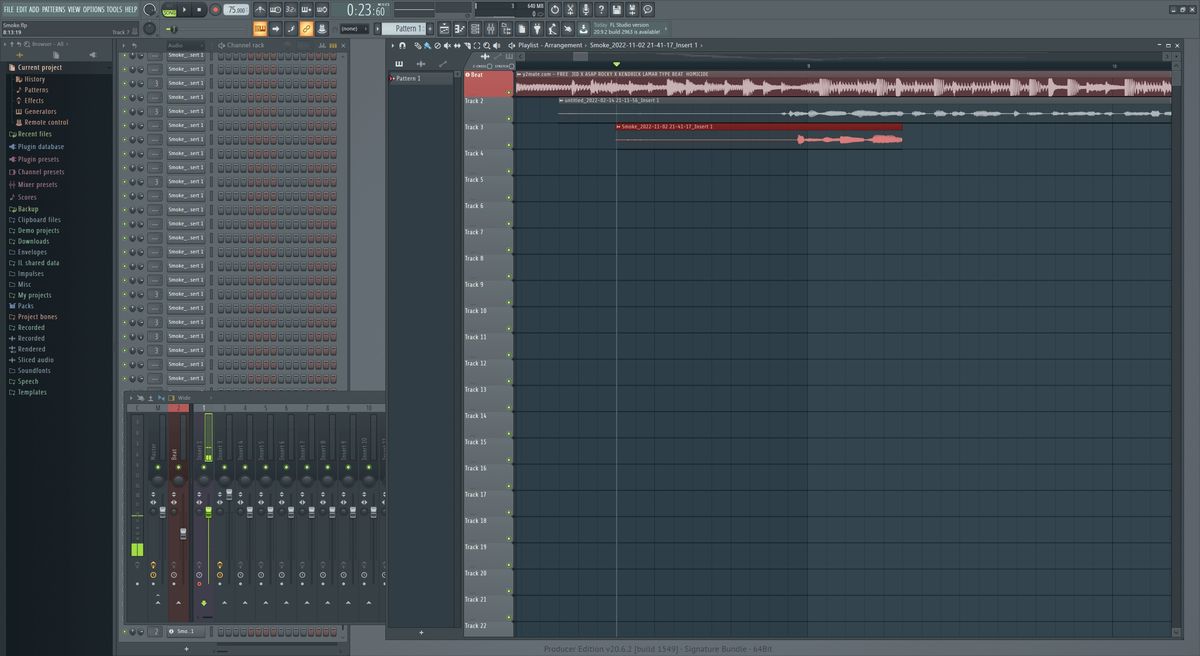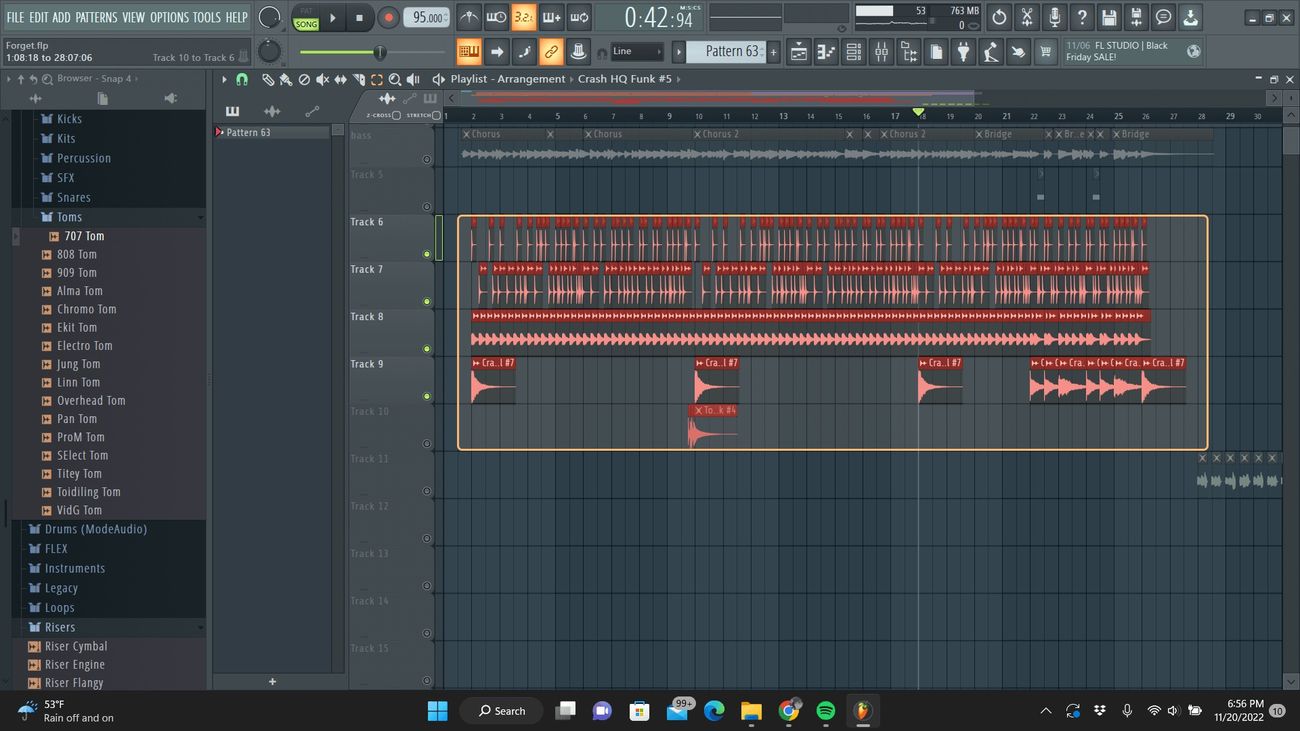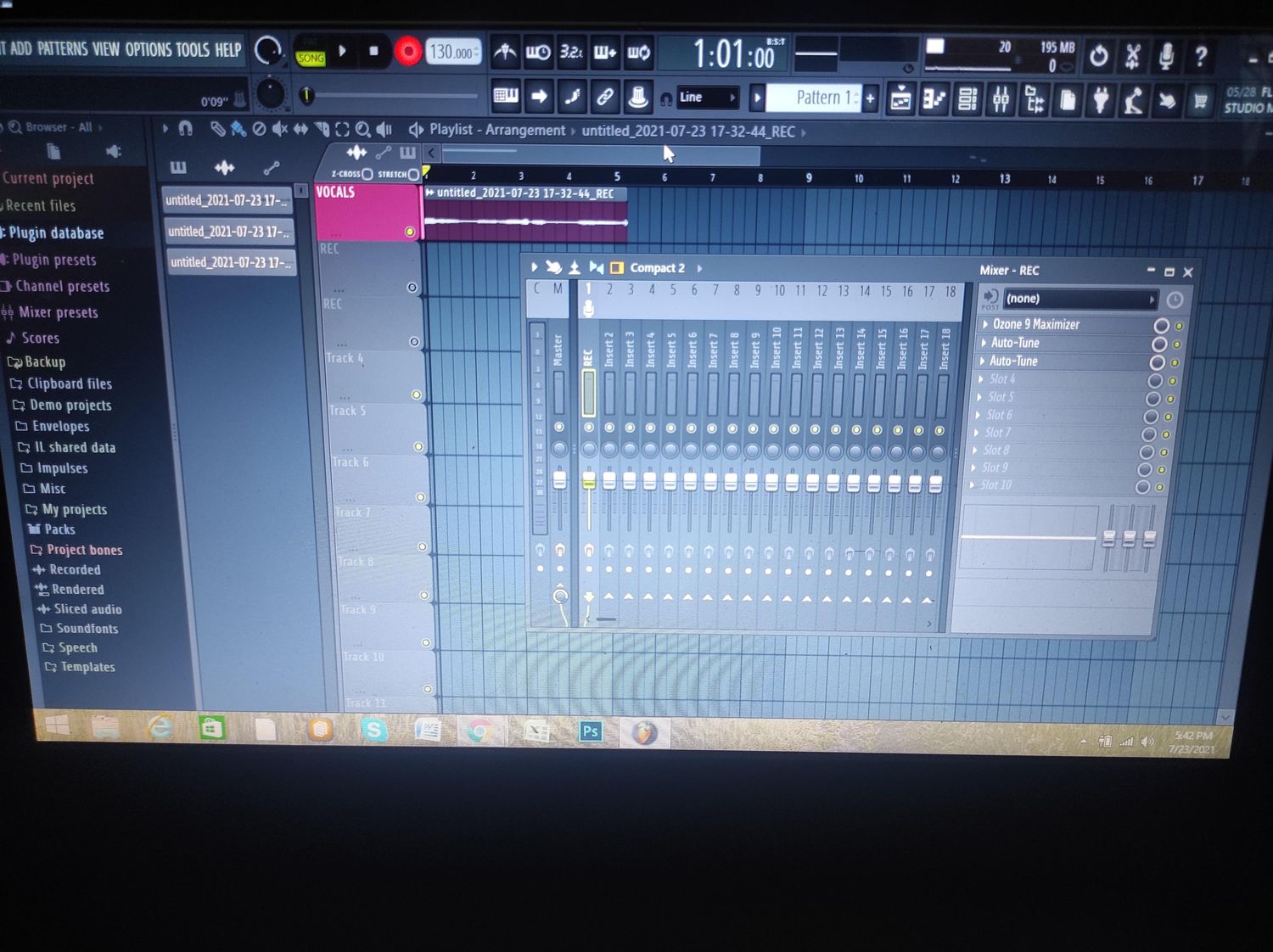Home>Production & Technology>Stereo>What Is Stereo Separation Fl Studio
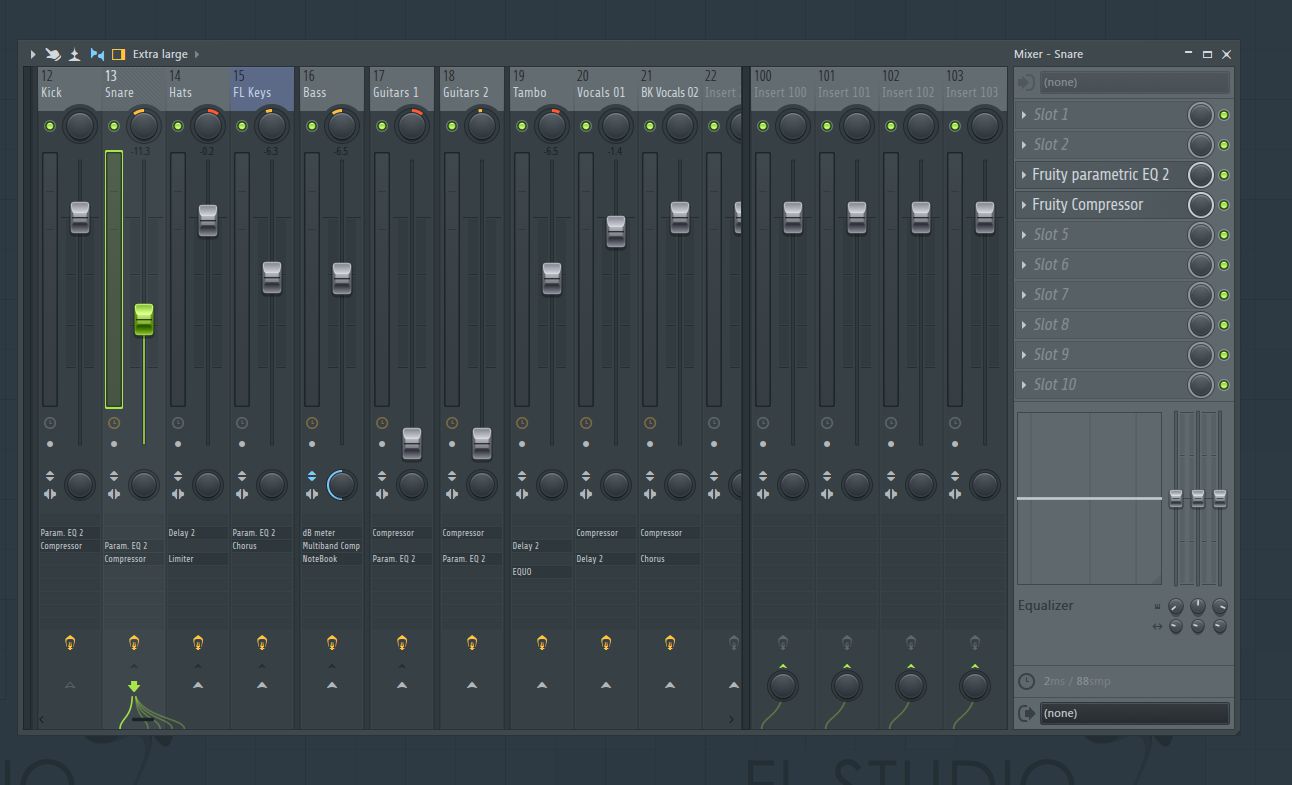
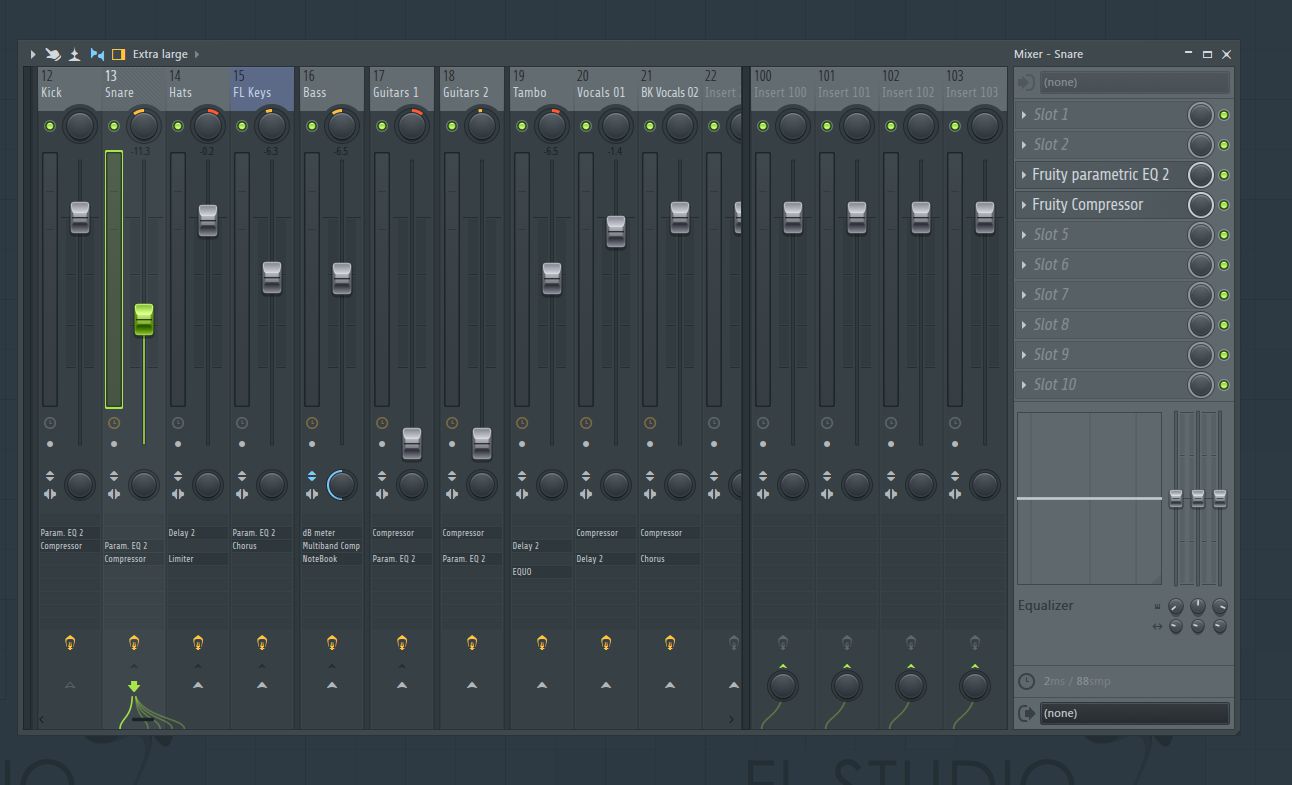
Stereo
What Is Stereo Separation Fl Studio
Modified: January 22, 2024
Learn about stereo separation in Fl Studio and how it enhances your audio production. Discover how to achieve wide and immersive sound using stereo techniques.
(Many of the links in this article redirect to a specific reviewed product. Your purchase of these products through affiliate links helps to generate commission for AudioLover.com, at no extra cost. Learn more)
Table of Contents
Introduction
Welcome to the world of FL Studio, where music production is taken to new heights. In the realm of audio mixing, one of the most crucial aspects is achieving a balanced and captivating stereo sound. And that’s where stereo separation comes into play.
Stereo separation refers to the distribution and placement of audio signals within the stereo field. It determines the extent to which sounds are spread across the left and right channels, creating a sense of width, depth, and realism in the music.
In FL Studio, stereo separation plays a pivotal role in crafting a professional and immersive audio experience. By carefully manipulating stereo placement, producers can create a sense of dimension and spaciousness, resulting in a mix that is both pleasing to the ears and impactful on the listener.
If you want your music to come alive and grab the attention of your audience, mastering the art of stereo separation in FL Studio is a skill worth honing. Whether you are a seasoned producer looking to refine your sound or a beginner eager to delve into the intricacies of audio mixing, this article will serve as your comprehensive guide to understanding and implementing stereo separation techniques in FL Studio.
What is Stereo Separation?
Stereo separation, also known as stereo imaging, refers to the way audio signals are distributed and positioned within the stereo field. It allows for the spatial perception of sound, giving each element its own sense of placement in the left or right channel.
In a stereo mix, the left and right channels represent the two speakers or headphones through which the audio is played. By manipulating the balance between these channels, stereo separation creates a sense of width, depth, and realism in the audio.
When we listen to music in stereo, we can identify different instruments and sounds as coming from specific locations within the stereo field. For example, a guitar might be panned slightly to the left, while a keyboard is panned slightly to the right. This separation gives the mix a three-dimensional quality and enhances the overall listening experience.
By adjusting the stereo separation, producers can create a sense of space and depth in their mixes, allowing each instrument or sound to have its own defined place in the stereo image. It helps to prevent an overcrowded or cluttered mix, where all elements are fighting for the same space.
Stereo separation is not only limited to panning sounds between the left and right channels. It also involves using techniques such as stereo width, stereo spread, and stereo imaging plugins to enhance and manipulate the perception of space in the audio.
Overall, stereo separation is a fundamental element of audio mixing, as it can greatly impact the clarity, balance, and overall impact of a mix. Understanding how to effectively use stereo separation techniques is essential for creating professional and captivating music productions.
Importance of Stereo Separation in FL Studio
Stereo separation plays a crucial role in the audio mixing process, particularly in FL Studio. Here are some key reasons why it is important:
- Achieving Clarity: By properly separating audio signals in the stereo field, you can ensure that each element of the mix has its own defined space. This clarity allows listeners to perceive individual instruments and sounds more distinctly, resulting in a cleaner and more professional mix.
- Enhancing Depth and Dimension: Stereo separation adds depth to your mix by creating a sense of space. By panning elements appropriately, you can give the audio a spatial quality, making it feel more immersive and dynamic to the listener. This adds a level of realism and depth that can greatly enhance the overall impact of the music.
- Creating Balance: Stereo separation helps in achieving a balanced mix. By distributing sounds across the stereo field, you can prevent any one element from dominating the mix. This allows for better integration and interaction between different instruments and sounds, resulting in a harmonious and cohesive final product.
- Improving Headroom: Effective stereo separation can help optimize the headroom of your mix. By panning elements appropriately, you can reduce frequency buildup and prevent audio masking. This allows for better overall sound quality and a more controlled mix.
- Enhancing Creativity and Artistry: Stereo separation in FL Studio provides a creative outlet for producers and mix engineers. It allows for experimentation and artistic expression by manipulating the placement and movement of sounds within the stereo field. This can lead to unique and interesting sonic landscapes, making your music stand out and captivate the listener.
Understanding the importance of stereo separation in FL Studio empowers you to create professional mixes that have clarity, depth, balance, and a touch of your unique musicality. It is an essential tool in your arsenal for crafting compelling and immersive audio experiences.
Adjusting Stereo Separation in FL Studio
FL Studio offers various tools and techniques to adjust stereo separation and create an immersive and balanced mix. Here are some methods you can use:
- Panning: Panning involves placing sounds in the stereo field by adjusting their position between the left and right channels. In FL Studio, you can easily pan individual tracks by using the panning knobs on the mixer or by automating the panning movements over time. This allows you to distribute sounds across the stereo field and create a sense of balance and spatial placement.
- Stereo Width Control: The Stereo Width control determines the perceived stereo width of a sound. FL Studio provides plugins such as Stereo Enhancer, Stereo Shaper, and Stereoizer, which allow you to adjust the stereo width of individual tracks or the overall mix. By widening or narrowing the stereo image, you can manipulate how sounds are perceived and create a more expansive or focused stereo field.
- Stereo Imaging Plugins: FL Studio offers a range of stereo imaging plugins, such as Ozone Imager, Waves S1 Stereo Imager, and iZotope Imager. These plugins provide advanced control over stereo separation, allowing you to adjust the stereo width, center channel, and side channels. They give you precise control over the spatial placement and distribution of sounds, enabling you to create a more detailed and immersive mix.
- Mid-Side Processing: Mid-Side (M/S) processing is a technique that allows you to manipulate the mono (center) and stereo (side) components of the mix separately. FL Studio provides plugins like Fruity Stereo Enhancer and Ozone Imager that enable you to control the M/S balance and width. This technique is particularly useful for enhancing the stereo separation of specific elements in your mix.
- Automation: Automation in FL Studio allows you to modulate various parameters over time. You can automate the panning, stereo width control, or any other stereo separation parameter to create movement and spatial effects in your mix. By automating these parameters, you can bring life to your mix and add depth and interest to the stereo image.
Experiment with these techniques in FL Studio to adjust the stereo separation and create a mix that suits your artistic vision. Remember to use your ears as your guide, and constantly listen and evaluate how the changes in stereo separation affect the overall balance and impact of your mix.
Tips for Enhancing Stereo Separation in FL Studio
Here are some valuable tips to help you enhance stereo separation in your FL Studio mixes and take them to the next level:
- Use the stereo field judiciously: Think about the placement of each sound in the stereo field and avoid panning everything hard left or hard right. Create a balanced distribution, leaving room for elements to breathe and stand out.
- Experiment with stereo width: Try widening or narrowing the stereo width of different elements to create depth, movement, and impact. However, use this technique sparingly to maintain clarity and prevent the mix from becoming too wide or narrow.
- Pay attention to phase cancellation: Be cautious when using stereo imaging plugins or using stereo effects on mono sounds. Improper phase relationships between left and right channels can cause cancellation, resulting in a loss of clarity and a weaker stereo image.
- Use mid-side processing selectively: Mid-side processing can be a powerful tool for enhancing stereo separation. However, use it selectively on specific elements rather than applying it to the entire mix to maintain control and avoid unintended side effects.
- Consider layering and contrasting sounds: Layering sounds with various stereo placements can create a sense of width and depth. Additionally, contrasting these placements can add interest and movement to the mix. Experiment with blending different elements to find unique sonic combinations.
- Utilize stereo imaging plugins: Take advantage of FL Studio’s stereo imaging plugins to fine-tune and shape the stereo image. Each plugin offers different controls and functionalities, so explore their capabilities and find the ones that work best for your mix.
- Listen in different environments: Switch between headphones and speakers, as well as different playback systems, to ensure your stereo separation adjustments translate well across various listening devices.
- Avoid over-processing: While stereo separation is important, be mindful of over-processing or excessive widening. Maintaining a natural and balanced sound should be your priority.
- Trust your ears: Ultimately, use your ears as your guide. Train yourself to listen critically and trust your instincts when it comes to achieving the desired stereo separation for your mix.
By implementing these tips, you can enhance the stereo separation in your FL Studio mixes and craft professional-sounding productions that captivate and immerse listeners in your music.
Common Mistakes to Avoid in Stereo Separation
While stereo separation is a powerful tool in audio mixing, there are some common mistakes that you should be aware of and avoid. By steering clear of these pitfalls, you can ensure that your stereo image remains clear, balanced, and impactful:
- Over-panning: Panning everything too extreme left or right can lead to an imbalanced mix. It is important to maintain a sense of center and a balanced distribution of elements across the stereo field.
- Ignoring mono compatibility: Not all playback systems or devices support stereo reproduction. Neglecting mono compatibility can result in phase cancellation issues and a loss of audio quality when the mix is collapsed to mono. Always check your mix’s mono compatibility to ensure that it retains its clarity and impact.
- Exaggerating stereo width: While widening the stereo image can add depth and interest, overdoing it might lead to an unnatural and exaggerated effect. Use stereo width adjustments judiciously to maintain a balanced and natural sound.
- Overusing stereo imaging plugins: It is tempting to apply stereo imaging plugins on every track in your mix, but this can lead to a messy and cluttered sound. Use these plugins selectively on elements that benefit from enhanced stereo separation, rather than applying them indiscriminately.
- Not considering the context: Every mix is unique, and what works for one may not work for another. Consider the genre, style, and context of the music when adjusting stereo separation. What sounds good in a particular mix may not translate well to a different genre or musical style.
- Neglecting mono sounds: Not all sounds in your mix need to be stereo. Elements like kick, bass, and vocals often work best when they are centered and mono. Keep this in mind when adjusting stereo separation and ensure that mono sounds retain their focus and impact.
- Focusing solely on stereo separation: While stereo separation is important, it should not be the only aspect guiding your mix. Pay attention to other crucial factors such as balance, dynamics, and frequency distribution to create a well-rounded and polished mix.
By avoiding these common mistakes, you can maintain a clear and balanced stereo image in your mix, resulting in a professional and engaging listening experience for your audience.
Final Thoughts
Stereo separation is a fundamental aspect of audio mixing, and mastering it can greatly enhance the quality and impact of your music. In FL Studio, you have a powerful set of tools and techniques at your disposal to achieve the perfect stereo image. From panning and adjusting stereo width to using plugins and automation, the possibilities are endless.
Remember that stereo separation is not a one-size-fits-all approach. It requires careful consideration and experimentation to find the right balance for each individual mix. Trust your ears and listen critically throughout the process. Pay attention to how different elements interact and create a cohesive and captivating stereo image.
Furthermore, it’s important to strike a balance between achieving a wide and immersive stereo field while maintaining clarity and mono compatibility. Always check your mix in both stereo and mono to ensure it translates well on different playback systems.
Lastly, don’t be afraid to push the boundaries and get creative with stereo separation. Experiment with unconventional placement, layering, and effects to bring a unique and distinct character to your mix. Remember that mastering stereo separation is an ongoing journey, and with practice and experience, you will continue to refine your skills and develop your own signature sound.
So, dive into FL Studio, explore its vast array of tools, and start harnessing the power of stereo separation to take your music productions to new heights. By paying attention to the stereo image, you can create mixes that are immersive, balanced, and truly captivating to the listener.