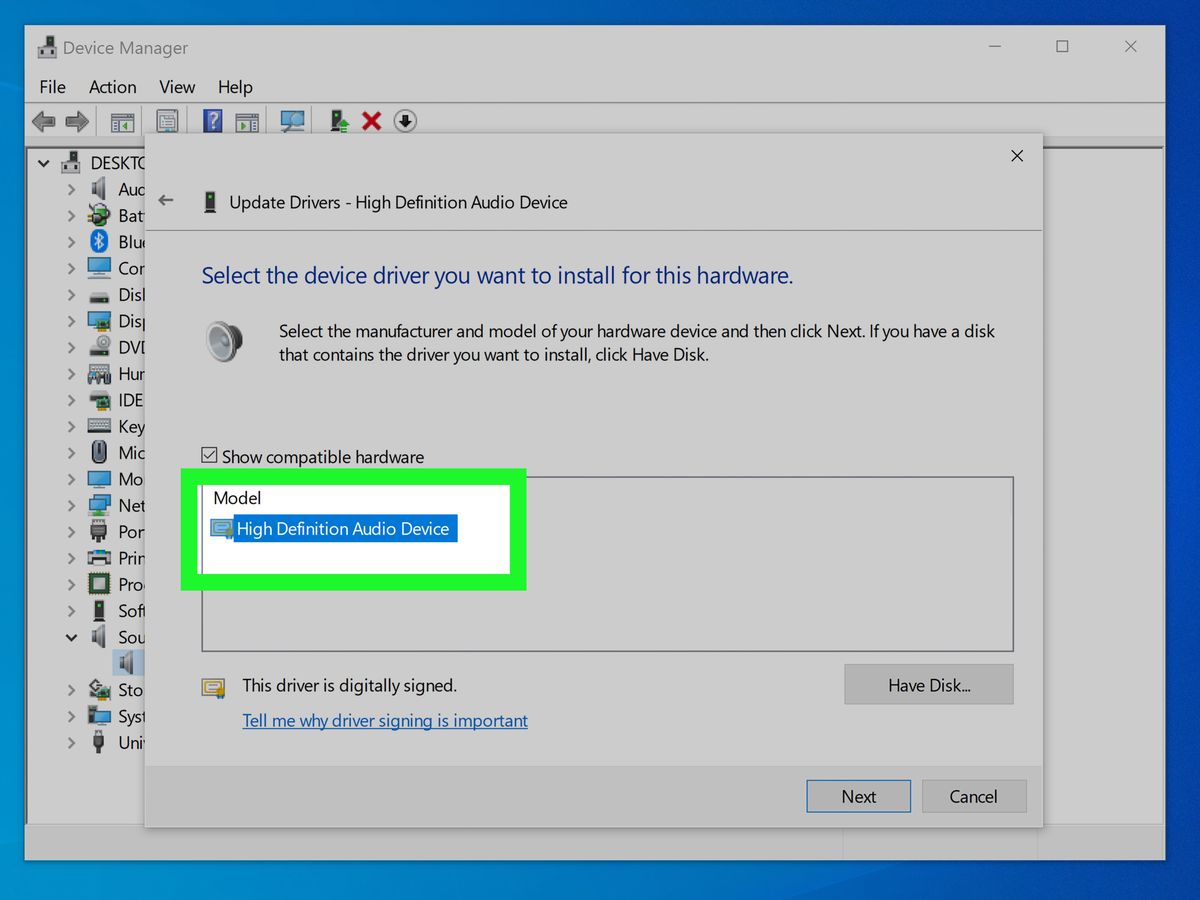Home>Devices & Equipment>Earbuds>How To Fix Your Earbuds


Earbuds
How To Fix Your Earbuds
Published: November 13, 2023
Learn how to fix your earbuds and enjoy high-quality audio again with our step-by-step guide. Easily troubleshoot common issues and get your earbuds working in no time.
(Many of the links in this article redirect to a specific reviewed product. Your purchase of these products through affiliate links helps to generate commission for AudioLover.com, at no extra cost. Learn more)
Table of Contents
Introduction
Earbuds have become an essential accessory in our increasingly digital lives. Whether you use them for listening to music, watching videos, or making hands-free calls, they provide a convenient and immersive audio experience. However, like all electronic devices, earbuds can encounter issues that affect their functionality.
Whether you’re experiencing a loss in sound quality, a faulty connection, or a complete audio failure, it can be frustrating when your beloved earbuds stop working properly. The good news is that many common earbud issues can be resolved with a few troubleshooting steps, saving you the expense of purchasing a new pair.
In this article, we will walk you through the troubleshooting process, covering various common earbud issues and providing step-by-step guidance to help you fix them. By following these simple steps, you can potentially restore your earbuds to their former glory and enjoy your favorite music and audio content once again.
Common Earbud Issues
Earbuds may encounter several common issues that can affect their performance, including:
- No Sound or Low Volume: One of the most common issues is when you can’t hear any sound or the volume is significantly reduced. This can be caused by various factors such as a loose connection, a damaged cable, or clogged earphone tips.
- Intermittent Sound: If the sound from your earbuds comes and goes, cutting in and out at random intervals, there may be a problem with the audio jack or a loose connection between the cable and the earbud housing.
- One Side Not Working: If only one side of your earbuds is producing sound while the other side remains silent, it could be due to a faulty wire connection or a damaged driver in that particular earbud.
- Distorted Sound: If the audio from your earbuds sounds distorted, muffled, or fuzzy, it may indicate an issue with the driver, a damaged cable, or debris in the audio port.
- Uncomfortable Fit: Sometimes, the problem isn’t related to the sound but rather the comfort of the earbuds. Ill-fitting ear tips or earbuds that constantly fall out can affect your listening experience and may require adjustment or replacement.
By understanding these common issues, you can better diagnose and troubleshoot the problem with your earbuds. Let’s move on to the next section to learn the step-by-step troubleshooting process to fix these issues and get your earbuds back to optimal performance.
Troubleshooting Steps
When faced with earbud issues, it is essential to follow a systematic approach to identify and fix the problem. Here are the step-by-step troubleshooting steps you can take:
- Cleaning Your Earbuds: Start by cleaning your earbuds, as dirt and debris can affect sound quality. Gently wipe the ear tips, audio ports, and cable with a clean, dry cloth or a cotton swab dipped in isopropyl alcohol.
- Checking the Audio Source: Ensure that the problem isn’t with the audio source. Try using your earbuds with different devices to determine if the issue persists across multiple devices.
- Inspecting the Connector: Examine the audio jack connector for any visible damage or debris. If you notice any bent pins, dirt, or lint, carefully clean it or straighten them using a small tool like a toothpick or a needle.
- Testing with Different Devices: Connect your earbuds to multiple devices and check if the issue is device-specific or universal. This will help you determine if the problem lies with the earbuds or the audio source.
- Replacing the Earphone Tips: If your earbuds have removable earphone tips, try replacing them with a new pair. Sometimes, worn-out or improperly fitting ear tips can cause sound issues.
- Repairing or Replacing the Cable: If the problem persists, it may be related to a damaged cable. Inspect the cable for any visible signs of wear and tear, such as frayed wires or loose connections. If necessary, consider getting a replacement cable or seeking professional repair services.
Following these troubleshooting steps in order can help you identify and resolve most common earbud issues. However, if the problem persists even after trying these steps, it may be time to consider seeking professional assistance or replacing your earbuds.
Now that you are familiar with the troubleshooting process, let’s move on to the next section to delve deeper into each step for a more comprehensive understanding.
Step 1: Cleaning Your Earbuds
Cleaning your earbuds is a crucial first step in troubleshooting common issues. Over time, earwax, dirt, and debris can accumulate on the ear tips, audio ports, and cables, negatively affecting sound quality. Follow these steps to properly clean your earbuds:
- Detach the Ear Tips: If your earbuds have removable ear tips, gently remove them from the earphone drivers. Be careful not to apply excessive force to avoid damaging the ear tips or the earphone housing.
- Wipe the Ear Tips: Take a soft, lint-free cloth or a cotton swab and wipe the ear tips to remove any visible debris. If the ear tips are sticky or have buildup, you can dampen the cloth or swab with a small amount of isopropyl alcohol. Avoid using excessive moisture to prevent damage to the ear tips.
- Clean the Audio Ports: Examine the audio ports on the earphone drivers for any debris or blockages. Gently insert a cotton swab dipped in isopropyl alcohol and carefully clean the ports. Be cautious not to push the debris further into the ports.
- Wipe the Cable: Using the same cloth or a clean section of it, gently wipe along the length of the cable to remove any dirt or dust. Pay close attention to areas near the connectors where debris tends to accumulate.
- Allow the Earbuds to Dry: After cleaning, let the earbuds air dry completely before reassembling them. This will help prevent any potential damage from moisture.
By regularly cleaning your earbuds, you can maintain optimal sound quality and extend the lifespan of your devices. However, if cleaning alone does not resolve the issue, proceed to the next step in the troubleshooting process.
Step 2: Checking the Audio Source
Before assuming that your earbuds are at fault, it’s important to verify that the issue doesn’t lie with the audio source. Follow these steps to check the audio source:
- Try Different Audio: Play audio from different sources, such as music, videos, or podcasts, on the device connected to your earbuds. If you’re experiencing a sound issue with a particular app or media file, it could be a problem with the audio file itself.
- Test With Another Pair of Earbuds: Connect a different pair of earbuds or headphones to your device and check if the audio problem persists. If the sound is still faulty, it indicates that the issue lies with the audio source rather than your earbuds.
- Adjust Volume and Equalizer Settings: Ensure that the volume on your device is turned up and not muted. Additionally, check if any equalizer or sound enhancement settings are affecting the audio output.
- Restart Your Device: Sometimes, a simple device restart can resolve software-related audio issues. Power off your device, wait for a few seconds, and then turn it back on. Test your earbuds again to see if the sound problem has been resolved.
If the audio source is determined to be the cause of the problem, resolving the issue may require troubleshooting or adjustments specific to the device or app. However, if the audio remains problematic even after testing with different sources, proceed to the next step.
Step 3: Inspecting the Connector
The audio connector, or the plug that connects your earbuds to the audio source, can sometimes be the culprit behind sound issues. Follow these steps to inspect the connector:
- Examine the Connector: Take a close look at the audio connector for any visible damage or debris. Look for bent or misaligned pins, which can prevent proper contact with the audio jack.
- Clean the Connector: If you notice any dirt, lint, or debris on the connector, gently clean it using a soft, lint-free cloth or a cotton swab dipped in isopropyl alcohol. Be careful not to damage the pins during the cleaning process.
- Straighten Bent Pins: If the connector pins appear to be bent, you can try straightening them using a small tool like a toothpick or a needle. Gently push the pins back into their original position, ensuring that they are aligned properly.
- Test With Another Device: Connect your earbuds to another compatible device, such as a smartphone or laptop, to check if the sound problem persists. If the issue is specific to one device, it may indicate an audio jack problem on that particular device.
If the connector appears to be damaged or the issues persist across multiple devices, it may be necessary to replace the earbuds or seek professional assistance for repair. However, before considering more drastic measures, proceed to the next step to explore additional troubleshooting options.
Step 4: Testing with Different Devices
Testing your earbuds with different devices can help determine if the issue is specific to one device or if it persists across multiple devices. Follow these steps to test your earbuds with different devices:
- Connect to Another Device: Disconnect your earbuds from the current device and connect them to another compatible device, such as a smartphone, tablet, or computer.
- Play Audio: Play audio from various sources, such as music or videos, on the new device and listen carefully for any sound issues. Make sure the volume is set appropriately.
- Monitor Sound Quality: Pay attention to the sound quality and check if the previous issues, such as low volume, distorted sound, or one side not working, still persist. If the issues are resolved or significantly improved, it indicates that the problem may lie with the original device rather than your earbuds.
If the sound issues persist even on different devices, it suggests that the problem may be with the earbuds themselves. Consider proceeding to the next troubleshooting step for further checks and potential fixes.
However, if the sound quality improves when connected to another device, you may need to investigate if there are any specific settings or compatibility issues with the original device. Adjust the settings, update software, or consult the device manufacturer’s support for further assistance.
Step 5: Replacing the Earphone Tips
Worn-out or improperly fitting earphone tips can affect the sound quality and comfort of your earbuds. Replacing the earphone tips can often resolve these issues. Follow these steps to replace the earphone tips:
- Determine the Compatibility: Check the compatibility of your earbuds with replacement earphone tips. Look for tips specifically designed for your earbud model or find universal earphone tips that fit a variety of earbuds.
- Remove the Old Earphone Tips: If your earbuds have detachable and interchangeable earphone tips, gently pull the old tips off the earphone drivers. Be careful not to apply excessive force or damage the earphone drivers.
- Attach the New Earphone Tips: Align the new earphone tips with the drivers and push them onto the earbuds until they fit securely. Make sure the tips are attached tightly to ensure optimal sound quality and a comfortable fit.
- Test the Earbuds: Connect your earbuds to a device and listen to audio to check if the sound quality and fit have improved. Pay attention to the volume, clarity, and balance between the left and right earbuds.
- Experiment with Different Sizes: If the new earphone tips are available in different sizes, experiment with various sizes to find the one that fits your ears the best. A proper fit will not only improve sound quality but also enhance noise isolation and comfort.
Replacing the earphone tips can often make a significant difference in sound quality and overall comfort. However, if the sound issues persist even after replacing the earphone tips, proceed to the next troubleshooting step.
Note: Some earbuds may not have replaceable earphone tips. In that case, skip this step and proceed to the next troubleshooting option.
Step 6: Repairing or Replacing the Cable
If your earbuds have sound issues that persist even after trying the previous troubleshooting steps, it’s possible that there may be a problem with the cable. Follow these steps to repair or replace the cable:
- Inspect the Cable: Carefully examine the entire length of the cable for any visible signs of wear and tear, such as frayed wires or exposed strands. Pay close attention to areas near the connectors, as they are prone to stress and damage.
- Identify the Issue: Determine the specific issue with the cable. It could be a loose connection, a break in the wire, or damage near the connectors. Identifying the problem will help in deciding the appropriate course of action.
- Repairing the Cable: If the issue is a loose connection, you may be able to fix it by carefully reattaching or soldering the loose wire. However, if there is significant damage or a break in the wire, repairing it may not be possible or practical.
- Replacing the Cable: If the cable is damaged beyond repair or the sound issues persist even after attempting repairs, you may need to replace the entire cable. Look for a compatible replacement cable or consider reaching out to the earbud manufacturer for assistance.
- Professional Repair Services: If you are uncomfortable with or unsure about repairing or replacing the cable yourself, consider seeking professional repair services. They have the expertise and tools to handle complex repairs and ensure the best possible outcome.
In some cases, the cost of repairing the cable may not be worth it, especially if your earbuds are older or low in cost. In such situations, replacing the entire earbud set may be a more viable option.
Remember, repairing or replacing the cable requires a certain level of skill and knowledge. If you are unsure or uncomfortable, it’s best to seek professional help to avoid causing further damage to your earbuds.
Conclusion
Dealing with common earbud issues can be frustrating, but with proper troubleshooting, many problems can be resolved without needing to purchase a new pair. By following the step-by-step troubleshooting process outlined in this guide, you have a good chance of fixing issues such as no sound, low volume, intermittent sound, or one side not working.
Remember to start by cleaning your earbuds and checking the audio source. Inspect the connector and test your earbuds with different devices to narrow down the cause of the problem. Replacing the earphone tips can help improve sound quality and comfort if they are worn out or ill-fitting. If all else fails, consider repairing or replacing the cable.
However, it’s important to note that there may be situations where professional repairs or a replacement is necessary. If you are unsure or uncomfortable with any of the troubleshooting steps, it’s always best to seek the assistance of a professional or contact the manufacturer for support.
By taking care of your earbuds and addressing issues promptly, you can extend their lifespan and continue to enjoy high-quality audio experiences. Remember to clean them regularly, handle them with care, and store them properly to prevent future issues.
With these troubleshooting steps, you can overcome common earbud problems and get back to enjoying your favorite music, podcasts, and videos with clear and immersive sound.