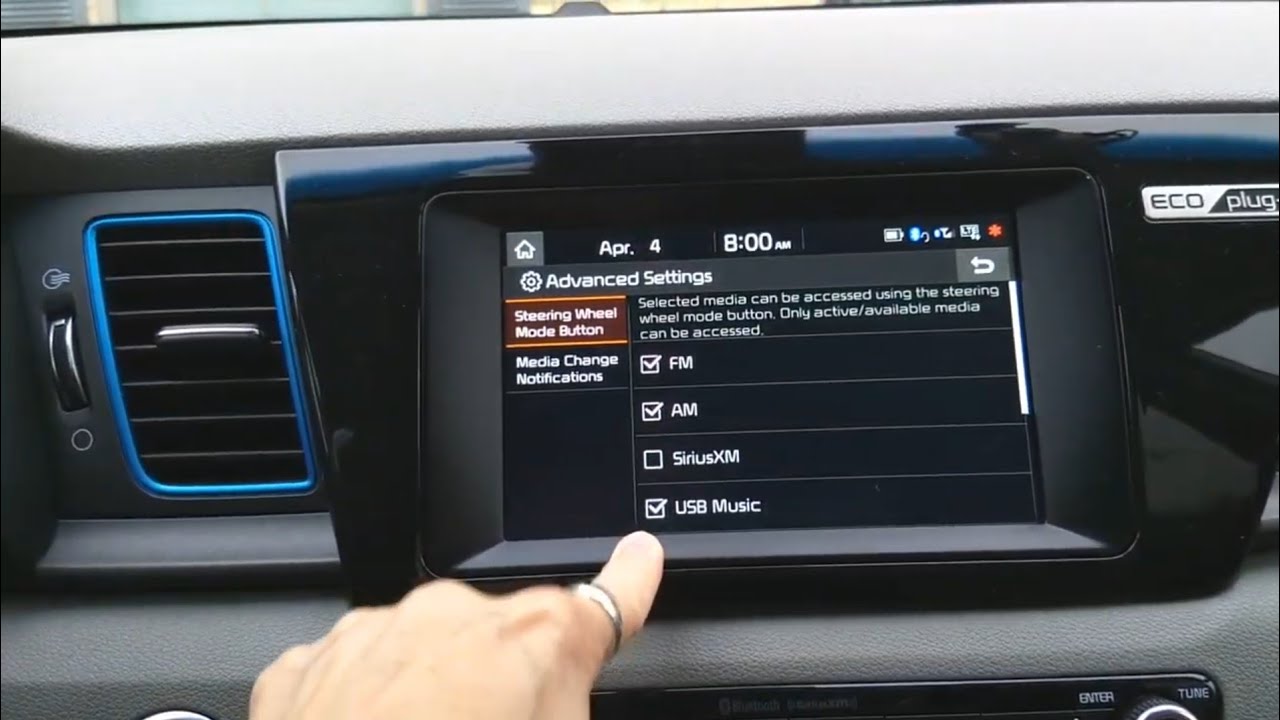Home>Devices & Equipment>Microphone>How Do You Connect A Microphone To Your Phone


Microphone
How Do You Connect A Microphone To Your Phone
Published: February 17, 2024
Learn how to easily connect a microphone to your phone and start recording high-quality audio. Find out the best methods for connecting a microphone to your device.
(Many of the links in this article redirect to a specific reviewed product. Your purchase of these products through affiliate links helps to generate commission for AudioLover.com, at no extra cost. Learn more)
Table of Contents
Introduction
In today's fast-paced world, where communication and content creation are integral parts of our daily lives, the need for high-quality audio recording has become increasingly important. Whether you're a content creator, journalist, podcaster, musician, or simply someone who wants to capture clear and crisp audio, connecting a microphone to your phone can significantly enhance your recording capabilities. The process of connecting a microphone to a phone allows for greater flexibility and mobility, enabling you to capture professional-level audio on the go.
As the built-in microphones in smartphones may not always meet the desired audio quality standards, especially in noisy environments or for professional recording purposes, an external microphone can make a world of difference. By understanding the types of microphones available and the various methods for connecting them to your phone, you can unlock the full potential of your mobile device for audio recording.
In this comprehensive guide, we will explore the different types of microphones commonly used with smartphones, the methods for connecting them to your phone, and the compatibility of external microphones with various phone models. By the end of this article, you will have a clear understanding of how to seamlessly integrate a microphone with your phone to elevate your audio recording experience. Let's delve into the world of microphones and discover how you can harness their power with your smartphone.
Types of Microphones
Microphones come in various types, each designed to cater to specific recording needs and environments. When it comes to connecting a microphone to your phone, understanding the different types available can help you make an informed decision based on your intended use. Here are the primary types of microphones commonly used with smartphones:
- Lavalier Microphones: Also known as lapel microphones, lavalier mics are small, discreet, and ideal for hands-free operation. They are commonly used in interviews, presentations, and video content creation, allowing the speaker to move freely while maintaining clear audio capture.
- Shotgun Microphones: These highly directional microphones are designed to capture sound from a specific source or direction, making them suitable for recording in noisy environments or when a focused audio pickup is required. They are popular for video production and outdoor recording.
- USB Microphones: While primarily used for computer-based recording, USB microphones can also be connected to smartphones via adapters. They offer convenience and high-quality audio capture, making them suitable for podcasting, voiceovers, and music recording.
- Condenser Microphones: Known for their sensitivity and wide frequency response, condenser mics are favored for studio recording and capturing detailed sound. When paired with a compatible interface, they can deliver professional-grade audio recordings on smartphones.
- Dynamic Microphones: With robust construction and the ability to handle high sound pressure levels, dynamic microphones are suitable for live performances, vocal recording, and instrument amplification. They are versatile and can be used in various recording scenarios with smartphones.
Each type of microphone offers distinct advantages and is suited for specific applications. When choosing a microphone for your phone, consider factors such as intended use, portability, and compatibility with your smartphone model. Now that we have explored the types of microphones, let’s delve into the process of connecting these microphones to your phone for optimal audio recording.
Connecting a Microphone to Your Phone
Connecting an external microphone to your phone can significantly enhance the audio quality of your recordings, allowing you to capture clear and professional-grade sound. The process of connecting a microphone to your phone is relatively straightforward, and it opens up a world of possibilities for content creators, journalists, musicians, and anyone seeking high-quality audio capture on the go.
Most smartphones feature a 3.5mm audio jack or a USB-C port, which can be used to connect external microphones. Additionally, there are specific adapters and accessories available to facilitate the connection of different types of microphones to your phone. Here are the common methods for connecting a microphone to your phone:
- 3.5mm TRRS Connector: Many external microphones utilize a 3.5mm TRRS (Tip-Ring-Ring-Sleeve) connector, which is compatible with most smartphones featuring a 3.5mm audio jack. By simply plugging the microphone into the audio jack, you can start using it for audio recording and live streaming applications.
- USB-C Adapters: For smartphones equipped with a USB-C port but lacking a dedicated audio jack, USB-C to 3.5mm adapters or USB-C to USB adapters with audio input support can be used to connect external microphones. These adapters ensure compatibility with a wide range of microphones, including USB and 3.5mm options.
- Wireless Connectivity: Bluetooth-enabled microphones provide a wireless solution for connecting to smartphones. By pairing the microphone with your phone via Bluetooth, you can enjoy the freedom of movement while capturing high-quality audio, making it ideal for vlogging, interviews, and outdoor recording.
Once connected, your phone may require you to adjust the audio input settings to recognize the external microphone. This can typically be done through the phone’s settings or the recording app you are using. By selecting the external microphone as the audio input source, you can ensure that your recordings are captured using the connected microphone.
Now that we have covered the methods for connecting a microphone to your phone, let’s explore how different phone models can accommodate the use of external microphones for audio recording.
Using an External Microphone with Different Phone Models
When it comes to using an external microphone with your phone, compatibility is a crucial factor to consider. Different phone models may have varying audio input capabilities and connection options, influencing the type of external microphones that can be effectively used with them. Let’s explore how external microphones can be utilized with different phone models:
iOS Devices (iPhone and iPad): Apple’s iOS devices, such as the iPhone and iPad, have a dedicated Lightning port for audio and charging. To connect an external microphone, users can utilize Lightning to 3.5mm adapters or Lightning to USB adapters with audio input support. Additionally, iOS devices are compatible with Bluetooth-enabled microphones, providing a wireless audio recording solution.
Android Smartphones: The majority of Android smartphones feature a 3.5mm audio jack or a USB-C port, offering flexibility in connecting external microphones. Users can directly connect microphones with 3.5mm TRRS connectors to devices with audio jacks. For smartphones with USB-C ports, USB-C to 3.5mm adapters or USB-C to USB adapters can be used to connect various types of microphones. Additionally, Bluetooth connectivity is available for wireless microphone options.
USB-C Only Devices: Some modern smartphones have transitioned to USB-C as the sole port for audio and charging. In such cases, USB-C microphones or adapters are essential for connecting external microphones. USB-C to 3.5mm adapters or USB-C to USB adapters with audio input support enable the use of a wide range of microphones with these devices.
It’s important to note that certain smartphone models may require specific adapters or accessories to ensure seamless compatibility with external microphones. Additionally, the availability of audio input settings and microphone compatibility may vary based on the smartphone’s operating system and software version. Therefore, it’s recommended to consult the device’s user manual or the microphone manufacturer’s guidelines for optimal connectivity.
By understanding the audio input options and connectivity features of different phone models, users can effectively integrate external microphones for professional audio recording, podcasting, video production, and various other creative endeavors. Now that we’ve explored the compatibility of external microphones with different phone models, let’s summarize the key insights and wrap up our discussion.
Conclusion
Connecting a microphone to your phone opens up a world of possibilities for capturing high-quality audio in diverse settings, from professional studios to outdoor environments. By understanding the types of microphones available and the methods for connecting them to various phone models, you can harness the power of your smartphone for exceptional audio recording experiences.
Whether you opt for a lavalier microphone for hands-free operation, a shotgun microphone for directional sound capture, or a USB microphone for versatility, the seamless integration with your phone empowers you to unleash your creativity and elevate the quality of your content. With the advent of advanced adapters and wireless connectivity options, connecting an external microphone to your phone has become more accessible and convenient than ever before.
As technology continues to evolve, it’s essential to stay informed about the compatibility of external microphones with different phone models, ensuring that you can make the most of your audio recording setup. Whether you’re using an iOS device with a Lightning port, an Android smartphone with a 3.5mm audio jack or USB-C port, or a USB-C only device, there are solutions available to seamlessly connect a wide range of microphones to your phone.
By embracing the versatility and power of external microphones, you can enhance your podcasting, vlogging, music recording, field interviews, and various other audio-centric endeavors with professional-grade sound. As you embark on your audio recording journey with your phone and an external microphone, remember to explore the compatibility options and unleash your creativity without constraints.
With the right microphone and a compatible connection method, your smartphone can become a powerhouse for capturing pristine audio, empowering you to share your stories, music, and messages with the world in stunning clarity. Embrace the potential of connecting a microphone to your phone, and let your creativity resonate through captivating audio recordings.