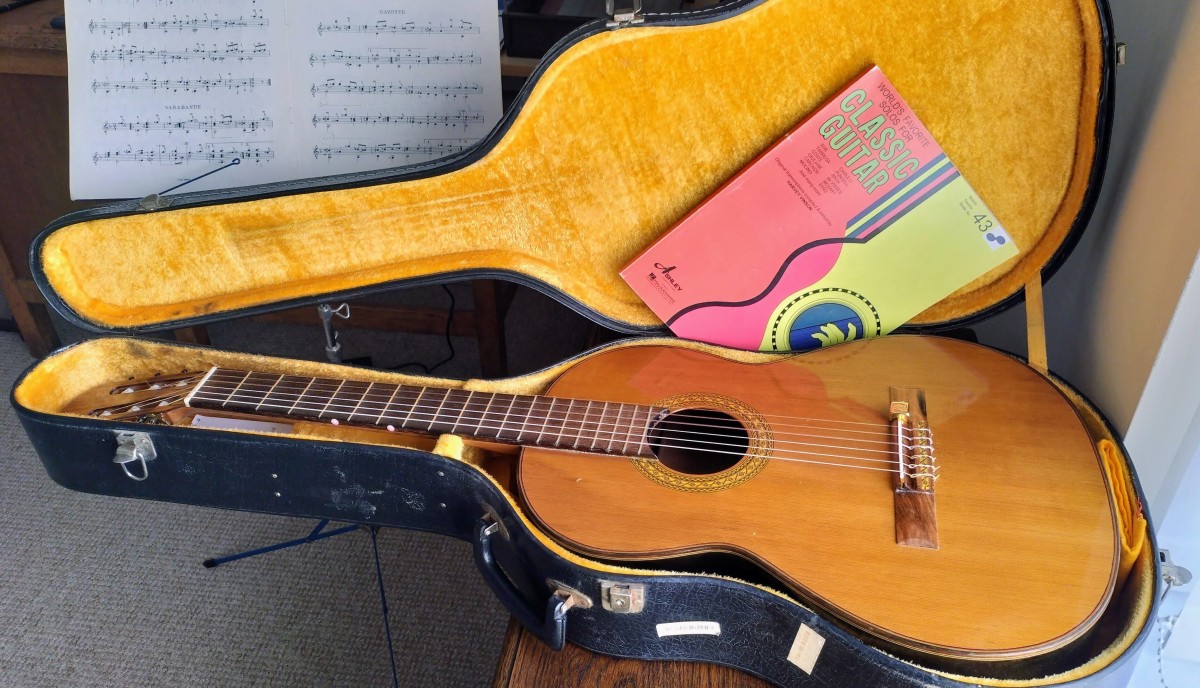Home>Devices & Equipment>Microphone>How To Clean The Microphone On AirPods


Microphone
How To Clean The Microphone On AirPods
Published: February 16, 2024
Learn how to properly clean the microphone on your AirPods to maintain clear audio quality and prevent damage. Follow these simple steps to keep your AirPods in top condition.
(Many of the links in this article redirect to a specific reviewed product. Your purchase of these products through affiliate links helps to generate commission for AudioLover.com, at no extra cost. Learn more)
Table of Contents
Introduction
Welcome to the world of AirPods, where convenience meets exceptional sound quality. These wireless earbuds have revolutionized the way we experience audio, offering a seamless and immersive listening experience. However, amidst the joy of using AirPods, it’s essential to remember the significance of maintenance, particularly when it comes to cleaning the microphone. In this article, we will delve into the importance of keeping your AirPods microphone clean and provide you with a comprehensive guide on how to do so effectively.
As a proud AirPods owner, you understand the value of clear and crisp sound during calls and voice commands. A clean microphone ensures that your voice is accurately transmitted, thereby enhancing the overall communication experience. Whether you use your AirPods for work calls, virtual meetings, or casual conversations, maintaining a clean microphone is crucial for clear and effective communication.
Moreover, by regularly cleaning your AirPods microphone, you can prolong the lifespan of these innovative devices. Dust, debris, and earwax accumulation can potentially impact the functionality of the microphone over time. By incorporating proper cleaning practices into your routine, you can safeguard the performance and longevity of your AirPods.
Now, let’s embark on a journey to discover the best methods for cleaning the microphone on your AirPods, ensuring that you continue to enjoy crystal-clear audio and seamless communication experiences.
Why Cleaning Your AirPods Microphone is Important
Ensuring that your AirPods microphone remains clean is essential for several reasons. Firstly, a clean microphone directly contributes to the quality of your audio input and output. When the microphone is free from debris, earwax, and other particles, it can effectively capture your voice and transmit it with clarity. This is particularly crucial during phone calls, video conferences, and voice commands, where clear communication is paramount.
Furthermore, maintaining a clean microphone on your AirPods helps in preventing potential audio issues. Over time, debris and earwax buildup can obstruct the microphone openings, leading to muffled or distorted sound. By regularly cleaning the microphone, you can prevent such issues and ensure that your AirPods consistently deliver exceptional audio quality.
Another important reason to prioritize microphone cleanliness is hygiene. Earwax accumulation on the microphone not only affects audio quality but also poses hygiene concerns. Regular contact with the ear can transfer bacteria and germs onto the microphone, creating an unhygienic environment. By keeping the microphone clean, you can mitigate these hygiene risks and promote a healthier audio experience.
Additionally, a clean microphone contributes to the overall maintenance and longevity of your AirPods. Dust, dirt, and earwax can potentially infiltrate the internal components of the AirPods, leading to performance issues over time. By proactively cleaning the microphone and keeping your AirPods free from debris, you can extend their lifespan and ensure that they continue to function optimally.
Ultimately, cleaning your AirPods microphone is a simple yet impactful way to enhance your audio experience, maintain hygiene, and preserve the longevity of these innovative devices. In the following sections, we will explore the materials needed and provide a step-by-step guide to effectively clean the microphone on your AirPods.
Materials Needed for Cleaning
Before embarking on the cleaning process, it’s important to gather the necessary materials to ensure thorough and effective cleaning of your AirPods microphone. Here are the essential items you will need:
- Microfiber Cloth: A soft and lint-free microfiber cloth is ideal for gently wiping the exterior surfaces of your AirPods, including the microphone openings. This material is gentle on the delicate components of the AirPods and helps remove smudges, dust, and light debris.
- Cotton Swabs: Precision cleaning is facilitated by using cotton swabs, which can reach the intricate areas around the microphone openings. They are useful for gently dislodging any stubborn debris or earwax that may have accumulated within the tiny crevices.
- Isopropyl Alcohol: A small amount of isopropyl alcohol, typically 70% concentration or higher, can be used to dampen the microfiber cloth or cotton swabs for more thorough cleaning. It helps dissolve and remove oily residues and stubborn particles without causing damage to the AirPods.
- Compressed Air (Optional): If there are stubborn particles lodged in the microphone openings, compressed air in a canister can be used to dislodge them. This is particularly useful for removing fine dust particles that may be challenging to reach with a cloth or swab.
By having these materials readily available, you can proceed with confidence, knowing that you have the necessary tools to effectively clean your AirPods microphone. In the next section, we will delve into a step-by-step guide to ensure a thorough cleaning process.
Step-by-Step Guide to Cleaning the Microphone on AirPods
Now that you have gathered the essential materials, it’s time to embark on the step-by-step process of cleaning the microphone on your AirPods. Follow these guidelines to ensure a thorough and effective cleaning:
- Inspect the Microphone Openings: Begin by carefully examining the microphone openings on your AirPods. Look for any visible debris, earwax, or dust that may be obstructing the openings. This visual inspection will help you identify the areas that require attention.
- Gently Wipe the Exterior: Using a soft microfiber cloth, gently wipe the exterior surfaces of your AirPods, including the microphone openings. This will help remove any surface-level dust and smudges, preparing the area for more targeted cleaning.
- Dampen the Cloth or Swab: If there are stubborn residues or debris around the microphone openings, lightly dampen the microfiber cloth or a cotton swab with isopropyl alcohol. Ensure that the cloth or swab is not excessively wet, as excess moisture can potentially damage the AirPods.
- Carefully Clean the Microphone Openings: With the dampened cloth or swab, gently clean around the microphone openings, taking care not to exert excessive pressure. Use precise movements to dislodge any debris or earwax that may have accumulated in these areas. Avoid pushing debris further into the openings.
- Use Cotton Swabs for Detailed Cleaning: For intricate areas that may be challenging to reach with a cloth, utilize cotton swabs to perform detailed cleaning around the microphone openings. The precision of the cotton swabs allows for thorough removal of stubborn particles.
- Optional: Utilize Compressed Air: If there are persistent particles lodged in the microphone openings, consider using compressed air to dislodge them. Hold the AirPods securely and use short bursts of compressed air to clear out any remaining debris.
- Final Inspection: Once the cleaning process is complete, inspect the microphone openings to ensure that they are free from any remaining debris or residues. This final inspection will confirm the effectiveness of your cleaning efforts.
By following these step-by-step instructions, you can effectively clean the microphone on your AirPods, ensuring optimal audio quality and hygiene. In the next section, we will explore valuable tips for maintaining clean AirPods on a regular basis.
Tips for Maintaining Clean AirPods
Maintaining clean AirPods goes beyond periodic cleaning of the microphone; it involves incorporating proactive practices into your routine to preserve the overall cleanliness and functionality of these innovative devices. Here are valuable tips for ensuring that your AirPods remain clean and well-maintained:
- Regular Cleaning Routine: Establish a regular cleaning schedule for your AirPods, including the microphone, charging case, and ear tips. Consistent cleaning prevents the accumulation of debris and ensures that your AirPods remain in optimal condition.
- Store AirPods in a Case: When not in use, always store your AirPods in their designated charging case. This helps protect them from dust, dirt, and other external particles that could compromise their cleanliness. Additionally, keeping them in the case reduces the likelihood of the microphone openings coming into contact with contaminants.
- Avoid Excessive Moisture: While cleaning your AirPods, exercise caution to prevent excessive moisture from coming into contact with the internal components. Excess moisture can potentially damage the delicate electronics within the AirPods. Use minimal dampness when cleaning and ensure that the AirPods are completely dry before use.
- Replace Ear Tips When Necessary: If your AirPods are equipped with removable ear tips, periodically inspect them for signs of wear and tear. Replace the ear tips as needed to maintain a clean and secure fit, reducing the likelihood of earwax buildup around the microphone openings.
- Avoid Harsh Cleaning Agents: When cleaning your AirPods, refrain from using harsh chemicals or cleaning agents that may damage the device. Stick to gentle cleaning solutions such as isopropyl alcohol and avoid abrasive materials that could scratch or compromise the integrity of the AirPods.
- Regular Inspection: Routinely inspect your AirPods for any signs of debris, earwax, or discoloration around the microphone openings. Early detection allows for prompt cleaning, preventing the accumulation of stubborn residues that may be more challenging to remove over time.
- Seek Professional Assistance: If you encounter persistent issues with the cleanliness or functionality of your AirPods, consider seeking assistance from authorized service providers or Apple support. Professional intervention can address complex cleaning challenges and ensure the optimal performance of your AirPods.
By integrating these tips into your AirPods maintenance routine, you can uphold a standard of cleanliness that enhances the longevity and performance of your beloved wireless earbuds. As we conclude, it’s essential to recognize the impact of regular maintenance on the overall user experience and the lifespan of your AirPods.
Conclusion
As we conclude our exploration of cleaning the microphone on AirPods, it’s evident that maintaining a clean and well-functioning microphone is integral to the overall performance and longevity of these innovative wireless earbuds. By prioritizing the cleanliness of the microphone, AirPods users can ensure clear audio transmission, hygiene, and prolonged device lifespan.
Regular cleaning, using the appropriate materials and techniques, is essential for removing debris, earwax, and other particles that may compromise the microphone’s functionality. The step-by-step guide provided in this article offers a practical approach to effectively clean the microphone, empowering users to take proactive measures in preserving the quality of their AirPods.
Furthermore, the tips for maintaining clean AirPods underscore the importance of integrating consistent cleaning practices into one’s routine. By adopting these proactive measures, users can safeguard the cleanliness and functionality of their AirPods, contributing to an enhanced audio experience and long-term satisfaction with their devices.
Ultimately, the journey to clean AirPods is a journey towards optimal audio quality, hygiene, and device longevity. By embracing the guidelines and tips outlined in this article, AirPods users can enjoy the full benefits of their wireless earbuds while ensuring that their communication experiences remain clear, seamless, and hygienic.
As you embark on the path to maintaining clean AirPods, remember that a small investment in regular cleaning and maintenance can yield significant returns in audio quality, device hygiene, and overall satisfaction with your AirPods.