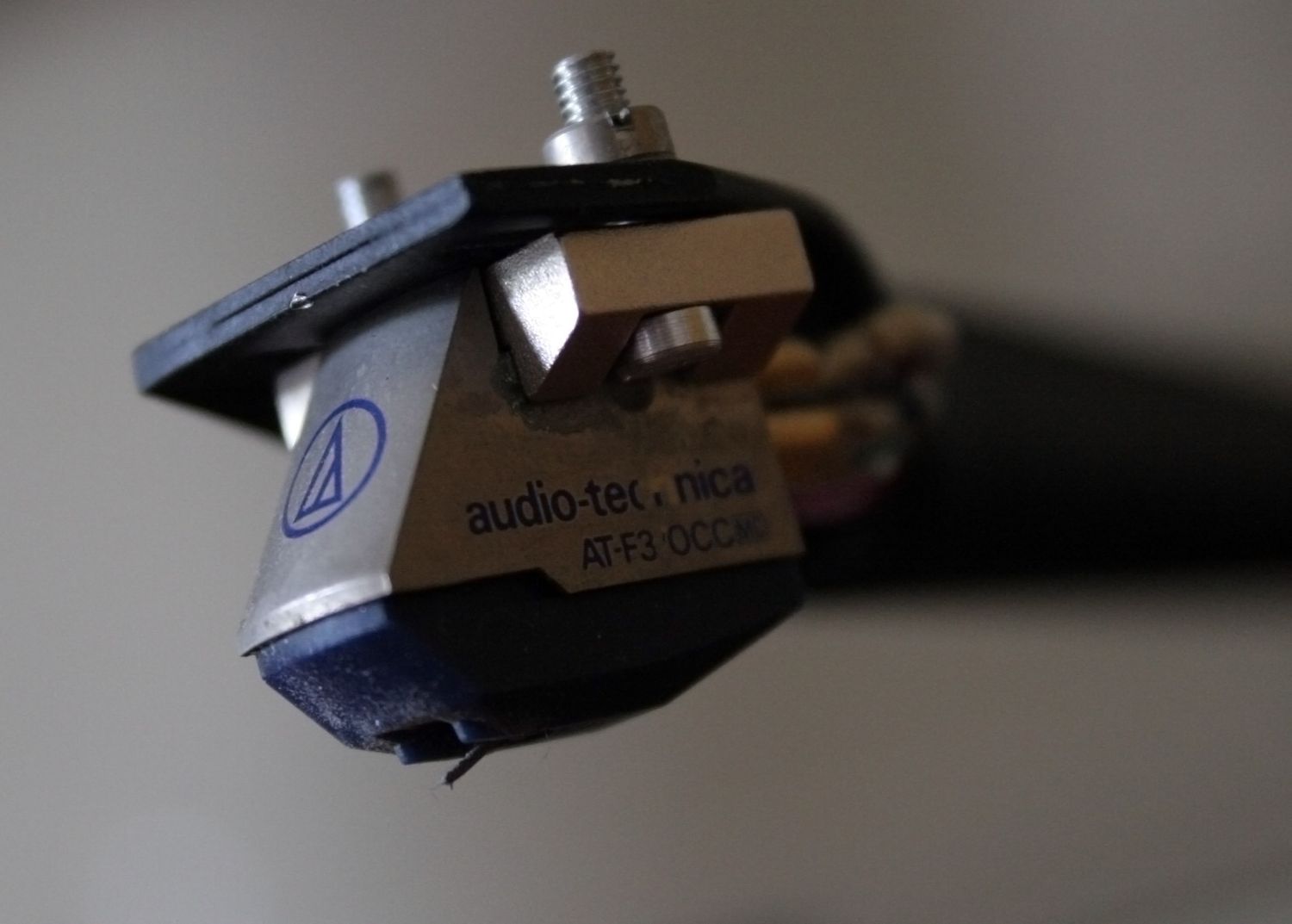Home>Devices & Equipment>Turntable>How To Use Philco Turntable 841.205


Turntable
How To Use Philco Turntable 841.205
Modified: January 22, 2024
Learn how to effectively use the Philco Turntable 841.205 and enhance your music listening experience with this versatile and user-friendly turntable.
(Many of the links in this article redirect to a specific reviewed product. Your purchase of these products through affiliate links helps to generate commission for AudioLover.com, at no extra cost. Learn more)
Table of Contents
Introduction
Welcome to the world of the Philco Turntable 841.205, where vintage charm meets modern functionality. If you are a music enthusiast or a lover of all things retro, this classic turntable is sure to captivate you. With its elegant design and high-quality construction, the Philco Turntable 841.205 is a timeless piece that allows you to experience your favorite vinyl records in a whole new way.
The Philco Turntable 841.205 combines the nostalgia of vinyl with modern conveniences to create a truly immersive listening experience. Whether you are rediscovering your vinyl collection or exploring new artists, this turntable provides unrivaled sound quality and crisp, clear playback.
In this article, we will guide you through the various features and functionalities of the Philco Turntable 841.205, helping you to set it up, operate it effectively, troubleshoot common issues, and provide maintenance tips to ensure its longevity. By the end, you will have a comprehensive understanding of how to make the most out of your Philco Turntable 841.205.
So, without further ado, let’s dive into the world of the Philco Turntable 841.205 and embark on a musical journey like no other.
Getting to Know the Philco Turntable 841.205
The Philco Turntable 841.205 is a perfect blend of vintage aesthetics and modern functionality. Its retro-inspired design features a sturdy construction with a beautiful wood finish, making it an elegant addition to any home decor. This turntable is equipped with advanced features that allow you to enjoy your vinyl collection with exceptional sound quality and convenience.
One of the standout features of the Philco Turntable 841.205 is its three-speed capability. It supports 33 1/3, 45, and 78 RPM vinyl records, enabling you to play a wide range of vinyl formats. This versatility ensures that you can enjoy your entire vinyl collection, whether it consists of classic albums or rare singles.
To enhance your listening experience, the Philco Turntable 841.205 also features built-in stereo speakers. These speakers deliver rich and vibrant sound, immersing you in the music and bringing a warm analog feel to your ears. However, if you prefer a more powerful audio experience, the turntable also has RCA output jacks, allowing you to connect external speakers or a stereo system for greater sound fidelity.
Another notable feature of the Philco Turntable 841.205 is its built-in Bluetooth connectivity. This modern addition enables you to wirelessly connect your mobile devices, such as smartphones or tablets, to the turntable. With Bluetooth functionality, you can stream music from your favorite digital platforms, making it a versatile system that caters to both analog and digital audio sources.
The Philco Turntable 841.205 also includes a convenient auto-stop feature. This feature automatically stops the turntable from spinning once the record reaches its end. This prevents unnecessary wear and tear on your vinyl records and needle, providing added protection to your cherished collection.
Additionally, the turntable comes with a clear dust cover to protect your vinyl records from dust and other pollutants. The dust cover can be easily lifted when you want to access the turntable and gently lowered back into place when not in use, keeping your records in pristine condition.
Now that you have a basic understanding of the features and capabilities of the Philco Turntable 841.205, it’s time to set it up and start enjoying your vinyl collection. Let’s move on to the next section to learn how to set up the turntable correctly.
Setting Up the Philco Turntable 841.205
Setting up the Philco Turntable 841.205 is a straightforward process that requires minimal effort. Follow these simple steps to get your turntable up and running:
- Choose a suitable location: Find a stable and level surface for your turntable. Avoid placing it near speakers or other electronic devices that may cause interference or vibrations.
- Unpack the turntable: Carefully remove the turntable from its packaging, ensuring not to damage any of its components.
- Connect the power: Depending on the model, the Philco Turntable 841.205 may require either an AC power adapter or batteries for operation. Follow the manufacturer’s instructions to connect the appropriate power source.
- Adjust the tonearm: The tonearm is the arm-like structure that holds the cartridge and needle. Before use, ensure that the tonearm is correctly aligned and balanced. Refer to the user manual for specific instructions on adjusting the tonearm of the Philco Turntable 841.205.
- Place the platter: Gently place the platter onto the turntable spindle, ensuring it sits securely in place. The platter is where you will position your vinyl records for playback.
- Mount the cartridge: If the turntable’s cartridge is not pre-installed, carefully mount it onto the tonearm. Ensure that it is securely fastened and aligned properly.
- Connect external speakers (optional): If you prefer a more immersive audio experience, you can connect external speakers or a stereo system to the turntable. Use RCA cables to connect the audio output jacks of the turntable to the corresponding input jacks on your speakers or stereo system.
- Test the setup: Switch on the turntable and play a vinyl record to test the setup. Ensure that both the audio and speed are functioning correctly.
Once you have completed these steps, you are ready to start enjoying your vinyl collection with the Philco Turntable 841.205. Experiment with different records and explore the full range of features to enhance your listening experience.
Now that you have successfully set up your turntable, it’s time to learn how to operate the Philco Turntable 841.205 effectively. In the next section, we will guide you through the various operations and functions of the turntable.
Operating the Philco Turntable 841.205
Operating the Philco Turntable 841.205 is a breeze once you become familiar with its controls and functions. To ensure optimal performance and audio quality, follow these steps:
- Turn on the turntable: Locate the power switch, usually located on the front or side of the turntable, and flip it to the “On” position.
- Select the desired speed: Use the speed selector switch to choose the appropriate speed for your vinyl record. The options are usually 33 1/3, 45, and 78 RPM.
- Place the record: Gently place your vinyl record onto the platter. Ensure that it sits securely and is properly centered.
- Lower the tonearm: Slowly lower the tonearm onto the record, using the cueing lever if available, to prevent scratching the record surface.
- Enjoy the music: Sit back, relax, and indulge in the rich analog sound produced by your Philco Turntable 841.205. Adjust the volume using the volume control knob, if available, to suit your preferences.
- Stop playback: When you are finished listening to a record, gently lift the tonearm from the record using the cueing lever, if available, and return it to its resting position.
- Turn off the turntable: Flip the power switch to the “Off” position to power off the turntable.
Remember to handle your vinyl records with care and store them properly to maintain their condition and longevity. Avoid touching the playing surface of the record and always handle them by the edges. Clean your records regularly using appropriate cleaning tools and solutions.
Additionally, if you have connected external speakers or a stereo system, ensure that the volume levels are adjusted to your preferred listening level. Experiment with different speaker placements and settings to achieve the best sound quality.
With the Philco Turntable 841.205, you can fully immerse yourself in the world of vinyl and experience the nostalgic warmth and depth of analog audio. Take the time to explore your vinyl collection and rediscover timeless classics or expand your musical horizons.
In the next section, we will address some common issues that you may encounter while using the Philco Turntable 841.205 and provide troubleshooting tips to help you resolve them quickly and easily.
Troubleshooting Common Issues with the Philco Turntable 841.205
While the Philco Turntable 841.205 is a reliable and well-built device, you may encounter some common issues during its use. Here are a few troubleshooting tips to help you address these issues:
Issue: Poor sound quality or distorted audio
Solution:
- Check the cartridge alignment: Improper alignment can lead to poor sound quality. Ensure that the cartridge is correctly aligned and seated in the tonearm.
- Clean the stylus: A dirty or worn-out stylus can cause distortions. Use a stylus cleaning brush or a specialized cleaning solution and follow the manufacturer’s instructions to clean it gently.
- Check the tracking force: Ensure that the tracking force (the pressure exerted by the stylus on the record) is correctly set according to the manufacturer’s recommendations. Adjust if necessary.
- Inspect the records: Worn or damaged records can affect audio quality. Examine your vinyl records for scratches or warps that may be causing the issue.
Issue: Turntable not spinning
Solution:
- Check the power connection: Ensure that the turntable is properly connected to a power source, either through an AC adapter or batteries.
- Inspect the belt: If your turntable uses a belt-drive mechanism, check if the belt is intact and properly positioned. Replace the belt if it is worn or stretched.
- Verify the motor function: If the turntable makes noise but doesn’t spin, there may be an issue with the motor. Consult the user manual or contact customer support for further assistance.
Issue: Skipping or jumping tonearm
Solution:
- Check the playing surface: Ensure that the vinyl record is clean and free from dust and debris. Clean it using a record cleaning brush or specialized cleaning solution.
- Adjust the anti-skate setting: The anti-skate setting helps balance the tonearm and prevents it from being pulled inward or outward. Make sure it is set correctly according to the manufacturer’s instructions.
- Inspect the stylus: A worn-out or damaged stylus can cause skipping. If necessary, consider replacing the stylus with a new one.
If you encounter any other issues or the troubleshooting tips provided above do not resolve the problem, it is advisable to consult the user manual or reach out to the manufacturer’s customer support for further guidance.
In the next section, we will discuss the importance of maintenance and share some tips to help you care for your Philco Turntable 841.205.
Maintenance and Care for the Philco Turntable 841.205
To ensure the longevity and optimal performance of your Philco Turntable 841.205, regular maintenance and proper care are essential. Follow these tips to keep your turntable in excellent condition:
1. Keep it clean: Regularly dust the turntable using a soft, lint-free cloth to remove any surface dirt or debris. Be gentle around delicate parts like the stylus and tonearm. Avoid using harsh chemicals or abrasive cleaners that could damage the finish or components.
2. Clean vinyl records: Dust and dirt can accumulate on vinyl records over time, affecting both the sound quality and the lifespan of your stylus. Use a carbon fiber brush or a record cleaning solution to remove dust and debris prior to playing them on the turntable.
3. Protect from moisture and extreme temperatures: Moisture, humidity, and extreme temperatures can damage the delicate components of the turntable. Keep it away from windows or areas prone to moisture and avoid exposing it to direct sunlight or extreme heat or cold.
4. Store vinyl records properly: When not in use, store your vinyl records in a cool, dry place, preferably in protective sleeves and standing vertically to prevent warping. Avoid stacking records on top of each other, as this can cause damage.
5. Handle with care: Always handle your vinyl records with clean hands and hold them by the edges to prevent fingerprints and oils from transferring onto the playing surface. Avoid touching the stylus or any other sensitive parts of the turntable.
6. Check and replace the stylus: The stylus is a critical component that ensures accurate playback. Regularly inspect the stylus for signs of wear and replace it as needed. Follow the manufacturer’s instructions for proper installation.
7. Regularly inspect and clean the cartridge: The cartridge houses the stylus and plays a vital role in the audio quality. Check the cartridge for any visible dirt or debris and clean it using a stylus cleaning brush or a specialized solution. Always handle the cartridge with care to avoid damaging its delicate parts.
8. Secure the dust cover: When not in use, keep the dust cover closed to protect the turntable and vinyl records from dust and other pollutants. Ensure that the hinges are in good condition and that the cover sits securely on the turntable.
By following these maintenance tips and taking proper care of your Philco Turntable 841.205, you can extend its lifespan and enjoy high-quality audio for years to come.
As we conclude our guide, we hope that this article has provided you with valuable insights on using, setting up, troubleshooting, and maintaining the Philco Turntable 841.205. Now it’s time to sit back, relax, and indulge in the warm and nostalgic sound of vinyl records.
Conclusion
The Philco Turntable 841.205 is a remarkable piece of equipment that allows you to experience the timeless beauty of vinyl records with modern convenience. Its combination of vintage aesthetics and advanced features make it a standout choice for music enthusiasts and collectors alike.
In this article, we explored the various aspects of the Philco Turntable 841.205, from getting to know its features and setting it up correctly to operating it effectively and addressing common troubleshooting issues. We also discussed the importance of maintenance and provided tips on how to care for your turntable to ensure its longevity and optimal performance.
With the Philco Turntable 841.205, you can immerse yourself in the rich and warm tones of vinyl, bringing new life to your favorite music and discovering hidden gems from your collection. Whether you’re relishing in the nostalgia or exploring new genres, this turntable delivers a delightful listening experience.
Remember to take the time to properly set up and maintain your turntable, handle your vinyl records with care, and keep the stylus clean for the best audio quality and longevity of your equipment. By following these guidelines, you can preserve the beauty of your vinyl collection and enjoy countless hours of listening pleasure.
So, go ahead and embrace the magic of the Philco Turntable 841.205. Let it transport you to a bygone era while embracing the convenience of modern technology. Rediscover the joy of vinyl and create timeless memories with the mesmerizing sound that only a turntable can provide.
Thank you for joining us on this journey into the world of the Philco Turntable 841.205. We hope you enjoy countless hours of music and continue to explore the wonders of vinyl for years to come.