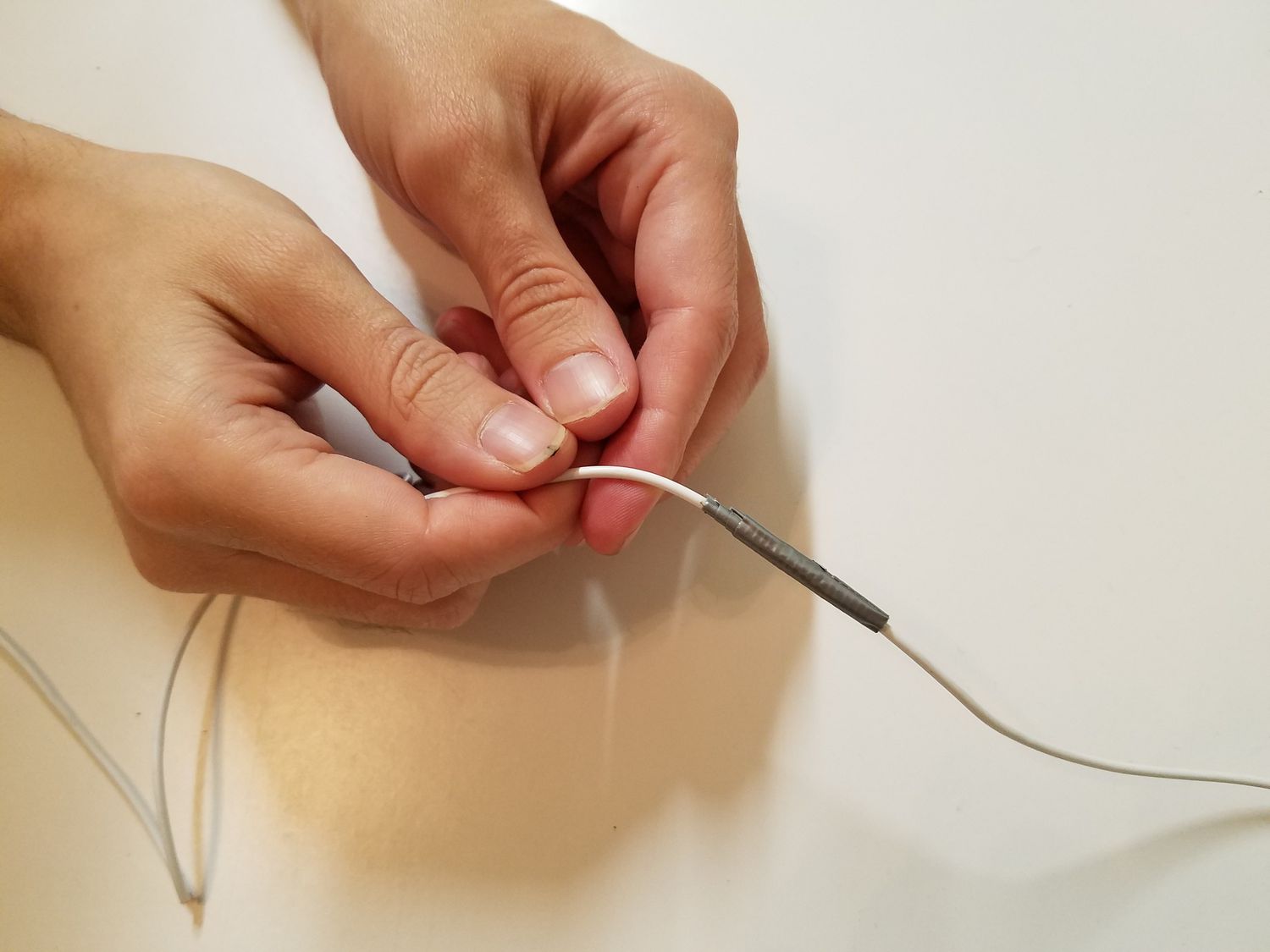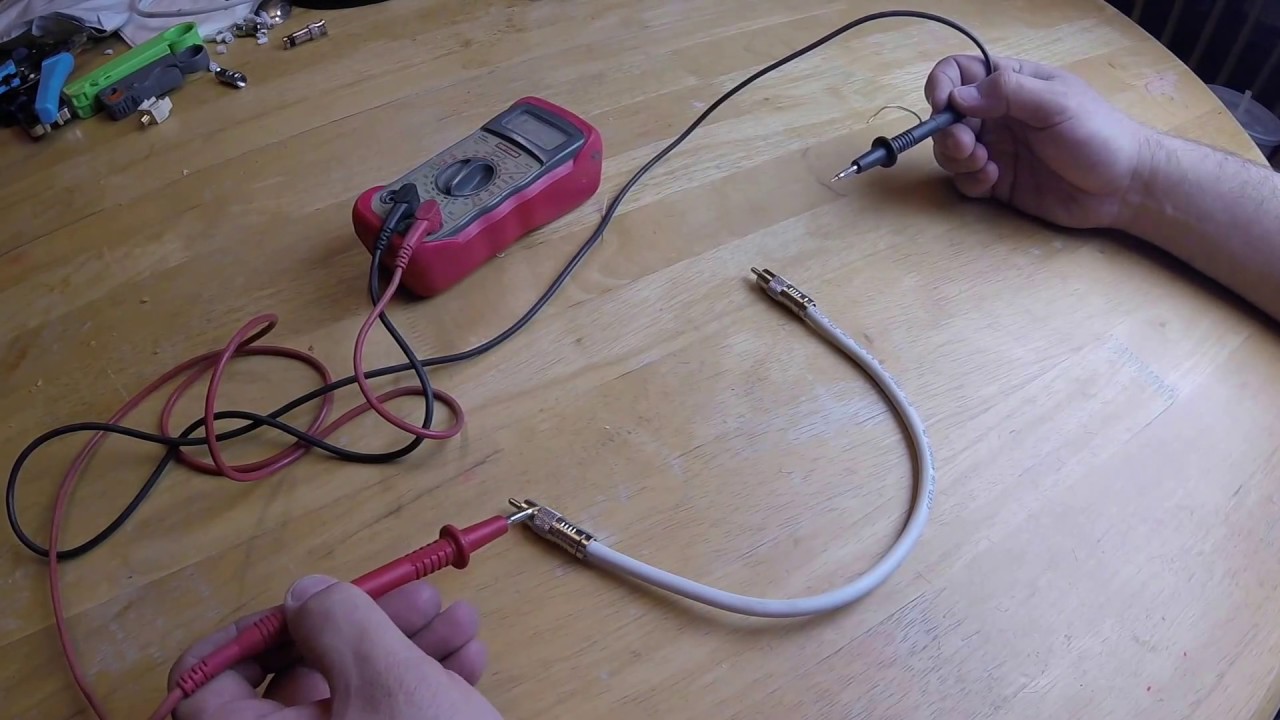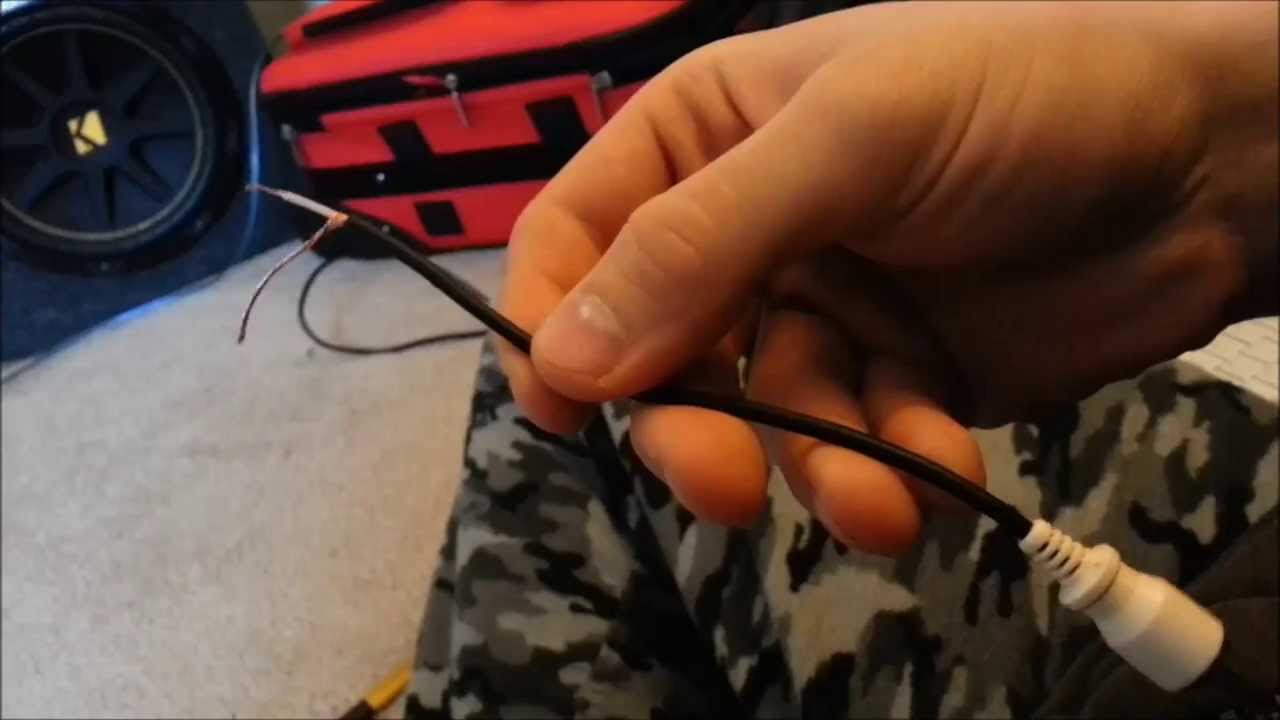Home>Production & Technology>Audio Cable>How To Reduce Noise From Audio Cable


Audio Cable
How To Reduce Noise From Audio Cable
Modified: March 7, 2024
Learn how to reduce noise from your audio cable with these effective tips and techniques. Improve the quality of your sound and eliminate unwanted interference.
(Many of the links in this article redirect to a specific reviewed product. Your purchase of these products through affiliate links helps to generate commission for AudioLover.com, at no extra cost. Learn more)
Table of Contents
Introduction
Audio cables are a vital component in any sound system, connecting audio devices and enabling the transmission of audio signals. However, when using audio cables, it is not uncommon to experience unwanted noise, which can significantly impact the quality of the audio playback. Whether you’re a music enthusiast, a professional sound engineer, or simply someone who enjoys high-quality audio, understanding how to reduce noise from audio cables is essential in achieving optimal sound reproduction.
Noise in audio cables can manifest in various forms, such as buzzing, humming, crackling, or interference. It can arise from a range of factors, including poor cable construction, electromagnetic interference, ground loops, or improper cable management. The good news is that by implementing effective noise reduction techniques, you can minimize or even eliminate these unwanted sounds, resulting in clearer and more enjoyable audio playback.
In this article, we will delve into the world of audio cables and explore the common causes of noise. We will also discuss practical and effective ways to reduce noise and ensure an optimal audio experience. From proper cable selection to grounding techniques and shielding methods, we will cover it all. So, whether you’re a novice audio enthusiast or a seasoned professional, this comprehensive guide will provide you with the knowledge and tools to enhance your audio setup and eliminate noise from your audio cables.
Understanding Noise in Audio Cables
Before diving into the techniques to reduce noise from audio cables, it’s important to have a basic understanding of what causes noise in the first place. Audio cables can pick up interference from various sources, resulting in unwanted noise that can degrade the audio quality. This interference can be classified into two main types: electromagnetic interference (EMI) and radio frequency interference (RFI).
EMI occurs when audio cables pick up electromagnetic fields from nearby electronic devices, power cables, or other sources. This interference can be caused by poor cable shielding, improper grounding, or close proximity to electronic devices. RFI, on the other hand, refers to interference from radio frequency signals, such as cell phones, Wi-Fi networks, or radio transmitters. Both types of interference can result in audible noise, such as buzzing, humming, or static in the audio signal.
Another common cause of noise in audio cables is ground loops. Ground loops occur when there are multiple ground connections in an audio system, creating a loop where electrical current can flow. This can lead to different ground potentials at different points in the loop, causing interference and resulting in noise. Ground loops are a major source of hum in audio systems, and effectively addressing them is crucial for noise reduction.
Additionally, poor cable construction and improper cable management can also contribute to noise in audio cables. Low-quality cables or cables with damaged connectors can introduce noise into the audio signal. Similarly, improper cable management, such as running audio cables parallel to power cables, can lead to interference and noise pickup.
Understanding these various sources of noise is essential in identifying and implementing the appropriate noise reduction techniques. By addressing these issues, you can effectively minimize or eliminate noise, achieving cleaner and more pristine audio playback.
Common Causes of Noise in Audio Cables
When it comes to noise in audio cables, there are several common causes that can compromise the quality of the audio signal. Identifying these causes is crucial in implementing effective noise reduction strategies. Let’s take a closer look at some of the most frequent culprits:
- Electromagnetic Interference (EMI): EMI occurs when audio cables pick up electromagnetic fields from nearby electronic devices, power cables, or other sources. Poor cable shielding, improper grounding, or close proximity to electronic devices can exacerbate EMI. This interference can lead to buzzing, humming, or static in the audio signal.
- Radio Frequency Interference (RFI): RFI refers to interference from radio frequency signals, such as cell phones, Wi-Fi networks, or radio transmitters. These signals can be picked up by audio cables and result in unwanted noise or distortion in the audio playback.
- Ground Loops: Ground loops occur when there are multiple ground connections in an audio system, creating a loop where electrical current can flow. This can lead to different ground potentials at different points in the loop, causing interference and resulting in hum or buzzing noises in the audio signal.
- Poor Cable Construction: Low-quality cables or cables with damaged connectors can introduce noise into the audio signal. Insufficient shielding, improper wire gauge, or inadequate internal wiring can all contribute to poor cable construction and increased susceptibility to noise.
- Improper Cable Management: Running audio cables parallel to power cables or other high-voltage lines can result in unwanted interference and noise pickup. Additionally, inadequate cable organization, such as tangled or tightly wound cables, can also contribute to noise issues.
These common causes of noise in audio cables can significantly degrade the audio quality, making it crucial to address them in order to achieve optimal sound reproduction. By understanding these causes, you can implement targeted noise reduction techniques and ensure a clean and clear audio signal. In the next section, we will explore effective ways to reduce noise and improve the performance of audio cables.
Effective Ways to Reduce Noise from Audio Cables
Reducing noise from audio cables is crucial in achieving high-quality audio playback. Fortunately, there are several effective techniques that can help minimize or even eliminate unwanted noise. By implementing these strategies, you can improve the overall performance of your audio system. Let’s explore some of the most effective ways to reduce noise from audio cables:
- Proper Cable Selection: Choosing high-quality audio cables with adequate shielding is essential in reducing noise. Look for cables that are specifically designed for audio applications and feature good insulation and shielding properties. Opt for cables with a balanced design, such as XLR or TRS cables, as they are more resistant to noise than unbalanced cables.
- Grounding Techniques: Addressing ground loops can significantly reduce hum and buzzing noises in audio cables. One approach is to use a ground isolator or ground loop isolator, which helps break the ground loop by providing a separate ground connection for the audio signal. Additionally, ensuring proper grounding of your audio devices and connecting them to a grounded power outlet can also help minimize ground loop issues.
- Shielding Methods: Enhancing the shielding of your audio cables can effectively reduce the impact of electromagnetic and radio frequency interference. Look for cables with double or triple shielding, which provide better protection against external interference. Additionally, using ferrite cores or chokes on the cable can help suppress high-frequency noise and improve overall signal integrity.
- Cable Management Tips: Proper cable management can contribute to noise reduction. Avoid running audio cables parallel to power cables or other high-voltage lines, as this can lead to electromagnetic interference. Keep audio cables away from sources of potential interference, such as Wi-Fi routers or other electronic devices. Furthermore, using cable ties or cable organizers can help keep cables organized and prevent unnecessary tangling or strain.
By employing these techniques, you can significantly reduce noise and improve the overall performance of your audio cables. However, keep in mind that every audio setup is unique, and the effectiveness of these methods may vary depending on your specific circumstances. Experimentation and fine-tuning may be necessary to achieve the best results for your particular audio system.
In the next sections, we will dive deeper into each of these techniques, providing additional details and guidance on their implementation.
Proper Cable Selection
When it comes to reducing noise in audio cables, selecting the right cables is a crucial first step. Proper cable selection can greatly contribute to minimizing interference and maintaining the integrity of the audio signal. Here are some key factors to consider when choosing audio cables:
- Shielding: Look for cables with effective shielding to minimize electromagnetic interference (EMI) and radio frequency interference (RFI). Cables with multiple layers of shielding, such as a foil shield and a braided shield, provide enhanced protection against external interference.
- Wire Gauge: The wire gauge of the cable affects its ability to carry a clean and strong audio signal. Thicker wires, indicated by a lower gauge number, have a lower resistance which helps reduce signal loss and interference. For longer cable runs, opting for a thicker wire gauge is generally recommended.
- Balanced vs. Unbalanced: Balanced cables, such as XLR or TRS cables, are designed to minimize noise by using separate conductors for the audio signal and the ground. This balanced design helps reject common-mode noise and interference, making them more reliable and less susceptible to noise compared to unbalanced cables.
- Length: Keep in mind that longer cable runs can increase the chances of noise pickup. If possible, try to keep cable lengths as short as practical, especially in environments where interference sources are prevalent.
It’s worth noting that investing in higher quality cables can make a significant difference in noise reduction. While premium cables may be more expensive, they often offer superior shielding, conductive materials, and construction quality, all of which contribute to a cleaner audio signal.
Additionally, consider the specific requirements of your audio setup. For instance, if you’re connecting audio devices with balanced inputs and outputs, using balanced cables throughout your signal chain ensures optimal noise rejection. On the other hand, if your devices only have unbalanced connections, using unbalanced cables is sufficient, though you should still prioritize quality and shielding.
By carefully selecting the appropriate cables for your audio system, you can significantly reduce interference and noise, ensuring a cleaner and more reliable audio signal. Remember to assess your specific needs, consider cable quality, and take the necessary steps to meet the requirements of your audio setup. With proper cable selection, you’ll be on your way to enjoying high-fidelity sound without the distractions of unwanted noise.
Grounding Techniques
Ground loops are a common cause of noise in audio cables, often resulting in a persistent hum or buzzing sound. Understanding and implementing proper grounding techniques can effectively eliminate or minimize this noise and ensure a clean audio signal. Here are some grounding techniques to consider:
- Check Ground Connections: Begin by inspecting and verifying the ground connections within your audio system. Ensure that all devices are properly grounded and securely connected to a reliable ground source. This can involve connecting devices to a common ground point or using a ground rod, depending on the setup.
- Ground Loop Isolator: If you’re experiencing a ground loop issue, using a ground loop isolator can be an effective solution. This device breaks the ground loop by providing a separate ground connection for the audio signal. It acts as a buffer, preventing noise from flowing through the ground loop and eliminating the associated hum or buzzing noise.
- Using Ground Lifts: Ground lifts are another tool to address ground loop issues. They work by lifting the ground connection at a specific point in the audio signal chain. However, it’s crucial to exercise caution when using ground lifts, as they can also introduce safety hazards. It’s advisable to consult with a professional or experienced audio technician before implementing ground lifts.
- Separate Audio and Power Grounds: Avoid running audio cables and power cables in close proximity or bundled together. This can help minimize the chances of noise coupling from power sources to audio cables. By keeping these cables separate, you reduce the risk of electromagnetic interference and reduce the likelihood of ground loops.
Implementing effective grounding techniques ensures a proper and stable ground connection, which can significantly reduce noise in audio cables. By breaking ground loops and maintaining clean and isolated ground paths, you eliminate the common cause of hum and buzzing in audio systems.
It’s important to note that each audio setup is unique, and the specific grounding requirements may vary. If you’re unsure or experiencing persistent noise issues, it’s recommended to consult with an audio professional or a knowledgeable technician who can provide tailored guidance based on your specific setup and requirements.
By addressing ground loop problems and implementing appropriate grounding techniques, you can enjoy a noise-free audio experience with improved clarity and fidelity. Don’t let ground loop noise compromise the quality of your sound; take the necessary steps to ensure a solid and reliable ground connection in your audio system.
Shielding Methods
Shielding is an important aspect of reducing noise in audio cables. It helps protect the audio signal from electromagnetic interference (EMI) and radio frequency interference (RFI) that can corrupt the integrity of the signal. By employing effective shielding methods, you can minimize noise and maintain a clean audio signal. Here are some shielding techniques to consider:
- Double or Triple Shielding: Look for audio cables with multiple layers of shielding, such as a combination of foil and braided shields. Multiple shields provide increased protection against external interference sources. The inner foil shield helps block high-frequency noise, while the outer braided shield acts as a ground reference and further reduces interference.
- Ferrite Cores and Chokes: Ferrite cores or chokes can be used to suppress high-frequency noise and improve signal integrity. These devices are designed to clamp around audio cables and attenuate unwanted frequencies. By adding ferrite cores near the ends of audio cables, you can reduce the impact of external interference, especially from sources like Wi-Fi networks or radio transmitters.
- Proper Cable Routing: Pay attention to how you route your audio cables. Avoid running them parallel to power cables or other high-voltage lines, as this can lead to electromagnetic interference. Cross cables at 90-degree angles when necessary to minimize crosstalk. Additionally, keep audio cables away from potential sources of interference, such as Wi-Fi routers or other electronic devices.
- Quality Connectors: Ensure that your audio cables have high-quality connectors that provide a secure and reliable connection. Loose or damaged connectors can introduce noise into the signal. Gold-plated connectors are preferred as they offer better conductivity and resistance to corrosion, ensuring optimal performance and signal integrity.
It’s important to remember that shielding methods may vary depending on the specific audio cables and the intended application. Balanced cables, such as XLR or TRS cables, inherently have better noise rejection capabilities due to their balanced design. However, even unbalanced cables can benefit from proper shielding techniques to minimize noise pickup.
When selecting audio cables, prioritize those that include robust shielding and employ proper shielding techniques during installation. By paying attention to cable routing, using ferrite cores or chokes, and choosing quality connectors, you can effectively minimize the impact of external interference on your audio cables and achieve a cleaner, noise-free audio signal.
Remember that every audio setup is unique, and the effectiveness of shielding methods may vary depending on the specific environment and equipment involved. Experimentation and fine-tuning may be necessary to identify the most effective shielding techniques for your particular audio system.
Cable Management Tips
Proper cable management is often overlooked but plays a significant role in reducing noise and ensuring optimal audio performance. By following some simple cable management tips, you can minimize interference and maintain a clean audio signal. Here are some guidelines to consider:
- Avoid Cable Crosstalk: Keep audio cables separated from one another to minimize crosstalk. Crosstalk occurs when the electromagnetic fields of adjacent cables interact, potentially leading to interference. Use cable organizers or clips to route and separate audio cables, especially in situations where multiple cables need to be grouped together.
- Separate Audio and Power Cables: Keep audio cables separated from power cables and other high-voltage lines. Running them parallel to power cables can result in electromagnetic interference. If possible, create physical distance between audio and power cables or cross them at 90-degree angles to minimize the risk of interference.
- Use Cable Ties or Velcro Straps: Keep your cables organized and secure by using cable ties or Velcro straps. This helps prevent tangling, knotting, and accidental disconnection. Neat and organized cables not only improve aesthetics but also reduce the chances of interference caused by loose or tangled cables.
- Keep Cables away from Potential Interference Sources: Avoid routing audio cables near potential sources of interference, such as Wi-Fi routers, fluorescent lights, or other electronic devices. These sources can emit electromagnetic radiation that may interfere with the audio signal. When planning cable paths, take note of these potential interference sources and route the cables accordingly.
- Consider Cable Length: Keep cable lengths as short as practical. Longer cables not only introduce more resistance and signal loss but also have a higher chance of picking up noise and interference. If extended cable lengths are unavoidable, consider using higher-quality cables with better shielding properties to mitigate potential issues.
Remember, good cable management is an ongoing process. As your audio setup evolves, periodically review and revisit your cable management practices to maintain an organized and interference-free environment. Regularly check the integrity of your cables and connectors to ensure optimal signal transmission.
Effective cable management not only promotes better performance but also simplifies troubleshooting and maintenance. By implementing these cable management tips, you can reduce noise, enhance signal integrity, and create a tidy and efficient audio setup that allows you to fully enjoy your sound system.
Conclusion
Reducing noise from audio cables is essential for achieving high-quality audio playback. By understanding the common causes of noise, such as electromagnetic interference, radio frequency interference, ground loops, poor cable construction, and improper cable management, you can implement effective strategies to minimize or eliminate unwanted noise. Proper cable selection, including shielding, wire gauge, and balanced designs, is crucial in reducing interference. Grounding techniques, such as checking ground connections, using ground loop isolators, and separating audio and power grounds, are vital in addressing ground loop issues. Shielding methods, including double or triple shielding, ferrite cores, and proper cable routing, help minimize electromagnetic and radio frequency interference. Finally, cable management tips, such as avoiding crosstalk, separating audio and power cables, using cable ties or Velcro straps, and keeping cables away from potential interference sources, contribute to maintaining a clean audio signal.
Remember that every audio system is unique, so it may require some experimentation and adjustment to find the most effective noise reduction techniques. By implementing these strategies, you can improve the overall performance of your audio setup and enjoy optimal sound reproduction, free from the distractions of unwanted noise.
As technology advances and new challenges arise, staying up to date with the latest developments in audio cable technology and noise reduction techniques is essential. Regularly review and evaluate your audio system, making adjustments as needed to ensure the best possible audio experience.
So, whether you’re an avid music listener, a professional sound engineer, or someone who appreciates high-quality audio, take the time to address noise in your audio cables. By implementing the techniques outlined in this guide and continually striving for optimal audio performance, you’ll be rewarded with a clean, crisp, and immersive sound experience that can truly elevate your audio enjoyment.