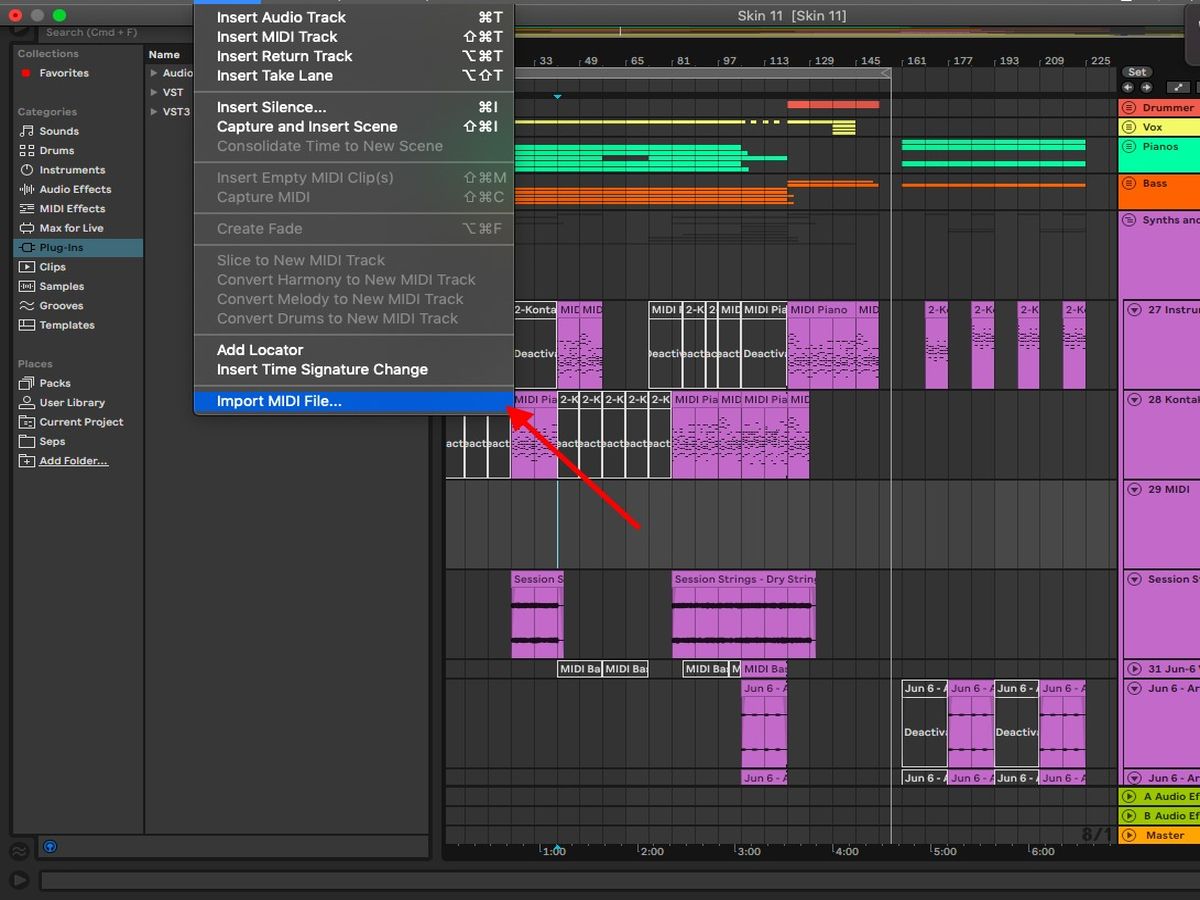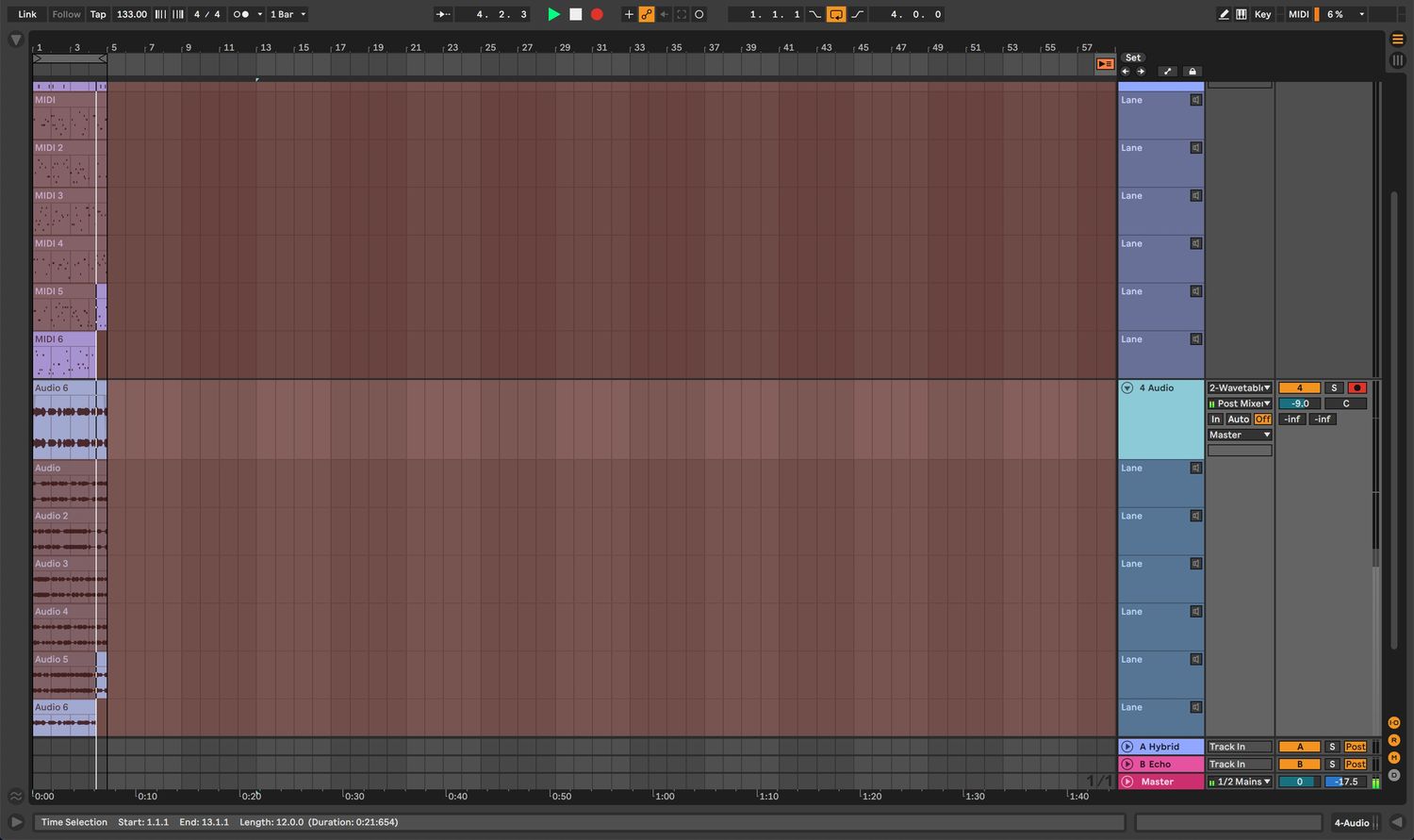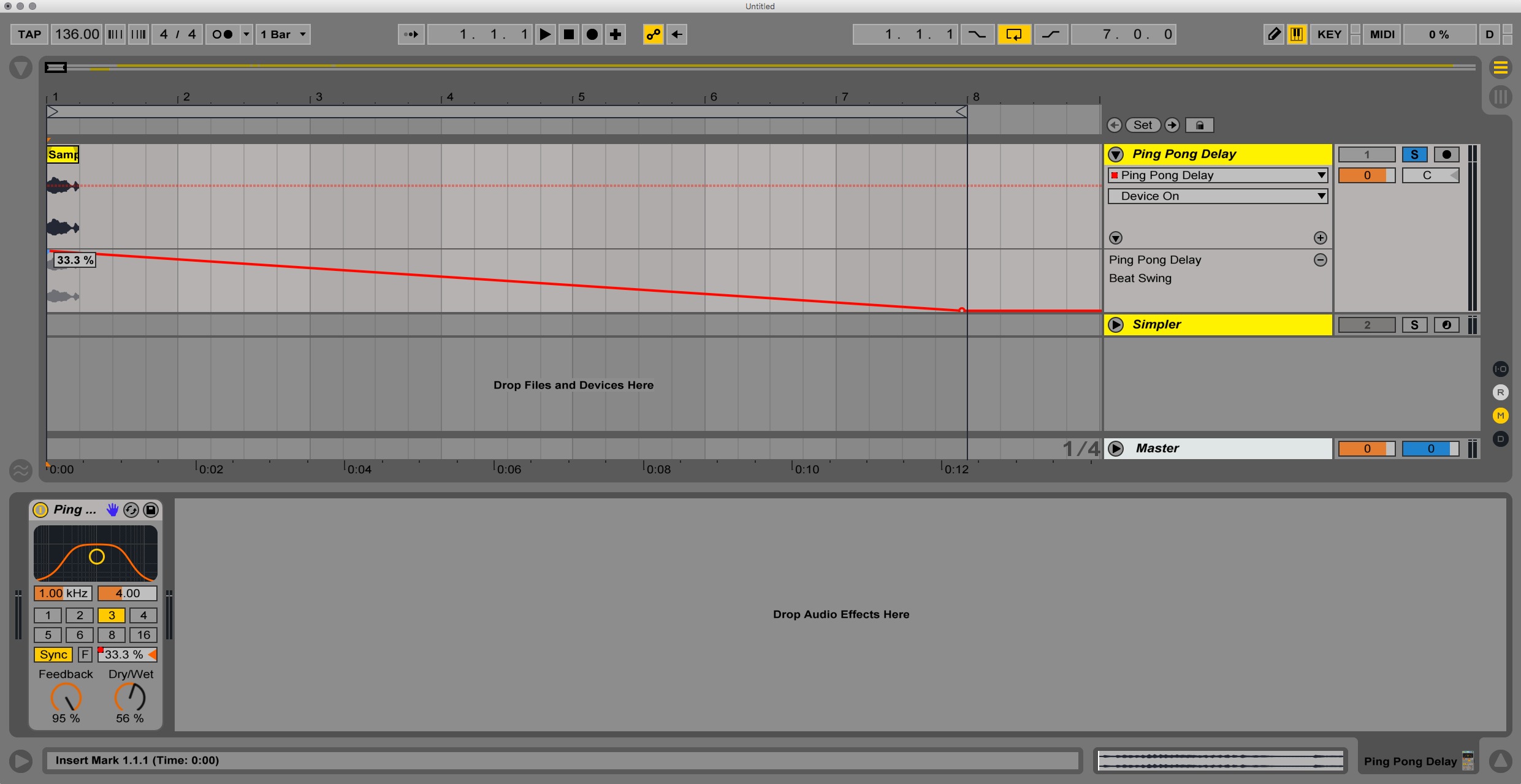Home>Production & Technology>MIDI>Ableton Live 10 Standard: How To Use Packs With MIDI
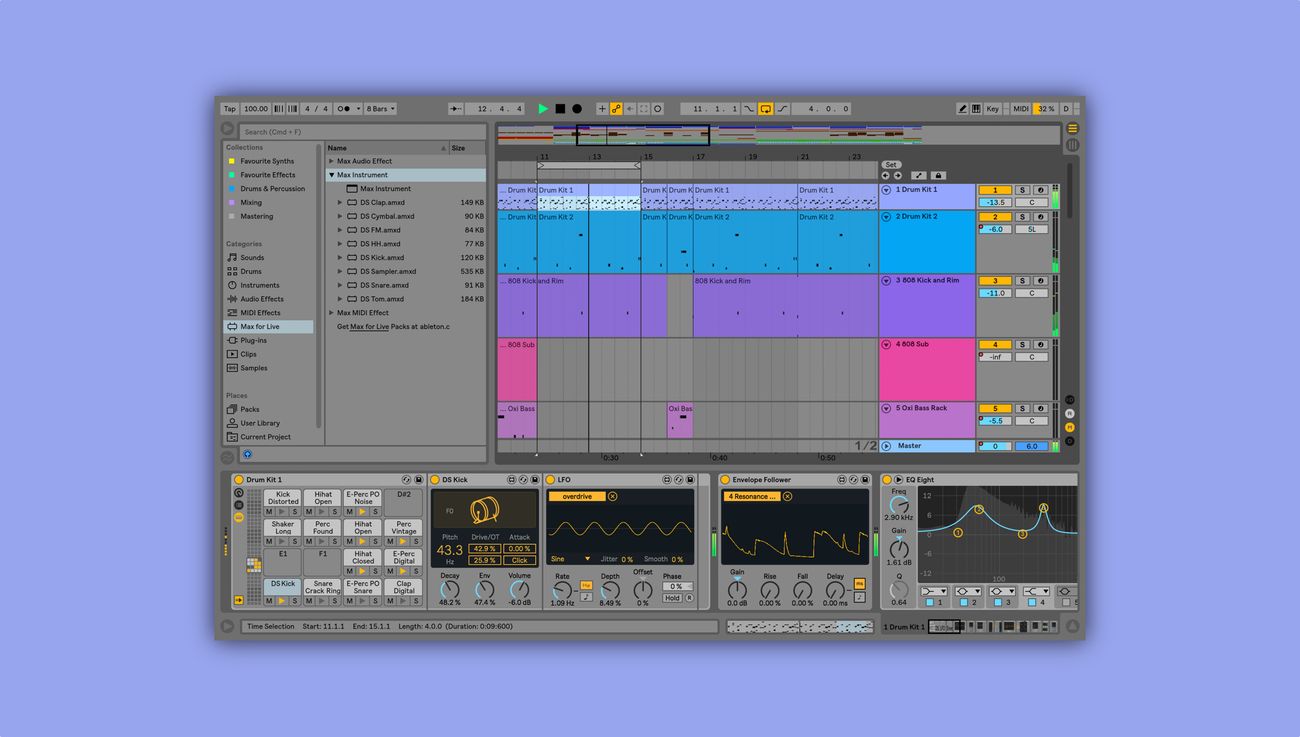
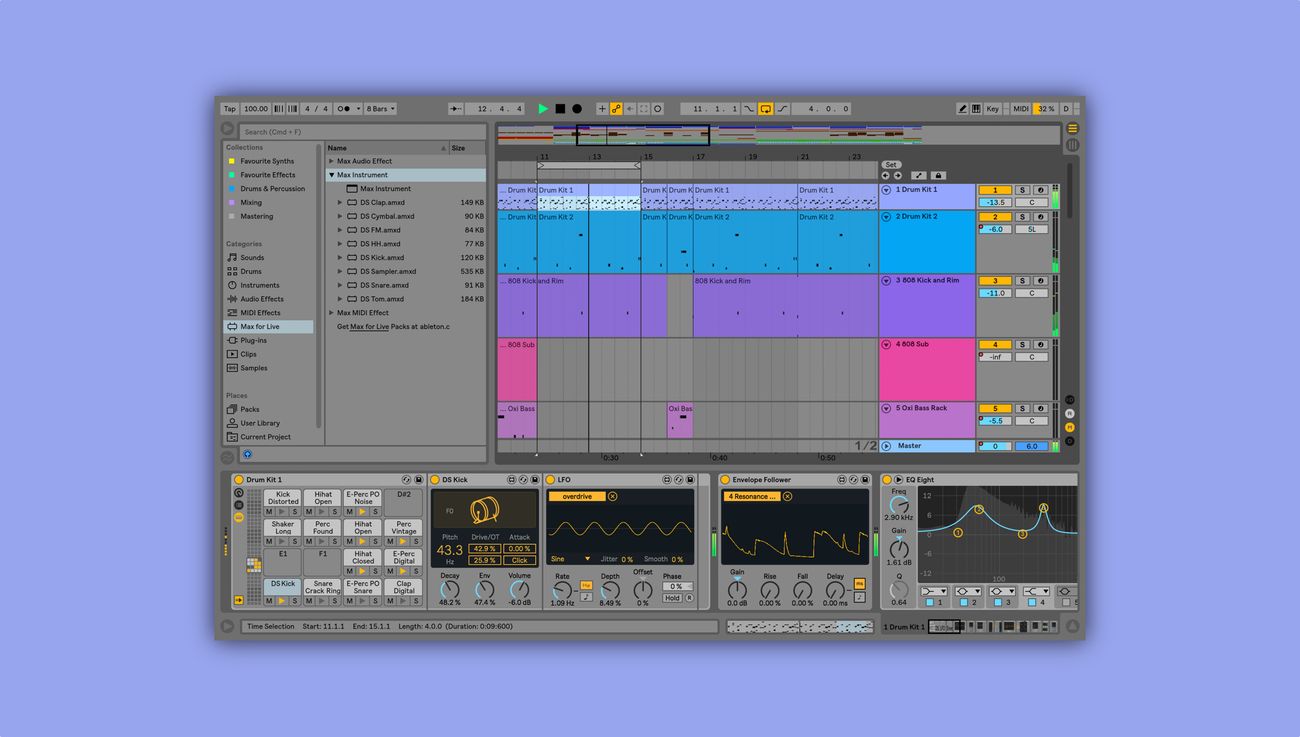
MIDI
Ableton Live 10 Standard: How To Use Packs With MIDI
Published: February 20, 2024
Learn how to use MIDI packs in Ableton Live 10 Standard with our comprehensive guide. Discover tips and techniques for maximizing your music production workflow.
(Many of the links in this article redirect to a specific reviewed product. Your purchase of these products through affiliate links helps to generate commission for AudioLover.com, at no extra cost. Learn more)
Table of Contents
Introduction
Ableton Live 10 Standard is a powerhouse for music production, offering a wide array of features to create, edit, and manipulate musical compositions. Among its many capabilities, the software enables users to harness the power of MIDI, a versatile protocol that allows for the creation and manipulation of musical notes, chords, and melodies.
In addition to MIDI functionality, Ableton Live 10 Standard also boasts an impressive collection of sound packs, which are curated sets of instruments, audio effects, and MIDI clips designed to inspire creativity and streamline the music-making process. These packs cover a diverse range of genres and musical styles, providing users with a rich palette of sounds and tools to experiment with.
In this article, we will delve into the intricacies of using MIDI in Ableton Live 10 Standard and explore how to leverage its capabilities in conjunction with the software's expansive library of packs. By understanding the relationship between MIDI and packs, users can unlock a world of creative possibilities, allowing them to craft unique and compelling musical compositions with ease.
Throughout this exploration, we will uncover the various ways in which MIDI can be integrated with packs in Ableton Live 10 Standard, empowering users to harness the full potential of these tools in their music production endeavors. Whether you are a seasoned producer or a newcomer to the world of music creation, the insights shared in this article will equip you with the knowledge and techniques to elevate your music-making process to new heights.
So, join us as we embark on a journey into the realm of MIDI and packs in Ableton Live 10 Standard, where innovation and creativity converge to shape the soundscape of your musical visions.
Understanding Packs in Ableton Live 10 Standard
Ableton Live 10 Standard comes equipped with an extensive collection of packs, each serving as a treasure trove of musical inspiration and sonic exploration. These packs are meticulously curated to cater to a diverse range of musical genres and styles, offering users a wealth of sounds, instruments, and audio effects to infuse their compositions with depth and character.
At the core of these packs lie a myriad of meticulously crafted instruments, including synths, pianos, drums, and more, each meticulously sampled and designed to deliver unparalleled sonic fidelity. These instruments are complemented by a rich assortment of audio effects, ranging from reverbs and delays to compressors and filters, enabling users to sculpt and refine their sounds with precision and artistry.
Furthermore, the packs house an extensive collection of MIDI clips, which serve as musical building blocks that can be seamlessly integrated into compositions. These MIDI clips cover a wide spectrum of musical styles, encompassing everything from pulsating basslines and soaring melodies to intricate rhythmic patterns, providing users with a versatile toolkit to spark creativity and fuel their musical endeavors.
In addition to instruments and MIDI clips, the packs also feature carefully curated presets for Ableton Live's built-in devices, allowing users to effortlessly access a wealth of production-ready sounds and effects. This streamlines the creative process, empowering users to focus on crafting their musical vision without getting bogged down in the intricacies of sound design and synthesis.
Moreover, the packs in Ableton Live 10 Standard are designed to facilitate seamless integration with the software's workflow, ensuring that users can effortlessly access and manipulate the included content within their projects. This streamlined integration empowers users to explore new sonic territories and experiment with different musical elements, fostering an environment of boundless creativity and innovation.
In essence, the packs in Ableton Live 10 Standard serve as a gateway to a world of musical possibilities, offering users a wealth of tools and resources to shape their sonic landscapes and bring their musical visions to life. Whether you are delving into the realms of electronic music, pop, rock, or beyond, these packs provide a rich tapestry of sounds and inspiration to ignite your creative spark and propel your musical journey forward.
Using MIDI in Ableton Live 10 Standard
MIDI, which stands for Musical Instrument Digital Interface, serves as a fundamental building block in the realm of music production. In Ableton Live 10 Standard, MIDI functionality empowers users to craft intricate musical compositions with unparalleled flexibility and precision. At its core, MIDI allows for the communication of musical data between devices and software, enabling users to manipulate and control various aspects of sound generation and manipulation.
In the context of Ableton Live 10 Standard, MIDI is a versatile tool that can be used to trigger virtual instruments, control parameters within the software, and sequence musical patterns with utmost intricacy. This opens up a world of creative possibilities, allowing users to craft melodies, harmonies, and rhythms with seamless fluidity.
One of the key strengths of MIDI in Ableton Live 10 Standard lies in its ability to facilitate non-destructive editing, enabling users to manipulate musical elements without altering the original audio recordings. This means that users can fine-tune note velocities, adjust timing, and experiment with different musical ideas without committing to irreversible changes, fostering a dynamic and exploratory approach to music production.
Furthermore, MIDI in Ableton Live 10 Standard extends beyond traditional note-based sequencing, offering users the ability to manipulate a wide array of parameters within the software. This includes shaping the timbre of sounds using MIDI-mappable controls, creating dynamic and expressive performances with MIDI controllers, and integrating external hardware to expand the sonic palette.
In addition to its role in shaping individual musical elements, MIDI in Ableton Live 10 Standard also serves as a powerful tool for arranging and structuring compositions. The software's robust MIDI editing capabilities empower users to craft intricate arrangements, experiment with different musical sections, and seamlessly integrate MIDI clips from the extensive library of packs.
Overall, MIDI in Ableton Live 10 Standard stands as a cornerstone of creative expression, offering users a versatile and intuitive platform to sculpt their musical ideas with finesse and ingenuity. Whether you are sculpting intricate melodies, crafting dynamic performances, or orchestrating complex musical arrangements, MIDI serves as a conduit for boundless creativity and innovation within the realm of music production.
How to Use Packs with MIDI in Ableton Live 10 Standard
In Ableton Live 10 Standard, the seamless integration of MIDI with the extensive library of packs opens up a world of creative possibilities for music producers and enthusiasts. By harnessing the power of MIDI in conjunction with the diverse array of instruments, audio effects, and MIDI clips found within the packs, users can elevate their music-making process to new heights of expression and innovation.
1. Exploring MIDI-Enabled Packs
The first step in utilizing packs with MIDI in Ableton Live 10 Standard is to explore the vast selection of MIDI-enabled packs available within the software. These packs feature a wealth of MIDI clips that cover a wide spectrum of musical styles, ranging from pulsating basslines and intricate arpeggios to ethereal melodies and rhythmic patterns. By browsing through the packs, users can discover an extensive collection of musical building blocks that can serve as the foundation for their compositions.
2. Integrating MIDI Clips into Projects
Once suitable MIDI clips have been identified, users can seamlessly integrate them into their projects within Ableton Live 10 Standard. This involves dragging and dropping the MIDI clips from the packs directly into the software's arrangement view or session view, allowing for effortless incorporation of these musical elements into the composition. This streamlined workflow empowers users to experiment with different musical motifs and ideas, providing a platform for creative exploration and musical discovery.
3. Customizing MIDI Clips
Ableton Live 10 Standard offers a range of tools for customizing MIDI clips to suit the specific requirements of a composition. Users can manipulate note velocities, adjust timing, and modify musical phrases to align with their creative vision. Additionally, the software's MIDI editing capabilities enable users to transpose, quantize, and manipulate MIDI data with precision, allowing for the seamless adaptation of MIDI clips to fit seamlessly within the context of a composition.
4. Layering MIDI with Instruments and Effects
Beyond standalone MIDI clips, users can leverage the instruments and audio effects within the packs to enrich and enhance the musical content. By layering MIDI clips with virtual instruments, such as synthesizers and samplers, users can craft rich and dynamic musical textures, infusing their compositions with depth and character. Furthermore, the inclusion of audio effects allows for the sculpting and shaping of sounds, enabling users to imbue their music with sonic nuances and expressive qualities.
5. Experimenting with MIDI Controllers
Ableton Live 10 Standard provides robust support for MIDI controllers, offering users the ability to interact with MIDI-enabled packs in a tactile and expressive manner. By connecting MIDI controllers, such as keyboards, pad controllers, and electronic drums, users can unleash their creativity through dynamic performances and real-time manipulation of MIDI data. This hands-on approach to music-making fosters a sense of spontaneity and musicality, allowing users to imbue their compositions with a human touch and emotive qualities.
6. Arranging and Structuring Compositions
As MIDI serves as a versatile tool for arranging and structuring compositions, users can leverage the software's intuitive MIDI editing capabilities to craft intricate musical arrangements. This involves arranging MIDI clips, creating variations, and experimenting with different musical sections to shape the overall trajectory of a composition. The seamless integration of MIDI with packs facilitates a fluid and exploratory approach to composition, empowering users to craft compelling musical narratives with ease.
In essence, the synergy between MIDI and packs in Ableton Live 10 Standard offers a gateway to boundless creativity and musical expression. By exploring, integrating, customizing, and layering MIDI clips within the context of the software's extensive library of packs, users can embark on a journey of musical discovery, where innovation and artistic vision converge to shape the sonic landscapes of their compositions. Whether crafting intricate melodies, sculpting dynamic performances, or orchestrating complex arrangements, the fusion of MIDI and packs paves the way for limitless creative exploration and musical innovation within the realm of music production.
Conclusion
In conclusion, the marriage of MIDI functionality and the rich assortment of packs within Ableton Live 10 Standard heralds a new era of creativity and innovation in music production. By understanding and harnessing the symbiotic relationship between MIDI and packs, users can unlock a treasure trove of tools and resources to shape their musical visions with unparalleled depth and expression.
The extensive library of packs in Ableton Live 10 Standard serves as a catalyst for inspiration, offering a diverse array of instruments, audio effects, and MIDI clips that span a wide spectrum of musical genres and styles. This curated collection empowers users to explore new sonic territories, experiment with different musical elements, and infuse their compositions with a wealth of sounds and textures.
Furthermore, the integration of MIDI within the context of these packs amplifies the creative potential, allowing users to seamlessly incorporate musical building blocks into their projects, customize them to suit their artistic vision, and craft intricate arrangements with finesse and precision. The non-destructive nature of MIDI editing within Ableton Live 10 Standard fosters an environment of exploration and experimentation, enabling users to sculpt melodies, harmonies, and rhythms with fluidity and ease.
Moreover, the software's support for MIDI controllers adds a layer of tactile expression, allowing users to interact with MIDI-enabled packs in a dynamic and emotive manner. This hands-on approach to music-making infuses compositions with a human touch, imbuing them with a sense of spontaneity and musicality that resonates with listeners on a profound level.
In essence, the convergence of MIDI and packs in Ableton Live 10 Standard represents a paradigm shift in the realm of music production, where technology and creativity intertwine to shape the sonic landscapes of tomorrow. Whether crafting pulsating electronic beats, ethereal ambient soundscapes, or dynamic pop anthems, the fusion of MIDI and packs provides a fertile ground for musical exploration and expression.
As users continue to delve into the boundless possibilities offered by MIDI and packs within Ableton Live 10 Standard, the horizon of musical innovation expands, paving the way for new sonic frontiers and artistic endeavors. With its seamless integration, intuitive workflow, and boundless creative potential, Ableton Live 10 Standard stands as a beacon of inspiration for music producers and enthusiasts, empowering them to unleash their creative potential and shape the soundscape of the future.