Home>Production & Technology>Audio Interface>Do I Have To Use An Audio Interface When Using Ableton Live
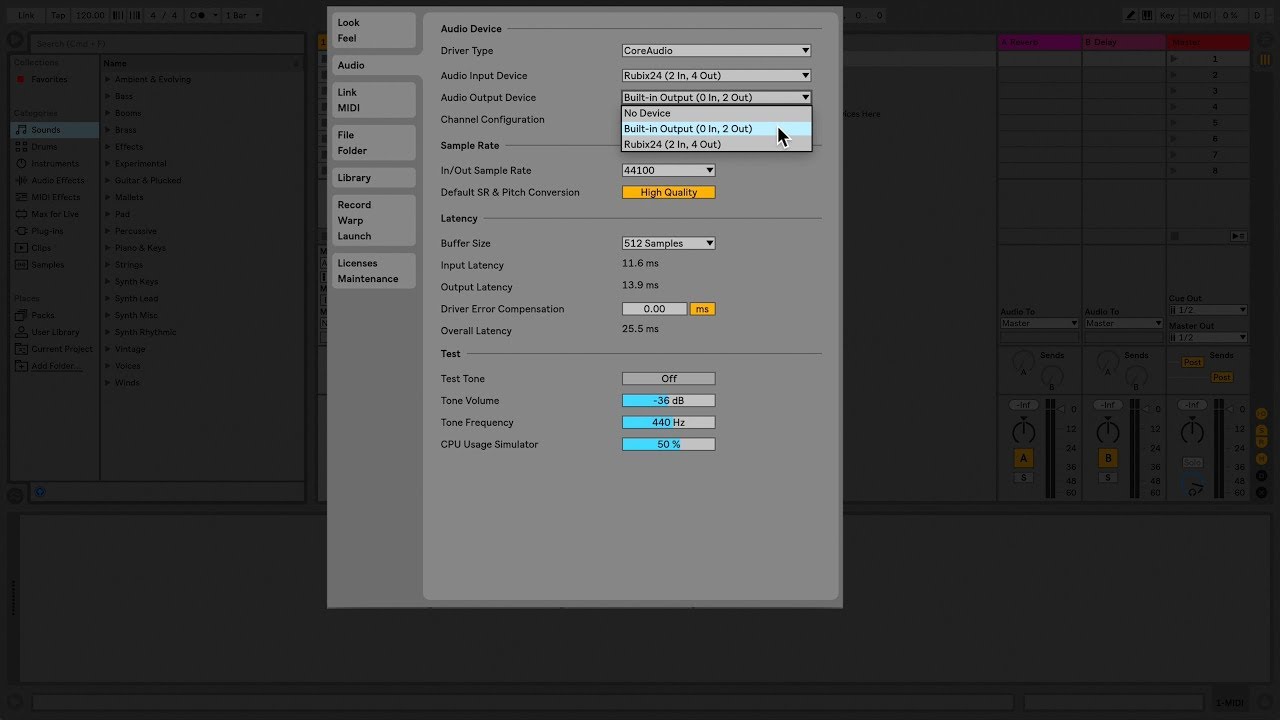
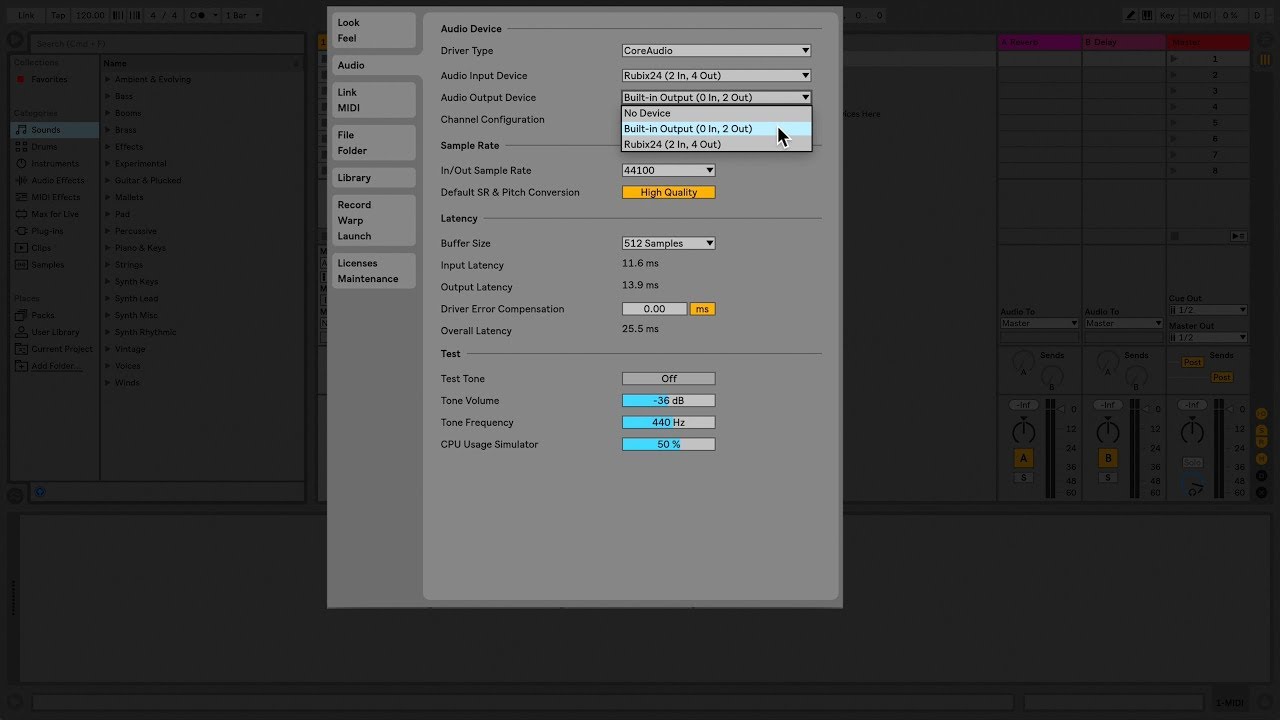
Audio Interface
Do I Have To Use An Audio Interface When Using Ableton Live
Modified: February 19, 2024
Discover whether you need to use an audio interface with Ableton Live. Explore the importance and benefits of using an audio interface for an optimal recording and production experience.
(Many of the links in this article redirect to a specific reviewed product. Your purchase of these products through affiliate links helps to generate commission for AudioLover.com, at no extra cost. Learn more)
Table of Contents
Introduction
When it comes to music production, having the right equipment is essential for achieving the highest quality sound. One such piece of equipment that is often used in conjunction with digital audio workstations (DAWs) like Ableton Live is an audio interface. For those who are new to the world of music production, the concept of an audio interface may seem unfamiliar. However, understanding the role of an audio interface and how it can improve your experience with Ableton Live is crucial for achieving professional-grade results.
An audio interface is a device that acts as a bridge between your computer and the rest of your audio gear, such as microphones, instruments, and studio monitors. It converts analog audio signals into digital data that can be processed by your computer and vice versa. In other words, it takes the audio signals from your instruments or microphones and converts them into a format that your computer can understand, allowing you to record, mix, and playback audio with minimal latency.
By using an audio interface with Ableton Live, you gain a variety of benefits that can significantly enhance your music production experience. Firstly, an audio interface provides superior sound quality compared to the built-in soundcards found in most computers. With dedicated converters and high-quality preamps, audio interfaces capture the nuances and details of your audio sources with precision, resulting in a clearer and more professional sound.
Additionally, audio interfaces offer increased connectivity options, allowing you to connect multiple audio devices simultaneously. This means you can connect microphones, instruments, MIDI controllers, and headphones to your audio interface, expanding the possibilities of what you can record and control within Ableton Live. Having multiple inputs and outputs also gives you the flexibility to route audio in different ways, creating complex signal paths and utilizing external effects seamlessly.
Furthermore, using an audio interface can significantly reduce latency, which is the delay between inputting an audio signal and hearing it through your speakers or headphones. By utilizing low-latency drivers and optimized hardware, audio interfaces minimize the delay, allowing for real-time monitoring and more accurate recordings. This is especially important when recording vocals or playing virtual instruments in Ableton Live, as it ensures your performance is in sync with other tracks.
While using an audio interface with Ableton Live is the preferred method for most music producers, there are alternative options to consider. Some audio interfaces offer direct monitoring features, allowing you to listen to the input signals without routing them through your computer. This can be beneficial for monitoring purposes or when working with software that doesn’t require real-time processing.
What is an audio interface?
An audio interface is a hardware device that serves as the bridge between your computer and the audio equipment you use for music production. It allows you to connect microphones, instruments, and other audio sources to your computer and ensures a high-quality, low-latency audio signal flow. In simple terms, an audio interface is like a translator, converting analog audio signals from your instruments or microphones into digital data that your computer can process, and vice versa.
Audio interfaces come in various shapes and sizes, ranging from compact portable units to rack-mounted interfaces for professional studios. They typically connect to your computer via USB, Thunderbolt, or FireWire, providing a stable and fast data transfer between your audio devices and computer.
One of the main components of an audio interface is the analog-to-digital converter (ADC) and the digital-to-analog converter (DAC). The ADC converts the analog audio signals captured by your microphones or instruments into digital data that your computer can understand, while the DAC converts the digital audio data from your computer back into analog signals that can be played through studio monitors or headphones.
In addition to the converters, audio interfaces often feature preamps, which amplify the low-level signals from microphones or instruments to a suitable level for recording. Preamps are essential for capturing clean and high-quality audio recordings, as they minimize noise and provide adequate gain for different types of audio sources.
Another important feature of audio interfaces is the input and output options they offer. Most audio interfaces provide a range of inputs, including XLR inputs for microphones, 1/4″ inputs for instruments, and sometimes MIDI inputs for connecting MIDI devices. On the output side, audio interfaces offer outputs for connecting to studio monitors or headphones, as well as outputs for routing audio to external hardware effects or recording equipment.
Modern audio interfaces also come with additional features such as built-in DSP (Digital Signal Processing), headphone amplifiers, monitor control, and MIDI interfaces. These features provide added flexibility and convenience, allowing you to monitor your recordings, control the volume of your studio monitors, and connect MIDI devices without the need for separate equipment.
Overall, an audio interface is a crucial tool for music production, offering improved sound quality, low-latency performance, and enhanced connectivity options. Whether you are a beginner or an experienced producer, using an audio interface with your DAW, such as Ableton Live, will greatly enhance your ability to create professional-quality music.
Benefits of using an audio interface with Ableton Live
Using an audio interface with Ableton Live offers a range of benefits that can greatly enhance your music production experience. Let’s explore some of these advantages:
- Improved sound quality: One of the primary benefits of using an audio interface with Ableton Live is the enhanced sound quality it provides. Built-in soundcards found in most computers are generally designed for basic audio playback and lack the high-quality converters and preamps found in audio interfaces. By using an audio interface, you can capture the full fidelity and nuances of your audio sources, resulting in a more professional and polished sound.
- Low-latency performance: Latency, the delay between inputting an audio signal and hearing it through your speakers or headphones, can be a hindrance in the music production process. Audio interfaces are designed to minimize latency through optimized hardware and low-latency drivers. This ensures that when recording vocals or playing virtual instruments in Ableton Live, the timing remains precise and in sync with other tracks.
- Expanded connectivity options: Audio interfaces offer a wide range of inputs and outputs, allowing you to connect multiple audio devices simultaneously. This versatility enables you to record multiple microphones, instruments, and MIDI controllers all at once, giving you more flexibility and creative possibilities. Additionally, the ability to connect studio monitors and headphones directly to your audio interface improves monitoring accuracy and allows for more detailed audio editing and mixing.
- External hardware integration: Many audio interfaces come with dedicated outputs for connecting to external hardware, such as effects processors or analog synths. This integration allows you to incorporate these external devices into your Ableton Live setup, expanding your sonic palette and introducing unique textures and effects to your music.
- Signal routing and flexibility: Audio interfaces often feature software control panels that allow for flexible signal routing. This means you can easily route audio from specific inputs to desired outputs, creating custom signal paths and workflows within Ableton Live. The ability to route signals to external effects or recording equipment also opens up possibilities for creative signal processing and outboard gear utilization.
- Preamp quality and gain control: Audio interfaces typically feature high-quality preamps that provide clean gain for microphones and instruments. These preamps ensure that you capture audio recordings with optimal clarity and minimal noise. Additionally, most audio interfaces include gain control knobs or software controls, allowing you to adjust input levels easily and precisely.
In summary, using an audio interface with Ableton Live brings a multitude of benefits, including improved sound quality, low-latency performance, expanded connectivity options, external hardware integration, enhanced signal routing flexibility, and high-quality preamps with convenient gain control. These advantages empower you to produce professional-grade music and unleash your creativity to its fullest potential.
Alternatives to using an audio interface with Ableton Live
While using an audio interface with Ableton Live is the preferred method for most music producers, there are alternative options to consider depending on your specific needs and circumstances. Let’s explore a few alternatives:
- Built-in soundcard: Most computers come equipped with a built-in soundcard. While these soundcards are convenient for general audio playback, they often lack the high-quality converters and preamps found in dedicated audio interfaces. However, if you’re just starting out or working on a tight budget, using the built-in soundcard can be a temporary solution to get started with Ableton Live.
- Direct monitoring: Some audio interfaces offer direct monitoring capabilities, allowing you to listen to the input signals without routing them through your computer. This can be beneficial for reducing latency and monitoring purposes when working with external hardware or software that doesn’t require real-time processing.
- Virtual instruments and plugins: Ableton Live is renowned for its vast library of virtual instruments and plugins. If you primarily work with virtual instruments and MIDI controllers, you may not require the additional inputs and outputs provided by an audio interface. In this case, utilizing the built-in virtual instruments and plugins within Ableton Live can be a cost-effective alternative.
- USB microphones and instruments: USB microphones and instruments have become increasingly popular in recent years due to their convenience and simplicity. These devices have built-in ADCs and DACs, allowing them to connect directly to your computer without the need for an audio interface. While the sound quality may not be on par with dedicated audio interfaces, USB microphones and instruments can be a suitable alternative for quick and easy recording setups.
- All-in-one controllers: There are MIDI controllers available that combine audio interfaces, MIDI inputs, and control surfaces in a single unit. These all-in-one controllers can be a convenient option if you require both MIDI control and audio connectivity in your setup. They provide a streamlined workflow and reduce the need for multiple devices.
It’s important to note that while these alternatives can be viable options in certain situations, they may have limitations in terms of sound quality, latency, and flexibility compared to dedicated audio interfaces. However, if you’re a beginner or have specific requirements, exploring these alternatives can help you find a suitable solution that meets your needs.
Factors to consider when deciding whether to use an audio interface with Ableton Live
When deciding whether to use an audio interface with Ableton Live, several factors should be taken into consideration. These factors will help you determine if an audio interface is necessary for your specific needs and workflow. Let’s explore these factors:
- Sound quality requirements: If you prioritize high-quality sound recordings and outputs, an audio interface is essential. Built-in soundcards in computers are generally designed for basic audio playback and lack the superior converters and preamps found in audio interfaces. The dedicated analog-to-digital and digital-to-analog converters in audio interfaces ensure optimal sound quality, especially when working with microphones and external instruments.
- Input and output requirements: Consider the number and type of audio sources you work with regularly. If you need to connect multiple microphones, instruments, MIDI devices, and studio monitors simultaneously, an audio interface provides the necessary inputs and outputs to accommodate your setup. Having the flexibility to route audio signals and utilize external hardware can greatly enhance your creative possibilities.
- Latency concerns: If you’re recording audio in real-time or playing virtual instruments, latency can be a significant factor to consider. Audio interfaces are designed to minimize latency through optimized hardware and low-latency drivers, ensuring accurate timing and synchronization. If maintaining precise timing is crucial for your workflow, using an audio interface can greatly improve your experience.
- Monitoring and control: Consider how you prefer to monitor your audio while working in Ableton Live. Audio interfaces often come with dedicated headphone outputs and volume control knobs or software controls. This allows for accurate monitoring and the ability to adjust audio levels easily. If precise and convenient monitoring control is a priority, an audio interface is the way to go.
- Professional aspirations: If you’re serious about music production and have professional aspirations, investing in an audio interface is highly recommended. Audio interfaces are standard devices in professional studios and are crucial for achieving professional-grade sound quality and recording capabilities. They also provide the necessary features and connectivity options for a more robust and versatile music production setup.
Ultimately, the decision to use an audio interface with Ableton Live depends on your specific needs, budget, and level of commitment to music production. While alternatives exist, audio interfaces offer superior sound quality, low-latency performance, expanded connectivity, and essential features that can significantly enhance your music production workflow. Carefully evaluating these factors will help you make an informed decision and choose the most suitable setup for your needs.
Conclusion
Using an audio interface with Ableton Live can greatly enhance your music production experience. The benefits of improved sound quality, low-latency performance, expanded connectivity options, and enhanced control make it an essential tool for serious music producers. While there are alternative options available, such as built-in soundcards and USB microphones, they may not offer the same level of quality and versatility that audio interfaces provide.
When deciding whether to use an audio interface, consider factors such as your sound quality requirements, input and output needs, latency concerns, monitoring preferences, and professional aspirations. If you prioritize high-quality recordings, need multiple inputs and outputs, require low-latency performance, or plan to pursue music production professionally, an audio interface is highly recommended.
By investing in an audio interface, you gain access to dedicated converters, preamps, and a range of inputs and outputs that ensure optimal sound quality, flexibility, and control over your music production. The ability to integrate external hardware, route signals creatively, and monitor audio accurately further elevates your workflow and allows you to achieve professional-grade results.
While cost and budget may be a factor in your decision, it’s important to recognize the long-term benefits an audio interface can bring to your music production journey. It is an investment in improving the overall quality and capabilities of your setup, enabling you to create music that stands out and captures your artistic vision.
In conclusion, if you are serious about music production and want to achieve professional-grade sound quality, low-latency performance, and expanded connectivity options, using an audio interface with Ableton Live is highly recommended. It is a vital tool that empowers you to create music to its fullest potential and unlock new levels of creativity and sonic excellence.











