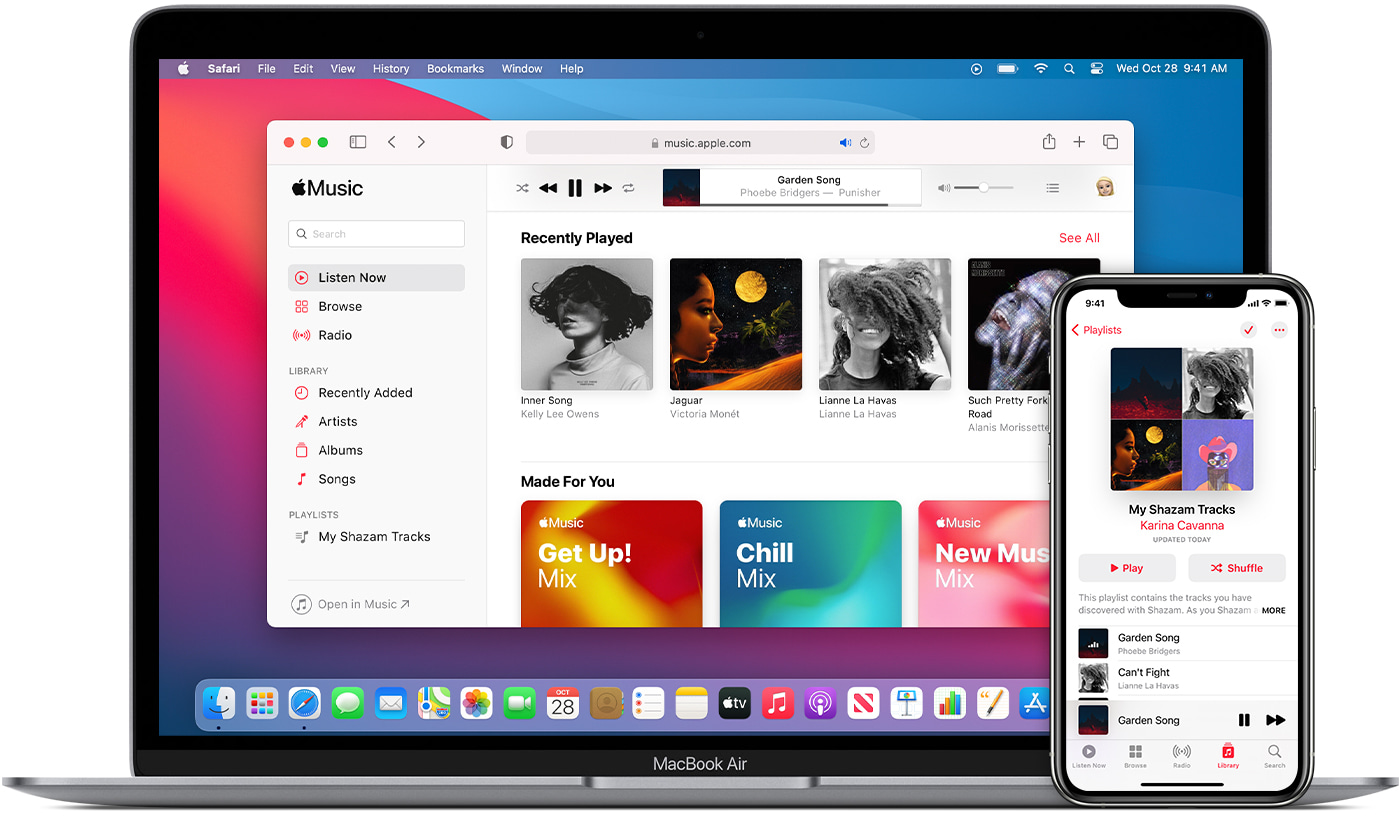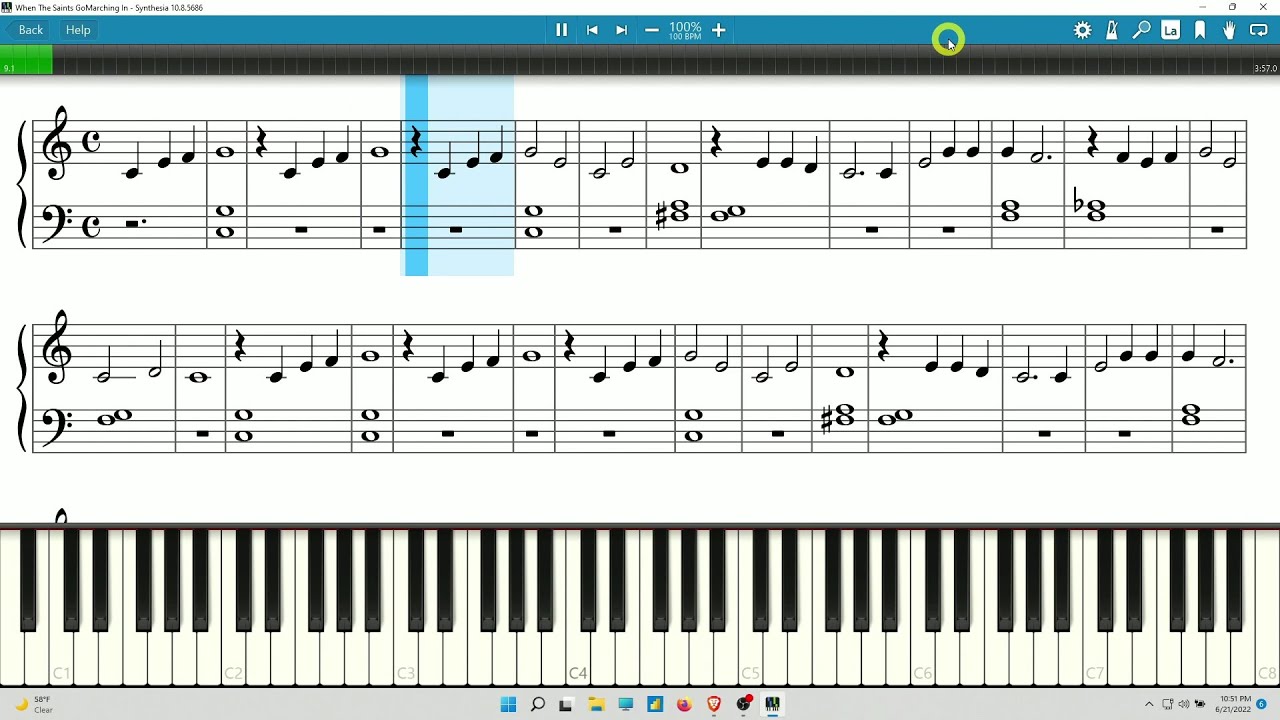Home>Production & Technology>MIDI>How To Convert To MIDI With Melodyne In Sonar X3
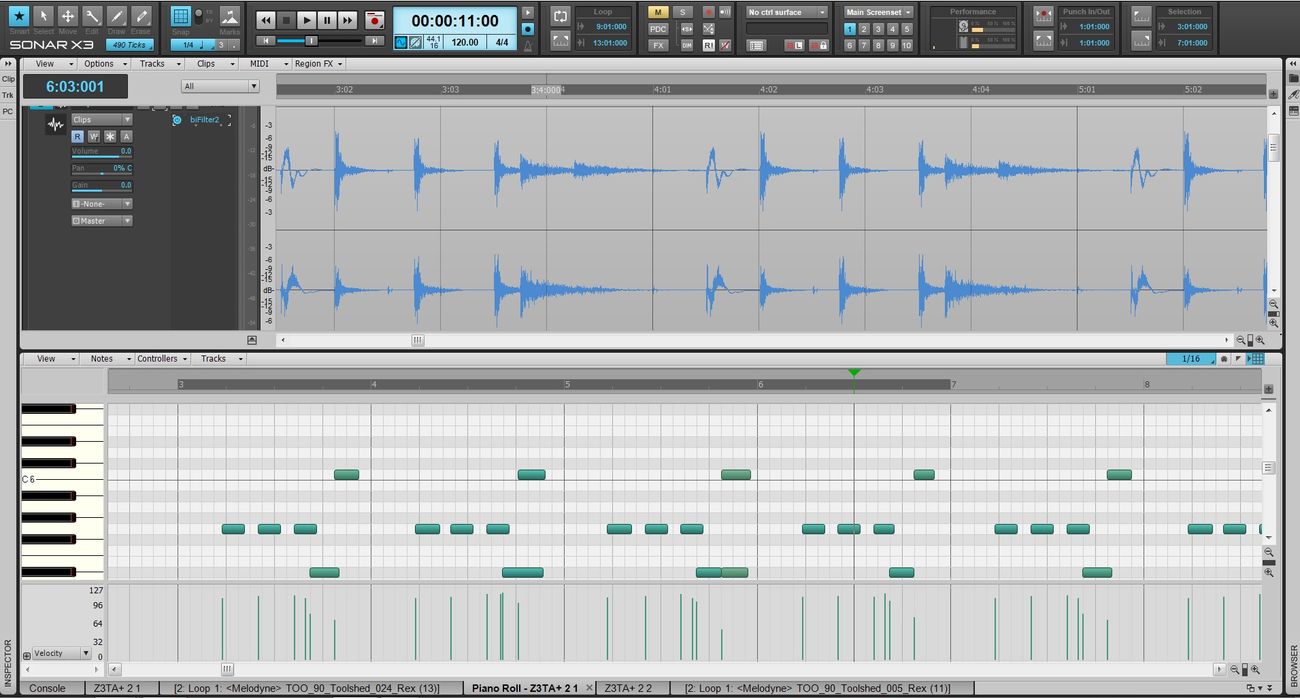
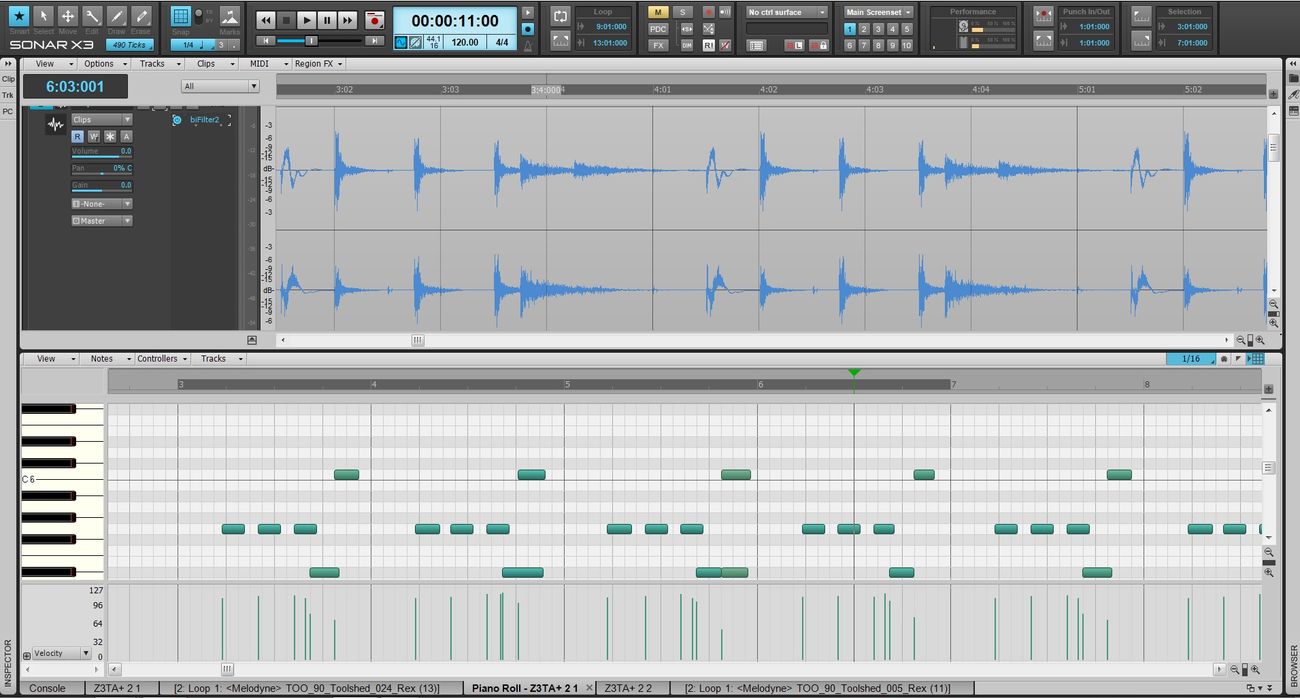
MIDI
How To Convert To MIDI With Melodyne In Sonar X3
Modified: February 22, 2024
Learn how to convert audio to MIDI using Melodyne in Sonar X3. Discover the easy steps to create MIDI tracks from your audio recordings.
(Many of the links in this article redirect to a specific reviewed product. Your purchase of these products through affiliate links helps to generate commission for AudioLover.com, at no extra cost. Learn more)
Table of Contents
Introduction
Welcome to the fascinating world of MIDI and audio manipulation! In this article, we will delve into the exciting realm of converting audio to MIDI using Melodyne in Sonar X3. Whether you're a seasoned music producer or a curious enthusiast, the ability to transform audio recordings into MIDI data opens up a realm of creative possibilities.
The process of converting audio to MIDI is a game-changer for musicians and producers. It allows you to extract musical information from audio recordings, enabling you to manipulate and rework melodies, harmonies, and rhythms with unprecedented flexibility. Imagine taking a vocal performance, a guitar riff, or a drum pattern and transforming it into MIDI notes that can be edited, rearranged, and played back with any instrument or virtual synthesizer of your choice.
By harnessing the power of Melodyne within the Sonar X3 environment, you can unlock the potential of your audio recordings in ways that were once considered impossible. Melodyne's advanced algorithms and intuitive interface provide a seamless workflow for converting audio to MIDI, giving you the freedom to explore new sonic territories and breathe fresh life into your musical ideas.
In the upcoming sections, we will guide you through the process of setting up Melodyne in Sonar X3, converting audio to MIDI, fine-tuning the MIDI conversion, and saving and exporting the MIDI file. Along the way, we'll share tips and tricks to help you make the most of this transformative technology.
So, whether you're looking to transcribe a catchy melody, extract the groove from a drum loop, or explore new harmonic possibilities, the tools and techniques we'll explore in this article will empower you to unleash your creativity in ways you never thought possible. Get ready to embark on an exhilarating journey into the realm of audio-to-MIDI conversion, where the boundaries of musical expression are yours to redefine.
Setting up Melodyne in Sonar X3
Before diving into the process of converting audio to MIDI, it's essential to ensure that Melodyne is seamlessly integrated into the Sonar X3 environment. This ensures a smooth and efficient workflow, allowing you to focus on the creative aspects of the audio-to-MIDI conversion process.
-
Installation and Activation: If you haven't already installed Melodyne, begin by installing the software on your computer. Once installed, activate Melodyne within Sonar X3 by accessing the plugin manager. Here, you can scan for VST plugins and ensure that Melodyne is recognized and available within Sonar X3.
-
Configuring Melodyne as a Plugin: After successful installation and activation, configure Melodyne as a plugin within Sonar X3. This involves accessing the plugin settings and ensuring that Melodyne is properly linked to the designated VST plugin folder on your system. By doing so, you guarantee that Sonar X3 can seamlessly access Melodyne as a powerful tool within its interface.
-
Integration with Sonar X3 Interface: Once Melodyne is recognized as a plugin within Sonar X3, integrate it into the user interface for easy access. This typically involves customizing the layout of your workspace to include Melodyne within the list of available plugins or tools. By doing this, you can swiftly access Melodyne whenever the need arises during your audio-to-MIDI conversion endeavors.
-
Testing the Integration: Before embarking on the audio-to-MIDI conversion process, it's prudent to conduct a brief test to ensure that Melodyne is fully integrated and functioning within Sonar X3. Load a sample audio track and verify that Melodyne can be applied as a plugin, allowing you to manipulate the audio data with ease.
By meticulously setting up Melodyne in Sonar X3, you pave the way for a seamless and productive experience when converting audio to MIDI. This preparatory phase ensures that Melodyne is readily available and optimally configured within the Sonar X3 environment, empowering you to harness its transformative capabilities with confidence and efficiency. With Melodyne seamlessly integrated, you're now poised to embark on the captivating journey of audio-to-MIDI conversion, where the boundaries of musical expression are yours to redefine.
Converting audio to MIDI in Melodyne
Once Melodyne is seamlessly integrated into the Sonar X3 environment, the process of converting audio to MIDI becomes an exhilarating endeavor. Melodyne's intuitive interface and advanced algorithms provide a user-friendly platform for extracting musical information from audio recordings and translating it into MIDI data.
To initiate the audio-to-MIDI conversion process, begin by loading the audio track you wish to convert into Melodyne. Once the audio is loaded, Melodyne's powerful analysis algorithms spring into action, detecting pitch, timing, and other musical nuances within the audio recording. This meticulous analysis forms the foundation for the subsequent conversion to MIDI data.
Upon completion of the analysis, Melodyne presents the audio material in a visually intuitive manner, with the detected pitches and timing displayed graphically. At this stage, you have the option to select the desired audio segments for conversion to MIDI. Whether it's a captivating vocal melody, a mesmerizing guitar riff, or a pulsating drum pattern, Melodyne empowers you to pinpoint specific sections of the audio and initiate the conversion process with precision.
Once the segments are selected, Melodyne's robust tools allow you to trigger the conversion to MIDI. With remarkable accuracy, Melodyne translates the selected audio segments into MIDI notes, capturing the pitch, duration, and velocity information with exceptional fidelity. The result is a MIDI representation of the original audio material, offering endless possibilities for manipulation and creative exploration.
It's important to note that Melodyne's intelligent algorithms preserve the nuances of the original audio performance during the conversion process, ensuring that the essence and expressiveness of the music are faithfully retained in the MIDI output. This attention to detail sets the stage for seamless integration of the MIDI data into your musical projects, allowing for further refinement and artistic reinterpretation.
In essence, the process of converting audio to MIDI in Melodyne embodies a transformative journey, where the sonic characteristics of the original audio material are transmuted into a versatile MIDI representation. This opens up a world of creative possibilities, enabling you to explore new musical landscapes and reshape existing audio recordings with unparalleled flexibility. With the audio-to-MIDI conversion process complete, you're now poised to embark on the next phase of this captivating musical odyssey.
This section of the article provides a comprehensive overview of the intricacies involved in converting audio to MIDI using Melodyne within the Sonar X3 environment. By leveraging Melodyne's sophisticated capabilities, you can harness the power of audio-to-MIDI conversion to breathe new life into your musical ideas and redefine the boundaries of creative expression.
Fine-tuning the MIDI conversion
Fine-tuning the MIDI conversion process in Melodyne within the Sonar X3 environment is a pivotal phase that empowers you to refine and optimize the MIDI data derived from the original audio recording. This critical step ensures that the converted MIDI output aligns with your creative vision and seamlessly integrates into your musical projects.
Upon completing the initial audio-to-MIDI conversion, Melodyne provides an array of tools and controls that allow for precise adjustments and enhancements to the MIDI data. These tools enable you to address any nuances or imperfections in the MIDI output, ensuring that it accurately reflects the musical nuances of the original audio recording.
One of the key aspects of fine-tuning the MIDI conversion involves inspecting and editing the MIDI notes generated by Melodyne. This meticulous examination allows you to verify the accuracy of the MIDI data, making any necessary adjustments to the note positions, durations, and velocities. By doing so, you can ensure that the MIDI representation faithfully captures the expressive nuances of the original performance.
In addition to note-level adjustments, Melodyne offers comprehensive control over the timing and quantization of the MIDI data. This empowers you to refine the rhythmic precision of the MIDI output, aligning it with the desired musical feel and groove. Whether it involves subtle timing adjustments or comprehensive rhythmic transformations, Melodyne equips you with the tools to sculpt the MIDI data according to your artistic intentions.
Furthermore, Melodyne's advanced pitch editing capabilities play a pivotal role in fine-tuning the MIDI conversion. This feature allows you to meticulously adjust the pitch of individual MIDI notes, ensuring that they align harmonically with the rest of your musical composition. By refining the pitch accuracy of the MIDI data, you can achieve seamless integration with other instrumental elements in your projects.
Beyond note-level and timing adjustments, Melodyne's comprehensive set of editing tools enables you to explore creative possibilities by manipulating the MIDI data in innovative ways. Whether it involves exploring alternative harmonizations, experimenting with melodic variations, or reimagining rhythmic patterns, Melodyne empowers you to push the boundaries of musical expression through the refined MIDI output.
In essence, the phase of fine-tuning the MIDI conversion in Melodyne represents a transformative opportunity to elevate the quality and expressive depth of the MIDI data derived from audio recordings. By leveraging Melodyne's intuitive editing tools and controls, you can refine the MIDI output with precision and creativity, ensuring that it seamlessly integrates into your musical projects with remarkable fidelity and impact.
Saving and exporting the MIDI file
Once the audio-to-MIDI conversion and fine-tuning processes are complete, the next crucial step is to save and export the MIDI file from Melodyne within the Sonar X3 environment. This pivotal phase ensures that the meticulously crafted MIDI data is preserved and made accessible for integration into your musical projects, facilitating seamless collaboration with other virtual instruments and software environments.
In Melodyne, the process of saving and exporting the MIDI file is streamlined and intuitive, offering a seamless pathway to transform your musical ideas into versatile MIDI data. Upon finalizing the fine-tuning of the MIDI conversion, Melodyne provides straightforward options to save the MIDI data directly from its interface. This user-friendly approach ensures that the MIDI file is readily accessible for subsequent creative endeavors.
When saving the MIDI file, Melodyne allows you to specify the desired location and file format for the exported MIDI data. Whether it involves saving the MIDI file directly into the project folder or selecting a designated directory for organizational purposes, Melodyne grants you the flexibility to manage the MIDI data according to your workflow preferences.
Furthermore, Melodyne offers a range of MIDI file formats for exporting, catering to diverse software and platform requirements. Whether it's the standard MIDI format (SMF) or specialized formats tailored for specific applications, Melodyne ensures that the exported MIDI file aligns with the compatibility needs of your musical ecosystem, enabling seamless integration and interoperability.
In addition to the location and file format options, Melodyne provides customizable parameters for exporting the MIDI data, allowing you to tailor the MIDI file to suit your specific project requirements. This may involve specifying tempo information, time signature details, and other musical metadata, ensuring that the exported MIDI file seamlessly aligns with the broader context of your musical compositions.
Once the export settings are configured to your satisfaction, Melodyne swiftly generates the MIDI file, encapsulating the musical essence of the original audio recording in a versatile and editable format. The exported MIDI file stands as a testament to the transformative capabilities of audio-to-MIDI conversion, offering a gateway to explore new sonic territories and creative possibilities within your musical endeavors.
In essence, the process of saving and exporting the MIDI file from Melodyne represents the culmination of a transformative journey, where the expressive nuances of the original audio recording are encapsulated in a flexible and interoperable MIDI format. By seamlessly integrating the exported MIDI file into your musical projects, you can harness the full potential of the audio-to-MIDI conversion process, redefining the boundaries of creative expression and musical exploration.