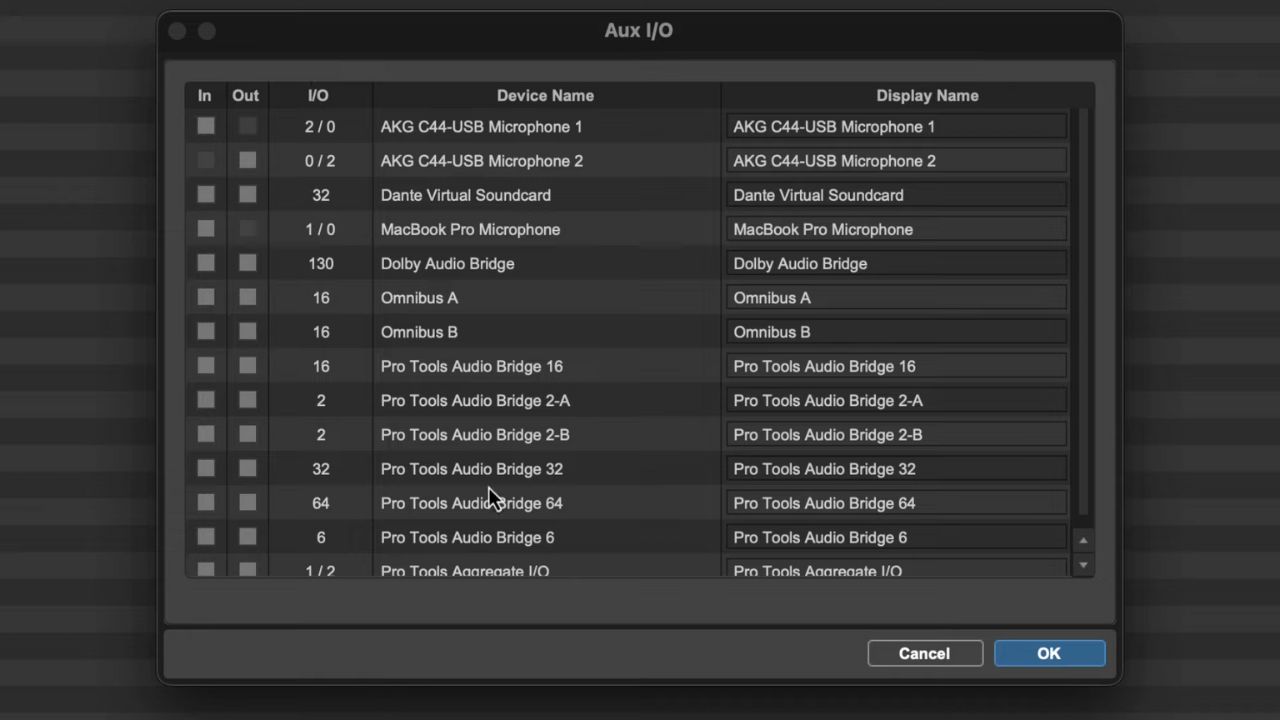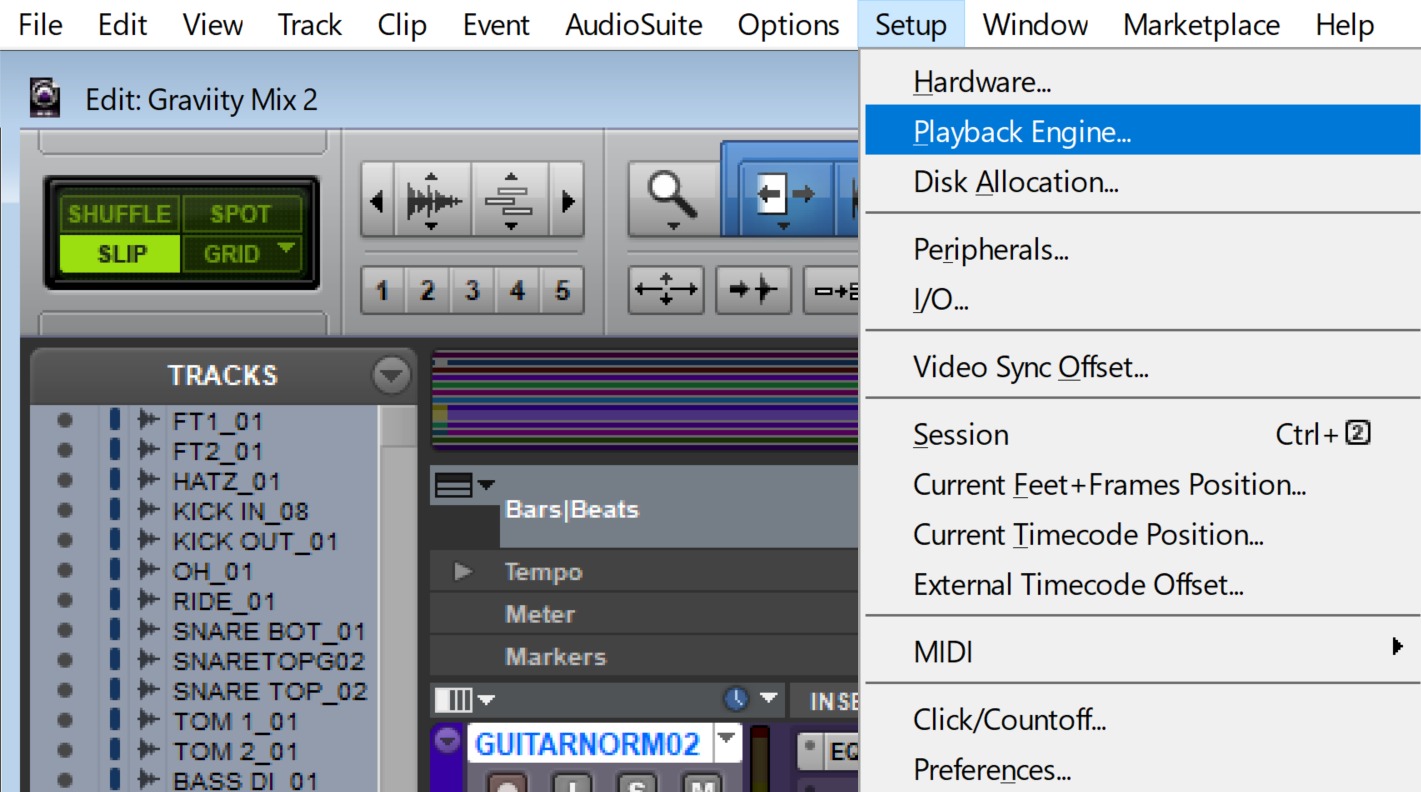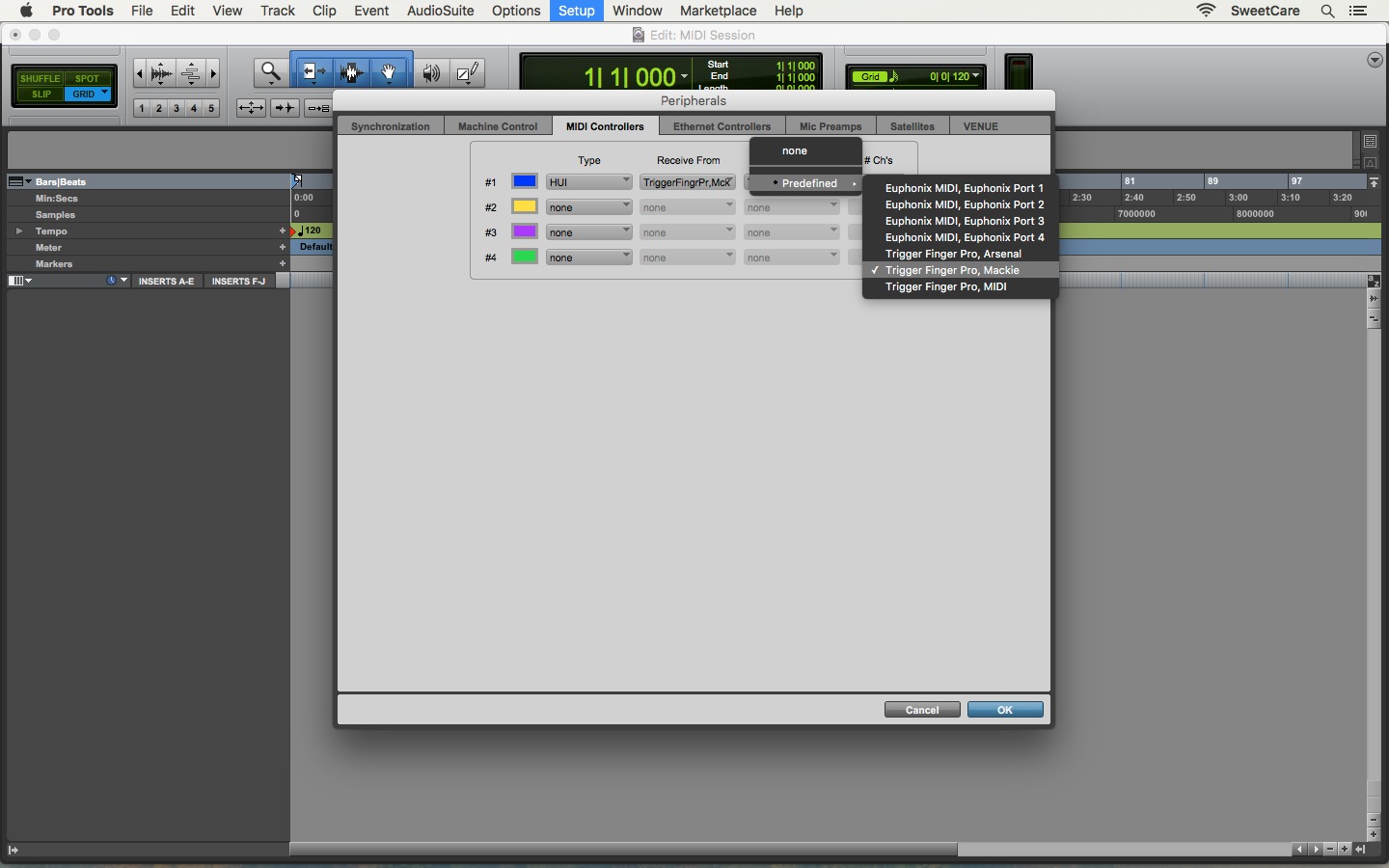Home>Production & Technology>Audio Interface>Which Audio Interface Is Best For Pro Tools


Audio Interface
Which Audio Interface Is Best For Pro Tools
Modified: February 19, 2024
Looking for the best audio interface for Pro Tools? Discover top-rated options and find the perfect audio interface to enhance your Pro Tools experience.
(Many of the links in this article redirect to a specific reviewed product. Your purchase of these products through affiliate links helps to generate commission for AudioLover.com, at no extra cost. Learn more)
Table of Contents
Introduction
Pro Tools is widely regarded as the industry standard for professional audio recording, mixing, and editing software. Whether you are a music producer, sound engineer, or musician, having a reliable audio interface is crucial for seamlessly integrating your hardware with Pro Tools.
An audio interface is a hardware device that connects your computer to audio equipment, allowing you to record and playback high-quality audio. It serves as the bridge between your analog instruments and microphones and the digital realm of your computer.
When it comes to choosing the best audio interface for Pro Tools, there are several factors to consider. First and foremost, it should have low-latency performance, ensuring real-time monitoring while recording. It should also have high-quality preamps to capture the nuances of your recordings accurately.
Another important consideration is the connectivity options of the audio interface. Make sure it has enough inputs and outputs to accommodate your recording needs. USB, Thunderbolt, and FireWire are the most common connection types, each with its advantages and limitations.
Additionally, compatibility with Pro Tools is crucial. Some audio interfaces come bundled with Pro Tools software or have dedicated drivers for seamless integration. Look for compatibility information on the manufacturer’s website or consult user reviews.
In this article, we will explore the top five audio interfaces that are highly recommended for use with Pro Tools. These interfaces offer a combination of excellent sound quality, low latency, and user-friendly features to streamline your recording process. Let’s dive in and find the perfect audio interface to enhance your Pro Tools experience.
Factors to Consider When Choosing an Audio Interface for Pro Tools
Choosing the right audio interface for Pro Tools can greatly impact the quality of your recordings and the overall efficiency of your workflow. Here are some crucial factors to consider before making your decision:
- Compatibility: Ensure that the audio interface you choose is compatible with your version of Pro Tools. Check the manufacturer’s website for compatibility information, and make sure there are dedicated drivers available for Pro Tools integration.
- Connectivity: Consider the types and number of inputs and outputs you require. Different audio interfaces offer various combinations of XLR, 1/4″, RCA, and digital inputs/outputs. Think about your recording setup and the equipment you plan to connect to the interface.
- Preamp Quality: High-quality preamps are essential for capturing clean and accurate audio recordings. Look for an audio interface with transparent, low-noise preamps that can handle a wide dynamic range.
- Sample Rate and Bit Depth: The sample rate and bit depth determine the resolution and fidelity of your recordings. Pro Tools typically supports sample rates up to 192kHz and bit depths up to 32-bit. Choose an audio interface that can handle these higher sample rates and bit depths for maximum quality.
- Latency: Low-latency performance is crucial for real-time monitoring and recording without any noticeable delay. Look for audio interfaces with low-latency drivers or built-in DSP to minimize latency and ensure a smooth recording experience.
- Build Quality: Consider the durability and build quality of the audio interface. It should be robust enough to handle the demands of professional use and withstand the rigors of studio or on-the-road environments.
- Price: Set a budget for your audio interface and consider the value it offers in terms of its features and performance. While higher-priced interfaces often have advanced features, there are also budget-friendly options that can deliver excellent quality.
By carefully considering these factors, you can select an audio interface that perfectly suits your needs and enhances your Pro Tools experience. Now, let’s take a look at the top five audio interfaces for Pro Tools that come highly recommended by professionals in the industry.
Top 5 Audio Interfaces for Pro Tools
When it comes to choosing an audio interface for Pro Tools, there are several excellent options available that offer seamless integration, high-quality sound, and user-friendly features. Here are the top five audio interfaces that come highly recommended by professionals:
- Focusrite Scarlett 2i2 (3rd Gen): The Scarlett 2i2 is a popular choice among musicians and producers. It features two high-performance preamps, low latency, and a sleek design. With its USB connectivity and bundled Pro Tools software, it provides an excellent value for its price.
- PreSonus AudioBox USB 96: The AudioBox USB 96 is a compact and affordable audio interface that delivers exceptional sound quality. It offers two combo inputs, MIDI connectivity, and easy integration with Pro Tools. The sturdy build and portable design make it ideal for musicians on the go.
- Universal Audio Apollo Twin MKII: The Apollo Twin MKII is a high-end audio interface known for its impeccable sound quality and powerful DSP processing. It features two pristine preamps, Thunderbolt connectivity, and dedicated plugins exclusive to Universal Audio. Although it comes with a higher price tag, it is a favorite among professionals.
- MOTU M4: The MOTU M4 is a versatile audio interface that offers exceptional sound quality and flexible connectivity options. With its four inputs and outputs, high-resolution audio, and loopback functionality, it is suitable for both recording and live streaming. It is also compatible with Pro Tools, making it an excellent choice for users seeking a professional-grade interface.
- Audient iD4: The Audient iD4 is a compact and stylish audio interface that packs a punch. It features Audient’s renowned preamp technology, a JFET instrument input, and a powerful headphone output. The scroll wheel control and dedicated monitoring section provide easy and intuitive operation. With its solid build and impressive sound quality, the iD4 is a top choice among Pro Tools users.
These audio interfaces offer a range of options to suit different budgets and recording needs. Whether you’re a professional producer or a home studio enthusiast, these interfaces are highly regarded for their compatibility, sound quality, and performance with Pro Tools.
Remember to consider your specific requirements and workflow when selecting an audio interface. Make sure to read user reviews and consult with experts to find the perfect match for your Pro Tools setup. With one of these top-notch audio interfaces, you’ll be well-equipped to create professional-grade recordings and bring your music and audio projects to life.
Focusrite Scarlett 2i2 (3rd Gen)
The Focusrite Scarlett 2i2 (3rd Gen) is a highly popular audio interface choice among musicians and producers. It offers a combination of excellent sound quality, reliable performance, and a user-friendly design, making it a perfect companion for Pro Tools users.
One of the standout features of the Scarlett 2i2 is its two high-performance Scarlett preamps. These preamps provide clean, transparent sound capture and offer plenty of gain for even the most demanding microphones. Additionally, the 3rd Gen version of the Scarlett 2i2 features enhanced Focusrite Air mode, which adds clarity and brightness to vocals and instruments.
The Scarlett 2i2 also offers low latency, ensuring a smooth and responsive recording experience. With its USB connection, you can easily connect it to your computer and start recording right away. The interface is bus-powered, meaning you don’t need an external power supply, making it convenient for use in both studio and mobile recording setups.
In terms of connectivity, the Scarlett 2i2 provides two combo inputs, allowing you to connect microphones, instruments, or line-level devices. It also has balanced 1/4″ TRS outputs for connecting studio monitors. The interface supports sample rates up to 192kHz and provides 24-bit resolution, ensuring high-fidelity recording and playback.
Another advantage of the Scarlett 2i2 is its seamless integration with Pro Tools. It comes bundled with Pro Tools First Creative Pack, a slimmed-down version of the industry-standard Pro Tools software. This means you can start recording, editing, and mixing your music right out of the box.
Moreover, the Scarlett 2i2 features a sleek and rugged metal enclosure, ensuring durability and longevity. It also includes a Direct Monitor switch, allowing you to monitor your input signals with zero-latency. The interface has intuitive gain knobs and an LED halo indicator that helps you set the optimal recording levels.
Overall, the Focusrite Scarlett 2i2 (3rd Gen) is an outstanding audio interface for Pro Tools users. With its combination of high-quality preamps, low latency, seamless Pro Tools integration, and user-friendly design, it is an excellent choice for both beginners and experienced professionals.
PreSonus AudioBox USB 96
The PreSonus AudioBox USB 96 is a compact and affordable audio interface that delivers impressive sound quality and user-friendly features. It is a popular choice for Pro Tools users who are on a budget but still require reliable performance for their recording needs.
One of the key features of the AudioBox USB 96 is its two combo inputs, which allow you to connect microphones, instruments, or line-level devices. These inputs feature Class A mic preamps, known for their low noise and transparent sound reproduction. The 48V phantom power option also enables you to use condenser microphones.
The AudioBox USB 96 offers a maximum sample rate of 96kHz and 24-bit resolution, providing detailed and high-fidelity audio capture. It also features MIDI input and output, allowing you to connect MIDI devices such as keyboards and controllers.
With its USB 2.0 connectivity, the AudioBox USB 96 ensures fast and stable data transfer to your computer. It is compatible with both Mac and Windows systems, making it versatile for various setups. The interface is also bus-powered, eliminating the need for an external power supply and making it convenient for mobile recording or small studio spaces.
In terms of software integration, the AudioBox USB 96 comes bundled with PreSonus Studio One Artist DAW software, which offers a comprehensive set of recording and editing tools. It also includes Pro Tools compatibility, allowing you to seamlessly integrate the interface with Pro Tools for a streamlined workflow.
The AudioBox USB 96 features a compact and rugged design, making it ideal for on-the-go musicians and producers. It has a robust metal chassis that can withstand the rigors of travel and studio use. The interface also features a mix control knob that allows for zero-latency monitoring and direct monitoring of input signals.
Overall, the PreSonus AudioBox USB 96 is a reliable and budget-friendly audio interface for Pro Tools users. Its combination of high-quality preamps, versatile connectivity options, and seamless Pro Tools integration make it a solid choice for those looking to start their recording journey or upgrade their existing setup without breaking the bank.
Universal Audio Apollo Twin MKII
The Universal Audio Apollo Twin MKII is a high-end audio interface that is widely regarded as one of the best choices for Pro Tools users. It combines exceptional sound quality, powerful DSP processing, and seamless integration with Pro Tools to provide a top-notch recording experience.
One of the standout features of the Apollo Twin MKII is its pristine sound quality. It features world-class analog-to-digital and digital-to-analog converters, ensuring accurate and transparent audio reproduction. The interface offers a wide dynamic range and sample rates of up to 192kHz, allowing for incredibly detailed recordings.
In addition to its exceptional audio quality, the Apollo Twin MKII features onboard DSP processing powered by Universal Audio’s UAD-2. This allows you to run UAD-powered plugins in real-time, significantly expanding the capabilities of your Pro Tools system. With these plugins, you can add vintage analog emulations, compressors, EQs, and more to enhance your recordings and mixes.
The Apollo Twin MKII utilizes Thunderbolt connectivity, which provides ultra-fast data transfer with low latency. This ensures that you can monitor and record with virtually no discernible delay. Thunderbolt connectivity also allows for daisy-chaining multiple Apollo interfaces or connecting other Thunderbolt devices to your system.
Integration with Pro Tools is seamless with the Apollo Twin MKII. Universal Audio provides dedicated drivers and software that enhance Pro Tools compatibility and performance. This ensures a stable and efficient workflow when using the interface with Pro Tools.
Designed with both professional studios and mobile recording setups in mind, the Apollo Twin MKII features a compact and stylish design. It has a solid aluminum construction, offering durability and shielding against electromagnetic interference. The interface also provides a convenient front-panel monitor control, allowing for flexible monitoring options.
Overall, the Universal Audio Apollo Twin MKII is a powerhouse audio interface for Pro Tools users who demand uncompromising sound quality and advanced processing capabilities. With its exceptional audio fidelity, DSP processing, Thunderbolt connectivity, and seamless integration with Pro Tools, it is an outstanding choice for professionals and serious enthusiasts alike.
MOTU M4
The MOTU M4 is a versatile and feature-rich audio interface that is highly regarded among Pro Tools users. With its exceptional sound quality, flexible connectivity options, and user-friendly design, it is a fantastic choice for recording, mixing, and editing audio with Pro Tools.
One of the standout features of the MOTU M4 is its four inputs and four outputs. This includes two combo mic/line/instrument inputs and two line-level inputs. This allows for a variety of recording setups, whether you are tracking vocals, guitars, or multiple sources simultaneously. The interface also offers balanced outputs for connecting studio monitors.
The M4 boasts high-resolution audio capabilities with a maximum sample rate of 192 kHz and 24-bit resolution. This ensures detailed and accurate sound capture and reproduction throughout the recording process. It supports both Mac and Windows operating systems, making it suitable for a wide range of Pro Tools setups.
Another noteworthy feature of the M4 is the loopback functionality. This allows you to route audio from one application into another, making it ideal for podcasters, live streamers, and musicians who want to record directly from their computer’s output. It also has MIDI input and output for connecting MIDI devices.
When it comes to connectivity, the MOTU M4 offers both USB and USB-C connections. This provides fast and reliable data transfer to your computer, ensuring low latency and a responsive recording experience. The interface is also bus-powered, eliminating the need for an external power supply and making it highly portable.
With its user-friendly design, the M4 features simple and intuitive operation. It has individual gain knobs, an easy-to-read LED metering display, and a mix knob for blending between live inputs and computer playback. The interface also includes a headphone output with independent volume control for convenient monitoring.
Overall, the MOTU M4 is a fantastic audio interface for Pro Tools users who require flexible connectivity, excellent sound quality, and convenient features. Its versatility and ease of use make it suitable for both studio environments and on-the-go recording setups. With the MOTU M4, you can take your Pro Tools projects to the next level.
Audient iD4
The Audient iD4 is a compact and sleek audio interface that offers impressive sound quality and a host of features, making it an excellent choice for Pro Tools users. With its high-quality preamps, intuitive controls, and robust build, it is a favorite among musicians, producers, and audio engineers.
One of the standout features of the Audient iD4 is its Class-A mic preamp. This renowned preamp technology delivers transparent and detailed audio capture, ensuring that your recordings sound crisp and professional. The iD4 also features a JFET instrument input, providing a warm and harmonically-rich tone when connecting guitars or basses directly.
With a single combo input, the Audient iD4 provides a streamlined recording experience. It supports both XLR and 1/4″ connections, making it versatile for different types of microphones and instruments. The interface also offers a separate headphone output, complete with a dedicated volume control for convenient monitoring.
While the iD4 is compact in size, it doesn’t skimp on features. It includes a ScrollControl feature that lets you use the volume knob to scroll through your tracks and controls in Pro Tools, enhancing workflow efficiency. Additionally, it offers direct monitoring with zero-latency, allowing for seamless recording and monitoring of your input signals.
The Audient iD4 connects to your computer via USB 2.0, ensuring fast and stable data transfer. The interface is also bus-powered, making it highly portable and eliminating the need for an external power supply. Whether you’re recording in the studio or on-the-go, the iD4 is designed to easily fit into your setup.
In terms of software integration, the Audient iD4 includes the highly acclaimed ARC software package. This bundle features a collection of plugins and creative software, including a simplified version of Pro Tools called Pro Tools First, allowing you to start recording and producing right away.
With its solid build quality and sleek design, the Audient iD4 exudes professionalism and reliability. It is a perfect choice for Pro Tools users who value simplicity, quality, and portability. Whether you’re a solo artist or a producer working on-the-go, the Audient iD4 provides a fantastic audio interface solution for your Pro Tools projects.
Conclusion
Choosing the right audio interface is essential for Pro Tools users who want to achieve high-quality recordings and seamless integration with the software. We have explored the top five audio interfaces that come highly recommended for use with Pro Tools: the Focusrite Scarlett 2i2 (3rd Gen), PreSonus AudioBox USB 96, Universal Audio Apollo Twin MKII, MOTU M4, and Audient iD4. Each of these interfaces offers unique features and advantages to enhance your Pro Tools experience.
The Focusrite Scarlett 2i2 (3rd Gen) provides excellent sound quality, low-latency performance, and seamless Pro Tools integration at an affordable price point. The PreSonus AudioBox USB 96 offers a compact and budget-friendly option with versatile connectivity options and easy setup with Pro Tools.
For those seeking high-end performance, the Universal Audio Apollo Twin MKII is a top choice. With its exceptional sound quality, DSP processing capabilities, and Thunderbolt connectivity, it is a favorite among professionals.
The MOTU M4 is a versatile interface with four inputs and outputs, loopback functionality, and MIDI connectivity, making it suitable for various recording setups. The Audient iD4, though compact, provides outstanding sound quality with its renowned preamp technology and features convenient controls and direct Pro Tools integration.
Ultimately, the best audio interface for Pro Tools will depend on your specific needs, budget, and recording setup. Consider factors such as compatibility, connectivity options, preamp quality, latency performance, and budget to make an informed decision. Reading user reviews and consulting with experts can also provide valuable insights.
Whichever audio interface you choose, rest assured that these top recommendations have been highly regarded by professionals in the industry for their performance, reliability, and seamless integration with Pro Tools. With the right audio interface, you can unlock the full potential of Pro Tools and take your recording, mixing, and editing projects to new heights.
Additional Resources
If you’re looking to dive deeper into the world of audio interfaces for Pro Tools, here are some additional resources to help you in your research and decision-making process:
- Manufacturer Websites: Visit the official websites of the audio interface manufacturers mentioned in this article. They provide detailed information about their products, specifications, compatibility, and any additional features or software bundles.
- User Reviews: Read reviews from users who have firsthand experience with the audio interfaces you are considering. Online platforms like forums, retailer websites, and tech publications can provide valuable insights into real-world usage, reliability, and performance.
- Pro Tools Community: Engage with the Pro Tools community, such as forums or social media groups. Seek advice from fellow Pro Tools users who have experience with different audio interfaces. They can share their recommendations, tips, and experiences to help inform your decision.
- Online Comparisons: Explore comparison articles and videos that pit different audio interfaces against each other. These comparisons can help highlight the pros and cons of each interface and provide a side-by-side analysis of their features and performance.
- Audio Engineering Publications: Check out reputable audio engineering publications or websites that regularly review and evaluate audio interfaces and gear. These sources often provide in-depth technical analyses, comparisons, and expert opinions to help you make an informed decision.
Remember, finding the right audio interface for your Pro Tools setup is a personal choice. Consider your specific needs, recording requirements, and budget when making your decision. With proper research and exploration of additional resources, you’ll be well-equipped to choose an audio interface that will enhance your Pro Tools experience and elevate the quality of your audio productions.