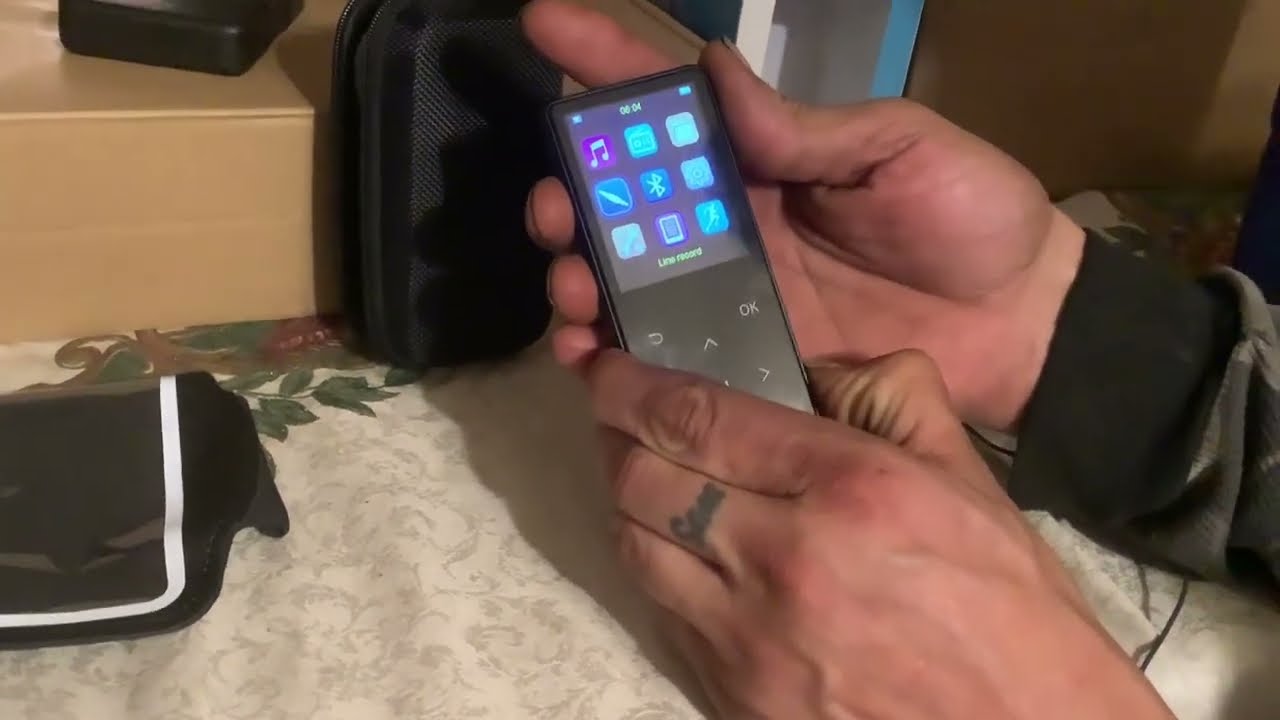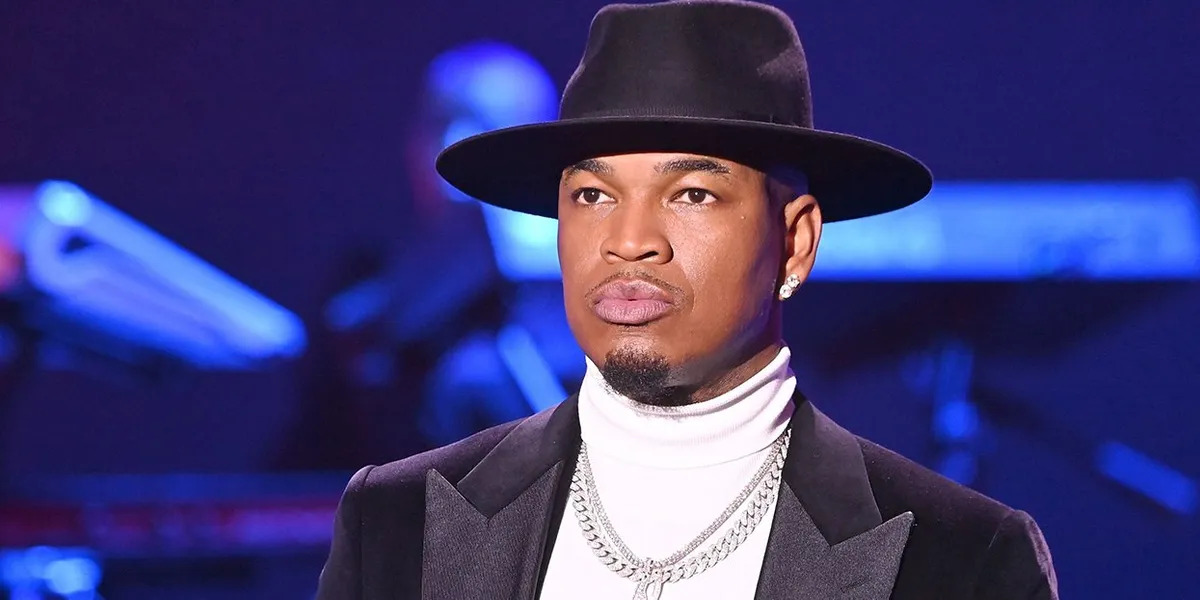Home>Production & Technology>MP3>How To Add Your Own MP3 To Tiktok
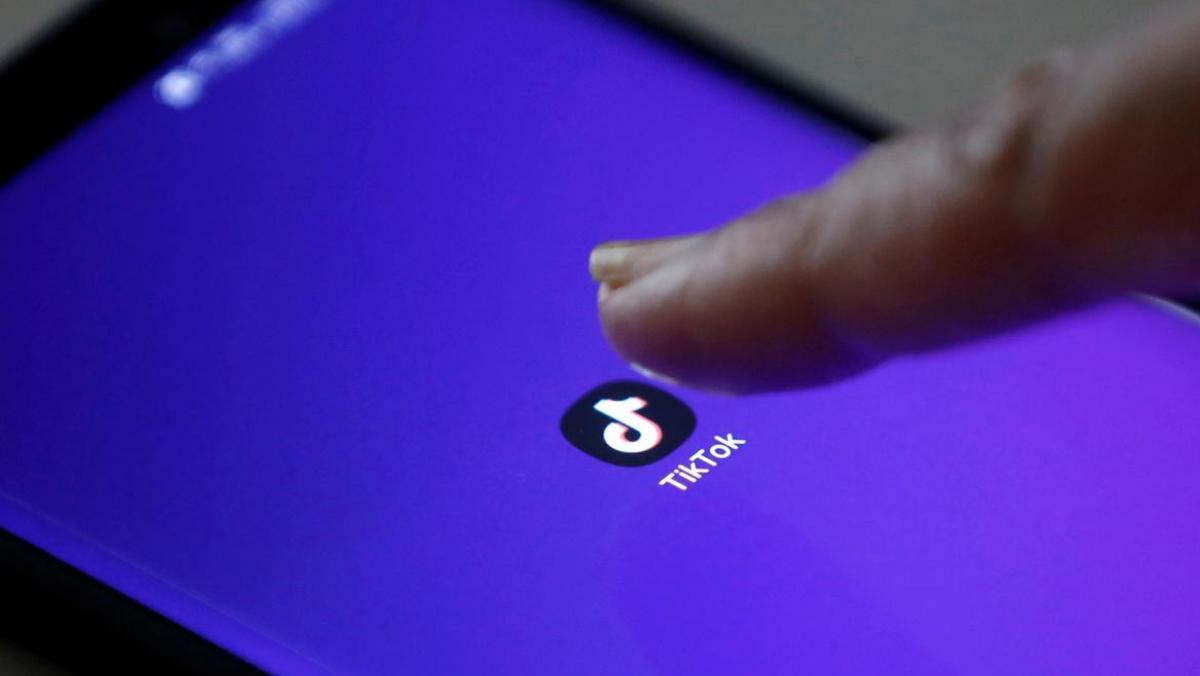
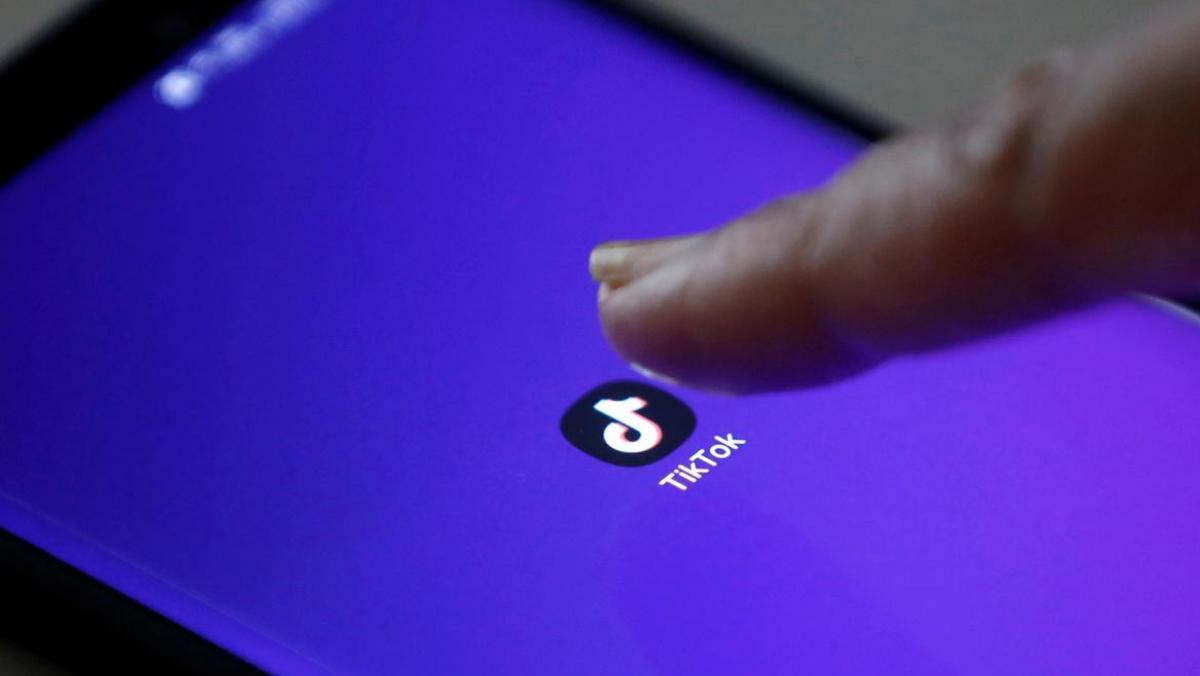
MP3
How To Add Your Own MP3 To Tiktok
Modified: February 18, 2024
Learn how to easily add your own MP3 files to Tiktok and enhance your videos with personalized soundtracks. Follow our step-by-step guide to upload MP3 to Tiktok and get creative!
(Many of the links in this article redirect to a specific reviewed product. Your purchase of these products through affiliate links helps to generate commission for AudioLover.com, at no extra cost. Learn more)
Table of Contents
Introduction
Welcome to the world of TikTok, where creativity knows no bounds. TikTok is a popular social media platform that allows users to create and share short videos set to music. While TikTok offers a vast library of songs to choose from, you may occasionally want to add your own personal touch by incorporating your own MP3 into your TikTok videos.
Adding your own MP3 to TikTok can open up a world of possibilities for customization and personal expression. Whether you’re a musician promoting your own original music, a content creator looking to add a unique soundtrack, or simply someone who wants to add a personal touch to your videos, adding your own MP3 can elevate your TikTok content to the next level.
In this article, we’ll guide you through the steps to seamlessly add your own MP3 to TikTok. Don’t worry if you’re not a tech-savvy person – we’ve got you covered. Let’s dive in!
Step 1: Prepare Your MP3 File
The first step to adding your own MP3 to TikTok is to ensure that you have the right file format and quality. TikTok accepts MP3 files, so make sure your audio is in this format.
If your MP3 file is not already in the right format or if you need to make any edits, you can use audio editing software like Audacity or online tools like Online Audio Converter to convert and modify your MP3 file. Make sure to save the edited file in a location on your computer that is easily accessible.
Additionally, you’ll want to ensure that your MP3 file is of good quality. TikTok videos are often watched on mobile devices, so it’s important to make sure your audio is clear and audible, even when listened to through device speakers or headphones. Test your audio file and make any necessary adjustments to the volume or quality.
Another crucial aspect is to ensure that you hold the necessary rights to use the MP3 file. If you are using your own original music, you don’t have to worry about this. However, if you are using someone else’s work, make sure you have obtained the proper permissions or licenses to avoid any copyright issues.
With your MP3 file ready and the necessary permissions in place, you’re now prepared to move on to the next step: converting your MP3 to a video format that is compatible with TikTok.
Step 2: Convert MP3 to Video Format
Now that you have your MP3 file prepared, it’s time to convert it to a video format that can be uploaded to TikTok. TikTok primarily accepts video files, so by converting your MP3 to a video, you’ll be able to seamlessly incorporate your audio into your TikTok videos.
To convert your MP3 to video format, you’ll need video editing software. There are various video editing software options available, both offline and online. Some popular choices include Adobe Premiere Pro, iMovie, and Kapwing.
Here’s a step-by-step guide on how to convert your MP3 to video format:
- Open your chosen video editing software and create a new project.
- Import your MP3 file into the project.
- Add a visual component to your video by including images, videos, or graphics that complement your audio. This will give your TikTok video a more engaging and visually appealing look.
- Adjust the duration of your MP3 file and the visual components to ensure they sync seamlessly.
- Once you are satisfied with the edits, export the video in a format that is compatible with TikTok. MP4 or MOV are commonly used formats that TikTok accepts.
Remember to save your converted video file in a location on your computer that is easily accessible for the next step.
Now that you have successfully converted your MP3 file to a compatible video format, you’re ready to move on to the next step: uploading the video to TikTok.
Step 3: Upload Video to TikTok
Now that you have your MP3 converted to a video format, it’s time to upload it to TikTok. Follow these simple steps to upload your video:
- Open the TikTok app on your mobile device.
- Tap on the “+” button at the bottom center of the screen to start creating a new TikTok video.
- Add any filters, effects, or other enhancements to your video if desired.
- On the right side of the screen, you’ll see a music note icon. Tap on it to access the TikTok music library.
- Swipe to the left to access the “Upload” option.
- Tap on “Upload” to select and import your converted video file from your device’s gallery.
- Wait for the video to upload. This may take a few moments depending on the size and length of your video.
- Once uploaded, you’ll see the waveform of your MP3 displayed on the screen. You can drag the waveform and select the portion of the audio you want to play in your TikTok video.
- Tap on the checkmark icon to confirm your selection.
Congratulations! Your video, complete with your own MP3 audio, is now uploaded to TikTok. You’re now ready to move on to the next step: adding the music to your TikTok video.
Step 4: Add Music to Your TikTok Video
Now that you have uploaded your video to TikTok, it’s time to add the music component. TikTok offers various options to enhance your video with music. Follow these steps to add music to your TikTok video:
- After selecting your video, tap on the “Sounds” option at the top of the screen.
- Explore the music library by browsing through the different categories or using the search bar to find specific songs.
- If you want to use popular songs or trending sounds, go to the “Trending” section.
- If you prefer to use your own MP3 as the background music, tap on the “My Sound” option.
- Your uploaded MP3 will be displayed under the “My Sound” section. Tap on it to select it as the music for your video.
- You can then adjust the volume of the added music using the slider.
- Preview your video to ensure that the timing and synchronization between the visuals and the background music are as desired.
- Once you’re satisfied, click on the checkmark to save your changes.
With the music added to your TikTok video, you have personalized it with your own MP3. This unique element will set your video apart and make it stand out from the rest. Now it’s time to move on to the next step: editing and enhancing your TikTok video.
Step 5: Edit and Enhance Your TikTok
After adding your MP3 to your TikTok video, you can further edit and enhance it to make it more engaging and visually appealing. Follow these steps to edit and enhance your TikTok video:
- Tap on the “Effects” button at the bottom left corner of the screen while editing your video.
- Explore the wide range of effects available, including filters, transitions, text overlays, stickers, and more.
- Experiment with different effects to find the ones that complement your video and enhance its overall visual appeal.
- Customize the duration and placement of effects to ensure they align perfectly with the beats and rhythm of your MP3.
- Use the “Trim” and “Cut” options to remove any unwanted or unnecessary parts of your video.
- Add captions or subtitles to your video to provide context or convey a message effectively.
- Consider using TikTok’s editing features like slow-motion or time-lapse to add a unique touch to your video.
- Preview your edited video to ensure everything is as desired.
- Make any necessary adjustments until you are satisfied with the final result.
By editing and enhancing your TikTok video, you can make it more captivating and engaging for your audience. These additional touches will help your video stand out and leave a lasting impression. Once you’re happy with the edits, it’s time to move on to the final step: sharing your TikTok video with your custom MP3.
Step 6: Share Your TikTok with Your Custom MP3
Now that you’ve created and customized your TikTok video with your own MP3, it’s time to share it with the world. Follow these steps to share your TikTok video:
- Tap on the “Next” button located at the bottom right corner of the screen.
- Add a caption, hashtags, and any other relevant information that will help users discover your video.
- Choose who can view your video by adjusting the privacy settings. You can make it public, visible to your followers only, or limit it to specific friends.
- Consider enabling the “Duet” or “React” feature if you’d like to encourage other TikTok users to engage with your video.
- Review all the details and ensure everything is in order.
- Tap on the “Post” button to share your TikTok video with your custom MP3.
Your TikTok video will now be available for others to view, like, comment on, and share. Make sure to engage with your audience by responding to comments and interacting with other users’ content.
Additionally, consider cross-promoting your TikTok video on other social media platforms to expand your reach and potentially gain more followers. You can share a link to your TikTok video or directly embed it on platforms like Instagram, Twitter, or your personal blog.
Remember to stay consistent with your content creation and continue sharing engaging videos with your custom MP3 to keep your audience entertained and coming back for more.
And that’s it! By following these steps, you’re now able to add your own MP3 to TikTok and create unique and personalized videos that reflect your style and creativity. So go ahead and unleash your artistic side, entertain and inspire others, and have fun expressing yourself through TikTok.
Conclusion
Adding your own MP3 to TikTok allows you to unleash your creativity and customize your videos with a personal touch. By following the steps outlined in this guide, you can seamlessly incorporate your own music into your TikTok videos and make them stand out from the crowd.
By preparing your MP3 file, converting it to a video format, and uploading it to TikTok, you have the power to create unique and captivating content. Whether you’re a musician looking to promote your own music, a content creator seeking to add a distinctive soundtrack, or simply someone who wants to add a personal touch to their videos, adding your own MP3 enhances your TikTok experience.
Don’t forget to edit and enhance your TikTok videos with effects, filters, captions, and other creative elements to amplify the impact of your custom MP3. This will help you create videos that not only sound great but also captivate your audience visually.
Once you’ve perfected your TikTok video with your custom MP3, don’t hesitate to share it with the TikTok community. Engage with your audience, respond to comments, and cross-promote your videos on other platforms to expand your reach and gain more followers.
In conclusion, TikTok is a platform where you can let your imagination run wild. Adding your own MP3 gives you the opportunity to showcase your personality, creativity, and passion through the combination of visuals and custom music. So go ahead, start creating, and let your TikTok videos shine with your unique MP3 additions!