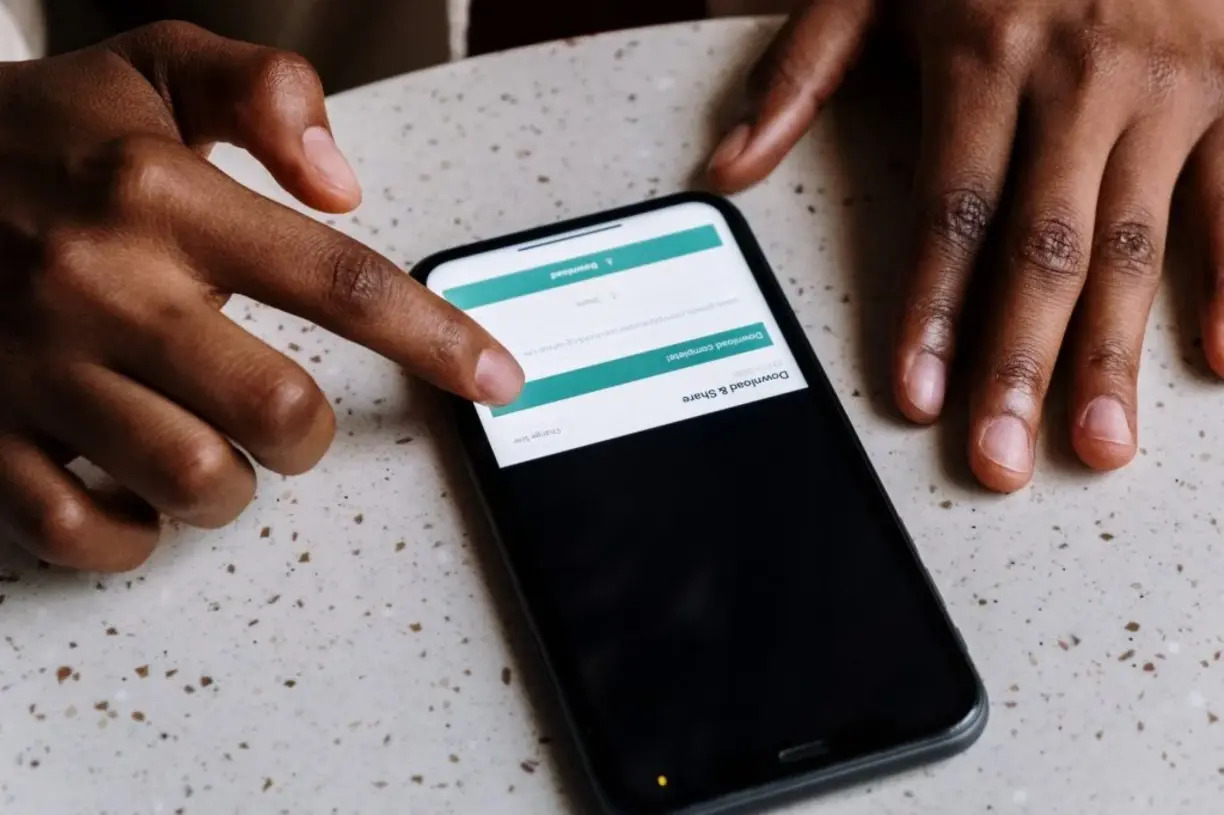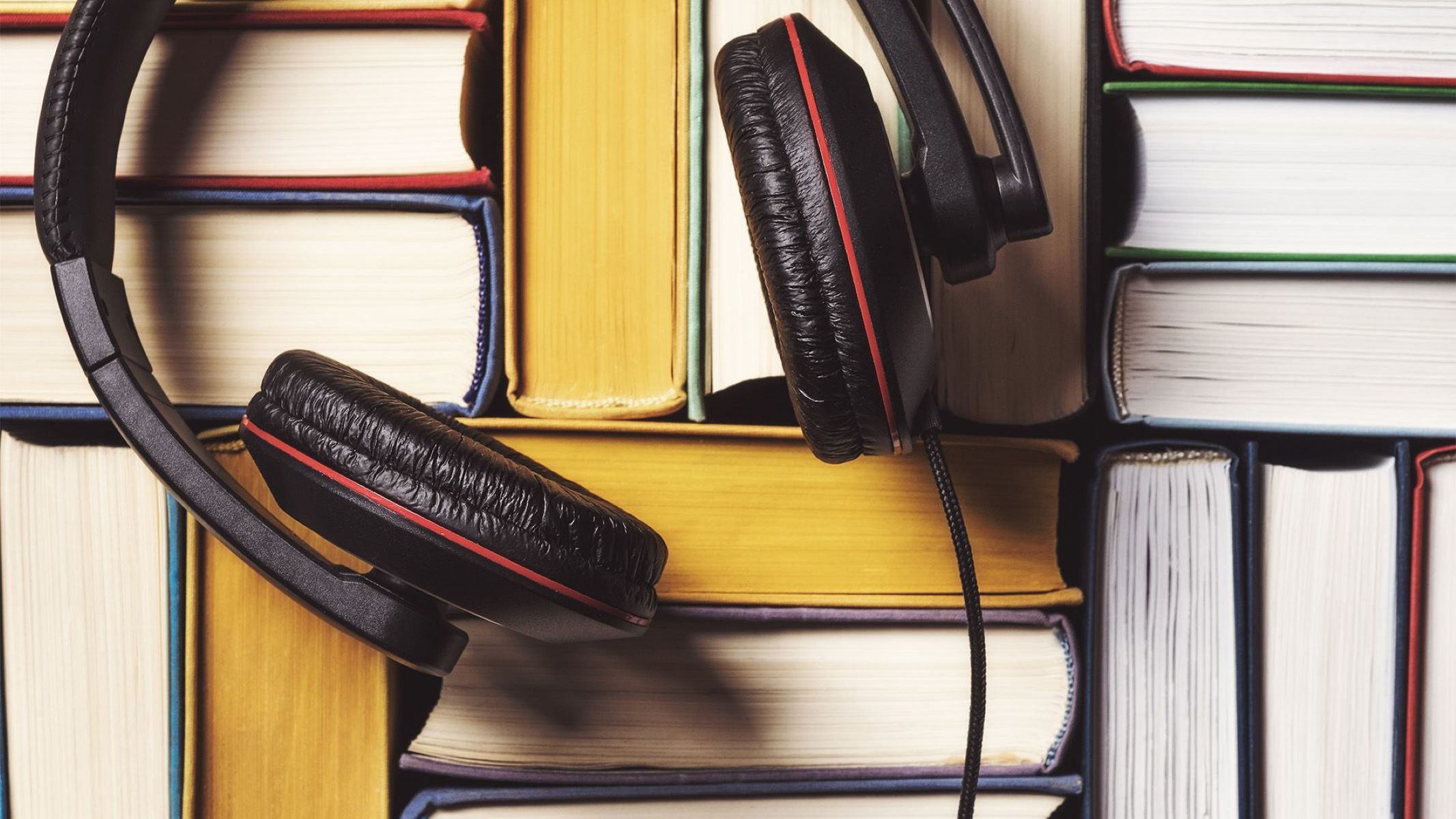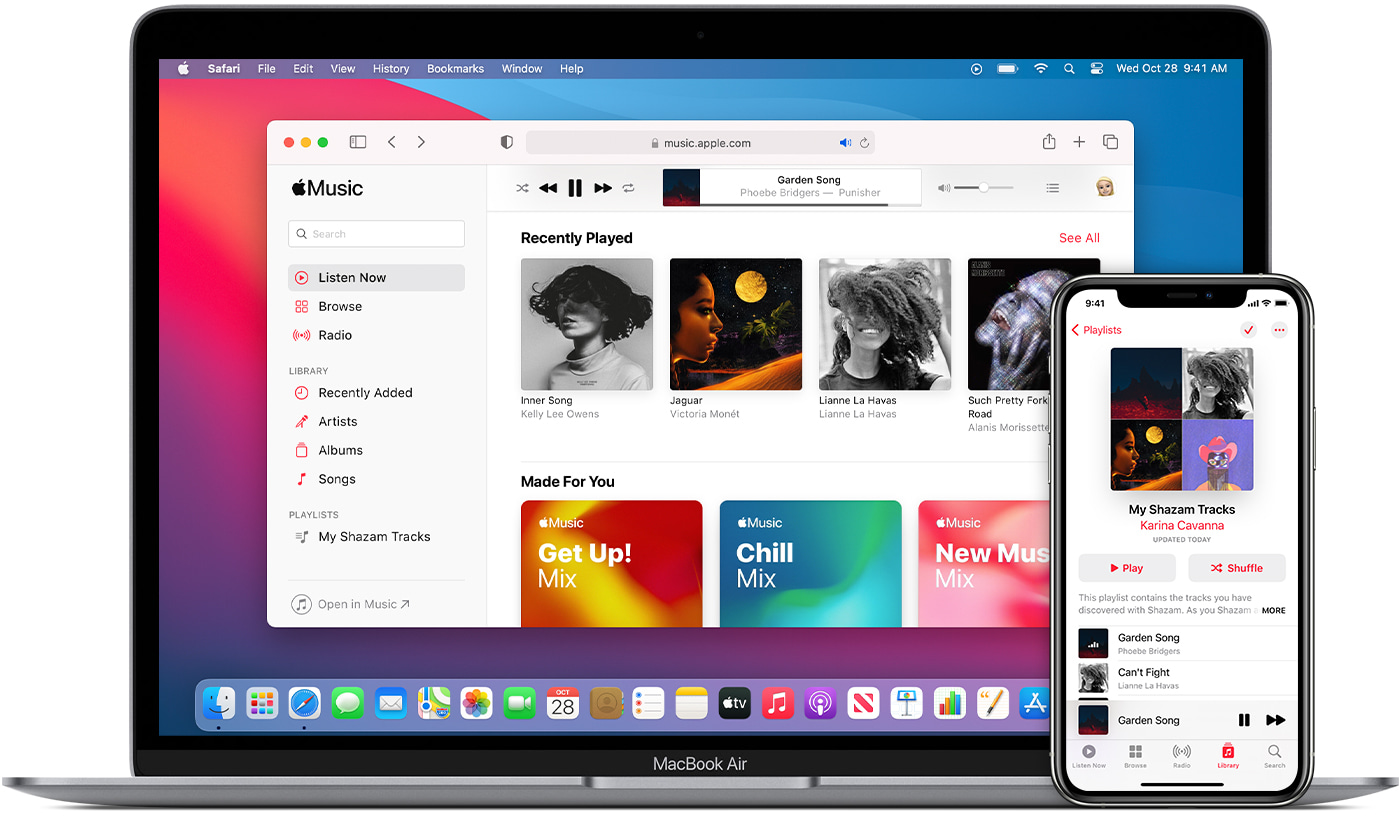Home>Production & Technology>MP3>What Is The Safest YouTube To MP3 Converter


MP3
What Is The Safest YouTube To MP3 Converter
Modified: January 22, 2024
Looking for the safest YouTube to MP3 converter? Discover how to convert YouTube videos to MP3 seamlessly and securely with our trusted MP3 converter tool.
(Many of the links in this article redirect to a specific reviewed product. Your purchase of these products through affiliate links helps to generate commission for AudioLover.com, at no extra cost. Learn more)
Table of Contents
Introduction
In today’s digital age, music plays a significant role in our lives. With platforms like YouTube offering a vast library of music videos, it’s no wonder that many people want to convert them into MP3 files for offline listening. Enter YouTube to MP3 converters, which allow users to extract audio from YouTube videos and save them in MP3 format. However, not all YouTube to MP3 converters are created equal, and safety should be a top priority when choosing one.
While there are numerous YouTube to MP3 converters available online, not all of them adhere to ethical and legal practices. Some converters may come bundled with malware or pose data security risks, while others may violate copyright laws. Therefore, it’s crucial to select a safe converter that protects your device from malicious threats and ensures your actions are within the bounds of copyright regulations.
In this article, we will explore the importance of using a safe YouTube to MP3 converter and provide helpful tips for ensuring security during the conversion process. We will also highlight some popular and reliable converters that prioritize user safety. By understanding the significance of a safe converter and equipping yourself with the necessary knowledge, you can enjoy your favorite tunes without compromising your device’s security or legal obligations.
Understanding YouTube to MP3 Converters
YouTube to MP3 converters are online tools or software that allow users to extract the audio portion of a YouTube video and convert it into the MP3 format. This conversion process involves stripping out the audio track from the video file, compressing it, and saving it as an MP3 file that can be saved and played on various devices.
The primary purpose of using YouTube to MP3 converters is to convert music videos into audio files for offline playback. This is particularly useful for individuals who want to listen to their favorite songs on their portable music players, smartphones, or other devices without the need for an internet connection.
YouTube to MP3 converters offer a convenient way to extract the audio from a video and save it in a universal and widely supported format like MP3. By converting YouTube videos into MP3 files, users can create their own music libraries, playlists, and even share their favorite tracks with others.
However, it is important to note that the legality of converting YouTube videos into MP3 files varies depending on the copyright laws in your country. While some videos may be available for free download or personal use, others may be protected by copyright and require proper permission or licensing to be converted into MP3 format.
It is also worth mentioning that YouTube itself does not provide an option to download videos or extract audio directly from their platform. This is why YouTube to MP3 converters have become popular, as they bridge this gap and offer a means to convert YouTube videos into MP3 files.
Now that we have a better understanding of YouTube to MP3 converters, let’s explore why it is essential to choose a safe converter for this process.
Importance of a Safe Converter
Using a safe YouTube to MP3 converter is of utmost importance for several reasons. Let’s explore why it’s crucial to prioritize safety when selecting a converter:
- Protection from Malware: Some YouTube to MP3 converters may come bundled with malware or other malicious software. These harmful programs can infect your device, compromise your personal data, and even lead to identity theft. By choosing a safe converter, you can ensure that your device remains protected from such threats.
- Privacy and Data Security: Converting YouTube to MP3 requires uploading the video URL to the converter’s server. With unsafe converters, there is a risk that your personal information and browsing history could be stored or misused. Safe converters prioritize user privacy and implement security measures to safeguard your data.
- Adherence to Copyright Laws: Copyright infringement is a serious legal issue. Some YouTube to MP3 converters may violate copyright laws by allowing the unauthorized downloading and distribution of copyrighted material. Safe converters respect intellectual property rights and ensure compliance with copyright regulations.
- Quality and Reliability: Safe converters prioritize the quality and reliability of the converted MP3 files. They perform the conversion process without compromising the audio quality, ensuring that the output file retains the richness and clarity of the original audio track.
- User-Friendly Experience: Safe converters offer a user-friendly interface and intuitive features that make the conversion process easy and hassle-free. They provide clear instructions, ensure fast conversion times, and offer additional functionalities like batch conversion or editing options for a seamless user experience.
By choosing a safe converter, you can enjoy peace of mind knowing that your device and personal information are protected, while also respecting the rights of content creators and adhering to copyright laws. In the next section, we will discuss the essential features to look for when selecting a safe YouTube to MP3 converter.
Features to Look for in a Safe YouTube to MP3 Converter
When selecting a YouTube to MP3 converter, it’s important to consider certain features that ensure a safe and reliable experience. Let’s explore the key features to look for in a safe converter:
- Security Measures: A safe converter should prioritize user security by employing encryption technology and secure data transfer protocols. Look for converters that clearly state their commitment to data privacy and security on their websites.
- No Malware or Adware: Ensure that the converter you choose does not come bundled with malware or adware. Perform a thorough check and read user reviews to ensure that the converter is clean and free from any malicious software.
- Respect Copyright Laws: Look for converters that have policies in place to respect copyright laws. They should provide clear guidelines on using their service for personal and non-commercial purposes only and should not support the infringing downloading or distribution of copyrighted material.
- Conversion Speed: Opt for a converter that offers fast conversion times. Waiting for a long time to convert a single video can be frustrating. Look for converters that can efficiently process and convert videos to MP3 format without unnecessary delays.
- Audio Quality: Ensure that the converter maintains the audio quality of the original video during the conversion process. The converted MP3 file should retain the richness, clarity, and integrity of the original audio track.
- User-Friendly Interface: Choose a converter with a user-friendly interface that makes the conversion process simple and straightforward. The converter should be easy to navigate, with clear instructions and intuitive features that require minimal technical expertise to operate.
- Additional Functionality: Consider converters that offer additional features to enhance the user experience. These may include batch conversion options, support for video formats other than YouTube, and advanced editing features like trimming or merging audio tracks.
- Positive User Reviews: Check for user reviews and testimonials to gauge the reputation and reliability of the converter. Positive feedback from users indicates that the converter is safe and meets the expectations of its users.
By considering these features, you can ensure that the converter you choose offers a safe and enjoyable experience while converting YouTube videos to MP3 format. In the next section, we will highlight some popular and safe YouTube to MP3 converters that meet these criteria.
Popular Safe YouTube to MP3 Converters
When it comes to choosing a safe YouTube to MP3 converter, there are several popular options that have gained a reputation for their reliability and commitment to user safety. Let’s take a look at some of these popular converters:
- 1. YTMP3.cc: YTMP3.cc is a widely used YouTube to MP3 converter known for its simplicity and safety. It offers fast conversion speeds and maintains the audio quality of the original video. YTMP3.cc also emphasizes user privacy and does not store any user data on its servers.
- 2. 4K YouTube to MP3: 4K YouTube to MP3 is a feature-rich converter that supports high-quality audio extraction from YouTube videos. It offers a clean and user-friendly interface and ensures that the converted MP3 files are of excellent audio quality. It also has the option to download entire playlists or channels at once.
- 3. ClipGrab: ClipGrab is a safe converter that allows users to download videos from various platforms, including YouTube, and convert them to MP3 format. It provides a simple and intuitive interface and offers options to customize the audio quality and metadata of the converted files.
- 4. OnlineVideoConverter: OnlineVideoConverter is a popular online tool that supports the conversion of YouTube videos to MP3 format. It offers multiple audio quality options and allows users to trim the audio and customize other settings. It is known for its user-friendly interface and fast conversion speed.
- 5. Any Video Converter: Any Video Converter is a versatile software that supports downloading and converting videos from YouTube and various other platforms. It offers a range of output formats, including MP3, and ensures high-quality audio extraction. It also provides additional features like video editing and DVD burning.
These are just a few examples of popular and safe YouTube to MP3 converters. However, it’s always recommended to do your own research, read user reviews, and ensure that the converter you choose meets your specific requirements and prioritizes safety. Next, we will discuss how to use a safe YouTube to MP3 converter effectively.
How to Use a Safe YouTube to MP3 Converter
Using a safe YouTube to MP3 converter is a straightforward process that requires a few simple steps. Let’s walk through the process of using a safe converter effectively:
- 1. Find the YouTube Video: Start by finding the YouTube video you want to convert into an MP3 file. Copy the URL of the video from the address bar.
- 2. Choose a Safe Converter: Select a safe YouTube to MP3 converter that meets your requirements and has a good reputation for safety and reliability. Ensure that the converter you choose adheres to copyright laws and respects user privacy.
- 3. Paste the URL: Open the converter’s website or software and locate the designated input field. Paste the URL of the YouTube video into the provided field. Some converters may also offer browser extensions or shortcuts for easier access.
- 4. Select MP3 as the Output Format: Check if the converter allows you to choose the output format. Select MP3 as the desired format for the converted file. You may also have the option to adjust the audio quality or other settings.
- 5. Start the Conversion: Once you have entered the video URL and selected the output format, start the conversion process by clicking the appropriate button or initiating the conversion through the software. The converter will then extract the audio from the YouTube video and convert it into an MP3 file.
- 6. Download the Converted File: After the conversion process is complete, the converter will provide a download link or button to retrieve the converted MP3 file. Click on the download link to save the file to your device.
- 7. Enjoy the MP3 File: Once the file is downloaded, you can transfer it to your music player, smartphone, or any other device that supports MP3 playback. You can now enjoy your favorite YouTube video as an audio file offline.
Remember to always use a safe converter and respect copyright laws. Avoid infringing on the rights of content creators and ensure that you use the converted MP3 files for personal and non-commercial purposes only. With these steps in mind, you can effectively use a safe YouTube to MP3 converter to enjoy music wherever and whenever you want.
Tips for Ensuring Safety While Converting YouTube to MP3
While using a safe YouTube to MP3 converter is essential, there are additional steps you can take to ensure your safety and protect yourself from potential risks. Here are some tips to keep in mind while converting YouTube to MP3:
- Stick to Trusted Converters: Use well-known and reputable converter platforms or software. Stick to converters with positive user reviews and a track record of safety and reliability.
- Read Privacy Policies: Before using a converter, carefully read their privacy policy to ensure they prioritize user data protection and do not share it with third parties.
- Avoid Suspicious Websites: Be cautious of random websites that claim to offer YouTube to MP3 conversion. Stick to established platforms to minimize the risk of encountering malware or adware.
- Keep Your System Updated: Ensure that your operating system, browser, and antivirus software are up to date with the latest security patches and updates. This helps protect your device against potential vulnerabilities.
- Use Reliable Security Software: Install trusted antivirus and anti-malware software on your device to provide an extra layer of protection against potential threats.
- Avoid Providing Personal Information: Be cautious of converters that ask for unnecessary personal information. Only provide the minimum required details and avoid converters that seem overly intrusive.
- Check File Extensions: After downloading the MP3 file, double-check the file extension to ensure it is indeed an MP3 and not a disguised executable file. Avoid opening any suspicious file extensions.
- Monitor Downloads: Regularly review your download history and delete any files or software that you no longer need or recognize. This helps keep your device clutter-free and reduces the risk of unwanted programs.
- Report Suspicious Activity: If you come across a suspicious converter or notice any unusual activity, report it to the appropriate authorities or cybersecurity organizations to protect others from potential threats.
By following these tips, you can minimize the risks associated with converting YouTube to MP3 files and ensure a safe and secure experience. Always prioritize your safety and protect your device and personal data while enjoying your favorite music offline.
Conclusion
Converting YouTube videos to MP3 files has become a popular way to enjoy music offline. However, it is crucial to prioritize safety when choosing a YouTube to MP3 converter. By selecting a safe converter, you can protect your device from malware, maintain data privacy, respect copyright laws, ensure audio quality, and enjoy a user-friendly experience.
When looking for a safe converter, consider features such as security measures, absence of malware or adware, copyright compliance, conversion speed, audio quality, user-friendly interface, additional functionality, and positive user reviews. Popular safe converters like YTMP3.cc, 4K YouTube to MP3, ClipGrab, OnlineVideoConverter, and Any Video Converter offer these features and have gained a reputation for reliability.
To use a safe converter effectively, find the YouTube video you want to convert, choose a safe converter, paste the video URL, select MP3 as the output format, start the conversion, download the converted file, and enjoy it on your preferred devices. Remember to respect copyright laws and use the converted files for personal and non-commercial purposes only.
To ensure safety while converting YouTube to MP3, stick to trusted converters, read privacy policies, avoid suspicious websites, keep your system updated, use reliable security software, avoid providing unnecessary personal information, check file extensions, monitor downloads, and report any suspicious activity.
By following these guidelines, you can enjoy the benefits of converting YouTube videos to MP3 files while maintaining a safe and secure digital environment. Prioritizing safety not only protects your device and personal data but also ensures that you contribute to ethical practices and respect copyright laws. Enjoy your favorite tunes wherever you go, hassle-free and with peace of mind.