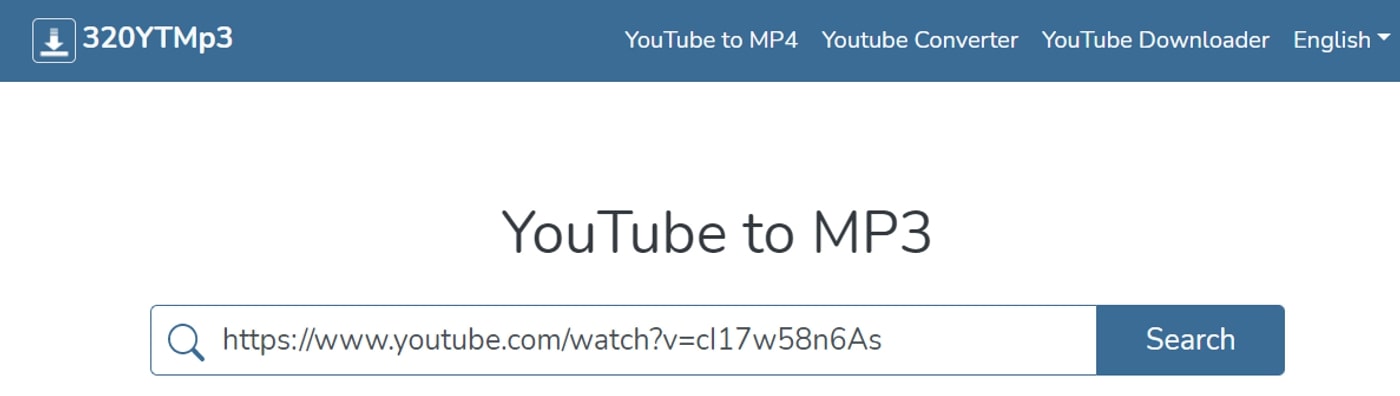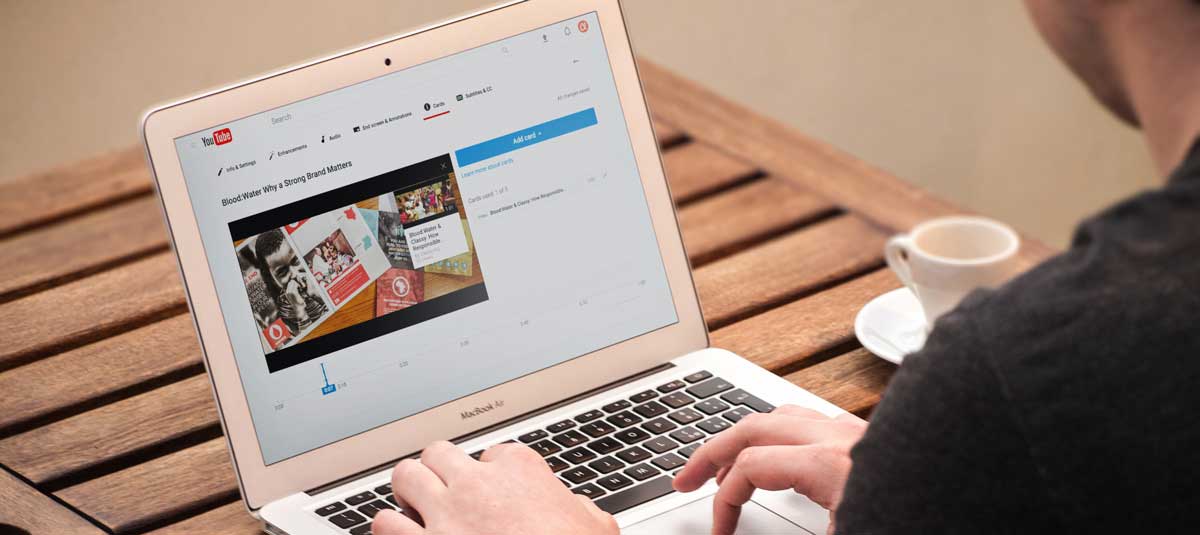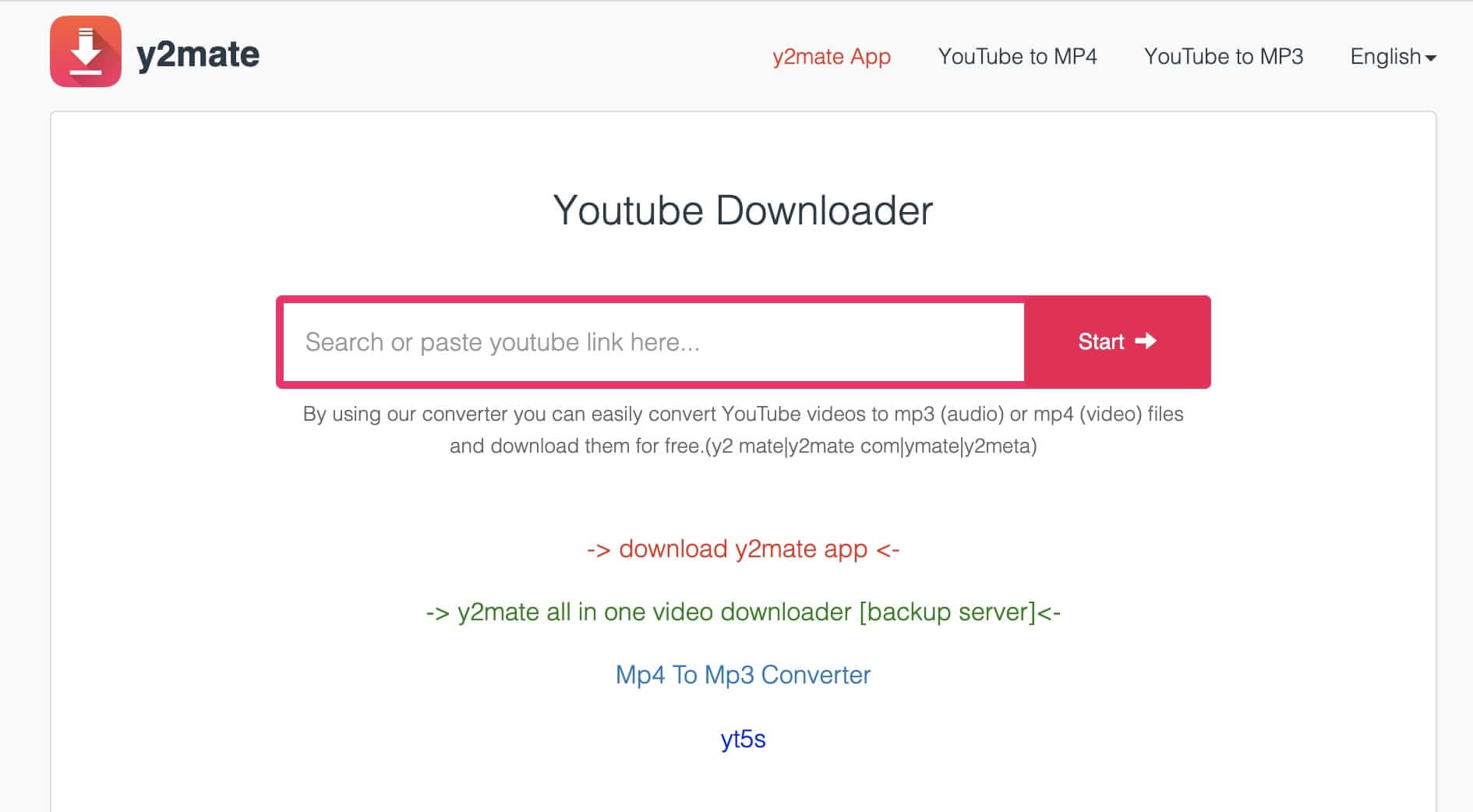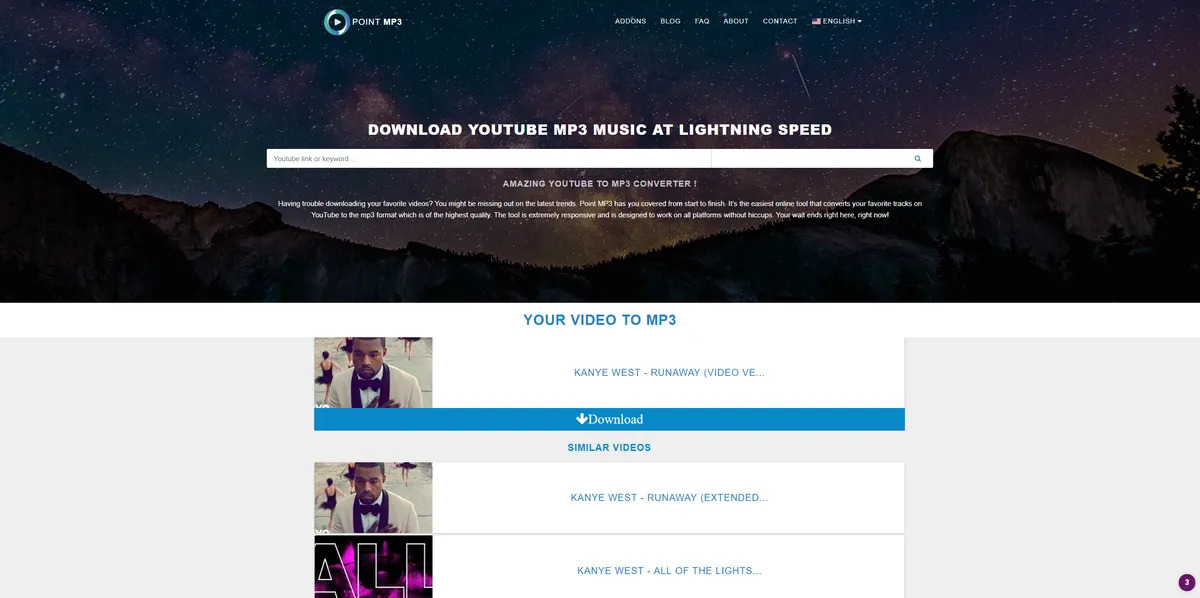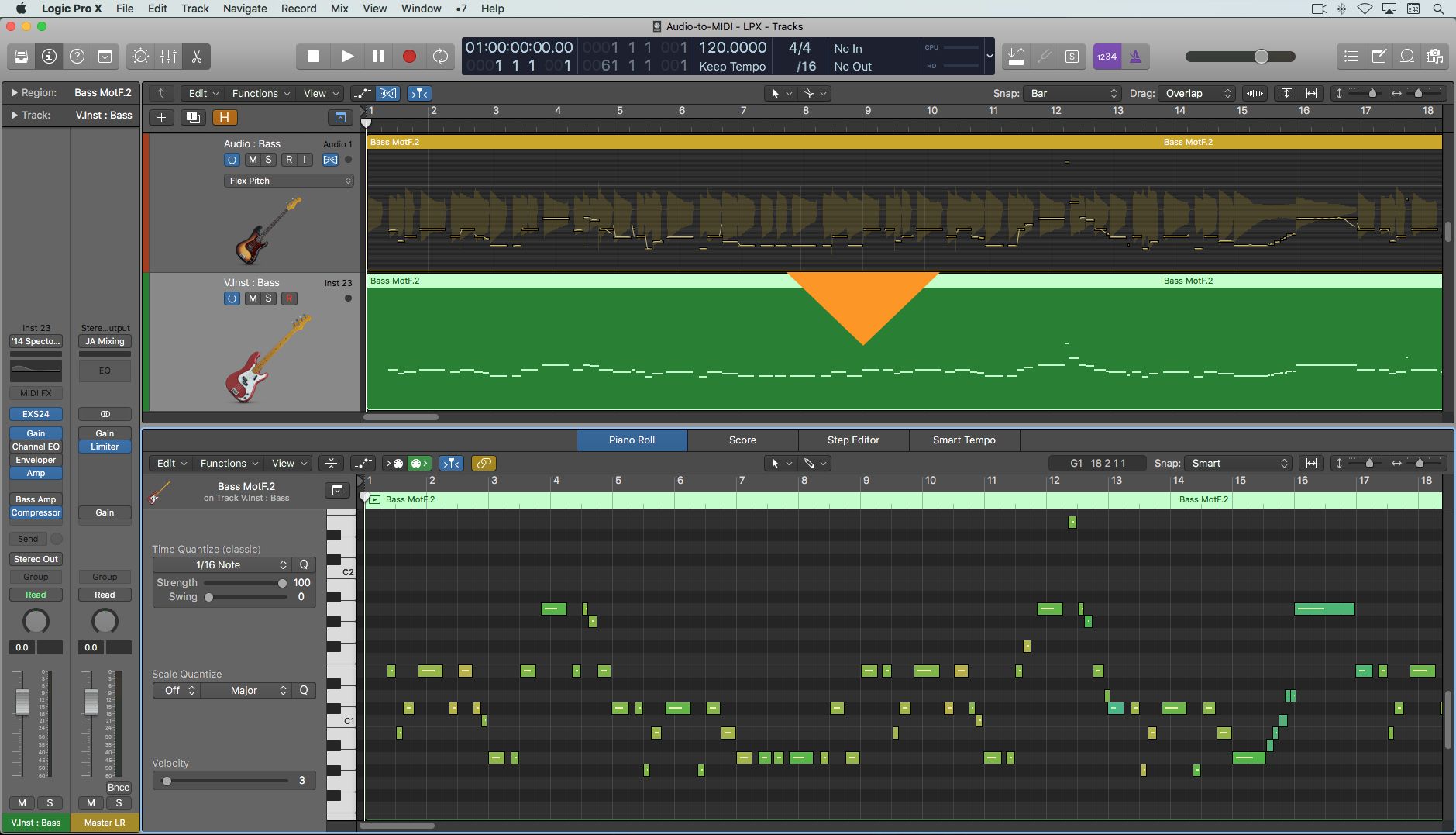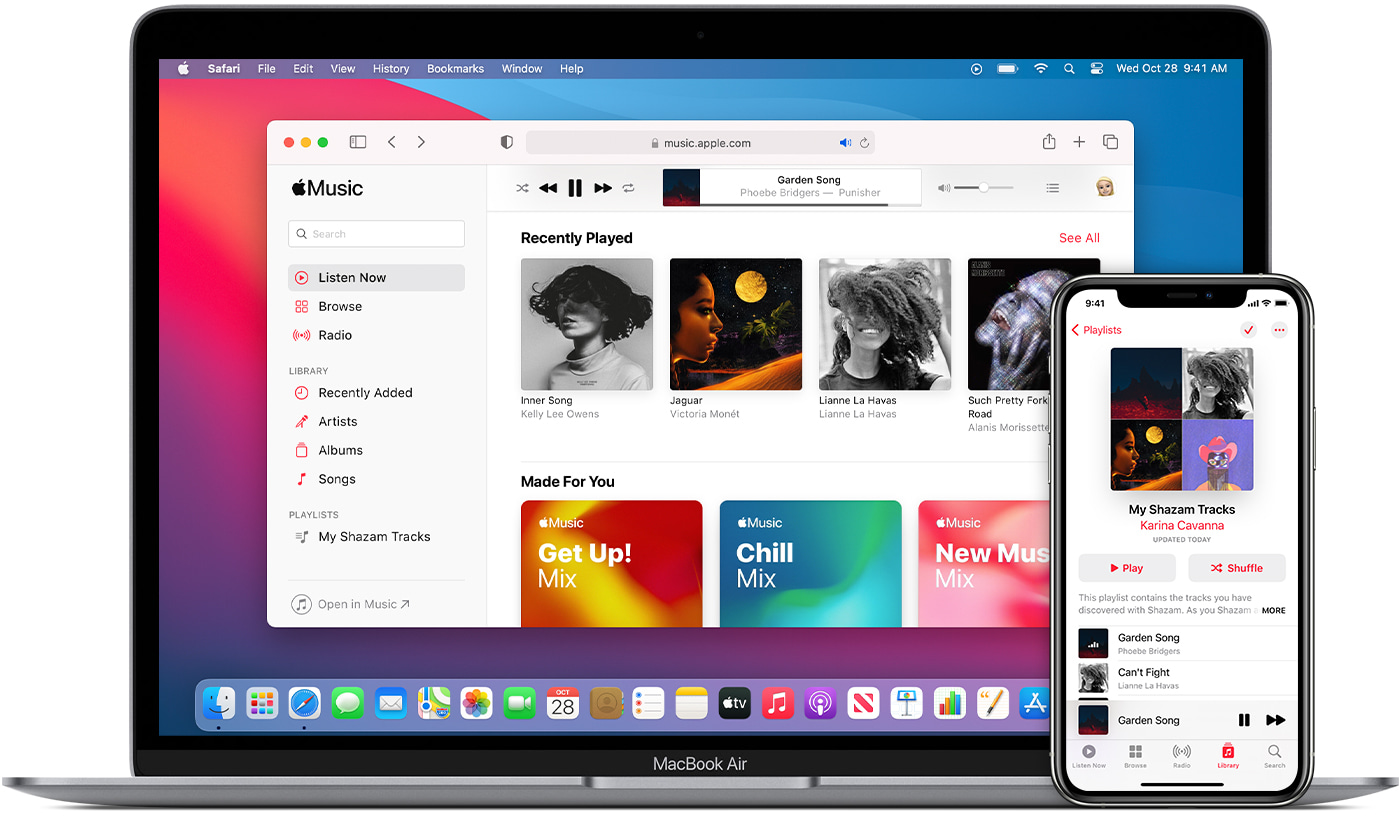Home>Production & Technology>Music Video>How To Convert A YouTube Music Video To MP3


Music Video
How To Convert A YouTube Music Video To MP3
Modified: January 22, 2024
Learn how to easily convert any YouTube music video to MP3 format using our step-by-step guide. Enjoy your favorite tunes anytime, anywhere.
(Many of the links in this article redirect to a specific reviewed product. Your purchase of these products through affiliate links helps to generate commission for AudioLover.com, at no extra cost. Learn more)
Table of Contents
Introduction
Welcome to the digital era, where music videos have become an integral part of our entertainment experience. With platforms like YouTube offering a vast library of music videos from various genres, it’s no wonder that music enthusiasts often find themselves wanting to convert these videos into audio files to enjoy on the go. Whether you’re a fan of a particular artist or simply love listening to music, being able to convert YouTube music videos to MP3 format offers the convenience of having your favorite tunes readily available without the need for an internet connection. In this article, we will explore different methods that allow you to convert YouTube music videos to MP3 effortlessly.
While it is important to note that downloading copyrighted material for personal use may be against the terms of service of some platforms and even illegal in some jurisdictions, there are situations where downloading music videos is permissible, such as when the video is royalty-free or within the bounds of fair use.
Before proceeding with any of the methods outlined below, always ensure you have the necessary permissions, have reviewed the terms of service, and understand the legal implications of downloading content from online platforms.
Now, without further ado, let’s dive into the different methods for converting YouTube music videos to MP3 format.
Method 1: Using an Online Converter
One of the easiest and most popular ways to convert YouTube music videos to MP3 is by using an online converter. These websites allow you to simply paste the URL of the YouTube video and convert it into an MP3 file that you can then download.
Here’s how you can use an online converter:
- First, find the YouTube music video you want to convert. Copy its URL from the address bar of your browser.
- Next, open a new tab in your browser and search for “YouTube to MP3 converter. You will find a list of online converter websites.
- Choose a reputable and reliable converter website from the search results. Some popular options include YouTube to MP3, OnlineVideoConverter, and YTMP3.cc.
- Once you’re on the converter website, you’ll find a box where you can paste the YouTube video URL. Click on the box and press Ctrl+V (or Command+V on Mac) to paste the URL.
- After pasting the URL, click on the “Convert” or “Convert to MP3” button, depending on the website.
- Wait for the conversion process to finish. This may take a few seconds to a couple of minutes, depending on the length of the video and the speed of the online converter.
- Once the conversion is complete, you will see a download link for the MP3 file. Click on the link to start the download.
It’s important to note that some online converter websites may have pop-up ads or require you to disable ad-blockers temporarily. Exercise caution and be mindful of any additional software or subscriptions that may be prompted during the conversion process.
Using an online converter is a quick and convenient way to convert YouTube music videos to MP3 format without the need to install any software on your computer. However, be mindful of the website’s credibility and ensure you’re following copyright regulations.
Method 2: Using Desktop Software
If you prefer a more robust and feature-rich solution for converting YouTube music videos to MP3, you can opt for using desktop software. These downloadable programs offer advanced options and customization features that online converters may not provide.
Here’s how you can use desktop software to convert YouTube music videos to MP3:
- Search for a reputable YouTube to MP3 converter software. Some popular options include 4K YouTube to MP3, YTD Video Downloader, and Freemake Video Converter.
- Download and install the chosen software on your computer following the instructions provided.
- Launch the software and find the option to convert YouTube videos to MP3. This may be located in the main interface or under a specific tab or menu.
- Paste the URL of the YouTube music video into the designated URL box within the software.
- Choose the desired settings for the output MP3 file, such as audio quality, bitrate, and file location.
- Click on the “Convert” or “Start” button to initiate the conversion process.
- Wait for the software to download and convert the YouTube music video into an MP3 file. The time taken will depend on your internet connection speed and the length of the video.
- Once the conversion is complete, the software will provide you with the option to locate the downloaded MP3 file on your computer.
Desktop software offers the advantage of batch conversions, allowing you to queue multiple YouTube music videos for conversion at once. Additionally, some software may offer additional features like trimming videos, adding metadata, or even downloading entire YouTube playlists.
However, keep in mind that desktop software may consume more system resources and requires installation, so ensure you download from reputable sources and scan the software for viruses before installation.
Using desktop software provides a more versatile and customizable solution for converting YouTube music videos to MP3, catering to users who require advanced features or frequently perform conversions.
Method 3: Using a Browser Extension
If you frequently convert YouTube music videos to MP3 and prefer a seamless and integrated solution, using a browser extension can be a convenient option. Browser extensions are add-ons that you can install directly into your web browser, allowing you to convert YouTube videos to MP3 with just a few clicks.
Here’s how you can use a browser extension to convert YouTube music videos to MP3:
- Open your web browser and search for a reliable YouTube to MP3 browser extension compatible with your browser. Popular options include “YouTube to MP3” for Google Chrome and “Video DownloadHelper” for Mozilla Firefox.
- Visit the extension’s official website or the browser’s extension store and click on the “Add to Browser” or “Install” button to add it to your browser.
- Once installed, you will typically see a new icon or button added to your browser interface, indicating that the extension is ready for use.
- Find the YouTube music video you want to convert and open it in your browser.
- Click on the extension icon or button, and a menu or options panel will appear.
- Select the option to convert the video to MP3 format.
- Depending on the extension, you may be prompted to choose the audio quality or bitrate for the MP3 file.
- Click the “Convert” or “Start” button, and the extension will begin processing the video and converting it to MP3.
- Once the conversion is complete, the extension will provide a download link or directly save the MP3 file to your designated location.
Using a browser extension offers the advantage of convenience and faster access. With the extension installed, you can convert YouTube music videos to MP3 format directly from the YouTube video page without the need to visit external websites or open additional tabs.
However, be cautious when installing browser extensions and ensure they come from trusted sources to mitigate the risk of malware or intrusive behavior.
Browser extensions provide a seamless and hassle-free way to convert YouTube music videos to MP3, ideal for users who want quick and easy conversions within their browser environment.
Method 4: Using Mobile Apps
If you prefer the convenience of converting YouTube music videos to MP3 on your mobile device, there are numerous apps available that can fulfill your needs. These mobile apps allow you to easily download and convert YouTube videos into MP3 files directly on your smartphone or tablet.
Here’s how you can use mobile apps to convert YouTube music videos to MP3:
- Visit your app store (such as the App Store for iOS or Google Play Store for Android) and search for a reputable YouTube to MP3 converter app. Popular options include “YouTube Music” by Google, “YouTube to MP3 Converter” by MediaHuman, and “Documents by Readdle”.
- Download and install the chosen app onto your mobile device following the on-screen instructions.
- Launch the app and find the option to convert YouTube videos to MP3. This may be located in the app’s main menu or settings.
- Open the YouTube app or your mobile browser and find the music video you want to convert to MP3.
- Copy the video’s URL by tapping on the share icon and selecting the “Copy link” option.
- Go back to the YouTube to MP3 converter app and paste the copied URL into the designated URL box.
- Choose the desired settings for the output MP3 file, such as audio quality or file location if applicable.
- Initiate the conversion process by tapping on the “Convert” or “Start” button.
- Wait for the app to download and convert the YouTube music video into an MP3 file. The duration will depend on the length of the video and your internet connection speed.
- Once the conversion is complete, the app will prompt you to save or download the MP3 file to your device.
Mobile apps offer the advantage of portability, allowing you to convert YouTube music videos to MP3 while on the go. They often come with additional features such as playlist management, offline listening, or integration with popular music streaming services.
Remember to exercise caution when downloading mobile apps, as some may come with intrusive ads or require unnecessary permissions. Stick to reputable apps from trusted developers to ensure your device’s security and privacy.
Using mobile apps provides a user-friendly and portable solution for converting YouTube music videos to MP3 directly on your smartphone or tablet, catering to users who prefer the convenience of mobile devices.
Conclusion
Converting YouTube music videos to MP3 format allows you to enjoy your favorite songs and playlists on the go, offline, and without the need for an internet connection. In this article, we explored four different methods for converting YouTube music videos to MP3: using an online converter, desktop software, browser extensions, and mobile apps.
If you’re looking for a quick and straightforward solution, online converters provide a convenient way to convert YouTube music videos to MP3 without the need for software installation. However, be mindful of the credibility of the converter website and ensure you follow copyright regulations.
For those seeking more advanced features and customization options, desktop software offers a robust solution. With the ability to handle batch conversions and additional features like playlist downloads, desktop software provides a versatile solution for converting YouTube music videos to MP3.
Browser extensions offer a seamless and integrated solution for converting YouTube music videos to MP3 directly from your web browser. With just a click, you can initiate the conversion process without the need to visit external websites or open separate tabs.
Mobile apps provide the convenience of converting YouTube music videos to MP3 on your smartphone or tablet. With the ability to download and convert videos on the go, mobile apps are perfect for users who prefer the portability of their mobile devices.
Regardless of the method you choose, always be mindful of copyright regulations and ensure you have the necessary permissions to download and convert YouTube music videos. It is essential to respect artists’ rights and the terms of service of online platforms.
Now that you’re armed with the knowledge of these different methods, you can choose the one that suits your needs and start converting your favorite YouTube music videos to MP3 format. Happy listening!