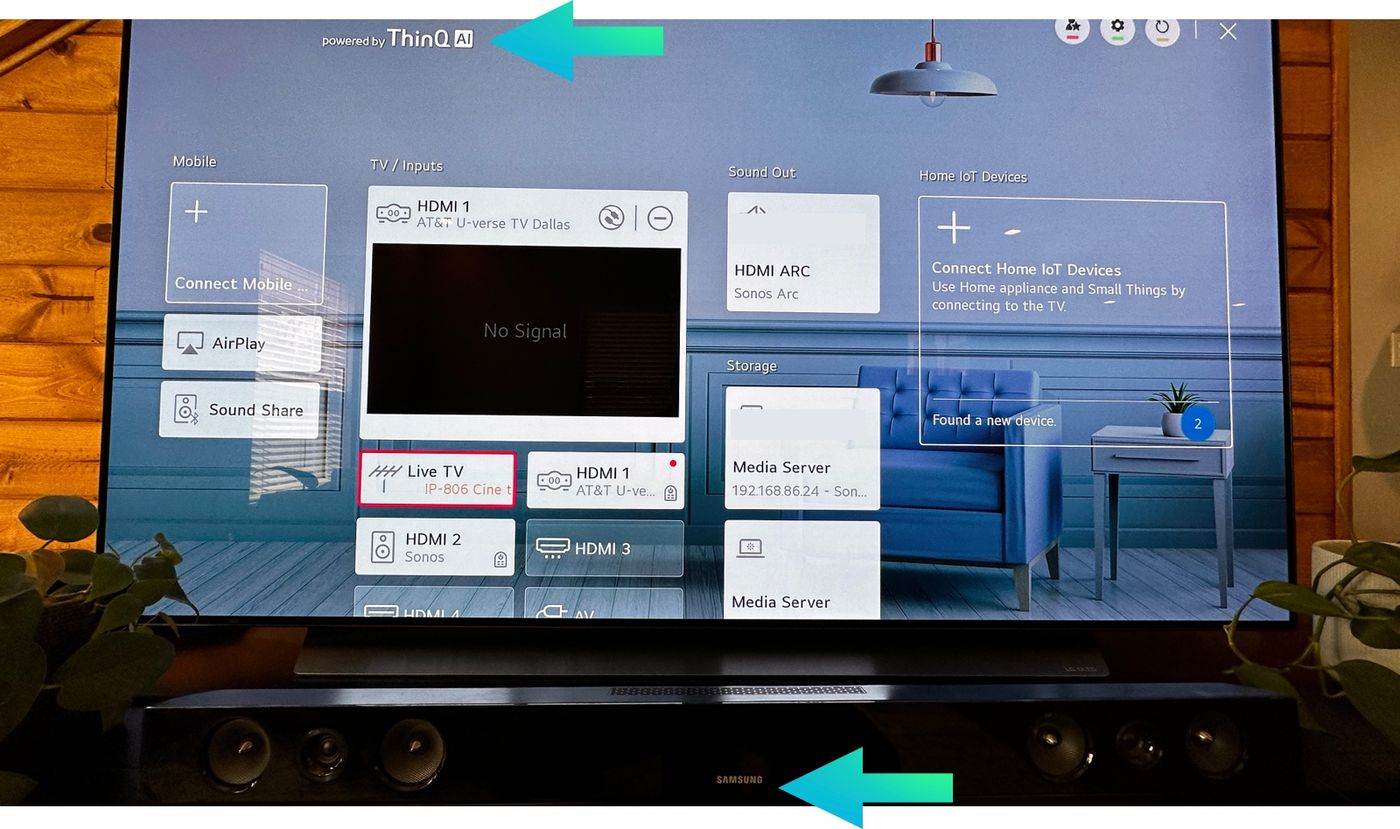Home>Production & Technology>Sound Bar>How To Add Speakers To Samsung Sound Bar


Sound Bar
How To Add Speakers To Samsung Sound Bar
Published: December 25, 2023
Learn how to easily add speakers to your Samsung Sound Bar and enhance your audio experience. Follow our step-by-step guide and transform your sound bar into a complete surround sound system.
(Many of the links in this article redirect to a specific reviewed product. Your purchase of these products through affiliate links helps to generate commission for AudioLover.com, at no extra cost. Learn more)
Table of Contents
Introduction
Welcome to the world of immersive audio! Sound bars have become increasingly popular as a way to enhance the audio experience of our TVs and home entertainment systems. While a sound bar can provide impressive sound quality on its own, you may be wondering if you can take it a step further and add external speakers to further enhance your audio setup.
In this article, we will guide you through the process of adding speakers to your Samsung sound bar to create a more immersive surround sound experience. Whether you’re a music lover, a movie enthusiast, or a gamer, enhancing your sound bar with external speakers can take your audio experience to new heights.
Before we dive into the details, it’s important to note that not all sound bars have the capability to connect external speakers. Therefore, the first step is to check if your Samsung sound bar supports this feature. If it does, then you’re in luck! Keep reading to learn how to add speakers to your Samsung sound bar.
Step 1: Check Compatibility
Before you proceed with adding external speakers to your Samsung sound bar, it’s crucial to ensure that your sound bar has the necessary compatibility for this setup. Not all sound bars are designed to be paired with additional speakers, so it’s essential to double-check the specifications of your model.
Start by referring to the user manual or documentation that came with your Samsung sound bar. Look for information on compatibility with external speakers or expansion options. This should outline whether your sound bar supports the connection of additional speakers. If you can’t find this information in the manual, try visiting the Samsung website or contacting their customer support for further clarification.
Keep in mind that even if your sound bar does support external speakers, there may be limitations on the types of speakers that can be connected. Some sound bars are compatible with wireless rear speakers or subwoofers, while others may require wired connections. Make sure to check the specific requirements of your sound bar to ensure compatibility with the speakers you plan to connect.
If your sound bar does not support the connection of external speakers, there are still other options available to improve your audio experience. You can explore features like virtual surround sound or invest in a sound bar model that offers a more comprehensive audio setup.
Once you have confirmed that your Samsung sound bar is compatible with external speakers, you can move on to gathering the necessary equipment for the setup.
Step 2: Gather Necessary Equipment
Now that you have confirmed the compatibility of your Samsung sound bar, it’s time to gather the necessary equipment to connect your external speakers. Depending on your specific setup and sound bar model, the required equipment may vary. Here are some commonly used items:
- Additional Speakers: Choose speakers that are compatible with your sound bar and suit your audio preferences. You can opt for wired speakers or wireless speakers, depending on your preference and the capabilities of your sound bar. Some popular options include bookshelf speakers, satellite speakers, or floor-standing speakers.
- Audio Cables: Depending on the connection options available on your sound bar and speakers, you may need audio cables to establish the connection. Common types of audio cables include RCA cables, optical cables, or HDMI cables. Check the inputs and outputs of your sound bar and speakers to determine the appropriate cable type.
- Speaker Mounts or Stands (optional): If you choose to use bookshelf or satellite speakers, you may need speaker mounts or stands to position them securely in your desired location. These accessories can help optimize the sound projection and aesthetics of your audio setup.
- Power Cables: Ensure that you have access to power outlets near your sound bar and speakers to connect their power cables. It is important to have a reliable and uninterrupted power source for optimal performance.
- Remote Control: If your sound bar or speakers come with a separate remote control, ensure that you have it readily available. This will allow you to easily adjust the volume and settings of your audio system.
Before purchasing any equipment, it’s recommended to research and read reviews to ensure compatibility and quality. It’s also a good idea to consult with audio experts or customer support for guidance specific to your sound bar model.
Once you have gathered all the necessary equipment, you are ready to move on to the next step: connecting the external speakers to your Samsung sound bar.
Step 3: Connect the Speakers to the Soundbar
Now that you have all the necessary equipment, it’s time to connect the external speakers to your Samsung soundbar. The specific steps may vary depending on your soundbar model and the type of speakers you are connecting. Here’s a general guide to get you started:
- Locate the audio output ports on your soundbar. These can usually be found on the back or side panel of the soundbar. The most common types of audio outputs are RCA, optical, or HDMI.
- Using the appropriate audio cable, connect one end to the audio output ports on your soundbar.
- Connect the other end of the audio cable to the corresponding audio input ports on your external speakers. Again, this may be an RCA, optical, or HDMI input, depending on the type of speakers you are using.
- If you are using wired speakers, make sure to connect and secure the cables properly to avoid any loose connections.
- If you are using wireless speakers, follow the manufacturer’s instructions to establish a wireless connection between your soundbar and the speakers. This may involve pairing them via Bluetooth or Wi-Fi.
- Once the connections are established, power on your soundbar and speakers. Make sure they are both set to the appropriate input source.
- Adjust the volume and audio settings on your soundbar and speakers to achieve your desired sound quality.
It’s important to consult the user manual of your specific soundbar and speakers for detailed instructions on the connection process. Additionally, the manufacturers’ websites or customer support can provide further assistance if needed.
Once the speakers are connected, you are ready to move on to the next step: adjusting the sound settings for optimal performance.
Step 4: Adjust the Sound Settings
Now that you have successfully connected the external speakers to your Samsung soundbar, it’s time to fine-tune the sound settings to optimize your audio experience. Here are some key adjustments you can make:
- Balance: Ensure that the sound balance between the soundbar and external speakers is harmonious. You can adjust the balance settings on your soundbar or use the settings provided by the speakers themselves if available.
- Volume Leveling: Some soundbars offer volume leveling or dynamic range control features, which help to regulate the volume and prevent sudden changes in loudness. Explore these options to ensure consistent sound levels across all speakers.
- Equalizer Settings: Many soundbars allow you to adjust the equalizer settings to fine-tune the sound output. Experiment with different settings to find the optimal balance of bass, treble, and mid-range frequencies that suit your personal preferences and the capabilities of your speakers.
- Surround Sound Modes: If your Samsung soundbar has surround sound capabilities, make sure to explore the different surround sound modes available. These modes can simulate a multi-speaker setup and enhance the spatial audio experience.
- Subwoofer Settings: If you have a subwoofer connected to your soundbar, adjust its settings to optimize the bass frequencies. This can be done through the soundbar’s settings or directly on the subwoofer itself.
- Audyssey or Calibration: Depending on your soundbar model, it may offer built-in calibration or room correction features such as Audyssey. These features can analyze your room’s acoustics and adjust the sound output accordingly. Follow the instructions provided by your soundbar to perform the calibration process.
Every soundbar model will have its own specific settings and features, so refer to the user manual or consult the manufacturer’s website for detailed instructions on adjusting the sound settings. Taking the time to customize the settings to your liking will ensure an immersive audio experience that perfectly suits your preferences.
Once you are satisfied with the sound settings, it’s time to move on to the final step: testing the speakers to ensure they are functioning correctly.
Step 5: Test the Speakers
After connecting and adjusting the external speakers to your Samsung soundbar, it’s essential to test them to ensure they are functioning correctly and producing the desired sound effect. Here are some steps you can follow:
- Play a variety of audio content, such as music, movies, or games, to test the sound output from the external speakers. Choose media that showcase a wide range of sounds to properly assess the performance.
- Observe if the sound is evenly distributed between the soundbar and the external speakers. Pay attention to any inconsistencies or imbalances in the audio output.
- Listen for clarity and detail in the sound. Make sure that all speakers are reproducing sound clearly without distortion or muffled effects.
- Test the surround sound capabilities by playing content specifically designed for surround sound. Listen for the spatial positioning of sound effects and voices.
- Experiment with different genres of music to gauge the performance of the speakers across various frequencies and sounds.
- If you have a subwoofer connected, check if it is producing deep and impactful bass without overwhelming or distorting the overall sound.
- Use a sound meter or SPL meter to measure the sound levels at different positions in the room to ensure a balanced and well-distributed sound output.
During the testing phase, take note of any issues or areas that may require further adjustment. It’s important to ensure that all speakers are functioning correctly and that the overall audio experience is immersive and enjoyable.
If you encounter any difficulties or if the sound output does not meet your expectations, refer back to the user manual or contact customer support for troubleshooting assistance. They may be able to provide specific recommendations based on your setup and soundbar model.
Once you are satisfied with the performance of the external speakers, you can sit back, relax, and enjoy your enhanced audio experience.
Conclusion
Congratulations! You have successfully added external speakers to your Samsung soundbar, taking your audio experience to the next level. By following the steps outlined in this guide, you have enhanced the sound quality and immersion of your soundbar setup.
Remember, before embarking on the process, it is crucial to check if your soundbar is compatible with external speakers. Once confirmed, gather the necessary equipment, including the speakers, audio cables, and power connections. Connect the speakers to your soundbar, adjusting the sound settings as needed to achieve the desired audio output.
After connecting and adjusting the speakers, it’s important to test them to ensure proper functionality. Play a variety of content to assess the sound quality, balance, and surround sound capabilities. Make any necessary adjustments to optimize your audio experience.
Whether you’re enjoying music, watching movies, or playing games, the addition of external speakers will provide a more immersive and captivating audio experience. The enhanced soundstage and clarity will undoubtedly elevate your entertainment enjoyment.
Remember to consult the user manual of your soundbar and speakers for specific instructions and seek out customer support or audio experts for any additional guidance you may need. With the right setup, you can create a home theater-like environment right in the comfort of your own living room.
Now, sit back, relax, and enjoy the rich and immersive sound that your Samsung soundbar and external speakers provide.