Home>Devices & Equipment>Radio>How To Hook Up Steering Wheel Controls To Aftermarket Radio
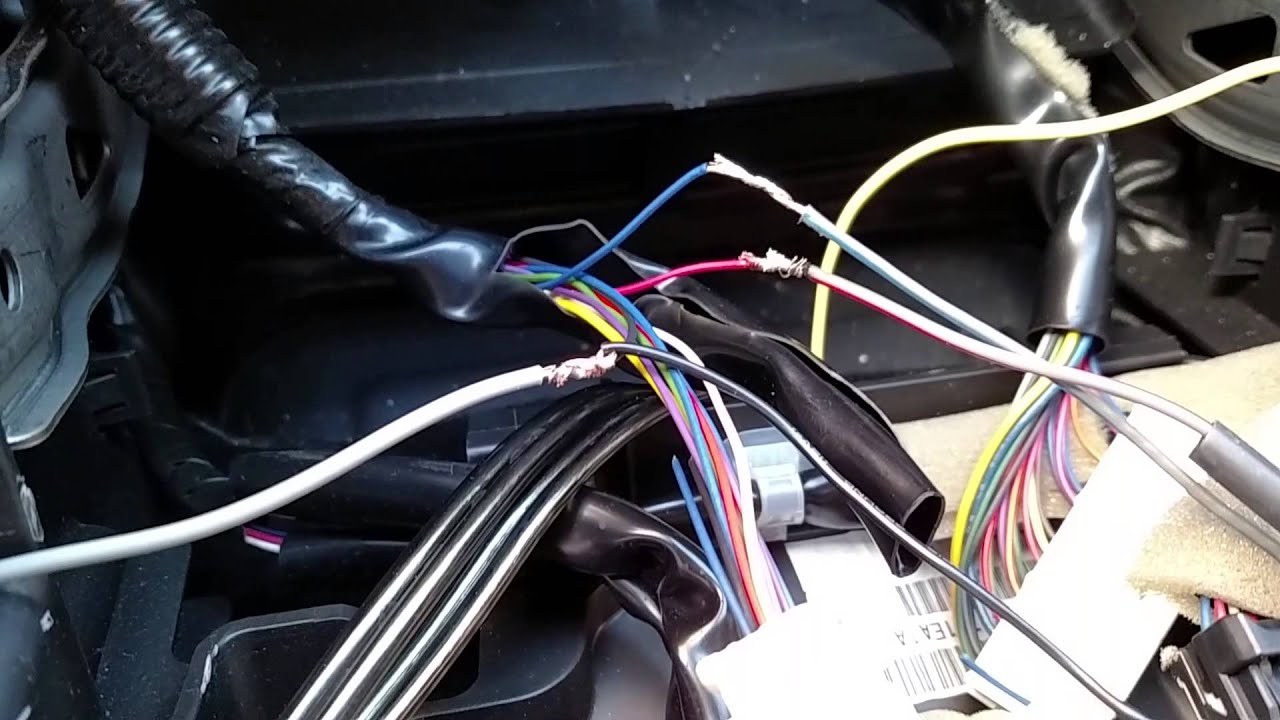
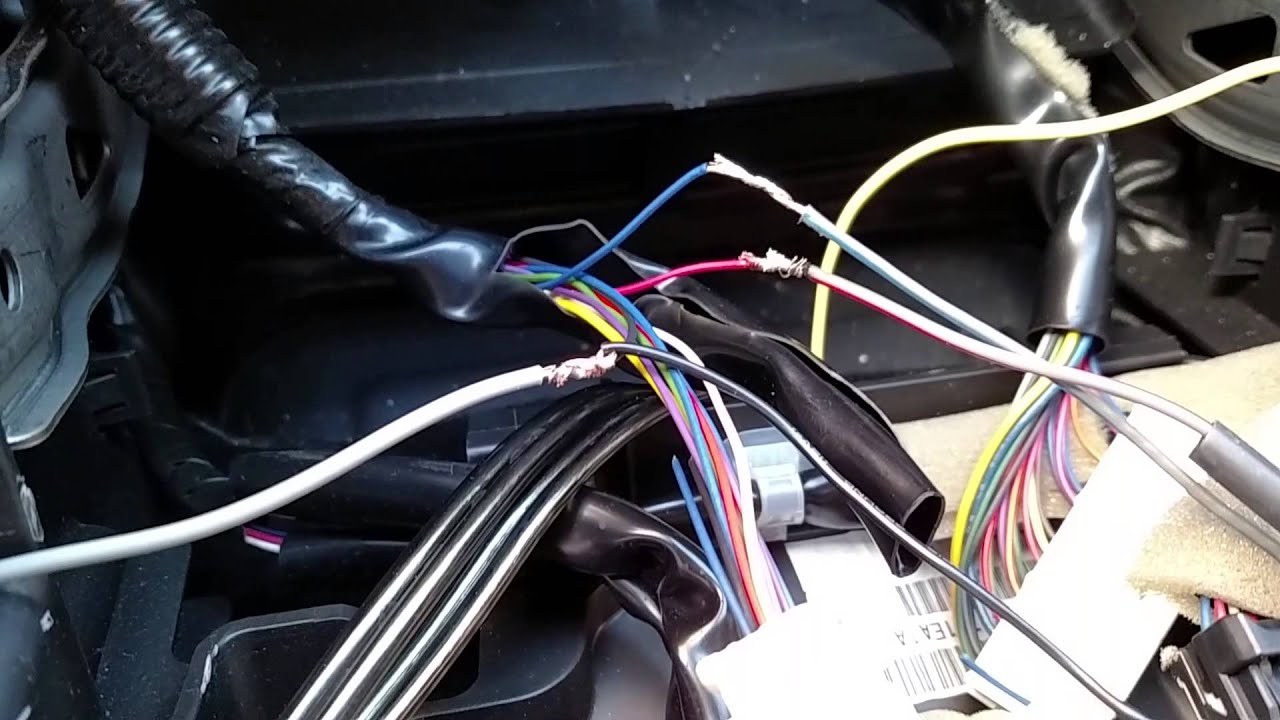
Radio
How To Hook Up Steering Wheel Controls To Aftermarket Radio
Published: November 24, 2023
Learn how to easily connect steering wheel controls to your aftermarket radio and enhance your driving experience. Upgrade your car stereo system and enjoy convenient control over your radio.
(Many of the links in this article redirect to a specific reviewed product. Your purchase of these products through affiliate links helps to generate commission for AudioLover.com, at no extra cost. Learn more)
Table of Contents
- Introduction
- Understanding Steering Wheel Controls
- Choosing the Right Adapter
- Preparing the Wiring Connections
- Installing the Steering Wheel Control Adapter
- Connecting the Steering Wheel Controls to the Aftermarket Radio
- Programming the Steering Wheel Control Functions
- Testing the Steering Wheel Controls
- Troubleshooting Common Issues
- Conclusion
Introduction
Radio is one of the most entertaining and informative mediums that has stood the test of time. From music and news to talk shows and podcasts, radio continues to be a popular choice for people seeking to stay connected and entertained while on the go. And with advancements in technology, aftermarket radio systems have become increasingly popular, allowing users to upgrade their car’s audio capabilities.
However, one important feature that drivers often miss when installing an aftermarket radio is the ability to control it conveniently and safely using the steering wheel controls. Steering wheel controls provide a convenient way to adjust volume, change stations, and even answer calls without needing to take your hands off the wheel or divert your attention from the road.
In this article, we will guide you through the process of hooking up steering wheel controls to an aftermarket radio, enabling you to regain control over your audio system while driving. We will cover everything from understanding steering wheel controls to choosing the right adapter, preparing the wiring connections, and programming the steering wheel control functions.
By following these steps, you can ensure a seamless integration of your steering wheel controls with your aftermarket radio, enhancing your driving experience while keeping safety a top priority.
Understanding Steering Wheel Controls
Before diving into the process of connecting steering wheel controls to an aftermarket radio, it is essential to have a good understanding of how these controls work. Steering wheel controls are buttons or switches typically located on the steering wheel itself, allowing the driver to control various functions of the audio system without having to reach for the radio itself.
Modern vehicles often come equipped with steering wheel controls that enable the driver to adjust the volume, change radio stations, navigate through playlists, and even control phone calls. These controls are wired through the vehicle’s wiring harness and communicate with the audio system via a dedicated interface.
Steering wheel controls function by sending electrical signals to the audio system, which interprets them and carries out the corresponding commands. These signals are typically in the form of resistance values that vary depending on which button or switch is pressed.
The key to successfully integrating steering wheel controls with an aftermarket radio lies in using a compatible adapter. Since different vehicle models and aftermarket radios may have different wiring configurations, it is crucial to choose an adapter that can bridge the gap between the two systems.
Furthermore, it is worth noting that some steering wheel control adapters may require programming to configure the specific functions of each button or switch. This allows customization according to personal preferences and ensures that the controls operate correctly with the aftermarket radio.
Understanding the basics of steering wheel controls lays the foundation for a successful installation process. In the next sections, we will explore the steps involved in choosing the right adapter, preparing the wiring connections, and connecting the steering wheel controls to the aftermarket radio.
Choosing the Right Adapter
When it comes to connecting your steering wheel controls to an aftermarket radio, choosing the right adapter is crucial. The adapter acts as a bridge between the existing wiring in your vehicle and the aftermarket radio, allowing the steering wheel controls to communicate effectively with the new audio system.
To begin, you need to determine the type of adapter that is compatible with your specific vehicle make and model. There are two main types of adapters: analog and digital.
Analog adapters are typically used in older vehicles and work by translating the electrical signals from the steering wheel controls into a format that the aftermarket radio can understand. These adapters often require manual programming to assign the correct functions to each button or switch.
Digital adapters, on the other hand, are designed for newer vehicles that utilize a digital communication protocol, such as CANbus or SWI. These adapters are more advanced and can automatically detect the steering wheel control signals, simplifying the installation process.
It is important to consult the instruction manual of your aftermarket radio or do research to determine which type of adapter is compatible with both your vehicle and radio system. This will ensure a seamless integration and minimize the risk of compatibility issues.
Additionally, consider factors such as brand reputation and customer reviews when selecting an adapter. Look for adapters that are known for their reliability and ease of installation. It is also worth checking if the adapter comes with any additional features, such as programmable buttons or compatibility with other aftermarket accessories.
Once you have identified the compatible adapter, ensure that it comes with the necessary wiring harnesses and connectors to make the installation process smooth. Some adapters may require additional wiring modifications, while others simply plug into existing harnesses.
Choosing the right adapter is crucial for a successful steering wheel control integration. The next section will guide you through preparing the necessary wiring connections to connect the adapter to the aftermarket radio.
Preparing the Wiring Connections
Before you can connect the steering wheel controls to the aftermarket radio, it is essential to prepare the necessary wiring connections. This involves identifying the wires in your vehicle’s wiring harness that correspond to the steering wheel controls and making the appropriate connections.
To begin, refer to the instruction manual of your chosen steering wheel control adapter to understand the specific wiring requirements. The adapter will typically come with a wiring diagram or instructions indicating which wires are responsible for the steering wheel control signals.
Next, locate the steering wheel control wires in your vehicle’s wiring harness. These wires are usually found behind the radio or in the steering column. You may need to consult the vehicle’s wiring diagram or use a multimeter to identify the correct wires.
Once you have identified the necessary wires, it is important to make proper connections. This can be done by either splicing into the existing wires or using specific wire connectors that provide a secure and reliable connection.
When splicing wires, ensure that you strip a small portion of the insulation from both the steering wheel control wire and the corresponding wire in the harness. Twist the exposed wires together and cover them with heat shrink tubing or electrical tape to provide insulation and prevent any short circuits or exposed wiring.
If you prefer a more plug-and-play approach, you can use wire connectors specifically designed for automotive applications. These connectors allow you to join wires without the need for cutting or stripping insulation. Simply identify the appropriate connectors for your vehicle and follow the manufacturer’s instructions for proper installation.
During the wiring process, take care to avoid damaging any other wires or components in the vehicle. Double-check all connections to ensure they are secure and properly insulated.
Once you have completed the necessary wiring connections, you are ready to proceed with installing the steering wheel control adapter and connecting it to the aftermarket radio. The next section will guide you through these steps in detail.
Installing the Steering Wheel Control Adapter
Once you have prepared the wiring connections, the next step is to install the steering wheel control adapter. This adapter will serve as the interface between your vehicle’s wiring and the aftermarket radio, allowing the steering wheel controls to communicate with the new audio system.
Start by locating the radio cavity in your vehicle’s dashboard. This is where the aftermarket radio will be installed. In most cases, you will need to remove the factory radio to access the wiring and mounting points.
Before removing the factory radio, it is a good idea to disconnect the negative terminal of the vehicle’s battery. This will prevent any electrical issues or short circuits during the installation process.
Once the factory radio is removed, locate the wiring harness that connects to the radio. Identify the harness that matches the steering wheel control adapter and connect it securely.
Mount the steering wheel control adapter in a convenient location within the radio cavity. Ensure that it is secure and will not interfere with any other components or wires.
Now, reconnect the negative terminal of the vehicle’s battery and turn on the ignition to test the steering wheel controls. Press each button or switch on the steering wheel and confirm that the corresponding function is activated on the aftermarket radio.
If the controls are not working or functioning incorrectly, double-check the wiring connections and refer to the adapter’s instruction manual for troubleshooting guidance. In some cases, you may need to reprogram the adapter to match the specific functions of your steering wheel controls.
Once the steering wheel control adapter is installed and working correctly, you can proceed to connect the adapter to the aftermarket radio. This will allow the steering wheel controls to communicate with the audio system and enable seamless control while driving.
In the next section, we will cover the steps involved in connecting the steering wheel controls to the aftermarket radio.
Connecting the Steering Wheel Controls to the Aftermarket Radio
With the steering wheel control adapter installed, the next step is to connect the adapter to the aftermarket radio. This ensures that the steering wheel controls can effectively communicate with the new audio system and allow for convenient control while driving.
Begin by locating the wiring harness on the back of the aftermarket radio. This harness will have various connectors that correspond to different functions and components of the radio.
Identify the connector on the aftermarket radio that is designated for the steering wheel controls. This may be labeled as “SWC” or “Steering Wheel Control” on the harness or in the radio’s instruction manual.
Connect the corresponding harness from the steering wheel control adapter to the designated connector on the aftermarket radio. Ensure that the connection is secure and fully inserted to establish a reliable connection.
After connecting the steering wheel control adapter to the aftermarket radio, you may also need to connect any additional wires or harnesses that are required by the specific radio model or the adapter itself. Follow the instructions provided with the adapter and the aftermarket radio to ensure all necessary connections are made.
Once all connections are securely made, check that the steering wheel controls are functioning correctly. Press each button or switch on the steering wheel and verify that the corresponding function is activated on the aftermarket radio.
If any of the controls are not working or are not functioning as expected, consult the instruction manuals for both the steering wheel control adapter and the aftermarket radio. There may be additional programming steps required to configure the specific functions of the steering wheel controls.
Once you have confirmed that the steering wheel controls are successfully connected to the aftermarket radio and functioning as desired, it is time to program the steering wheel control functions, as we will explore in the next section.
Programming the Steering Wheel Control Functions
After connecting the steering wheel controls to the aftermarket radio, it is often necessary to program the specific functions of each button or switch. This step ensures that the controls operate correctly and align with your preferences and audio system’s features.
Begin by referring to the instruction manual of your steering wheel control adapter and aftermarket radio. These manuals will provide specific instructions on how to program the functions.
In some cases, programming can be done directly through the aftermarket radio itself. This may involve navigating through the radio’s menu system and selecting the appropriate settings for the steering wheel controls.
For other systems, programming is done using a dedicated programming interface or a series of button combinations on the radio. Consult the instruction manual for the adapter and radio to understand the specific programming methods.
During the programming process, you will typically be prompted to press each button or switch on the steering wheel one by one. Follow the instructions provided and press each control as directed.
As you press each control, the radio or programming interface will recognize the corresponding signal and allow you to assign a specific function to it. These functions may include adjusting volume, changing stations, navigating through playlists, answering phone calls, or activating voice commands.
Take your time to program each button or switch according to your preferences. Consider the functions that you use frequently while driving and configure the controls accordingly. This customization ensures that the steering wheel controls complement your driving experience and make it easier to operate the audio system without distraction.
Once you have programmed the steering wheel control functions, perform a thorough test to ensure all functions are working correctly. Verify that each button or switch on the steering wheel performs the designated function on the aftermarket radio.
If any issues arise during programming or testing, consult the instruction manuals for troubleshooting guidance. There may be specific steps or settings that need adjustment to resolve any compatibility or configuration issues.
With the steering wheel controls programmed and functioning as desired, you can now enjoy the convenience and safety of controlling your aftermarket radio without taking your hands off the wheel or your eyes off the road.
In the final section, we will address some common troubleshooting issues that you may encounter during the steering wheel control integration process.
Testing the Steering Wheel Controls
Once you have connected and programmed the steering wheel controls to the aftermarket radio, it is crucial to thoroughly test them to ensure they are working as intended. Testing the controls will not only verify their functionality but also help identify any potential issues or adjustments that may be needed.
Start by turning on the ignition and confirming that the aftermarket radio powers up. Ensure that the display is functioning correctly and that the audio system is producing sound.
Take a moment to familiarize yourself with the different functions of the steering wheel controls. These typically include volume adjustment, track selection, station tuning, and call answering. Make a mental note of the expected response from each control.
Begin testing by pressing each button or switch on the steering wheel, one at a time. Pay close attention to the corresponding actions or functions being carried out on the aftermarket radio.
Check if the volume control adjusts the sound level up and down smoothly. Test the track selection and station tuning controls to ensure they navigate through the respective playlists or radio stations as expected.
If your steering wheel controls include call answering functionality, make a test call and verify that the control allows you to answer and end calls without any issues.
If at any point during the testing process you notice that a control is not functioning correctly or not responding as expected, consult the instruction manuals for both the steering wheel control adapter and the aftermarket radio. There may be additional programming steps or troubleshooting recommendations to address the issue.
Additionally, it is essential to assess the responsiveness and ease of use of the steering wheel controls while driving. Verify that the placement and size of the buttons or switches on the steering wheel are conducive to making adjustments without causing distraction or impairing your grip on the wheel.
By thoroughly testing the steering wheel controls, you can ensure that they are integrated seamlessly with the aftermarket radio and provide a reliable and convenient means of controlling your audio system while on the move.
In the next section, we will address some common troubleshooting issues that may arise during the steering wheel control integration process.
Troubleshooting Common Issues
While connecting and integrating steering wheel controls to an aftermarket radio is generally a straightforward process, a few common issues may arise. Understanding these issues and their potential solutions can save you time and frustration during the installation and troubleshooting process. Here are some common problems you may encounter and how to address them:
1. Non-responsive controls: If the steering wheel controls are not responding at all, double-check the wiring connections between the steering wheel control adapter and the aftermarket radio. Ensure that all connections are secure and properly seated. Additionally, verify that the adapter is compatible with your specific vehicle make and model, as using an incorrect adapter can cause non-responsiveness.
2. Incorrect functions: If the steering wheel controls are performing different or incorrect functions than intended, check the programming settings of the adapter and the aftermarket radio. Ensure that the correct functions are assigned to each button or switch. Review the instruction manual for both the adapter and radio to understand the proper programming process.
3. Button sensitivity: If the controls are too sensitive or not sensitive enough, consult the instruction manual for the steering wheel control adapter or the settings menu of the aftermarket radio. Adjusting the sensitivity settings can help fine-tune the responsiveness of the controls to your preference.
4. Compatibility issues: Occasionally, certain steering wheel control adapters may not be fully compatible with all aftermarket radios. In such cases, check for any firmware updates or compatibility guidelines provided by the manufacturer. Upgrading the firmware or selecting a different adapter may resolve the compatibility issue.
5. Interference or static noise: If you experience interference or static noise when using the steering wheel controls, check the grounding of both the steering wheel control adapter and the aftermarket radio. Ensure that all wiring connections are properly grounded to minimize signal interference and improve signal quality.
6. Insufficient range: If the range of the steering wheel controls is limited, try relocating the steering wheel control adapter. Moving it closer to the steering wheel or radio cavity can help improve the range of the controls. Additionally, ensure that there are no obstructions or interference sources between the steering wheel controls and the adapter.
If you encounter any other issues or if the troubleshooting steps mentioned above do not resolve the problem, it may be helpful to seek assistance from a professional car audio installer or contact the customer support of the steering wheel control adapter manufacturer.
By addressing and troubleshooting these common issues, you can ensure a smooth integration of the steering wheel controls with the aftermarket radio, providing a seamless and convenient audio control experience while driving.
Lastly, let’s conclude with a summary in the final section.
Conclusion
In conclusion, connecting steering wheel controls to an aftermarket radio allows you to regain control over your audio system while driving, enhancing convenience and safety. Understanding the functionality of the steering wheel controls and choosing the right adapter are essential first steps in the process.
Preparing the necessary wiring connections and installing the steering wheel control adapter pave the way for successfully integrating the controls with the aftermarket radio. Securely connecting the adapter to the radio and verifying its functionality ensures reliable control over the audio system.
Programming the steering wheel control functions allows for customization to match your preferences and audio system features. Testing the controls thoroughly ensures they are functioning correctly, providing a seamless and convenient experience while driving.
By troubleshooting common issues that may arise, such as non-responsiveness, incorrect functions, or interference, you can overcome challenges and ensure optimal integration of the steering wheel controls.
Remember, if you encounter any difficulties during the installation or programming process, consult the instruction manuals provided with the steering wheel control adapter and aftermarket radio, and reach out to customer support if necessary.
With the steering wheel controls successfully connected and programmed, you can now enjoy the convenience and safety of controlling your audio system without distraction while keeping your hands on the wheel and eyes on the road.
Enjoy the enhanced driving experience with the perfect combination of aftermarket radio upgrades and seamlessly integrated steering wheel controls.











