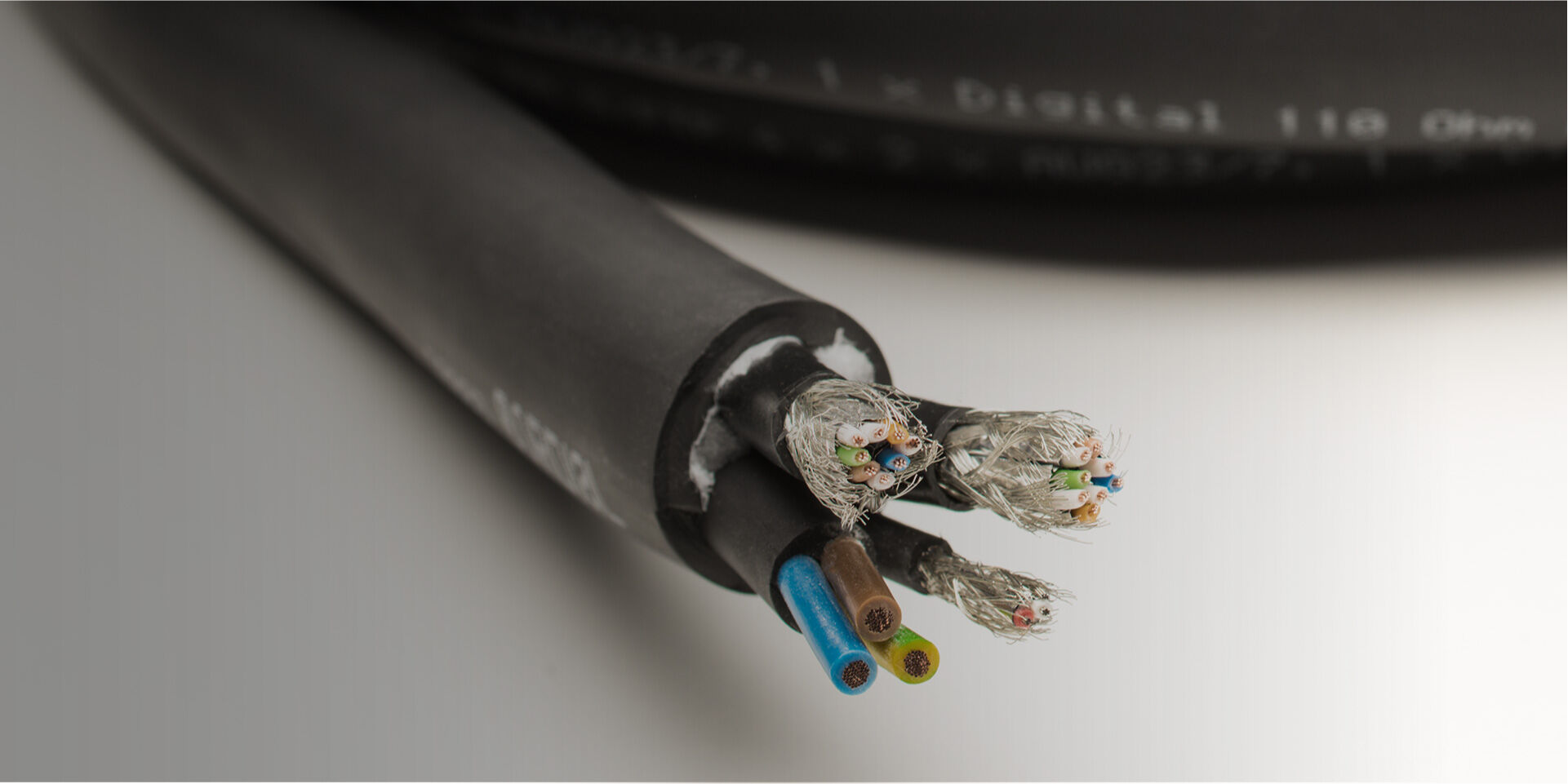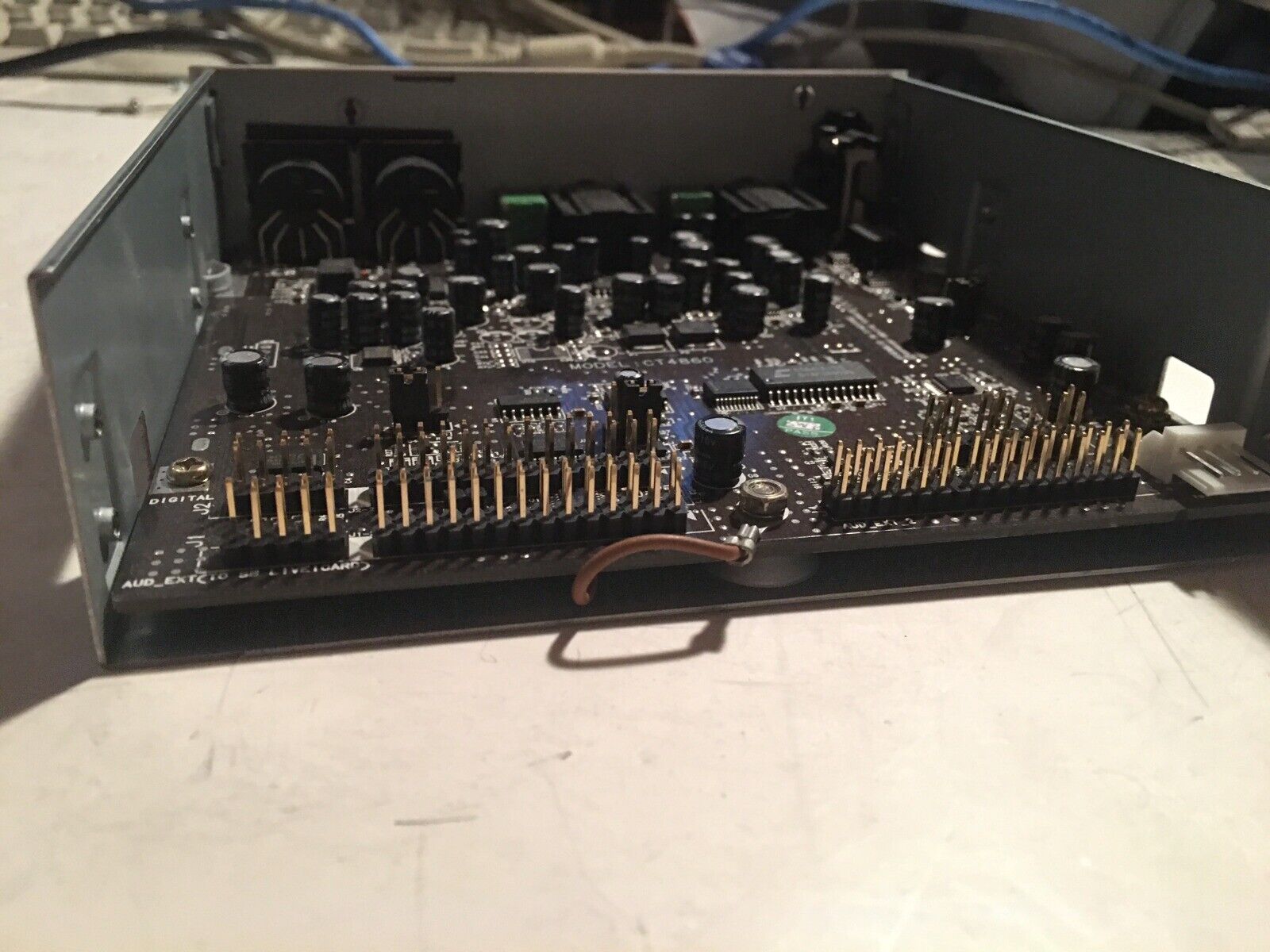Home>Production & Technology>Audio Cable>Where Would You Hook Up Audio Cable To A Blu Ray Player


Audio Cable
Where Would You Hook Up Audio Cable To A Blu Ray Player
Modified: January 22, 2024
Looking for the right audio cable to connect your Blu-ray player? Discover where to hook up audio cable and enhance your audio experience.
(Many of the links in this article redirect to a specific reviewed product. Your purchase of these products through affiliate links helps to generate commission for AudioLover.com, at no extra cost. Learn more)
Table of Contents
Introduction
Welcome to the world of audio cables! If you’re a newcomer to the audio world or just trying to figure out where to hook up your audio cables to a Blu-ray player, you’ve come to the right place. In this article, we’ll explore the different types of audio connections available and help you understand which one is best suited for your setup.
Audio cables are an essential part of any audiovisual system, whether it’s for home entertainment, professional recording studios, or live performances. These cables transmit audio signals from your source device, such as a Blu-ray player, to your output device, such as a sound system or TV, ensuring that you experience high-quality sound reproduction.
Choosing the right audio cable and knowing where to connect it can sometimes be confusing, especially with the variety of options available. However, by understanding the different types of audio connections and their respective advantages, you can make an informed decision that meets your audio needs.
In the following sections, we will delve into the various audio connections commonly used with Blu-ray players – HDMI, optical, RCA, and 3.5mm. We’ll explain how each connection works and discuss their pros and cons. So, let’s dive in and unravel the mysteries of audio cables!
Understanding Audio Connections
Before we explore the different audio connections for your Blu-ray player, it’s important to have a basic understanding of how audio signals are transmitted. Audio connections can be analog or digital, and the type of connection you choose will depend on the capabilities of your devices and the desired audio quality.
Analog audio connections transmit audio signals as electrical voltage levels, while digital audio connections encode audio signals into a stream of ones and zeros. Digital connections offer higher fidelity and can transmit multi-channel audio, making them the preferred choice for modern audio systems.
Now, let’s dive into the various audio connections you might encounter:
- HDMI: HDMI (High-Definition Multimedia Interface) is a versatile audio and video connection that carries both digital audio and video signals. It supports high-definition audio formats like Dolby TrueHD and DTS-HD Master Audio and can transmit multi-channel audio without the need for additional cables. HDMI is the go-to connection for most modern Blu-ray players and home theater setups.
- Optical: Optical audio connections, also known as TOSLINK or S/PDIF, use a fiber optic cable to transmit digital audio signals. They are commonly found on Blu-ray players, soundbars, and AV receivers. Optical connections are capable of delivering high-quality stereo or multi-channel audio, but they may not support the latest high-definition audio formats.
- RCA: RCA (Radio Corporation of America) connections are analog audio connections that use color-coded cables with red and white connectors. They are widely used for stereo audio connections and can be found on older Blu-ray players and audio receivers. While RCA connections can provide decent audio quality, they are limited to stereo sound and may not be ideal for immersive home theater setups.
- 3.5mm: The 3.5mm audio connection, also known as a headphone jack, is a common analog audio connection found on devices like Blu-ray players, smartphones, and laptops. It can transmit stereo audio and is often used to connect headphones or portable speakers. However, the 3.5mm connection is not suitable for high-fidelity audio or multi-channel surround sound.
Now that we have a good understanding of the different audio connections, let’s discuss the specific advantages and considerations for each connection type in the following sections.
HDMI Audio Connection
The HDMI (High-Definition Multimedia Interface) audio connection is one of the most popular and versatile options for connecting your Blu-ray player to other devices. HDMI cables transmit both digital audio and video signals, making them a convenient all-in-one solution.
One of the biggest advantages of using an HDMI connection is its ability to support high-definition audio formats, such as Dolby TrueHD and DTS-HD Master Audio. These formats deliver exceptional sound quality and can provide immersive surround sound experiences, perfect for enjoying your favorite movies and music.
Furthermore, HDMI connections support multi-channel audio, allowing you to enjoy 5.1 or even 7.1 surround sound setups without the need for additional cables. This makes HDMI an excellent choice for home theater systems, where you can connect your Blu-ray player directly to an AV receiver or soundbar.
Another benefit of HDMI is its ability to transmit uncompressed audio signals. Unlike other connections that may compress audio data, HDMI ensures that the audio quality remains pristine and true to the original source.
It’s worth noting that HDMI connections are backward compatible, meaning you can use a newer HDMI version (e.g., HDMI 2.1) with older devices that have HDMI ports. However, the audio capabilities may still be limited by the capabilities of the devices themselves.
When using an HDMI connection, it’s essential to ensure that you have a high-quality HDMI cable capable of transmitting the necessary audio formats. Look for cables labeled as “High-Speed HDMI” or “Premium High-Speed HDMI” to guarantee optimal performance.
Overall, HDMI audio connections provide excellent audio quality, support for high-definition audio formats, and the convenience of carrying both audio and video signals in a single cable. If your Blu-ray player and audio setup have HDMI ports, this is often the best choice to get the most out of your audio experience.
Optical Audio Connection
The optical audio connection, also known as TOSLINK or S/PDIF, offers a reliable and straightforward way to transmit digital audio signals from your Blu-ray player to compatible devices. This connection uses a fiber optic cable to carry the audio data in the form of light signals.
One of the advantages of using an optical connection is its ability to transmit digital audio in its purest form. Since the audio is converted into light signals, there is no risk of interference or degradation during transmission, resulting in a clean and accurate audio signal.
Optical connections can support various audio formats, including PCM (Pulse Code Modulation) stereo, as well as Dolby Digital and DTS surround sound formats. While they may not support the latest high-definition audio formats like Dolby TrueHD or DTS-HD Master Audio, they are still capable of delivering high-quality audio for most home theater setups.
This connection is widely used in soundbars, AV receivers, and older audio systems that lack HDMI inputs. It’s important to check the specifications of your devices to ensure they have optical audio inputs or outputs before opting for this type of connection.
Setting up an optical audio connection is relatively simple. All you need is an optical cable with the appropriate connectors on both ends. Plug one end of the cable into the optical audio output on your Blu-ray player and the other end into the optical audio input on your soundbar, AV receiver, or other compatible devices.
Keep in mind that optical cables are relatively fragile compared to other types of audio cables. Take care when handling and connecting them to avoid bending or damaging the delicate fiber optic strands, as this can result in signal loss or interruptions.
Overall, the optical audio connection offers a reliable and convenient way to transmit digital audio signals. While it may not support the latest high-definition audio formats, it is still capable of delivering great audio quality for most home theater systems.
RCA Audio Connection
The RCA (Radio Corporation of America) audio connection is a common analog audio connection that uses color-coded cables with red and white connectors. This type of connection has been widely used for decades and can be found on many older Blu-ray players, audio receivers, and other audio devices.
RCA connections are known for their simplicity and compatibility. They transmit audio signals in an analog format, where electrical voltage levels represent the sound waves. While they may not offer the same level of audio fidelity as digital connections, RCA cables are still capable of delivering decent sound quality for stereo audio setups.
One advantage of RCA connections is their versatility. You can use RCA cables to connect your Blu-ray player’s audio output to various devices, such as stereo speakers, audio receivers, or even a TV with RCA audio inputs. This makes it a flexible option when dealing with diverse audio setups.
However, it’s important to note that RCA connections are limited to stereo audio, meaning they can only carry two channels of audio and do not support multi-channel surround sound. If you’re aiming for a more immersive audio experience, consider using other connection options like HDMI or optical.
When setting up an RCA audio connection, ensure that the colors of the connectors match the corresponding inputs and outputs on your devices. The red cable is typically used for the right audio channel, while the white or black cable is used for the left audio channel. Improperly connecting the cables could result in mono audio or distorted sound.
While RCA connections are still prevalent in many audio systems, they are gradually being replaced by digital connections like HDMI or optical. However, if you own a vintage audio system or have older devices that only support RCA, it remains a reliable and accessible option for connecting your Blu-ray player to your audio setup.
If your audio receiver or device lacks RCA inputs, you can also use RCA to 3.5mm adapters to connect your Blu-ray player’s RCA outputs to the 3.5mm input on your device. This can be useful when dealing with headphones, portable speakers, or multimedia systems that do not have dedicated RCA connectors.
In summary, RCA audio connections offer a simple and versatile way to connect your Blu-ray player to various audio devices. While they may not provide the same level of audio quality and multi-channel support as digital connections, they are still a reliable option for stereo audio setups.
5mm Audio Connection
The 3.5mm audio connection, commonly known as a headphone jack, provides a convenient way to connect your Blu-ray player to headphones, portable speakers, or other devices with a 3.5mm audio input. This connection is widely available on smartphones, laptops, and even some Blu-ray players.
The 3.5mm connection is an analog audio connection that carries stereo audio signals. It uses a small jack with three metal bands to transmit the audio signals for the left and right channels, as well as a ground connection for shielding against interference.
One of the major advantages of the 3.5mm audio connection is its simplicity and versatility. It allows you to connect your Blu-ray player directly to headphones or portable speakers without the need for extra cables or adapters. This makes it a convenient option for personal audio listening or when you’re on the go.
However, it’s important to note that the 3.5mm audio connection is not suitable for high-fidelity audio or multi-channel surround sound setups. It is primarily designed for personal listening and does not have the bandwidth to support the same level of audio quality as digital connections like HDMI or optical.
When connecting your Blu-ray player to a device with a 3.5mm audio input, you will need a 3.5mm audio cable with compatible connectors on both ends. Plug one end of the cable into the headphone jack on your Blu-ray player and the other end into the 3.5mm audio input on your headphones, speakers, or other compatible devices.
It’s worth noting that some devices may have TRRS (Tip-Ring-Ring-Sleeve) connectors instead of the standard stereo TRS (Tip-Ring-Sleeve) connectors. TRRS connectors are commonly found on smartphones and may support additional features like microphone input. Make sure to check the compatibility of your devices and use the appropriate cables if necessary.
In summary, the 3.5mm audio connection is a simple and versatile option for connecting your Blu-ray player to headphones, portable speakers, or other devices with a 3.5mm audio input. While it may not offer the same level of audio quality or multi-channel support as digital connections, it provides a convenient solution for personal audio listening and on-the-go entertainment.
Selecting the Right Audio Connection for Your Setup
Choosing the right audio connection for your Blu-ray player is crucial to ensure optimal sound quality and compatibility with your audio setup. Here are some factors to consider when selecting the appropriate audio connection:
1. Device Compatibility: Check the available audio ports on both your Blu-ray player and your audio output device (such as a TV, soundbar, or AV receiver). Ensure that they have compatible input and output ports to establish a successful connection.
2. Audio Quality: Consider the level of audio quality you desire. If you want to experience high-fidelity sound and multi-channel surround sound, digital connections like HDMI or optical are the preferred choices. However, if stereo audio is sufficient for your needs, analog connections like RCA or 3.5mm can still provide reasonable audio quality.
3. Surround Sound Compatibility: If you have a home theater setup with surround sound speakers, make sure the chosen audio connection supports multi-channel audio. HDMI and optical connections are capable of transmitting surround sound formats, while RCA and 3.5mm connections are limited to stereo audio.
4. Device Limitations: Consider the audio capabilities of your devices. Some older Blu-ray players may have limited audio output options or may not support the latest high-definition audio formats. In such cases, you might not be able to take full advantage of certain audio connections.
5. Convenience and Flexibility: Evaluate the convenience and flexibility offered by different audio connections. HDMI is a versatile option that carries both audio and video signals, simplifying your setup. Optical connections are useful for devices lacking HDMI ports. RCA and 3.5mm connections provide portability and compatibility with a wide range of devices.
6. Cable Quality: Lastly, ensure the audio cables you use are of high quality to minimize signal loss and interference. Look for cables with good shielding and durable connectors for optimal performance.
Consider your specific requirements and the audio capabilities of your devices to make an informed decision. It may be helpful to experiment with different connections and compare the audio quality to determine which one best suits your needs.
Remember, the right audio connection choice will depend on your individual setup and preferences. Whether you prioritize convenience, audio quality, or compatibility, selecting the appropriate audio connection will enable you to enjoy the best audio experience with your Blu-ray player.
Conclusion
Choosing the right audio connection for your Blu-ray player is essential to ensure an immersive and high-quality audio experience. In this article, we explored the different types of audio connections, including HDMI, optical, RCA, and 3.5mm.
HDMI connections provide the highest audio quality and support for high-definition audio formats, making them ideal for modern home theater setups. Optical connections offer reliable transmission of digital audio signals, while RCA connections provide simplicity and versatility for stereo audio setups. The 3.5mm connection is a convenient option for personal listening or connecting to portable devices.
When selecting the right audio connection, consider factors such as device compatibility, desired audio quality, surround sound compatibility, device limitations, convenience, and cable quality. Each connection has its advantages and considerations, and your choice should align with your specific setup and preferences.
Remember to use high-quality cables and ensure proper connections to maximize audio performance. Experimenting with different connections and comparing audio quality can help you make an informed decision.
In conclusion, understanding the various audio connections for your Blu-ray player empowers you to make the right choice for your audio setup. Whether you seek immersive surround sound, convenient portability, or simplicity, the appropriate audio connection will enhance your audio experience and elevate your enjoyment of movies, music, and more.