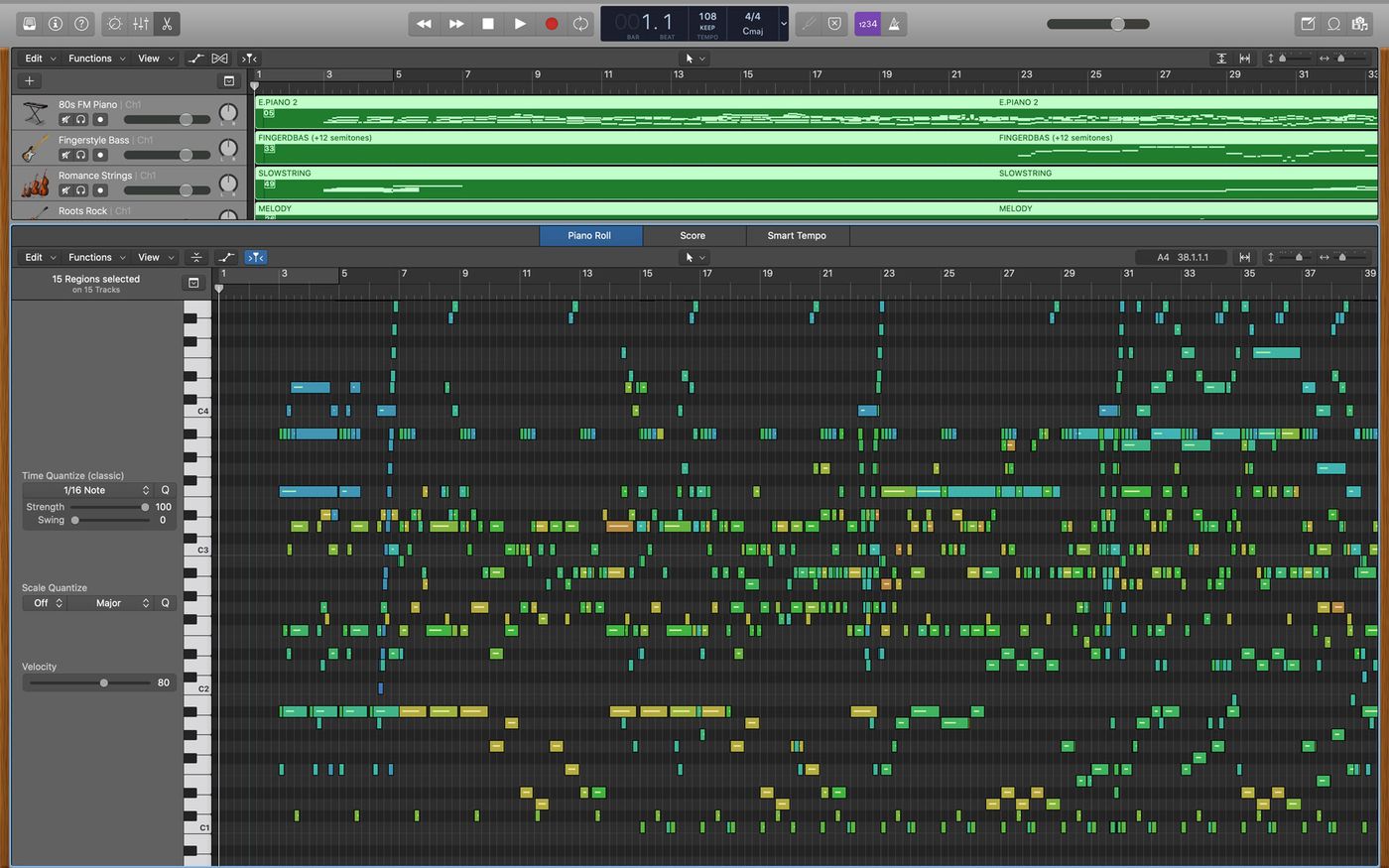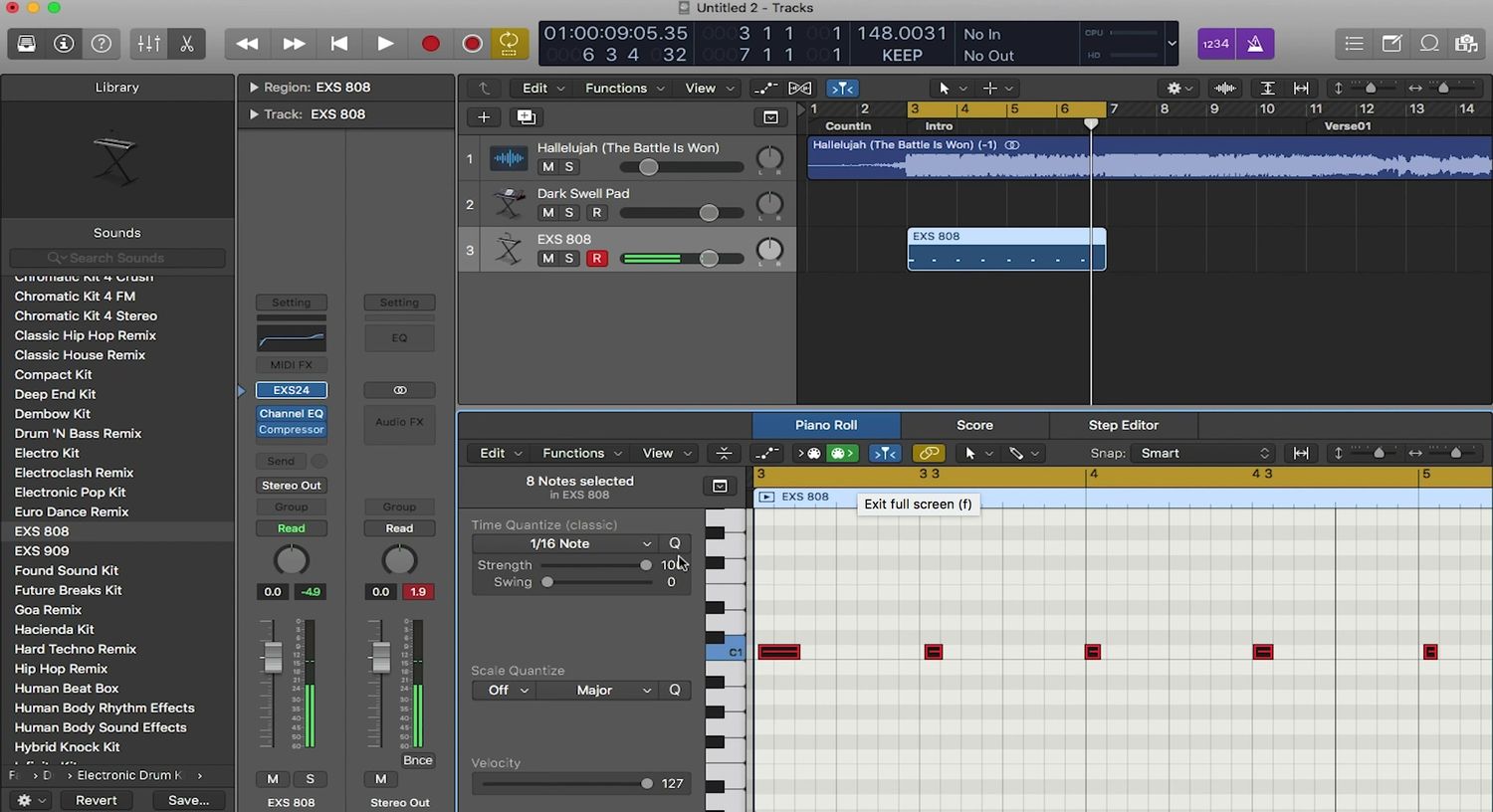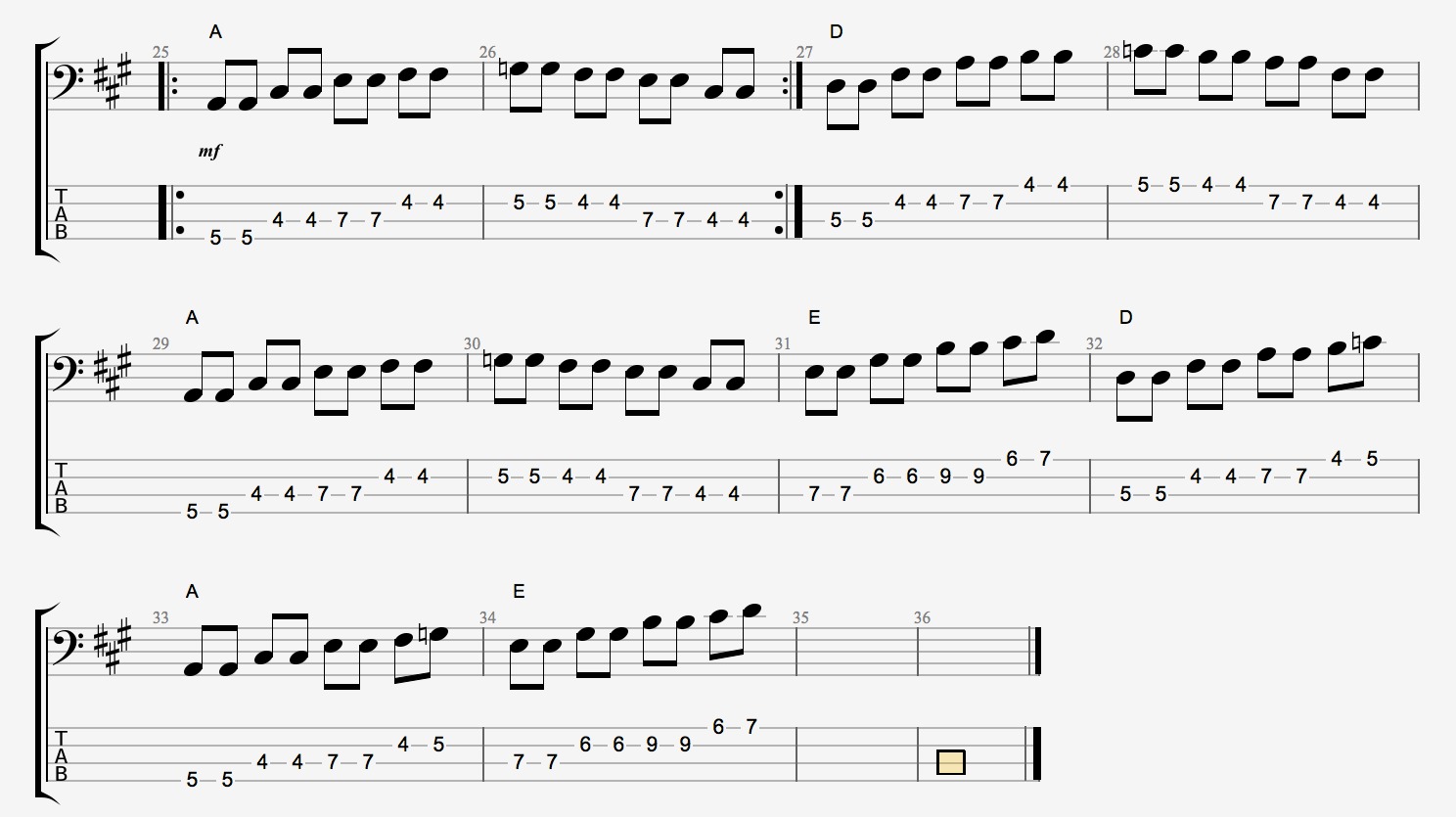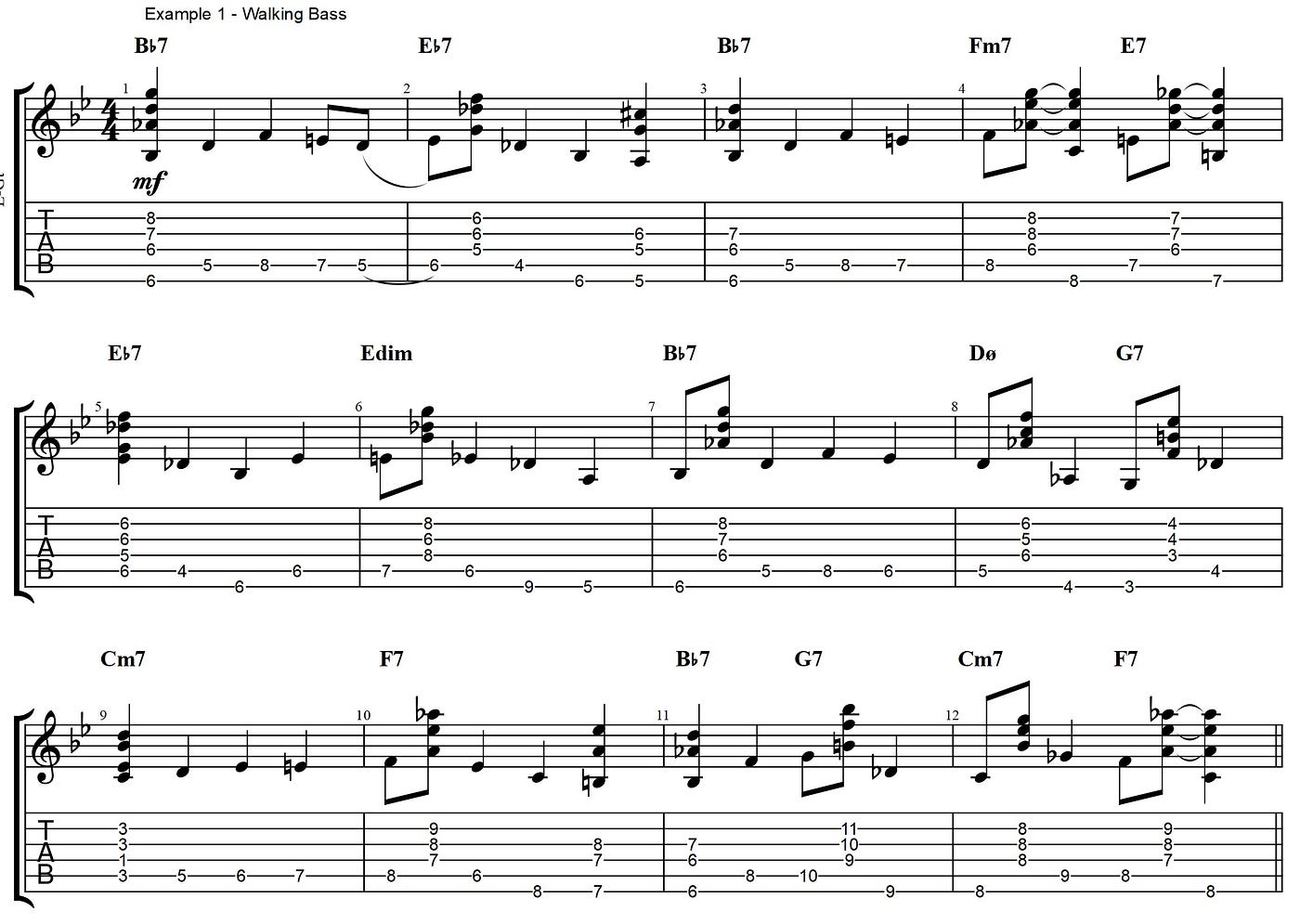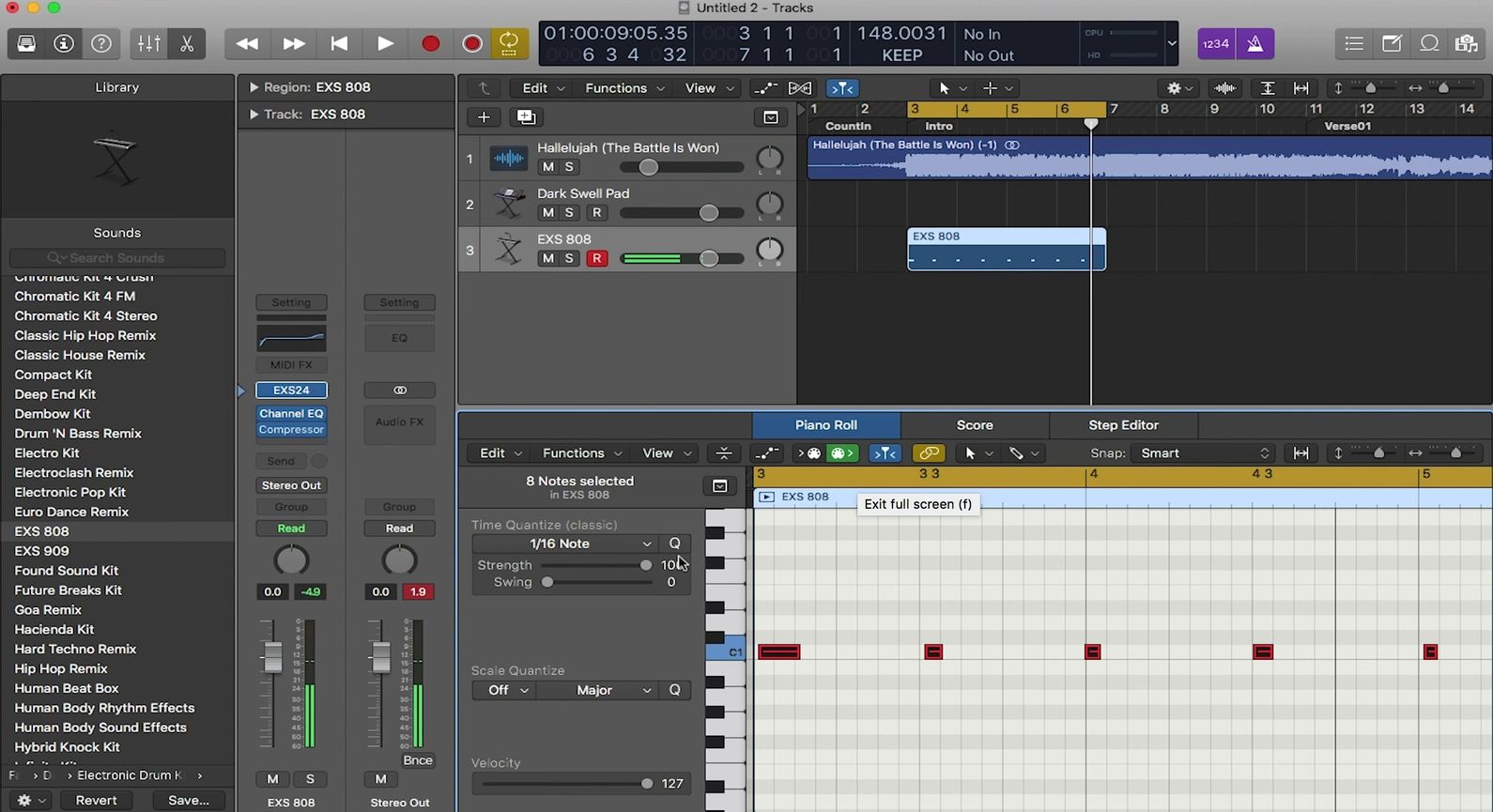Home>Production & Technology>MIDI>How To Make MIDI Bass Line In Logic Pro X
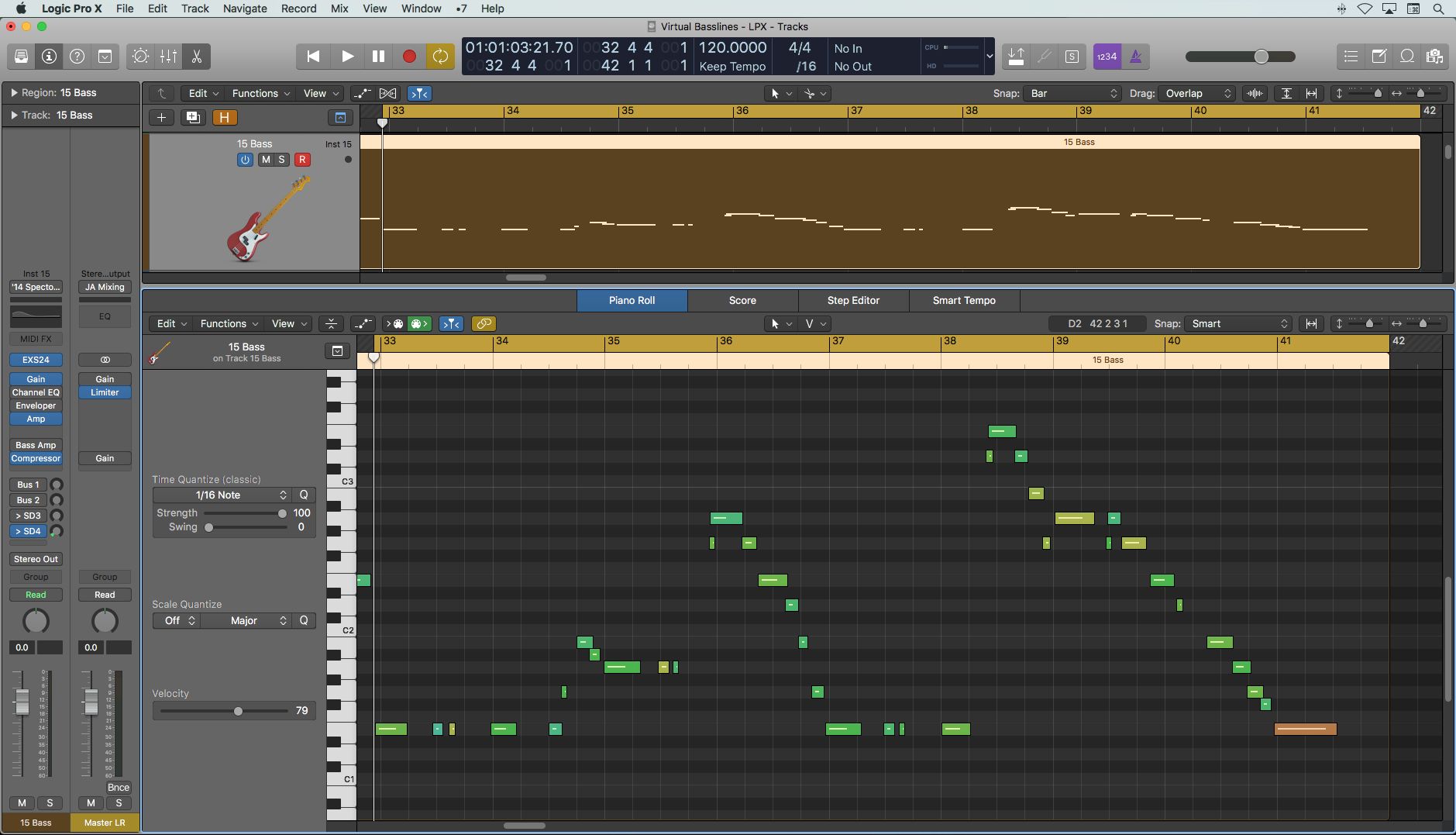
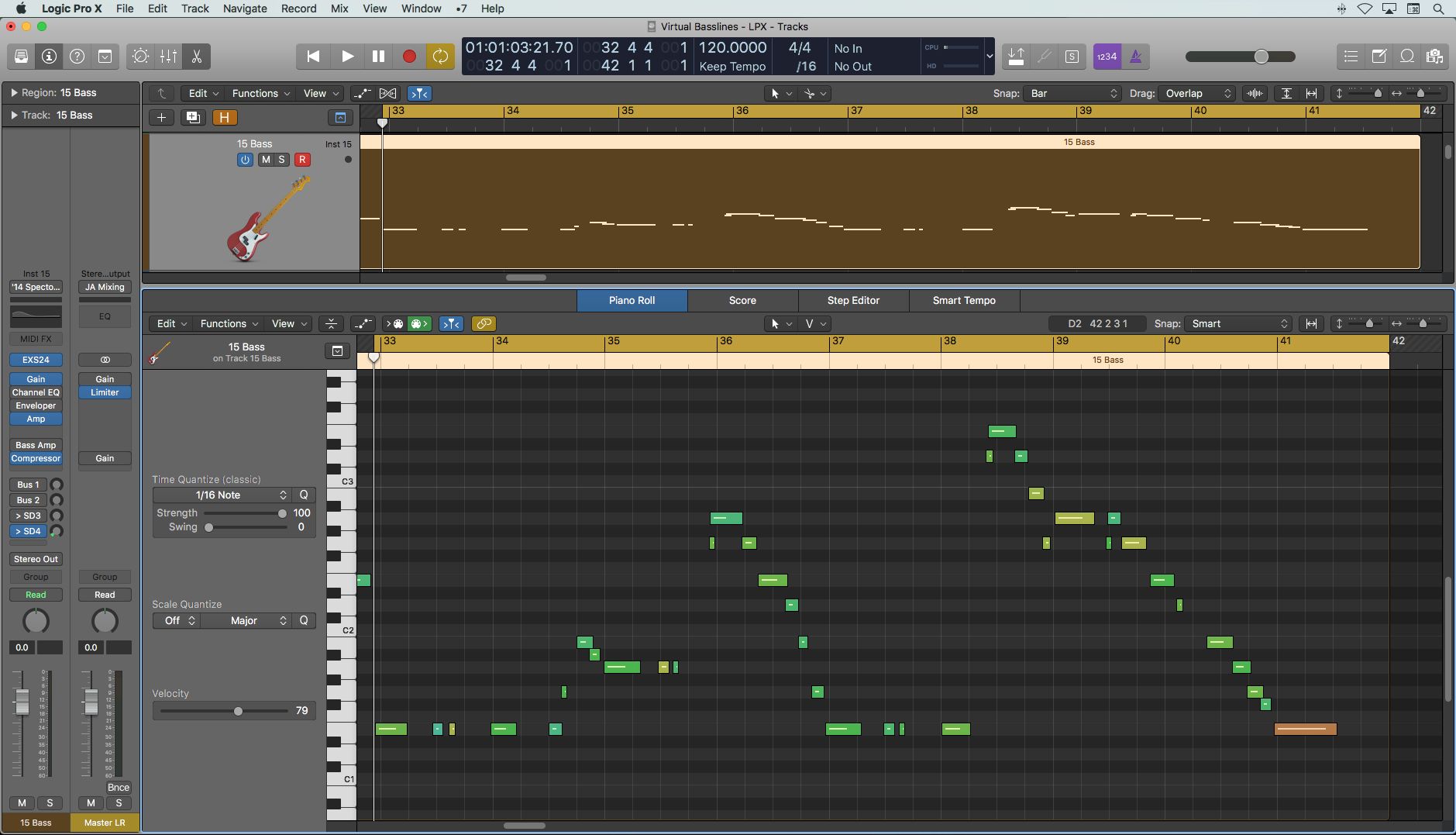
MIDI
How To Make MIDI Bass Line In Logic Pro X
Published: February 20, 2024
Learn how to create a dynamic MIDI bass line in Logic Pro X with our step-by-step tutorial. Master MIDI bass production and elevate your music.
(Many of the links in this article redirect to a specific reviewed product. Your purchase of these products through affiliate links helps to generate commission for AudioLover.com, at no extra cost. Learn more)
Table of Contents
Introduction
Creating a captivating bass line is crucial for adding depth and groove to your music productions. In the world of digital music creation, MIDI (Musical Instrument Digital Interface) technology plays a pivotal role in shaping the sound of bass instruments. Whether you're a seasoned music producer or just delving into the realm of digital music creation, understanding how to craft a compelling MIDI bass line in Logic Pro X can elevate your compositions to new heights.
In this comprehensive guide, we will explore the intricate process of crafting a MIDI bass line in Logic Pro X, a powerful digital audio workstation (DAW) widely used by music producers and composers. By leveraging the versatile MIDI capabilities of Logic Pro X, you can unleash your creativity and bring your musical ideas to life with precision and finesse.
Throughout this tutorial, we will delve into the fundamental steps of setting up a MIDI bass instrument, creating a solid bass line, infusing variation and dynamics, and utilizing MIDI effects to enhance the overall sonic character. Whether you're aiming to lay down a solid foundation for a dance track, infuse funk into a groove, or add a driving force to a rock anthem, mastering the art of MIDI bass line creation will empower you to sculpt the sonic landscape of your compositions with finesse and flair.
By the end of this tutorial, you will have gained valuable insights into the art of crafting MIDI bass lines, enabling you to infuse your music with infectious grooves, melodic richness, and rhythmic vitality. So, grab your creative spirit and let's dive into the realm of MIDI bass line creation in Logic Pro X, where the possibilities are as boundless as your imagination.
Setting Up MIDI Bass Instrument
To embark on the journey of crafting a compelling MIDI bass line in Logic Pro X, the first step is to set up a suitable bass instrument within the DAW. Logic Pro X offers a diverse array of virtual instruments and sound libraries, providing an extensive palette of bass sounds to choose from.
-
Selecting the Bass Instrument: Launch Logic Pro X and create a new software instrument track. Navigate to the Library pane in the Smart Controls area and choose a bass instrument that resonates with the sonic character you envision for your composition. Whether you prefer the warmth of a classic electric bass, the punch of a synthesized bass, or the depth of an upright bass, Logic Pro X offers a wide selection to cater to diverse musical styles and genres.
-
Tweaking the Sound: Once you've selected a bass instrument, delve into the instrument's settings to fine-tune its sonic attributes. Adjust parameters such as tone, resonance, and envelope settings to sculpt the sound to your liking. Whether you seek a round, thumping bass for a soulful ballad or a sharp, aggressive bass for a high-energy track, Logic Pro X empowers you to tailor the instrument's sonic characteristics with precision.
-
Exploring Articulations and Performance Controls: Many bass instruments in Logic Pro X feature a range of articulations and performance controls that emulate the nuances of a real bass player. Dive into the instrument's articulation options to explore techniques such as slides, hammer-ons, and pull-offs, infusing your MIDI bass line with expressive realism and dynamic variation.
-
Layering and Processing: In some cases, layering multiple bass instruments or processing the bass sound with effects can enrich the sonic texture and add depth to the MIDI bass line. Experiment with layering different bass sounds or applying effects such as compression, EQ, and modulation to imbue the bass line with character and presence.
By meticulously setting up a MIDI bass instrument in Logic Pro X, you lay the foundation for crafting a compelling and expressive bass line that serves as the heartbeat of your musical composition. With the bass instrument primed and ready, you're now poised to delve into the art of creating a captivating MIDI bass line that resonates with rhythmic vitality and melodic allure.
Creating the Bass Line
With the MIDI bass instrument set up and ready to rumble, it's time to dive into the creative process of crafting a captivating bass line in Logic Pro X. The bass line serves as the rhythmic and harmonic foundation of a musical composition, anchoring the groove and infusing the music with a sense of movement and vitality.
1. Establishing the Rhythmic Foundation
The rhythmic groove of a bass line is pivotal in driving the momentum of a composition. Begin by setting the tempo and establishing the rhythmic feel of your bass line. Whether you're aiming for a steady pulse in a dance track, a syncopated bounce in a funk groove, or a driving force in a rock anthem, the rhythmic foundation sets the stage for the entire composition.
2. Mapping Out the Chord Progression
If your composition features harmonic elements such as chords or a chord progression, it's essential to align the bass line with these harmonic structures. Map out the chord progression and identify the root notes of each chord. By anchoring the bass line on these root notes, you establish a strong harmonic connection that underpins the musical framework.
3. Crafting Melodic Phrases and Variations
Infuse the bass line with melodic richness and dynamic variation by crafting compelling melodic phrases. Explore the sonic range of the bass instrument, incorporating slides, hammer-ons, and other articulations to imbue the bass line with expressive flair. Introduce melodic variations and rhythmic motifs to add interest and depth to the bass line, ensuring that it evolves and captivates throughout the composition.
4. Embracing Rests and Silence
The strategic use of rests and silence in the bass line can be just as impactful as the notes themselves. Embrace moments of silence to create tension and anticipation, allowing the bass line to breathe and interact with other musical elements. By judiciously incorporating rests, you sculpt the rhythmic landscape and shape the overall musical narrative.
5. Groove, Feel, and Artistic Expression
As you craft the bass line, pay close attention to the groove, feel, and artistic expression. Experiment with rhythmic syncopation, subtle accents, and micro-timing adjustments to infuse the bass line with a sense of groove and feel. Embrace artistic expression by injecting your unique musical personality into the bass line, creating a sonic fingerprint that resonates with emotion and authenticity.
By embracing these creative processes, you can craft a MIDI bass line in Logic Pro X that pulsates with rhythmic vitality, melodic allure, and expressive character. As the bass line takes shape, it serves as a driving force that propels the composition forward, infusing the music with depth and energy. With the bass line intricately woven into the fabric of your composition, you're now poised to elevate the sonic landscape with nuanced variation and dynamic enhancement.
Adding Variation and Dynamics
Adding variation and dynamics to a MIDI bass line is a pivotal step in elevating its sonic impact and injecting life into the composition. By infusing the bass line with nuanced variation and dynamic expression, you can captivate listeners and imbue the music with a sense of organic movement and emotional depth.
1. Dynamic Articulation
Explore the expressive potential of the MIDI bass instrument by incorporating dynamic articulations. Utilize velocity changes to impart a sense of touch and intensity to the bass line. Varying the velocity of individual notes can emulate the nuanced playing techniques of a skilled bassist, infusing the performance with dynamic ebb and flow. By delicately adjusting the velocity of notes, you can imbue the bass line with a sense of human-like expressiveness, enhancing its emotive impact.
2. Rhythmic Variation
Introduce rhythmic variation to the bass line to instill a sense of movement and unpredictability. Experiment with rhythmic subdivisions, syncopated accents, and rhythmic embellishments to infuse the bass line with infectious energy and groove. By incorporating rhythmic variation, you can propel the composition forward, creating a compelling interplay between the bass line and other rhythmic elements. Embrace subtle rhythmic deviations and syncopations to add depth and vitality to the bass line, ensuring that it evolves dynamically throughout the composition.
3. Melodic Development
Infuse the bass line with melodic development to enrich its musical narrative. Explore melodic motifs, variations, and embellishments that elevate the melodic character of the bass line. Introduce melodic sequences, arpeggios, and scalar runs to add melodic depth and intrigue to the bass line, allowing it to evolve and captivate with melodic allure. By weaving melodic development into the bass line, you can craft a musical journey that resonates with emotive resonance and melodic sophistication.
4. Textural Variation
Explore textural variation to imbue the bass line with sonic richness and depth. Experiment with layering additional MIDI bass tracks, each offering distinct sonic characteristics and timbral nuances. By layering different bass sounds or textures, you can create a composite bass line that exudes sonic complexity and depth, enriching the overall sonic tapestry of the composition. Additionally, consider utilizing MIDI effects such as modulation, saturation, and spatial processing to further enhance the textural dimension of the bass line, adding a touch of sonic finesse and sophistication.
By embracing the art of adding variation and dynamics to the MIDI bass line in Logic Pro X, you can sculpt a bass performance that transcends the confines of digital instrumentation, resonating with organic expressiveness and emotive resonance. As the bass line evolves dynamically, it intertwines with the fabric of the composition, infusing the music with a sense of vitality and artistic depth. With variation and dynamics intricately woven into the sonic tapestry, the MIDI bass line becomes a compelling force that propels the composition forward, captivating listeners with its emotive allure and rhythmic vitality.
Using MIDI Effects for Enhancement
In the realm of MIDI bass line creation, the judicious application of MIDI effects can elevate the sonic character of the bass performance, adding depth, texture, and sonic finesse to the composition. Logic Pro X offers a diverse array of MIDI effects that empower music producers to sculpt and enhance the sonic attributes of MIDI performances, including bass lines. By leveraging these MIDI effects, you can infuse your MIDI bass line with expressive nuance, sonic richness, and dynamic allure.
1. Modulation and Expression
Modulation effects such as chorus, flanger, and phaser can imbue the MIDI bass line with a sense of movement and spatial depth. By applying subtle modulation to the bass performance, you can introduce a shimmering quality that enriches the sonic texture, adding a touch of warmth and dimension to the bass line. Additionally, expression controls such as modulation wheel assignments can enable real-time manipulation of parameters, allowing for dynamic articulation and expressive nuance in the bass performance.
2. Harmonic Enrichment
Harmonic enhancement through MIDI effects such as arpeggiators and harmonizers can expand the harmonic palette of the MIDI bass line, infusing it with harmonic complexity and melodic intrigue. By employing arpeggiators, you can generate rhythmic arpeggio patterns that cascade through the bass line, adding rhythmic vitality and melodic embellishments. Harmonizers enable the creation of harmonically rich textures by generating harmonized pitches based on the input bass performance, enriching the harmonic landscape with lush, layered tones.
3. Dynamic Processing
Dynamic processing through MIDI effects such as compression and dynamic EQ empowers you to shape the dynamic contour and tonal balance of the MIDI bass line. By applying subtle compression, you can ensure a consistent and controlled dynamic range, enhancing the presence and impact of the bass performance. Dynamic EQ enables targeted frequency shaping based on the dynamics of the bass line, allowing for precise tonal sculpting that adapts to the nuances of the performance, ensuring clarity and definition in the mix.
4. Spatial Enhancement
Spatial enhancement through MIDI effects such as spatial processors and reverbs can imbue the MIDI bass line with a sense of spatial depth and immersive ambience. By integrating spatial processors, you can position the bass performance within the stereo field, adding spatial width and dimension. Additionally, reverbs can envelop the bass line in lush, atmospheric ambience, imbuing it with a sense of sonic space and depth that resonates with immersive presence.
By judiciously harnessing the potential of MIDI effects in Logic Pro X, you can elevate the sonic impact of the MIDI bass line, infusing it with expressive nuance, harmonic richness, dynamic allure, and spatial depth. As the MIDI effects intertwine with the fabric of the bass performance, they enrich the sonic landscape, ensuring that the bass line resonates with emotive depth and sonic finesse. With MIDI effects intricately woven into the sonic tapestry, the MIDI bass line becomes a compelling force that captivates listeners with its expressive allure and sonic vitality.
Conclusion
In the realm of music production, the art of crafting a MIDI bass line in Logic Pro X transcends mere technicality; it embodies a creative journey that intertwines technical prowess with artistic expression. As we conclude this comprehensive guide to MIDI bass line creation, it's essential to reflect on the transformative power of the bass line within a musical composition.
The MIDI bass line serves as the rhythmic heartbeat and harmonic anchor, infusing the music with a sense of groove, movement, and vitality. Through meticulous attention to detail and creative finesse, music producers can sculpt bass performances that resonate with emotive depth and sonic richness, enriching the sonic tapestry with expressive allure.
By delving into the intricacies of setting up a MIDI bass instrument, crafting compelling bass lines, infusing variation and dynamics, and harnessing the potential of MIDI effects, music producers can unleash the full potential of the bass line, elevating it from a mere foundational element to a dynamic force that propels the composition forward.
As the rhythmic and harmonic foundation of a composition, the bass line establishes a sonic framework that interacts with other musical elements, shaping the overall narrative and evoking emotional resonance. Whether it's the infectious pulse of a dance track, the soulful resonance of a ballad, or the driving force of a rock anthem, the MIDI bass line embodies the essence of musical expression, infusing the composition with depth, energy, and character.
Through the artful integration of variation, dynamics, and expressive nuance, the MIDI bass line transcends the confines of digital instrumentation, resonating with organic vitality and emotive allure. It becomes a living, breathing entity within the composition, captivating listeners and propelling the music with its rhythmic vitality and melodic sophistication.
As music producers and composers continue to explore the boundless possibilities of MIDI bass line creation in Logic Pro X, they embark on a creative odyssey that intertwines technical proficiency with artistic vision. The MIDI bass line stands as a testament to the transformative power of music production, serving as a conduit for emotive expression and sonic innovation.
In the ever-evolving landscape of music creation, the MIDI bass line remains a cornerstone of musical artistry, embodying the timeless fusion of rhythm, harmony, and expression. As we bid farewell to this exploration of MIDI bass line creation, we carry with us the profound understanding that the bass line, in all its rhythmic and harmonic splendor, stands as a testament to the enduring artistry and creative spirit of music production.